The presence of any system applications in gadgets raises concerns and questions among Xiaomi users. One of them is the MIUI Daemon-com.miui.daemon. This application is included in most Xiaomi HyperOS ROMs; it tracks several system statistics to enhance user experience in further updates. It has also raised several questions about privacy and data security.
What is the MIUI Daemon App?
MIUI Daemon is a system application pre-installed in all devices from Xiaomi running the Global Xiaomi HyperOS ROM. MIUI Daemon may collect usage statistics of the system for usage improvement of the operating system by Xiaomi. The information would, therefore, be helpful to the company in improving the functionality of the device through future firmware updates.
How to check if this application runs on your device:
- Click Settings.
- Click Apps.
- Open the Menu and then check the Show system apps.
- Search for MIUIDaemon in the application list.
Which information MIUI Daemon collects?
There is continued fear that Xiaomi might be spying on users through applications like the MIUI Daemon. Their phones were thought to have software that collects user data, which could eventually be sent to servers based in China.
However, digging further, it appears that MIUI Daemon does collect system-level data that includes:
- Screen turn-on time
- Statistics of Storage and Memory Consumption
- Battery and CPU performance
- Bluetooth and Wi-Fi status
- IMEI number
While it is true that all data gets transmitted through the application to Xiaomi’s servers, most of them are related to system performance rather than personal or sensitive user data. The foremost idea behind this remains improving the device’s performance in the future by analyzing usage trends.
Is MIUI Daemon a Spying App?
Guessing, MIUI Daemon is not a spying application; though it does send data, this data is system statistics and nothing more. Probably, Xiaomi uses this information to refine firmware and bring the best user experience for users. But here is the point-the application works in the background and sometimes takes system resources quite aggressively, mainly battery.
Can You Safely Remove MIUI Daemon?
Although this is theoretically possible to take out MIUI Daemon APK, alike would be deeply integrated into the system’s framework, and there is stuff like /system/xbin/mqsasd that one just can’t delete without compromising the whole functionality of the device in general-e.g., making it unable to boot.
You can disable or limit MIUI Daemon on your Xiaomi device either by revoking permissions or by force-stopping its activity. You will not be able to remove MIUI Daemon safely since it’s too deeply integrated into the system, but here is how you would do this:
Method 1: Revoke Permissions via App Settings
- Access Settings on your Xiaomi.
- Click Apps or App Management.
- Tap Manage Apps.
- Tap the three dots menu in the top right corner – or “More” – and select Show system apps.
- Scroll the list and find MIUIDaemon, or use the search bar.
- Open the settings of the MIUIDaemon app.
- Click on App permissions and manually revoke all permissions that might have been taken by the app to storage, location, or even other sensitive data.
Method 2: Force Stop the App
- Follow the above steps from 1 to 5 to find MIUIDaemon in the list of apps.
- In the app settings, click on Force Stop.
- This will stop the app from running temporarily, though it may restart on its own after a system reboot.
Method 3: Background Activity
Disable You can also set up MIUI Daemon so that it runs only its background activities with reduced resource consumption.
- Once MIUIDaemon is found as described in the steps 1-5 above, tap on Battery saver or Battery usage.
- Tap on Restrict background activity or Restrict app activity so it doesn’t run in the background.
Method 4: Using ADB-Advanced Users
If you know ADB, you can disable MIUIDaemon without root by using command prompts from a computer. Warning: This method may cause bootloops.
- Install ADB on the computer and turn on Developer Options and USB Debugging on the Xiaomi device.
- Connect your phone to your computer using a USB cable.
- Open the command prompt if using Windows, or the terminal on macOS/Linux, and afterwards type the following:
adb shell pm disable-user --user 0 com.miui.daemon - Press Enter to disable the app. The process will prevent MIUIDaemon from running.


 Emir Bardakçı
Emir Bardakçı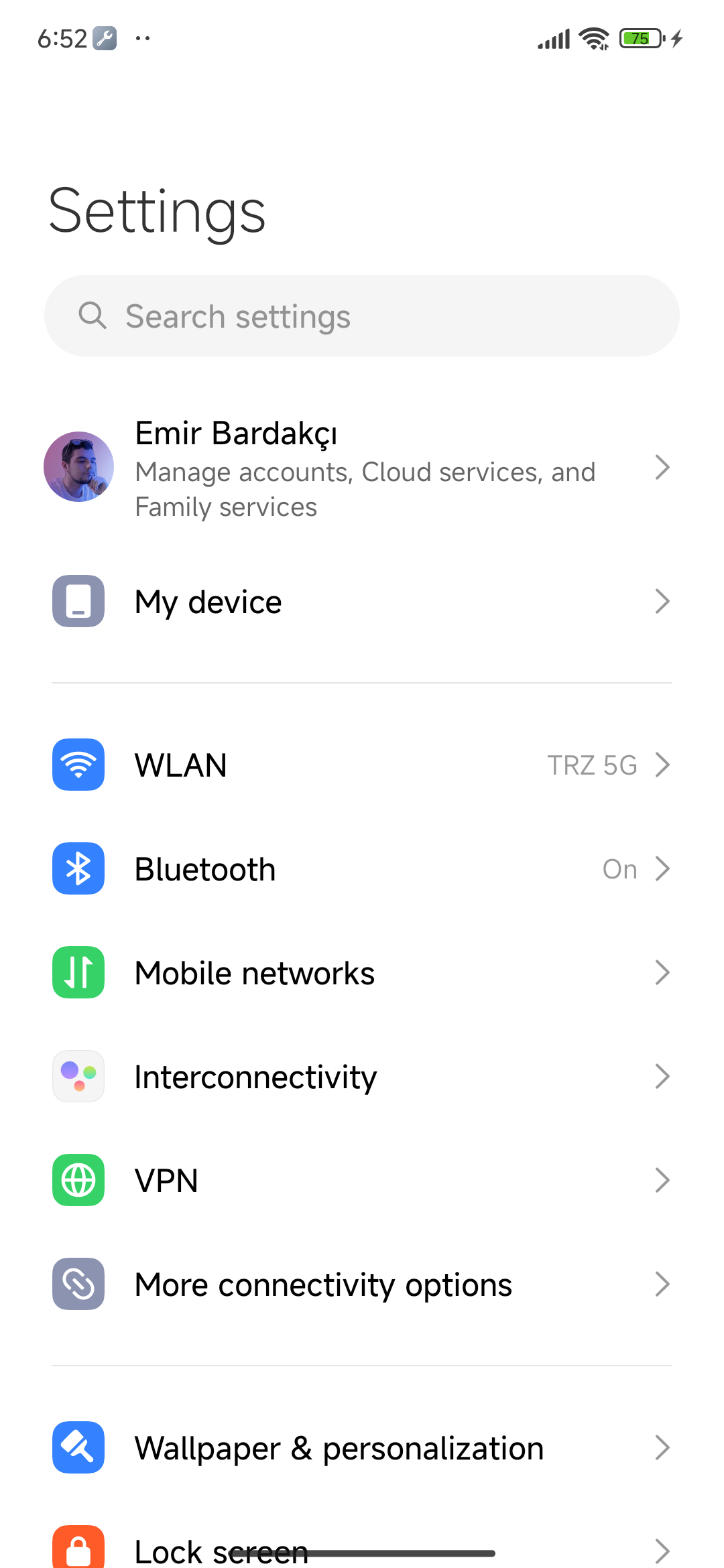
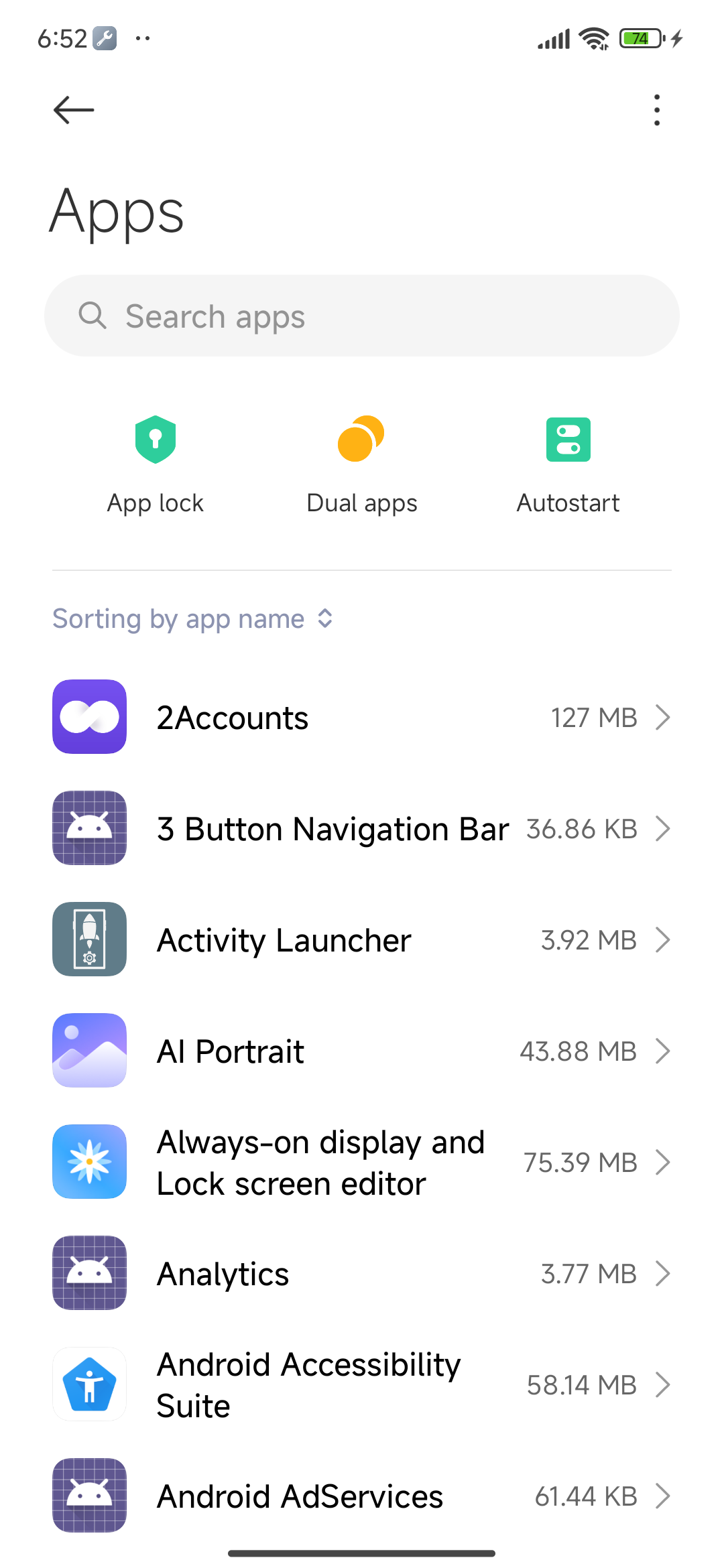
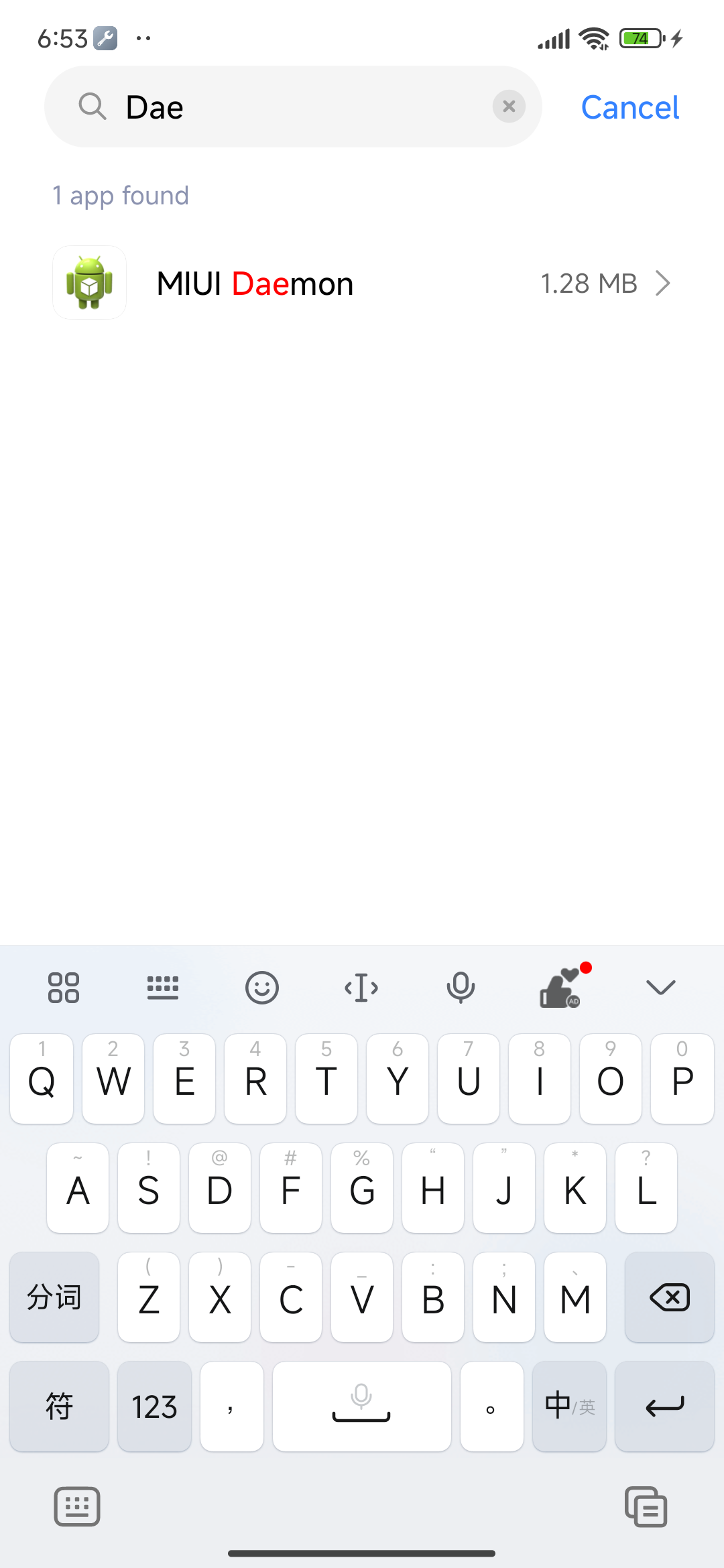
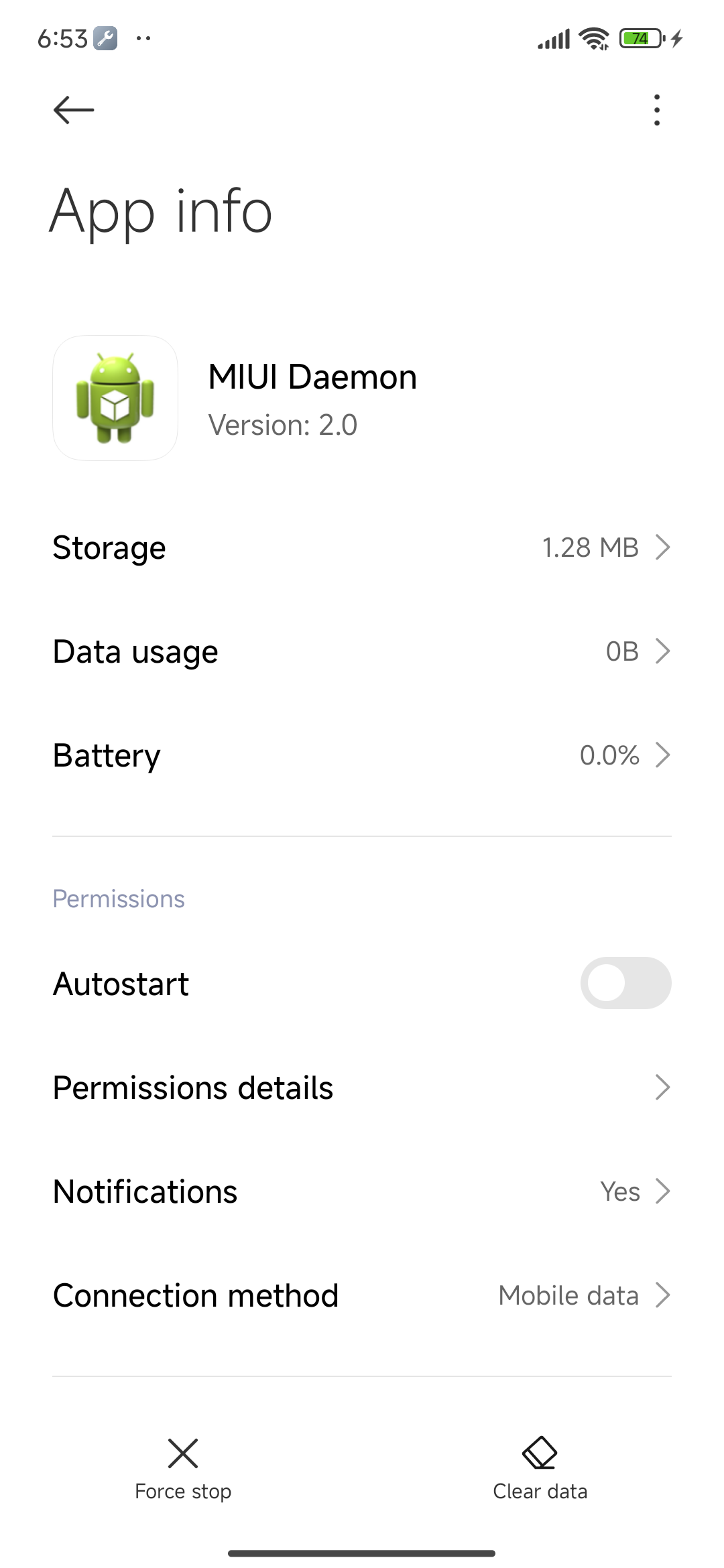
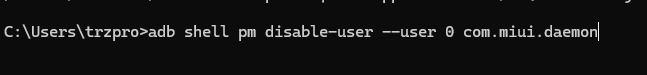

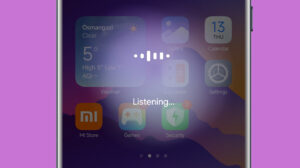

My phone redmi note 10 pro
I use MI 10t did I get that update??