In today’s digital age, smartphones are not just tools for communication but also a lifeline in emergency situations. Xiaomi, one of the leading smartphone manufacturers, has integrated an SOS feature into their devices, underscoring their commitment to user safety. If you’re a Xiaomi device owner or planning to purchase one, understanding the SOS function can be crucial. Here’s a detailed look at what SOS means on Xiaomi devices and how it works.
Understanding SOS
SOS is a universally recognized distress signal, which implies a severe urgency to get help in critical situations. On Xiaomi devices, the SOS feature is designed to send an emergency message to pre-selected contacts when the user is in danger.
How to Activate SOS on Xiaomi
Activating the SOS feature on a Xiaomi phone involves a few simple steps. Here’s how you can set it up:
- Open Settings: Start by opening the Settings app on your Xiaomi smartphone.
- Emergency SOS: Scroll down and find the “Emergency SOS” or “SOS Emergency Help” option. The exact name can vary depending on the model and the MIUI version.
- Setup Emergency Contacts: You will need to enter the emergency contacts. These are the people who will receive your SOS messages. You can add contacts manually or select from your existing contacts.
- Activate SOS Gestures: Xiaomi allows users to activate the SOS feature by pressing the power button five times in quick succession. Ensure this gesture activation is toggled on.
How It Works
Once you have set up the SOS feature on your Xiaomi device, activating it is straightforward and quick, which is crucial in emergency situations. Pressing the power button rapidly five times will trigger the SOS mode. Upon activation, the following actions occur:
- Emergency Messages: Your phone sends a text message with your emergency SOS message (which you can pre-set during setup) to your emergency contacts. This message typically includes your location details, helping your contacts understand where you are located.
- Emergency Call: Post the messages, some Xiaomi models are programmed to automatically place a call to the first contact in your emergency list. This ensures that not only does your contact receive a message, but they will also potentially be able to speak with you or hear what is happening around you.
- Additional Information: Depending on your settings and model, the phone can also send additional information such as pictures or audio recordings captured at the moment. This feature can be crucial for providing real-time data about the emergency.
Legal and Safety Considerations
While setting up and using the SOS feature, there are a few legal and safety considerations to keep in mind:
- Consent: Make sure that your emergency contacts are aware that they have been added as such and consent to receive SOS messages.
- Accuracy of Information: Regularly update the contact details and ensure the GPS functionality is accurate and functioning on your phone, as this sends your location to your emergency contacts.
- Device Security: Keep your phone’s software updated to the latest version to avoid any glitches when using the SOS feature.
Conclusion
For Xiaomi users, the SOS feature is a significant tool for enhancing personal safety. It ensures that in emergencies, help is just a few button presses away. Whether you find yourself in a health-related emergency or a security-threatening situation, setting up the SOS feature can make all the difference. Ensure you familiarize yourself with how it works and educate your loved ones on how to properly use it. Safety, after all, should never be compromised.
This comprehensive functionality reflects Xiaomi’s dedication to user safety and highlights the importance of having safety features readily accessible on modern smartphones. Always remember, the SOS feature is a preventative tool and should be used responsibly and only in genuine emergencies.

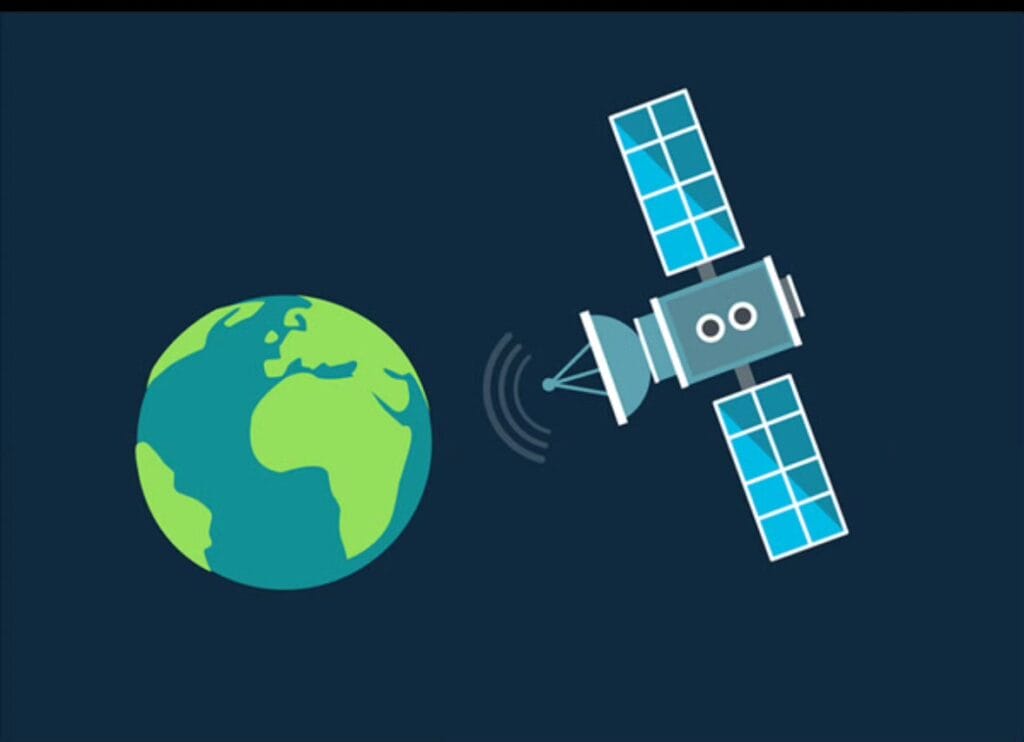
 Burak Mete Erdoğan
Burak Mete Erdoğan



5 button push does not activate the SOS mode. I have it switched on in passwords/ security- Emergency SOS and contact numbers added,
I see on some videos there is a permission screen to be agreed to but I don’t get that?