In today’s digitally driven world, it’s essential to maintain a healthy balance between screen time and other aspects of our lives. Xiaomi, one of the leading smartphone manufacturers, has taken steps to ensure that its users can monitor and control their screen time effectively. If you’re a Xiaomi user, you might be wondering how to check your screen time on your device. Worry not, as we’ve got you covered!
Why Monitor Screen Time?
Before we dive into the process of checking screen time on Xiaomi, let’s quickly discuss the importance of monitoring screen time. Excessive screen time can lead to various physical and mental health issues, such as eye strain, headaches, and even depression. By keeping track of your screen time, you can set boundaries, prioritize tasks, and maintain a healthier lifestyle.
Checking Screen Time on Xiaomi
Now, let’s get to the main event! Checking screen time on Xiaomi is a relatively straightforward process. Here’s how to do it:
- Go to Settings: Open the Settings app on your Xiaomi device. You can find it on your home screen or in the app drawer.
- Select “Screen Time”: Scroll down and select the “Screen Time” option. This might be located under the “Digital Wellbeing” or “Device” section, depending on your device and software version.
- View Your Screen Time Data: You’ll now see a detailed breakdown of your screen time, including the total time spent on your device, most-used apps, and time spent on specific activities like social media, gaming, or entertainment.
- Set App Timers and Limits: You can set timers and limits for individual apps to help you stay focused and avoid excessive screen time. Simply select the app you want to set a timer for, and adjust the settings according to your preferences.
- Schedule Downtime: If you want to take a break from your device, you can schedule downtime, which will restrict access to your device during a set period.
Tips and Tricks
Here are some additional tips to help you make the most of Xiaomi’s screen time features:
- Set goals and reminders: Set daily or weekly goals for yourself to reduce screen time, and receive reminders to help you stay on track.
- Use app blocking: Block distracting apps during certain times of the day or for a set period to minimize procrastination.
- Explore parental controls: If you’re a parent, you can use Xiaomi’s screen time features to set limits and monitor your child’s device usage.

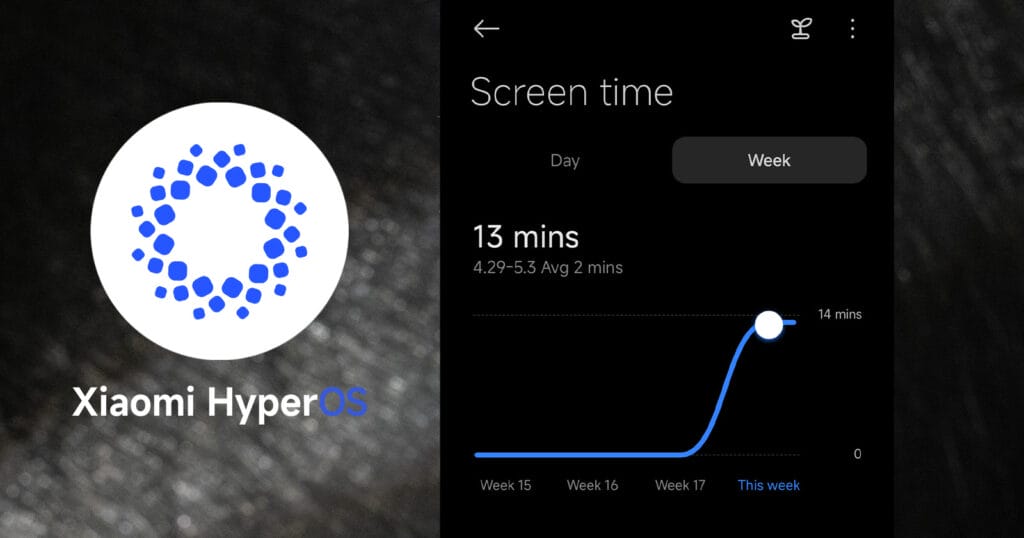
 Burak Mete Erdoğan
Burak Mete Erdoğan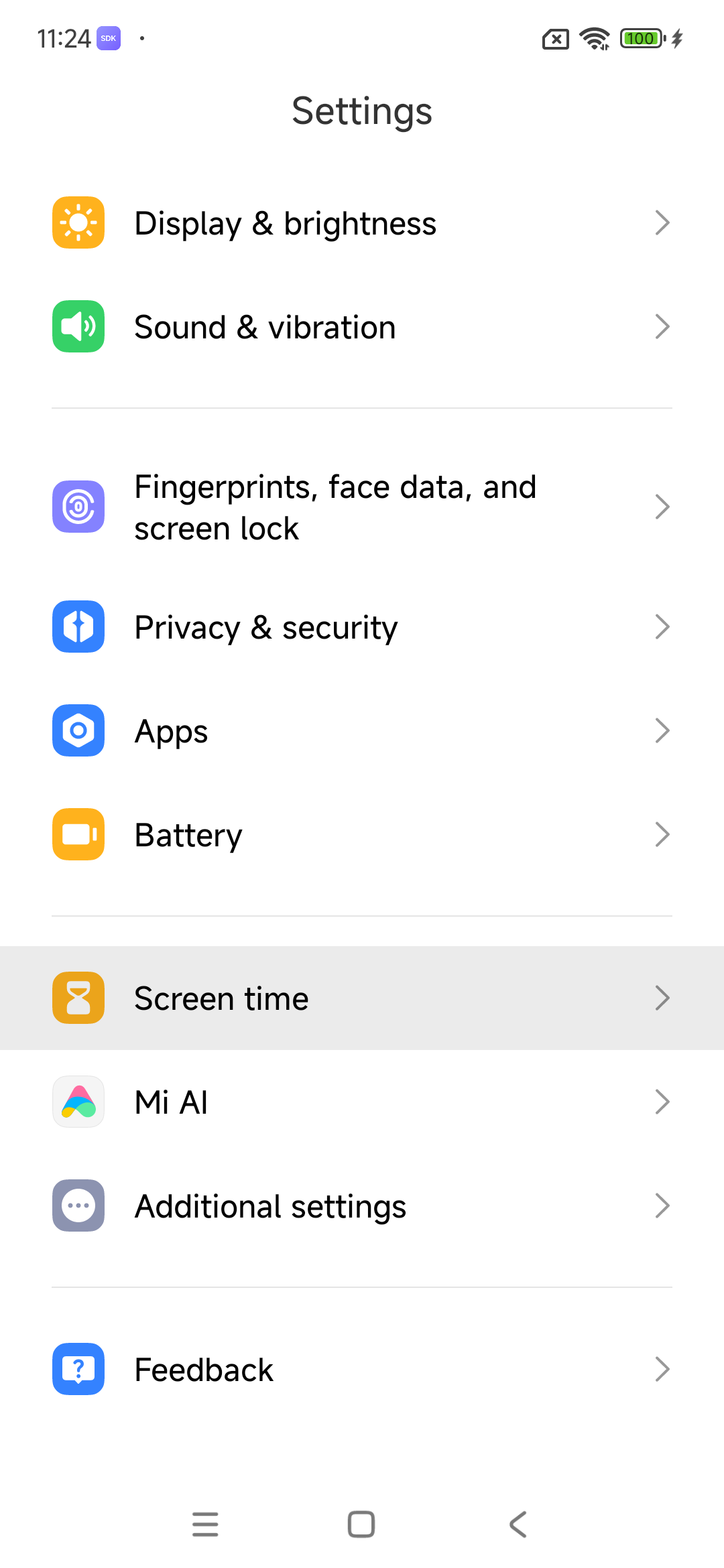
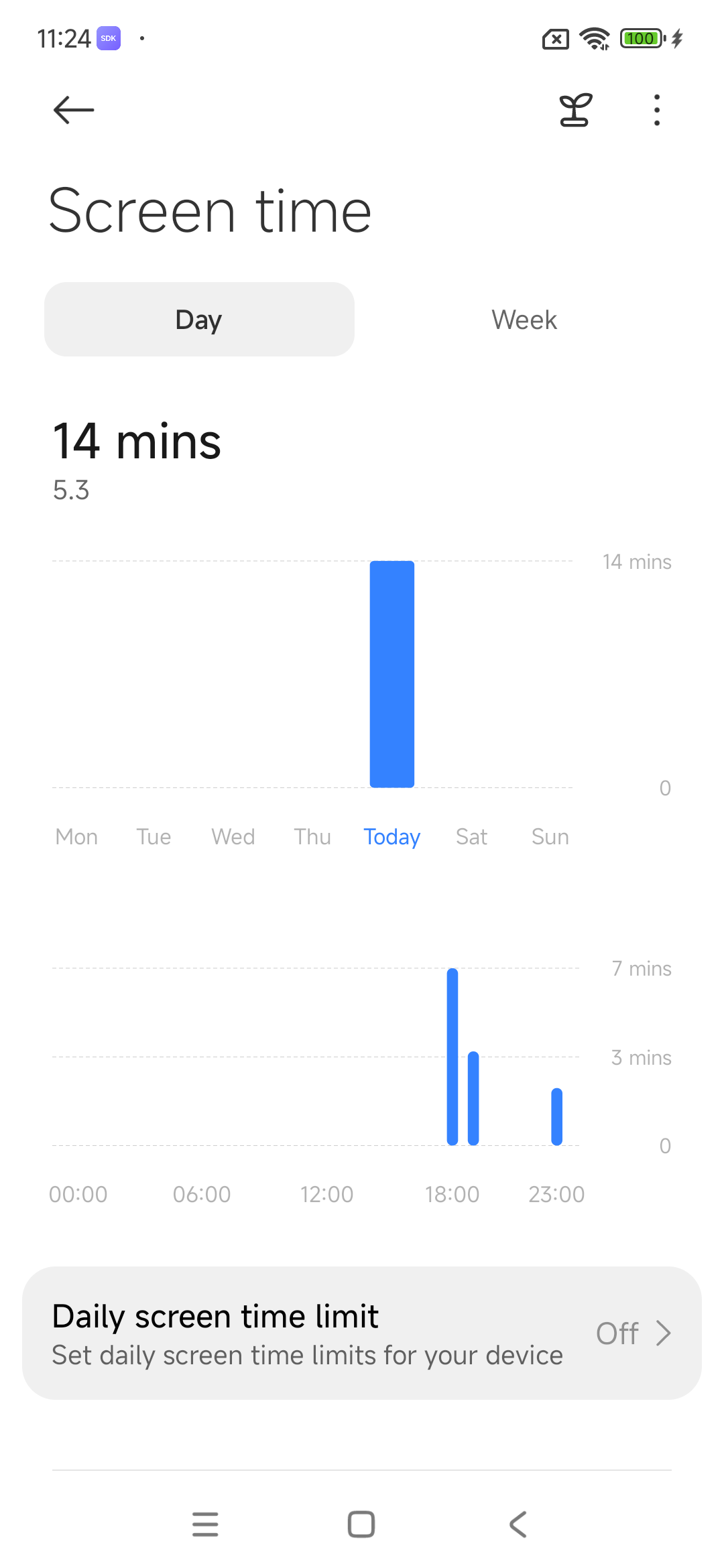
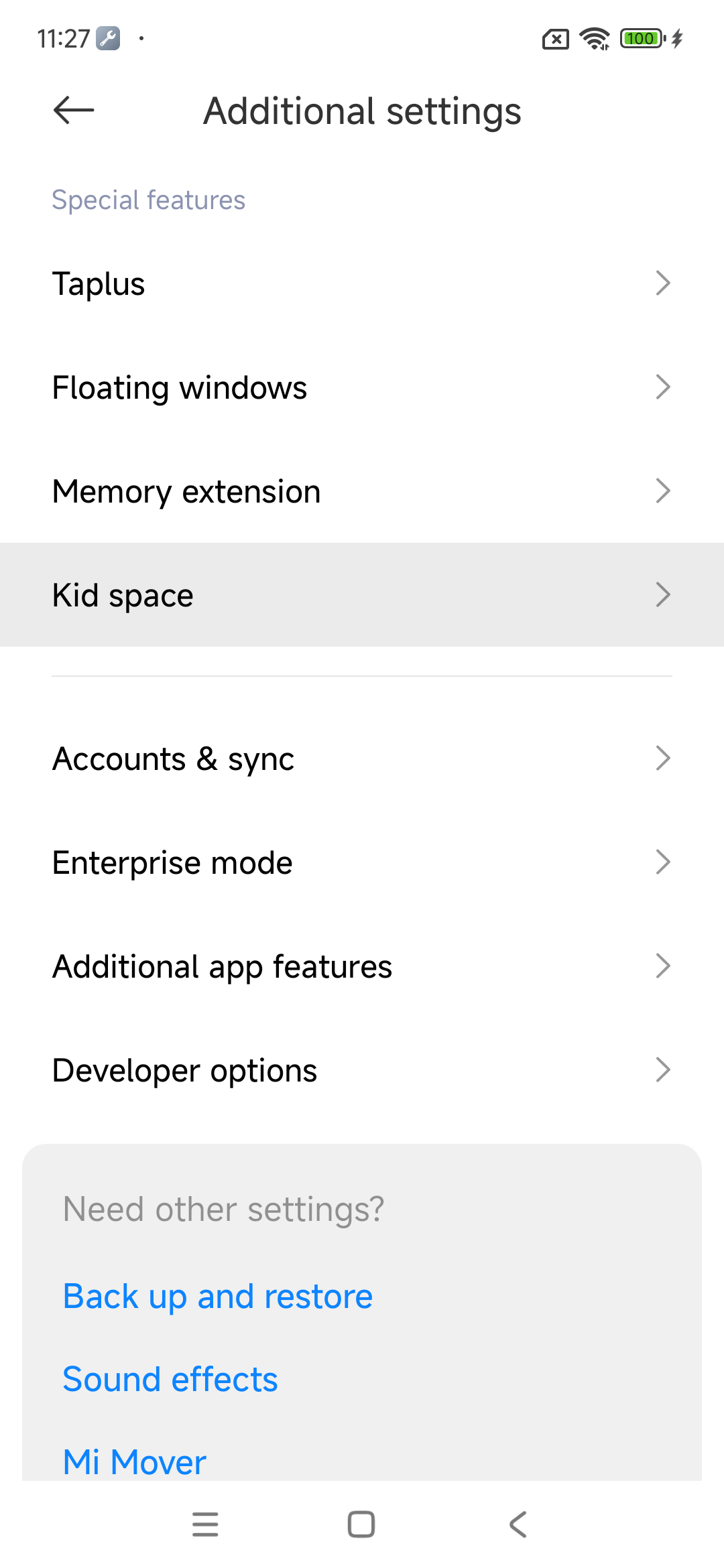
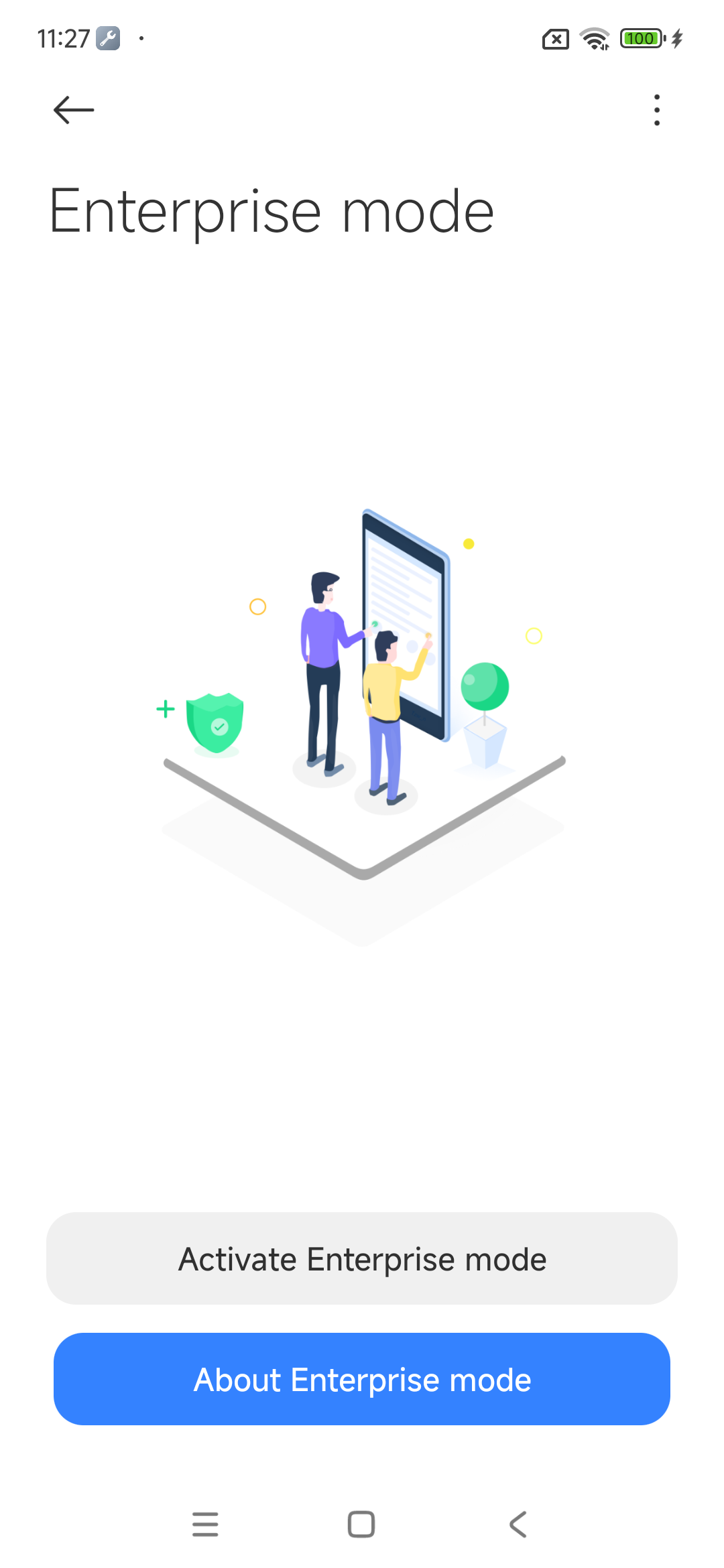



Is there an apk to download this app ?
Poco x5 5g