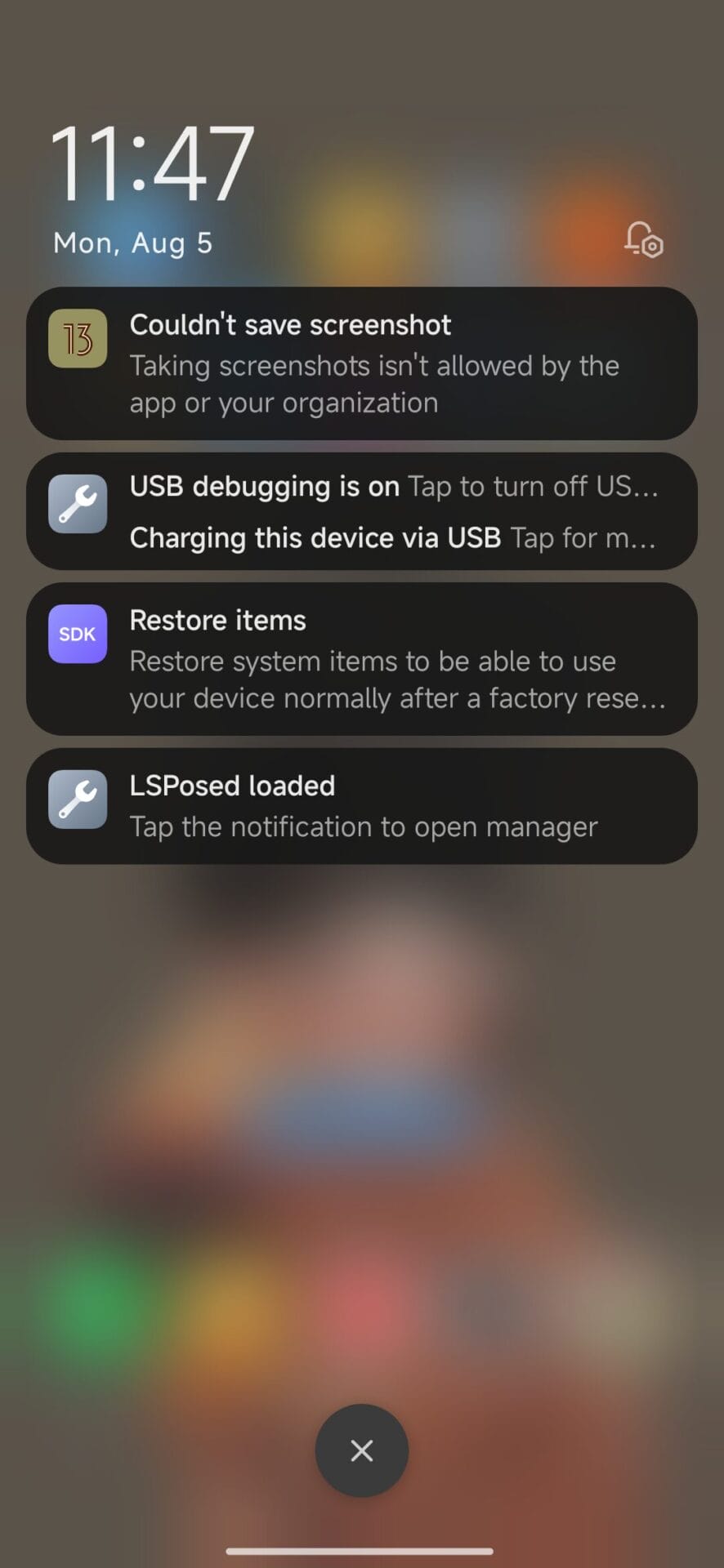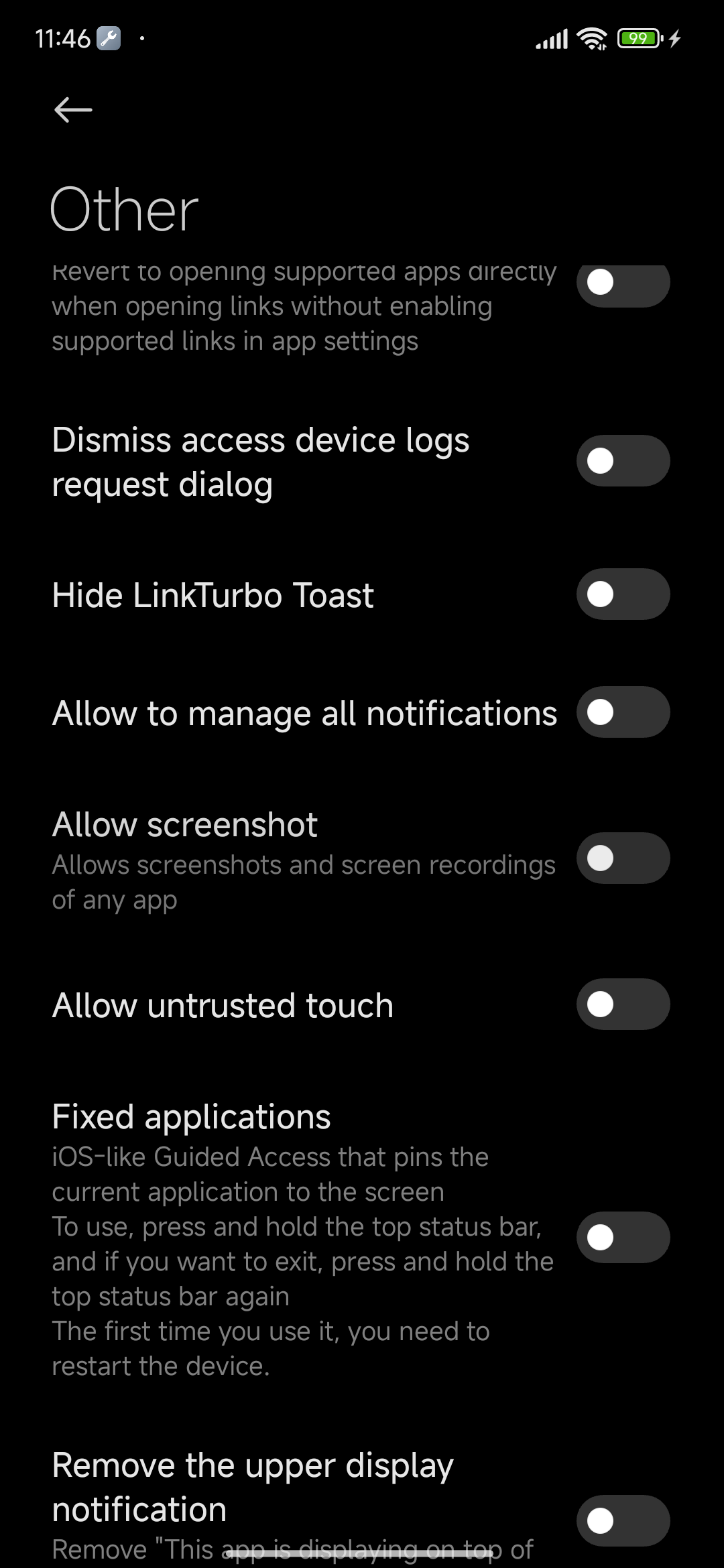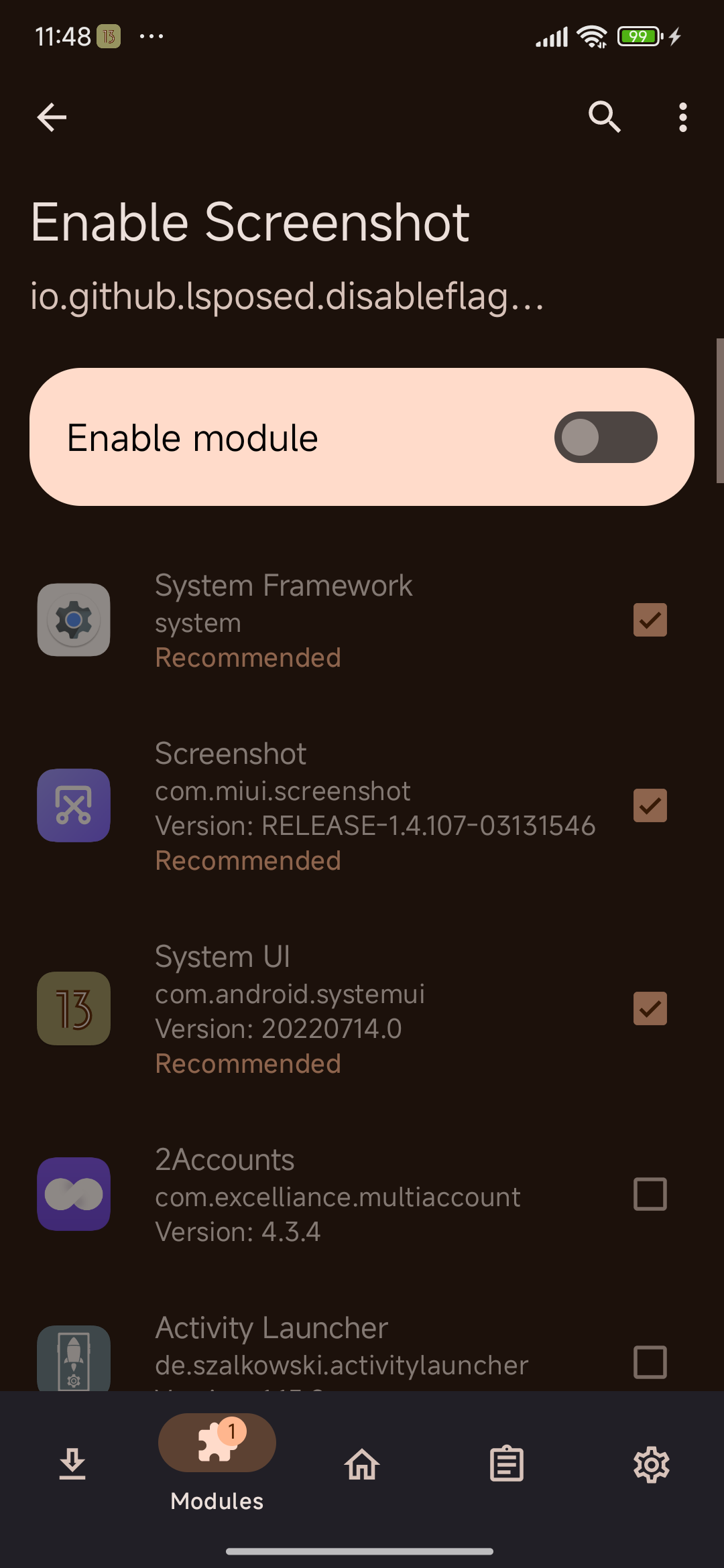Some apps, particularly, limit Android screenshot-taking for security purposes. Specifically, those that involve sensitive information, such as banking or streaming services, will not allow any kind of screenshotting. More powerful screenshot blocking is particularly true for Xiaomi devices. However, there are methods to get around these restrictions if you need to capture your screen for a valid reason, like troubleshooting or documentation. Both methods are root required methods. You can’t bypass without root.
Method 1: Using HyperCeiler Module
If you have a rooted device and the HyperCeiler module is installed, then it will be easy: just enable screenshots in restricted applications.
- Open HyperCeiler: Showing the app drawer, locate and open the HyperCeiler icon.
- View System Framework: Select “System Framework” under the menu.
- Go to Other: In the System Framework settings, this slider is located within the “Other” section.
- Allow screenshot: Allow screenshot by toggling the switch beside it.
- Reboot: A reboot is necessary to allow changes to take effect.
Method 2: Using DisableFlagSecure LSPosed Module
The DisableFlagSecure module is quite simple to do so for rooted devices with the LSPosed framework in support.
- DisableFlagSecure: Download and install the DisableFlagSecure module.
- Enable the Module: Open the LSPosed app. Go to “Modules.” Enable the DisableFlagSecure module.
- Reboot: A reboot is necessary to allow changes to take effect.
Note: The DisableFlagSecure module works with AOSP ROMs and custom ROMs too.
Important Considerations
Now the ability to bypass screenshot restrictions and capture screens in other apps that would normally prohibit that, is enabled. On top of that, it will allow screen recording and unlock black screens in mirroring apps like scrcpy.
However, this ability needs to be exercised in a responsible and ethical manner. Such methods must not be used to infringe on the privacy or compromise security of any person. Keep in mind that bypassing these restrictions might inadvertently expose your sensitive information, such as banking details.
Disclaimer: Changes to your device’s system settings are done at your own risk. We will not be held responsible for any consequences that may occur from these instructions. This article is purely for educational purposes. Never forget to respect people’s privacy and the terms of service of the apps you use.


 Emir Bardakçı
Emir Bardakçı