Thanks to the hard work of @lokallion, better known as LLion Mods on Telegram, the HyperOS Gallery Editor has just received a pretty serious upgrade. This skilled developer managed to create a mod that unlocks a raft of hidden features and AI capabilities, making the Gallery Editor an impressively versatile tool for all Xiaomi users.
Here’s a sneak peek of the newly unlocked features:
- Advanced Video Editor: Take your video editing to the next level with a complete set of tools.
- All beautify options: Enhance your photos with a wide range of beautification options.
- Animal beauty unlocked: Your furry buddies can join the fun with beauty filters, too.
- Art, ID, video effects, Cutout: Enter a creative playground of artistic filters, ID photo tools, video effects, and accurately working cutout.
- HSL & posterize: Upgrade the work of images by using HSL adjustments to give them a posterize feel.
- Import Filters for Video: Customize your video with your favorite filters.
- Leica, film & master filters: Elevate your photography to the next echelon with famous Leica filters, classic film emulations, and professional master filters. Mark filters as favorite : This option allows you to keep frequently used filters easily accessible.
- Multilingual support: Playing of the mod in the preferred language. Learn *New bokeh features: Amazing depth-of-field effects with improved bokeh options. Object, lines, and people remover: This removes what is unwanted in photos seamlessly.
- Reflection Remover: It removes disturbing reflections to deliver cleaner images.
- Sky filters: Engage with dramatic and realistic sky filters that transform your skies.
Unleashing AI’s Power
Besides all the features listed above, this mod also unlocks several AI-powered capabilities including:
- Enhanced object recognition and removal due to AI: Intelligent AI algorithms to effortlessly remove unwanted objects from your photos.
- AI-powered image enhancement: Let AI enhance your photos automatically for optimal clarity, color, and detail.
- AI Sky Replacement: Replace a lifeless sky with a stunning sunset and other dramatic cloudscapes well with the help of AI.
How to Install the HyperOS Gallery Editor Mod
- Root your smartphone and make sure your bootloader is unlocked.
- Flash LSPosed and reboot your device.
- Install HyperCeiler LSPosed Module and reboot again.
- Enable Disable digest verify, bypass shared user signature verify, disable compare signatures, enhanced mode options on Cemiulier
- Download and install the APK Protection Patch Magisk Module through Magisk.
- Download the mod APK and install it via custom file manager.
Note that some of these AI capabilities may not work perfectly in all devices, due to hardware limitations.
The HyperOS Gallery Editor mod from LLion Mods is something no Xiaomi user should lack in his or her photography and video editing quest. This mod eventually unlocks the full potential of the Gallery Editor, ranging from advanced AI capabilities.


 Emir Bardakçı
Emir Bardakçı

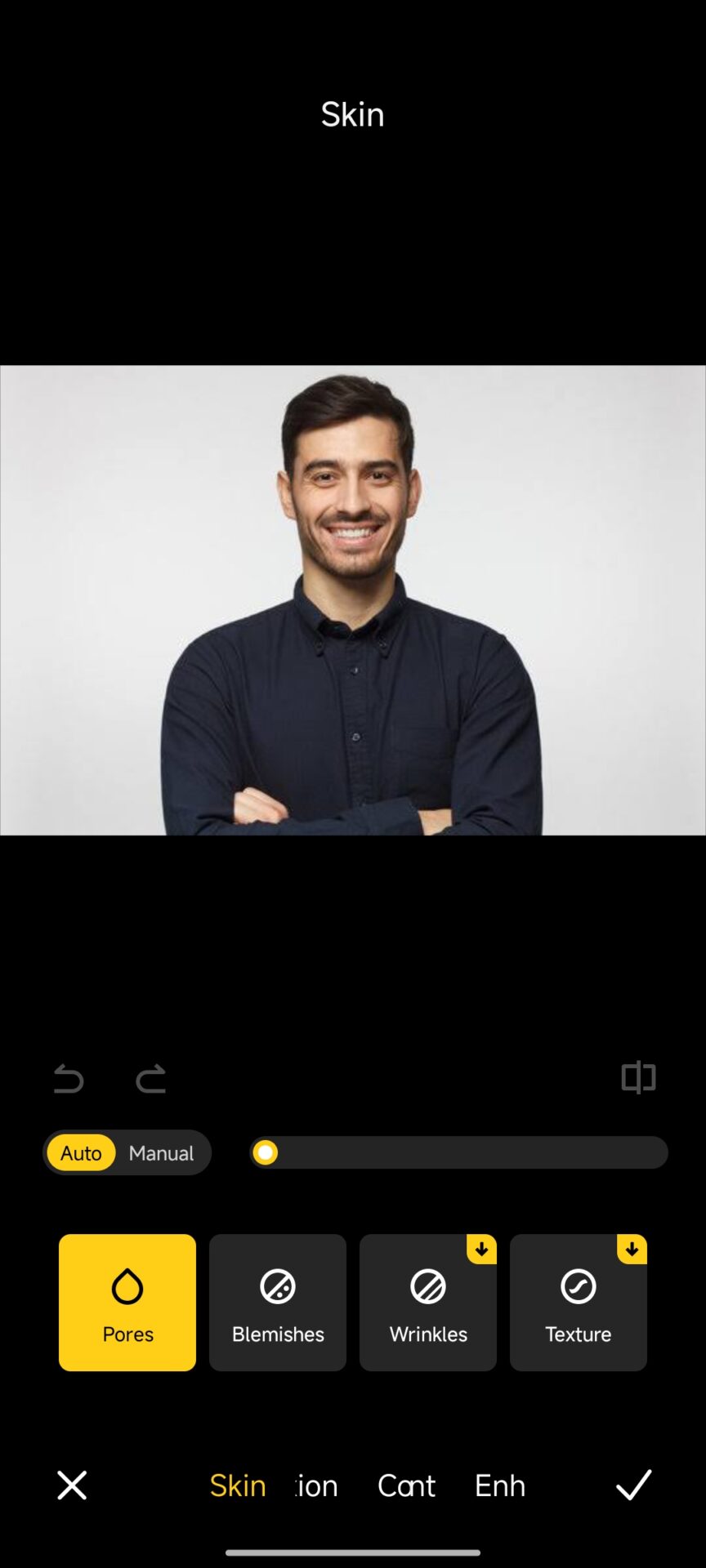
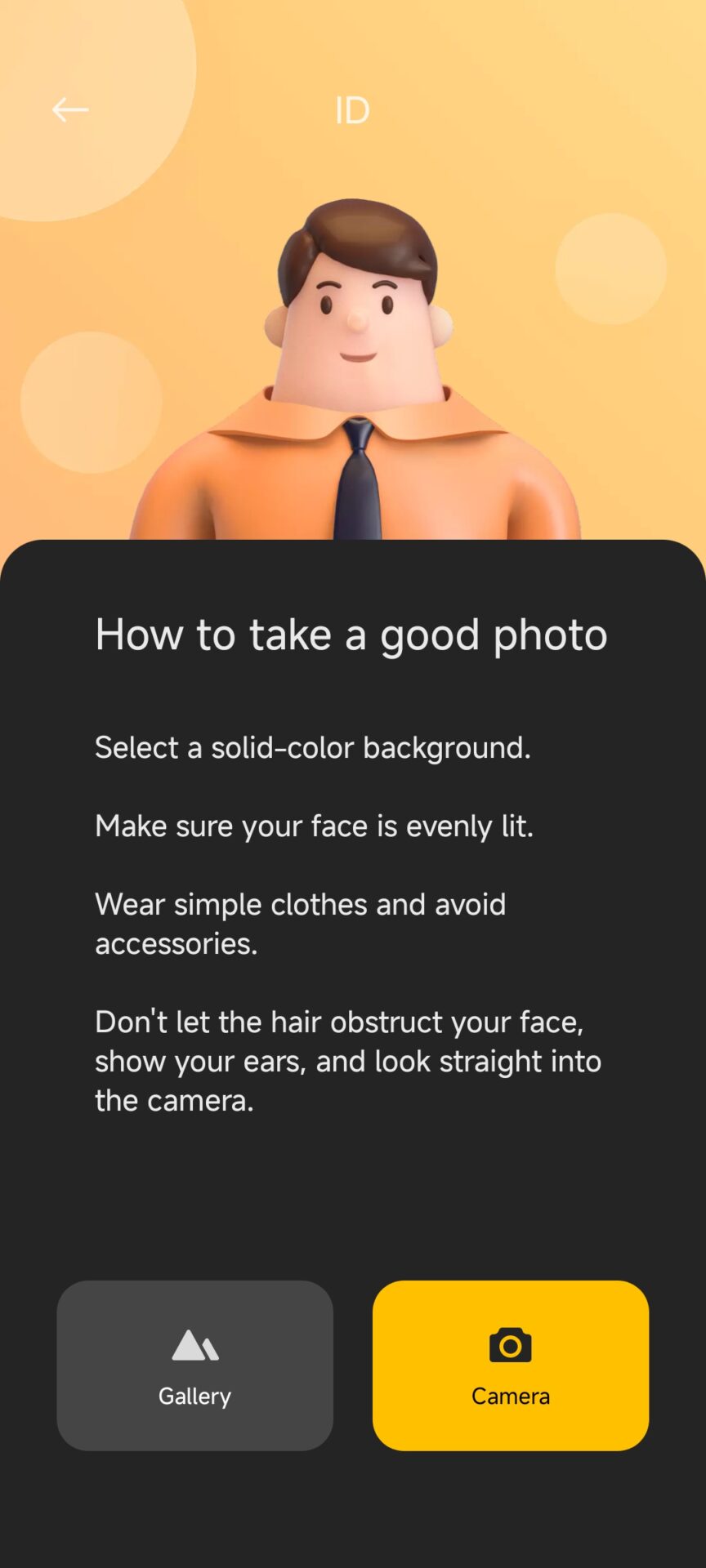
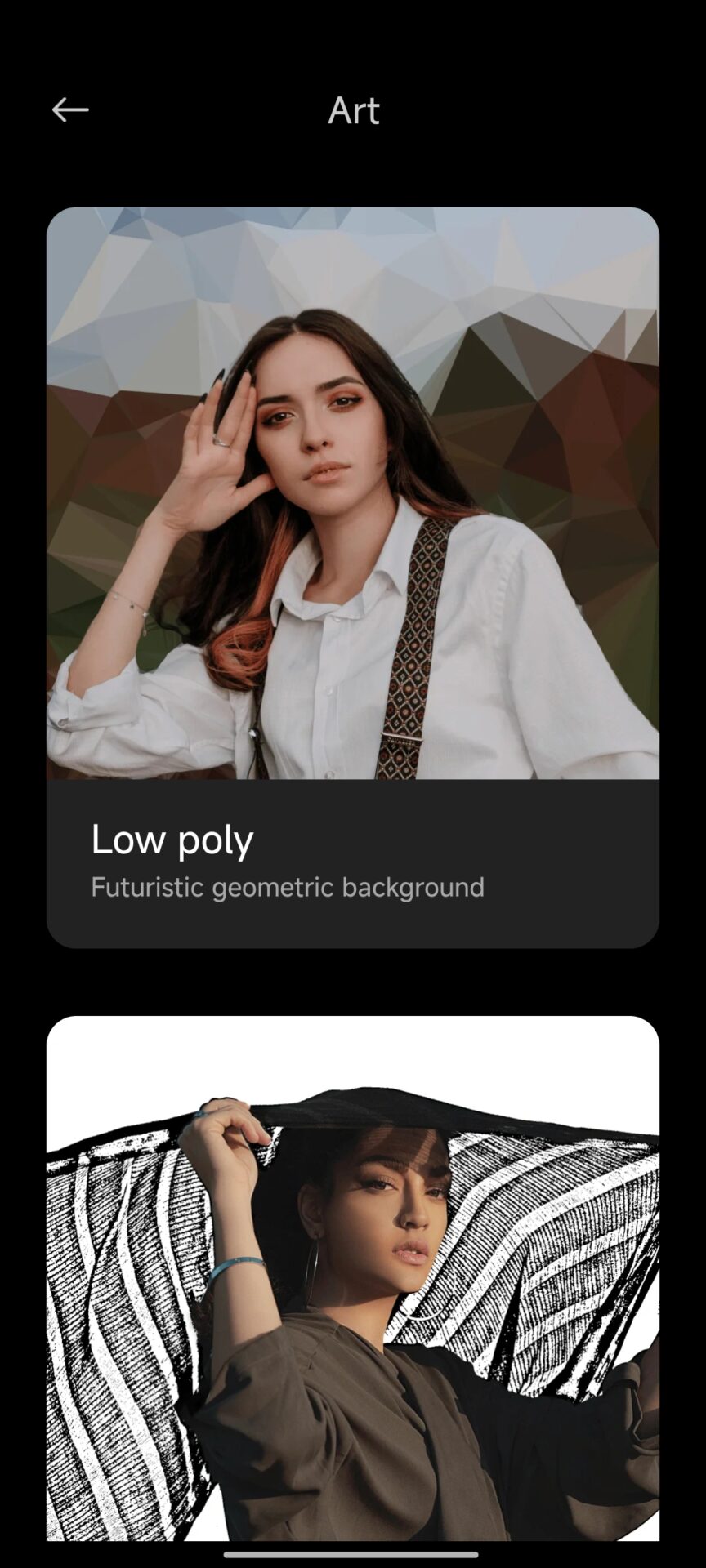
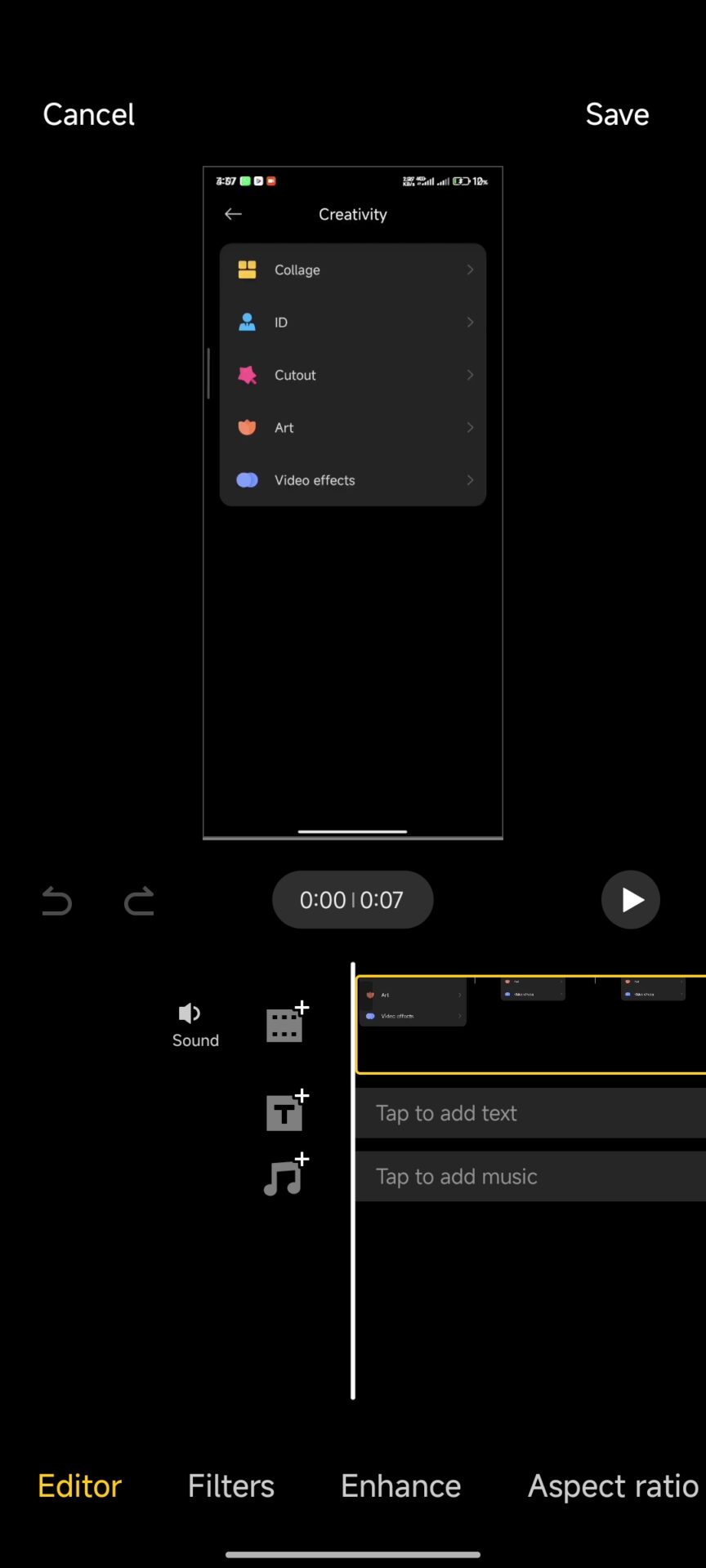

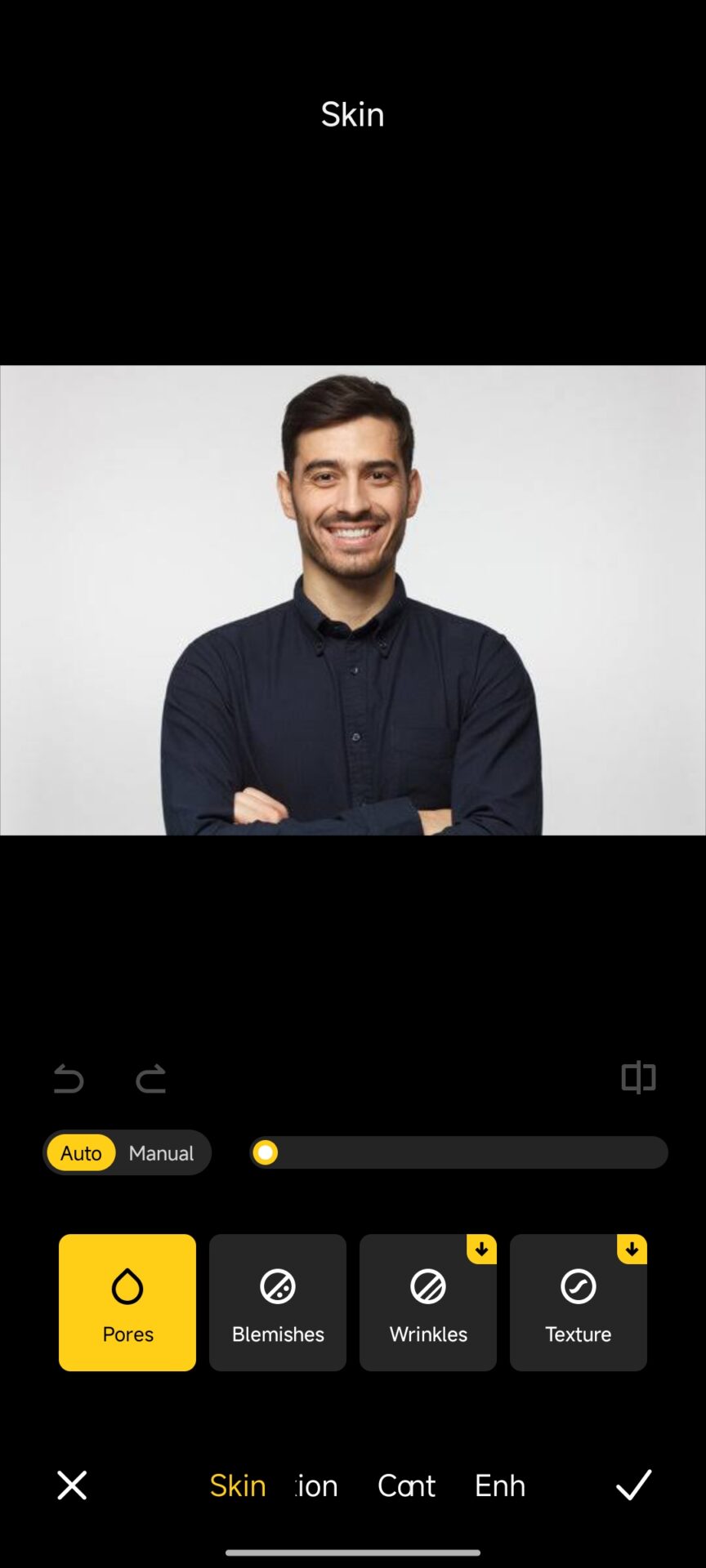
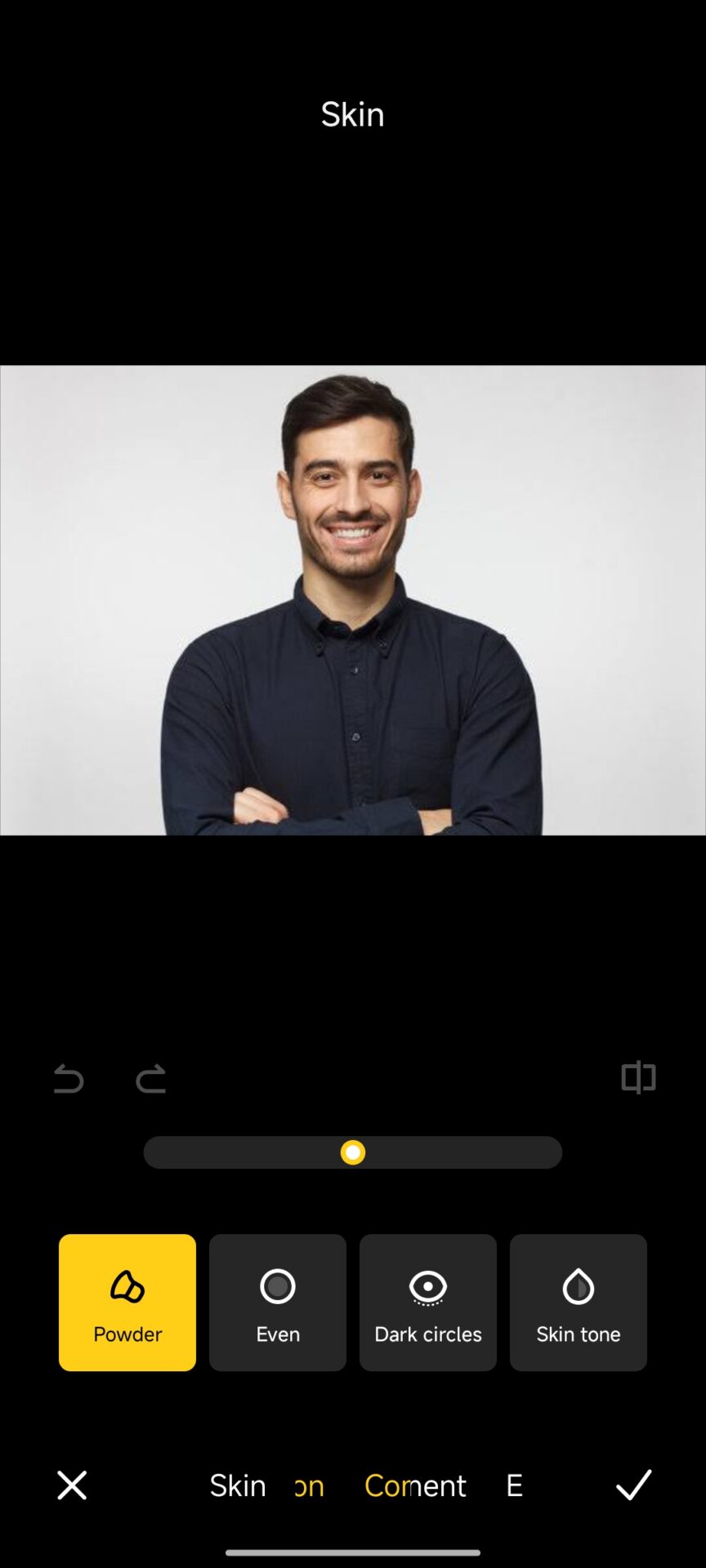
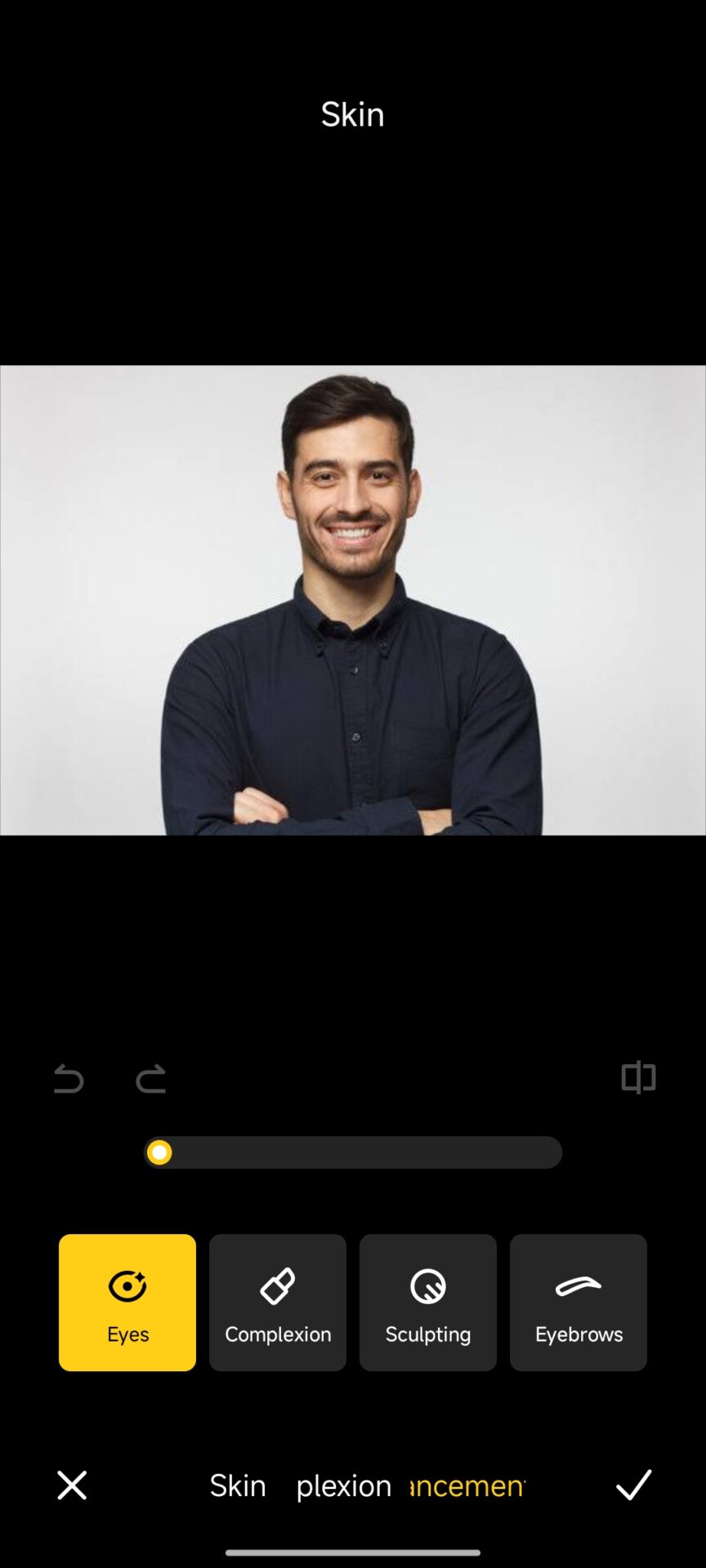
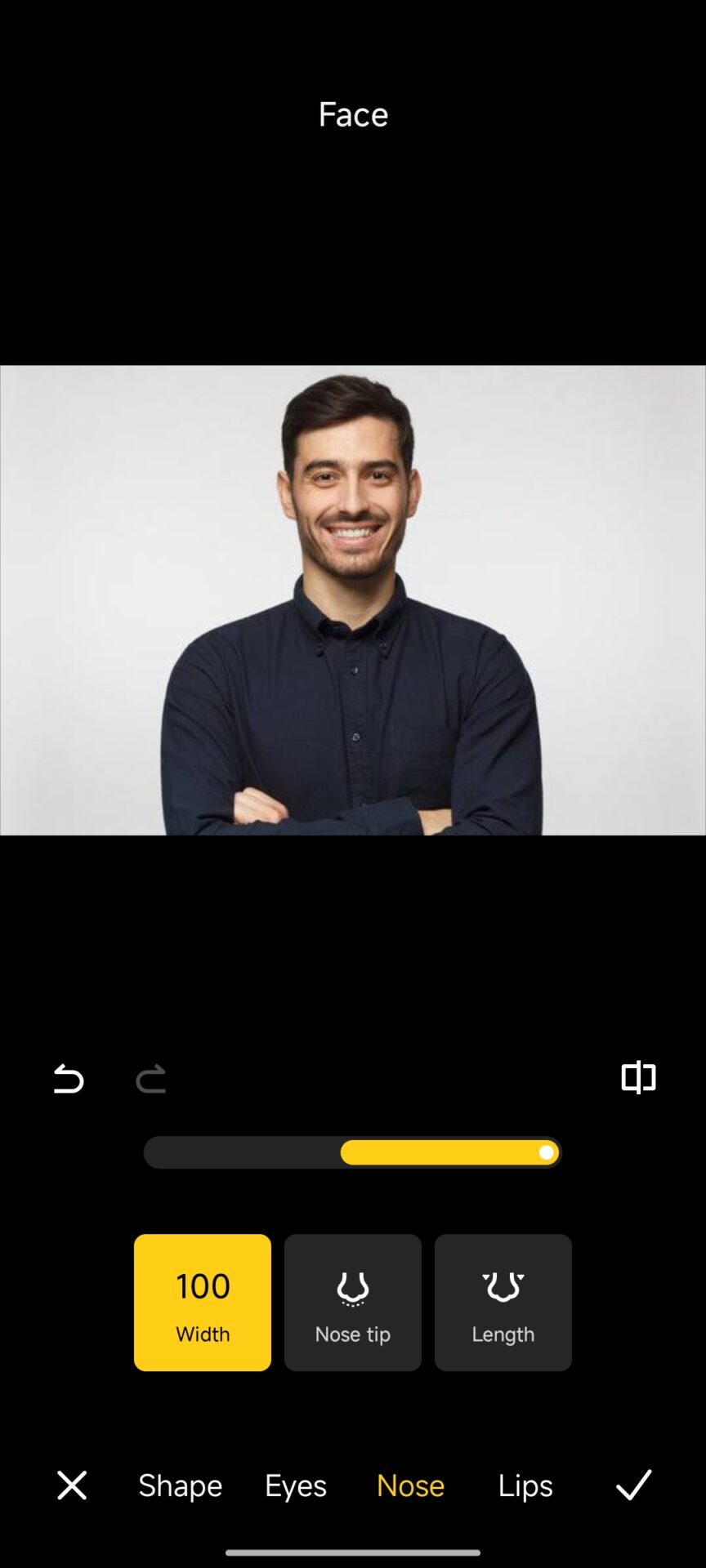
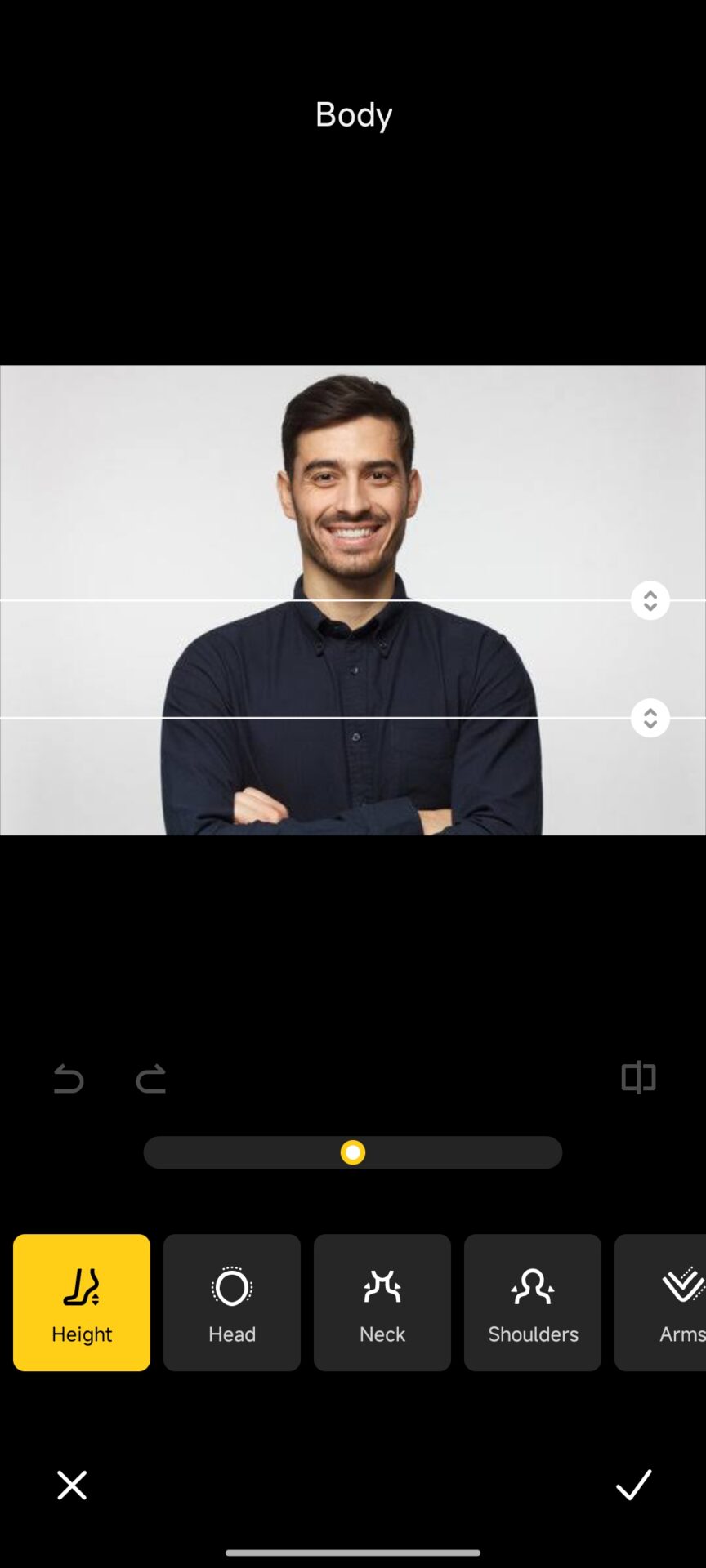
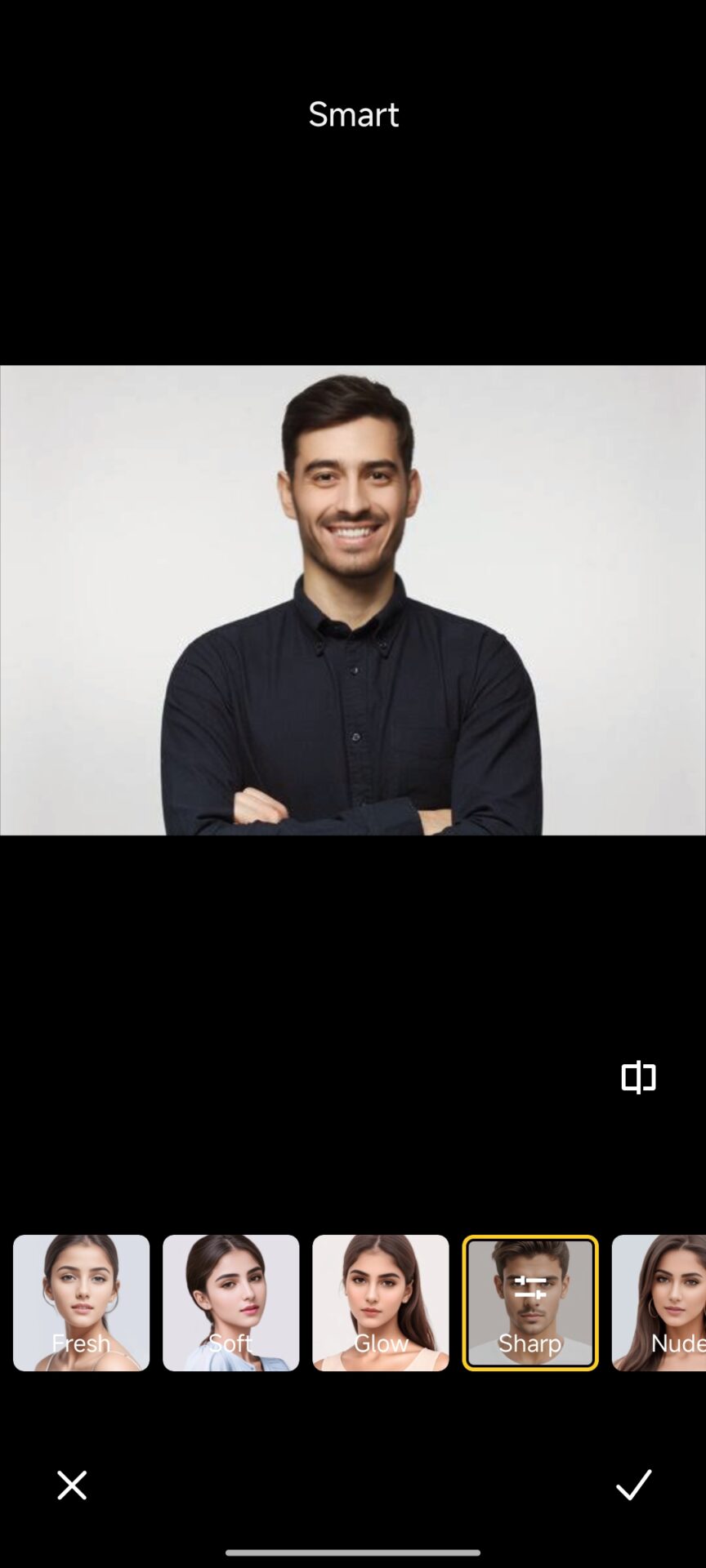
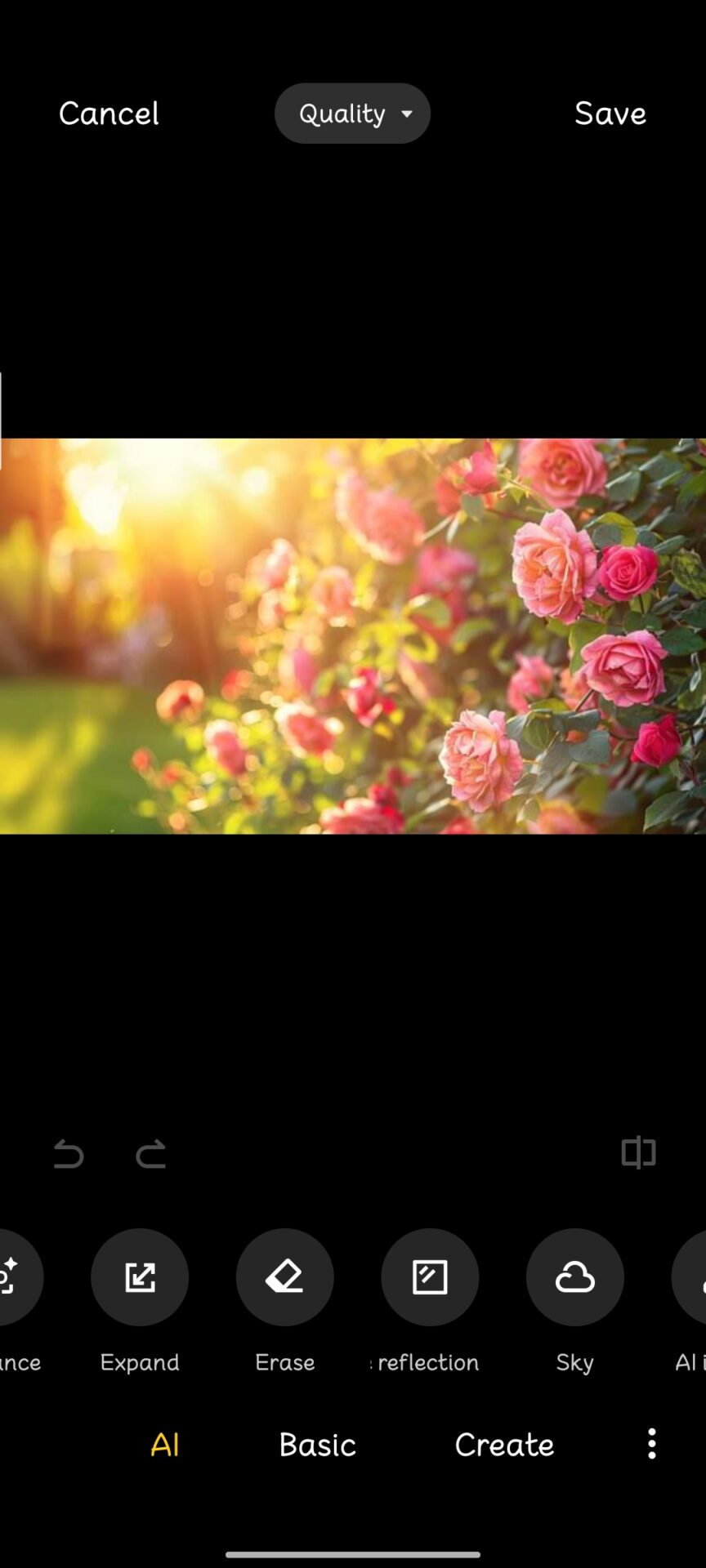
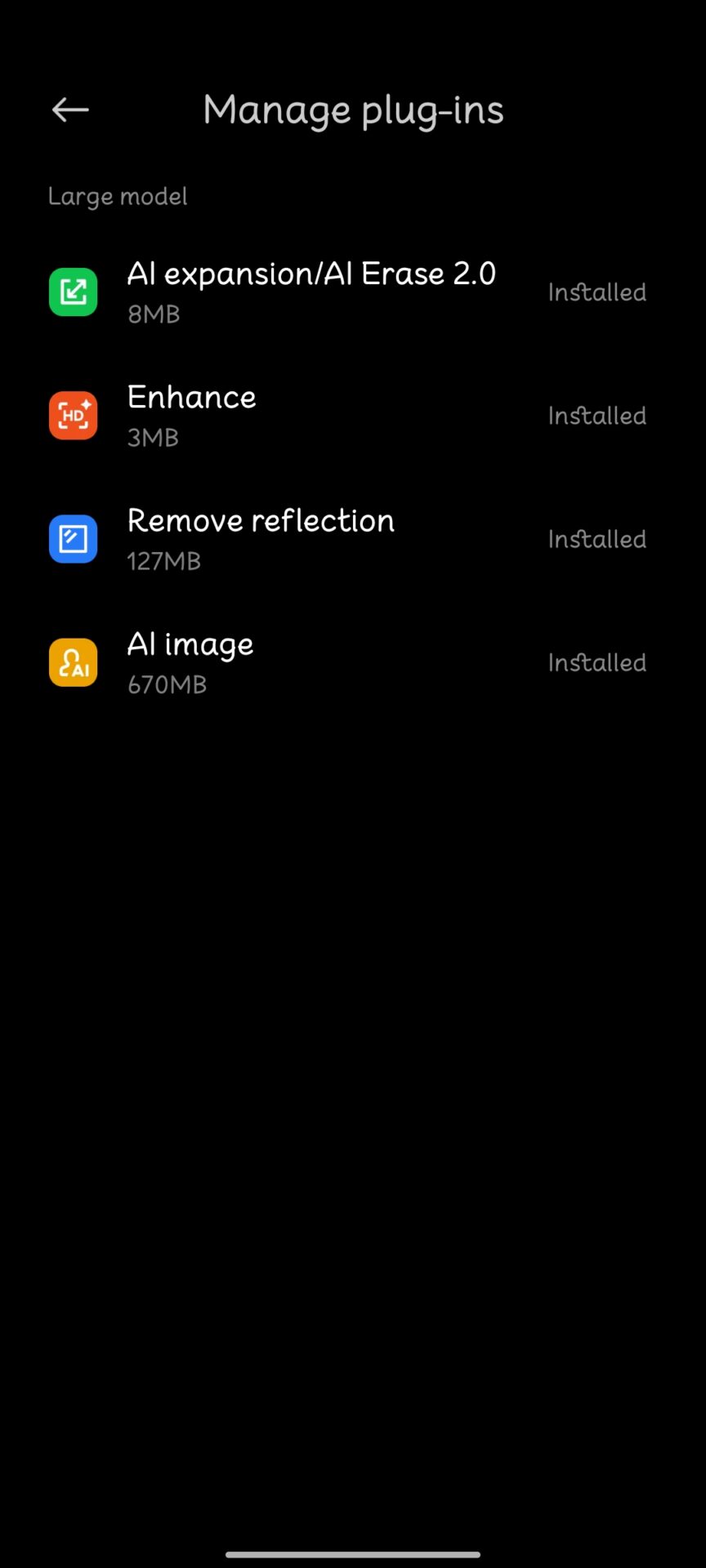
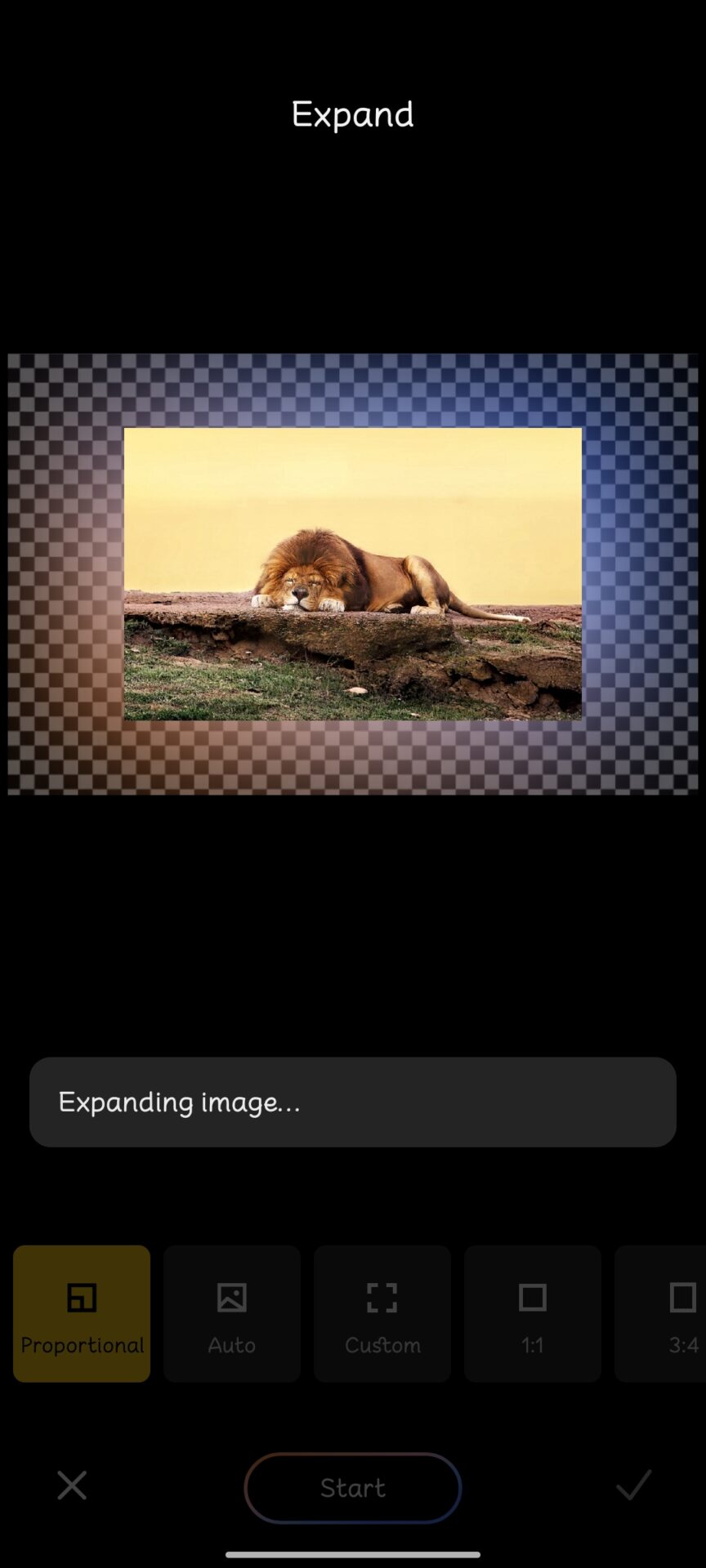
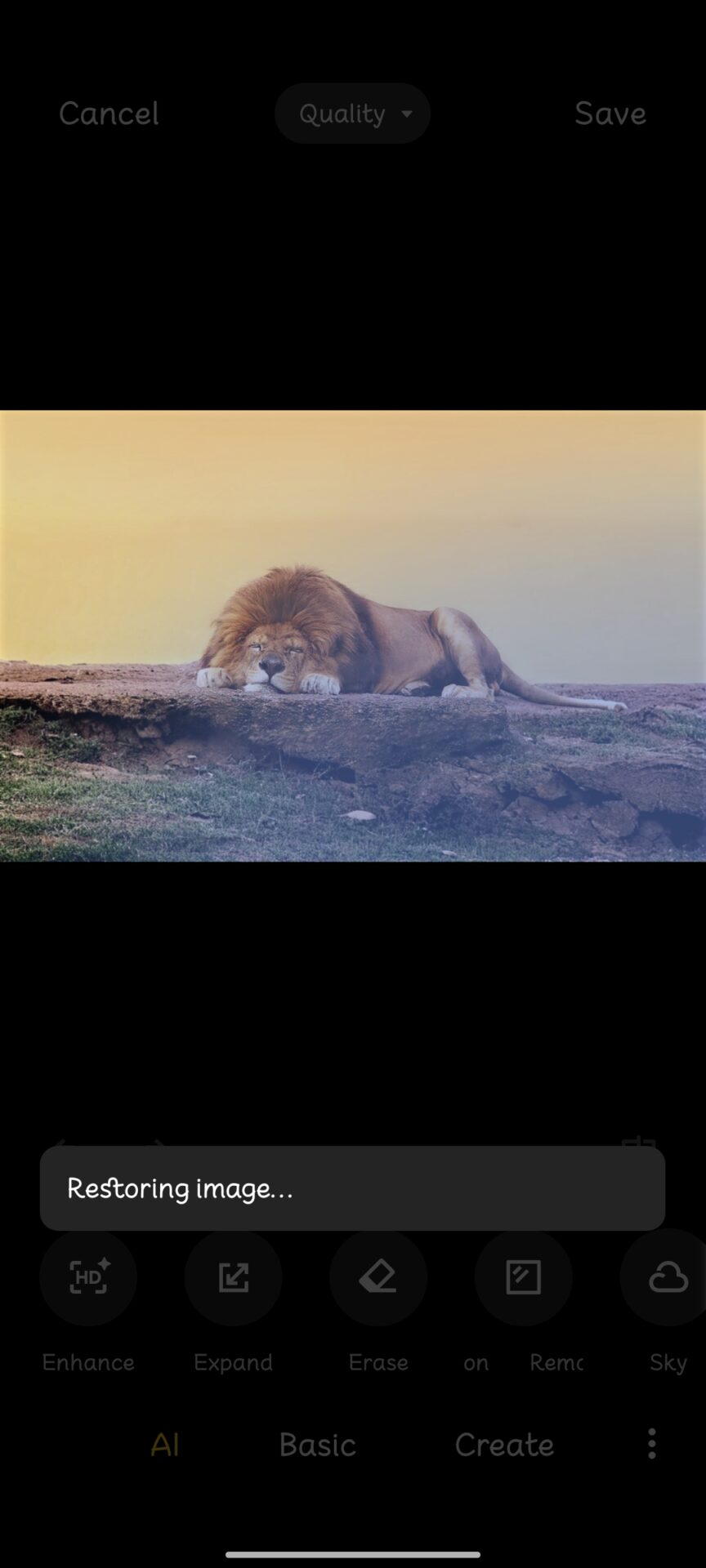
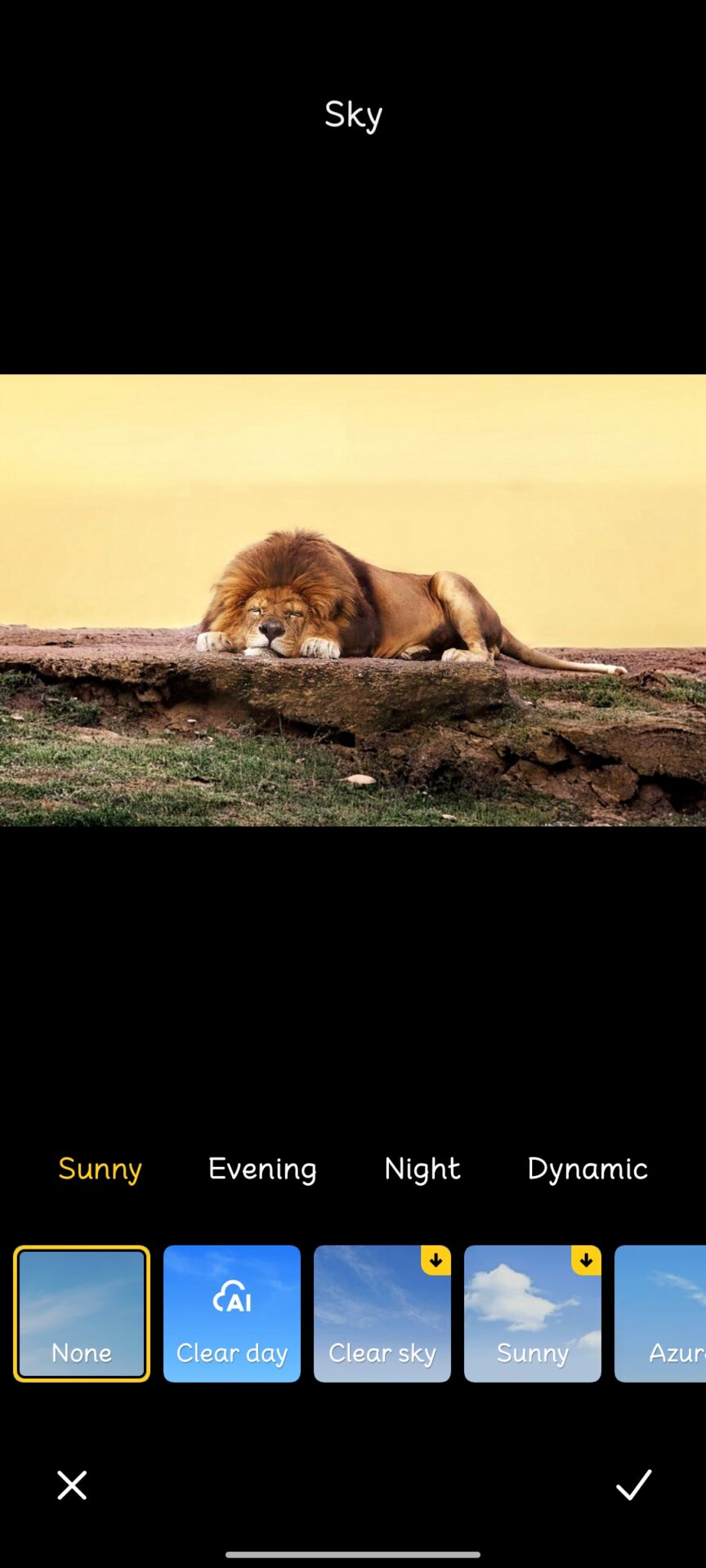
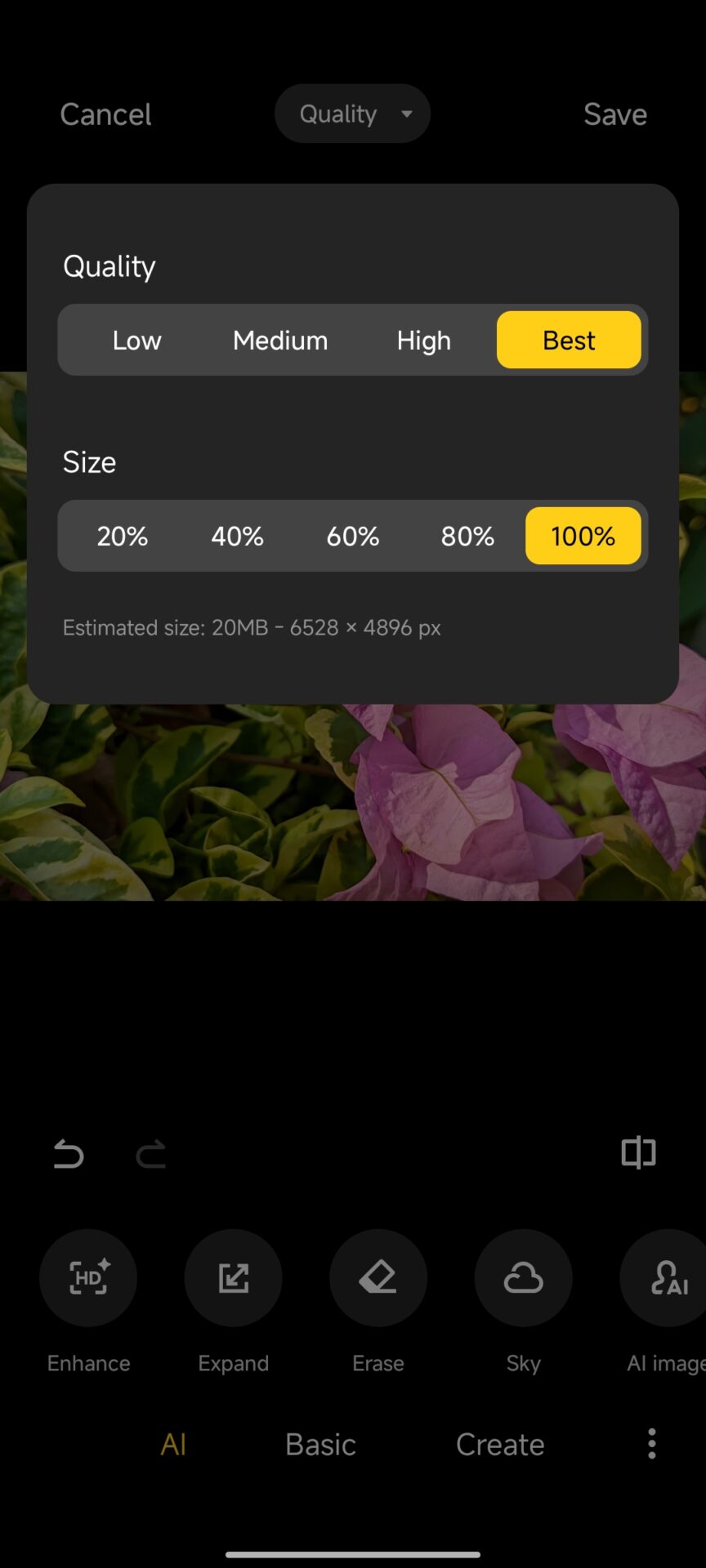
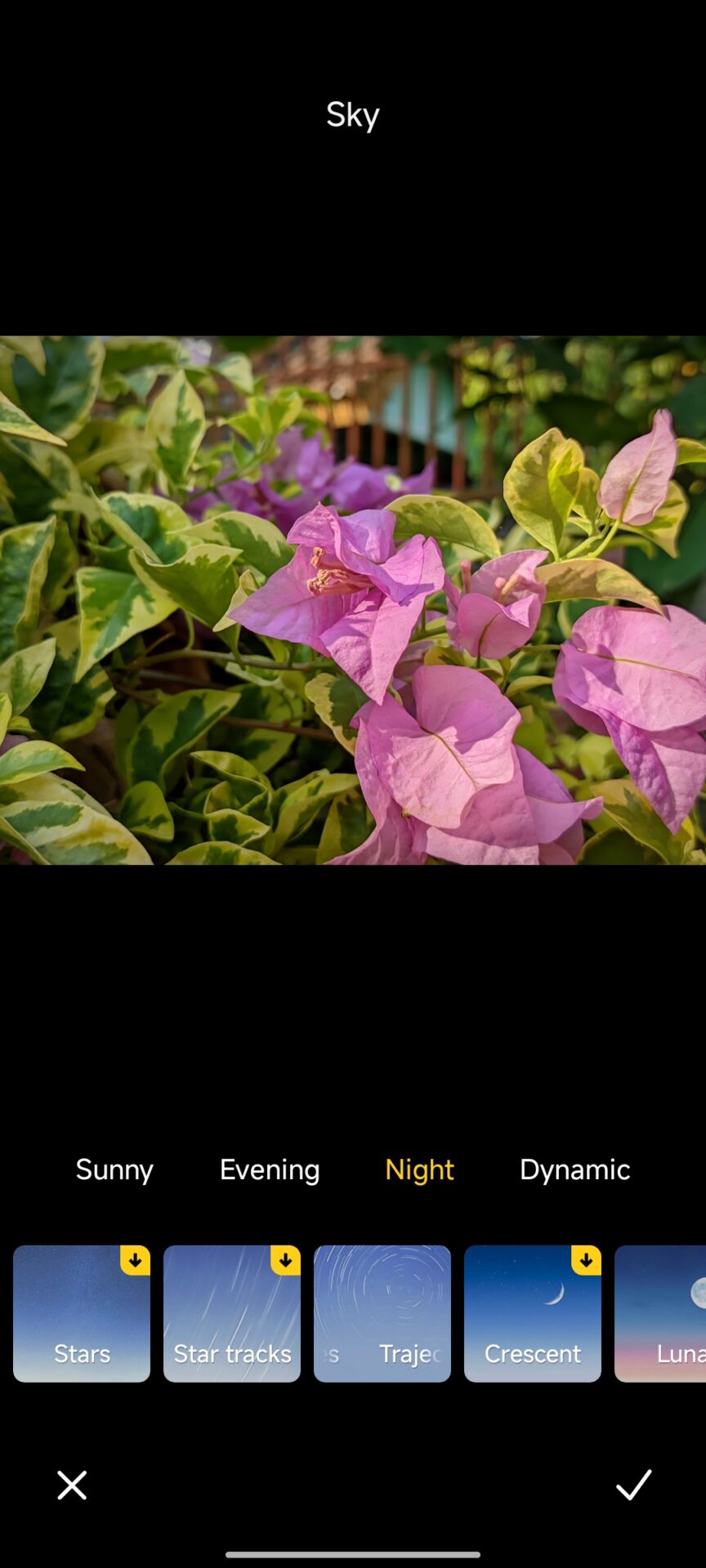
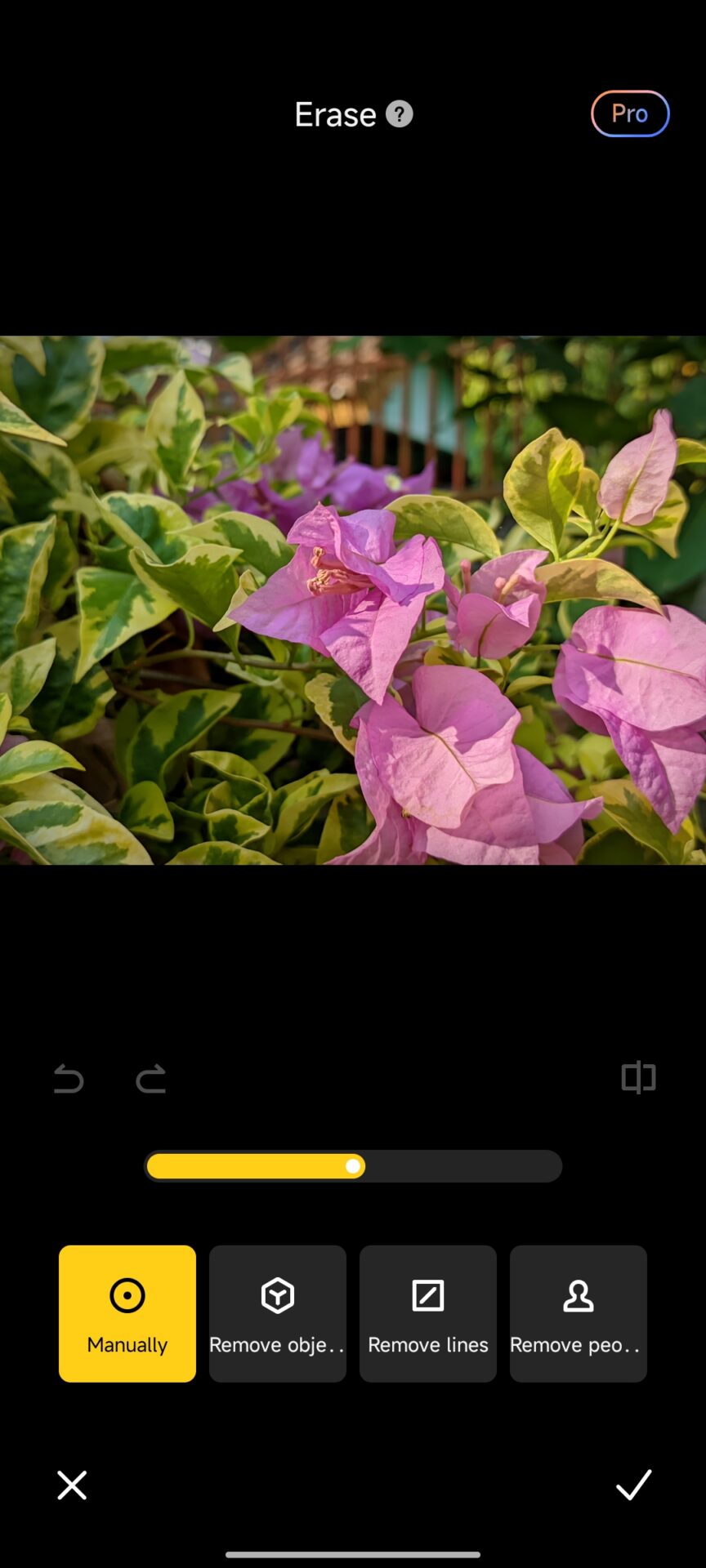
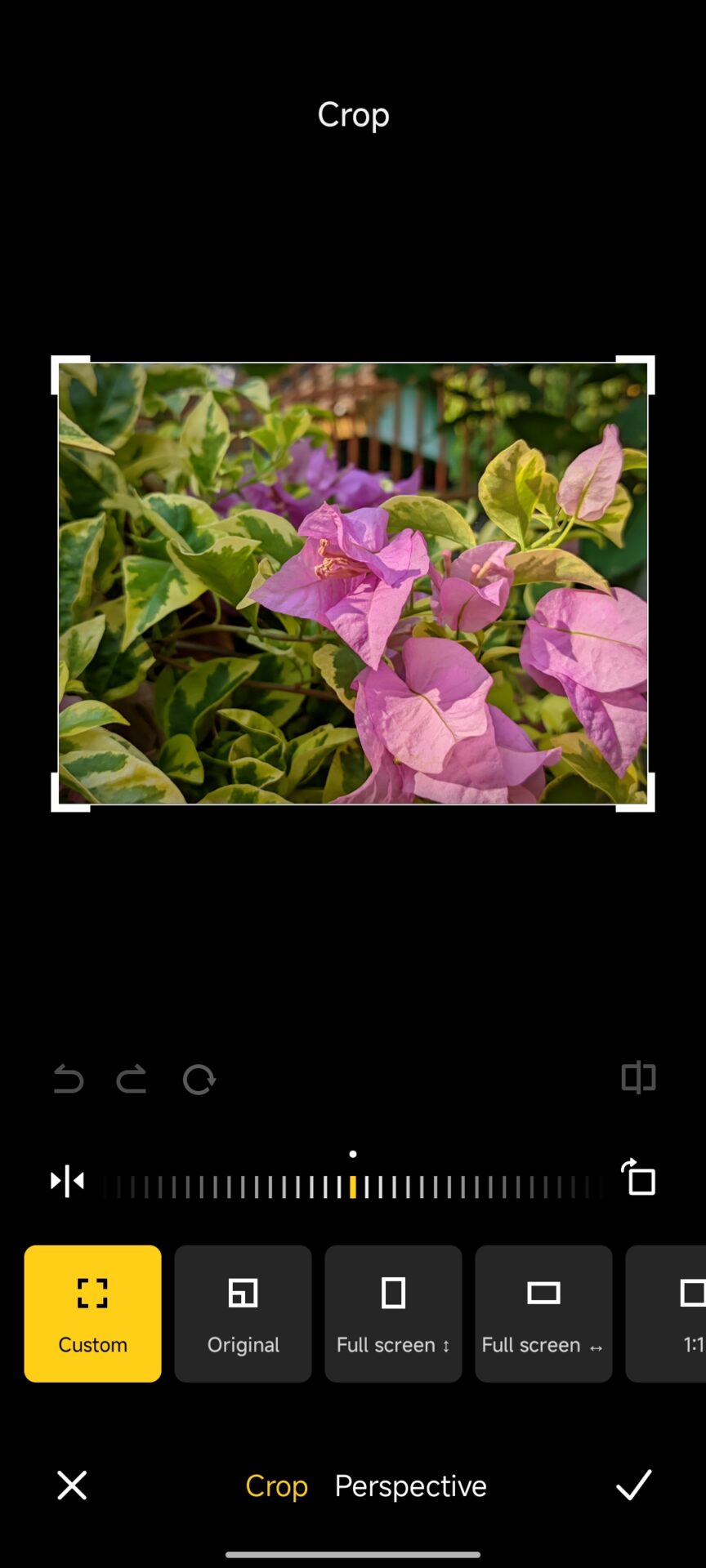
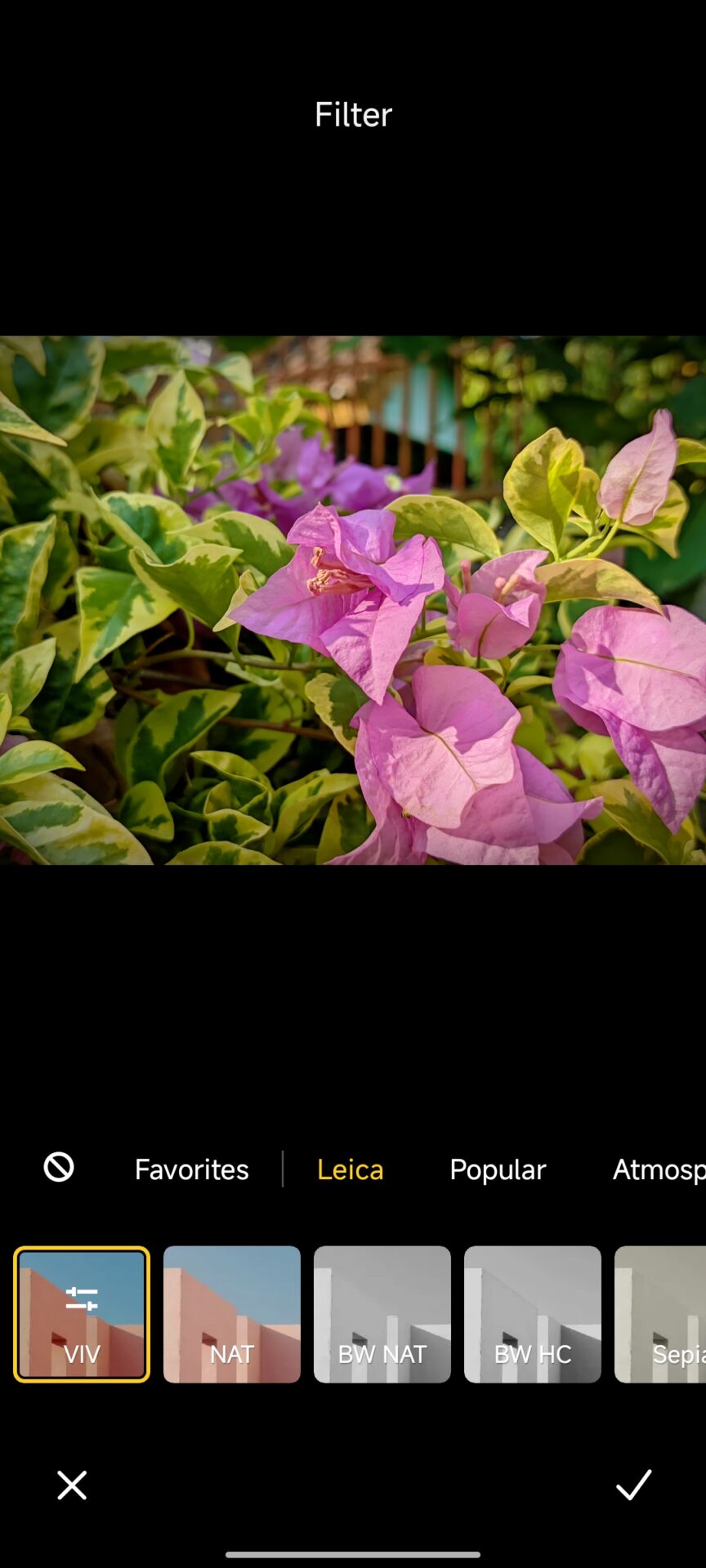
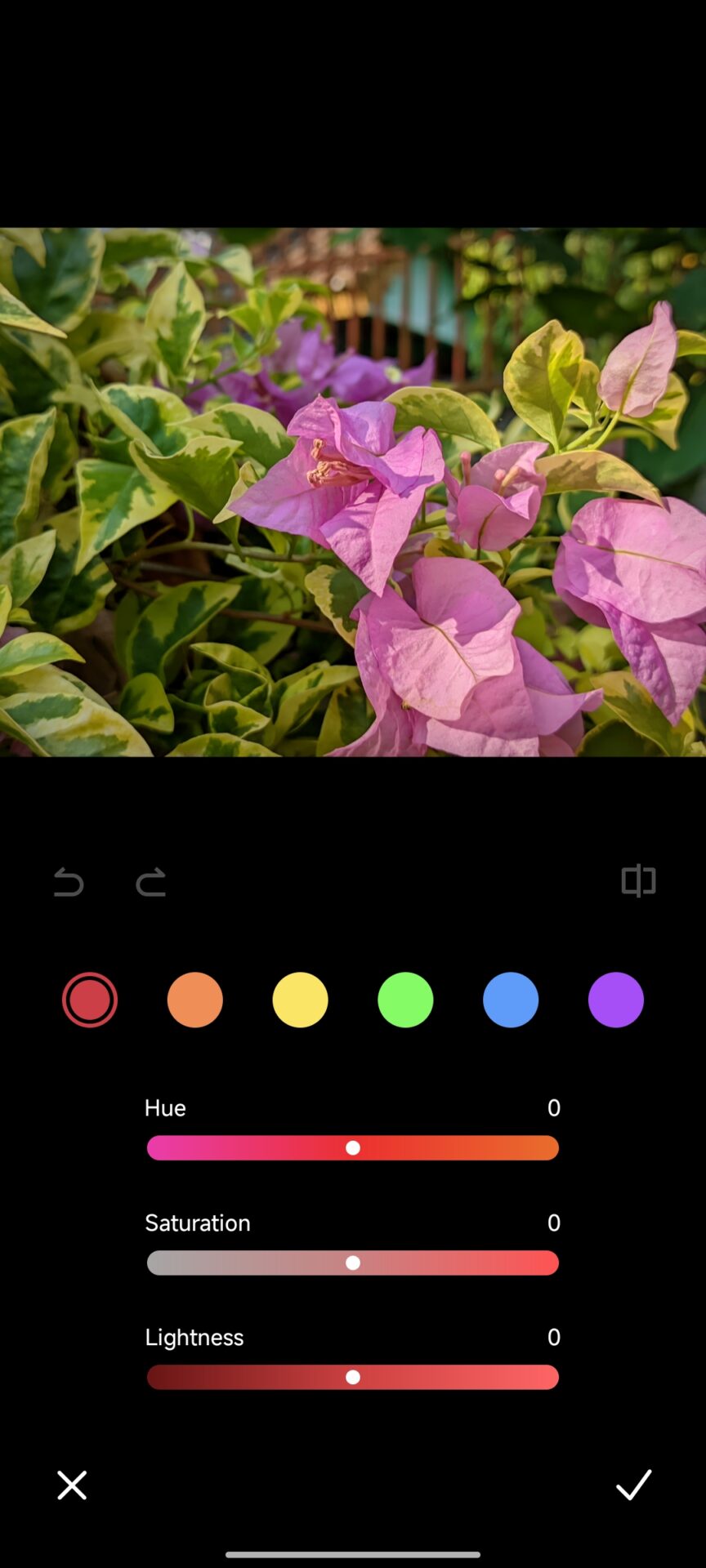
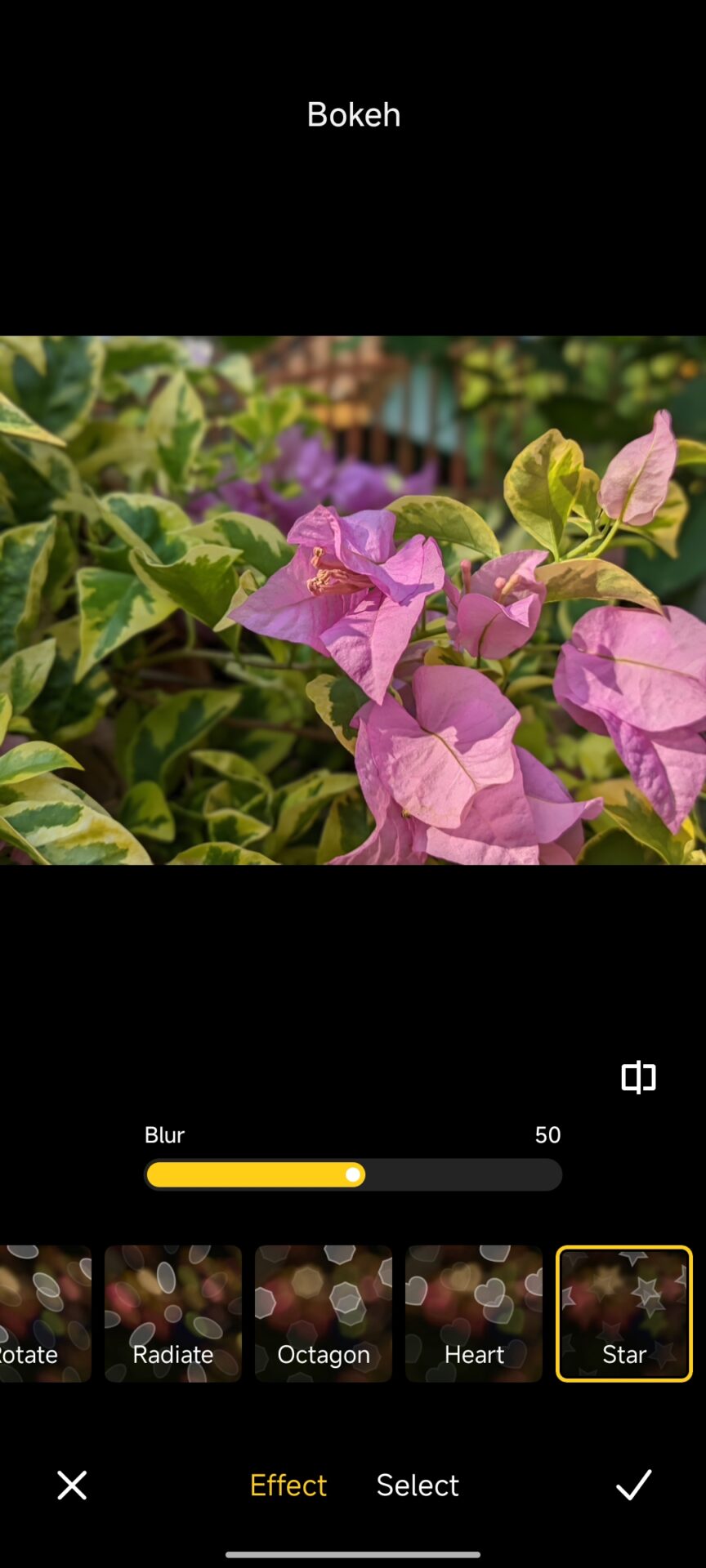
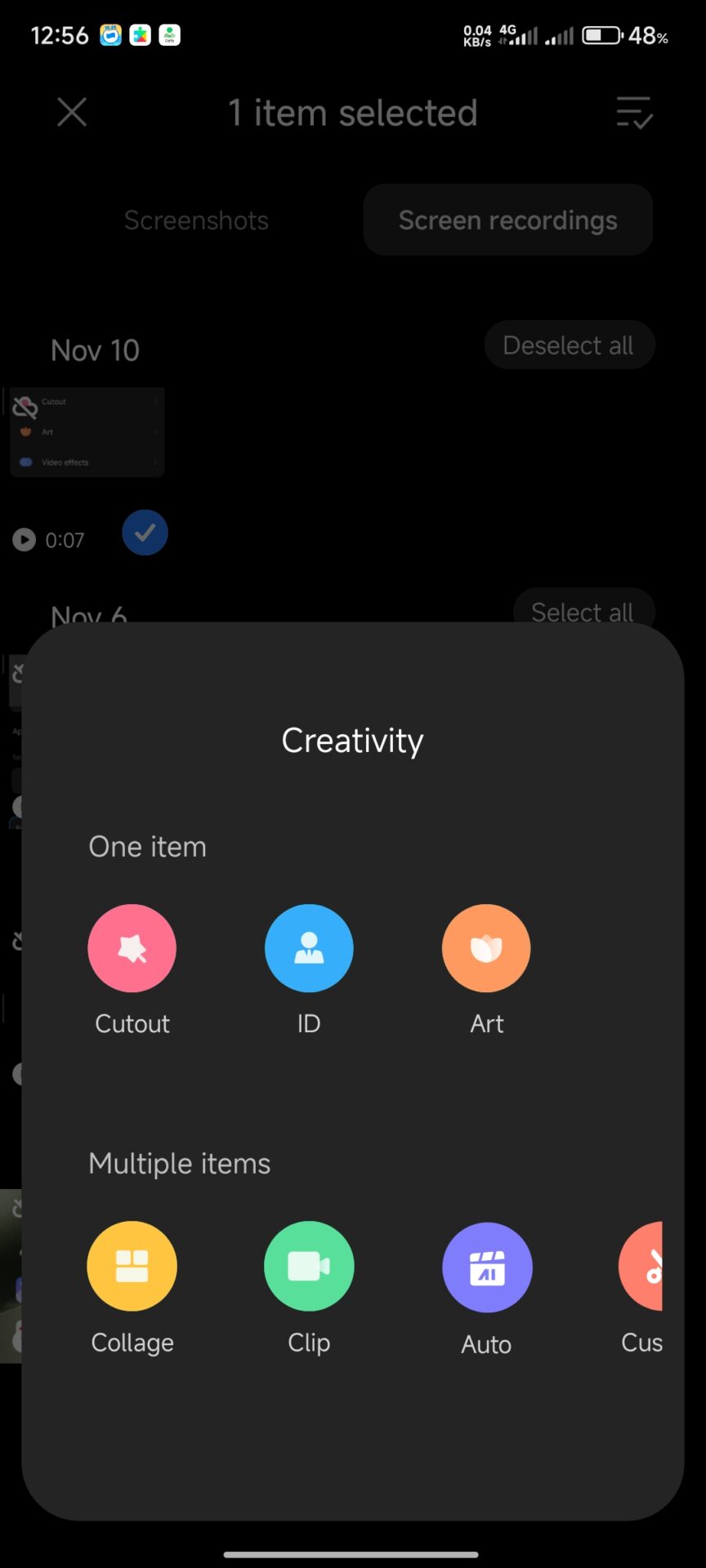

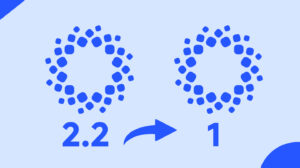

Very good performance
Uhh help because I can’t access the Normal editing functions
Hi, I have x3 pro with evolution X rom on it. And I decided to install that Xiaomi new gallery. I did all things but only that, I install Cemiuiler but when I open it, it crashing. I went all the way right, but I ran into problems along the way. What should I do?
These features are available from hyperos 1 and most are from miui series. Shit blogspot 😒
Hello does anyone know how to do that so I can explain it to me as I don’t know thank you.