Unlocking the Bootloader on a Xiaomi device running the HyperOS can sometimes prove problematic through several errors and warnings on either the Mi Unlock Tool or the Mi Unlock Status page of the Developer Options. In this post, we will provide a detailed list of such errors and warnings and simultaneously try to cover the reasons for such causes and provide practical solutions which have the potential to get you out of the mess.
Couldn’t unlock. Please go to Mi Community to apply for authorization and try again.
You may use a device sold in China and try to unlock it with the global community unlock. Or you have an account in China. Your user account is old, and in some way, the data was kept in the Chinese server. The last chance may be you have not waited up to 2 days from obtaining permission for unlock.
- Apply for the Chinese community if using a mainland China device or account. For old global accounts that can’t unlock, please seek assistance from the Xiaomi Support Team.
- Wait until 2 days have passed since the permission to unlock is given.
This device is not activated please activate and try to unlock again.
This issue caused by device sales information is missing. Your device may not bought or serviced through approved avenues.
- Always use official purchase and service channels.
- Validate your purchase order information by making a call to. Xiaomi support or your local service center.
This account does not have an unlock authorization. Please use another account. (Mi Unlock Tool).
You will get this issue if you have a “spam-registered” account or your account has been blacklisted.
- Try another global account that fits unlock conditions. More info here.
- D irect message Xiaomi support with your account details for further assistance.
Could not add : Please go to Mi Community and request authorization (Mi Unlock ).
You may using a China device with an international community unlock system. Your global account has not been actively used for over 30 days on an actual device. Your global account is blacklisted or affected by server issues. You have a China account. Device sales information is unavailable. The device was not bought or fixed by the official. You haven’t waited up to 2 days after receiving the permission to unlock.
- Make sure to apply to the Chinese community if your device or account comes from Mainland China.
- Make sure your account has been active for more than 30 days.
- Privately send a message to Xiaomi’s support to check information about the status of your account or device purchase.
- Only purchase and service through official channels.
- Wait up to 2 days after grant of unlock permission.
Account Error Please try again after mm/dd (Xiaomi Community APP)
Your Global account has not been active for more than 30 days on a “real device.” Or your global account is affected due to server problems.
- Ensure your account has been active (logged in) on your device for over 30 days.
- Send a private message to support with account details if the issue persists.
System is busy, please try later.
The device you are using may a Redmi Note 13 Series device.
- Please wait while Xiaomi finishes system updates and retry again later.
Using HyperOS, the bootloader unlock of a Xiaomi device has to be paid careful attention to because there are several sorts of error messages showing up. By knowing where exactly error messages stem from and what causes them in the first place, one can successfully locate the problem or go for help at the respective Xiaomi support channels. Indeed, make sure your device comes from official channels, that your account meets unlock criteria, and that you’ve waited the needed time before rushing to unlock it. However, for persistent issues, users can always write to Xiaomi support or contact the Mi Community for additional help and tailored solutions.

![Xiaomi bootloader unlock errors and solutions [2025] 1 Xiaomi HyperOS Bootloader unlocking errors and solutions](https://xiaomitime.com/wp-content/uploads/2024/06/Xiaomi-HyperOS-Bootloader-unlocking-errors-and-solutions-1024x576.jpg)
 Emir Bardakçı
Emir Bardakçı![Xiaomi bootloader unlock errors and solutions [2025] 2 Xiaomi Commuity China](https://xiaomitime.com/wp-content/uploads/2024/06/Xiaomi-Commuity-China.jpg)
![Xiaomi bootloader unlock errors and solutions [2025] 3 XM Community Global](https://xiaomitime.com/wp-content/uploads/2024/06/XM-Community-Global.jpg)
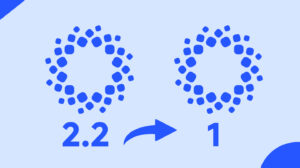

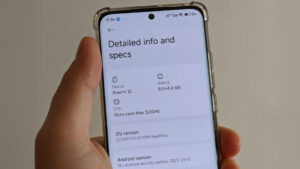
I bootloader is lock I m not getting Android update
Good afternoon, I get account error and try to unlock on 24/06/2024 and my account today has 25 days in community.
For accounts of the 30 days would be the day 22 not 24, I do not know if it is a sporadic error or there is some anomaly.gracias.
What is the Xiaomi’s support contact?
I have the same problems with fastboot deblocking, it says that the account I checked with the xiaomi community could not be added.
Es mi tercer teléfono Xiaomi, lo Compré en Marzo a través de Mercado Libre México un Redmi Note 13 pro 5G con v14.06.0(TNRMIXM) con el Bootloader desbloqueado, no he recibido actualizacion alguna. Que debo hacer?
You suck Xiaomi you suck and you gonna lose lot users with the craps you do
My device was purchased from an official Planeo dealer in Slovakia, how do I activate it? I registered the SIM card in my Mi account, everything is set up according to the instructions, but it still says activate your device.
my account mi about 4 year from i created. But 1 use one mi account to actived four device.
1.Redmi note 9S curtana global(first device) logout
2.Redmi note 13 4G saphire global(2nd device) logout
3. Redmi note 13 4G saphire global(3rd device) logout
4.Redmi note 14 5G malachite global(latest)
All device global rom. But i can get authorization from mi community apps.
#From now on I will not buy any products from XIAOMI.
I’ve had a Xiaomi account since I don’t know how long ago, and I’ve never requested a bootloader unlock. Now, things are getting a bit more complicated because I live in Equatorial Guinea, where Xiaomi doesn’t offer any technical support or services. They sold me a Chinese model with a fake global ROM. It was imported from Dubai or some Asian country (China). I’m just asking for a bootloader unlock so I can install an official ROM and upgrade to HyperOS… but I’m not getting any help or solutions. #I think this was my last Xiaomi.