Xiaomi is about to launch its highly expected update of HyperOS 2.0, which holds all exciting features and improved security. Of the various leaked features, one seems unusually useful in practical life: Xiaomi Account Fingerprint Verification. This feature will make a remarkably big difference in how users are able to access their Xiaomi accounts by improving convenience in accessing one’s account and reducing the tedium of inputting passwords over and over again.
HyperOS 2.0 Leak: Xiaomi Account Fingerprint Verification
The fourth Beta update of the HyperOS Experience Enhanced Edition is currently rolling out in China for the Xiaomi 14, Xiaomi Pad 6S Pro 12.4, and Redmi K60 Ultra as Xiaomi has been updating to fix bugs within the system in order to improve the user experience. In addition to these bug fixes, they have quietly introduced one long-anticipated feature: Xiaomi Account Fingerprint Verification, which further enhances security and simplifies the login process for Xiaomi account holders.
How to Turn On Xiaomi Account Fingerprint Verification
Therefore, if you wanted to give it a shot, here’s how you can enable it on supported devices with the latest beta version:
- Open the Settings app on your Xiaomi device.
- Click Xiaomi Account at the top menu.
- Click Account Security.
- Scroll down to the bottom of the screen and find the new option saying Fingerprint Verification.
- Toggle it on. This will allow you to log in with your fingerprint to your Xiaomi account, which is already set for the lock screen of your device.
As a result, this feature saves the individual from having to log in or out constantly using the password, making life easier for the user, while at the same time not only providing convenience but enhanced security. That is a much-needed feature for any busy Xiaomi user looking to have faster and safer access to their account.
Xiaomi Account Fingerprint Verification: A Closer Look
The feature comes with the Xiaomi Account R-24.05.28.08 update, available in the newest HyperOS Experience Enhanced Beta.
Still, Fingerprint Verification is soon going to be an exclusive feature for China, while global users will have to wait for the full release of HyperOS 2.0 hands-on.
A promising step towards HyperOS 2.0 The addition of Xiaomi Account Fingerprint Verification-well, this is quite a promising new feature and is gaining huge excitement for Xiaomi fans. While currently, it is kept limited to Chinese users, the full rollout is expected with the HyperOS 2.0 global update. This enhancement indeed makes signing in easier and at the same time adds an extra layer of security to your account. Is this what you’ve been waiting for-HyperOS 2.0-and all the new security features promised? Watch out for more information as we inch our way to a formal launch!


 Emir Bardakçı
Emir Bardakçı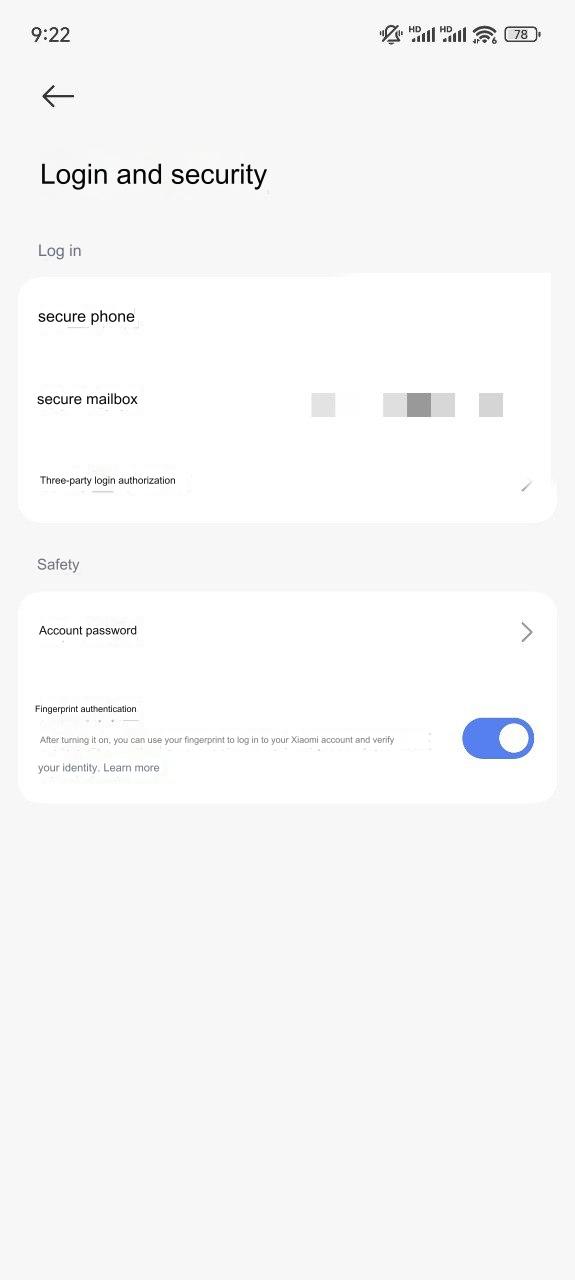
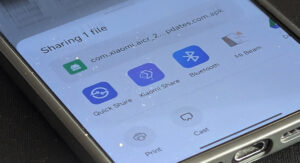


Poblem
Ok
Mi11 ultra bug finger print to hyper os and android14 plis bug fix
Fingerprint touch can be at the side of back of mobile panel. Front display side may be greacy and vision would be blurred.