In these ever-dynamic states of Android customization, POCO claims to have ventured an enormous leap forward with the launch of their major update to the POCO Launcher coming this March 2025. This update is supposedly making significant changes to the user experience for POCO devices, focusing on performance optimization and ensuring the interface is smoother and more responsive.
Version
POCO Launcher just updated to version to RELEASE-5.39.35.10556-02142213
Key Features POCO Launcher March 2025 Update
The July update for POCO Launcher is built on the base of HyperOS 2 and brings several exciting improvements:
- New App-Launch Animations: Comes with new app launch animations, making the transition from app to app seamlessly fluid on the device.
- Bug Fixes and Improvements: Continuing the quest for quality, this update fixes several bugs and generally improves launcher stability and performance.
- Performance Optimizations: Users will notice a general improvement in speed and responsiveness. The new launcher makes app launches and transitions faster and smoother, significantly increasing user interface speed.
Steps to Install the POCO Launcher March 2025 Update
Upgrade your user experience, if you can’t wait for the new POCO Launcher update, with these steps:
- Get the HyperOS Downloader: Visit the Google Play Store and install the MemeOS Enhancer App to your POCO device.
- Open the Apps menu: Open the MemeOS Enhancer app and click on the ‘Apps’ menu from the bottom bar.
- Update POCO Launcher: Find the POCO Launcher in the list of apps and update it to the latest version.
Additional Tips
- Update All Apps: After using the HyperOS downloader app installation, update all the other applications from HyperOS to be sure that everything will be running with the latest features and improvements.
- Direct Download: If you prefer, you can directly download the Xiaomi HyperOS 2 POCO Launcher from the provided link.
The March 2025 POCO Launcher update isn’t just a tiny upgrade; it’s a massive user-experience overhaul. Emphasizing the keys to performance, steadiness, and fluency, POCO Launcher remains one of the most popular choices among users to customize the Android interface efficiently. Both old scrolls and newcomers should appreciate the many features and improvements included in this update.


 Emir Bardakçı
Emir Bardakçı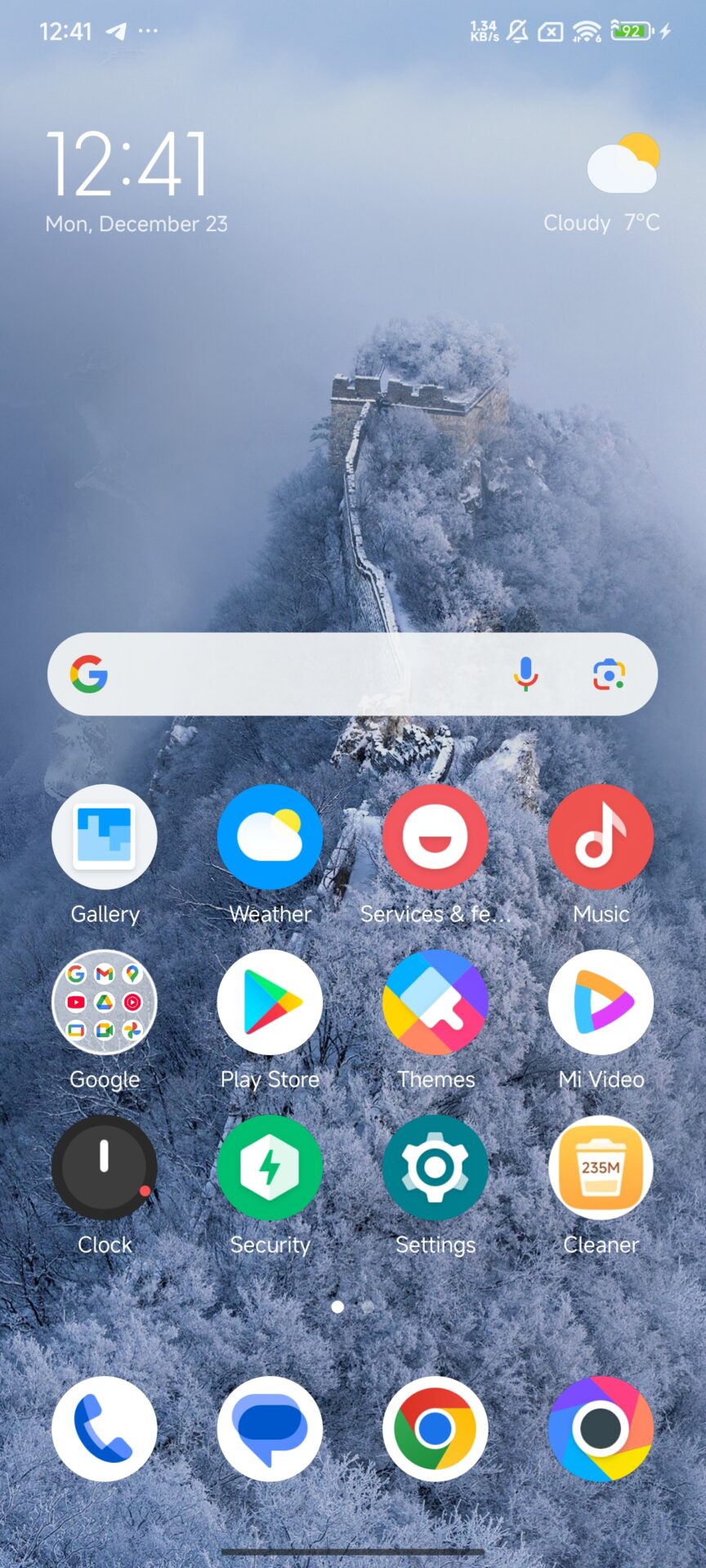
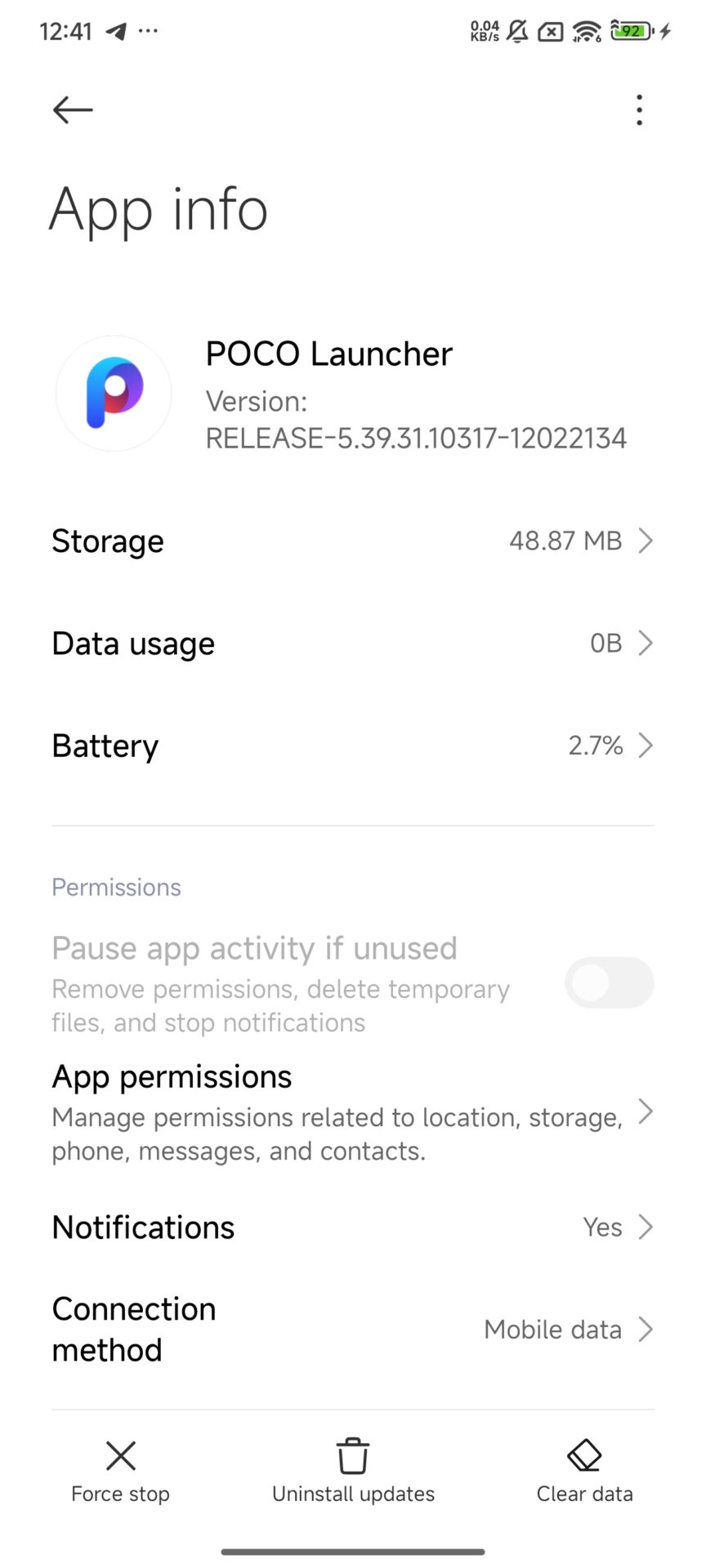
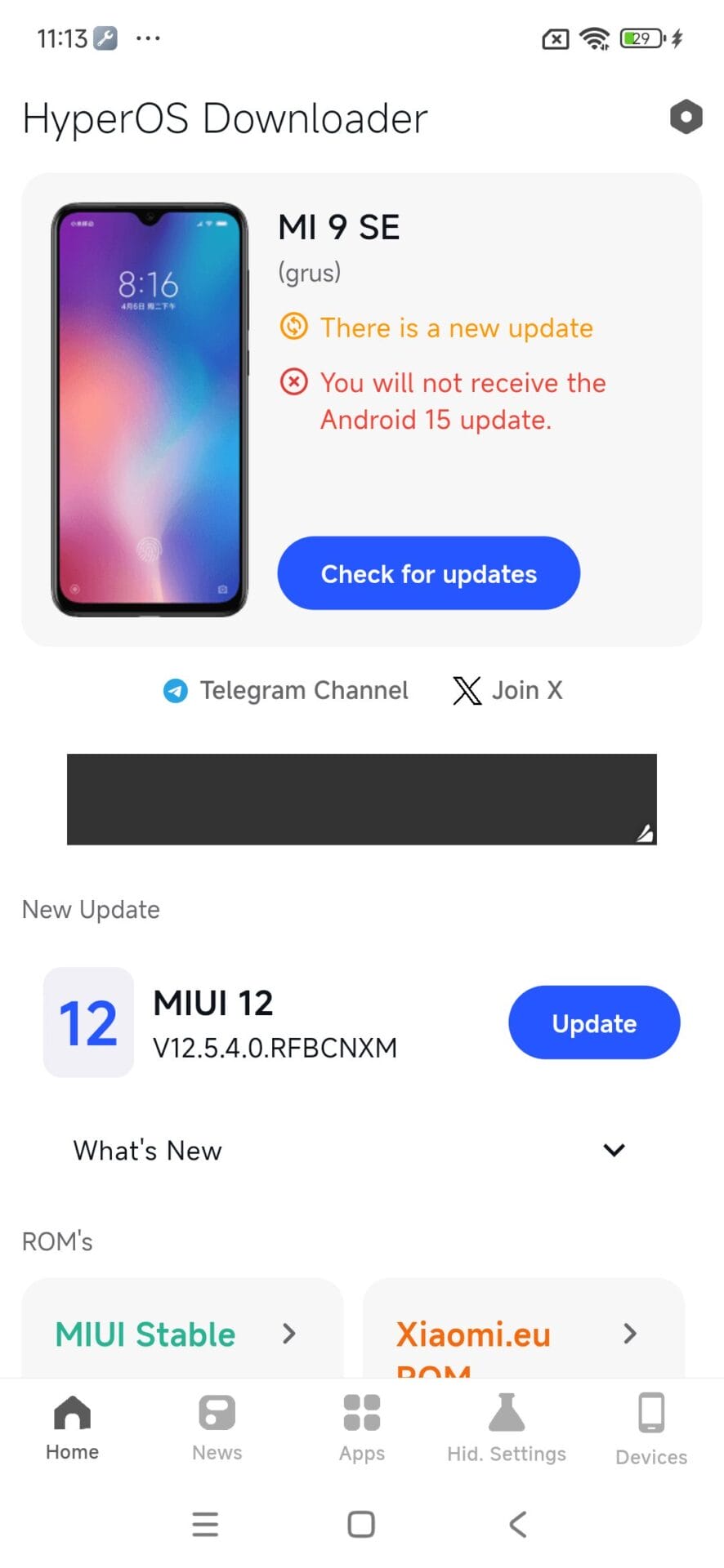
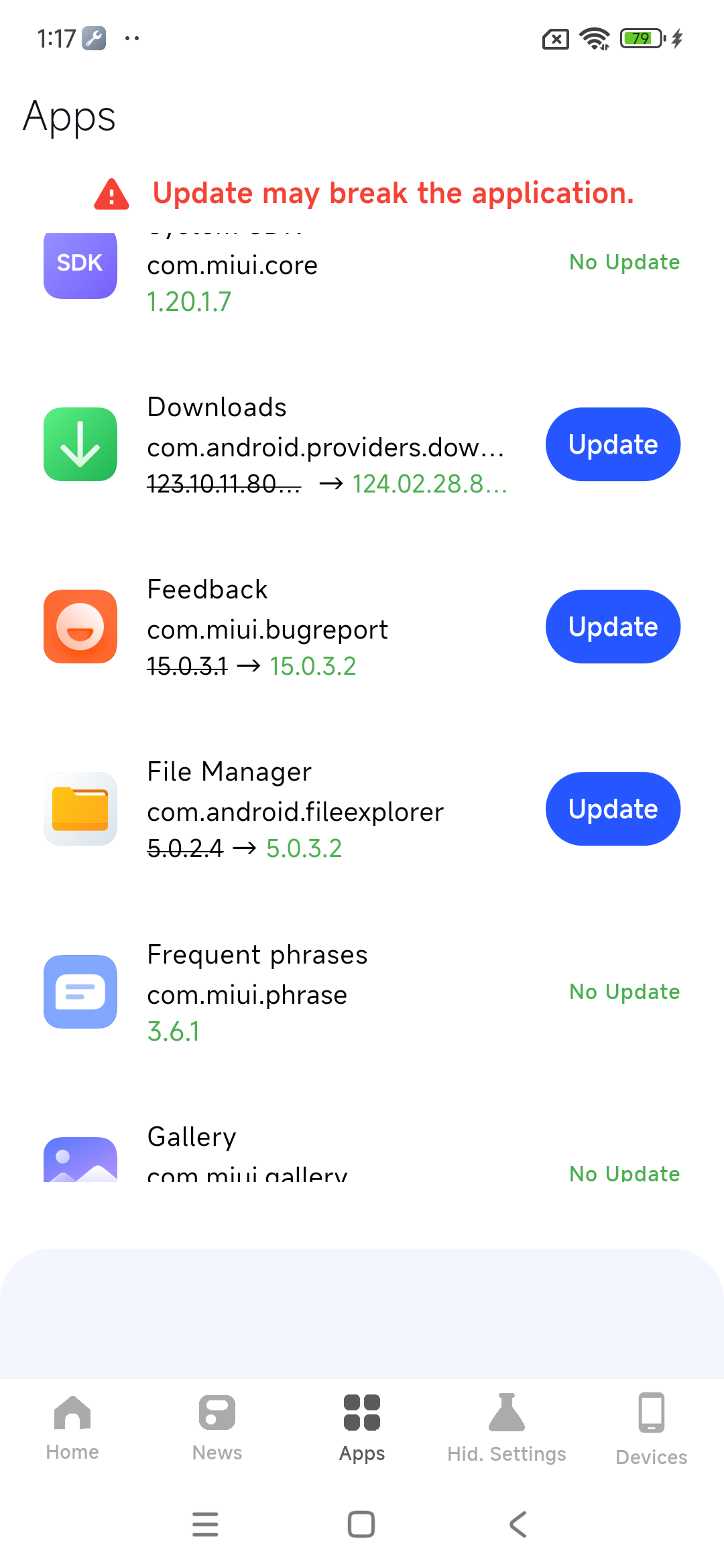
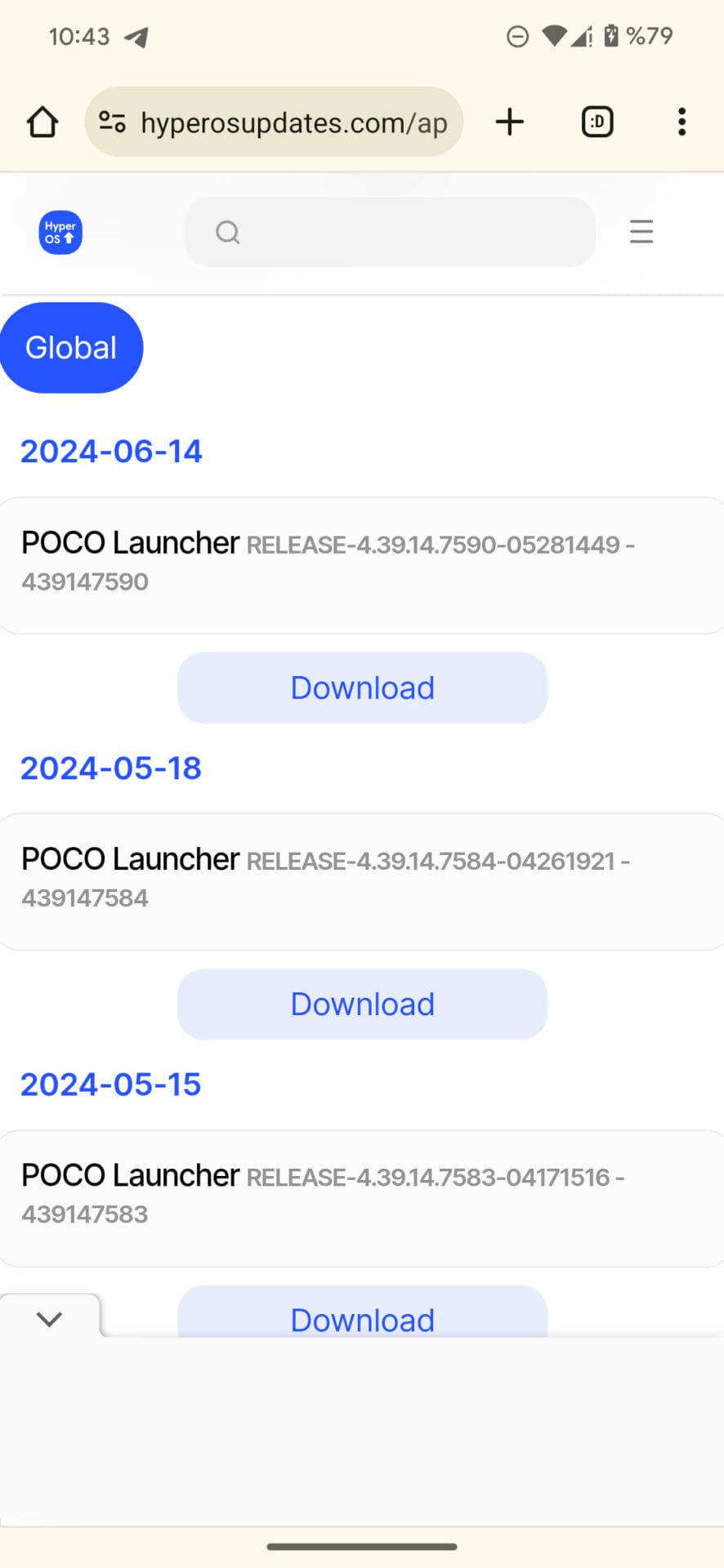



Yes
Xiaomi hyperos update my phone.. Plz
finally my poco f4 gt got a new life😢
My redmi 13 note still does not have hyperoS when it will be updated.
The only launcher that is customizable to the highest level of the owner is Microsoft Launcher, but unfortunately, Xiaomi doesn’t support it. And this is the greatest bug for me in Xiaomi. I deeply regret my change from Samsung.
My Redmi 13C is basically shit, I’ve been regretting my decision to get it ever since I did cause it lacks so many simple features that 12C had, I don’t even know how this is meant to be an upgrade to 12C it’s basically a massive downgrade…. No scroll shot, floating tabs and so many other features and the phone heats up too easily
13C needs to be fixed!
When’s the update to the pod x6 pro hyper axis?
It has errors , when I try to return to the screen I get a laje or but that makes the applications disappear ….
Hi guys.
I downloaded the new poco launcher on my Poco f5 5g HyperOS 1.0.12.0 Global. And its freeze and so many bugs, help How to roll back the old one!!!??
I experienced many issues after updating and sadly had to uninstall the update and wait for fixes when you use new widgets and tap on them it doesn’t open full screen immediately but makes it seem like your screen is frozen same thing with when you tap and app from the minimized window it open but doesn’t show on the phone…for instance I opened YouTube closed quickly to do something else then checked my recents and tapped on it back I could hear the audio I was playing before but my screen was still on the minimized apps, this happening all the time made it impossible to use my phone.
yes its buggy, to roll back go to settings search apps and find poco launcher and just uninstall updates thankyou
Iam using poco x4 pro hyper os 2.0 update please
What happen for poco x6 Pro user
When will the Poco X6 Pro be released? We can only wait and wait,…
My device is poco x3 update please sir
When will the Poco Pad Tablet update arrive?
Essa atualização, retirou animação dos apps poco f6 pro
POCO M4 pro when update will be released never received any update since purchased.
It still crashes some applications. Not as much as before but the crash is still there. Home screen icons no longer disappear, though.
Hello, why do you reduce or break something every time? Now why do you have to make the apps so small in compact mode? Before, it was like that. What’s the point? Instead of adding a new feature every time, you break the old ones. Fix this. The size of the icons in compact mode has become very small. Add a lot of customization features so that the user can enjoy it. Don’t add anything worse than the old one. Add a feature if you can, without problems and breaking it, to be able to separately adjust the number of icons and the size of the icons on the sliding screen and the sliding screen. The home screen settings should be separate from the sliding screen. Please add this feature as soon as possible and update the launcher app from the phone’s settings. Thanks 🙏🙏🙏❤️
Hello poco launcher is not updating in poco m6 plus showing app not installed please 🥺 fix it
After install or update poco luncher on hyper os 1.10
Bug on Google chrome and crash this program
Only on hyper os 1.10 or android 14
In poco x5 pro 5g redwood
still too small icons in 5 row. I don’t understand why they don’t fix it. Is it so difficult?
both the last one and the one from poco laucher,on my poco x5 pro,the icons are too small,even if i change the settings,leaving the p there version where i have to leave it and increasing the bar on the last one they don’t get bigger
Some of you need to explore your phones. Pinch your homescreen and go to the settings and change the layout from Dense to Standard.
WHEN I DOWNLOADED THE LATEST VERSION OF POCO LAUNCHER THAT YOU HAVE PROVIDED MY PHONE HANGS. THE NAME OF MY PHONE IS POCO X4 PRO 5G. WHY 🤔
Still too small icons. What’s happening here? You don’t want to fix it or you can’t? The problem is i can’t go to poco launcher 4 version because HyperOS 2.0 uses poco launcher 5 version . Mobile poco f6 pro.
Still too small icons. What’s happening here? You don’t want to fix it or you can’t? The problem is i can’t go to poco launcher 4 version because HyperOS 2.0 uses poco launcher 5 version . Mobile poco f6 pro.
мойом телефоне досехпор не пришло Обнова🥺
I didn’t get hyper os 2 update
I’m using poco x6 pro divice but still I didn’t get update
Why tell me?
I didn’t get hyper os 2 update
I’m using pocox6 pro divice but still I didn’t get update
Why tell me?
I didn’t get hyper os 2 update
I’m using pocox6pro divice but still I didn’t get update
Why tell me?
poco launcher removed 3rd party icon support, still unable to bring anytime soon.
I have a Poco X3 pro and a Poco m3, and I have to admit that I haven’t been happy with these phones since the day I bought them. I mean, if this one breaks, I’ll take it, I’ll spend a ton on it, it’ll be fixed. You see, this one broke, and that’s how we got fucked. God knows that Xiaomi has the right to compensate everyone. It’s enough that the buyers of this phone spent money every day for the cost of breaking it. Now, after all this, the Poco X3 pro has completely cut off the sound and when you turn it off, it’s like the MIUI logo. Sometimes, it’s half a day and I had to delete everything I had accumulated over the years, and it still didn’t work. I’m pissed at the person who brought this brand to our country.
What is problem with my POCO F6. Launcher updates downloaded from here is not working on my phone.
Any suggestions?
Will animations work on Poco M series???
poco m6 pro 4g
this version of poco launcher still has problem in open and close apps on miui14 and hyperos1 dvises
please make it suitable for miui and hyperos1
update poco c65 soon please
for when the update to hyperOS 2.0 or similar for the redmi note 14 pro plus 5G?
and Poco x5 , 5g for Can
Hello, my phone is Poco X4 Pro and it has some bugs in the user interface and the new version of Game Turbo and Poco Launcher does not work on it. It has been like this since the beginning. You are lying. Most of the features are in the phone system but they do not work and are of no use. Please fix the bugs.