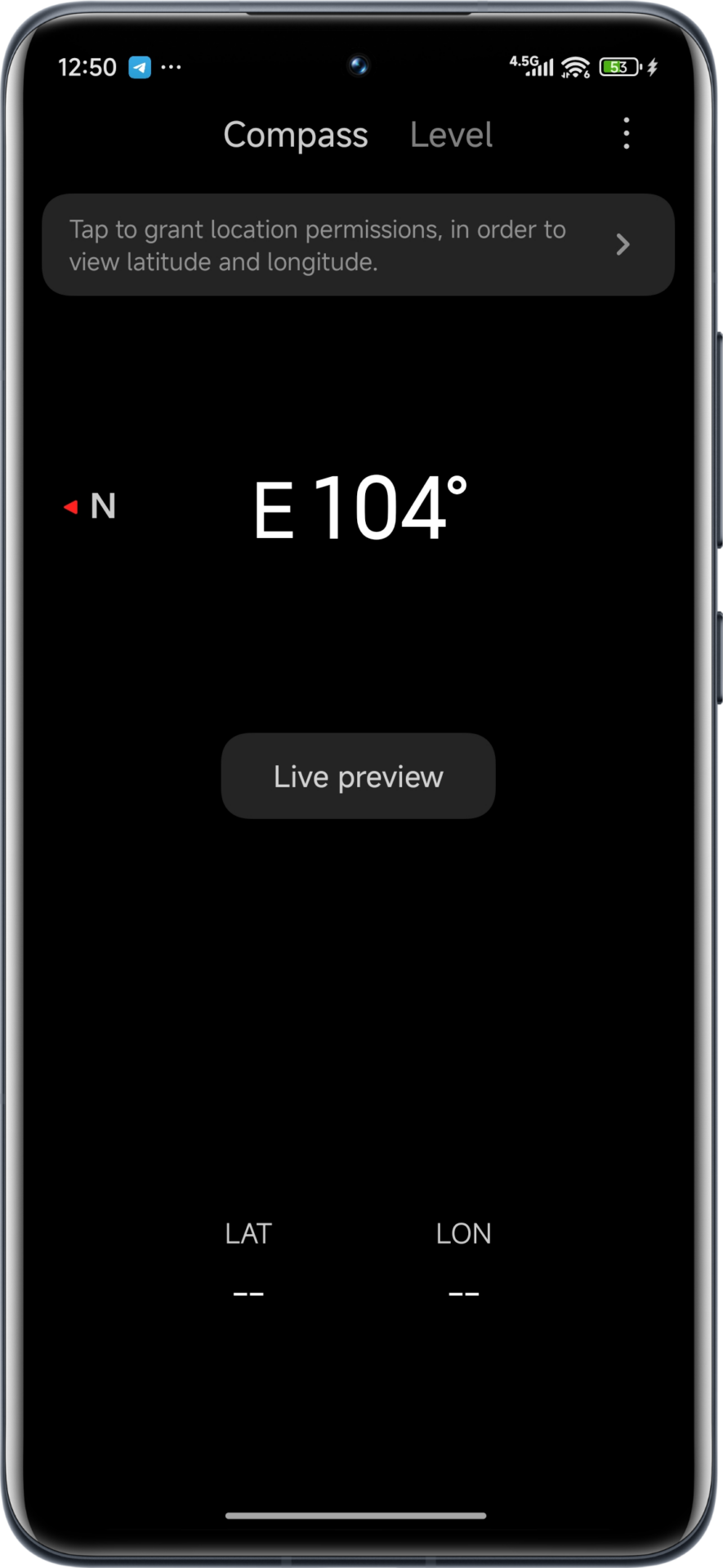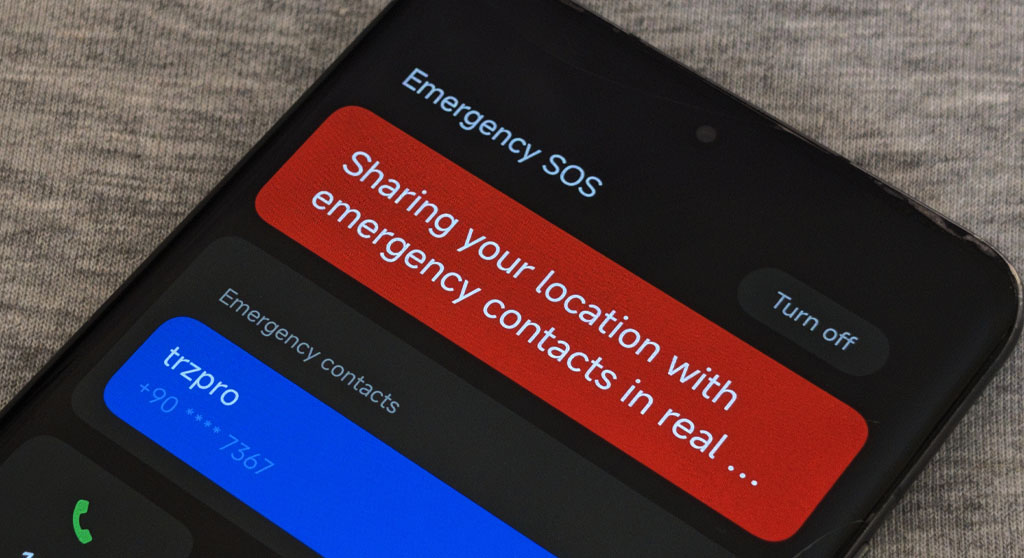When you go into the woods or other areas for exploration or similar reasons, your Xiaomi smartphone holds the promise to become your ‘Survival Buddy’ if you use it correctly. With options like Offline Maps, Compass Calibration, or Ultra Battery Saver, you will never get lost or face problems with mobile signal. But before you leave for your journey, see to it that your Xiaomi phone’s battery is fully charged.
A. Preparation Stage (Before entering into Forest)
The trick to surviving begins well before you ever become lost. Preparation will allow you to use your Xiaomi phone to guide you.
1. Charge to Full Capacity & Carry Powerbank
Make sure your Xiaomi smartphone’s battery charge level is at 100%. Always pack a fully charged power bank. Batteries likewise drain faster in cold weather.
2. Download Offline Maps
As 4G/5G signals are not guaranteed to be available, you will use GPS. GPS does not need mobile data.
- Open Google Maps → tap your profile icon → pick Offline Maps → pick your hiking region to download.
Conversely, there are apps like Komoot or AllTrails which can navigate offline.
3. Calibrate the Compass
Open “Compass” app (available within “Tools” folder) to calibrate your compass by tracing an “8” shape in the air with your phone.
4. Begin GPS Tracking
Make use of real-time route logging options available with Strava, Google Fit, or Xiaomi Watch apps. These options are useful if you find yourself lost.
5. Enable Emergency SOS
Go to Settings > Security & Emergency > Emergency SOS.
Set it to deliver your location via SMS when you quickly press the power button five times.
6. Inform Someone Before You Go
Always tell a friend or family member your route and your return time.
B. Action Phase (When You are Lost)
If you find you are lost, remain calm—panicking will use up time and energy.
1. Conserve Battery Power
Make Ultra Battery Saver mode active on your Xiaomi smartphone. In this mode, non-essential functions are minimized to prolong the battery’s life for essential applications like GPS and SMS. Try to lower your phone’s display brightness.
2. Utilize GPS in Airplane Mode
Switch to Airplane mode to turn off signal searching but note that GPS remains active. Open your offline maps. Just wait for the blue location point to show up. It might take a minute or so in heavily wooded areas.
3. Retrace Your Route
“If you recorded your route earlier, go to the tracking app and reverse the route. And if you did not record your route earlier, use the Compass app and Offline Maps, which will guide you to the nearest river, road, or settlement.
4. Send an SOS Message
SOS stands IF you cannot find your way out or you are injured:
- Switch to a more open location for improved signal strength.
- Switch off Airplane mode. Then test calling 112.
- In case there’s no answer, contact them using your SOS shortcut or transmit your location via SMS.
- Finally, enable Ultra Battery Saver mode again.
Bonus Tip: satellite communication functionality exists in new models of Xiaomi phones.
And if you are using Xiaomi 15T series or other satellite-capable devices, you are able to send messages or make emergency calls over satellite when there’s no signal. This feature revolutionized adventures.
Summary: The Three Golden Rules
- Prepare: Download offline maps and carry a powerbank before going to fores.
- Stay Calm: Conserve energy and activate Ultra Battery Saver.
- Navigate Smartly: Use GPS and offline tools to find your way back.
For more guides about Xiaomi features and safety innovations, visit HyperOSUpdates.com or try our MemeOS Enhancer app on Google Play to unlock hidden Xiaomi tools and system updates.


 Emir Bardakçı
Emir Bardakçı