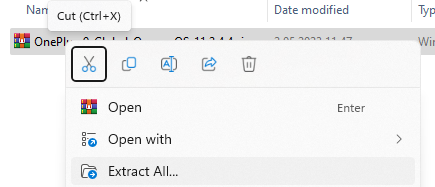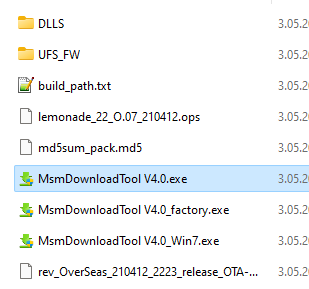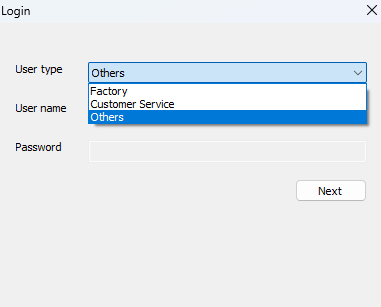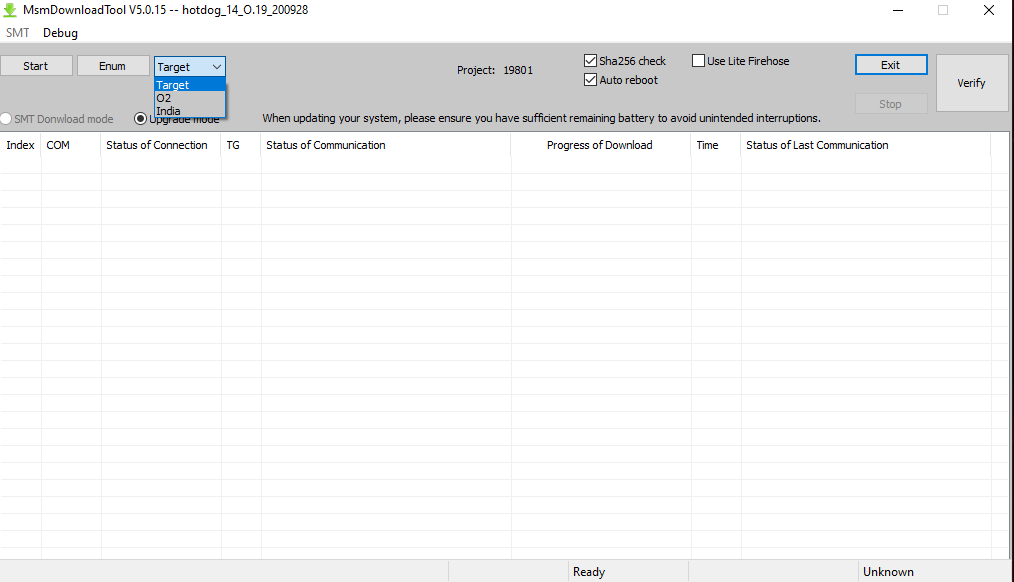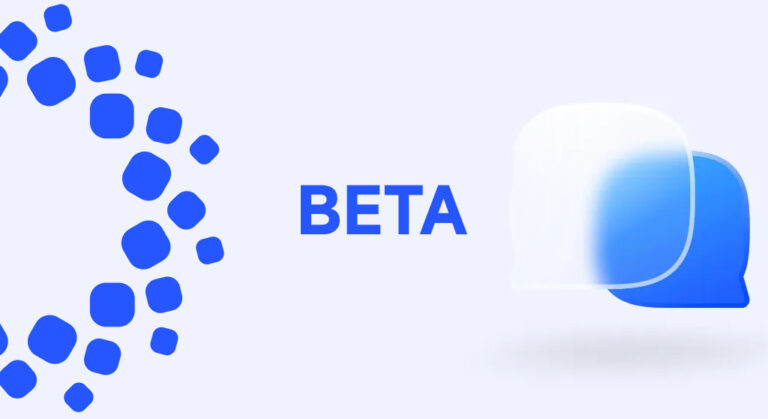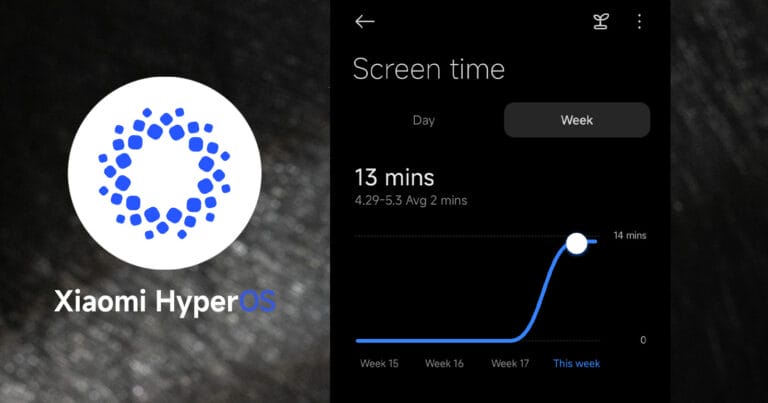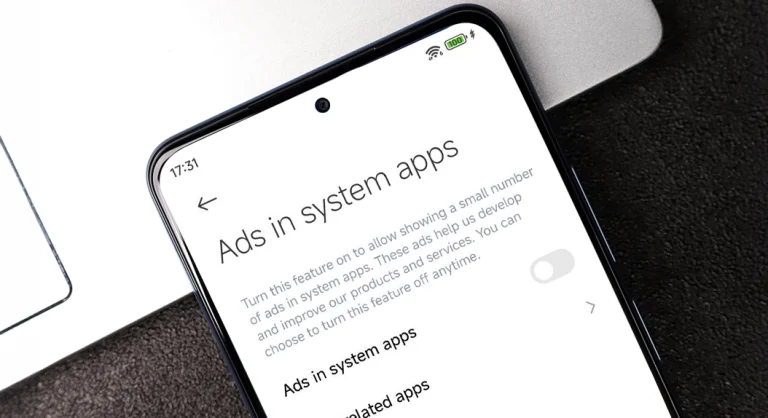If you’re a OnePlus device user and want to flash the firmware, you can use the MSM Download Tool. This tool is designed to flash firmware on OnePlus devices and can be used to fix various issues with your device. In this guide, we’ll show you how to use MSM Download Tool for OnePlus Devices.
Note: This process is advanced and can potentially damage your device. Please proceed with caution and make sure to back up your data before flashing any firmware.
MSM Download Tool is already included with OnePlus 9 Pro and earlier devices. If you do not know where to get these ROMs, you can review this article on our site. If you are using a phone that came out after OnePlus 9 Pro, you need to pay money and get an authorized account to install stock rom on this phone with MSM Download Tool.
How To Use MSM Download Tool
Step 1 Prepare Stock ROM
- Download and install Qualcomm USB Drivers
- Download OnePlus Stock ROM
- Extract Zip file
- Open MsmDownloadTool V4.0.exe
- Select user type to Others
Step 2: Boot Your OnePlus Device into EDL Mode and Start
To use the MSM Download Tool, you’ll need to boot your OnePlus device into EDL (Emergency Download) mode. Follow these steps to boot your device into EDL mode:
- Power off your OnePlus device.
- Press and hold the Volume Up and Volume Down buttons on your device.
- While holding the Volume Up and Volume Down buttons, connect your device to your computer via USB.
- Keep holding the Volume Up and Volume Down buttons until your device boots into EDL mode.
- You can check by pressing the ENUM button to make sure it is in EDL mode.
- Select target to O2 if possible
- Press start button.
You’ll see the ROM is flashing.
Once the flashing process is complete, disconnect your OnePlus device from your computer and power it on. Your device should now be running the latest firmware.
MSM Download Tool is a useful tool for flashing firmware on OnePlus devices. By following the steps outlined in this guide, you can use the tool to fix various issues with your device. Just remember to proceed with caution and make sure to back up your data before flashing any firmware.


 Emir Bardakçı
Emir Bardakçı