The Game Turbo app is a feature that improves game performance on Xiaomi phones and adds useful features to use in games. Thanks to this application, Xiaomi, Redmi and POCO users have a very enjoyable gaming experience. Xiaomi’s Game Turbo feature is a frequently updated feature.
In order to update Game Turbo, we first need to know which application Game Turbo is connected to. Game Turbo is connected to the security app in the HyperOS system. When you update the security app, you will also update the Game Turbo app. Your phone will become more secure and your Game Turbo app will be updated.
There are both Chinese and Global versions of the security app. The difference is that in the Chinese version only English language is supported. In the Global version, all languages are available. If there is a current Security app update, you can install it regardless of the region.
Update Game Turbo and Security app
To update Game Turbo, you can download HyperOS Downloader and update it automatically. Open the app, go to the apps tab and find the Security app.
From here you can find the Security app and download and update the latest version as an APK. Or you can also try downloading HyperOS Security directly.

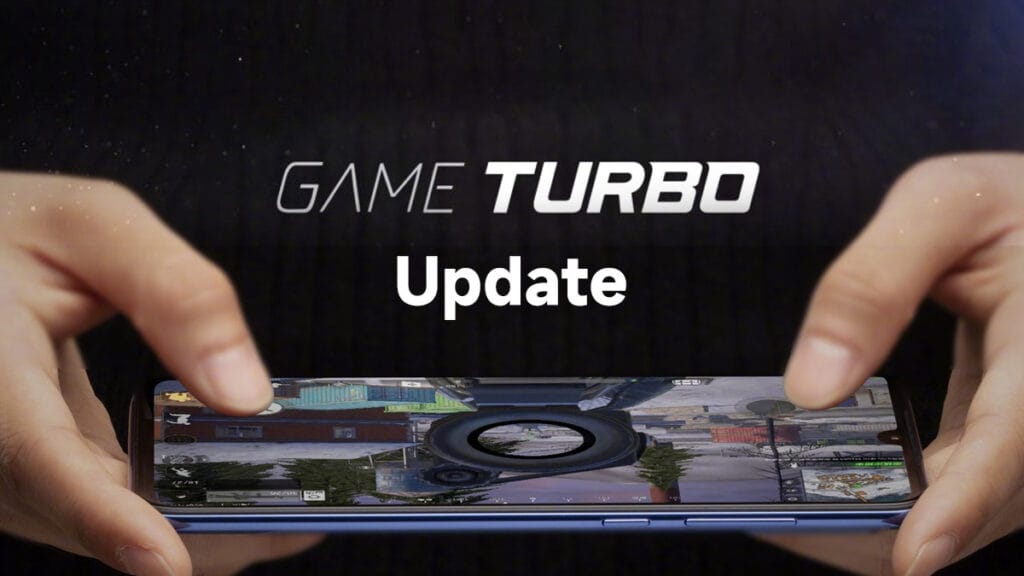
 Emir Bardakçı
Emir Bardakçı
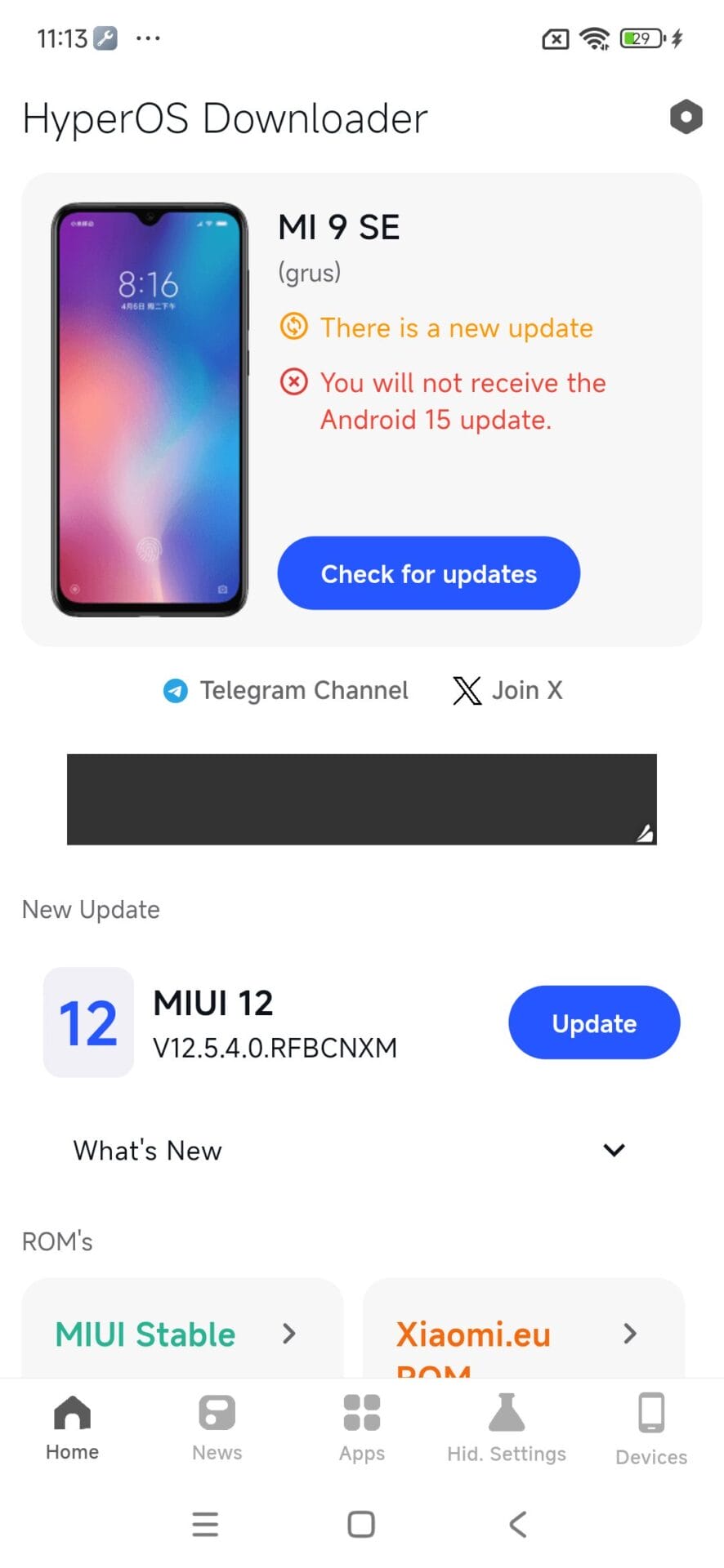
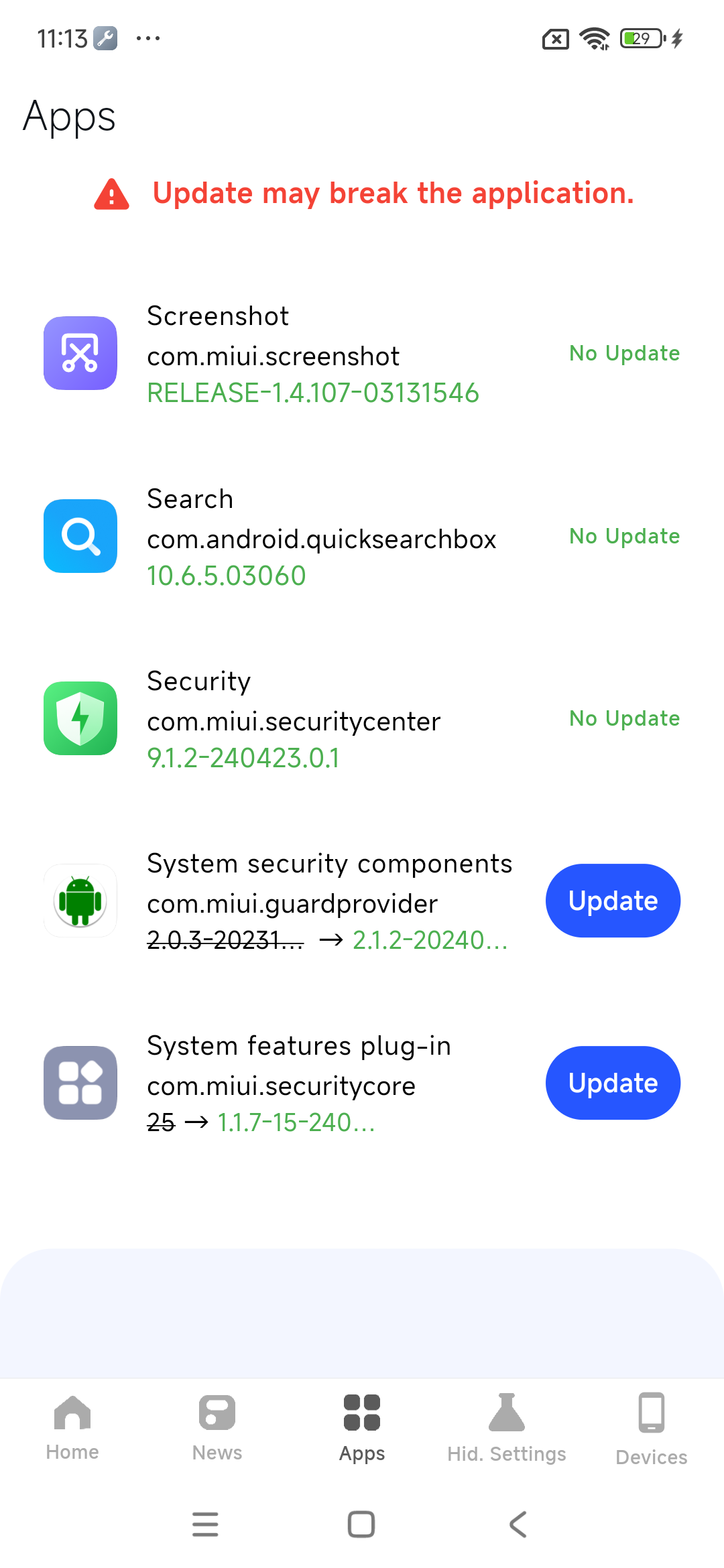



Game Turbo update
When will Redmi 10S get Xiper OS?
I have Redmi Note 12 global, can I use the Chinese versions?
I updated the security app a while ago with the Chinese version, but I ran into an issue where the Gym Turbo didn’t work.
That’s an interesting feature
Please refresh update security game trobu
Pubg
Old game Turbo is best, like animation future, colour, best, i like miui12.5 game turbo 😊💙
voy changer