After all this while, Xiaomi has finally opened the HyperOS Enhanced Experience Beta based on Android 15 officially for Global users. If you’re interested in applying, here is a step-by-step guide that will help to confirm whether you are eligible.
Supported Devices
- Xiaomi 14 (Global ROM, EEA ROM)
- Xiaomi 13T Pro (Global ROM, EEA ROM)
- You need to be on Xiaomi HyperOS Global or EEA Stable ROM.
Application Steps
- Download the Xiaomi Community App
- Open the app and click on “ME”.
- Look for the Beta Testing tab.
- Fill in Your Information: Proper filling in of all information is necessary, especially your information on the Mi account. The update might get blocked if some part of the information is not fortunately partially incorrect.
- Backup Your Data: You are supposed to back up your data before you apply for this update. In this way, you will be safe concerning your personal files and data in case something goes wrong with the update process.
If you want a detailed guide, you can follow our advanced guide about registering HyperOS Beta Program.
Checking Your ROM Version
- Your ROM version may be checked out under Settings > About Phone.
- Global Version: Look for “MI” on your version code.
- EU Version: Look for “EU” in your version code.
Bug and Issue Reporting
During the beta phase, you can report issues or suggestions on the testing process directly through the Services & Feedback app to ensure your input reaches developers and they make improvements where necessary.
Applications are considered on a first-come, first-served basis. Updates: If selected, you’ll receive the OTA update by the end of September 2024. Follow this thread to get enrolled in the worldwide beta test of HyperOS Enhanced, as it will go down in improving Xiaomi’s next-generation mobile OS.

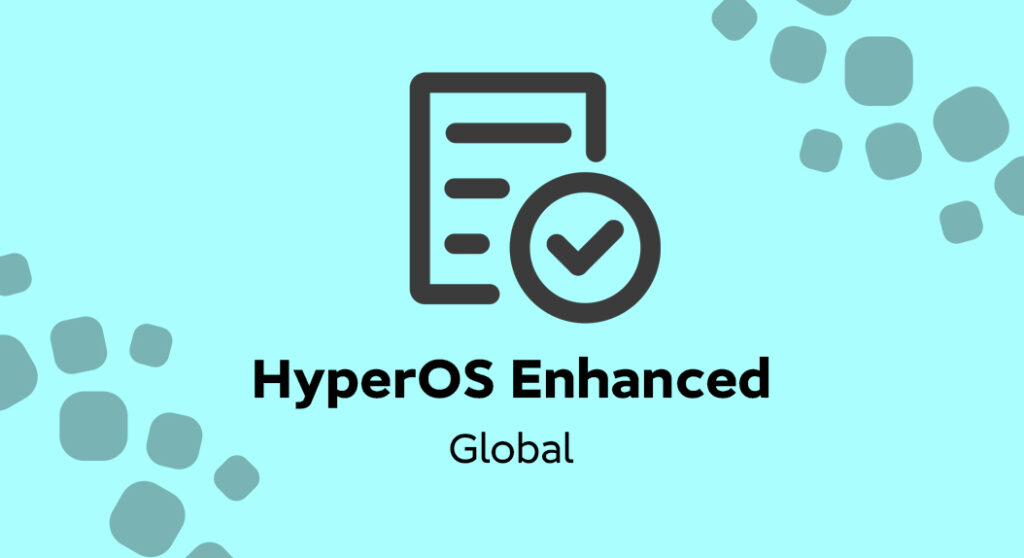
 Emir Bardakçı
Emir Bardakçı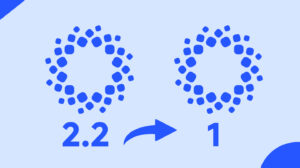


Xiaomi dun do add app dynamic for permanent?
Sir poco X3 miui 14 PlZ
I like fecaer