Google is rolling out a game-changing update for Chrome on Android that will fundamentally transform how you use your Xiaomi smartphone with an external monitor. Imagine connecting your device to a bigger screen and instantly getting the full, rich desktop experience on every website, without any extra clicks. This new feature, currently in testing, automatically forces websites to load their desktop versions, moving your Xiaomi one giant step closer to becoming a true pocket-sized PC. This enhancement works seamlessly with Android’s evolving Desktop Mode, creating a powerful productivity hub. This could be a revolutionary feature for users of devices like the upcoming Xiaomi 15 or those who love multitasking on their Xiaomi Pad 6.
The Frustration of Mobile Sites on Big Screens
Currently, when you connect your Android phone to an external monitor, you enter an experimental “Desktop Mode,” a feature refined in recent Android versions. While this mode allows you to run apps in separate windows, much like on a computer, there’s a persistent annoyance. Most websites still recognize your device as a phone and load their cramped, simplified mobile layouts. This is because your browser’s “user agent” tells the website it’s a mobile device, even when you’re using a large display. Users have to manually request the desktop site for every single tab, which is a tedious and frustrating process.
Google’s Genius Solution is Here
To eliminate this headache, Google has introduced a new experimental flag in Chrome called “Request Desktop User-Agent on external displays.” Once enabled, Chrome intelligently detects when it’s running in desktop mode on an external screen. It then automatically tells websites that it’s a desktop browser. This simple switch ensures that you always get the full-featured desktop version of every site you visit.
This means websites like YouTube and Reddit will instantly load their more comprehensive desktop layouts. The navigation bar moves to the side, content is arranged for wider screens, and you get the powerful, multitasking-friendly interface you expect from a PC, all powered by your Xiaomi phone.
Using this feature will improve your experience when using your Xiaomi tablet with multitasking.
How to Keep Your Xiaomi Experience Cutting-Edge
To ensure all your system apps are up-to-date and you have access to the latest features, you can always visit our sister site, HyperOSUpdates.com. Alternatively, for an even more powerful experience, you can download our MemeOS Enhancer application from the Google Play Store. The MemeOS Enhancer not only helps you update all your system apps but also unlocks hidden Xiaomi features and gives you direct access to screen updates.
Source: Android Authority


 Emir Bardakçı
Emir Bardakçı
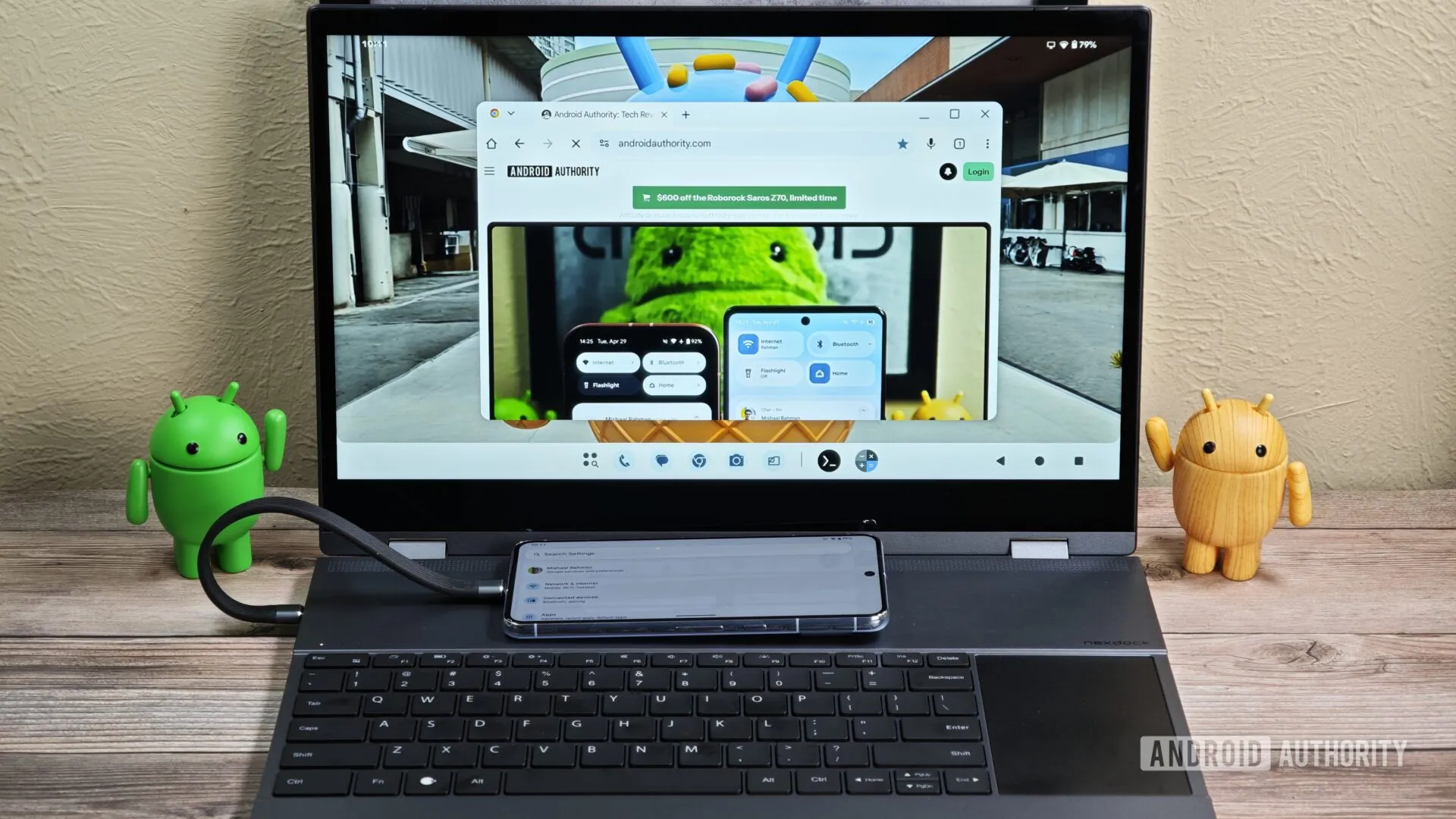



Thanks this is useful information
Redmi Note 14 Pro+ Global 5G