Xiaomi and Redmi devices are equipped with the latest features that go unnoticed by many, including the incredibly useful “Back Tap” that turns the back of your phone into a programmable button. This little secret allows you to bring up apps, turn on system operations, or perform specific operations with a simple double or triple tap on the back of your phone.
While surfing through Xiaomi new features, you might have missed this productivity booster that puts key functions at your fingertips without needing to navigate through menus. The feature speaks volumes about Xiaomi’s focus on user experience by implementing intuitive gesture commands that make your smartphone usage easier on a day-to-day level.
What is Back Tap and Which Devices Support It
Back Tap is a gesture control feature that enables you to accomplish a number of different things by tapping the back of your phone two or three times. This feature is available on Xiaomi and Redmi phones with the newest versions of MIUI or HyperOS at the moment. POCO phone owners are not yet able to utilize the function, but this could be included in the future through updates.
Only a few smartphone manufacturers have incorporated similar functionality, with Xiaomi, Google, and Motorola being at the front of the pack.
Steps to Enable and Set Up the Back Tap on Your Xiaomi Phone
Enabling the Back Tap on your Xiaomi or Redmi smartphone is simple:
- Open your phone’s Settings
- Go to “Additional Settings”.
- Tap on “Gesture Shortcuts”
- Select “Back Tap”
- Select whether to configure double-tap or triple-tap operations
Customizable Actions You Can Assign
Back Tap has various different actions that you can associate with a double or triple tap:
- Take screenshot
- Open Gemini
- Control the playback of music and videos
- Review current applications
- Show notification panel
- Switch flashlight on/off
- Launch specific applications
- Accessing system functions
The recognition technology works exceptionally well, even under a protective cover on the majority of devices, making it perfect for daily use.
Why You Should Start Using Back Tap Today
This secret feature greatly enriches your smartphone life by giving you easy access to your most-used functions without having to go through several menus. This one-handed operation makes it especially useful and even a game-changer when it comes to accessibility.
By bringing in intelligent gesture controls like Back Tap, Xiaomi again demonstrates its commitment to intuitive interfaces and functional innovations that make their devices stand out in the smartphone segment.
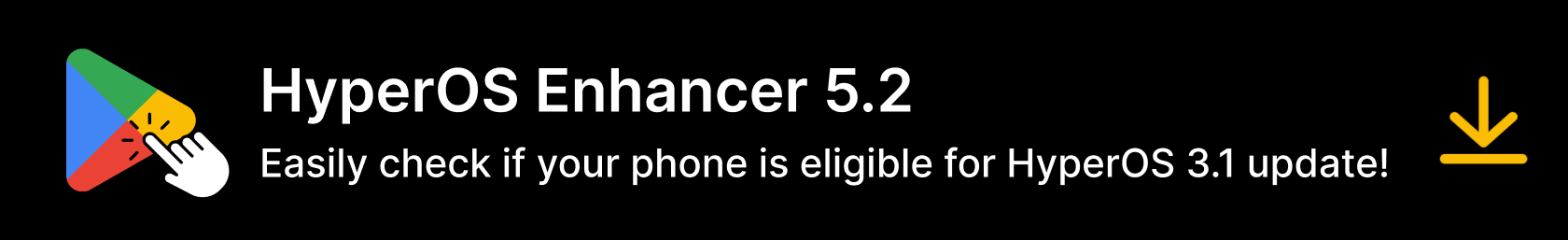


 Emir Bardakçı
Emir Bardakçı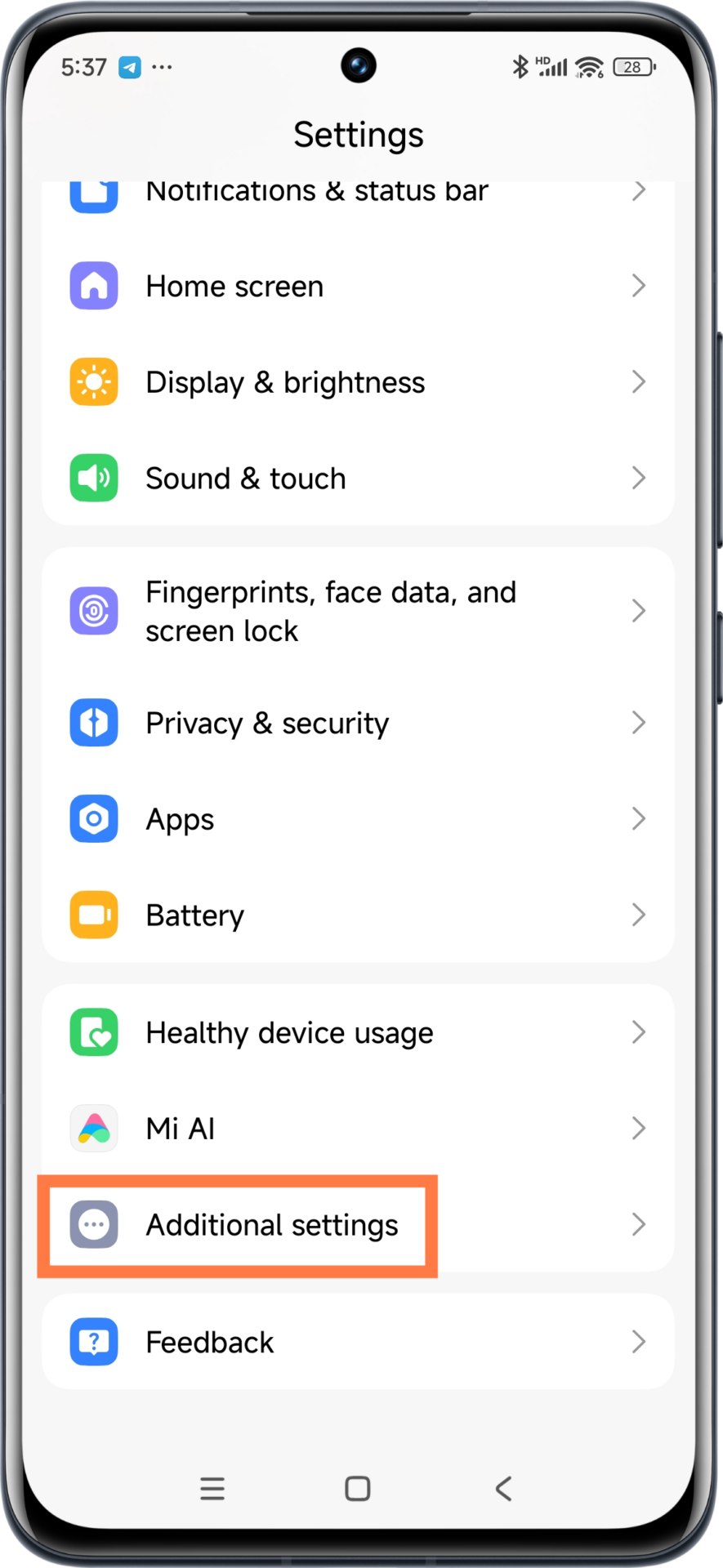
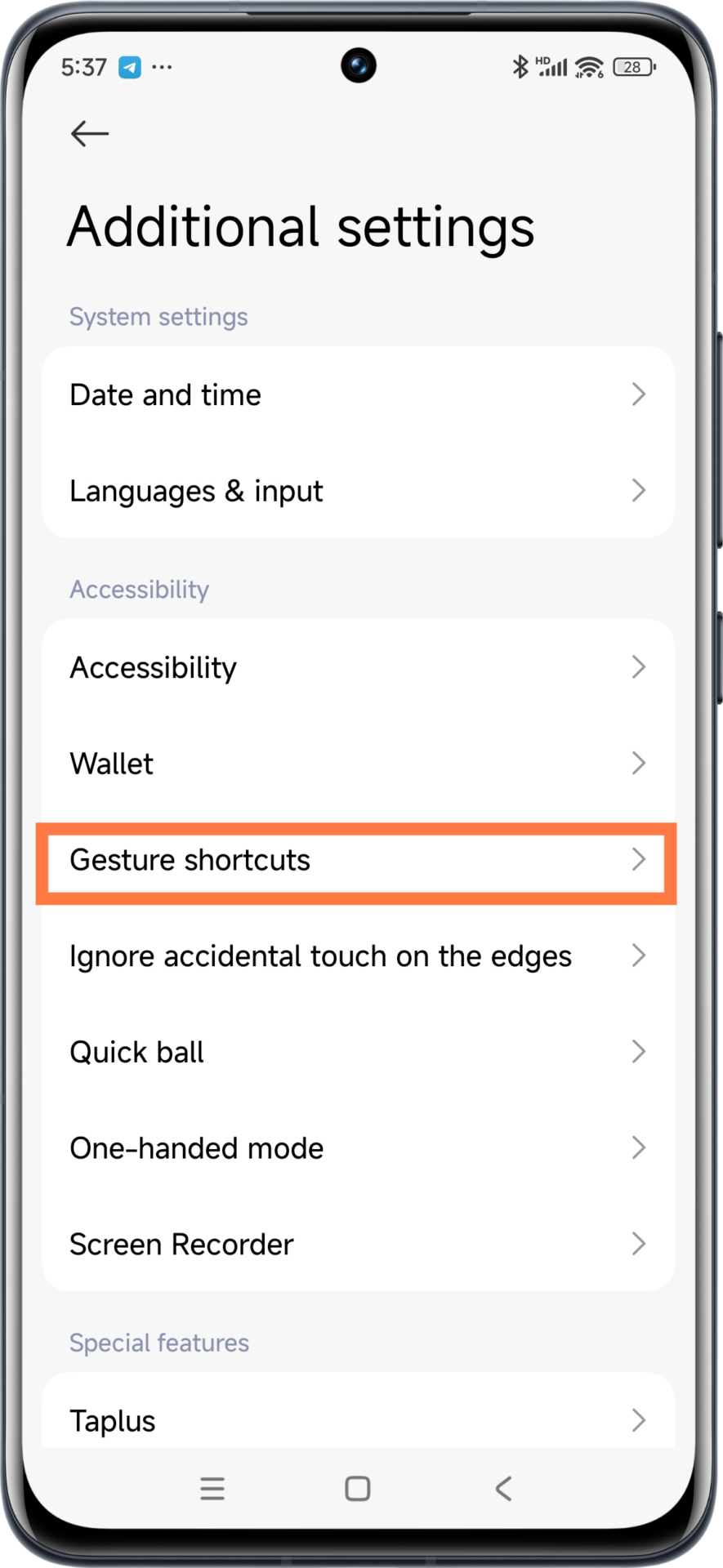
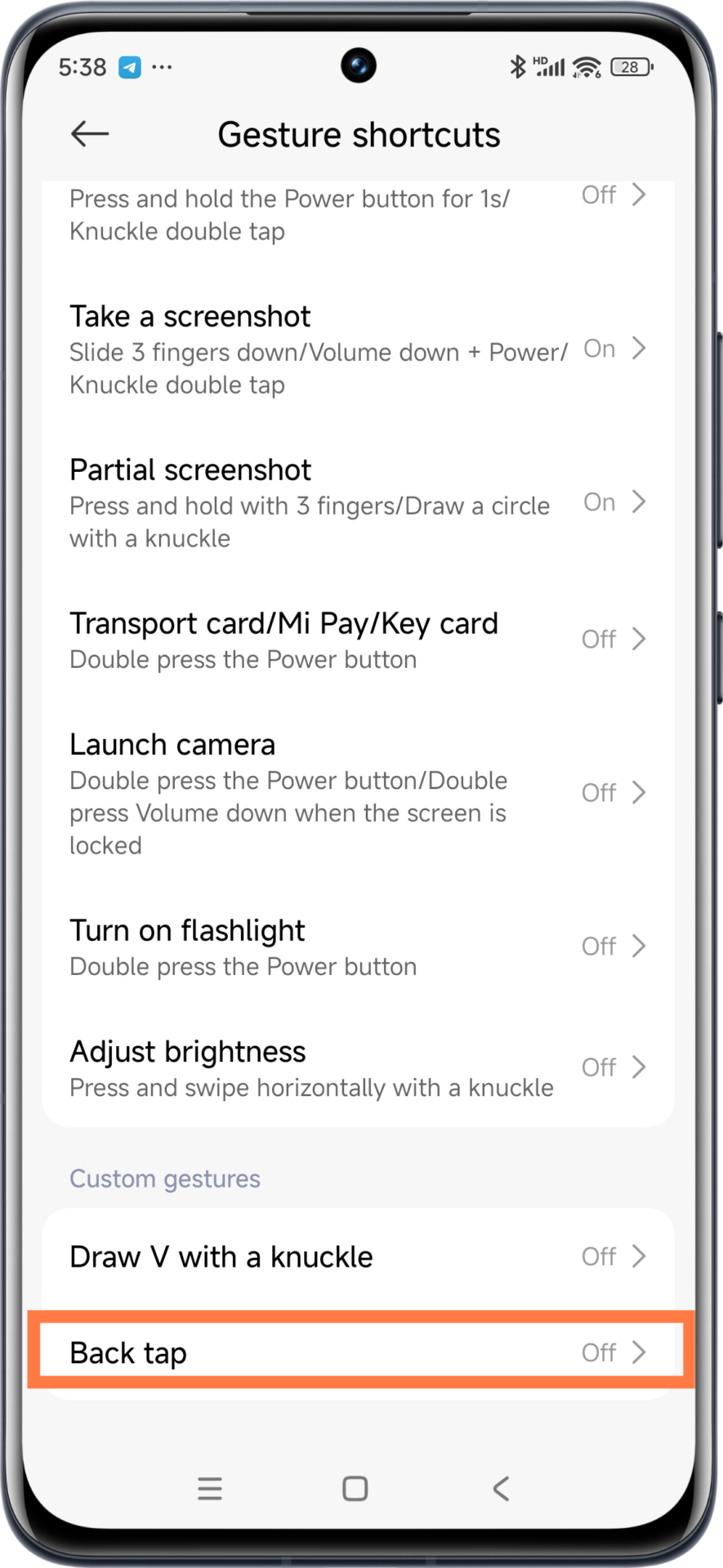
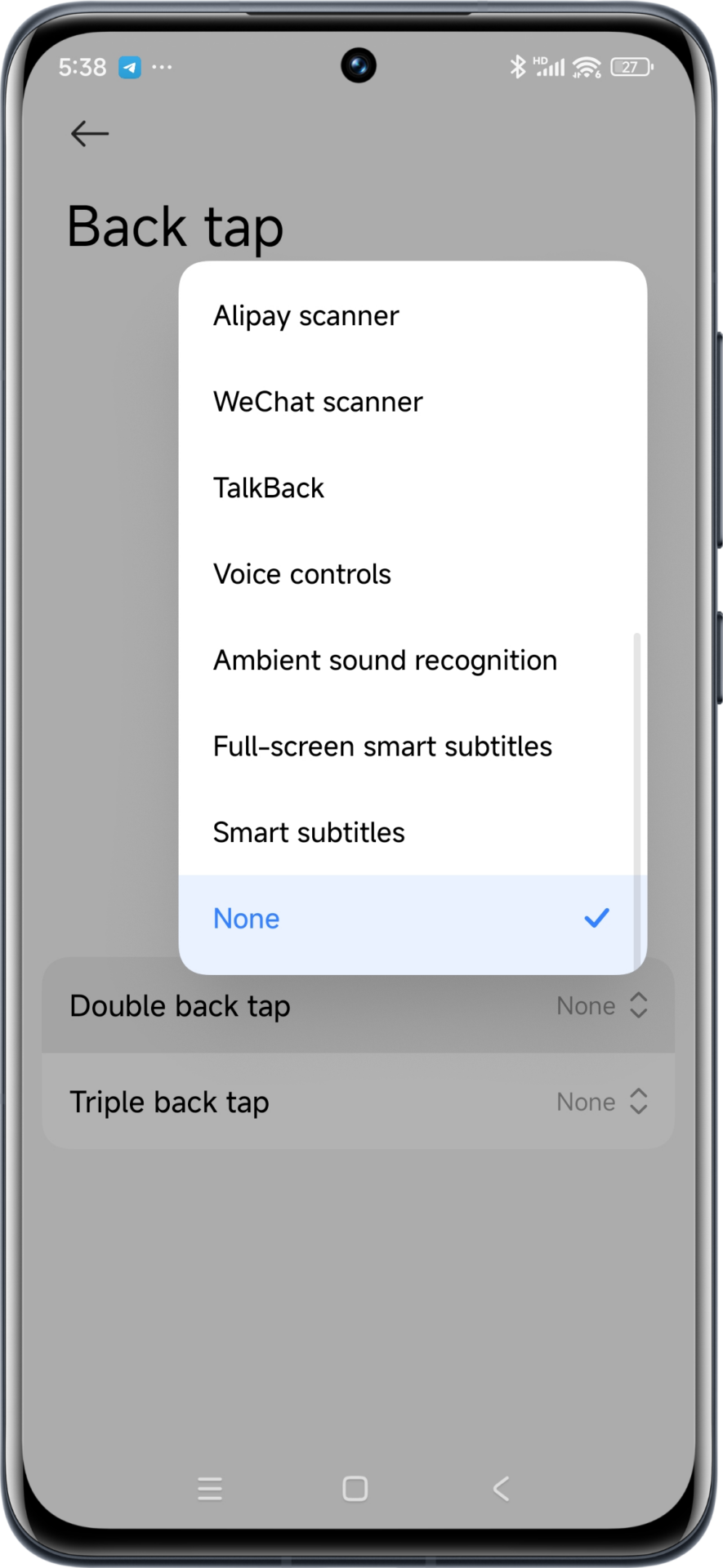




I use Xiaomi 14T in Indonesia. And already have newest HyperOS. But there is no setting for Back Tap
Yeah only the top of the line have it… a plus 1k phone like my 13T Pro don’t have this feature like many other features…
My first and only Xiaomi phone…
The back tap feature is available on the Poco F5 but not on the Poco X7 Pro.
Thank you, this came handy and useful for me. I wish more options can be added
The sensitivity on Xiaomi 13 Pro is too much. It can even trigger while typing when you have vibrate on tap enabled. Was useful for screenshot, now I resort to triple finger swipe most of the time, and finger gymnastics power + volume down in extreme cases.
Nice. Its available in my Poco X6 5g!
Back tap feature is there on
Poco F6, but limited features. mostly we chat features customised for Chinese users .. in India only 1-2 features like camera, control centre, Google assistant, calculator, screenshot are there to choose…
I use poco f3 and I have the feature for long time and using this to silent the device.
this is a old feature. I have a Poco F4 GT and have this feature for years now. nothing special.
Xiaomi ia taking too much time to launching hyperos 3.0. I’m Xiaomi user update with Xiaomi 14. In future I’ll think twice before purchase Xiaomi Product