For users deploying third-party environments like Nova Launcher, Niagara, or Hyperion on HyperOS (Android 15/16), native full-screen navigation gestures remain strictly incompatible. Upon setting a custom launcher as the default, the system automatically reverts to the legacy three-button navigation bar. This is not a bug, but a deliberate architectural dependency within the Android framework.
Technical Root Cause
In the HyperOS architecture, the System Launcher acts as the exclusive provider for the “Recents” (multitasking) interface and the gesture navigation engine. These components are hardcoded into the stock launcher APK. When a user designates a third-party app as the default home environment, the operating system severs the link to the native gesture engine to prevent UI crashes, forcing a fallback to the three-button layout for stability.
The “Fix” Audit: 2026 Status
Contrary to outdated tutorials, legacy workarounds have largely been rendered obsolete by recent Android security and API updates.
-
QuickSwitch (Root Access)
-
Android 15: Functionality is severely restricted. QuickSwitch operates only with a narrow subset of niche launchers that explicitly support the updated “Recents Provider” code. Major platforms like Nova or Niagara generally lack this support.
-
Android 16: Support is non-existent. Internal refactoring of the Android 16 gesture handling logic has deprecated current QuickSwitch modules, making them incompatible.
-
-
Fluid Navigation Gestures (FNG)
This method relied on the
wm overscanADB command to hide the navigation bar. Google permanently removed this command in Android 11. Consequently, attempting to use FNG on modern HyperOS builds results in gesture overlays visually clashing with the persistent three-button bar, rendering the device unusable. -
ADB Forcing
There is no active ADB command in 2026 that can force-enable native system gestures while a third-party launcher is active without breaking the Recents screen.
The Ultimatum
For users on Android 15/16, the current ecosystem offers only two stable configurations:
-
Stock Retention: Utilize the default HyperOS System Launcher to preserve fluid animation hierarchies and native gesture support.
-
Hybrid Approach: Maintain the mandatory three-button navigation bar but augment functionality with “Edge Gestures” (available via Play Store) to replicate side-swipe behaviors.


 Emir Bardakçı
Emir Bardakçı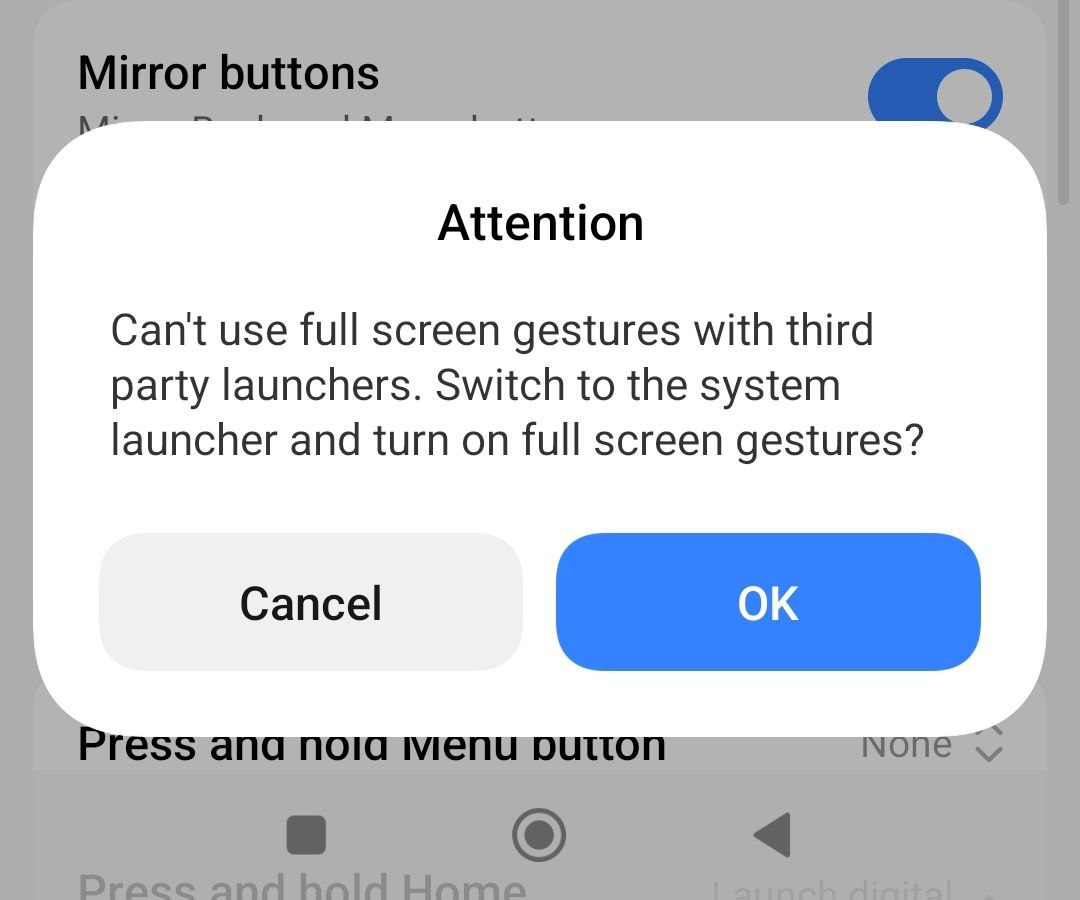

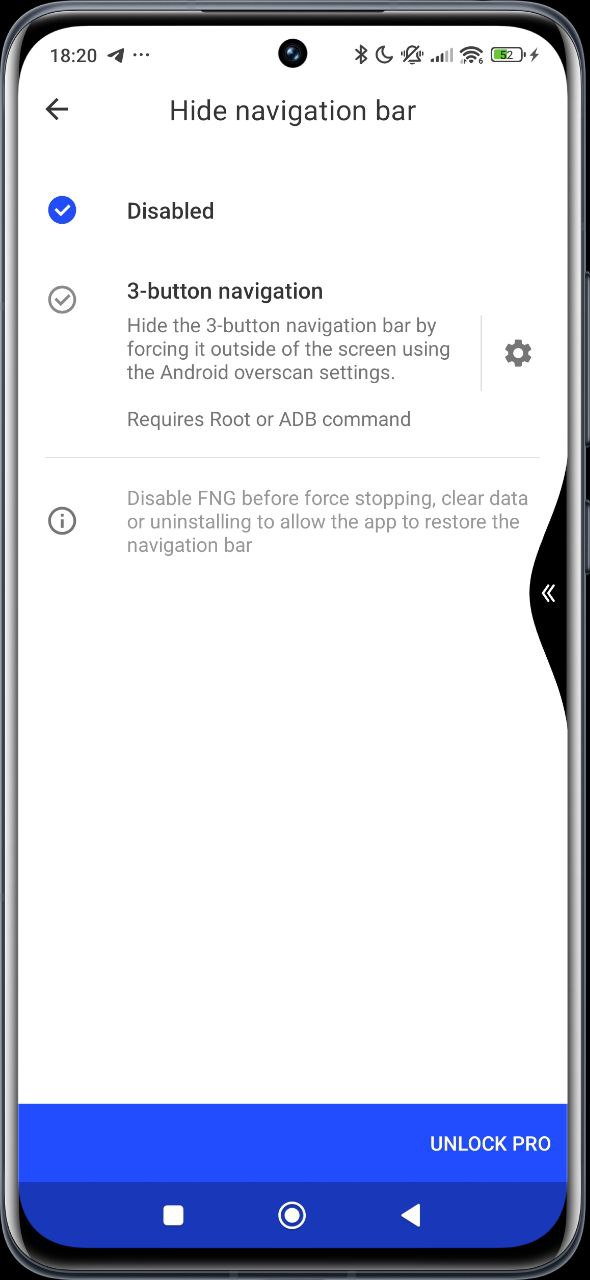




what is this massive bullshit
yes this can be fixed with 3rd party navigation tools
I hate gesture navigation, I prefer traditional buttons a thousand times..
I miss Nova
Gesture navigtion is too slow.
i used nova launcher+fng from 1st phone redmi note 9s 2nd phone redmi note 13 4g and 3rd phone redmi note 14 pro 5g. my phone still work dan safe 😏.
I also use Edge Gestures for Gestures and MacroDroid with Shizuku and this command. only have to start it once after a restart, then the Navbar will stay not visible.
settings put secure navigation_mode 2
I have working gestures and using nova launcher but adb is requirement I write a tutorial for that on xda on xiaomi 14 ultra forum… Find it and use it… I have now hyperos 3 1 and work perfectly 💪
Nova has had a complete change of developer, and its internals are now a complete black box. To protect your personal information from the threat of spyware, we strongly recommend that you delete it immediately.
Adb works fine and I write a tutorial on xda how to hide 3 buttons and enable gesture navigation… It’s simple and works fine…
I’m now on my xiaomi 14 ultra
you can still use 3rd party Launcher with gestures, but you habe to set up dual Account and set 3rd party Launcher as main launcher in second account. than go back to main and switch to gestures. but it comes with drawbacks, like no recent app screen function.
It is deliberate, there are a lot of other manufacturers where changing launchers doesn’t mean getting rid of gesture navigation, even on AOSP. The problem is, and has always been, how Xiaomi chose to implement gestures, there’s very little attention to detail and it al goes back to MIUI. They just DGAF.
I swear, if they had better development teams, or allowed keen 3rd party developers to help, they would be an even better positioned manufacturer. Their hardware is quite good, and it still is cheaper compared to other brands, it’s the software that brings the whole experience down. From “recommendations” and ads, through bundled apps and games nobody asked for and the inability to even disable some, to the little things that create a great experience.
Hell, one can’t even adjust notification priorities in the current builds of the OS, it’s all or nothing. It’s sad to see what once was full of options and customization become so rigid.