Xiaomi has announced that the random reboot problem affecting several devices will be fixed in its next system update. The issue had just been highlighted in Xiaomi’s latest Weekly Bug Report, which appeared earlier today.
Affected Devices and Versions
The random reboot problem has been variously reported on the following devices running the following specific firmware versions:
- POCO X6 Pro 5G
- OS1.0.15.0.UNLMIXM
- OS1.0.14.0.UNLINXM
- POCO F6 Pro
- OS1.0.11.0.UNKMIXM
- OS1.0.6.0.UNKTWXM
- POCO F6
- OS1.0.10.0.UNPMIXM
- OS1.0.6.0.UNPIDXM
- Redmi A4 5G
- OS1.0.5.0.UGVINXM
- Redmi Note 12
- OS2.0.5.0.VMTMIXM
Issue Details
The random reboot issue simply causes the affected devices to restart at any time without intervention from the owner; hence, it disrupts usability and might lead to data loss or application crashes. Xiaomi acknowledged the problem after lots of complaints from users and has been working on a resolution.
Resolution Timeline
According to the bug report by Xiaomi, the issue will be fixed with the next software update that will be rolled out incrementally in the coming weeks. Users are advised to check for updates from time to time in system settings so that their devices receive the fix as soon as it is available.
How to Check for Updates
To check for updates:
- 1. Go to Settings > About Phone.
- 2. Tap System Update and check for the latest firmware.
If you want to get HyperOS updates early, you can use our MemeOS Enhancer app.
The random reboot fix coming so quickly from Xiaomi itself proves that stability is guaranteed for the user experience. In case you happen to have any of the aforementioned devices, make sure that the update for your firmware has arrived so you can enjoy the incoming fix.
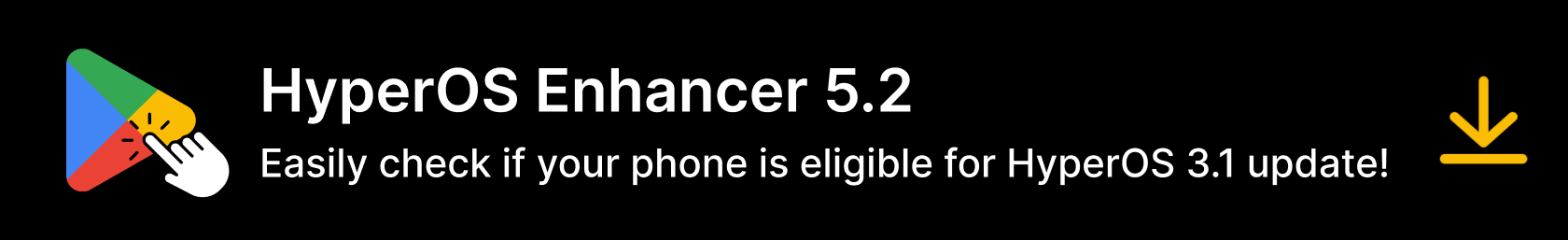

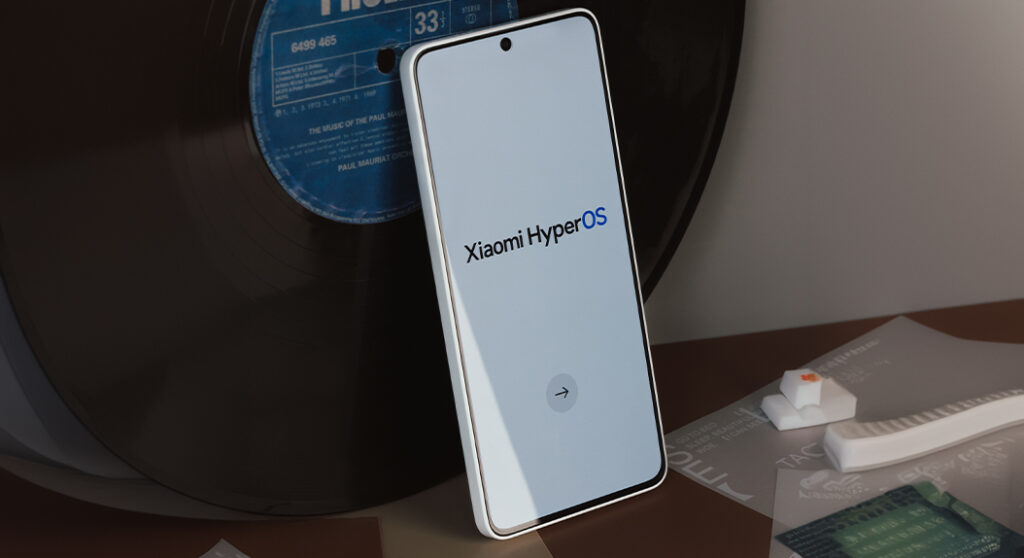
 Emir Bardakçı
Emir Bardakçı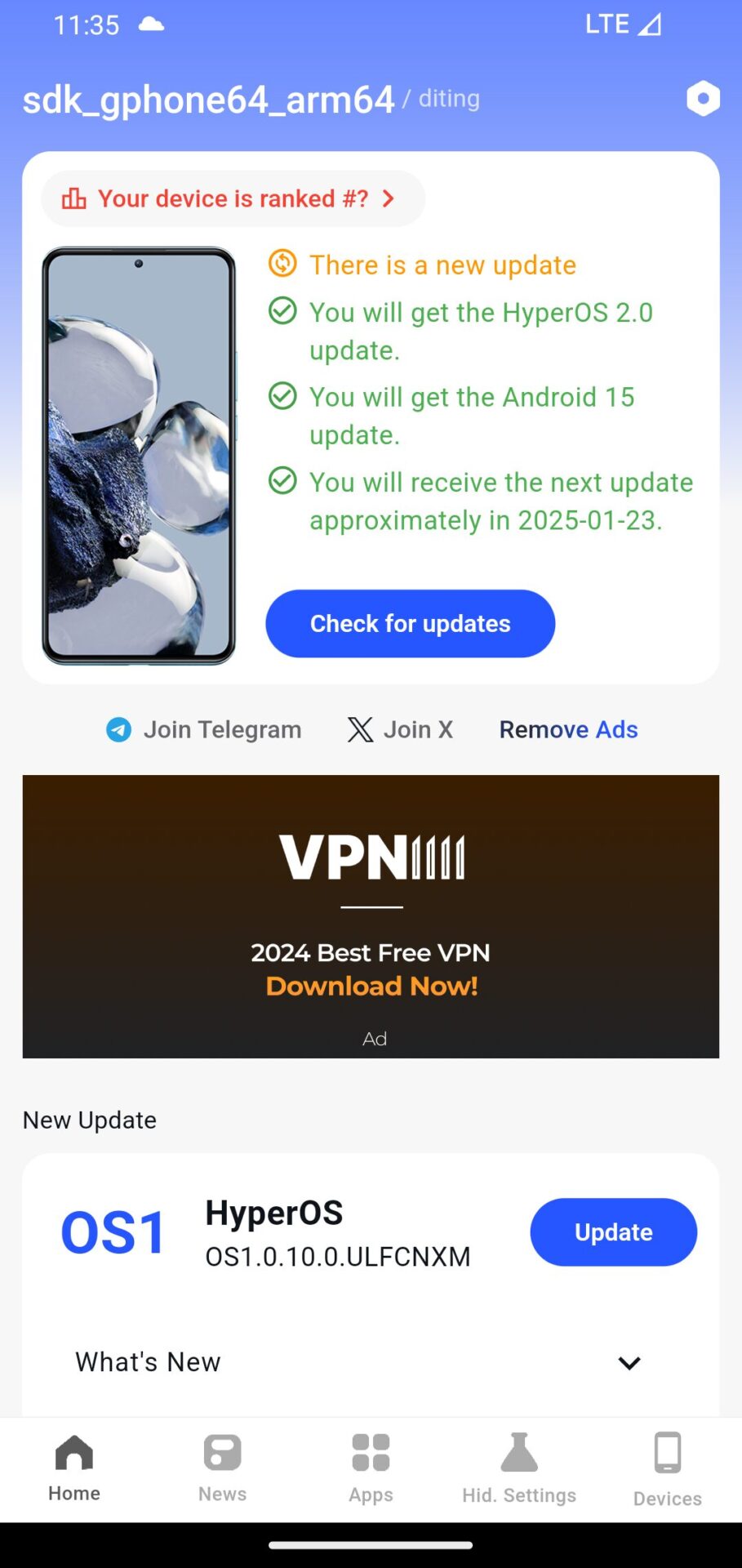
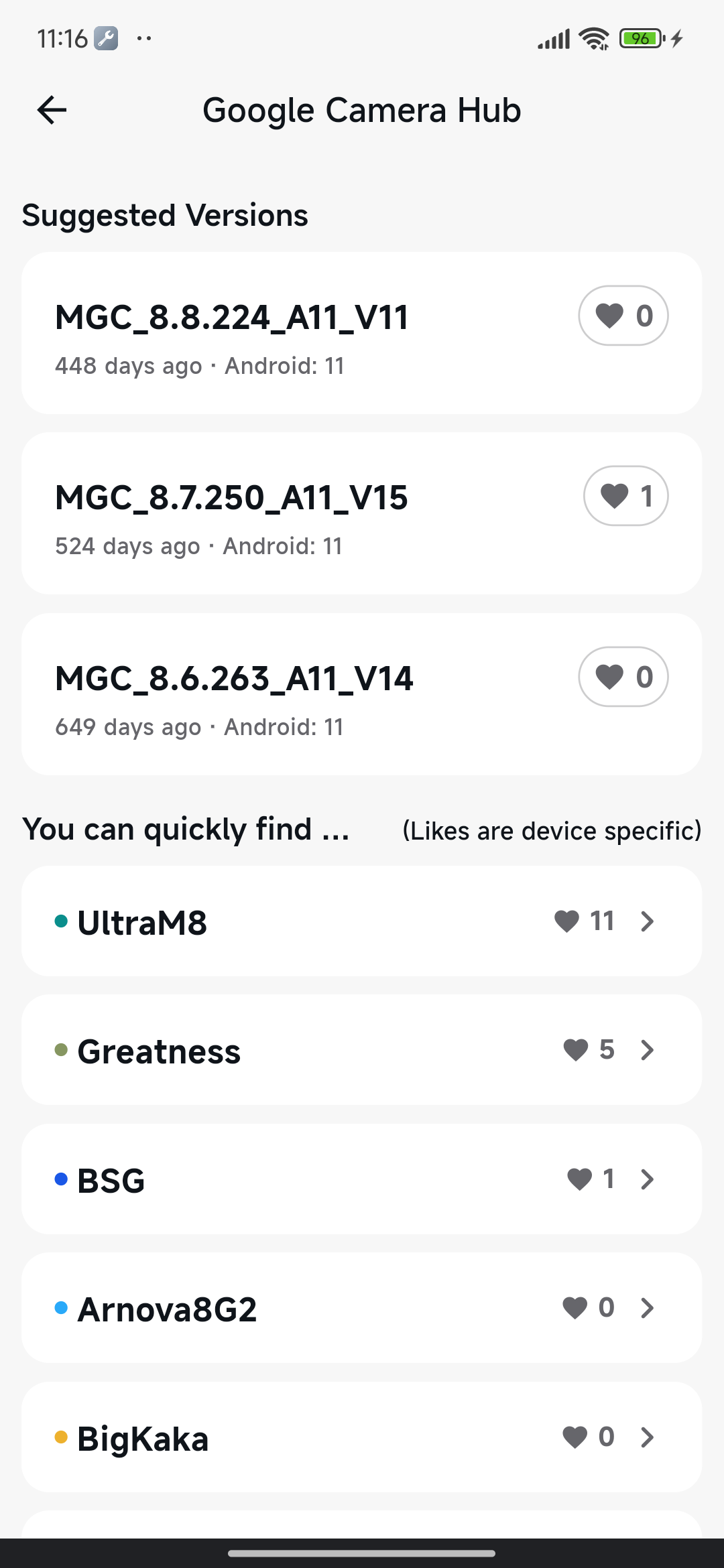




I have faced this issue on my redmi note 13 model also running 2.0.4 version
Hi, I got new update For Hyperos 2.0.3 I think my phone is Redmi 12 4G, This is My question after I download the new update, I got nothing only Smoothness transition, the New Notification tab or panel its same on old Miui, Please For the Next update Give more Advantages for Display, Lock screen, Notification Panel or tab, Features of Game Turbo, The Occupied of Ram, And etc.
Redmi note 13 also randomly reboot kindly fix this issue.
Problem with recent updates, thank you for fixing the problem
My phone is redmi 12 5g after update incoming call not showing it only shown in upper area how to fix
They must also fix the same issue on Xiaomi 12 5G
Kindly update OS of old devices also likeredmi 8, please eligible these devices for HYPEROS
regards
Xiaomi 14t pro global Thailand 1.06.0 unnmidc version not updating yet?
I am using Redmi 13, model 2404ARN45A, OS 1.0. I bought it within a month ago. It started freezing and buttons are no longer responding. Even when I restarted it, I continued to have the problem. I did factory reset two times, yet the problem continues. It started working well yesterday, but then I experienced another freezing. Just today, it started working again. Could you please help to provide solution to this problem. Thank you very much.
Do not buy this shit phone with with the garbage Xiaomi’s crappy system
Redmi 9A will be not working properly please update system update miui 13 Android 11 version when will be software updated please update the information as soon as possible.
Redmi note 11 spes ma Hyper OS 2.0 ka update kb aygha
Xiaomi 13TPro. Random fast reboot. Happen more frequently lately. Started experiencing about 1-2months back.
I have a Poco F6. Last week I received the update (“Fix: Rare crashes in specific apps” ) but the random reboots problem and screen freezing (only the finger sensor seemed to work but it didn’t actually) still remains.
Now I’m on 1.0.12.0.UNPMIXM HyperOS.
Does anyone has the same, not solved with the update, problem?
Meanwhile, I’ve been offered a return by Amazon.
Should I proceed with the return or just wait for a real fix?
I am using xiaomi Mi 10 5G, after updating to hyper os am facing reboot issue several times when using camera ,calls , apps, fedup of this.
2nd issue have come of green line automatically when using camera. Please see this issue 🙏 thanks
It is April 2025 and issue is still there
My phone has crashed twice in one month, and I’ve been reporting this issue for weeks with no reply. The first crash forced a full software reinstall on October 1st, which I had to pay for, yet the same problem keeps happening.
The last time this happened, I was in another city with no access to a service center — no Google Maps, no contacts, completely stranded. Now, nearly two years after purchase (November 2023), the phone is still crashing.
I’m experiencing this exact same problem on my Xiaomi 13T — random reboot and full crash issues continue even after the latest update.
In the past two weeks, my phone has been randomly looping for several minutes at a time, flashing the “Mi” startup logo, and today it crashed completely again — exactly the same as before. The screen just kept repeating the startup loop.
This is clearly a firmware-level defect, not user error. It’s unacceptable that Xiaomi still hasn’t resolved this issue in 2025.