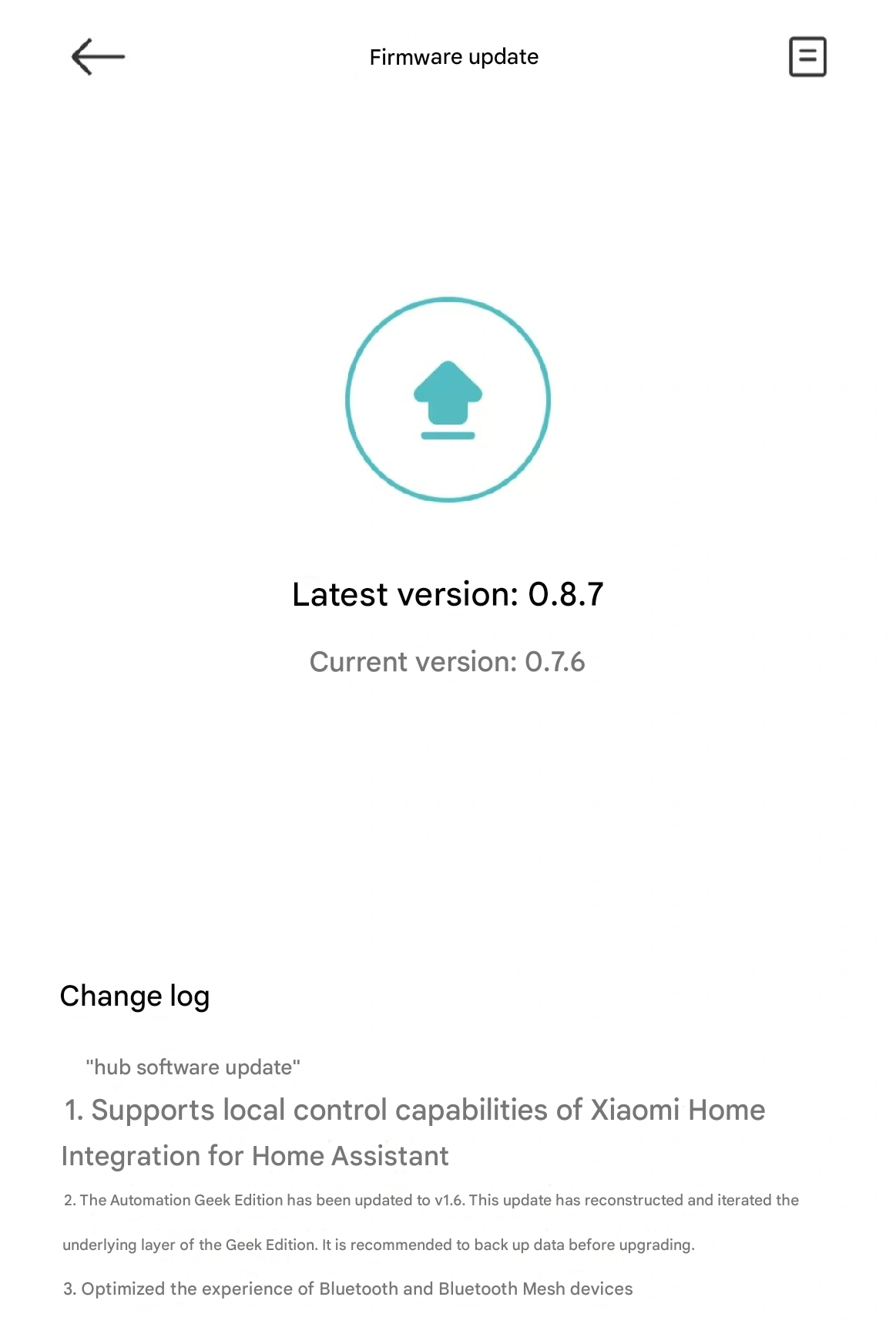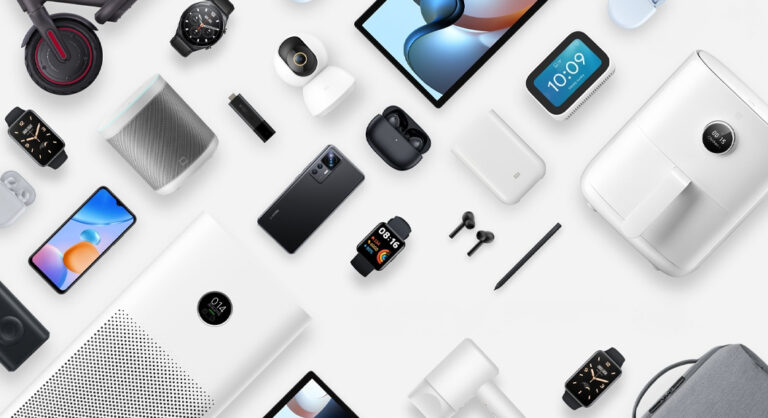The latest version of the firmware (v0.8.7) that was recently issued for the Xiaomi Router BE6500 Pro would add support to include the integration of the Xiaomi Home with the Home Assistant, thus providing it with the support of local control capabilities and simplifying the automation process in the smart home environment for the advanced user.
Key Features of Firmware v0.8.7
1. Home Assistant Integration
The new update enhances the compatibility of the router with Xiaomi Home Integration for Home Assistant, which gives users:
- Local Control that enables quicker automation and increased dependability.
- Seamless connectivity for Xiaomi smart devices via the Home Assistant platform.
- Automation Geek Edition v1.6 The Geek Edition for advanced automation enthusiasts has been updated to v1.6. New in this release are:
- Reconstruction of the underlying architecture, thus improving performance and stability.
- Recommendation: Backup data before upgrading to avoid possible data loss.
Xiaomi Announces Official Home Assistant Integration for Mijia Ecosystem
2. Enhanced Bluetooth and Bluetooth Mesh Experience
Enhancements to Bluetooth connectivity ensure smoother integration with:
- Bluetooth devices.
- Bluetooth Mesh networks are used when large deployments for smart homes come into consideration.
- Xiaomi’s Commitment to Home Assistant: Xiaomi first highlighted its Home Assistant (HA) focus on its official GitHub page, which was released on December 16, 2024. The integration is strictly licenced, with the user able to:
- Copy, use, modify and share the integration only for non-commercial purposes. This aligns with the vision of an open and user-centric smart home ecosystem that Xiaomi envisions.
Why This Update Matters
This firmware update makes the Xiaomi Router BE6500 Pro a central hub for smart home enthusiasts, especially those trying out Home Assistant for more complex automation. Enabling local control allows Xiaomi to deliver enhanced privacy, lower latency, and a much more robust smart home experience.
How to Update
Open the Xiaomi Home app and tap on Router Settings. Look for the 0.8.7 firmware update and follow the on-screen instructions. Ensure that data is backed up if using the Automation Geek Edition before proceeding. –


 Emir Bardakçı
Emir Bardakçı