Recently, Xiaomi redesigned the Mi Remote app and gave it a sleeker look, more in line with the design of HyperOS 2. This update makes the overall user experience even better for owners of Xiaomi devices, but gives a whole new look to an application that has enjoyed wide appeal because of its utility value. In fact, with this update, Xiaomi aims to make the Mi Remote not just more functional but also visually in tune with its latest operating system advancements.
Partially brand new UI/UX, now fully inspired by HyperOS 2
The new design of the Mi Remote app heavily borrows from Xiaomi’s HyperOS 2 for a more minimalistic feel and modern looks. The interface is now much cleaner with streamlined icons and smoother animations to truly echo the focus of fluidity and intuitiveness in user interface and experience found in HyperOS 2. It updates the look of the Mi Remote app to actually feel native in the environment of HyperOS 2 and provides cohesion across Xiaomi’s ecosystem of software.
Improved usability to ensure a better user experience.
Besides the refreshed design, Xiaomi has also improved the Mi Remote app in terms of user experience for better usability. The latest layout is designed to give more prominence to essential controls for quick access. Xiaomi has shuffled the button placements and optimized the control options in such a way that it becomes easy for the users to move around the app without facing any difficulties.
The redesigned Mi Remote app is more intuitive, reducing the time it takes for users to find the appropriate remote controls for the various devices.
New Key Features of Mi Remote App
- Uniform design with HyperOS 2: The Mi Remote app now is designed in accordance with the design language set by HyperOS 2, ensuring a similar look and feel for Xiaomi users who have upgraded to the latest OS.
- Simplified Navigation: The update reorganized key controls and features associated with the management of multiple devices within a single, complete interface.
- Enhanced Control Options: The main features of different devices are more accessible by having a better design and clarity in the buttons.
Bringinging HyperOS 2 Philosophy to Everyday Utility
The revamped Mi Remote app serves as a perfect example of how Xiaomi is serious about building an ecosystem. Redesigning the app with the aesthetics brought in by HyperOS 2, Xiaomi adds a touch of unified software experience in the lives of its users. This way, they make sure the experience of navigating through either HyperOS 2 or the Mi Remote app brings them the same sleek design language for enhanced overall interaction with Xiaomi’s ecosystem.
To update Mi Remote app, just visit HyperOS Updates website and download latest V7 version of Mi Remote app.
The redesign of the Mi Remote app with HyperOS 2-inspired aesthetics speaks volumes about how Xiaomi intends to deliver a polished, unified experience across its platforms. For those reliant on the functionality of the Mi Remote app for operating TVs, air conditioners, and projectors, this update means not just a fresh look but also an increasingly intuitive interface to complement the experience of HyperOS 2. This redesign is going to further complete Xiaomi’s ecosystem by making its apps work and feeling modern.


 Emir Bardakçı
Emir Bardakçı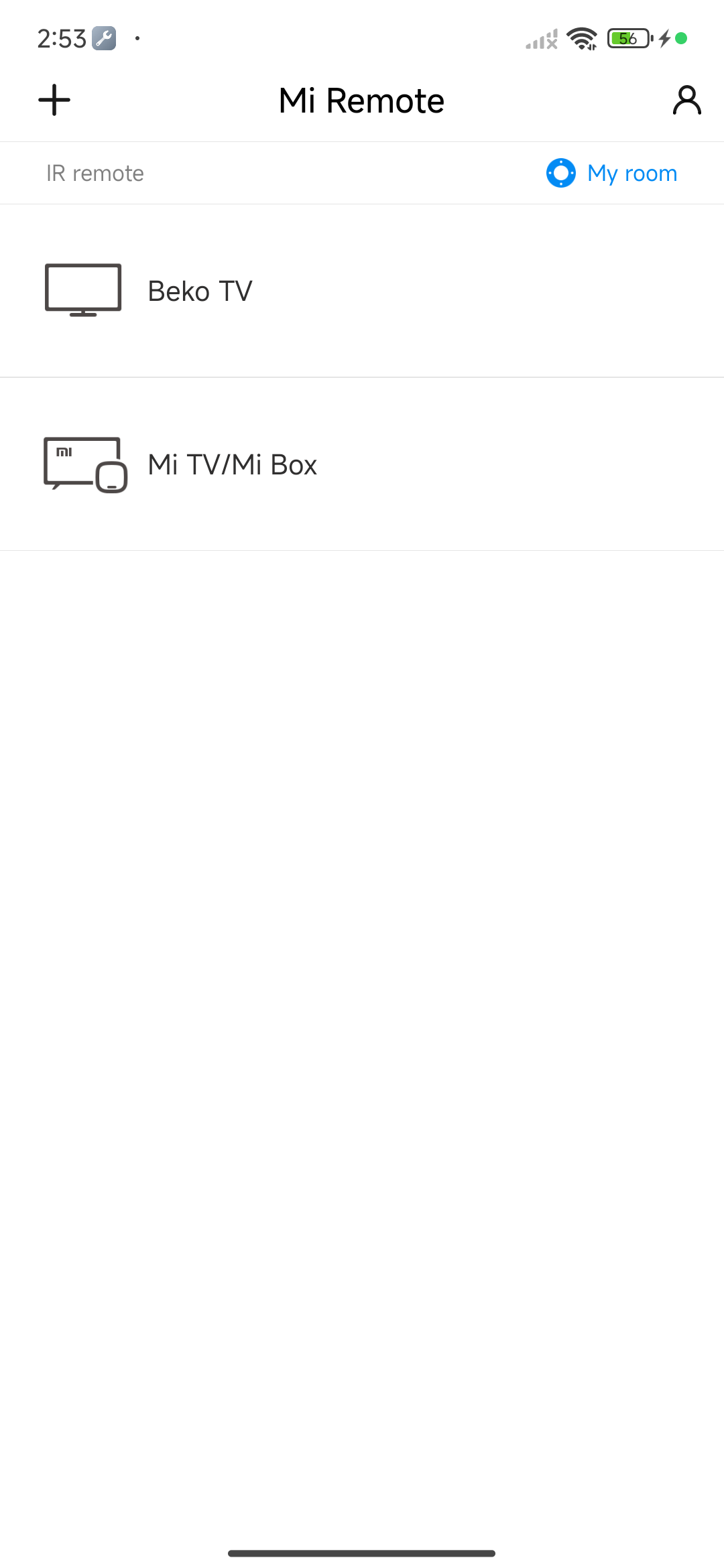
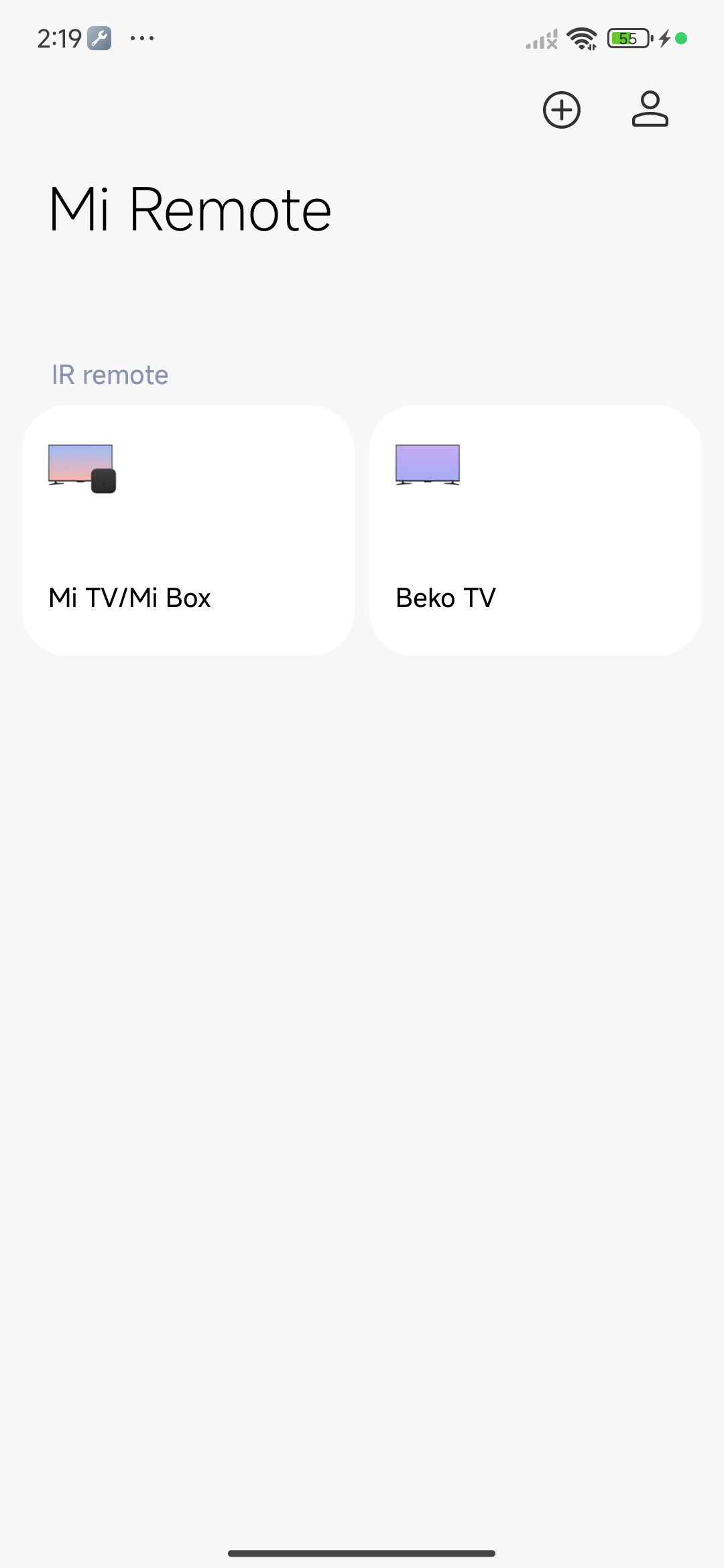
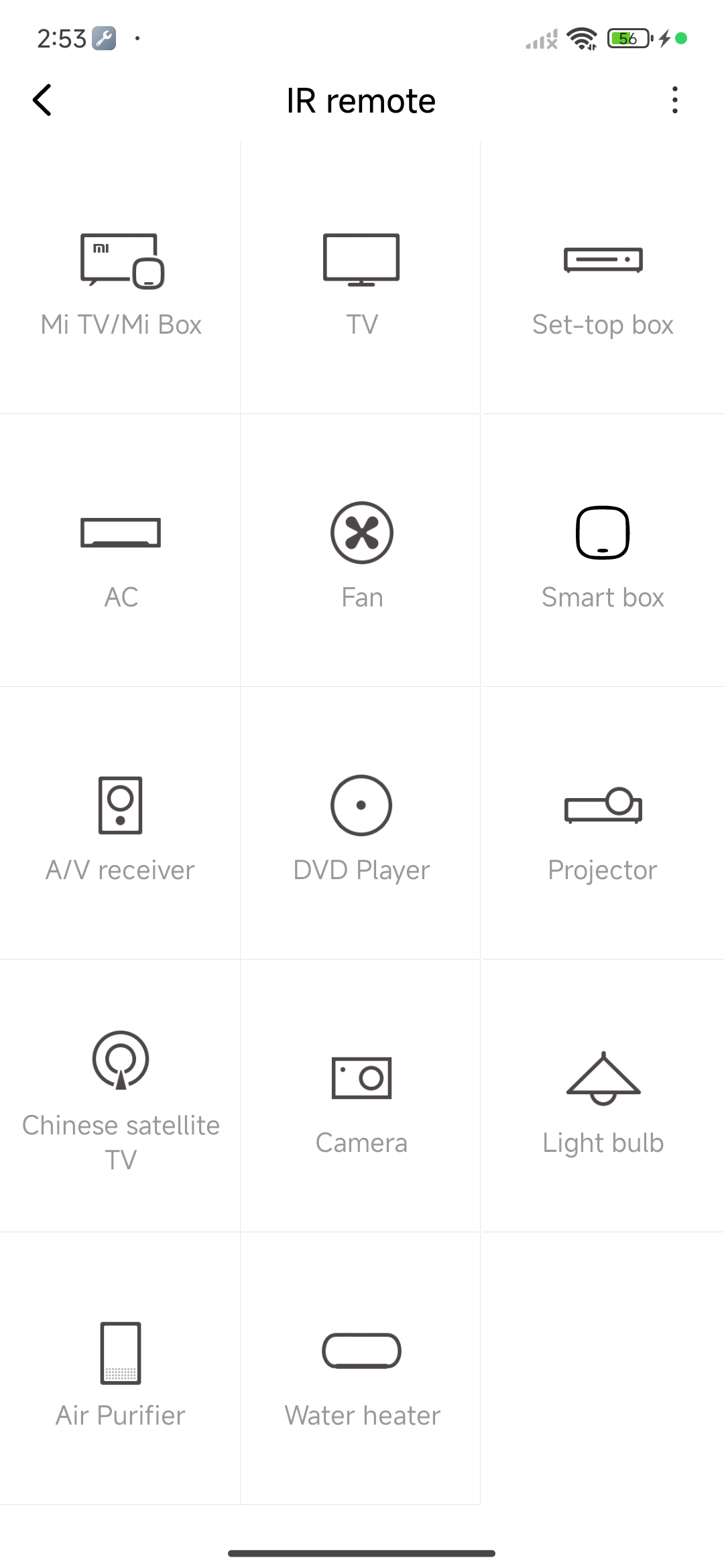
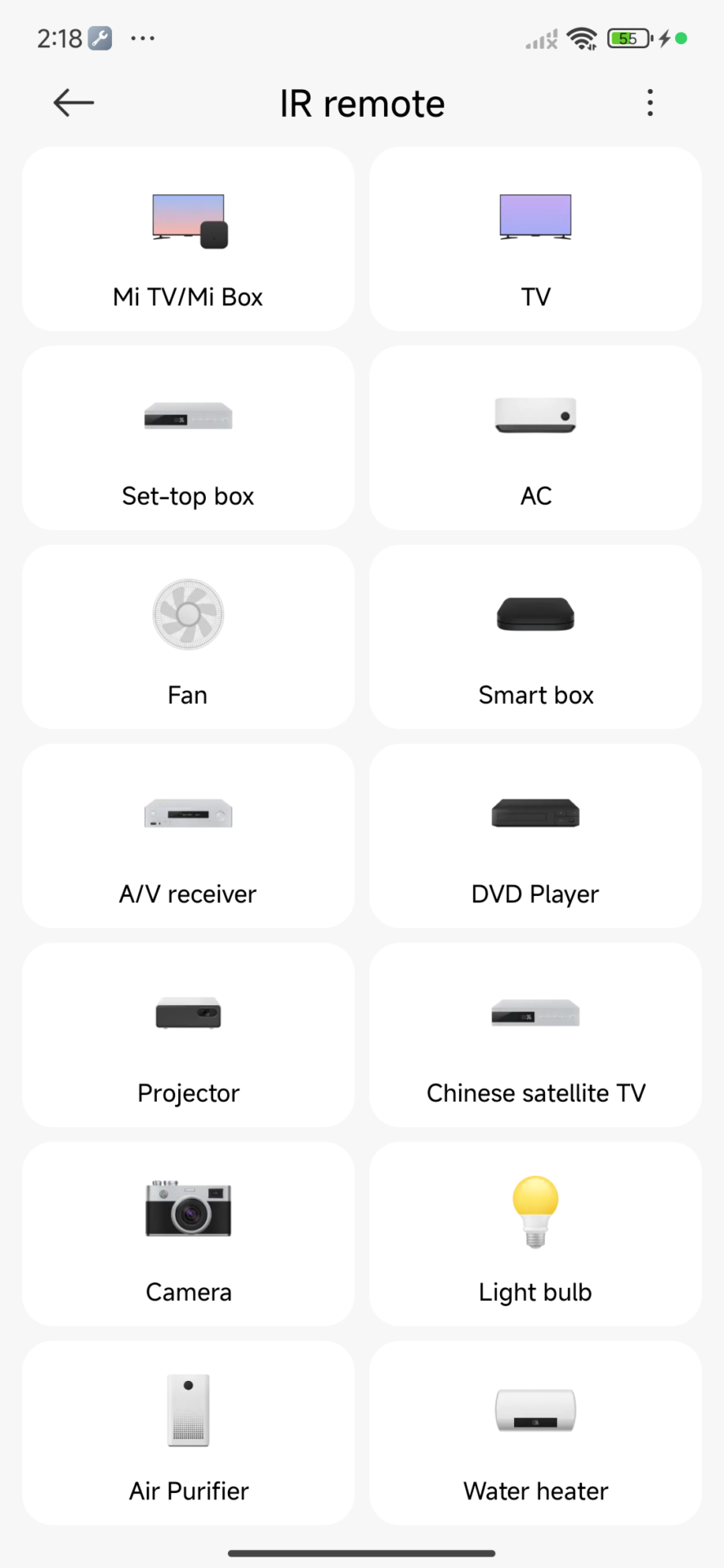
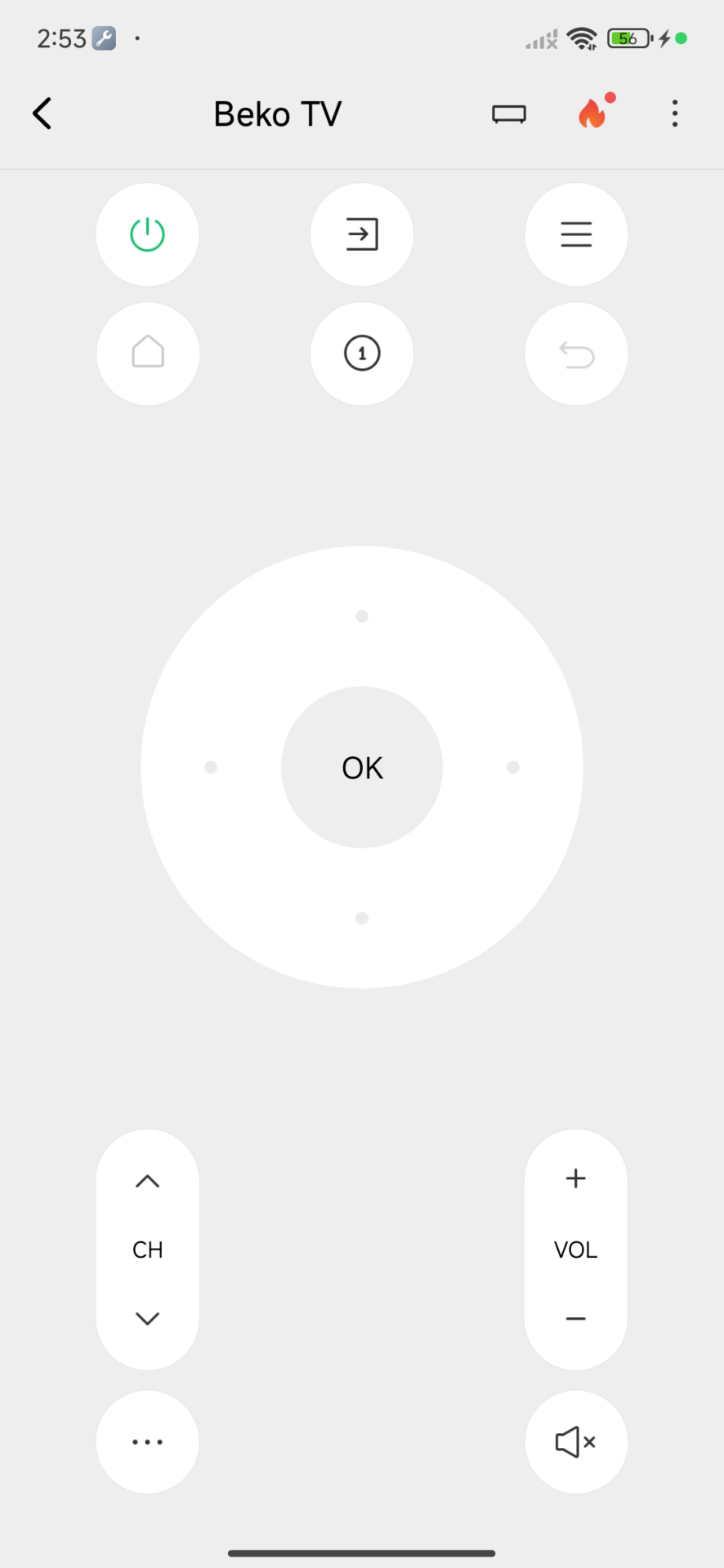
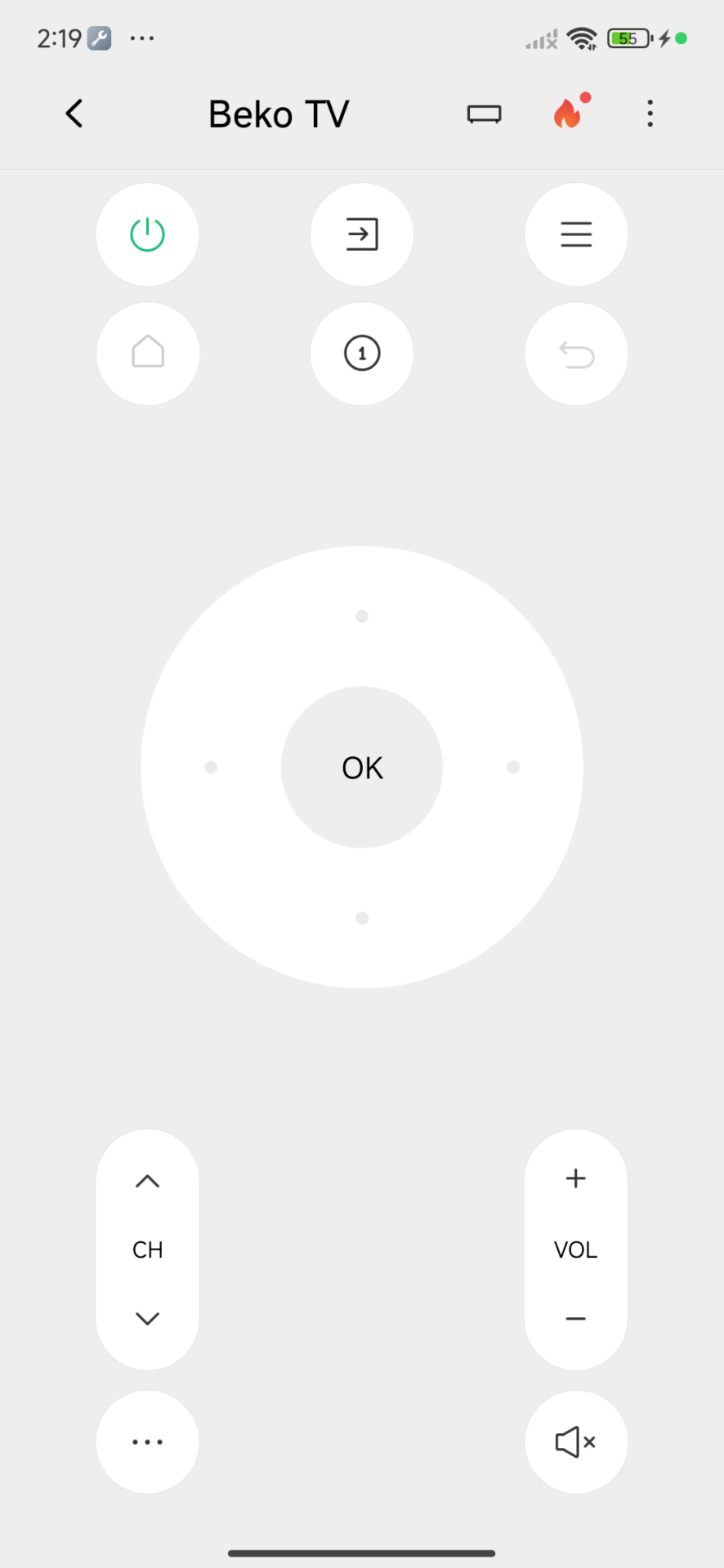
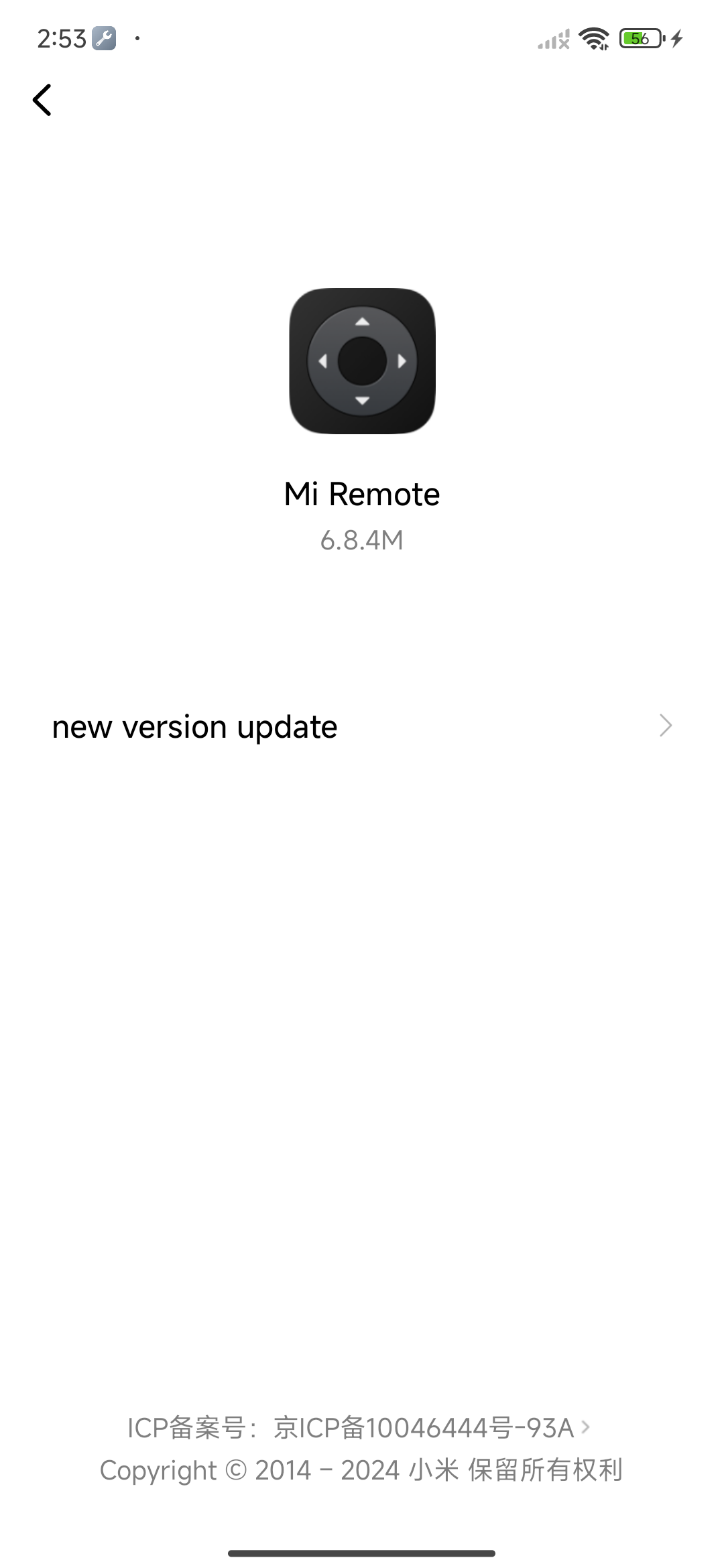
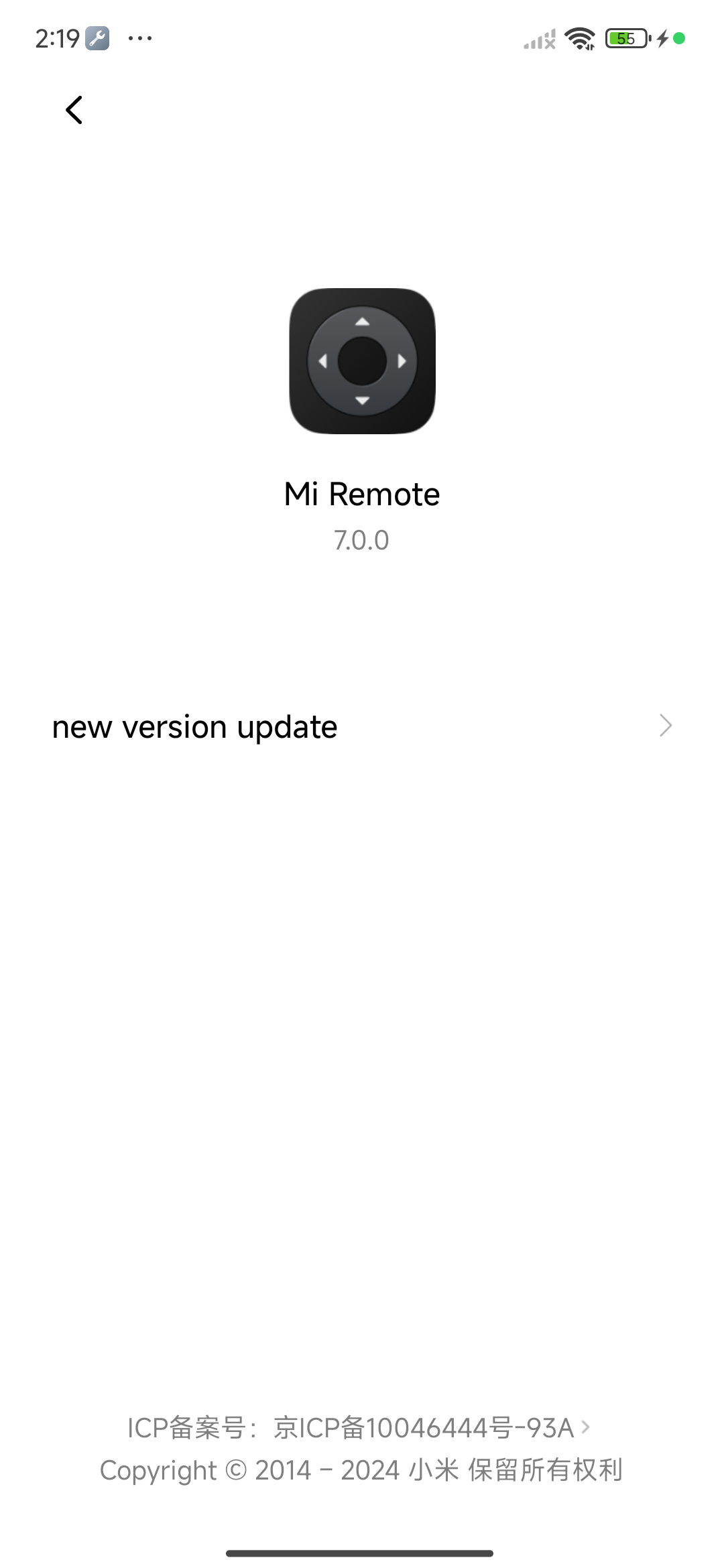

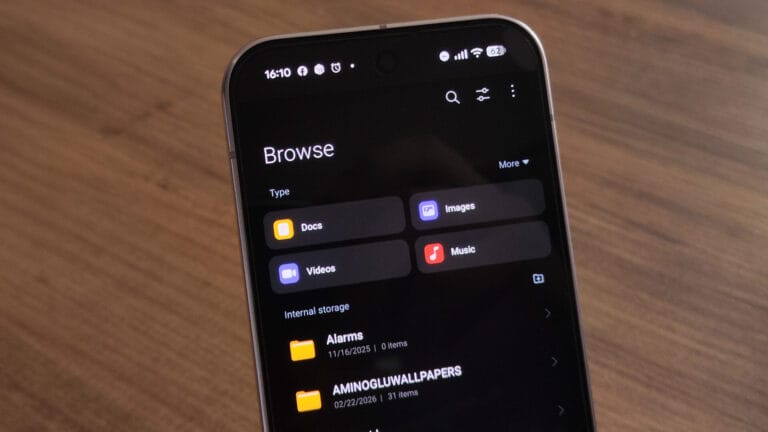


Good luck 🍀💯