Xiaomi smartphone users will soon have a level of connectivity like no other with their Windows 11 PC as Microsoft is set to deploy a significant update to the Windows 11 start menu later this month. This will bring with it many more AI capabilities and greater integration with your mobile device, making your Xiaomi device even work more smoothly with your computer than you ever have before. This new functionality will provide you with one unified ecosystem experience you’ve been looking for, bringing the innovative mobile capabilities of HyperOS to the Windows environment for maximum convenience and productiveness.
New Mobile Companion Panel for Xiaomi device users
The revised Start menu in Windows 11 will have a more-open design along with better categorization of applications. Perhaps most exciting for users of Xiaomi is the inclusion of a special mobile companion pane, allowing rapid access to:
- Last calls and messages from your
- Sync call logs from your cell phone
- Your connected Xiaomi device’s battery power status
- Other important information without having to touch your phone
This integration will support both Android devices as well as iPhones, although devices with HyperOS installed might have better-optimized functionality.
Improving the Xiaomi-Windows Experience through AI Features
Microsoft is launching an extensive set of AI capabilities beneficial to users of Xiaomi devices connecting to Windows 11
- Integrated directly within the Windows Settings menu
- Click-to-action text and imagery editing capabilities
- AI editing capabilities within Paint, Photos, and Snip tools Copilot Vision visual search capabilities
- Improved Windows Search functionality
- Rich image descriptions for accessibility
- Features of AI writing in Notepad
- Available actions within File Explorer using AI
These capabilities are intended to create a smoother experience between Windows PCs and Xiaomi devices to enable easy transitions across mobile and desktop workflows.
Improved Media editing for Xiaomi Photos
Xiaomi smartphone users that often transfer photos to their computers using Windows will enjoy the upcoming editing features to Windows applications
- There will also be a new “Relight” tool within the
- Photos app to add up to three positional light sources to photos shot using your Xiaomi camera
- Paint will get content-aware selection tools to move, erase, and create fills
The Snipping Tool will have “Perfect Screenshot” capabilities to focus automatically on salient content Xiaomi users willing to optimize their Windows 11 integration experience may update their devices using the HyperOS Updates website or by downloading the MemeOS Enhancer program from the Play Store. MemeOS software offers extra benefits such as access to secret features of Xiaomi, updates to system applications, and better cross-device interactions.
Source: XDA


 Emir Bardakçı
Emir Bardakçı

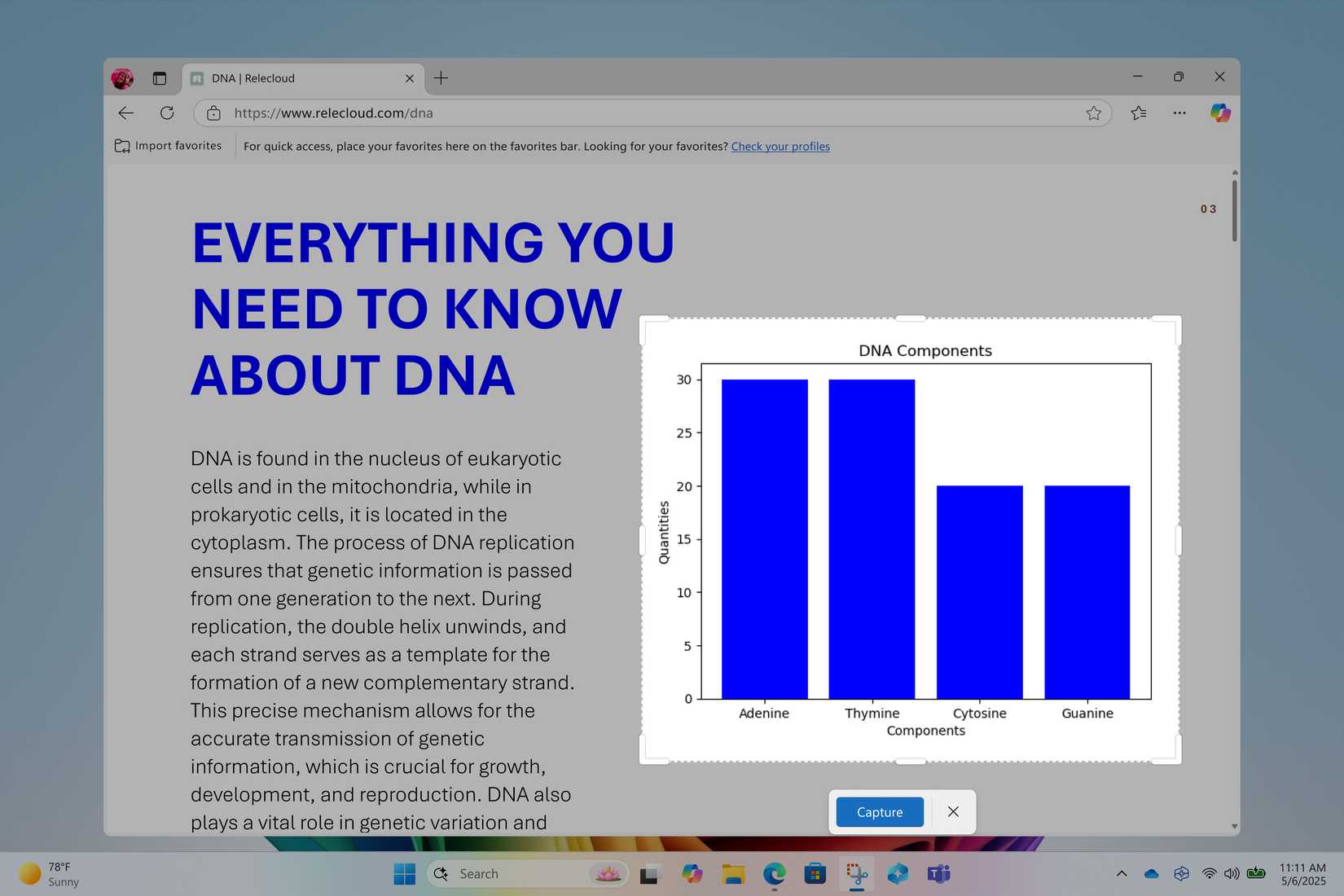
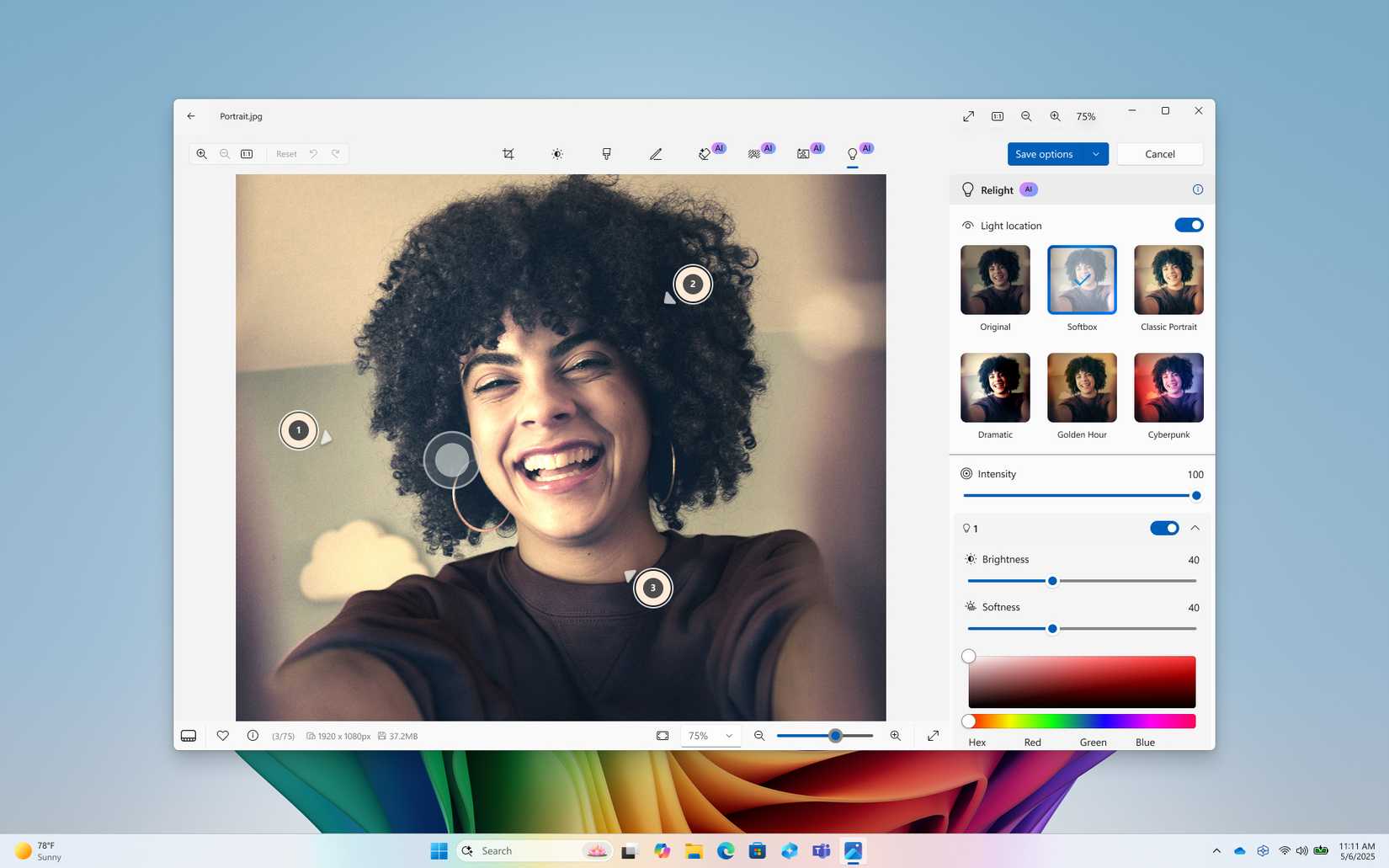
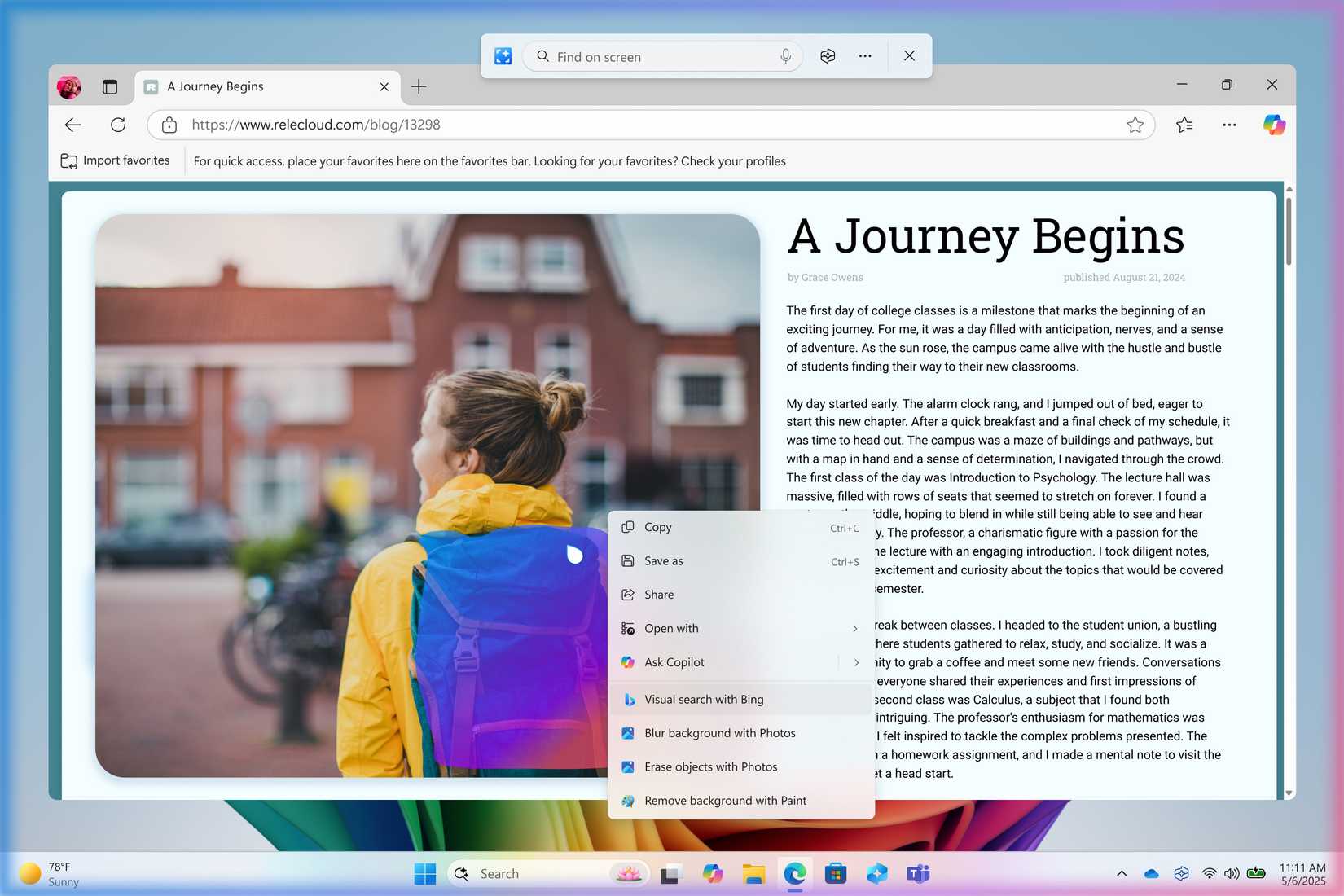
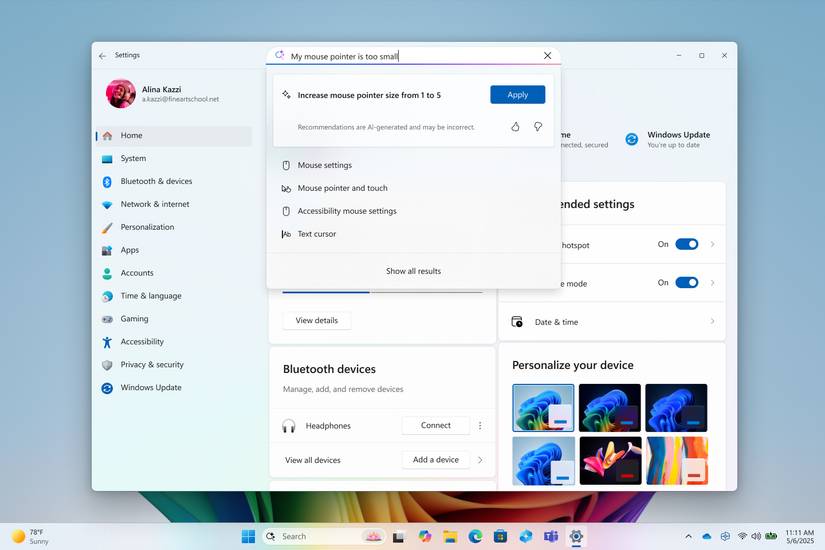



I need my poco m6 5G phone Floating window seeting is not here so plzz fix this isdue
In Xiaomi Mix, flash light on the back camera is embedded in camera compartment which does not look good.
I think flash light should be outside camera compartment just as it is in Xiaomi 15 which is aesthetically better..
As a matter of fact, overall looks of Xiaomi 15 is aesthetically better and I urge Xiaomi authority to design Xiaomi 16 in exactly the same way as Xiaomi 15 except for battery which may be about 7000 mAH..
updated