Xiaomi is rolling out significant changes with the upcoming Android 16 update, specifically in the engineering mode menu—a tool valued by advanced users and technicians. The redesigned interface provides a more structured and accessible layout, reflecting Xiaomi’s commitment to delivering streamlined diagnostic capabilities and future-ready features, such as satellite connectivity, to its vast global user base.
Engineering Mode: Now More Accessible
Engineering mode, traditionally accessed by dialing ##4636##, has long served as a critical diagnostic hub for those who need to analyze device performance or troubleshoot network settings. The Android 16 update introduces a categorized interface, making it notably easier for professionals to locate vital device and network information efficiently.
Introducing “Phone Information V2”
With Android 16, Google has developed the “Phone Information V2” menu, which Xiaomi will integrate into coming HyperOS versions. The new menu is organized into four key categories:
Device Details
This section offers comprehensive hardware specifications, including processor type, memory, and OS version—essential information for technical support and asset management.
Data & Network
Network diagnostics and configuration controls are now consolidated, simplifying the troubleshooting process and enabling more effective network optimization.
Satellite
A dedicated satellite connectivity tab signals Xiaomi’s alignment with next-generation communication protocols, positioning the brand at the forefront of emerging industry standards.
IMS (IP Multimedia Subsystem)
This category streamlines the management of VoLTE and VoWiFi services, assisting users and IT departments in resolving advanced connectivity issues.
Business Benefits for Xiaomi Users
The improved engineering mode menu will save time and reduce complexity for both enterprise users and IT professionals. Xiaomi’s continued focus on user-driven customization, paired with enhanced usability, ensures that organizations can maintain high productivity while leveraging the latest technology.
For advanced management and feature access, the MemeOS Enhancer app—available on the Play Store—enables further system customization and efficient update management.

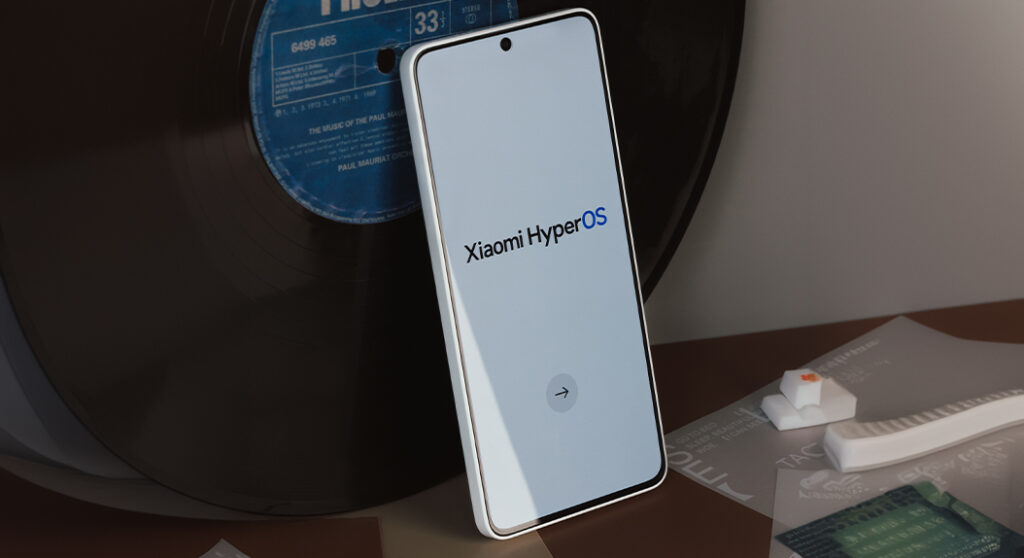
 Emir Bardakçı
Emir Bardakçı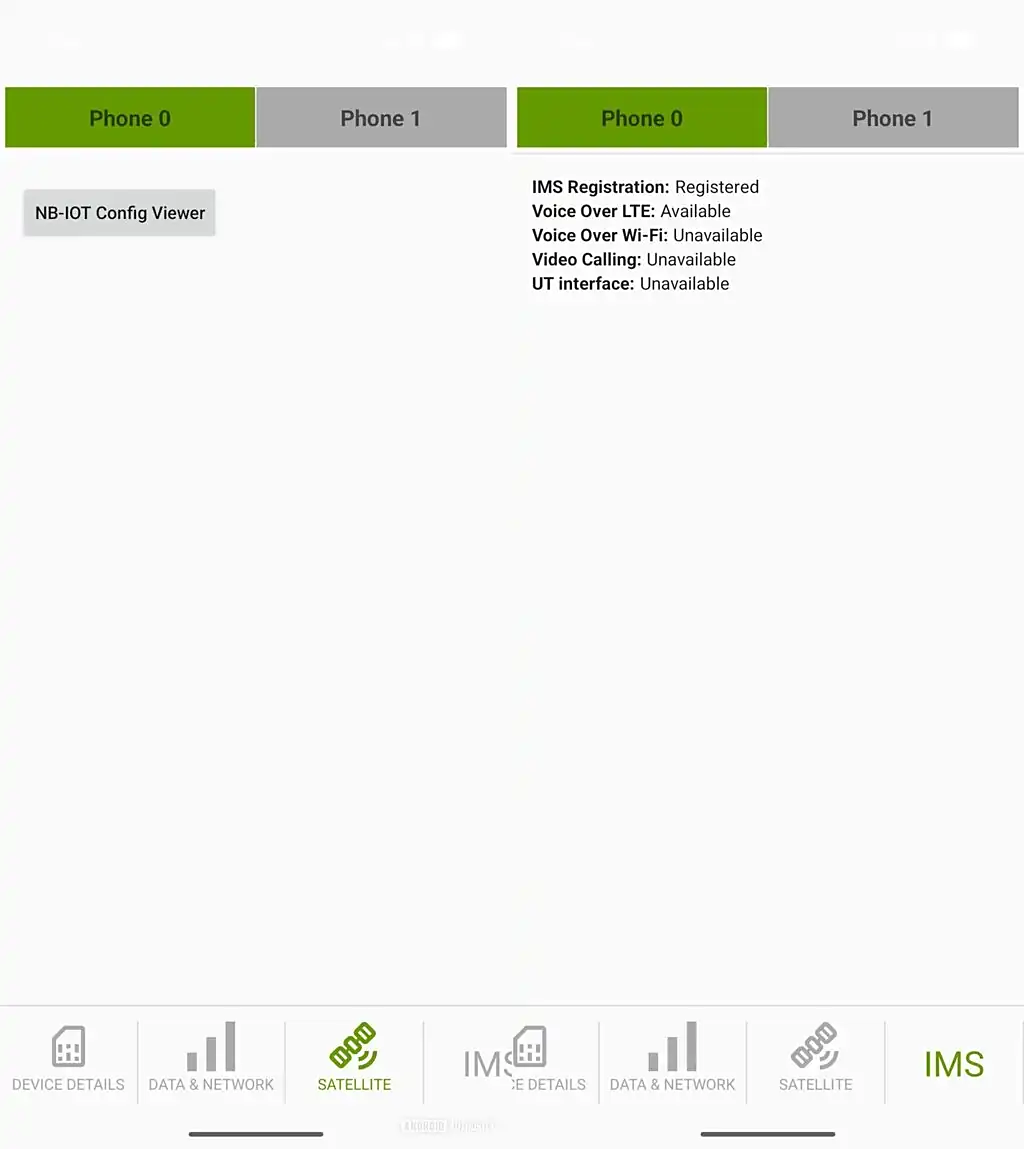
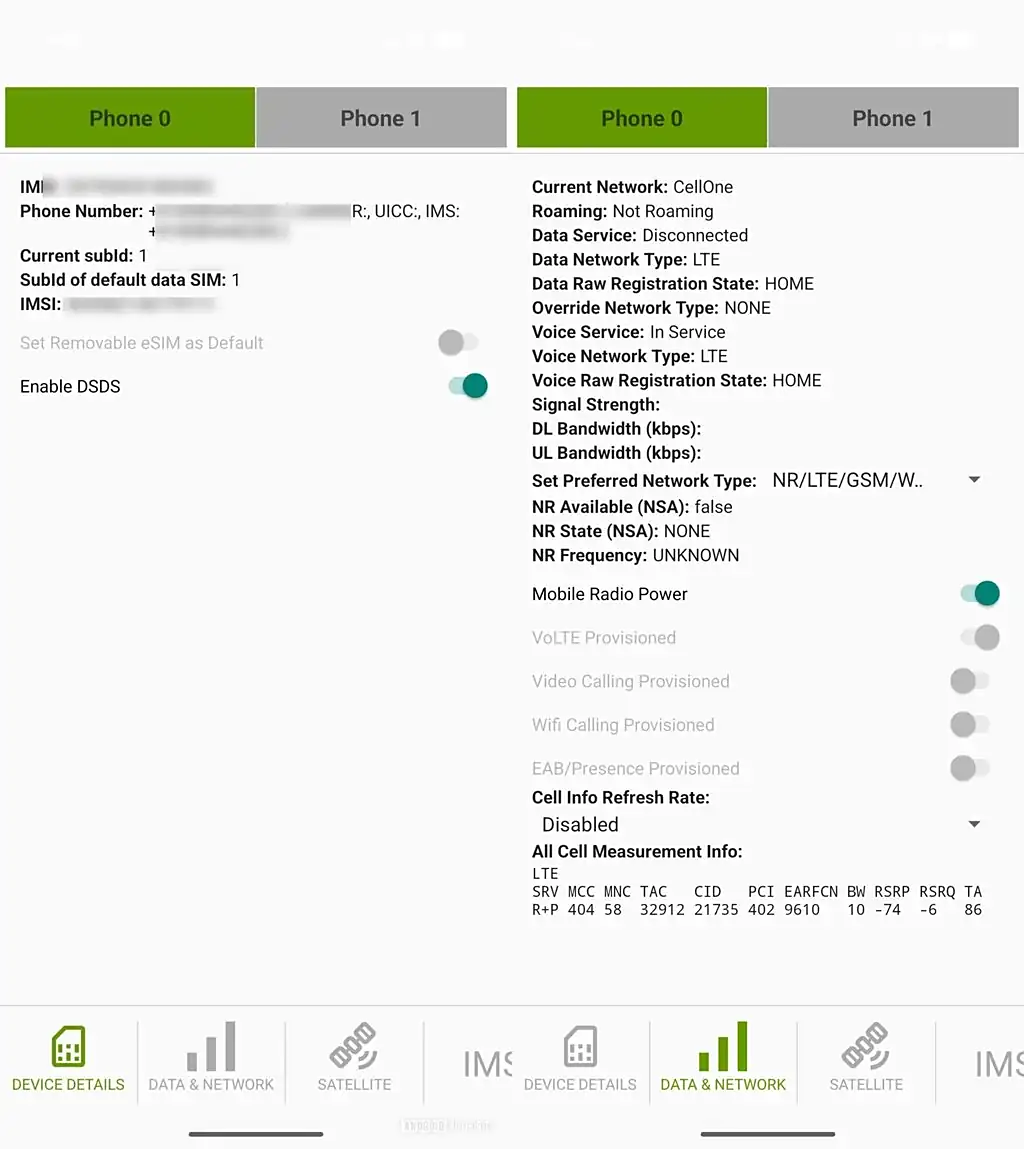
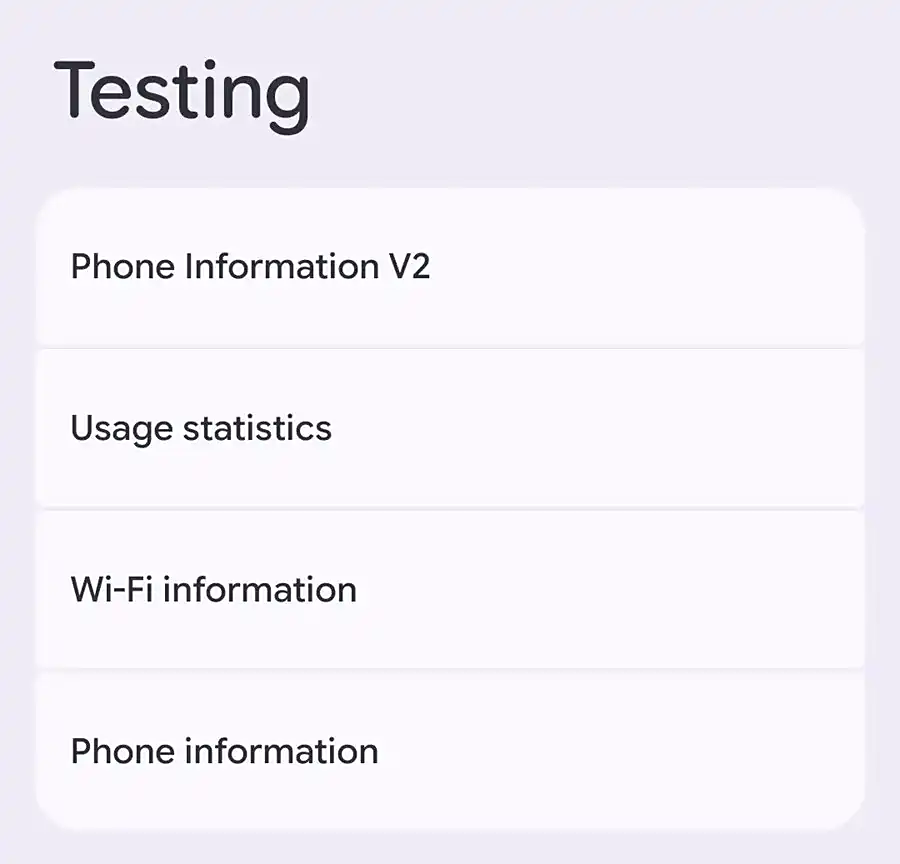



I want to update to Hyper OS
pensé que se iban a ver cambios en la interfaz de Android 16 HyperOS 2.2. pero todo es lo mismo. siempre la misma interfaz. la configuración igual. el centro de control igual las notificaciones igual. que hay de nuevo? nada a mi punto de vista no veo un cambio que yo puedo decir. Woow que increíble o interesante. lo único bueno que ahora sí quedan guardados los ajustes de la cámara. pero eso ya se avía solucionado antes de la actualización
Since switching to HyperOs on 1.07, I miss the Band Mode & Channel Lock in Engineering Mode. Is this back in the new “16” Engineering Mode?