Xiaomi users can look forward to something significant as Android 16 gets set to usher in a massive visual makeover that will further enrich the HyperOS experience. As recent reports suggest, Google is making far-reaching UI changes in Android 16 with background blur effects drawing specific attention as they revolutionize how Xiaomi smartphones look and feel. This visual redesign will complement Xiaomi’s already striking visual design philosophy and possibly take the experience of users to an even higher level on compatible Xiaomi smartphones. The inclusion of these blur effects is one of the biggest visual upgrades to Android in years and can potentially influence how Xiaomi personalizes its interface in the future.
How Blur Effects Will Change Your Xiaomi Experience
The Android 16 update will bring blur effects to many parts of the system interface. To users of Xiaomi, this will translate to a cleaner and newer appearance of your phone. Where you will see the blur effects prominently include
- Quick Settings panel with different degrees of transparency
- App drawer with frosted glass look
- Recent apps menu with beautiful background blurring
- Advanced visual depth PIN entry screen
- Lock screen with cleaner and neater design
These adjustments perfectly complement Xiaomi’s dedication to providing top-quality visuals within its lineup of devices. The blur effects provide depth and layering that give elements of the interface a more tactile and intuitive feel.
More UI Enhancements to Arrive in Xiaomi Phones
In addition to the blur effects, Android 16 offers some other visual upgrades to be enjoyed by Xiaomi users:
Redesigned Status Bar
- Segmented Wi-Fi and cellular data icons Prominent indications of airplane mode and 5G
- An animated battery icon that shifts color depending on status
- Bold clock font to increase readability
Streamlined Controls
- Thinner volume sliders with visible handles
- Refined media output switcher *Merged notification and quick settings panel
- Cleaner lock screen compact notification shade option
iOS Control Center
- Colored icons’ return to provide improved visual cue
- Card-based menu items with visual navigation guides
- More readable page titles
- New Material Design 3 switches
Personalization Features
- New icon shape options such as “square,” “four-sided biscuit,” “heptagonal biscuit,” “arch,” and “complex tre”
- Increased theme capabilities by integrating Material You
When Will Xiaomi Users Receive These Features?
These design tweaks have already been observed in Android 16 Beta 4, though they aren’t enabled by default yet. Xiaomi often takes Android’s fundamental design language and integrates it within its own interface framework, so we’re likely to see this blur effects and other enhancements implemented in HyperOS following the official launch of Android 16. For those who like to remain at the cutting-edge of Xiaomi’s software experience, you can keep system apps updated through HyperOSUpdates.com or access them by downloading our MemeOS Enhancer app available in the Play Store.
The MemeOS Enhancer app gives you access to hidden functionality of Xiaomi, system app updates, and screen updates directly. As Android 16 keeps evolving its development process, we will inform you about how exactly these visual tweaks will relate to Xiaomi’s HyperOS interface and when exactly Xiaomi models will be among the first to experience the upgrade.


 Emir Bardakçı
Emir Bardakçı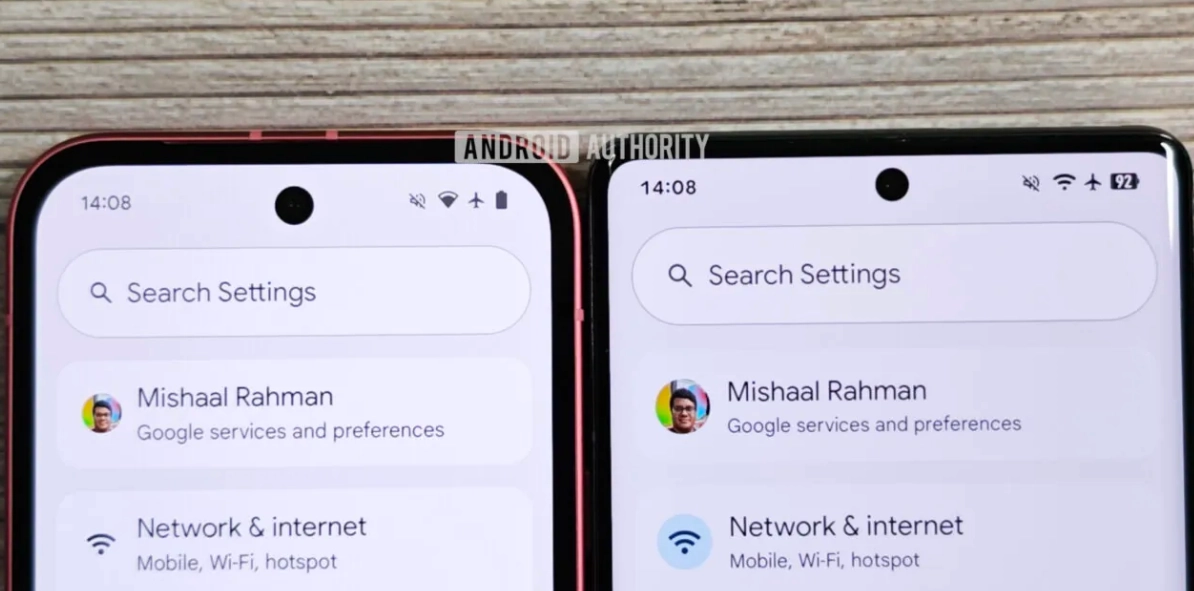
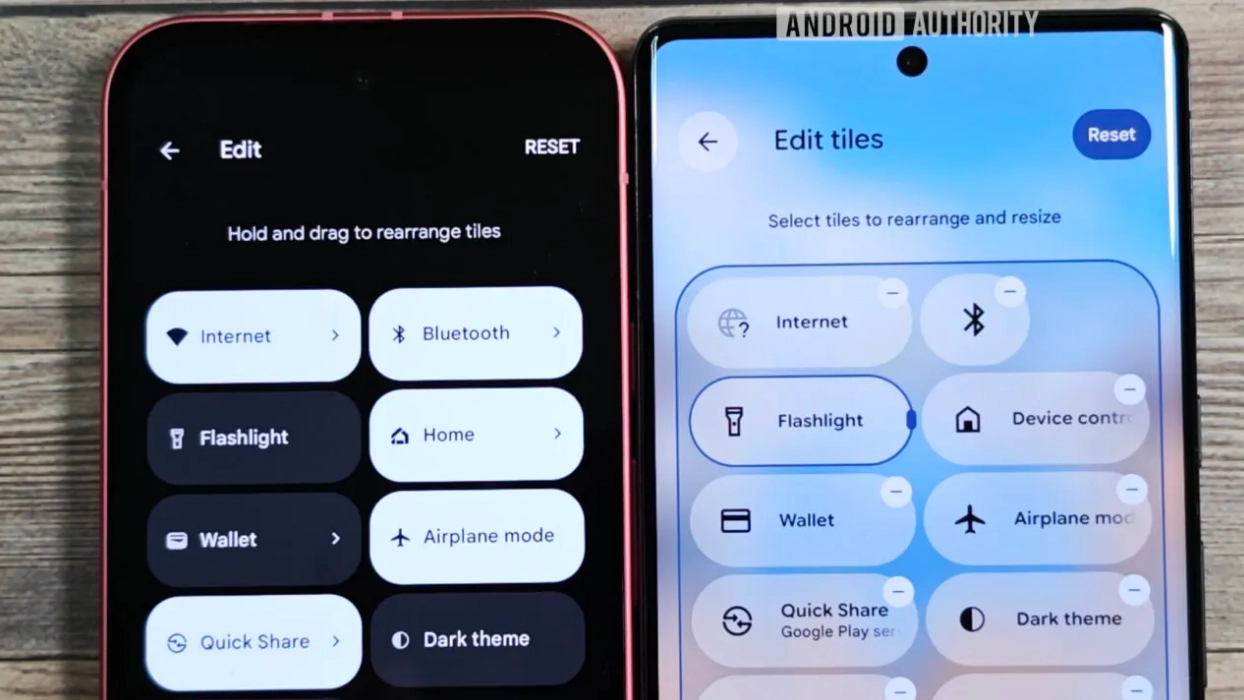
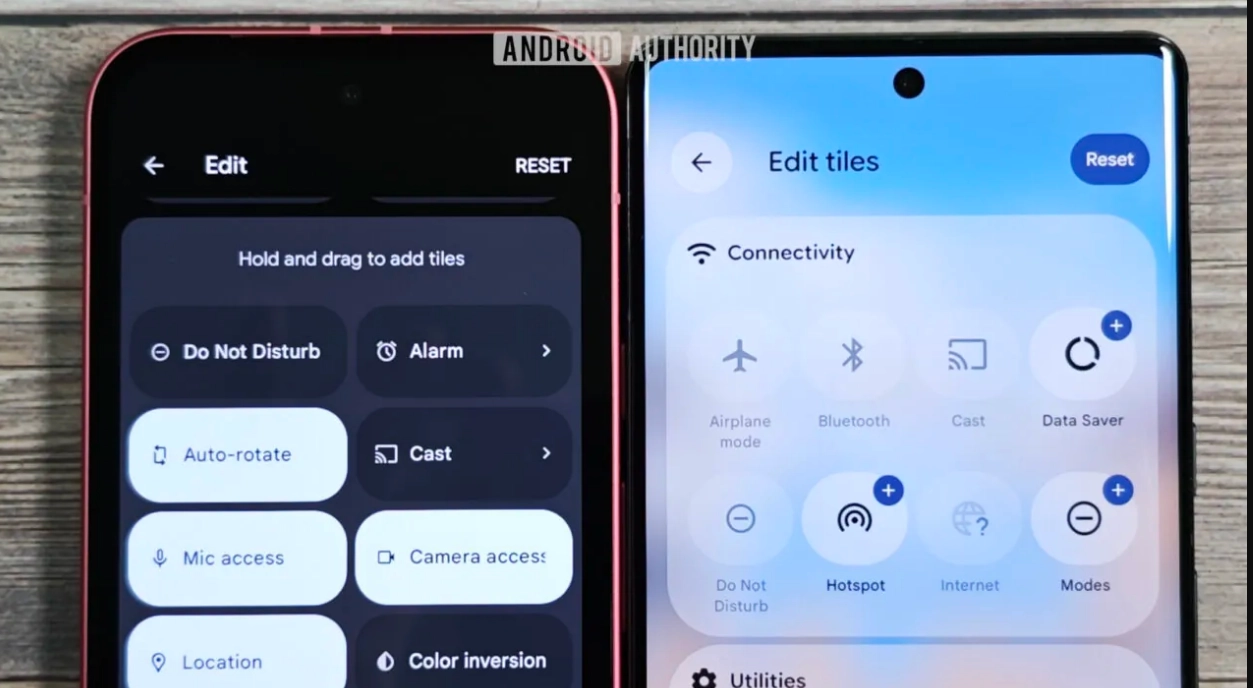
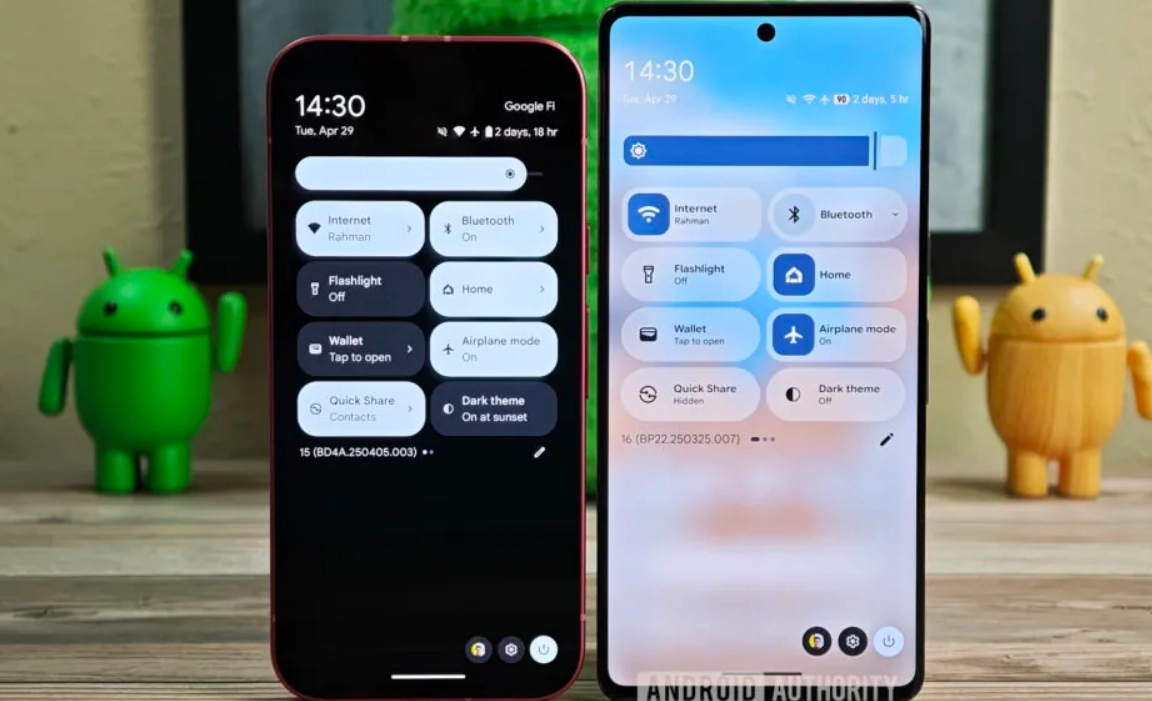
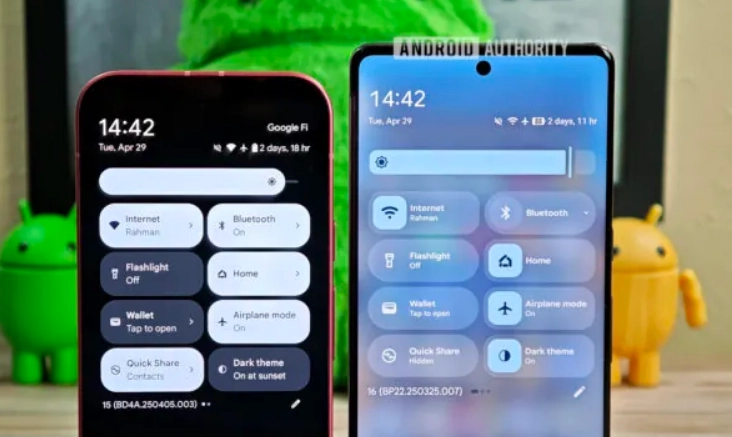

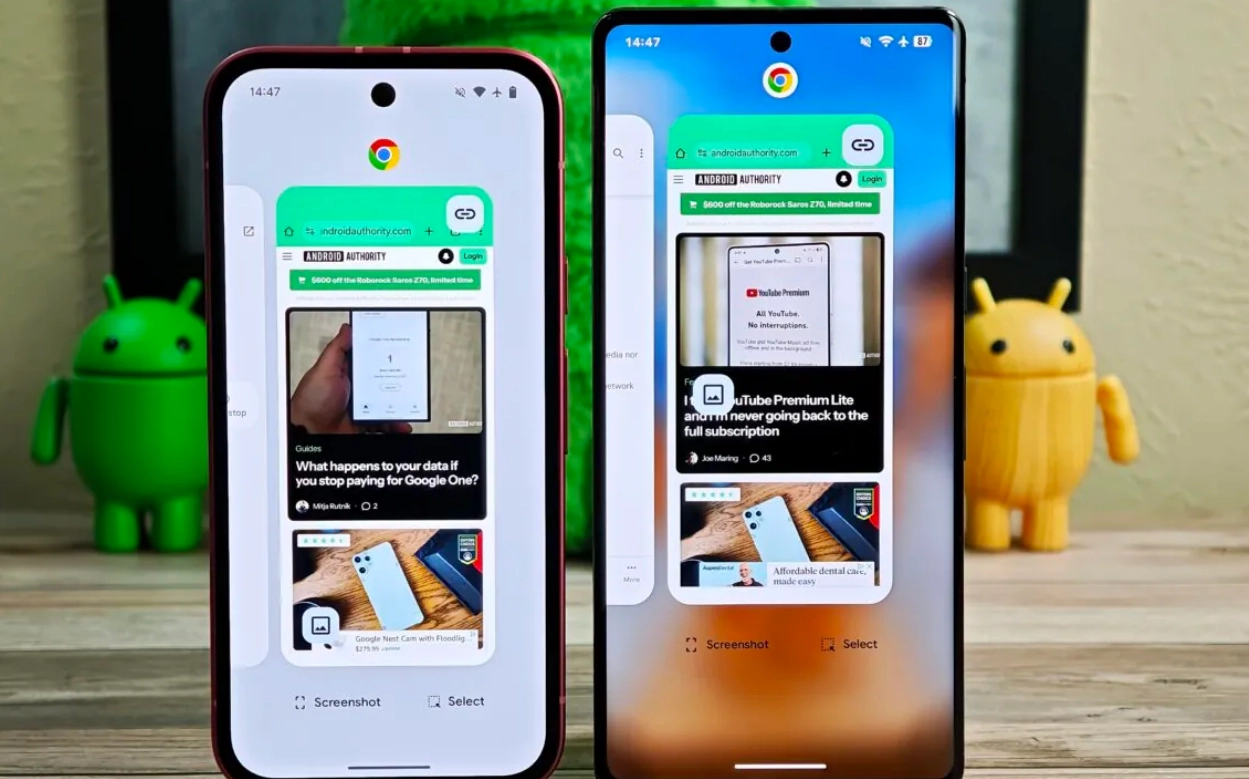




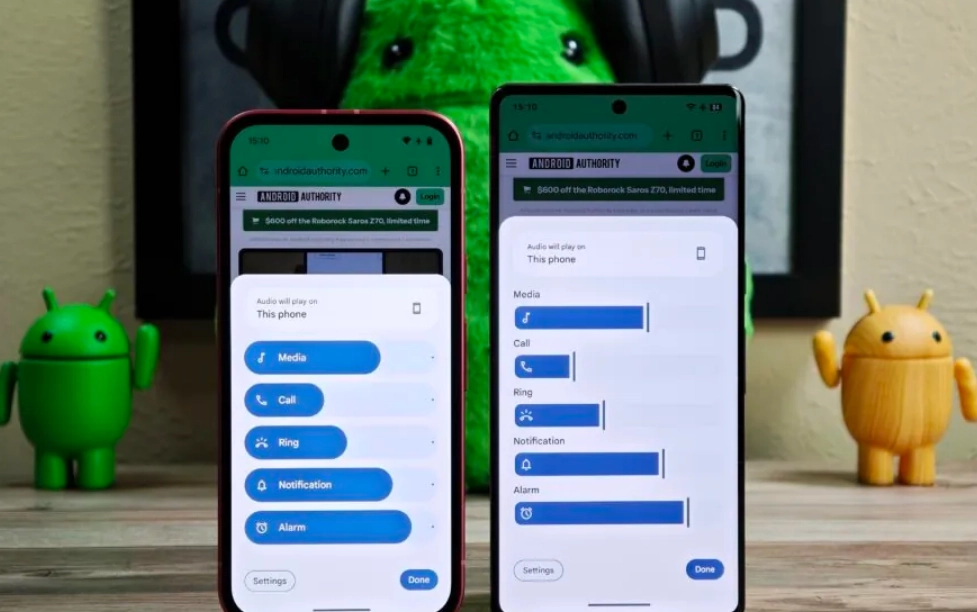

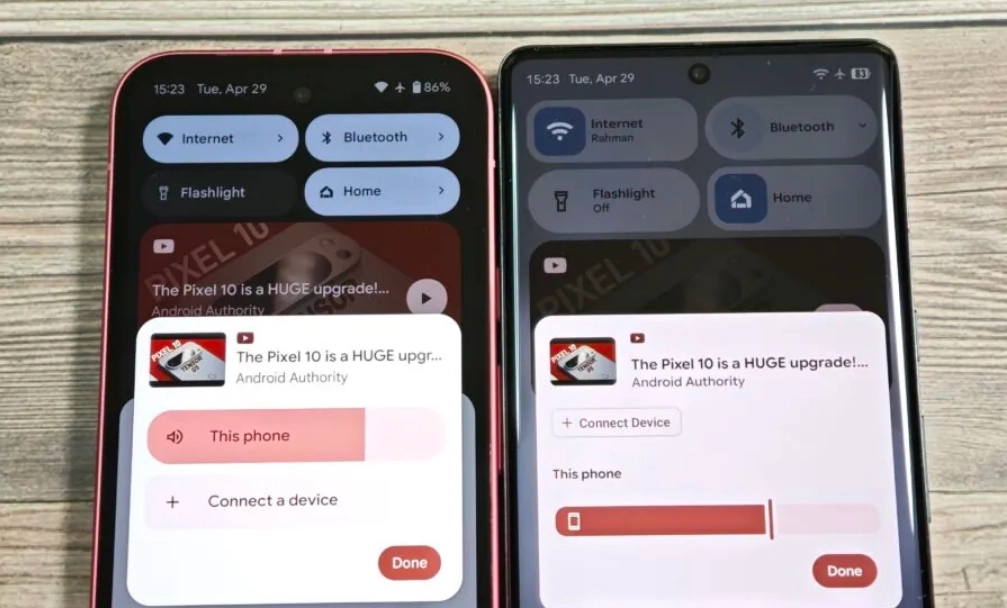
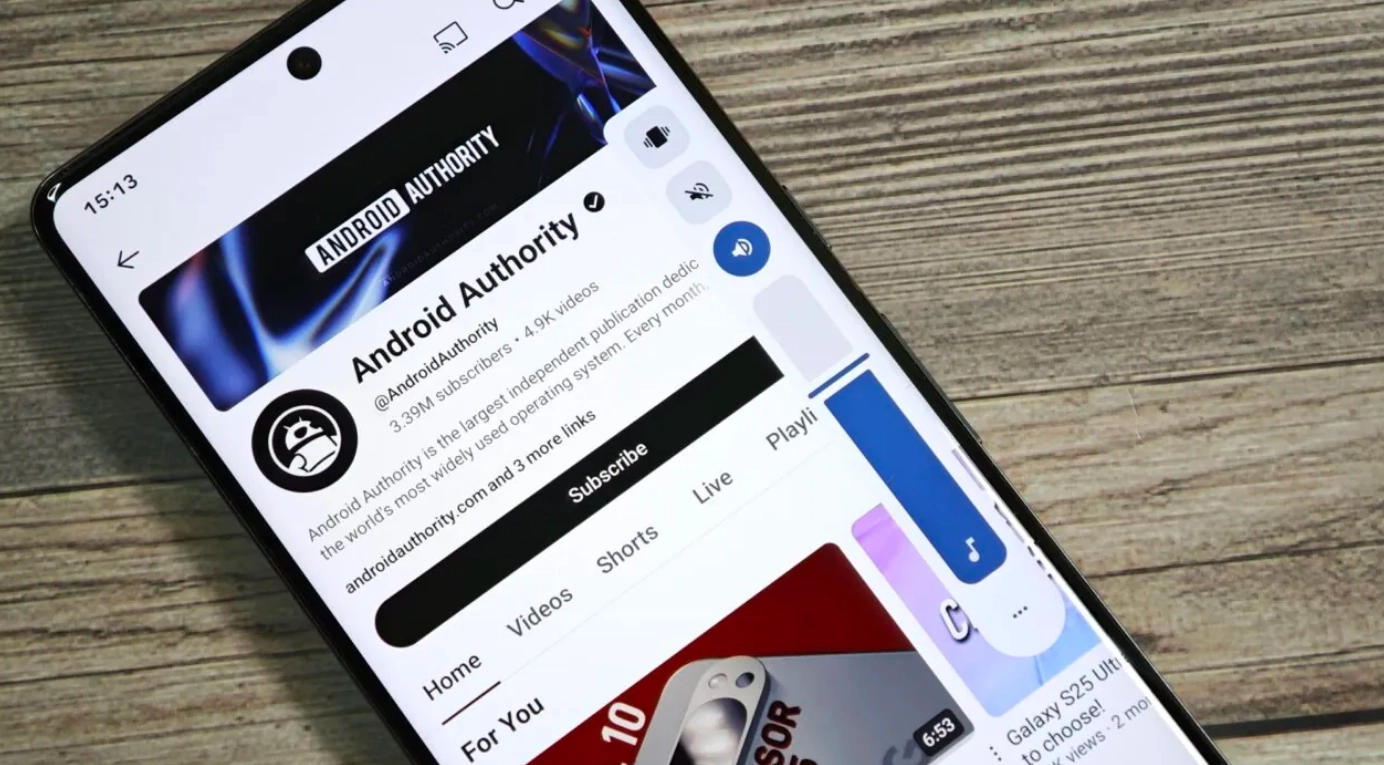

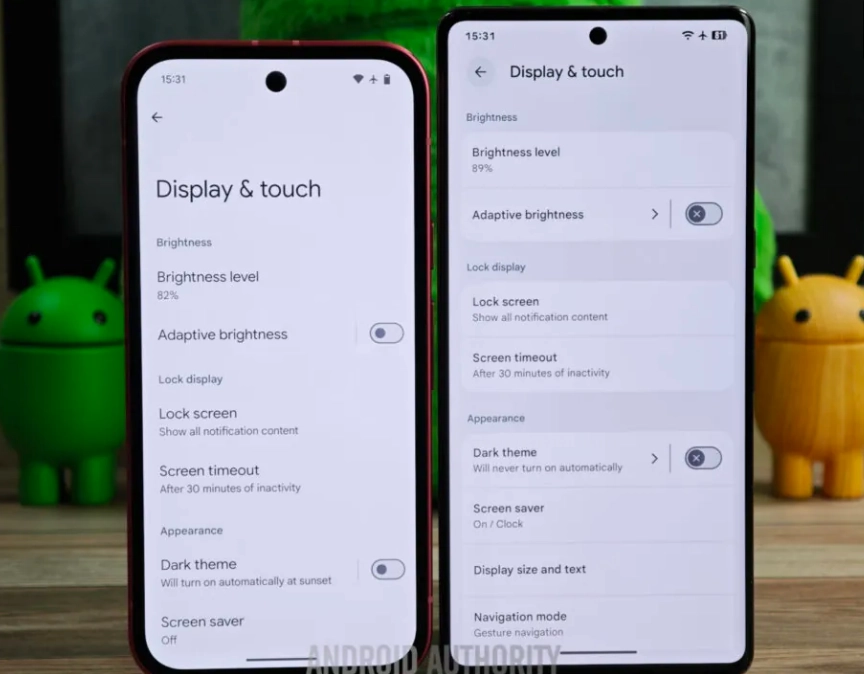

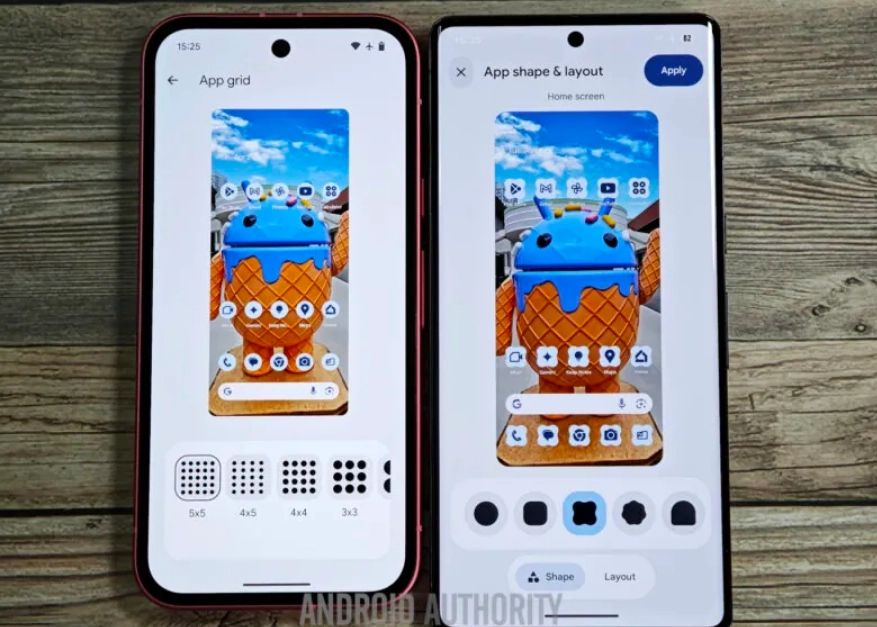



Redmi Note 14 Hyperos 3 update use