Well, in a rather bold attempt at borrowing from both worlds, Xiaomi now releases the HyperOS Magisk module, specially crafted to change its UI dramatically and look exactly like Apple’s iOS. This new module changes everything for Xiaomi users who appreciate the cleanliness and intuitiveness of iOS but still love all the versatility and options of customization in the Android universe.
An iOS-like Seamless Transformation
A new Magisk module from Xiaomi might introduce an Android interface overhaul, allowing for an iOS-style Control Center and Statusbar. In essence, what this will manage to pull off is a smooth and user-friendly experience for Xiaomi users, which should be fittingly unrivaled from those of Apple devices.
Note: This module tested on HyperOS China.
The surprises do not stop here. The module even changes the application icons of Xiaomi and makes them appear with featured rounded corners and flat design of iOS. Visually, this change will look good at the interface, unified, clear, and cohesive for a much smoother and more natural transition between apps.
Using Material You with Android 12
One of the most exciting features in this module is probably implementing a design language introduced with Android 12. Material You emphasizes personalization and adaptive design, letting users customize their devices more profoundly than ever before. By making Material You live in the system, Xiaomi empowers users to change the look based on wallpaper preferences and general style. This works with the iOS style changes to ensure that even as the interface takes on an Apple-like aesthetic, it still can be flexible and customized just as Android users love it.
Easy Installation Process
The new Magisk module is relatively easy to install. Download iOS Inspired HyperOS Magisk Module. All one has to do is press the volume down button twice over a Xiaomi phone, then turn off your phone. A simple and straightforward process initiates the installation of the module with no hassle, complex procedure, or high-level technical know-how required to make overhauling possible in the user interface.
Why Choose This Module?
This module best fits users who:
- Admire iOS Interface: If users just love some other iOS Interface for its cleanliness and intuitiveness but desire to stay in the Android ecosystem at the same time, they could have both.
- Personalization: Material You makes available a pretty personalized interface during the integration and usage according to one’s taste.
- Easy to Modify: The simplicity of the installation makes it convenient for users who wish to change the interface of their devices, even if they aren’t tech-savvy.
A new Magisk module in Xiaomi, based on HyperOS, seems disturbing to be enjoyed by the users; moreover, it will relish a fusion between specific iOS design and high-tech Android customization. With Control Center, Statusbar, redesigning of app icons following that of iOS design, and activate Material You, Xiaomi is coming up with something extraordinary and pleasing for the user.
This significant population will get access to the module due to the easy installation process, hence promising to bring about a different look and feel in Xiaomi devices. This cutting-edge approach lets Xiaomi show its dedication to allowing for user customization and that this brand is serious about closing the gap between these diverse operating system aesthetics, offering users more ways to enjoy their technology.
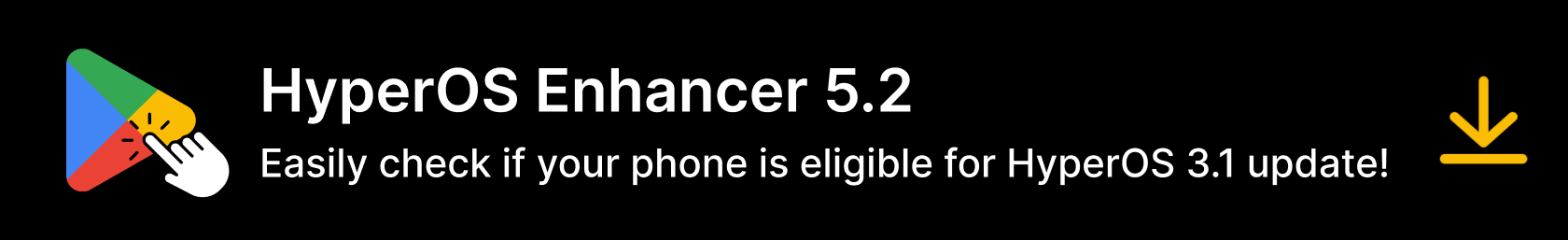


 Emir Bardakçı
Emir Bardakçı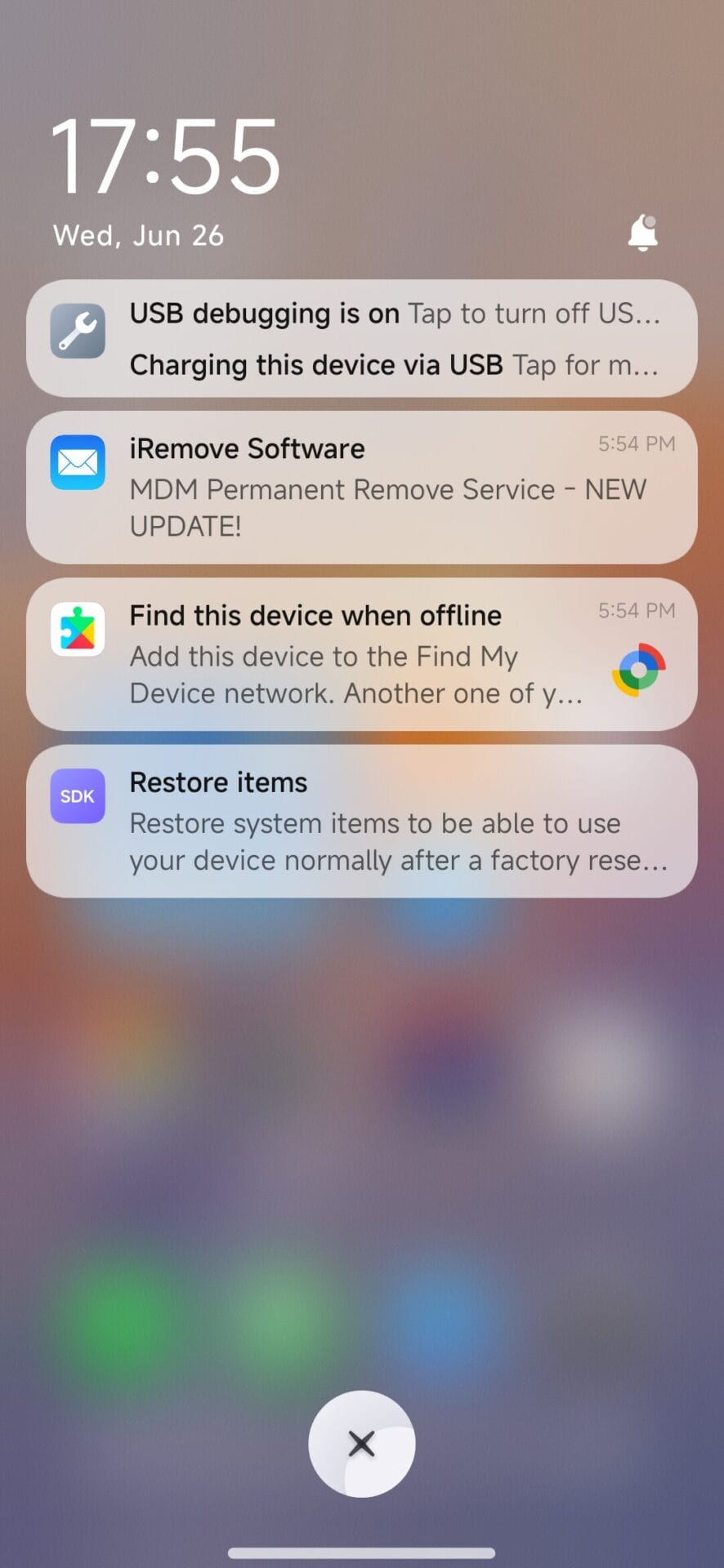

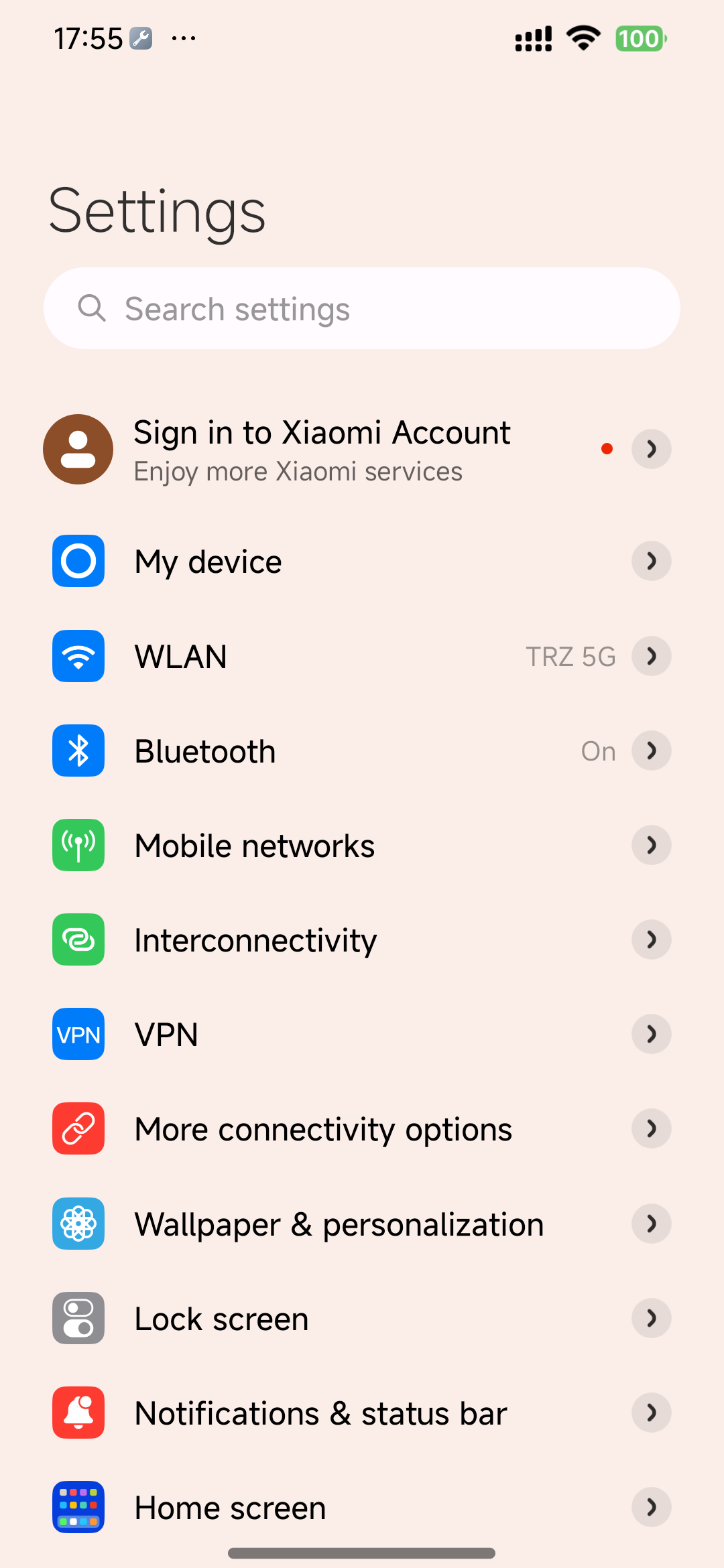
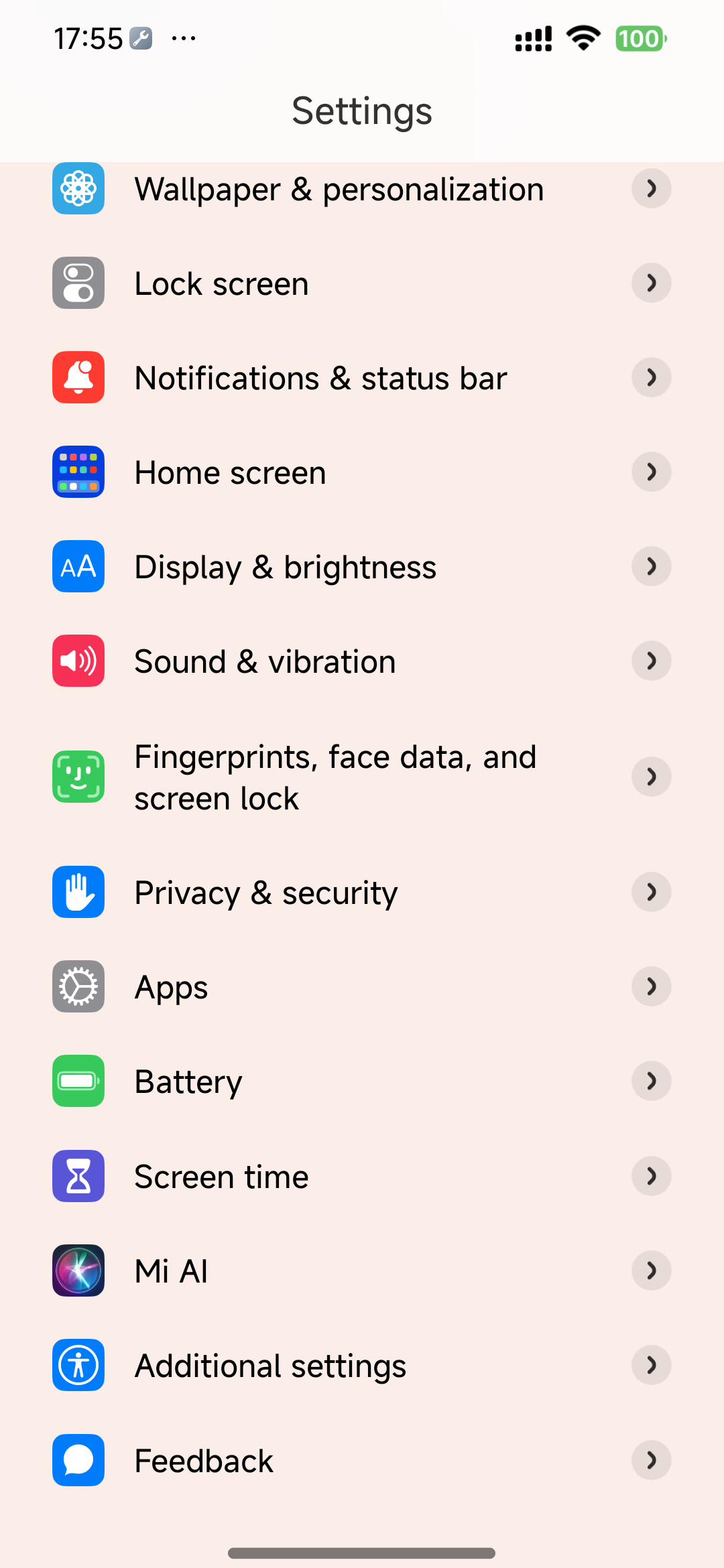
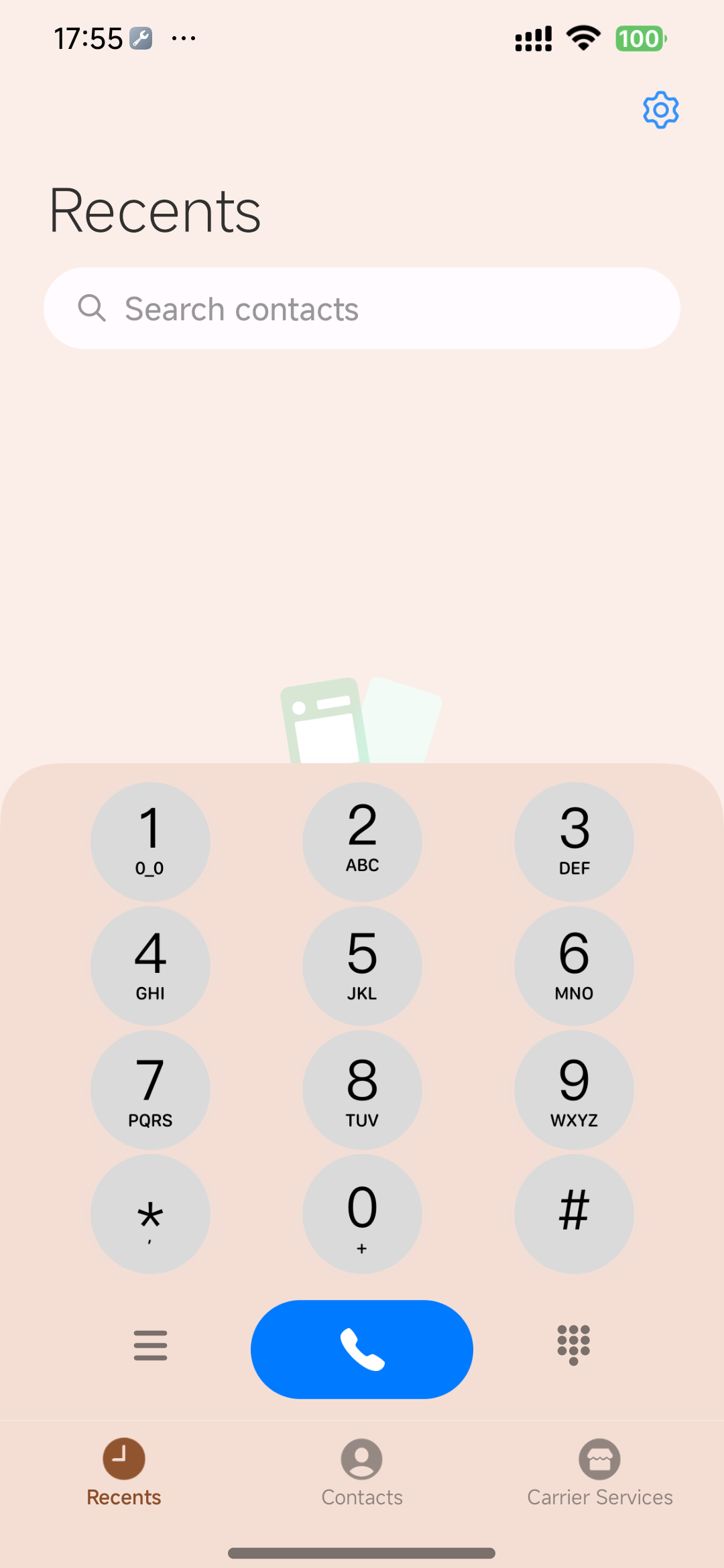
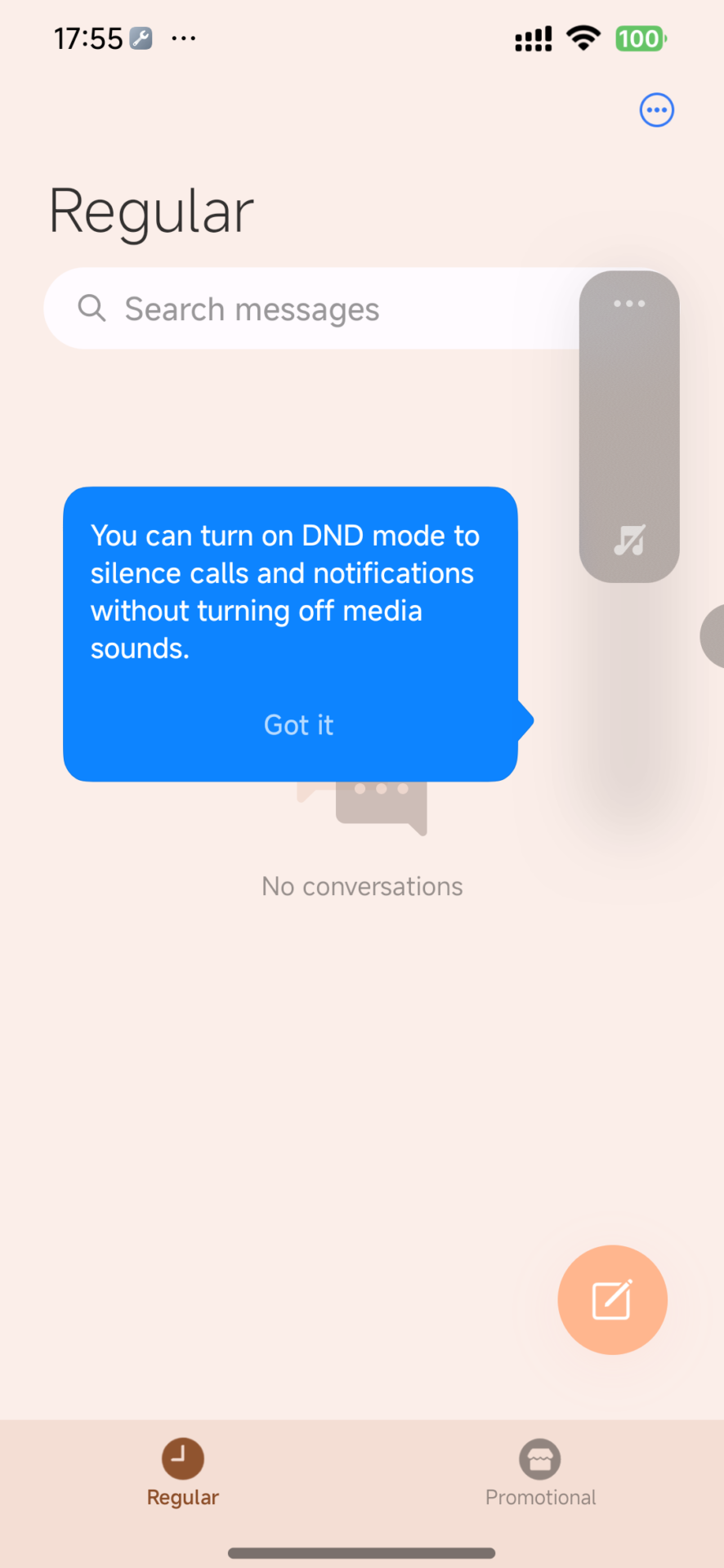



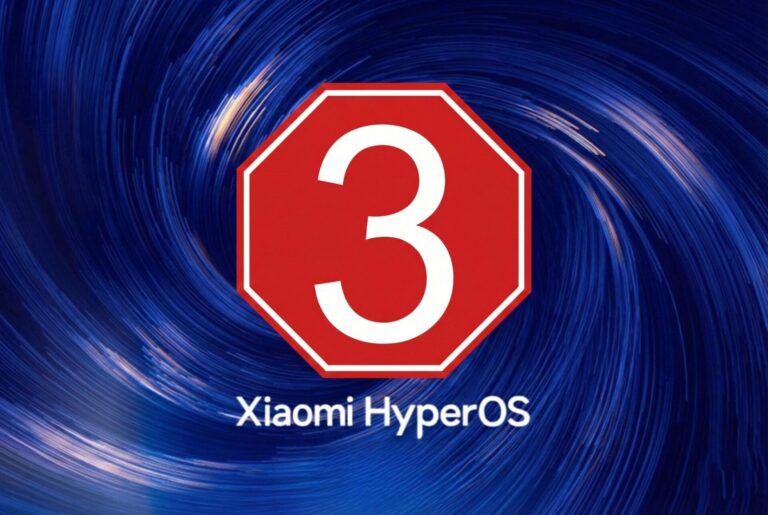
Hyperos is much better
Dynamic Island
I guess this is pretty old news, by the end of December 2023 this was already implemented.
How do i install this on my redmi note 12s running hyperos
How to install it on redmi note11s
Please I’m having difficulty installing this Magisk module on Redmi 12 running hyperOS
Can anyone give instructions on how to do it
how to install this? will this compatible on android 14 redmi devices?
Always on display is user’s customized or not?
With this I have problem in my charging 120w fast charging is no longer active now on its regular charging too slow. Sometimes social media sound is off, I don’t know why.
I’m using Xiaomi 12T
How do l install
Idk how to like activitate it can you send me a video of how to activitate it?
Device Mi note 10 lite and new device I need
Is hyperOS will come to redmi 10 / 10 prime or not ?
does this work for Redmi note 13? I can’t install the magisk app I can’t seem to find the boot.img file. 😭
What about hyper OS running in poco device (Poco F6)? Will this be available on poco devices?
We have gotten too many disappointments
What you promise us is not what you deliver so I think you need to deliver what you promise otherwise all these sentiments are useless
I have already downloaded it for Xiaomi 13 lite, how do I install it, please tell me something.
mi iPhone