One of the most impressive features of HyperOS is its refined dark mode. Not only does it bring great looks, but high battery savings are also foretold on devices equipped with OLED and AMOLED screens. In this article, we will be discussing how much Xiaomi HyperOS Dark Mode could save for battery life and what mechanisms are behind these savings.
Understanding Dark Mode in HyperOS
One of the most popular features across many operating systems, Dark Mode, changes the traditionally bright background of the screen to a color scheme on the darker side. This does not only reduce the strain that occurs on your eyes while working in lower light conditions but is also known to be massively power-efficient, especially on screens capable of turning off individual pixels like OLED and AMOLED displays.
Dark mode has been further optimized in HyperOS compared to even that in MIUI 14, in which Xiaomi goes for deeper blacks and cuts down on the emission of light colors—this one conserves power since each pixel of an OLED or AMOLED screen draws its power proportional to the brightness needed to display its color.
Details of Battery Savings
OLED and AMOLED Displays The real benefit of dark mode in power saving now comes to the fore on OLED or AMOLED screens. While in LCD screens, the backlight is always on, with OLED screens, individual pixels light up, so black pixels are essentially off.
Energy Efficiency of Dark Pixels:
Since on OLED panels, whenever black or very dark colors are displayed, fewer pixels light up, this will directly reduce power consumption. Xiaomi’s HyperOS dark mode uses #000000 true blacks in several UI parts.
Practical Savings
These have been paired against user reports to give a sense that, with dark mode on in an OLED Xiaomi device, the claimed reduction can remain between 15% and 30% based on usage patterns and kinds of apps used.
LCD Displays
For Xiaomi devices sporting an LCD screen, the effect on battery life will not be so huge since their display’s backlight never turns off—whatever color is expressed. In any case, HyperOS gets it with software optimizations, giving modest power savings.
Real-World Use and Battery Life Extension
To provide a numerical value for exactly how much battery life can be saved using dark mode in HyperOS, let’s consider a few common scenarios:
- For the power user in particular, playing plenty of media, gaming, and running apps mostly light-themed, OLED screens could squeeze out up to 30% more battery life under similar conditions. This may mean an extra hour or two in use between charges.
- For regular users, this saving in dark mode could be 10-20% longer battery life if the app is native in dark mode.
- Light users who only call, text, and browse can still get up to 5-15% more battery life with Dark Mode, mainly if it’s an OLED screen.
For instance, if it’s true, the dark mode realized a huge battery saving in Xiaomi’s HyperOS—smaller than 15% and as high as 30% under heavy usage—specifically for devices with OLED screens. This will also enable LCD users to realize savings of approximately 5-10%. The savings translate into direct power reduction due to fewer lit pixels and indirect reductions from the setting of lower brightness. Enabling dark mode within HyperOS is a relatively easy way for users to squeeze the last drops of juice from their devices.
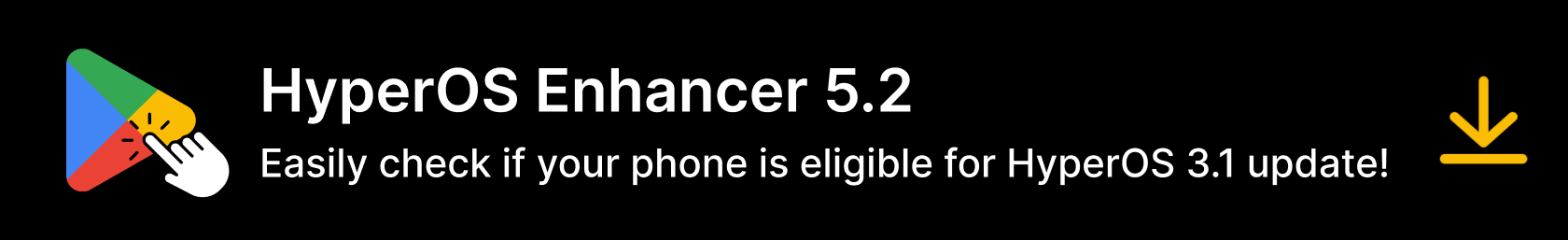


 Emir Bardakçı
Emir Bardakçı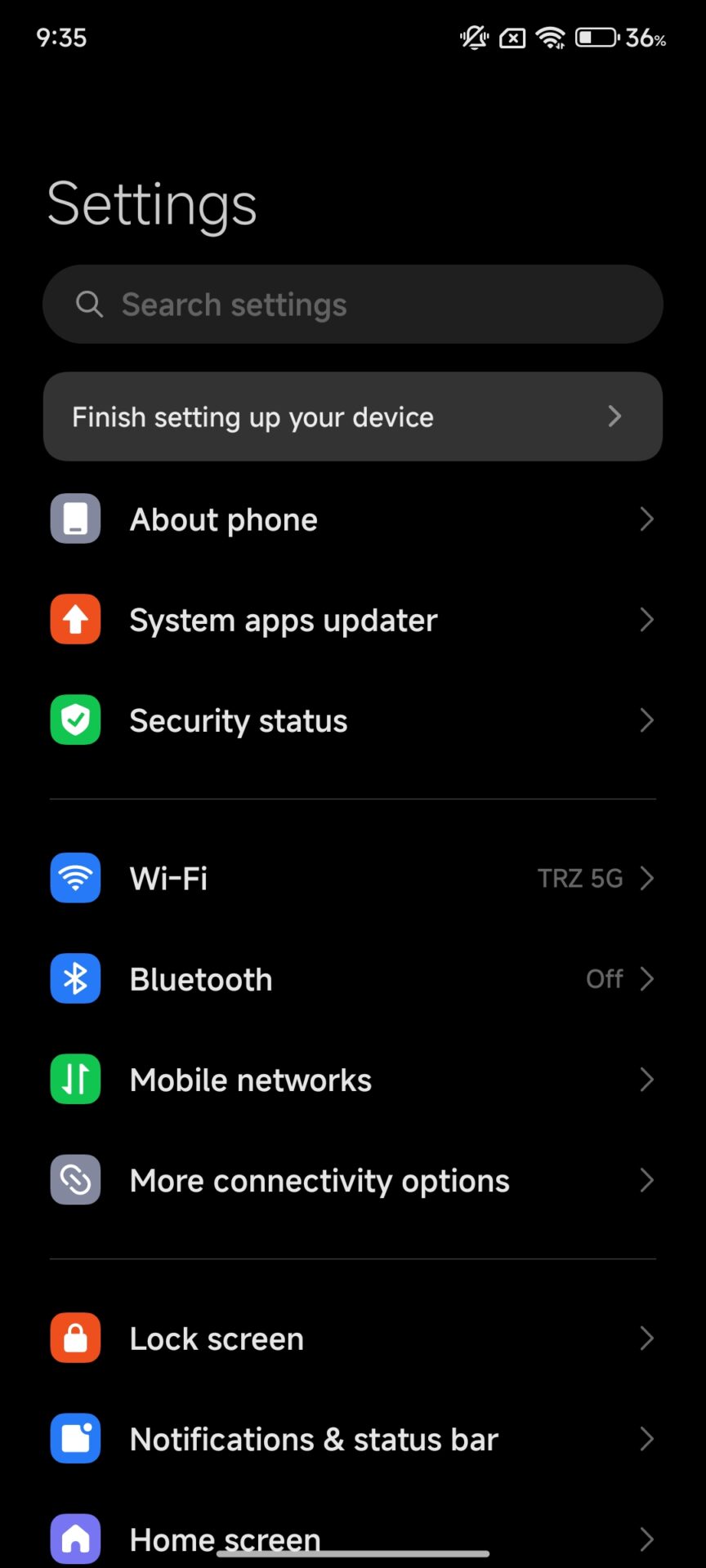

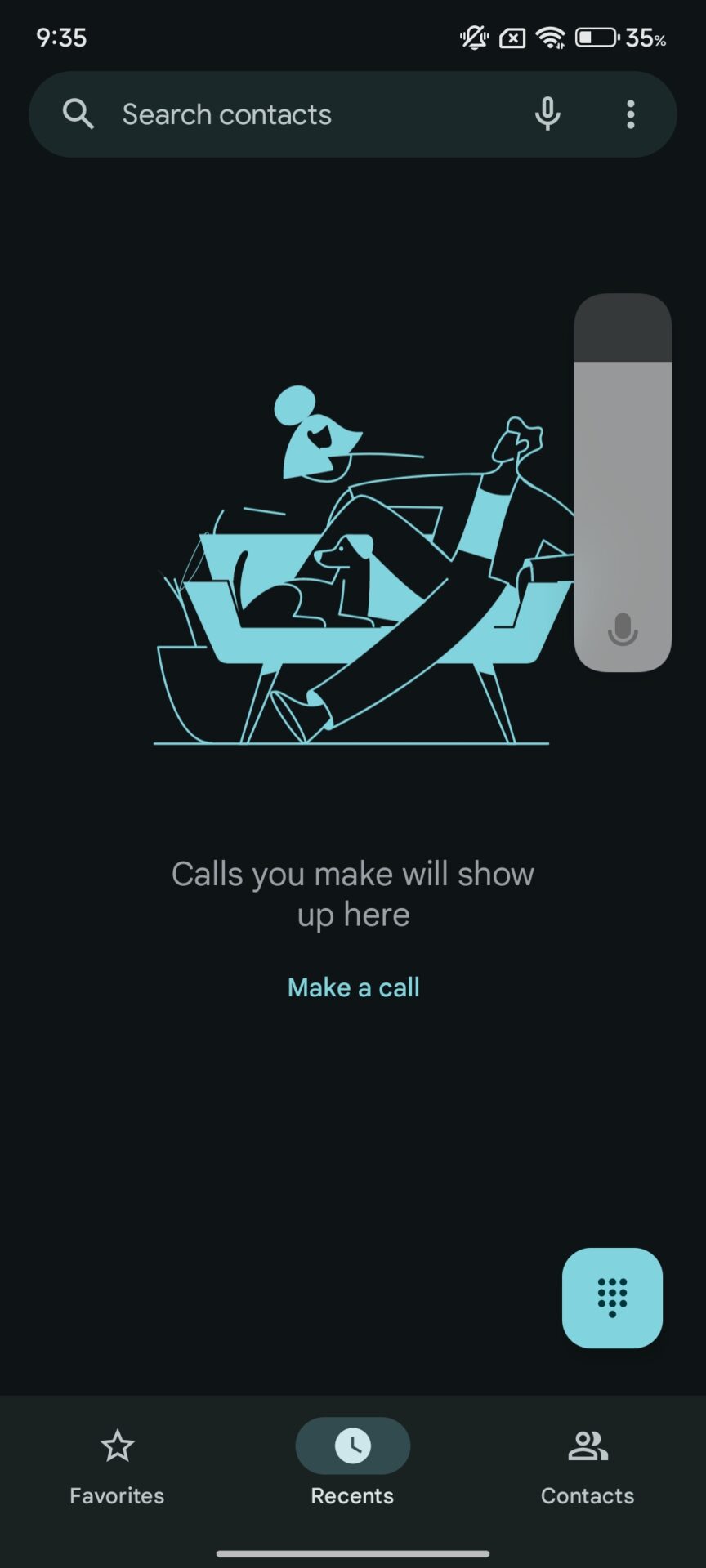
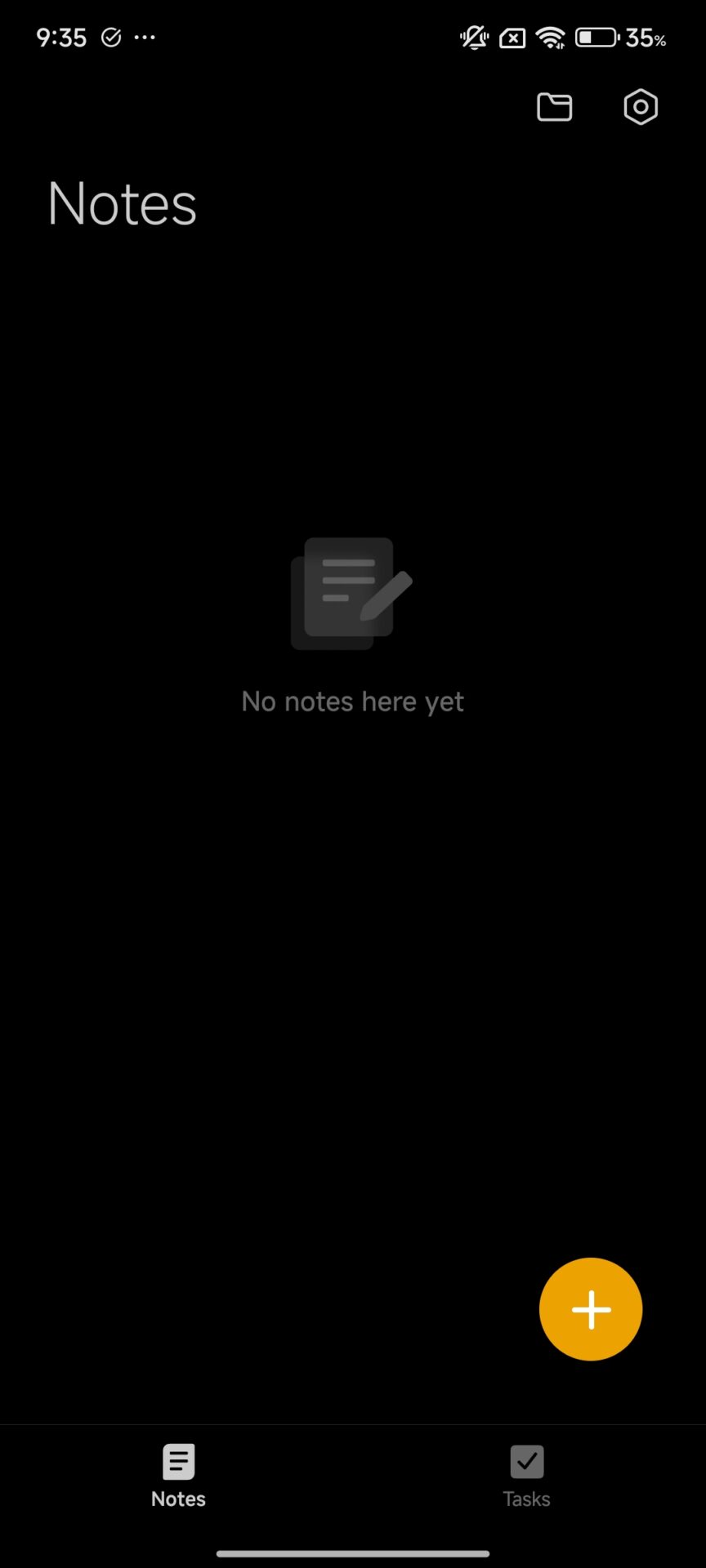
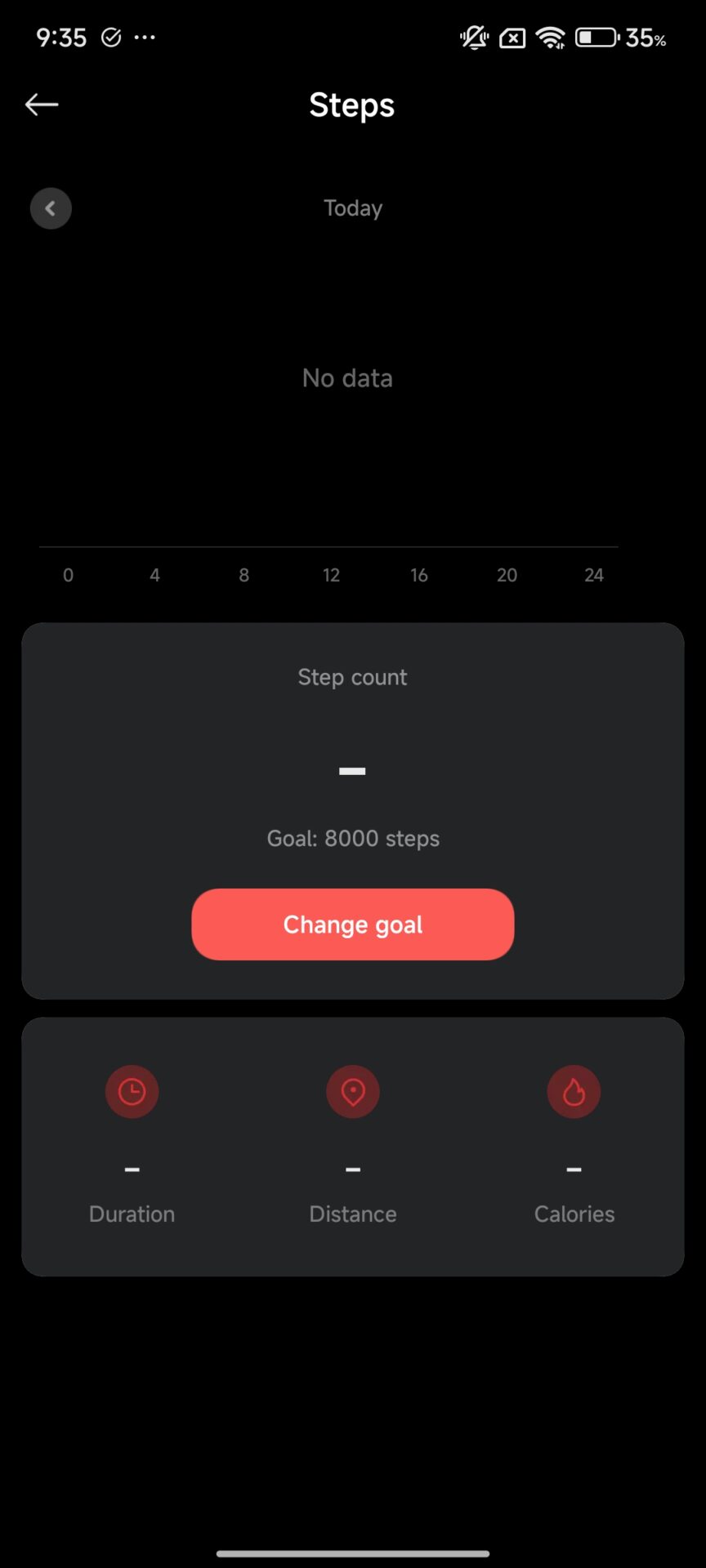
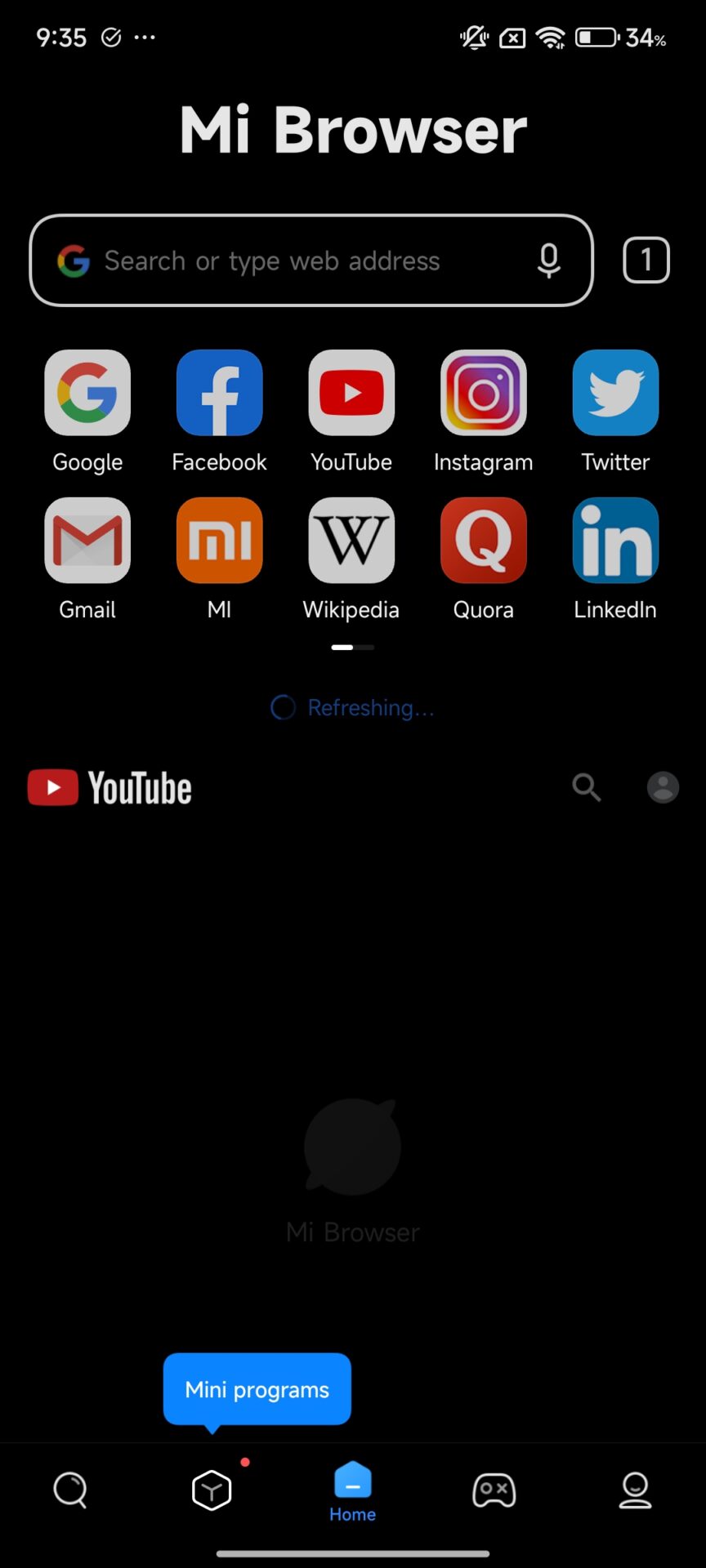
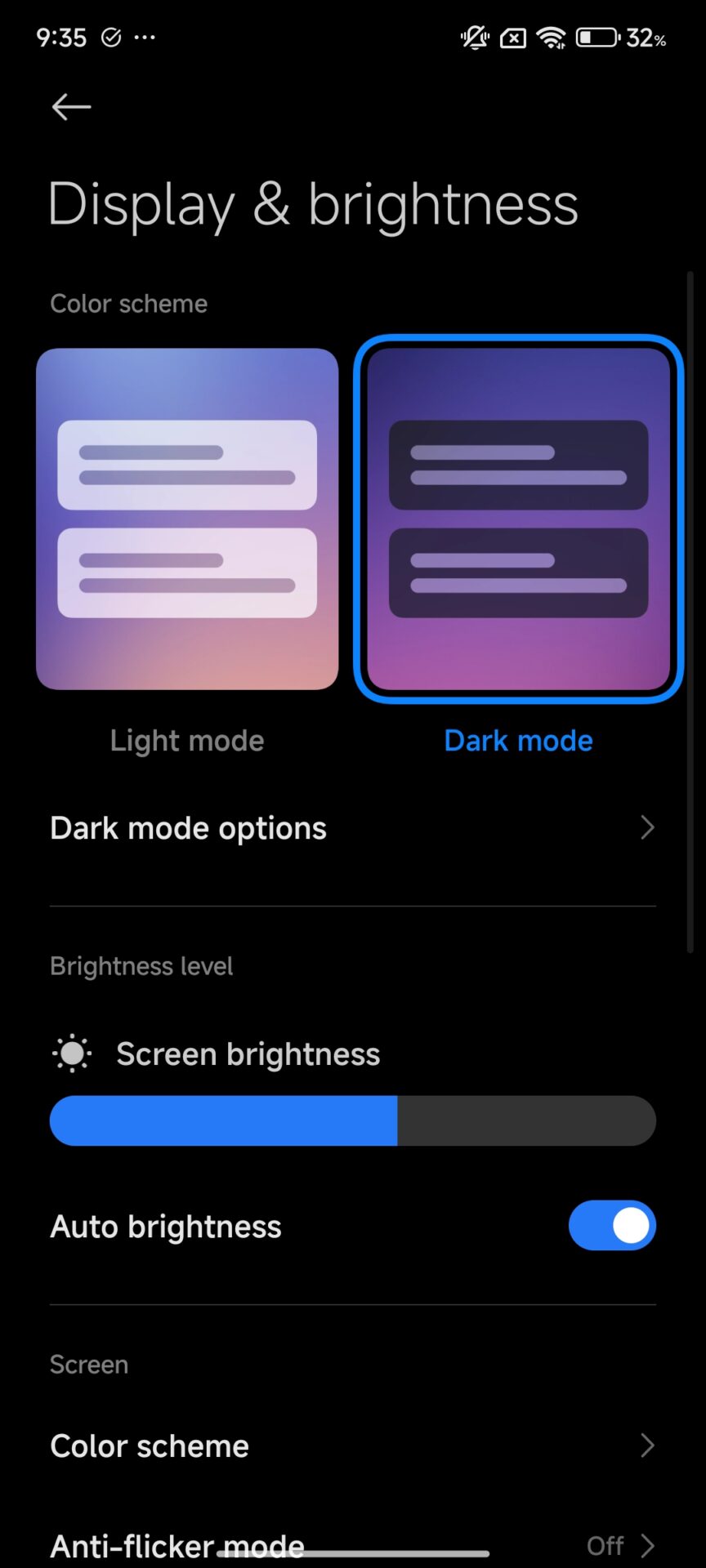
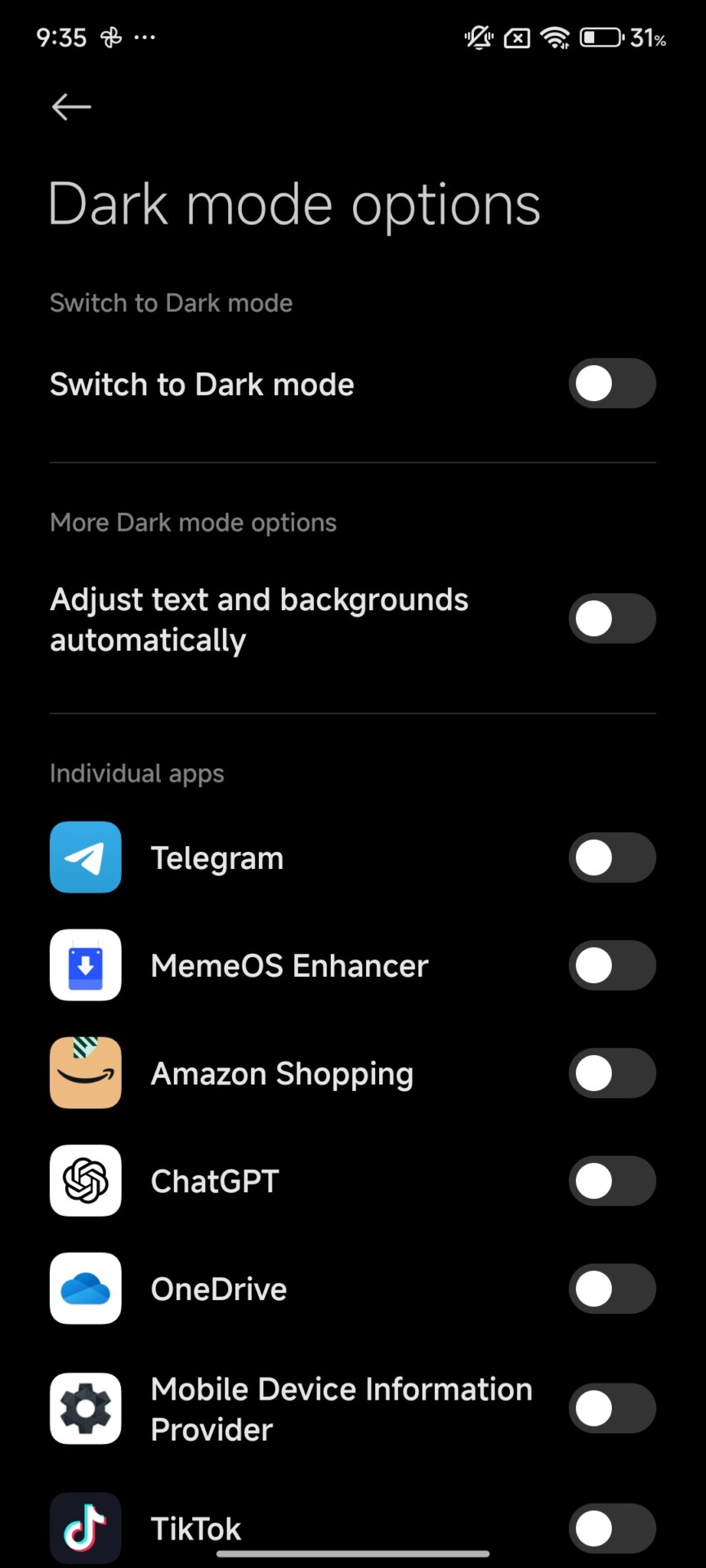




Poco m6 5G ko hyper OS 2.0 update not receive
Look at the settings in HyperOS 2.
Will redmi 12C get the new update
I have a Xiaomi 14 t and has not been updated to according to hyperos 2.0 I feel like cheated only is advertising q consumes and pure speculation . Total is a tall tale
HyperOS has made dark mode worse by removing the option to adjust the wallpaper to dark mode.
As a result all wallpapers are very light, even with dark mode enabled, draining more battery.
This is more hurtful to the eyes
First solved the update issues for people .
Who a company is doing this negligence for the updates and don’t care about anything. You lose your job one day.
Hello.
I want to share my experience and maybe someone can advise me.
I have a new Xiaomi 14t Pro phone and I found that in do not disturb mode, notifications are still interrupted, but only for SMS messages.
No matter how hard I tried and put a lot of energy into it, I couldn’t turn it off.
If anyone has a similar experience or can advise, I will be grateful for any advice.
Thank you, best regards, Tono.
My phone has been updated to Hypers 3.2 and Android 16, but I did not notice any change in the phone system. Unfortunately, I started to regret owning this type of phone. I feel that Xiaomi underestimates our intelligence, and this is inappropriate.