Now, the latest Xiaomi HyperOS Enhanced Beta is brought to gradually introduce another minor yet quite effective change in user experience: a new rebound animation while switching between the two control centers. So far, when users switched from one Control Center-for example, Quick Settings-to another-for example, Notifications-it happened instantaneously, which included just a flash between these states. But in this update, Xiaomi managed to add a smoother, more polished animation that will make the whole interaction even smoother.
What’s new in Control Center Animation?
Instead of a jarring rebound between the two control panels, this animation provided continuity and visual integrity to the transition. Here’s what the new animation brings: Rebound Effect: When swiping between Quick Settings and Notifications, the panels now smoothly “bounce” into place, making the transition more visually interesting.
- Better User Experience: The enhancement of such an animation will improve the general feel, especially for those users for whom fluidity and smooth transitions across UI mean something.
- Smooth Animations
All these might sound a bit minute, but such minute changes form the backbone and lay a foundation for enhancing the look and feel of UI. The way Xiaomi has concentrated on refining such micro-interactions speaks volumes about their aim to provide a more polished and premium experience. These smooth transitions give the system a feeling of speed and a layer of visual delight for users who just love noticing the little things.
How to See New Control Center Animation
These enhancements will be visible only to the users in the HyperOS Enhanced Beta program, available for a few select devices like:
- Xiaomi 14
- Redmi K60 Ultra
- Xiaomi Pad 6S Pro
But if you install HyperOS SystemUI Plugin, you can use this new animation early.
Overall UI Improvements
his new animation for the Control Center complements many other UI updates that have been seen in this HyperOS Enhanced Beta, including:
- New folder animations
- Wi-Fi password display text offering ease in password sharing
- Optimized power consumption and enhancements to improve performance, especially for gaming
- New launcher animations
- New screen on-off animations
. More importantly, while these updates have been continuing from Xiaomi, each such update with the addition of new features, the system will keep getting all the more polished and responsive.

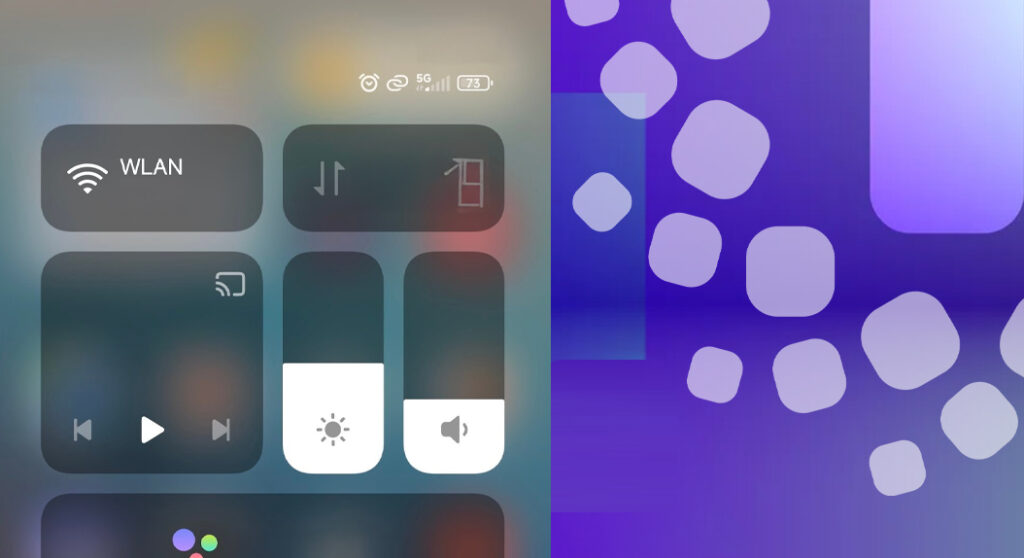
 Emir Bardakçı
Emir Bardakçı

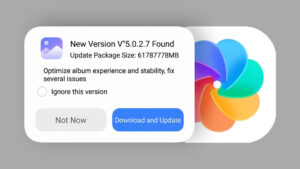
Give me Hyperos
Ah all right…all the news for Xiaomi 14 ultra, Xiaomi 14 , note 13 and even 12c…. But for redmi note 11 5G, that well expensive cost me…for those nothing…when will I be able to download even hyper os 1.5?????
New Control center setting not showing & new update version not coming.
Font style
Iike
Redmi 11T pro 5g update please