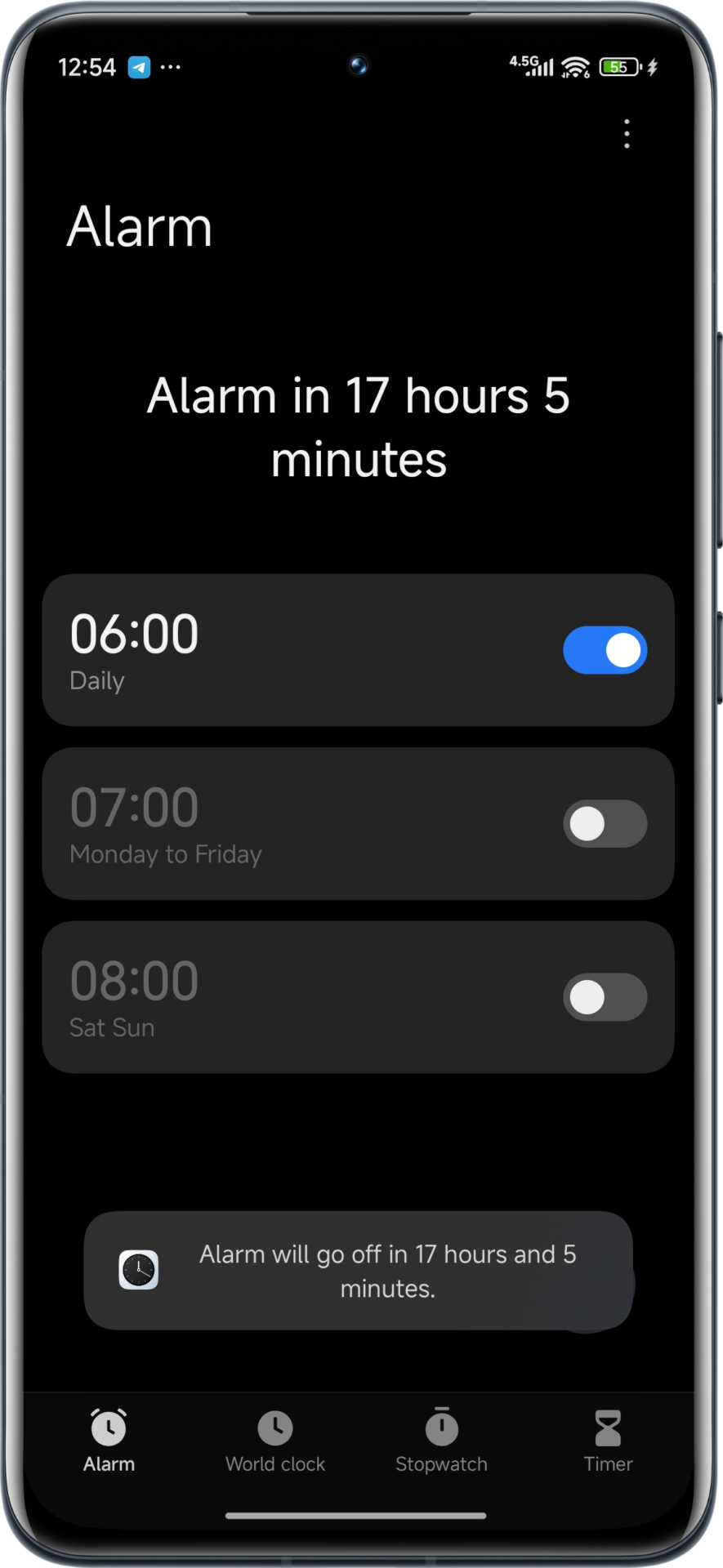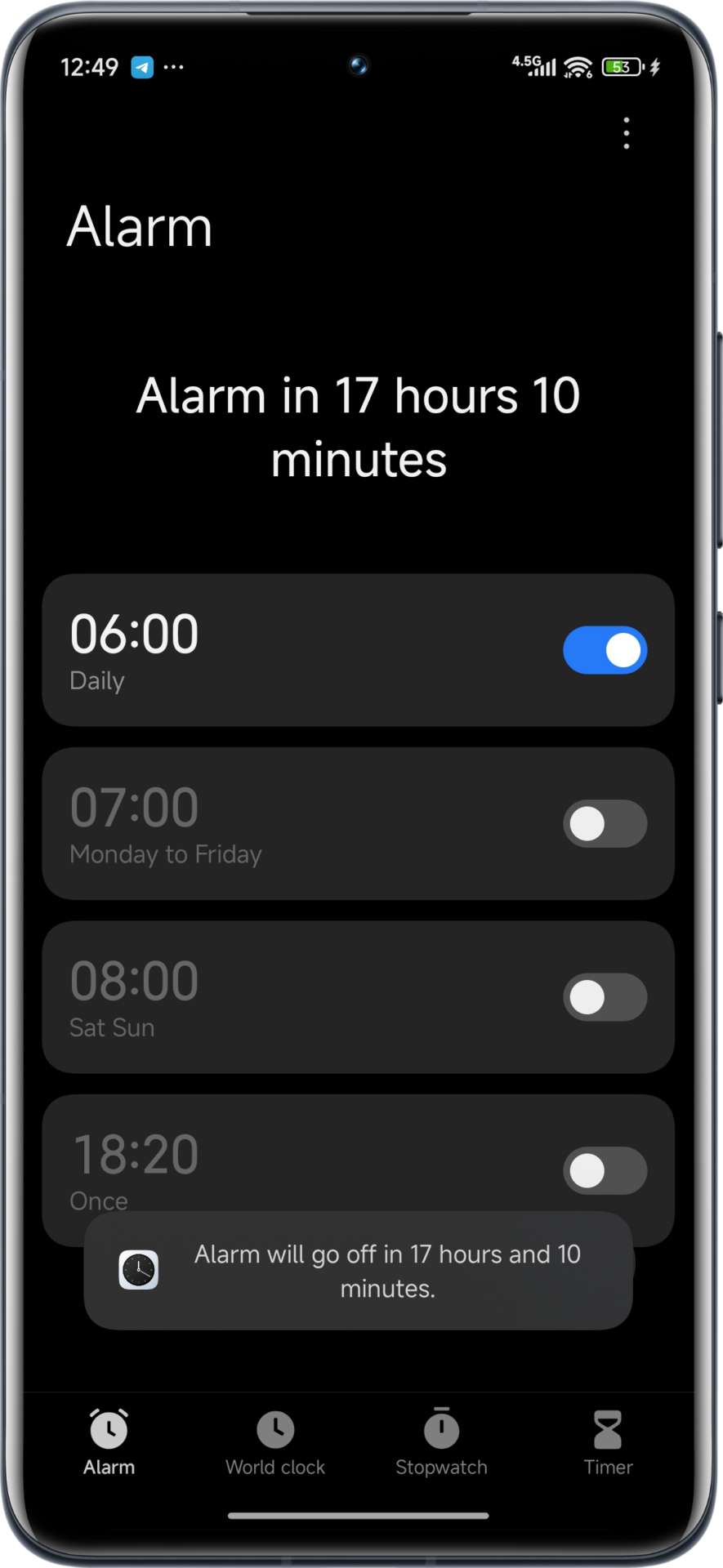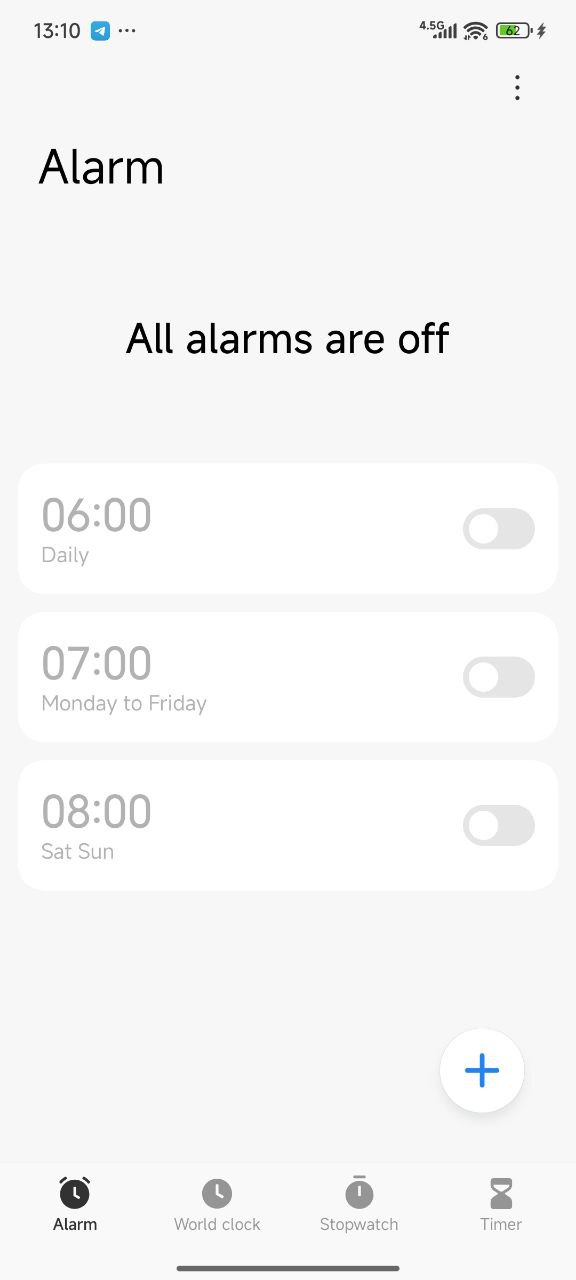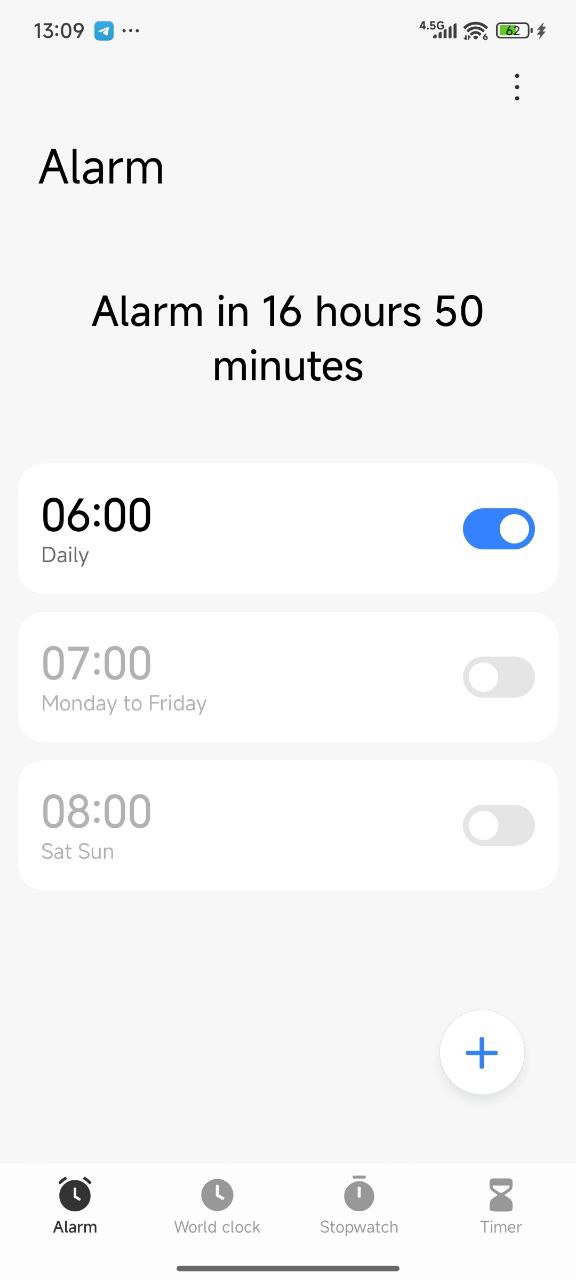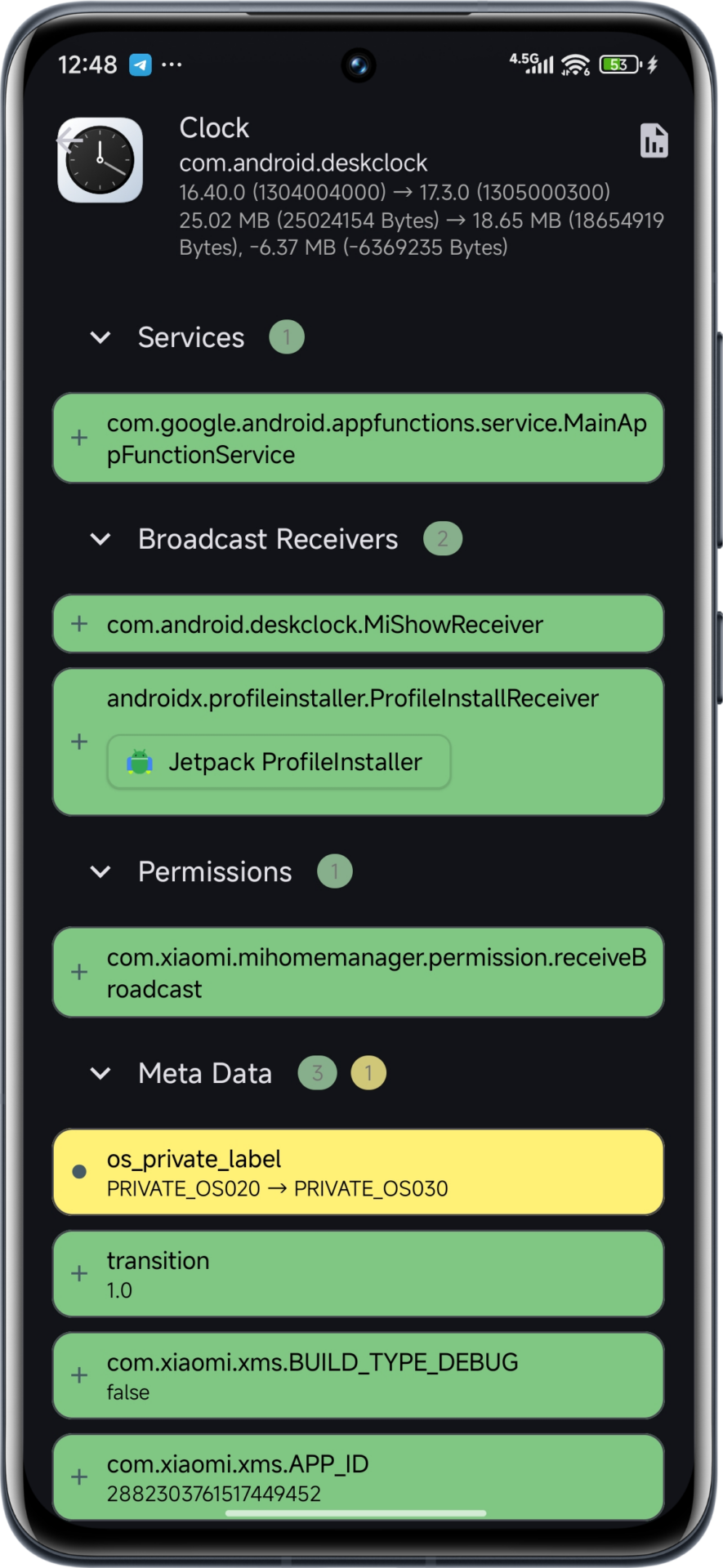Xiaomi’s upcoming HyperOS 3 continues to impress with significant design improvements across system applications. Our reliable source has shared exclusive details about the updated Clock app, revealing substantial visual enhancements that align with modern design principles. The new Clock application demonstrates Xiaomi’s commitment to refining user experience through thoughtful interface modifications. These changes represent a comprehensive visual overhaul that affects multiple aspects of the app’s appearance. Users can expect a more polished and cohesive design language throughout the HyperOS ecosystem, making daily interactions smoother and more intuitive. The updates also extend to system-wide improvements that enhance overall device performance and visual consistency across all HyperOS applications.
Bottom Bar Receives Complete Design Refresh
The Clock app’s bottom navigation bar undergoes dramatic visual improvements in HyperOS 3. In dark theme mode, the previously light gray background transforms to pure black, creating seamless integration with the screen’s base color. This change eliminates visual boundaries and provides a more immersive experience for users who prefer darker interfaces.
White theme users benefit from similar enhancements, as the bottom bar now matches the background’s white color instead of the previous gray tone. This creates visual harmony throughout the interface and reduces color inconsistencies that could distract from core functionality.
Enhanced Icon Design and Button Positioning
The bottom bar icons receive size increases that improve visibility and touch accuracy. Larger icons reduce the chance of accidental taps while making navigation more accessible for users with varying finger sizes. The alarm addition button moves slightly upward, optimizing its position for easier access during daily use.
System-Wide Interface Improvements
Beyond the Clock app, HyperOS 3 introduces universal design refinements across all system applications. The three-dot menu button in the upper right corner of screens grows by several pixels, improving usability without overwhelming the interface design.
The opening animation receives complete redesign, creating smoother transitions that feel more responsive and modern. These animation improvements contribute to the overall premium feel that Xiaomi aims to deliver with HyperOS 3.
Technical Specifications and Version Details
The updated Clock app runs on version V17.3.0 and features the os_private_label upgrade from OS020 to OS030. This internal version progression indicates substantial backend improvements alongside visible interface changes.
Users interested in exploring HyperOS applications can download updates through HyperOSUpdates.com or install our MemeOS Enhancer app from the Play Store. The MemeOS Enhancer provides additional capabilities including hidden Xiaomi feature activation, system app updates, and screen-based update access.


 Emir Bardakçı
Emir Bardakçı