Xiaomi has officially re-released on its AI Treasure Box beta version three of the most expected features: To-Read List, Screenshot Summary, and Message Summary. These functions are based on the strong “Super Summary” capability in the Xiaomi Notes app, providing enhanced productivity due to their smart and AI-driven summaries. Let’s take a closer look into these revamped features and how they work together.
To-Read List: Never Lose Important Content
Xiaomi’s To-Read List feature is back, allowing users to save and organize articles and web content for later reading with ease. The setup is straightforward:
- Access Point: Notes App → Setting → Quick Notes → Reading List.
- How it Works: Once the Reading List is enabled, any link to a webpage or an article can be added by simply long-pressing a link and tapping “Copy.” It automatically triggers the To-Read List in the sidebar, where the user can generate the content and save it for later review: The saved articles can be accessed from the Note-To-Read List or by quick invocation of the sidebar.
This feature is ideal for users who struck upon the articles or pages which they would like to revisit but are unable to read at that particular moment.
Screenshot Summary
The Screenshot Summary feature intelligently summarizes key information from any image for those who take screenshots on a regular basis for future reference. Here’s how to go about it:
- Access Point: Just like the To-Read List, access via Notes App → Settings → Quick Notes → Reading List for enabling.
- How it Works: This automatically detects when a screenshot has been taken and gives an offer to summarize the image taken. Whether a standard screenshot or a long screenshot, users can click on “Generate” in the sidebar and get a summary of the content.
- Enhanced Capability: This same facility is applied to the images saved in the album. Just select the image from your album, click on “Copy to Clipboard,” and it will generate the screenshot summary for you. It comes in handy for long chats, receipts, or web content saved as images where an overview would be far quicker to go through when trying to store and retrieve important information.
Message Summary: Streamline Conversations
Xiaomi’s Summarize Message feature targets those users who want to have the gist of long text messages or conversations. It saves time in summarizing information without having to scroll through long texts.
- Access Point: Through AI Treasure Box → Message Summary.
- How it Works: Users can just click and copy any message containing at least 50 words, and a side prompt bar will pop up, offering to summarize text for them. The summary pops up in a floating window that one can move or resize so as not to interfere with other tasks.
More features include that the floating window will support long press to save to notes the summary or delete the temporary window; this flexibility in design means users will only retain information important to users.
Optimizations and User Experience Enhancements
While bringing back these important features, Xiaomi has also optimized the AI Treasure Box to make life easier for the user:
- Sidebar logic: Some changes were done in Save and Close buttons of the sidebar. Changes have been made to make them more intuitive, user-friendly in functionality and enhancements of some UI elements. The save button was made more noticeable in order for users not to have a hard time finding it to save summaries.
- Long Screenshot Interference: Had the technical adjustment with the floating window so that during the long screenshot, it is not limiting nor causes interference; instead, there is a pop-up afterwards to assure smooth flow to the user. –
- Floating Window Thumbnails: Development for a new state for floating window thumbnails has kicked off, aiming to keep the screen less cluttered for its frequent users. This is going to be a lightweight design to ensure users can multitask more without UX blocking their view of the screen.
The re-introduction of the To-Read List, Screenshot Summary, and Message Summary features confirms that Xiaomi is not behind in delivering on its promise of making users more productive with more intuitive AI capabilities. Be it reading an article, summarizing a screenshot, or organizing text messages, these utilities will make the task easy for you. With the enhanced UI and overall feature set, Xiaomi’s AI Treasure Box is turning to be one of the must-have utilities among users to simplify their digital lives. These AI-powered features are just a few of the latest reasons why Xiaomi continues to lead in user-friendly smart technology innovations.


 Emir Bardakçı
Emir Bardakçı
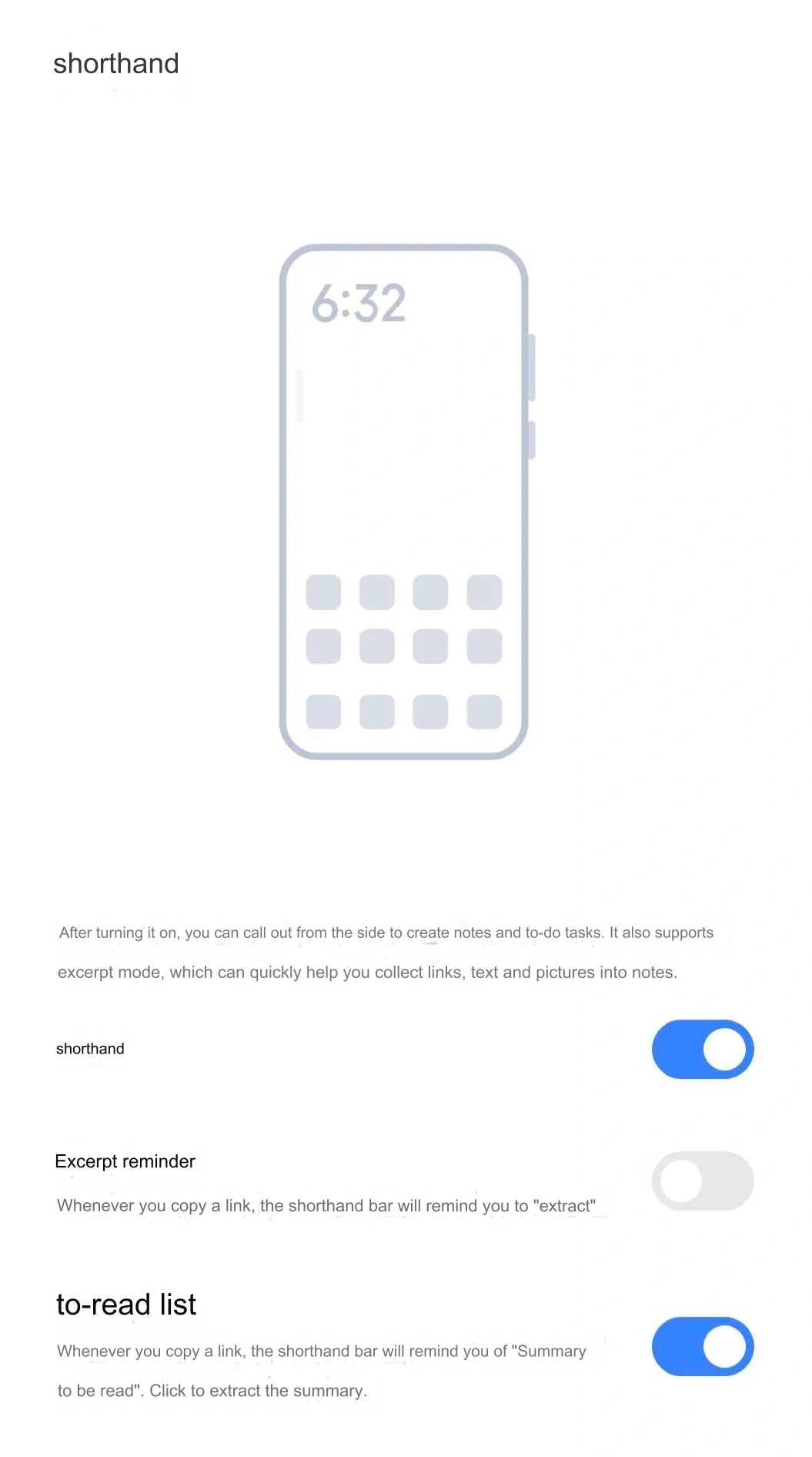
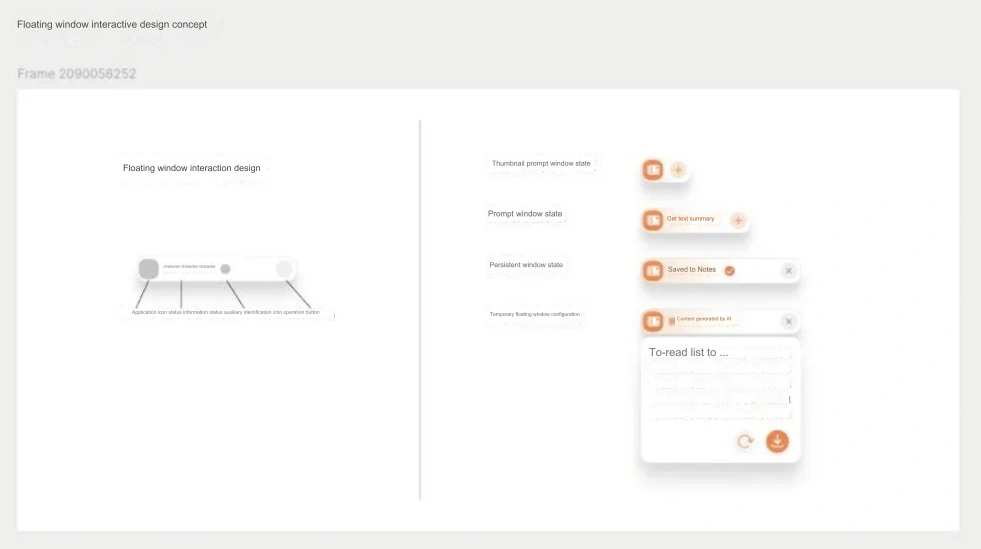
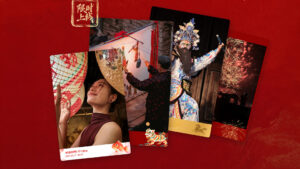


I am vijay Lokhande from ahmednagar maharashtra India
Thank you so much for latest updates
it’s Photoshopped
Game Turbo setting on
I don’t understand why XIAOMI creates such subtle emotions for me, I don’t have a perfect location to enjoy them. Each time AI responds by perhaps calming down the desires of being a perfectionist human being, recommending our move towards fluency, towards naturalness through new horizons. It corresponds to my CORAL ~ birthday and there are so many areas cataloged by cultures and words that this relative calm brings me back into focus towards the feminine aspect { receptive } ! I understood for sure from YouTube = Corals make calls to each other and starting from this aspect and Selena’s equidistance I think that judging the human aspect can be expressed by what types of smartphone I had, in my case.🕤👩❤️💋👩🎶🎶🎶🛸🌕
What happened to the page that we update HyperOS apps on? Is it broken down or something?
After the arrival of Hyper Ways, the battery backup of the mobile phone is getting a little less….
My mobile is redmi note 11s update 2.0
I need HyperOs version