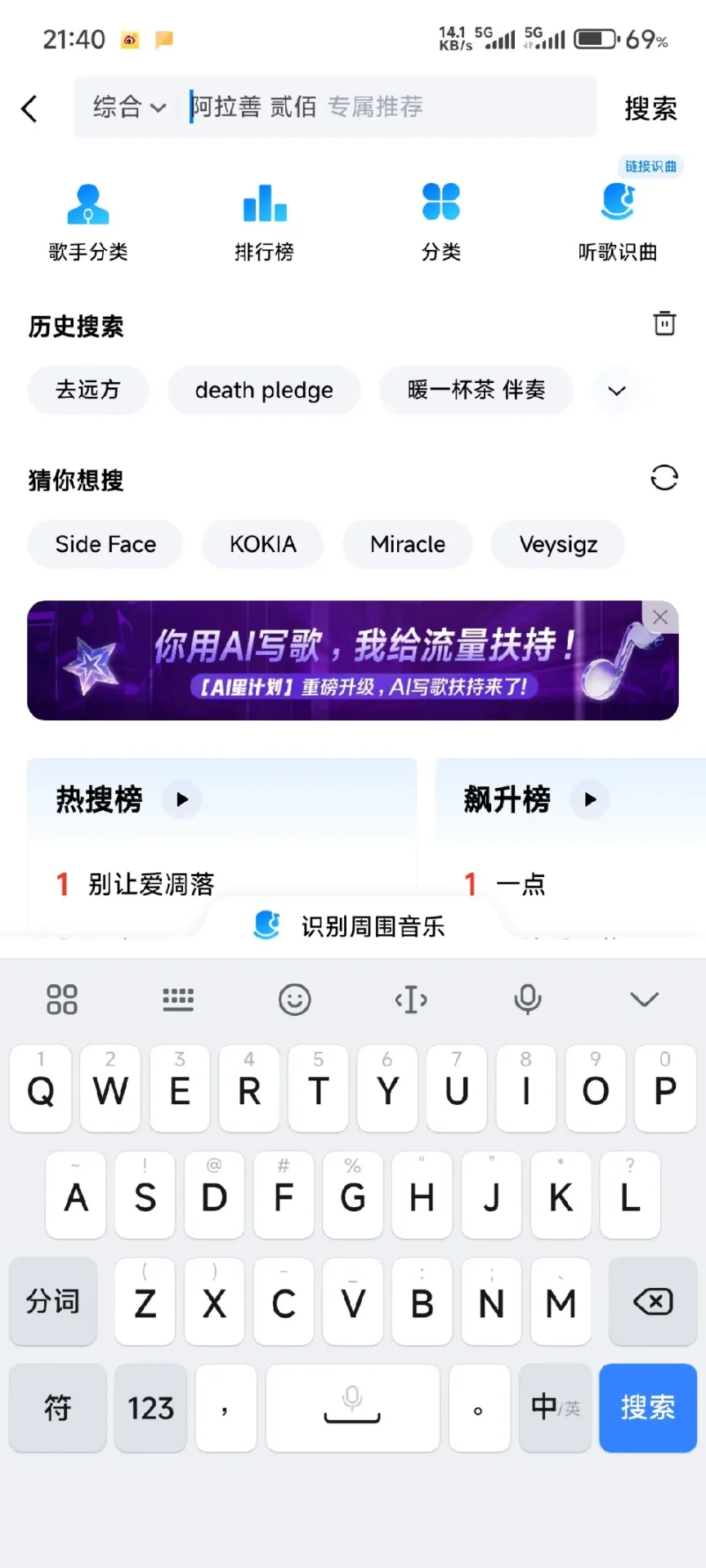Xiaomi finally introduced a fix for increasingly vexing keyboard animation problems which have plagued many users in the most recent HyperOS Beta version. The issue, which resulted in late pop-up of input method after cold launch in some situations and caused an unsynchronized animation in which keyboard area used to show up sans animation while keyboard itself animated in, was officially corrected in the most current Vol-198 HyperOS Weekly Bug Report. The fix was a welcome relief to many gaming users who depend upon snappy keyboard access for games such as PUBG Mobile, in which even milliseconds of lag can harm gameplay performance.
What was the problem?
The keyboard animation bug impacted a lot of Xiaomi users who used the Beta version of HyperOS. The issue was experienced in two different ways:
- Slow keyboard display after cold launches of applications
- Unsynchronized animations in which the keyboard region came into existence suddenly while the keyboard itself was animating
This produced a disquieting visual impression and influenced user input timing, especially frustrating for:
- Mobile gamers who demand rapid reactions
- People who often inter-switch applications
- Anyone who quickly types messages or notes
The Technical Fix
As reported by the Vol-198 HyperOS Weekly Bug Report, Xiaomi engineers determined that the root cause was a timing problem between the system animation handler and keyboard rendering process. The resolution involved
- Synchronizing animation timers among UI components
- Improvement of the cold start process for keyboard access
- Establishing a uniform animation framework for all input method components
These adjustments make both the keyboard region as well as the keyboard itself display in the same smooth animation, presenting a more cohesive, polished user experience.
Further Enhancements to Vol-198
The keyboard animation bug wasn’t alone in getting a tweak in this week’s patch. Other fixes worth noting include
- Improved gaming performance through optimized allocation of GPU resources
- Resolving notification panel gesture responsiveness
- Enhanced battery optimization of background processes
- Addressed occasional low light camera focus issues
Users who want to install these new fixes can either install them from the Settings or from the MemeOS Enhancer app from the Play Store, which also unlocks hidden Xiaomi features, system applications updates, and screen updates.


 Emir Bardakçı
Emir Bardakçı