The adaptation of their extremely popular custom ROM to the new HyperOS 2 has been kicked off officially by the Xiaomi.eu team. This means great news for Xiaomi users who are fond of the Xiaomi.eu custom experience. Recently, one of the prominent Xiaomi.eu representatives, Kacper, shared screenshots of the upcoming Xiaomi.eu ROM based on HyperOS 2.
What is Xiaomi.eu?
Xiaomi.eu is a custom ROM, developed by a pretty determined team to expand the operating systems of Xiaomi for more users, mainly outside of China. The original firmware from Xiaomi serves as the base for this ROM. It removes bloatware, adds more language support, and increases functionality for a smoother, finer experience. It has enjoyed a dedicated following, particularly in regions where an official global ROM isn’t available or doesn’t have specific features.
Migrate to HyperOS 2
Soon after the recent release of HyperOS 2 by Xiaomi, the Xiaomi.eu adaptations have kicked in pretty fast. The new operating system brings significant improvements out of the box: performance, animation, a redesigned multitasking interface, plus AI-powered features. All this should no doubt convert into an even more optimized experience for Xiaomi.eu users, who are soon going to witness how the increased functionalities of HyperOS 2 alongside unique customization by Xiaomi.eu would look. Features Expected in Xiaomi.eu HyperOS 2 ROM
Although its release hasn’t provided a full feature list on the Xiaomi.eu HyperOS 2 ROM, here’s what the teaser highlighted through recent screenshots and some previews of earlier Xiaomi.eu ROMs:
- Streamlined Interface: It is expected to arrive with no unnecessary pre-installed apps, hence giving a cleaner and more focused user interface.
- Multi-Language Support: Usually, Xiaomi.eu possesses multilingual support, so it is understandable to most for usage around the world.
- Some Improvements in Privacy and Security Features: Xiaomi.eu ROMs often add more settings of privacy, giving users more say in permissions and data settings for applications.
- Custom Tweaks and Optimizations: The Xiaomi.eu team often includes tweaks in their ROMs that result in better battery life, less lag, and increased stability within the system.
- OTAs for Life: The user will get frequent updates and patches since Xiaomi.eu is keen on community-suggested improvements of the user experience.
Screenshots and First Impressions
The screenshots shared by Kacper Skrzypek indicate the polished HyperOS 2 experience fleshed out by Xiaomi.eu’s customizations. Of course, the interface does look sleek and intuitive, and adding those new features that come with HyperOS 2-which also includes a redesigned control center, advanced AI editing tools, and an improved multitasking layout-are expected to be seamless and enjoyable.
Expected Publication Date
The exact date has not been confirmed yet, although the release of Xiaomi.eu HyperOS 2 ROM is very anticipated. Xiaomi.eu usually engages in very fast adaptations, so from the community’s impressions of HyperOS 2, the release should be forthwith, within weeks, actually. Why choose ROM HyperOS 2 of Xiaomi.eu? With advanced features in HyperOS 2, combined with Xiaomi.eu optimizations, this ensures users an enhanced, stable, and user-centric experience for both performance and customization on Xiaomi devices with a globalized, clean, and hyper-customizable experience inside. With the release of Xiaomi.eu’s adaptation of HyperOS 2, Xiaomi fans worldwide will finally get a chance to delve into the latest from both Xiaomi’s official developments and Xiaomi.eu’s custom tweaks. This is going to be one of those memorable releases in the Xiaomi custom ROM community, bringing the best in HyperOS 2 in refined, accessible format.

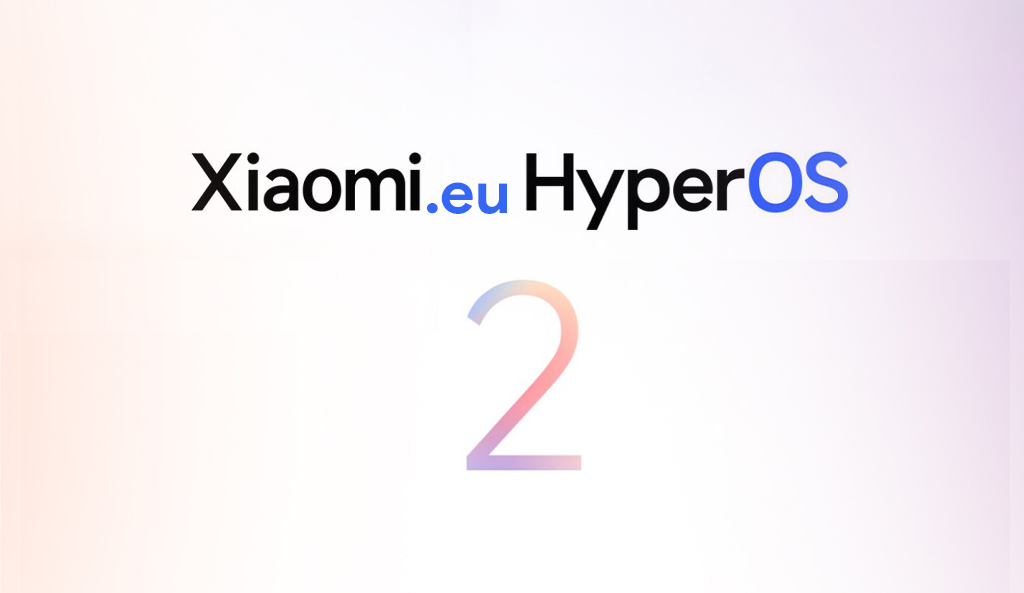
 Emir Bardakçı
Emir Bardakçı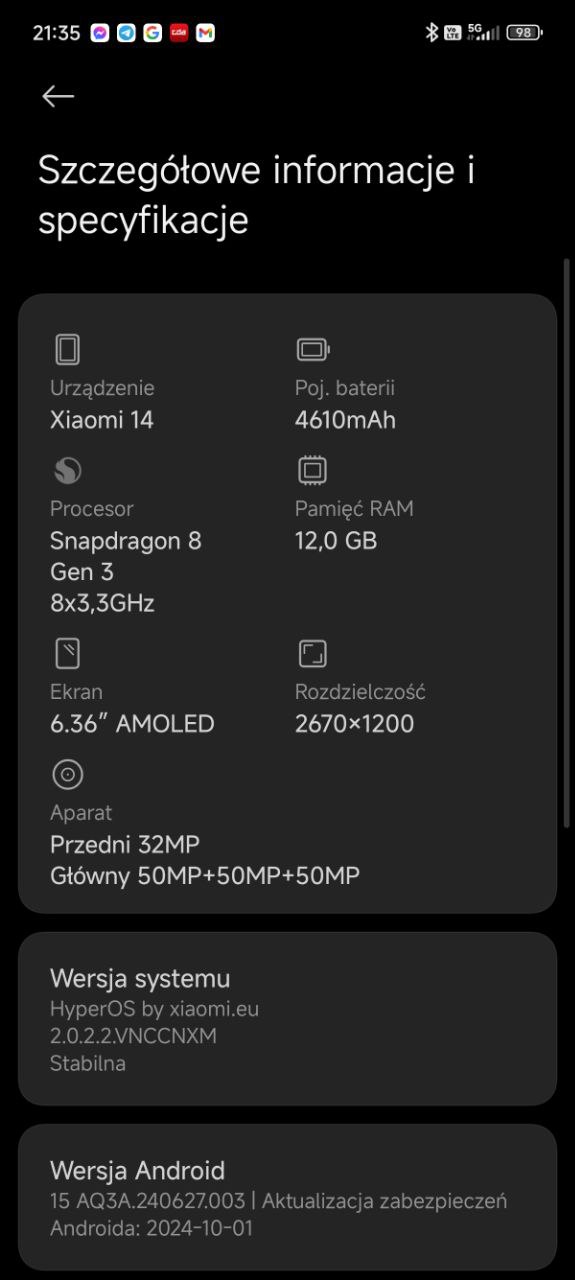
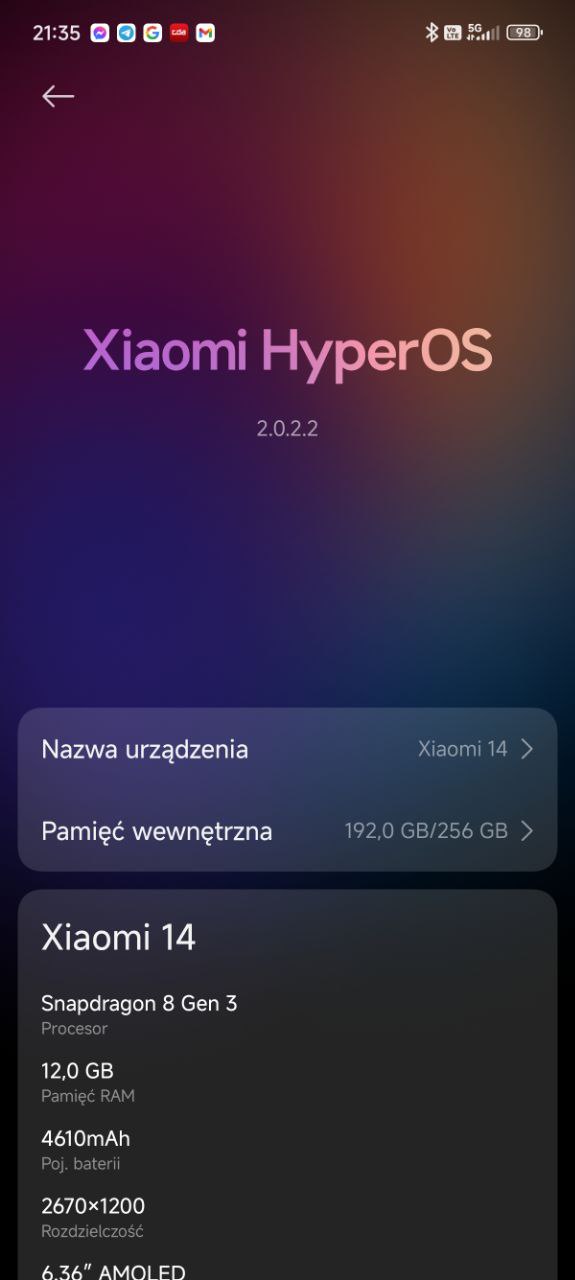



My Redmi note 13 pro+ device not update the Hyper os. This device still MiUi 14 software..
Please guide us.
I like this version
Mi 13c air control centre update
If you can’t update your Redmi Note 13 Pro+ via OTA, you should download the update package manually from here https://hyperosupdates.com/hyperos/zircon.
You need to download recovery rom with the same region as your current OS release, then flash it manually via updater.