It has been a month since Xiaomi HyperOS 2 officially hit the road on October 29, and many users have been expecting an update. At the beginning, the update was pushed for some models including Xiaomi 14 series, Redmi K70 Extreme Edition, and Xiaomi Pad 6S Pro 12.4. Over the next month, this update is supposed to be delivered for: Xiaomi MIX Fold 4, Xiaomi MIX Flip, and other models. Later, in December, it will be abreast for the Xiaomi 13 series and the Redmi K60 series.
Why hasn’t my model received the firmware update push of Xiaomi HyperOS 2?
Yet, some users might wonder why their device hasn’t received the push yet. Actually, this is because Xiaomi chose the policy of batch adaptation and gradual upgrade.
It is impossible for all versions to be updated in one go with the current diverse number of Xiaomi and Redmi models, each running a different platform and different hardware altogether. To this, Xiaomi has given a “grayscale to full volume” gradual push mechanism.
This process will take some time, but the company tries to fasten this release for other models also. For more detailed information, users may refer to the official Xiaomi release plan of HyperOS 2.
HyperOS 2 Global first batch (Q1 2025) rollout schedule list
Why Doesn’t the Xiaomi 14 Series Support the “Cinematic Lock Screen”?
Probably one of the popular features that most users look forward to with HyperOS 2 is the Cinematic Lock Screen. It brings about a movie-like experience courtesy of the new graphics architecture and further capabilities from Xiaomi HyperAI. However, this may be unavailable with some Xiaomi 14 series users after upgrading.
This is because its adaptation of the Qualcomm Snapdragon 8 Gen3 chipset is in progress, which the Xiaomi 14 series had brought in. The current testing in the Beta version will be part of the upcoming stable update, Xiaomi now assured. Be rest assured; they will find out a way to push this functionality furthest with Xiaomi 14 users soon.
Why was the desktop layout redesigned in Xiaomi HyperOS 2?
One of the major visual changes in Xiaomi HyperOS 2 is a redesign of the desktop layout. Since there was a growing demand from users for more personalization options, Xiaomi reworked the desktop to let users arrange widgets and icons as wished and add folders. Users have reported that since the screen ratio large icons or widgets appear stretched, cropped, or distorted.
These Xiaomi has tried to fix by adding a new desktop layout, which arranges icons and widgets properly onto whatever screen size you have to keep it neat and at the same time beautiful. Users’ feedback: there is still a present change in icon rows when closing the desktop search box, 6 rows in a 4-column layout become 7. Xiaomi is continuously optimizing the layout and policy to add more features in future updates.
Why Does the New 5-Column Layout Adopt in Xiaomi’s HyperOS 2 Photo Album?
This new five-column layout aims to provide the photo album with a higher information density, so as to facilitate browsing. The system does provide users who get accustomed to the older four-column layout of the photo album with the chance to use pinch to zoom in order to revert to the previous layout. The system will remember this choice for future use.
Some users also complained about the “That Day” feature in the album. For that, Xiaomi plans to add a custom hidden switch with which the user will be able to turn off this feature in future updates. They are also enhancing the preview selection algorithm for “That Day” to show more memorable photos.
Further development will enhance the optimization of layouts in self-built albums to raise the efficiency of browsing and searching for an experience that best fits the users. How to Take Animated Pictures and Share Them on Social Platforms?
To shoot animated photos, one only needs to enable the “Motion Photo” mode in the camera settings. To share the dynamic photos on social media, users will also need to update their respective applications to the latest version. The company periodically updates support for dynamic photos with large third-party applications like Weibo, Douyin, and Xiaohongshu; it has already started, and the update, for the most part, will arrive by November.
Why can’t I find my Xiaomi phone after installing the “Xiaomi Internet Service” App on my apple device?
If you have an installed “Xiaomi Internet Service” application on an Apple device and cannot find your Xiaomi phone in the system, then there is a very easy way to fix this.
First of all, please make sure that your Xiaomi phone has been upgraded to HyperOS 2, and in the meantime, Please update “Cross-screen Collaboration Service” and “Xiaomi Transmission” in your Xiaomi App Store. Second, please make sure both devices are signed in with the same Xiaomi account and connected to the same Wi-Fi network.
What Languages does AI Translation and Subtitle functions of Xiaomi HyperOS 2 Support?
Xiaomi HyperOS 2 introduces two major AI-powered features: AI Dialogue Translation and AI Real-Time Subtitle. From the dialogue translation feature, presently, there are 12 languages supported, including Chinese, English, Japanese, and Korean. The real-time subtitle feature is capable of recognizing Chinese, English, Japanese, and Korean and translates them into English to Chinese, Japanese to Chinese, and Korean to Chinese.
Why is some of the functionality missing in Super XiaoAi Beta?
The internal testing of the Super XiaoAi Beta is currently underway. Some other features will be included in the subsequent versions of the Beta after it begins internal testing in December, such as memory and form filling. AI functions like multimodal interaction, screen recognition, and active intelligence are being successively introduced by Xiaomi so that users of Xiaomi 15 and Xiaomi 14 series can try them out. These features will continue to be perfected based on the feedback and suggestions of users until the official release of Super XiaoAi, meeting user expectations.
Why some effects missed after upgrading to Xiaomi HyperOS 2?
Some of the blur effects in Xiaomi HyperOS 2 depend on the new architecture of graphics, and complete support for various models is still on its way. For example, adaptation on the Redmi K70 Extreme Edition is still in process. Xiaomi is actively working on such updates and plans very soon to release necessary improvements via the Beta version and later publish already official update for everyone.
Xiaomi removes HyperOS animations from phones over 2 years old
While HyperOS 2 is packed with great features, a number of devices and hardware means it’s going to be some time before the rollout reaches all levels. If you are one of those who wait for an update, then continuous checking through the Xiaomi community or through official channels is the best thing you can do at this point, knowing they work their way out to have these innovations reach as many devices as possible.


 Emir Bardakçı
Emir Bardakçı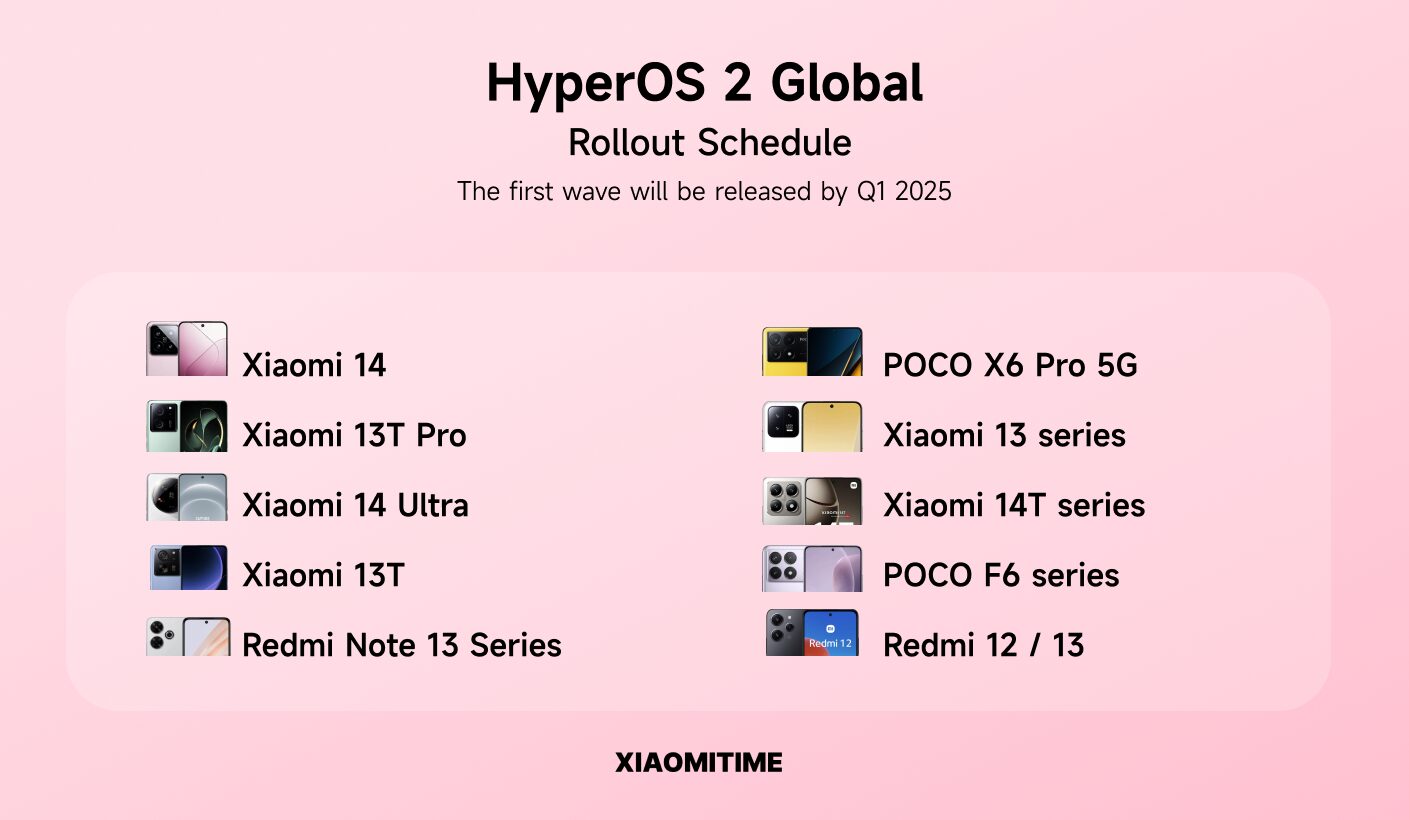
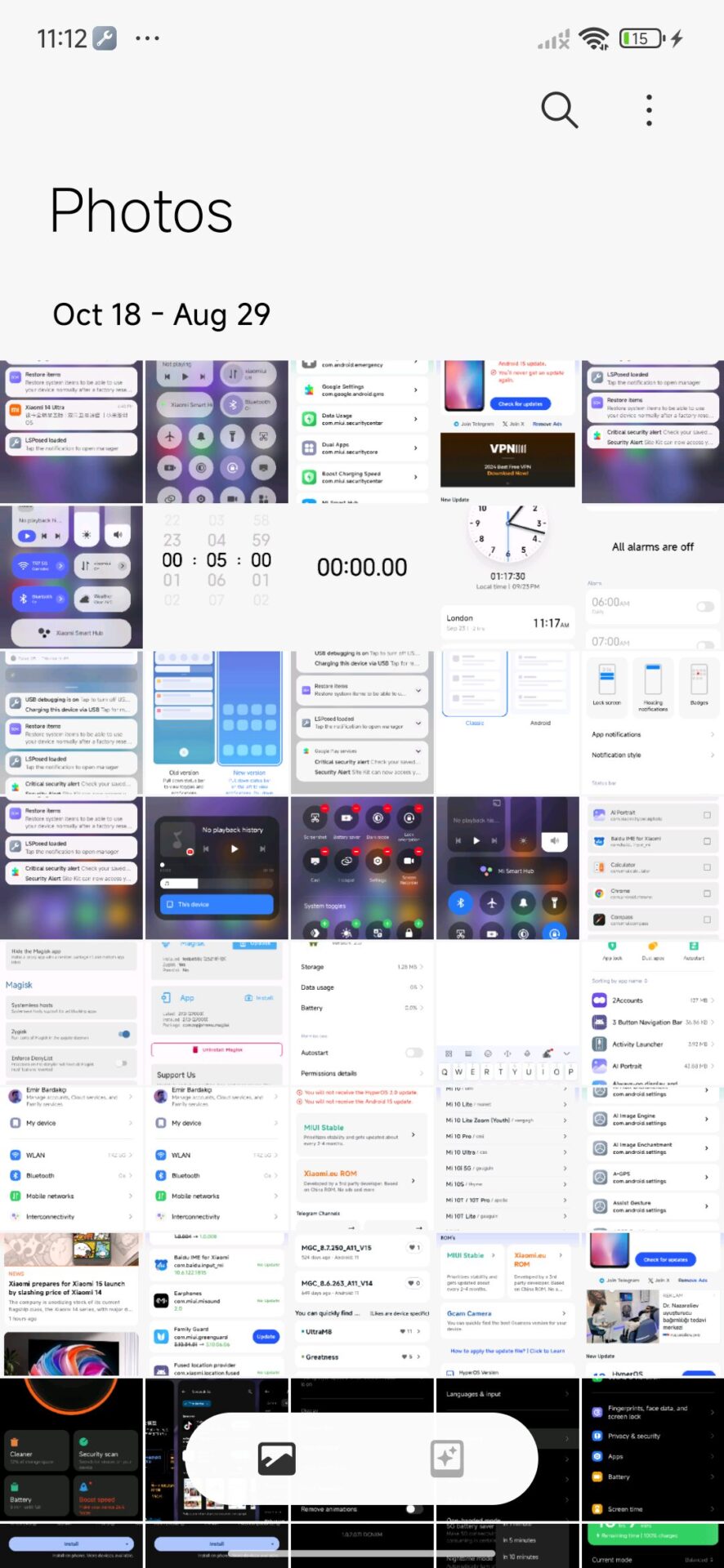
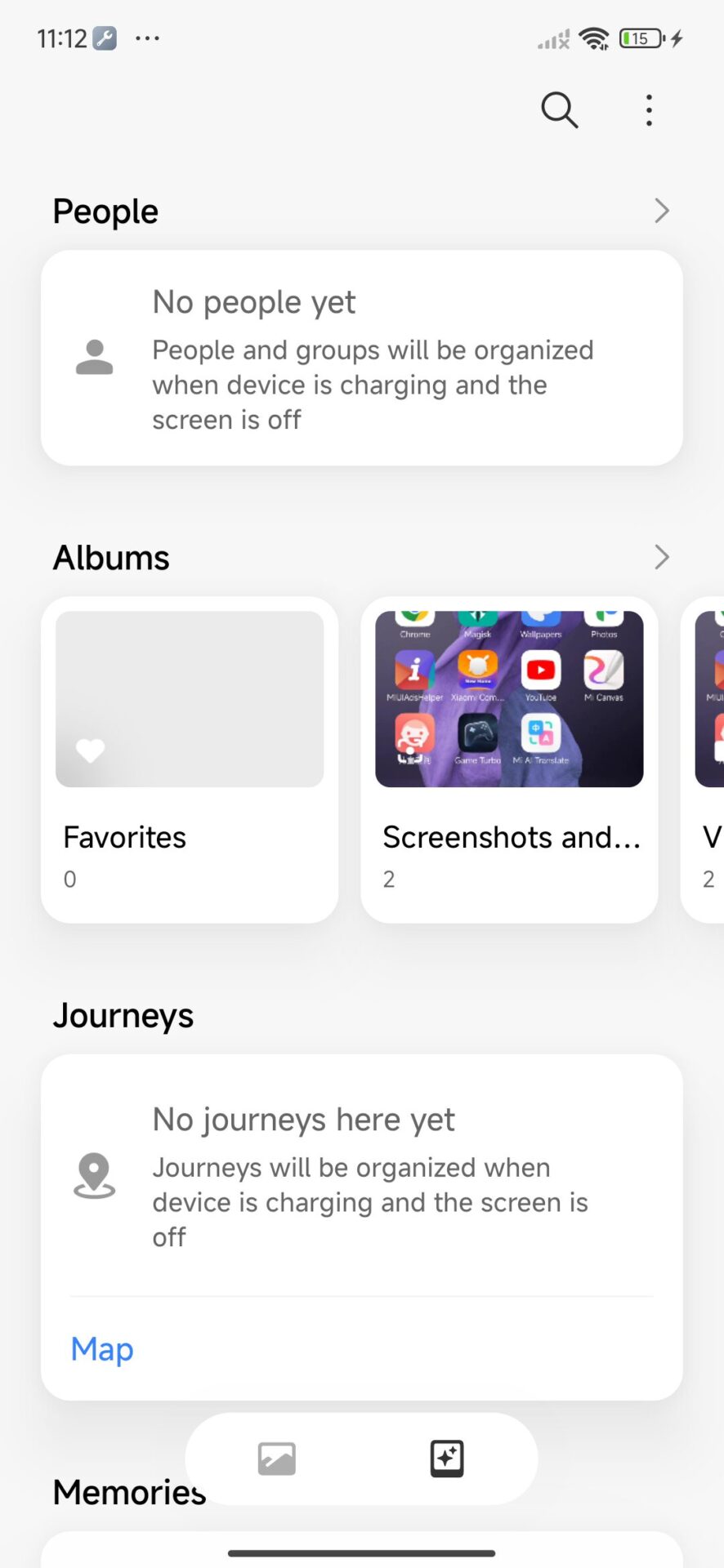



I already know that and I understand it perfectly, what I want to know is, since I am registered in the beta, when will the update of my poco m6 pro (emerald) be carried out.
greetings and sorry for my anxiety
Poco x6 pro device need battery optimization or camera optimization
Hi I have a redmi 11 pro when will I get the update?
How about redmi note 10 why dont have new update like hyper OS why?
Poco x6 pro needs to be optimized
Heats during nirmal uses
Draining battery and also in camera it can be better
Poco x6 pro
Gets hot in normal use
It needs optimization
I feel regretful of using this brand never bring the features they offer always comes limited software
I have an issue with the hyper os my mobile has poco x5 pro is side finger sensor not working pls resolve the software update
why Poco f5 pro not get update hyperOs 2?
I have redmi 10 prime phone 2022 which has no new version yet It is 14.0.8 which is very old and many users in India are waiting for the new update, so answer this clearly
The Xiaomi 14 pro Titanium, rom Xiaomi.eu 1.0.24.3.18 Dev. Will be updated to the Global version!
Redmi note 14 pro.နဲ့Redmi note 11 E pro.ဘယ်တော့Hyper OS 2.0ရနိုင်မလည်းဗျ။
အကြောင်းပြန်ပေးစေလိုပါတယ်ဗျ။
Why my xiaomi redmi note 11, don’t have xiaomi store in it and not upgrade to hyper os 2 why sir
Hi Team,
Could you please confirm for Xiaomi 14 Civi mobile in India (Xiaomi Civi 4 Pro) Android 15 update and HyperOS 2 update status and when we will expect both updates on this mobile?
Thanks.
Why is my Redmi note 13 pro hasn’t received hyper OS at all and I can see hyperOS 2 is being released?
why also pile up in recent app not available till now
and 4×6 rows is very important for a lot of people
Mine Xiaomi 13 Lite when the update in Oman
Will xaiomi 11T even receive hyperos2
Hi,
This is to inform that I hv Xiaomi 11 T Pro but, I hv not yet recd any information over the latest updation for it or will it be updated at the latter stage. I hv not seen it in any of the list so far.
Kindly look into the matter as I am excited to know when the uptdation of Hyper OS 2 will be carried out for my Xiaomi 11 T Pro.
Thks.,
Rgds.
Mazher k.
hello,i have xiaomi 14 ultra black in wish time the update of hyper os 2.0 is in my phone?
Stop hyping this nonsense, I have Xiomi 14T Pro and no update is pushed till time. If one company can’t fulfil their promise and just giving excuses for delays. Then it means that they are not capable or there are some glitches.
Xiaomi 14 civi hyper os 2.0 ai cinematic lockscreen like movie effect india availablity