Taking up the users’ questions in continuation, Xiaomi came up with its latest episode of “Xiaomi HyperOS Answers Netizens’ Questions”, detailing quite a number of new features of HyperOS 2 or what’s to come as new with the updates. So, here go the salient points:
Focus Notifications Now Support More Than 20 Apps
With HyperOS 2, focus notification is significantly enhanced.
Supported Apps
- System Apps: Calendar, recorder, alarm clock, verification codes.
- Food Delivery: Meituan Takeout, Ele.me.
- Navigation: AutoNavi Map Bicycle/Walking Navigation.
- Health and logistics: Cainiao Express, Xiaomi Sports Health.
- Weather warnings, support of Didi Taxi Express Order.
Future Additions
Upcoming app support, added:
- Baidu Maps (taxi notifications).
- Baidu Netdisk (sync progress).
- Taobao (express reminders).
- Alipay (parking payments).
- Dianping (update on group purchase).
Xiaomi 15 Series: Quick Scan
It enables Quick Scan to automatically scan the QR code within the 60cm range.
How to Enable Quick Scan
- Go to: Settings → More Settings → Active Vision. Alternative: In the Settings menu, search for “Quick Scan”.
Launch of Xingchen Netless Communication
The Xingchen Netless Communication enables calls to be sent and received within a 3.5 km radius without network connectivity.
Availability
Will start rolling out via OTA in December. Accessible via the Contacts app and configuration options regarding permission setup for calls:
- Contacts only.
- Everyone.
Cinematic Lock Screen for Redmi K70 Ultra
Work is underway to develop the Cinematic Lock Screen feature on the Redmi K70 Ultra with enhanced graphics and HyperAI powered by HyperOS 2.
Release Timeline
- Expected to arrive via OTA between December and early January.
Super XiaoAi Continuous Conversations
Super XiaoAi now supports continuous dialogue, making interaction even smoother.
Current Rollout
Available in Beta on Xiaomi 15 Pro and Xiaomi 15.
- The rollout to other devices is gradual.
- Optimizations will be informed by feedback from Beta users.
HyperOS 2 video resize
Users can resize videos directly from the gallery.
Steps to Adjust Video Size
- Choose the video in the Album
- Use the Cut tool then select Frame to resize
- Using the frame interface, two fingers should be used to change size and angle
These updates represent Xiaomi’s commitment to keeping the firmware upgraded continuously, updating, and further refining HyperOS 2. Coming with now-extended notifications support, innovative features such as Quick Scan and Netless Communication, and user-centric changes like video resizing, Xiaomi HyperOS 2 just gets better. Wait for more over-the-air updates to experience all these features!


 Emir Bardakçı
Emir Bardakçı
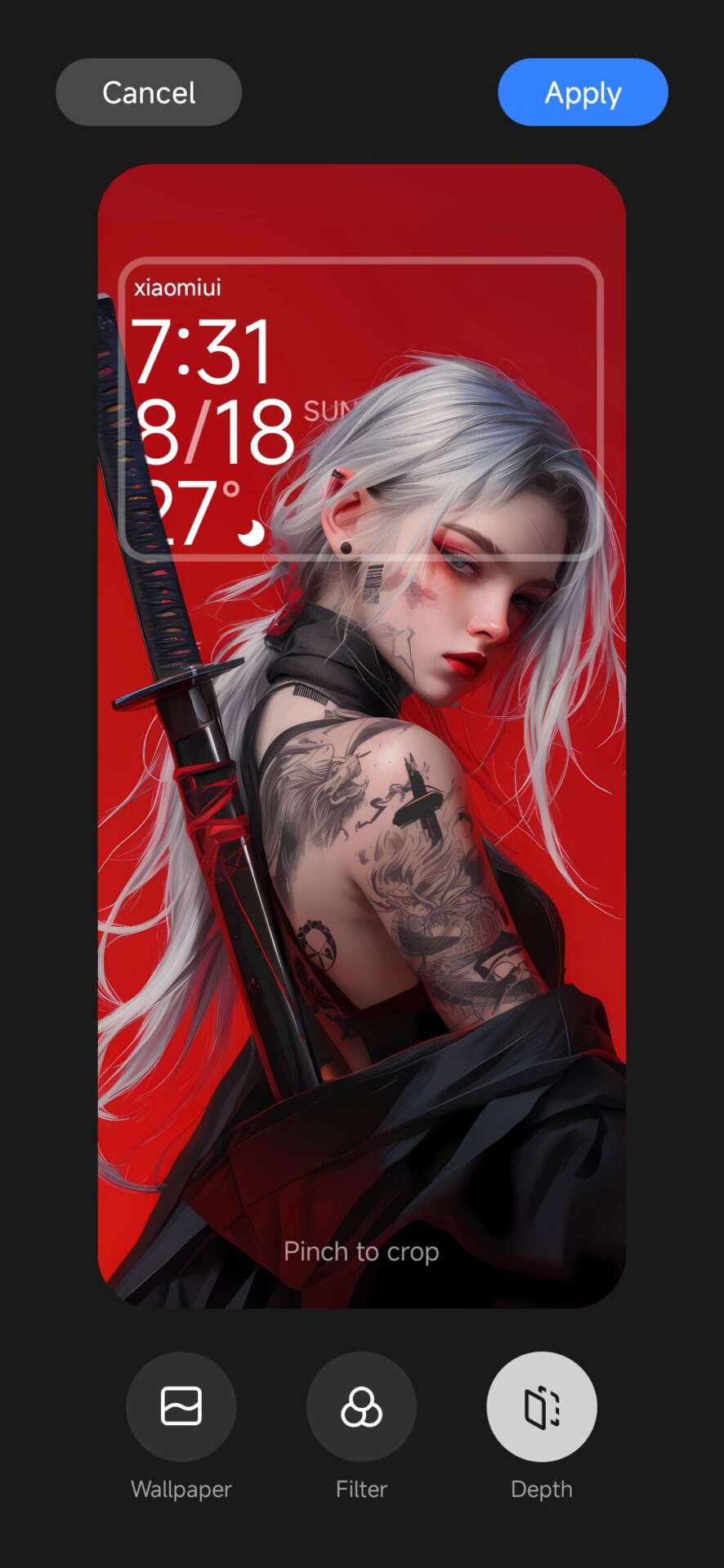
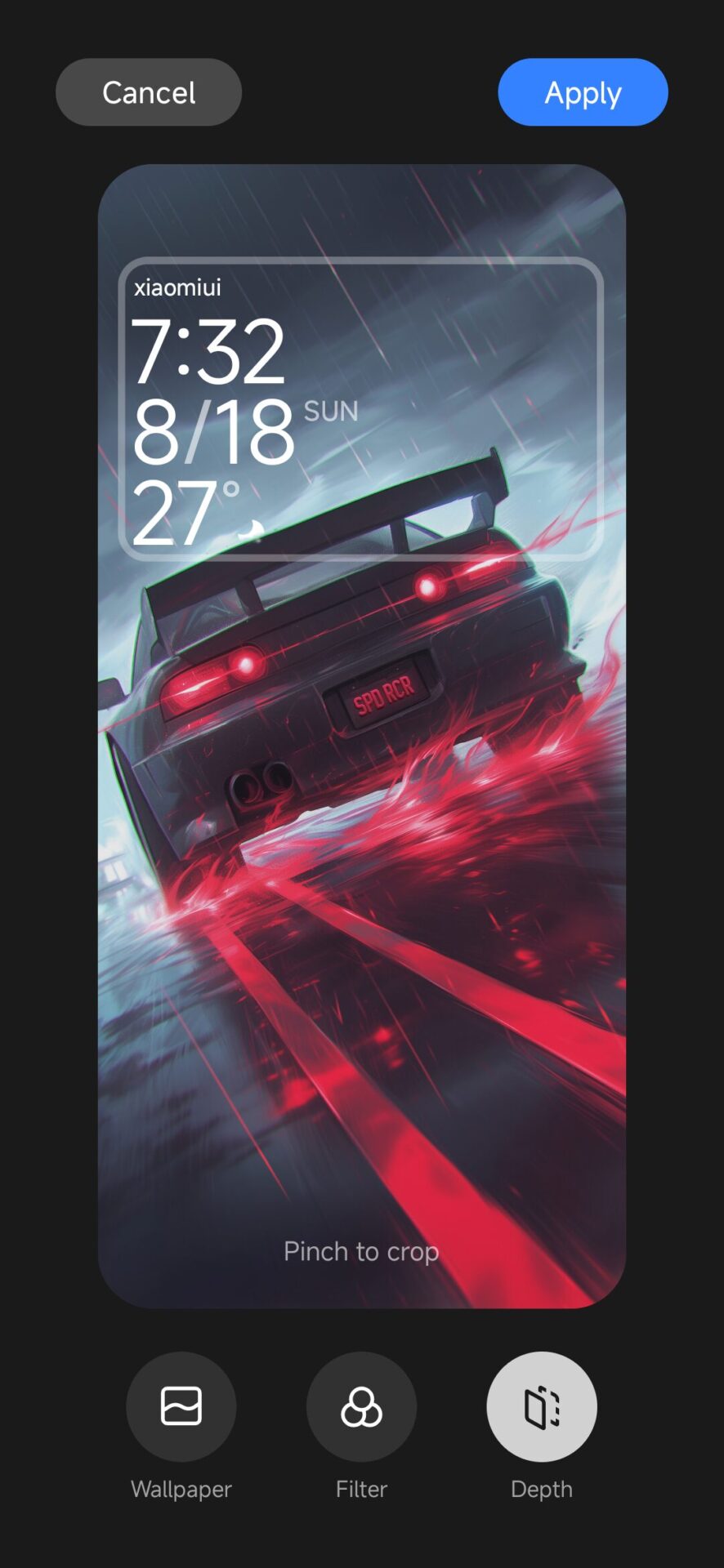



I am not getting the new update? I have a Redmi Note 12 4G phone. Specify it correctly for me?
I am not getting the new update? I have a Redmi Note 10 pro max phone. Specify it correctly for me?
My phone is note 13 pro but i didn’t get a new update …and when i will get it ?
They haven’t even bothered to release HyperOS 2 to rest of the world. Xiaomi is an absolute joke they don’t give a damn about their international communities at all. 😒
How can i get that update on redmi 13c
When is the update for the Redmi 13 available
I have redmi 13 5G when I will get hyper OS 2.
Mi 11x When will I get update
I have redmi 10c,will I ever get a hyper 0S update by any chance, please let me know.
New hyper os update poco m4 5g please give me
Will redmi toll 5G will get cinematic lock screen and when is the hypers to coming to this phone
Crybabies…”I wanna update!” Kmeeeee!!
I am not getting the new update? I have a Redmi Note 12 pro 4G.
Redmi phones are annoying now
You need to buy their themes
They say one thing about update and it’s another thing someone see or they drop half of the update
I have honestly advised my friends not to get it
When is the update coming to my Redmi 13c 4g
When is the Hyper os 2.0 coming to my phone redmi 13c 5g
Poco f5 pro will not update to HyperOS 2. Please find out and let me know ?