Some Xiaomi low-cost phones such as Redmi 15, Redmi 14C, and Redmi 13X still make use of the traditional Android-way control panel instead of the modern iOS-inspired Control Center on premium phones with HyperOS. The limitation here is primarily due to hardware and performance aspects, which hamper seamless rendering of advanced animations and transitions.
Despite this, Xiaomi users do not have to forgo the new design and features. With the help of third-party customization software like Control Center 18, it can be configured to resemble the new Control Center look on most Redmi and POCO phones.
Why Some Xiaomi Devices Don’t Have the New Control Center
Xiaomi’s updated Control Center—introduced alongside HyperOS 1.0—brings a clean layout, smoother animations, and adaptive brightness controls similar to iOS 18. However, not every device meets the required performance standards. Entry-level models with limited GPU and memory capacity may experience lag or frame drops when running the new UI, which is why Xiaomi restricts the feature to mid-range and flagship smartphones.
However, Xiaomi’s software platform is still flexible. Although your phone doesn’t natively support the latest control center, you can nonetheless enhance the visual experience with third-party solutions like Control Center 18, basically cloning the appearance and functionality of the HyperOS Control Center.
Get the New Control Center with Control Center 18
If your Redmi or Xiaomi phone does not have the new Control Center directly installed on it, you can easily replicate it with Control Center 18. This is a nearly exact layout with fluid animations, toggleable toggles, and swift access to your most frequently used settings.
Or, you can find additional Xiaomi tweaking software at HyperOSUpdates.com or get MemeOS Enhancer from the Play Store to enable system elements that are invisible to everyone else, manually upgrade Xiaomi apps, and benefit from unique HyperOS features.


 Emir Bardakçı
Emir Bardakçı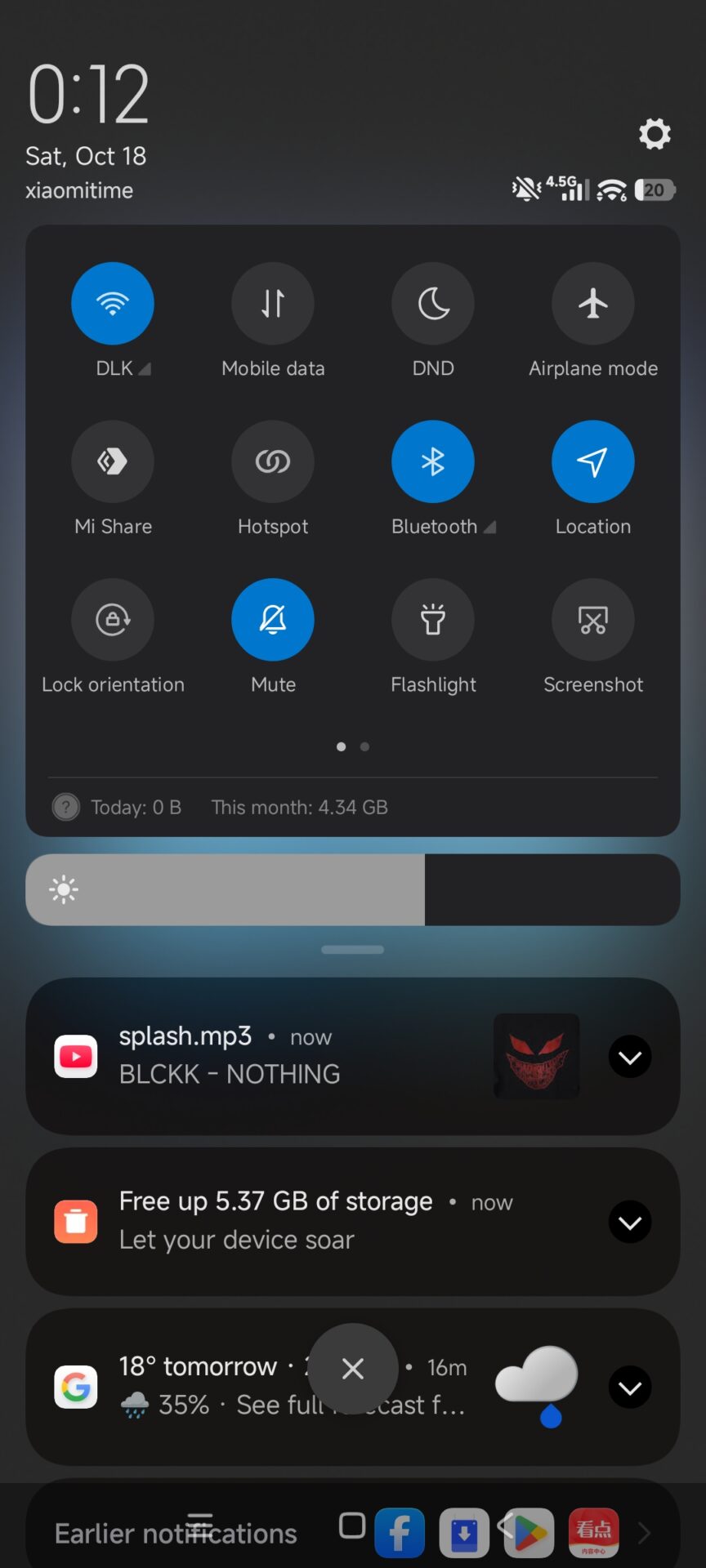
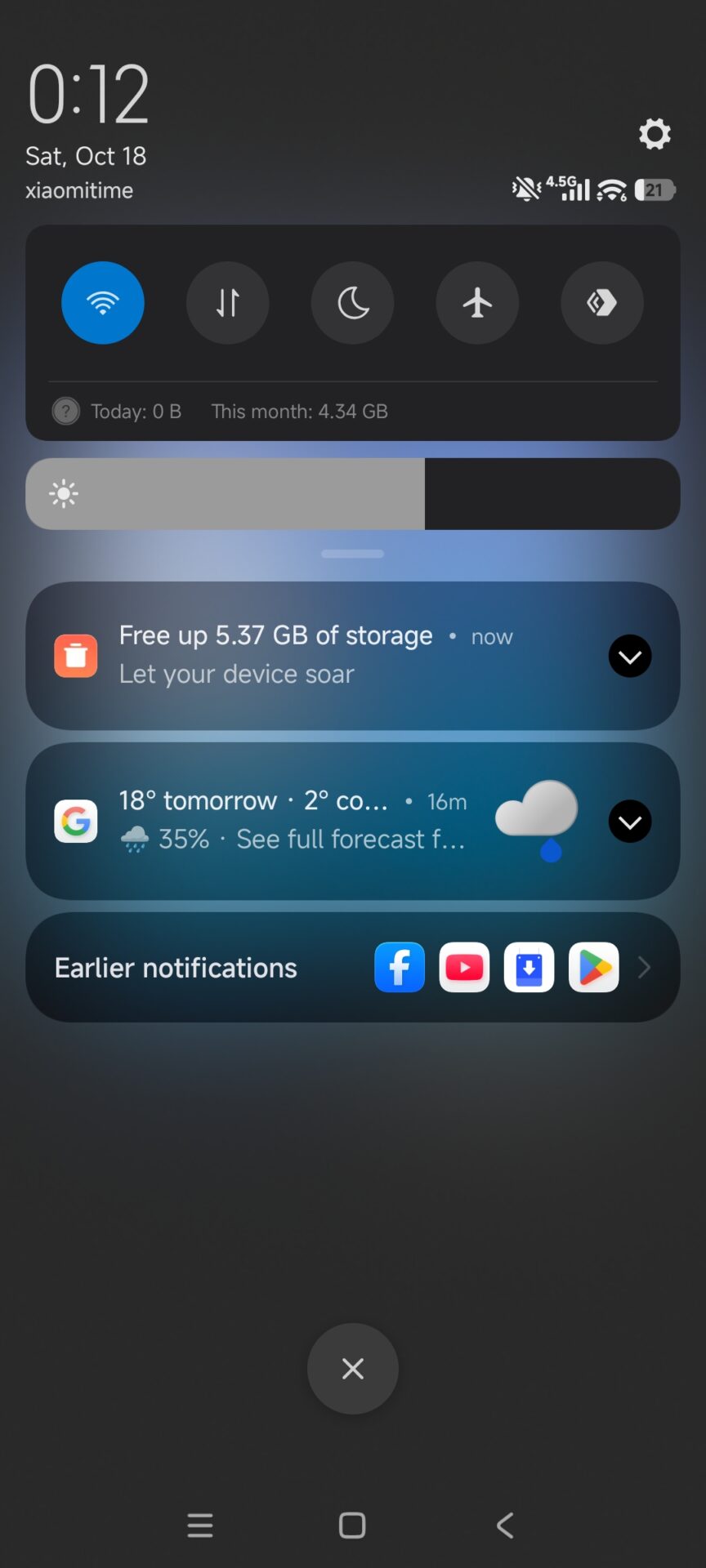
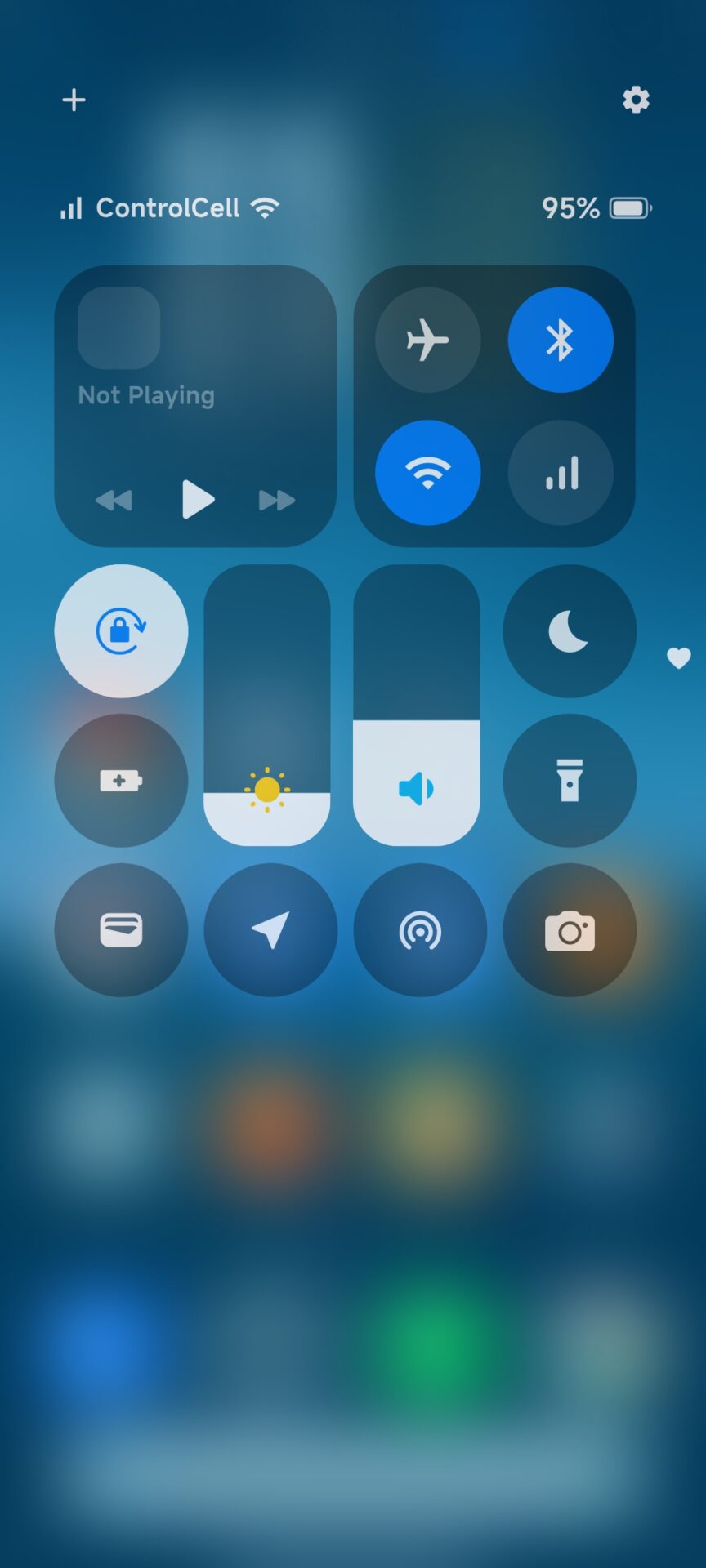
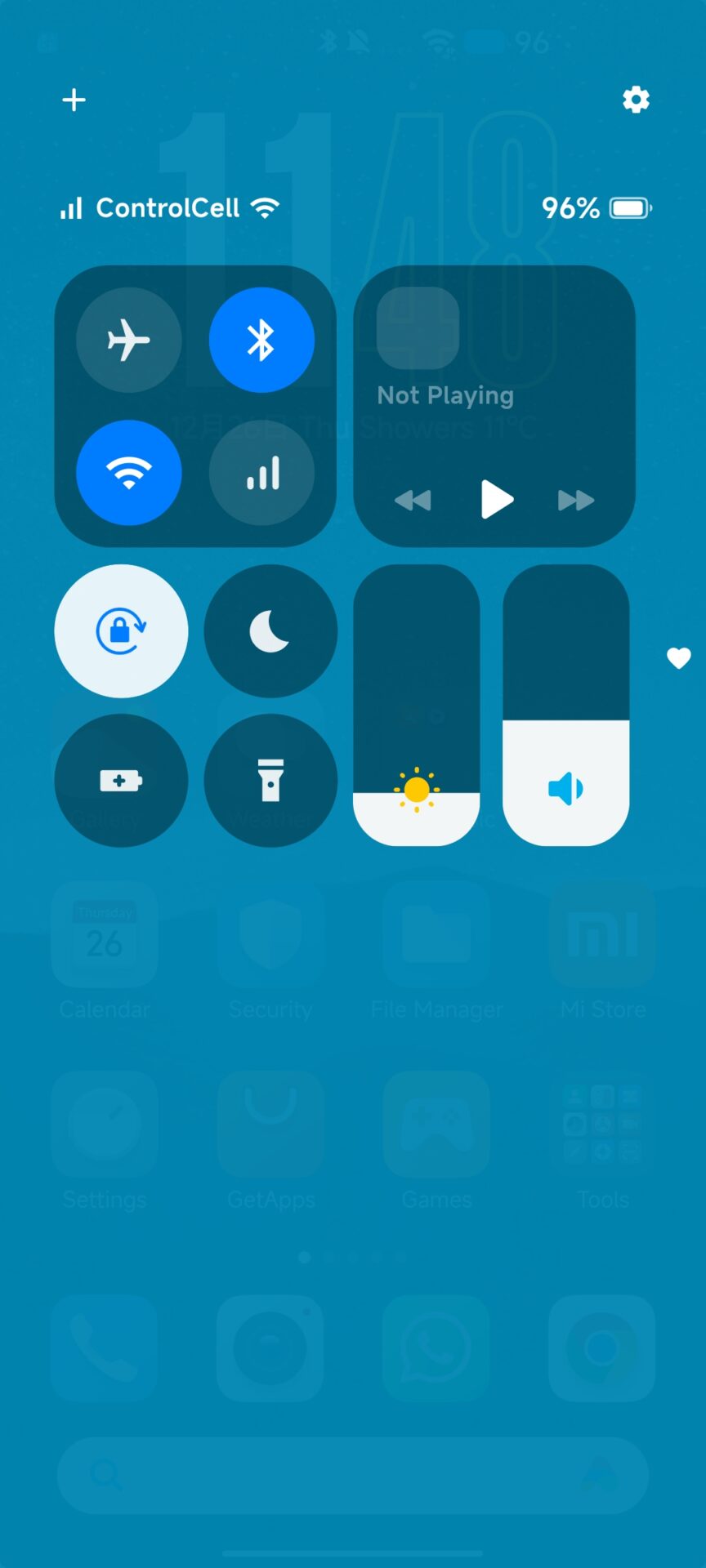



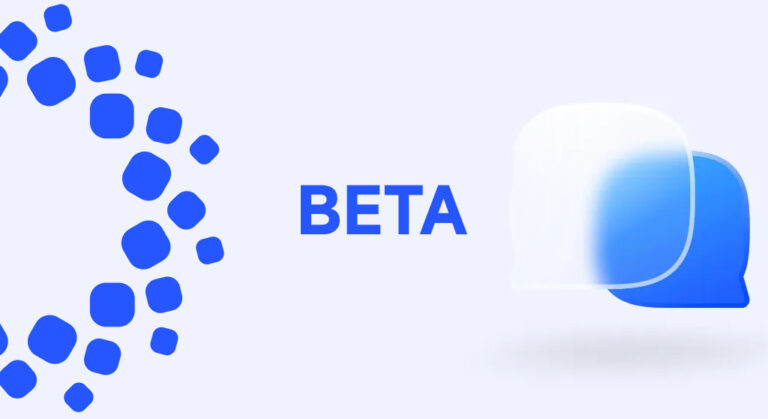
What to do if I prefer the classic style on hyperos 2? Some OS have a setting for that but Xiaomi doesn’t. And instead of leaving it to the user (even on entry level phones) what they want (and what is acceptable for them performance wise) they come up with excuses like that.
Also imagine suggesting a 3rd party tool to achieve a similar functionality with even more flexibility. What does this tell us about Xiaomi developers?!
I don’t know what they pay the author or why he keeps glazing Xiaomi instead of calling them out when they are bad.
ne kadar basiretsiz bir firmasınız biz yapamadık program kullanın demek ancak size yakışırdı
my redmi 14C received the new control center with hyperos 3
I have a small question: memeOS shows update 2.0.212, but I can’t download or install it on my phone…. Please check what is wrong with the update.
hyper os 2.0 to hyper os 3.0 Never change anything.
what a hype create for 3.0 update.👎
I doesn’t want third party app because it doesn’t always match system settings and not always run at boot
why not update Android 16 xiaomi 14 civi till now. all other brand mobile getting android 16 before 1 month. very baad xiaomi service and update.