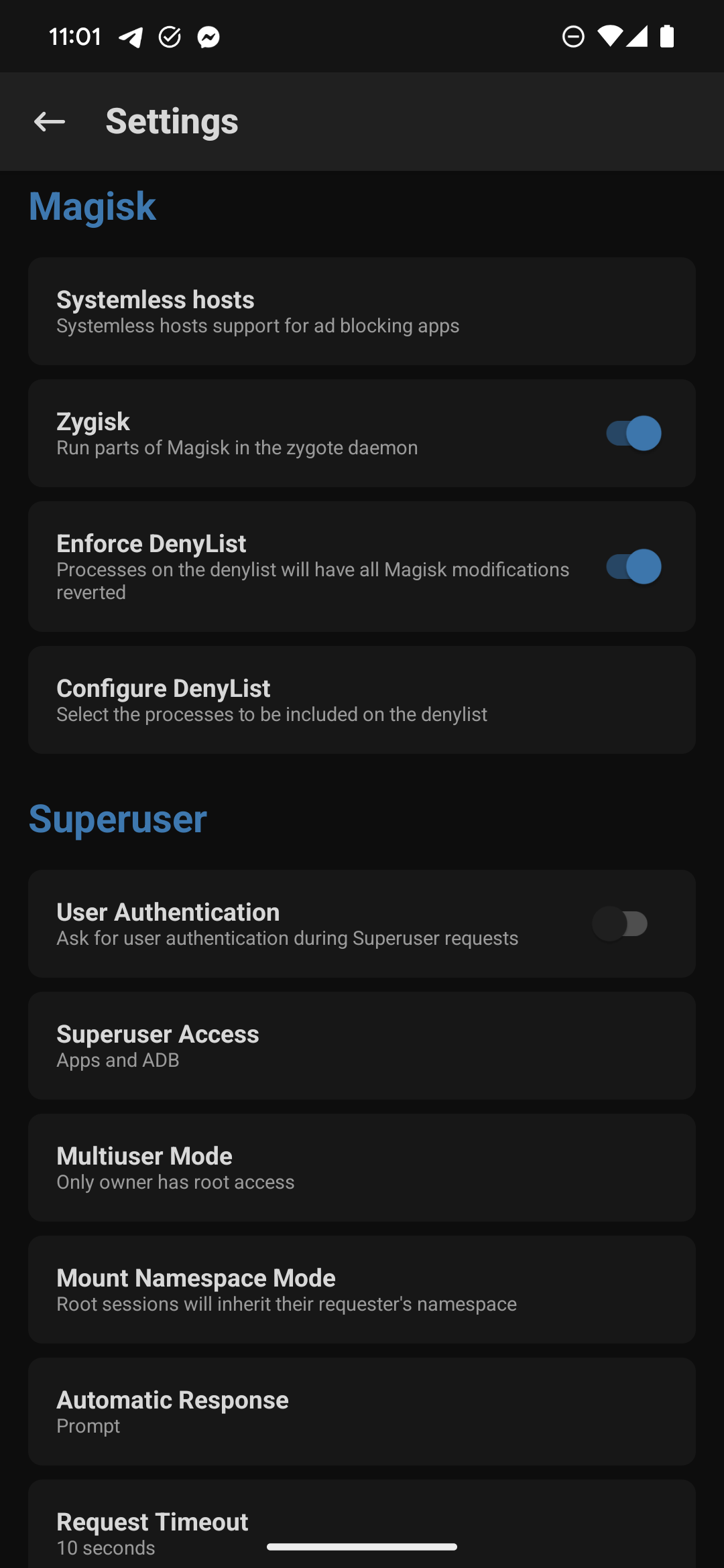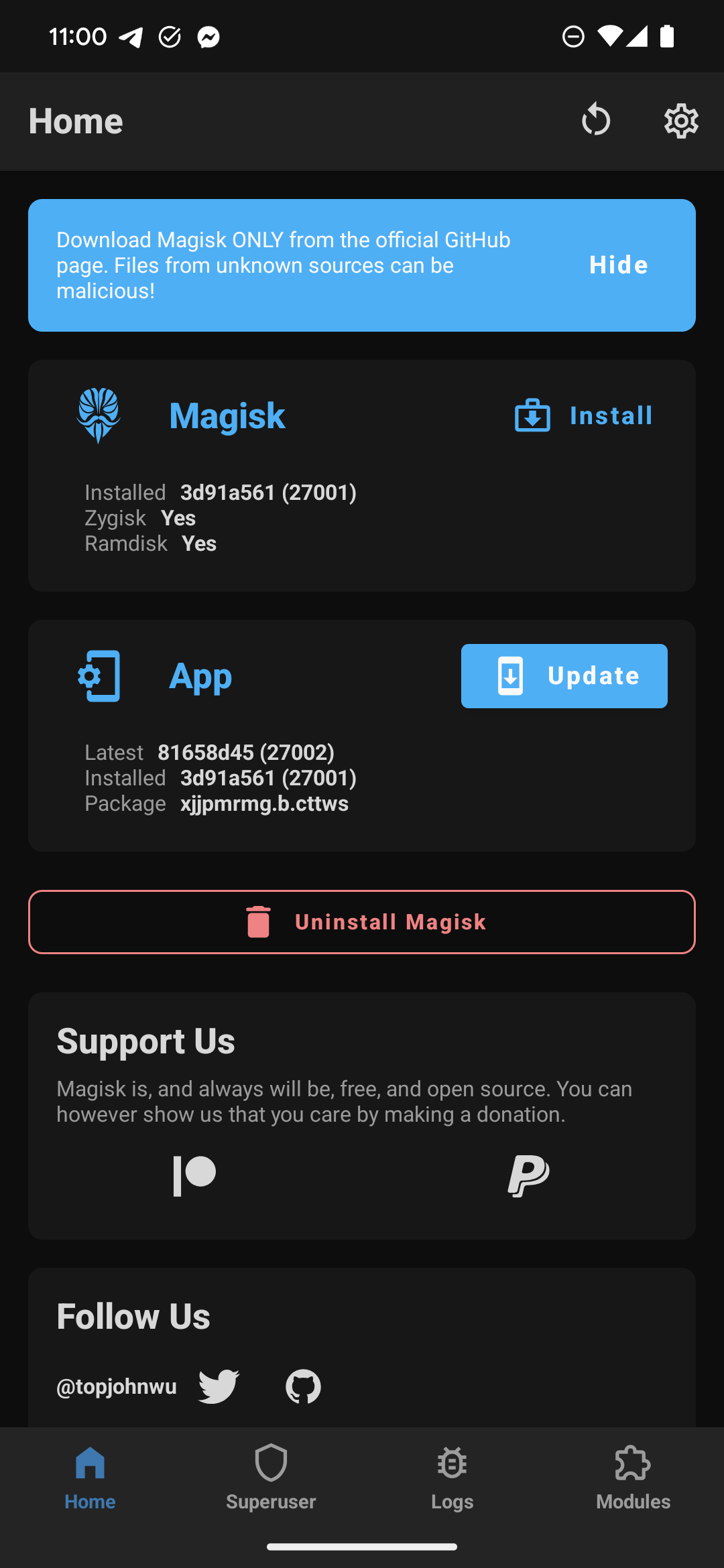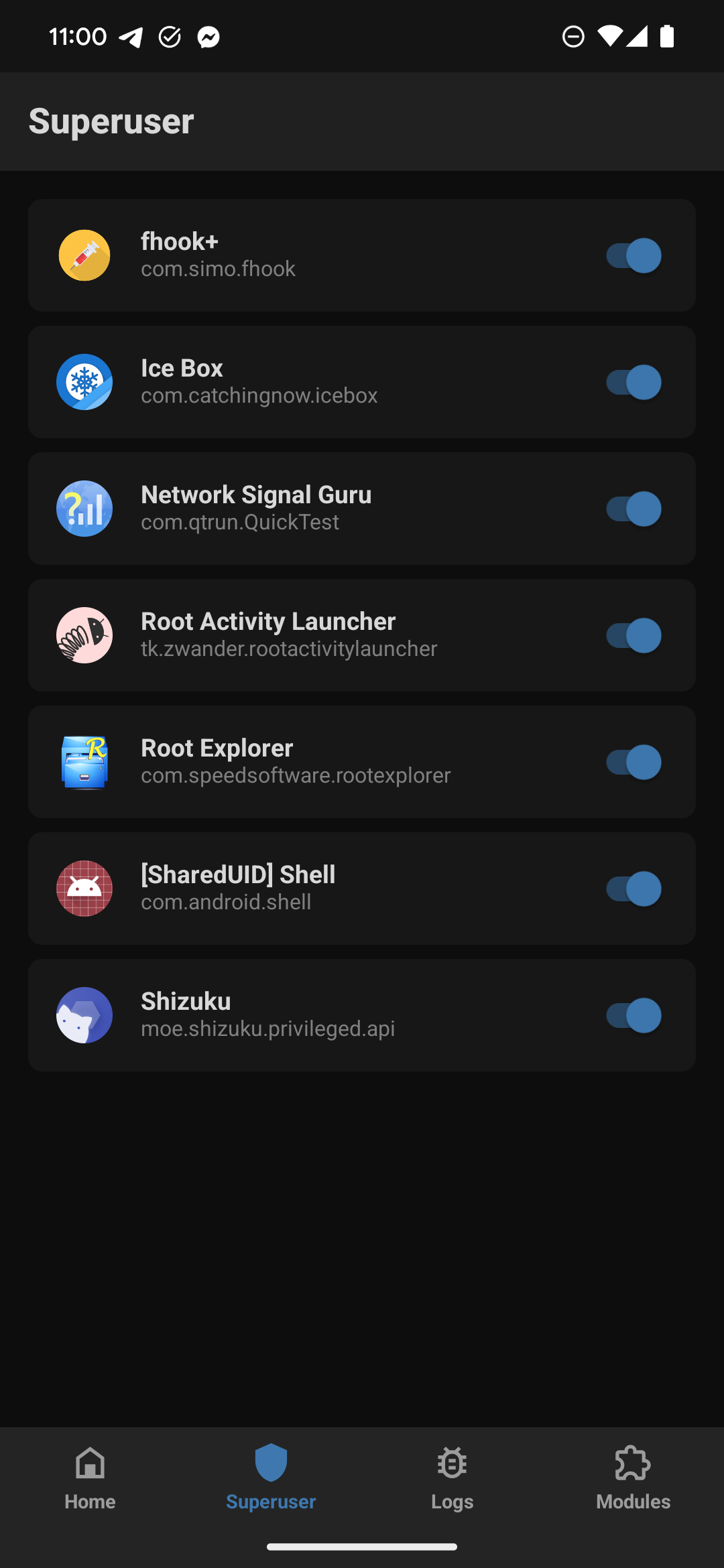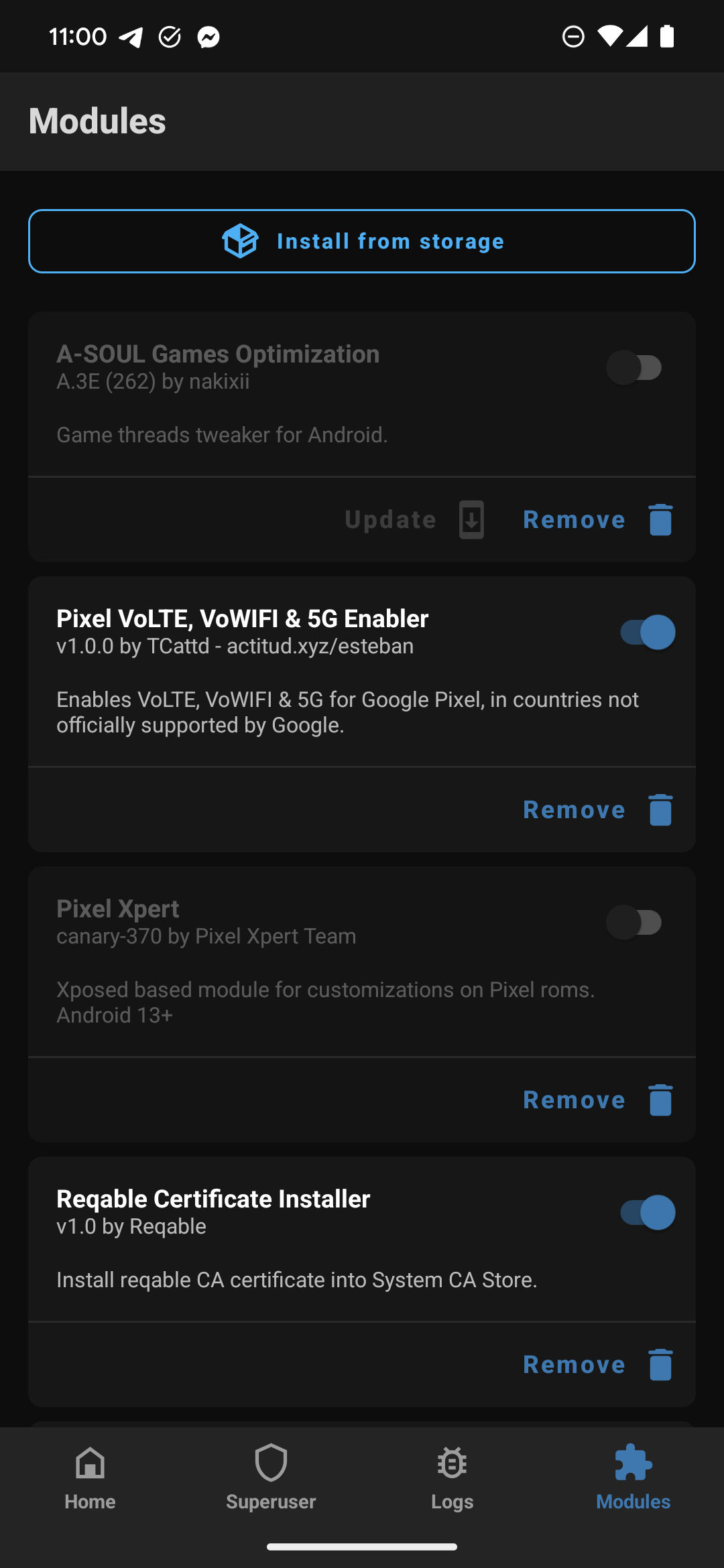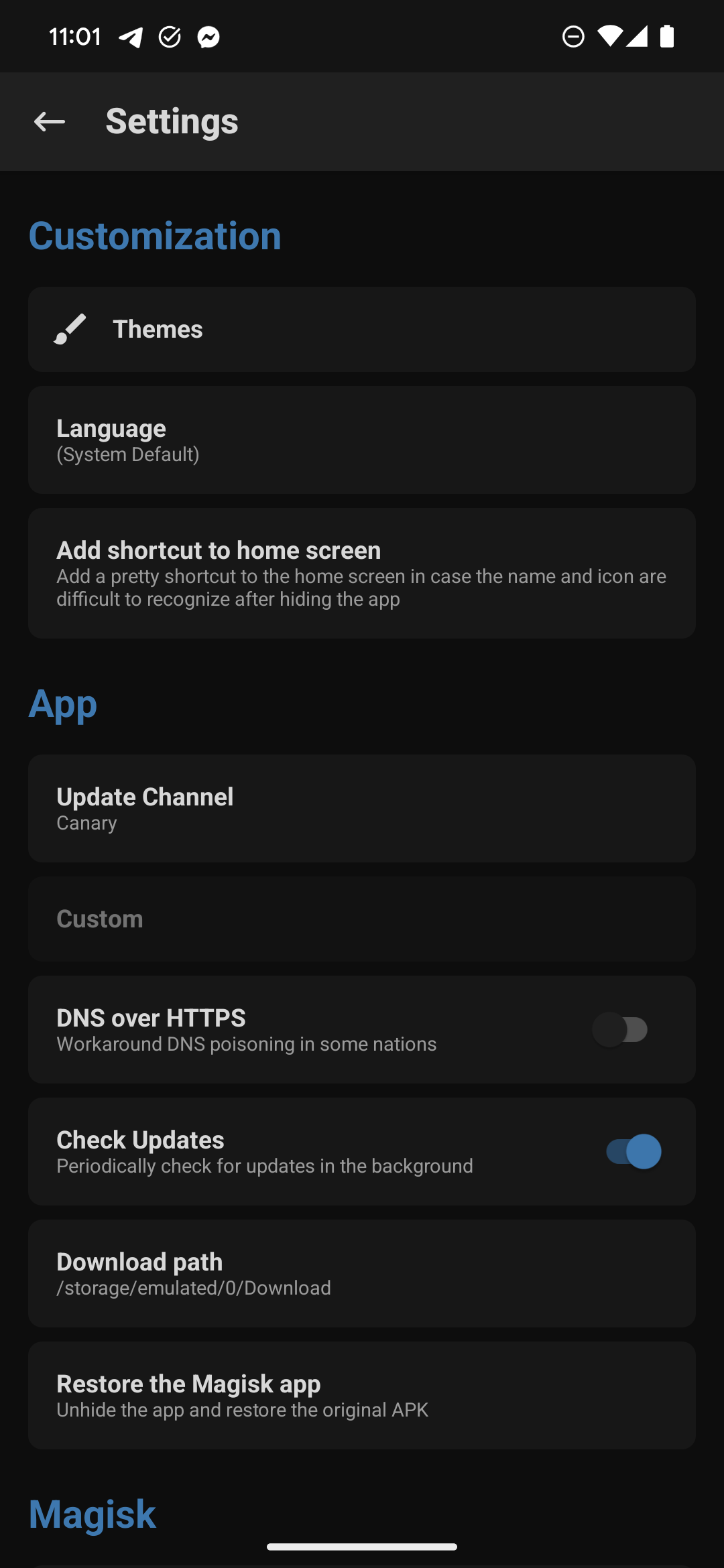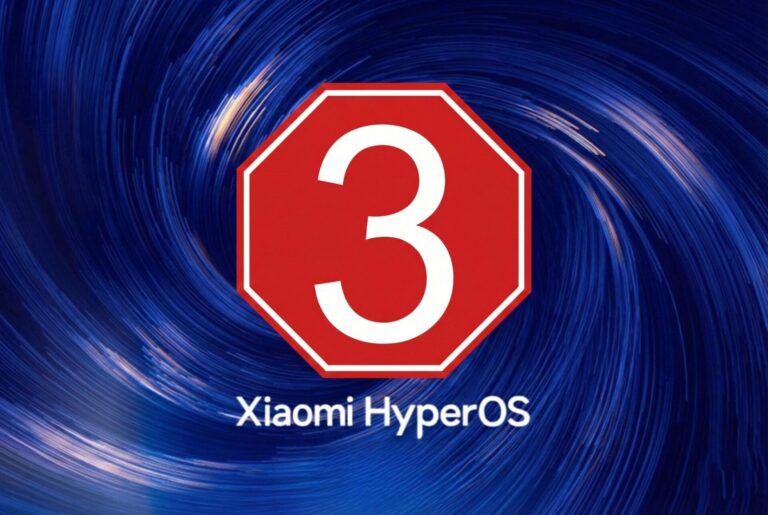Want to unleash the full potential of your Android device? Magisk is an innovative solution for systemless rooting if you want to customize your device without breaking it. Engineered by John Wu, Magisk has long been the go-to solution for tinkerers in search of an improved Android experience.
This in-depth guide, therefore, identifies features, benefits, and the installation process for Magisk conclusively so that you understand why it tops the list for Android rooting and modding.
Understanding Magisk: The Systemless Rooting Phenomenon
Magisk is more than a simple rooting tool; it’s actually a pretty complete framework that offers loads of features and functionalities. Unlike classical rooting techniques, Magisk generally does this in a “systemless” way—that is, not touching the actual system files on your device. This will help receive OTA updates and run the apps that otherwise do not run on a rooted device, for instance, banking apps and Snapchat.
Key Features of Magisk
- MagiskSU: It gives superuser privileges to your device to administrate app permissions along with the management of root privileges.
- Magisk Manager: This is how you can face the user through Magisk, which ultimately will let you install, manage, and upgrade the Magisk modules and lots of other tweaks within the settings.
- Zygisk Denylist: A feature that hides root access from targeted applications. It is especially valuable for bypassing Google SafetyNet and other security assessments identifying rooted devices.
- Modules: Magisk supports modules, which could add or improve features without editing anything in the system partition. This would range from emoji replacements to tweaks to enhance performance.
- Zygisk: allows modules to run inside of the Zygote process, allowing the execution of code within the context of every app process.
- Resetprop: System properties can be modified with this tool, including read-only ones, in order to tweak system behaviors without changing the system partition.
Benefits of Using Magisk
- Systemless Root: Magisk is systemless, so you do not lose root access with an OTA update.
- Broad Compatibility: Works with all devices and almost all Android versions, including the newest Android 14 and 15.
- SafetyNet Bypass: Very useful if you want to run applications like Google Pay or Netflix on a rooted device. Normal hide and Magisk Hide will fool most apps.
- Customization: You’ll be able to keep clear of the core system with the community-developed modules that enable quite a wide range of customization.
- Open Source: Magisk is open source; this says something about transparency and gets the community to throw in its weight to contribute to the tool.
How Magisk Works
Magisk modifies the boot partition, not the system partition. It applies patches to the boot image category at boot and mounts a mirror of this modified partition. This mirror is used as the system partition, thereby allowing Magisk to insert its functionality without actually changing the system.
Installation of Magisk on Your Device
Installing Magisk requires some prerequisites and a general overview of the process as follows:
Magisk is the ultimate tool for Android rooters who want to obtain “superuser” rights and fully customize their devices while maximizing their safety and functionality. With such powerful features as Magisk Hide and an extensive module collection, this systemless approach makes it an unprecedented rooting tool. Be you a seasoned modder or just joining the community of Android enthusiasts, Magisk enables the most user-friendly but powerful platform to bring your device’s performance and capabilities to the very frontier. Make your Android device reach its full potential with Magisk – the choice for Android rooting and modding, thus showing a lot achievable within this area!
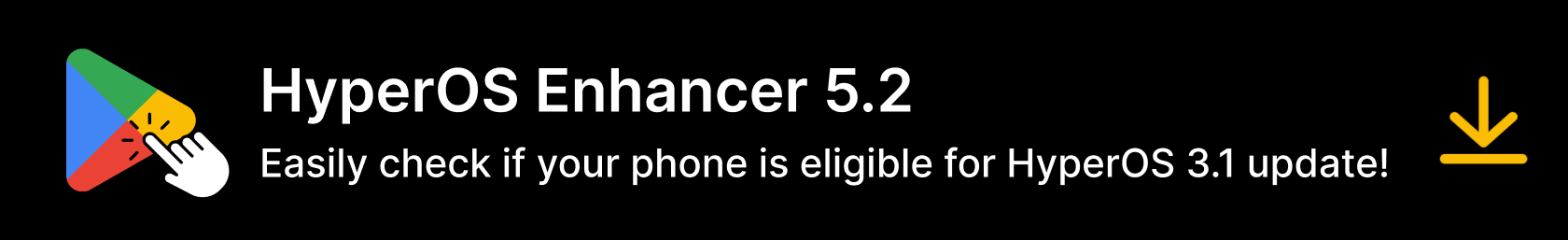


 Emir Bardakçı
Emir Bardakçı