HyperOS, much like a custom ROM, offers users a wide array of customization possibilities using the powerful module HyperCeiler. It is more inclined to Xiaomi devices, meeting personalization features so that the way users like to use it can be tailored.
What is HyperCeiler
HyperCeiler – It is a module which customizes most importantly the system Framework, Launcher, and many apps in a Xiaomi device. Precisely, there are more than 200 customization options, vast to derive a device with your design. For one to use HyperCeiler, it also requires installation as a step following the LSPosed installation procedure we blew in our last blog post. Finally, after having the LSPosed installed, a user will activate and get into HyperCeiler.
- Download HyperCeiler module
- Open LSPosed
- Go to modules tab
- Enable HyperCeiler
- Reboot
Supported Apps
HyperCeiler is currently designed to support as many applications as possible in the areas of:
| System Framework | system |
| SystemUI | com.android.systemui |
| System launcher | com.miui.home |
| Updater | com.android.updater |
| Joyose | com.xiaomi.joyose |
| Mi Settings | com.xiaomi.misettings |
| Security | com.miui.securitycenter |
| Notes | com.miui.notes |
| Mi Wallpaper | com.miui.miwallpaper |
| Taplus | com.miui.contentextension |
| Bullet screen notification | com.xiaomi.barrage |
| Phone | com.android.incallui |
| Phone Service | com.android.phone |
| Battery and performance | com.miui.powerkeeper |
| Messaging | com.android.mms |
| Screenshot | com.miui.screenshot |
| Calendar | com.android.calendar |
| Browser | com.android.browser |
| Rueban (MTB) | com.xiaomi.mtb |
| Screen Recorder | com.miui.screenrecorder |
| Permissions | com.lbe.security.miui |
| Settings | com.android.settings |
| Sogou Keyboard for MIUI | com.sohu.inputmethod.sogou.xiaomi |
| Weather | com.miui.weather2 |
| Cast | com.milink.service |
| External Storage | com.android.externalstorage |
| Always-on display | com.miui.aod |
| File Manager | com.android.fileexplorer |
| System service plugin | com.miui.securityadd |
| Downloads | com.android.providers.downloads.ui |
| Downloads | com.android.providers.downloads |
| Gallery | com.miui.gallery |
| My Canvas | com.miui.creation |
| I Share | com.miui.mishare.connectivity |
| Gallery Editor | com.miui.mediaeditor |
| Xiaomi Cloud | com.miui.cloudservice |
| Smart Cards | com.miui.tsmclient |
| iFlytek IME for MIUI | com.iflytek.inputmethod.miui |
| Package installer | com.miui.packageinstaller |
| GetApps | com.xiaomi.market |
| App vault | com.miui.personalassistant |
| Themes | com.android.thememanager |
| HyperOS Security Components | com.miui.guardprovider |
| Camera | com.android.camera |
| Mi AI Translate | com.xiaomi.aiasst.vision |
| Scanner | com.xiaomi.scanner |
| Mi AI | com.miui.voiceassist |
| NFC Service | com.android.nfc |
| Earphones | com.miui.misound |
| Backup | com.miui.backup |
| My Move | com.miui.huanji |
| MiTrustService | com.xiaomi.trustservice |
History of HyperCeiler
MIUICeiler has been renamed to HyperCeiler. After the rebranding announced by Xiaomi to “HyperOS” from “MIUI,” the module has been renamed to “HyperCeiler” with support for this truly new Platform, HyperOS.
Customizations
Since the HyperCeiler module has more than 250 customisation options, it is not possible to write them all individually. You can examine the screenshots below and examine the features you like.
The module, running on HyperOS, provides a wide range of customizing possibilities on a Xiaomi device. It allows installing and activating of the device in a way that seems personalized to the end user or customer. Additionally, it enables more than 50 different apps to be supported, making HyperCeiler be every vital kit for uncovering full-fledged device capabilities.


 Emir Bardakçı
Emir Bardakçı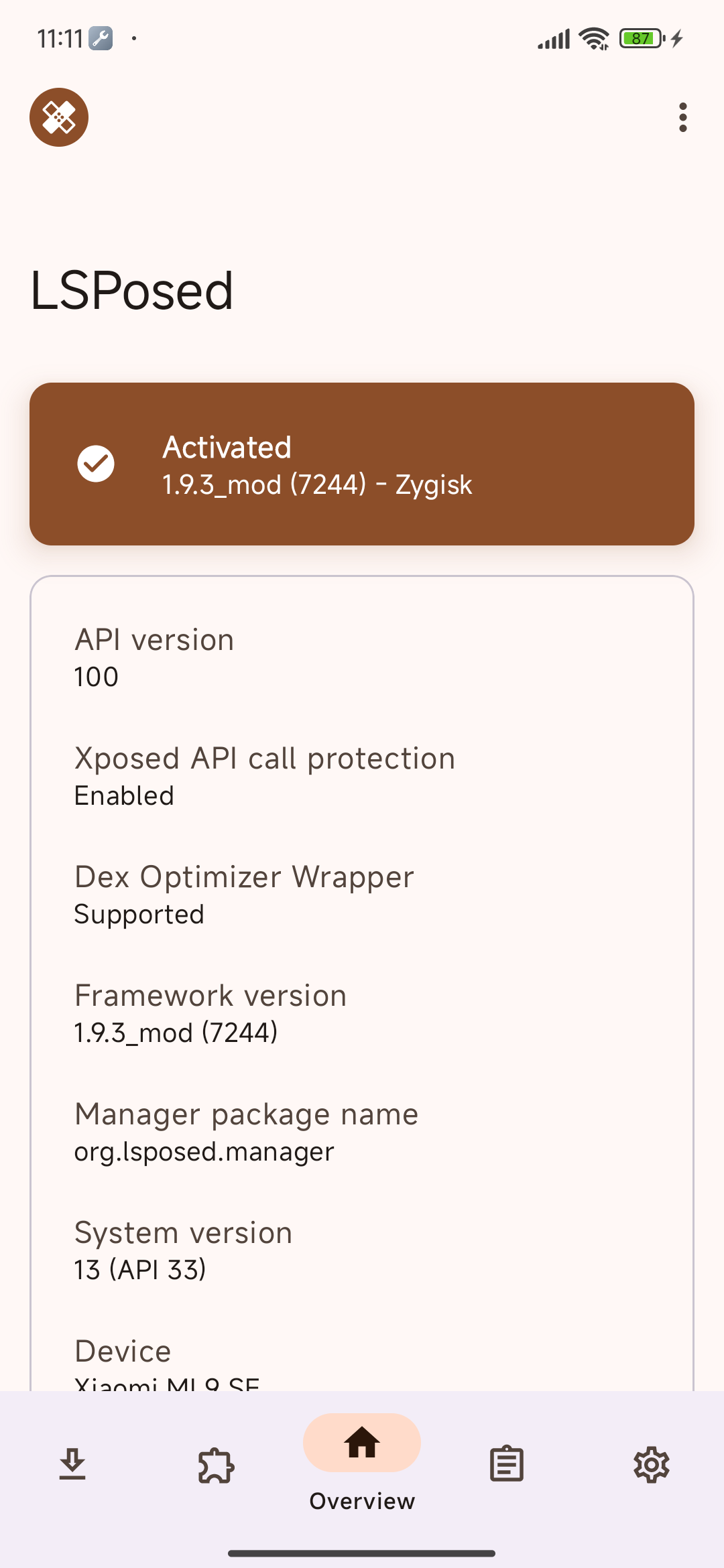
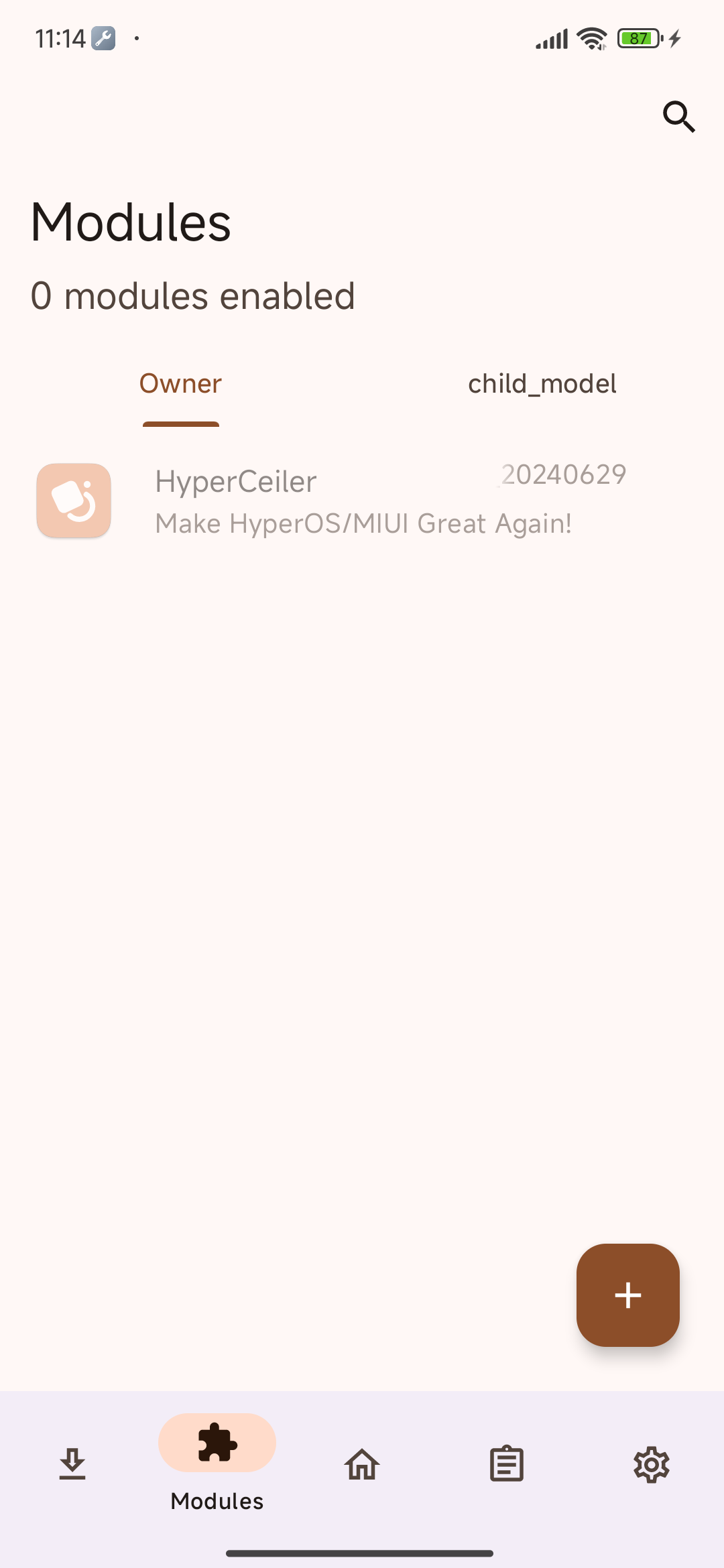
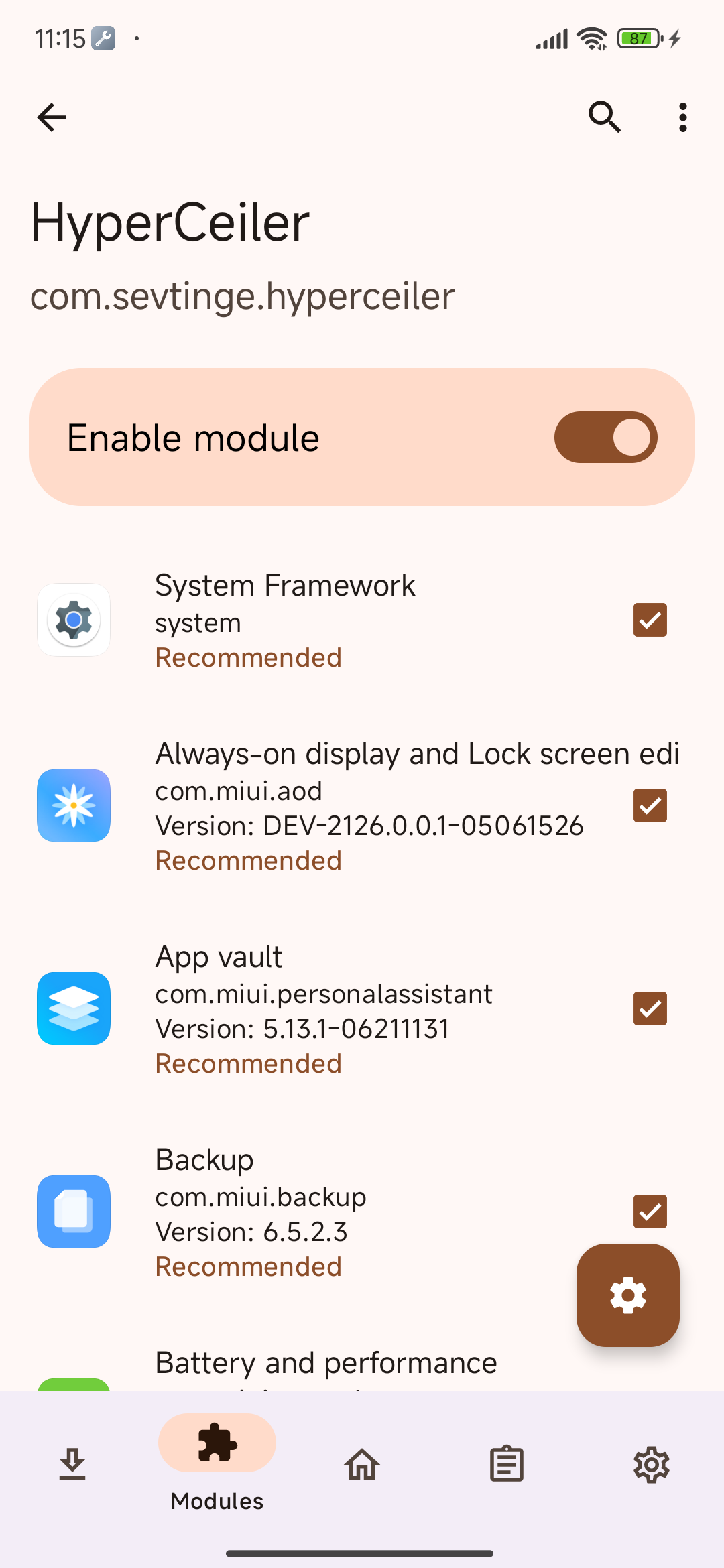
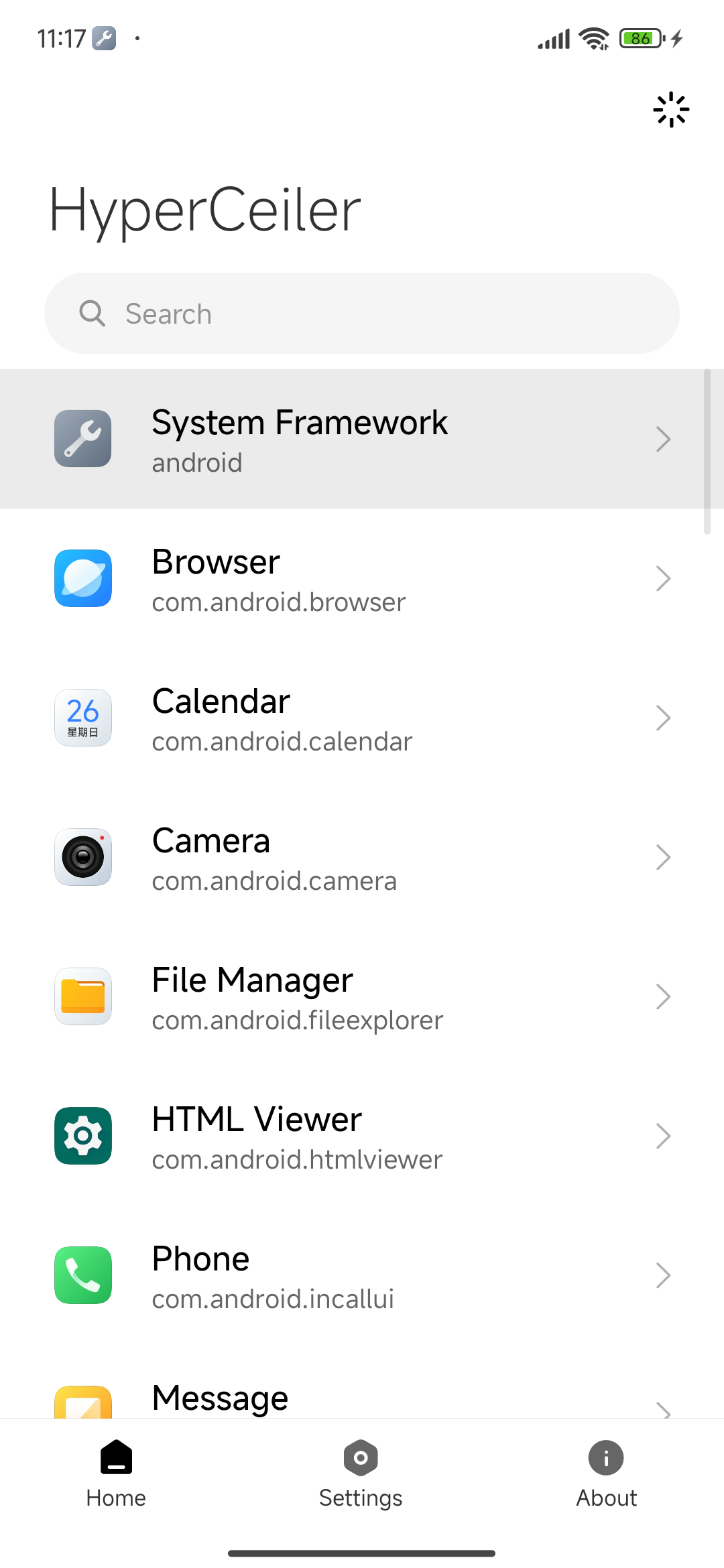
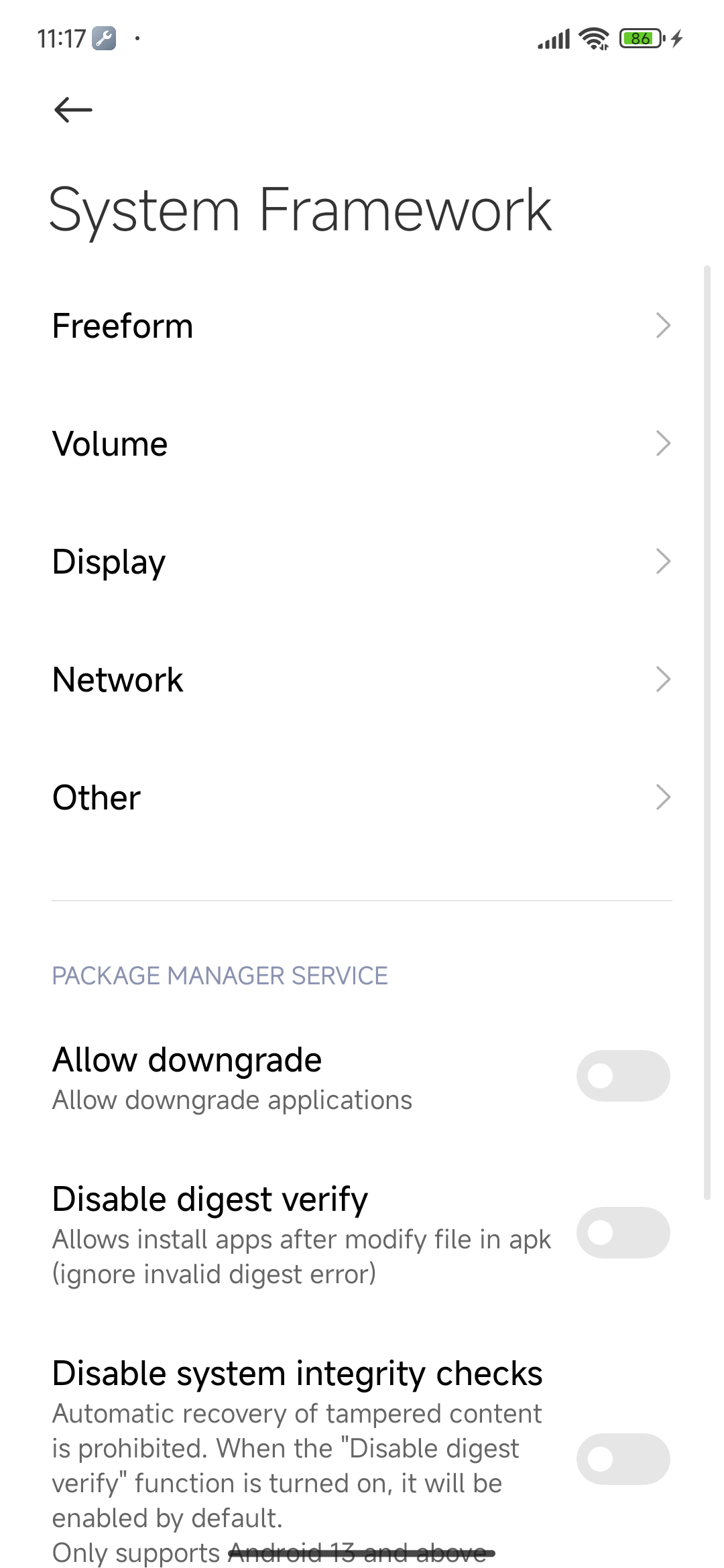
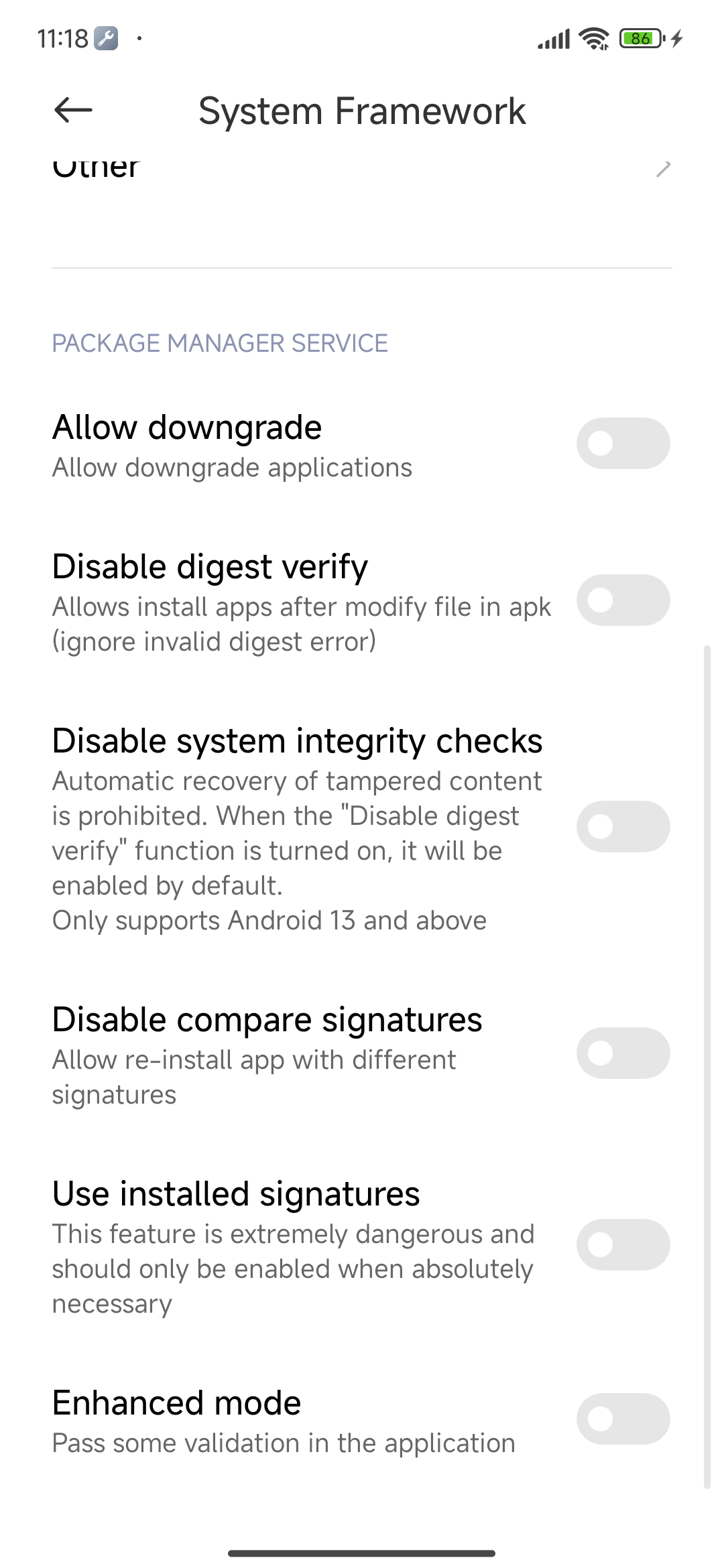
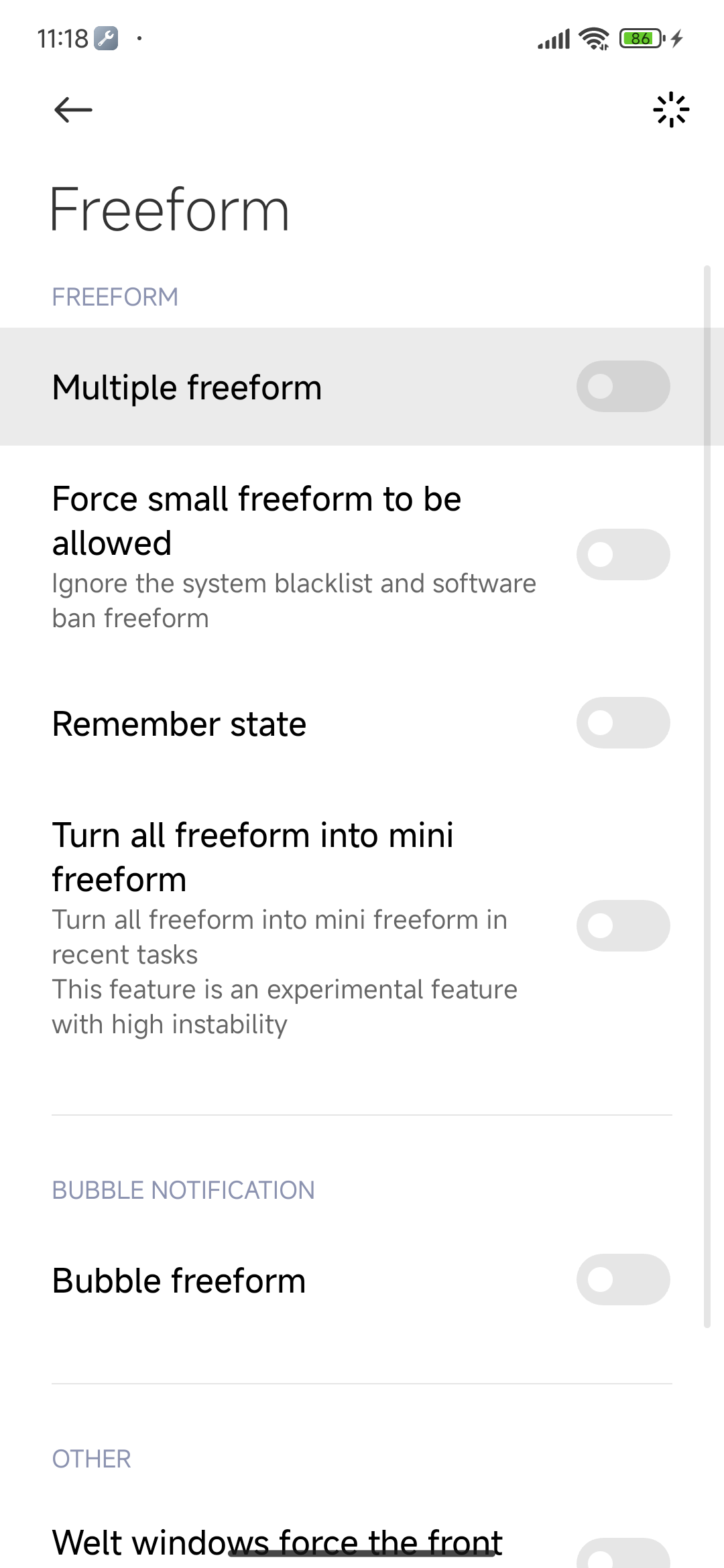
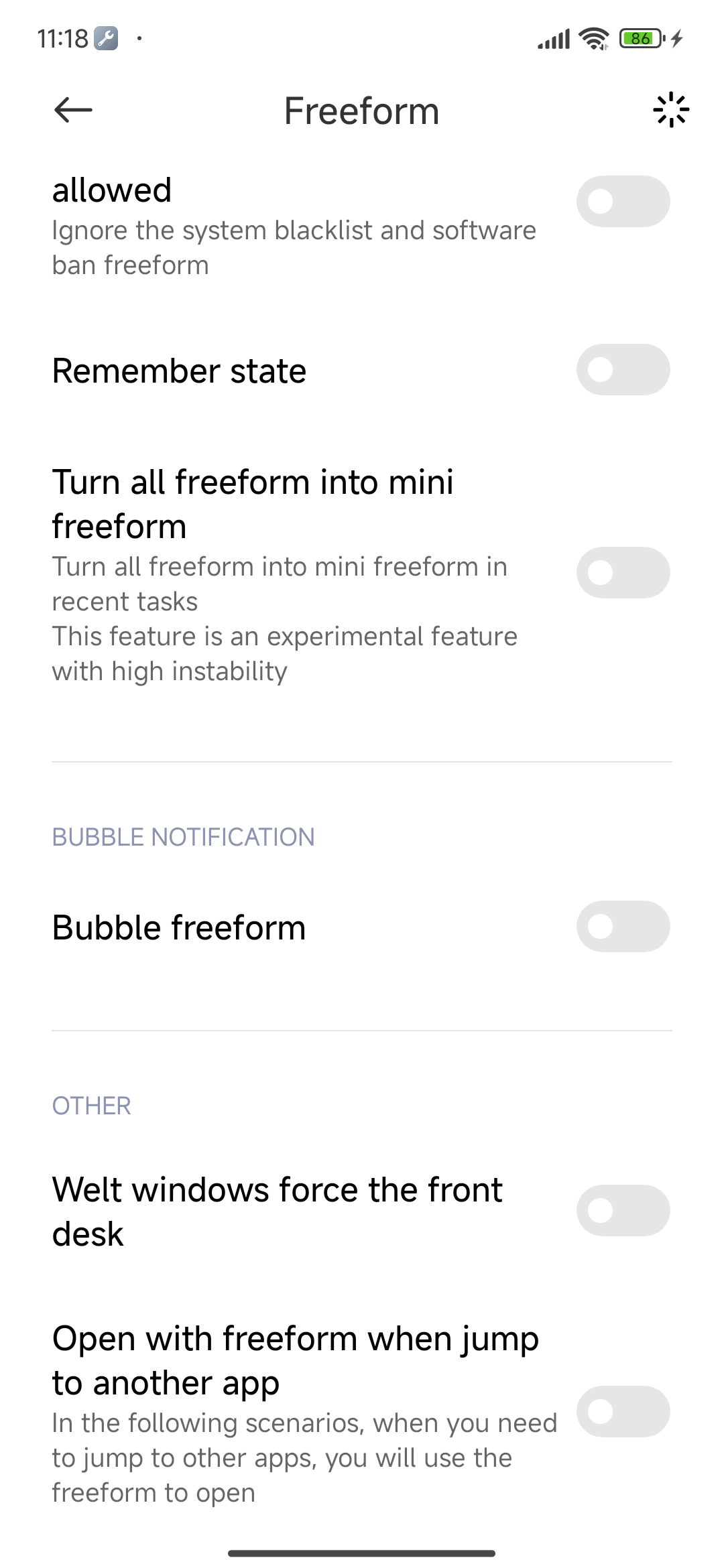
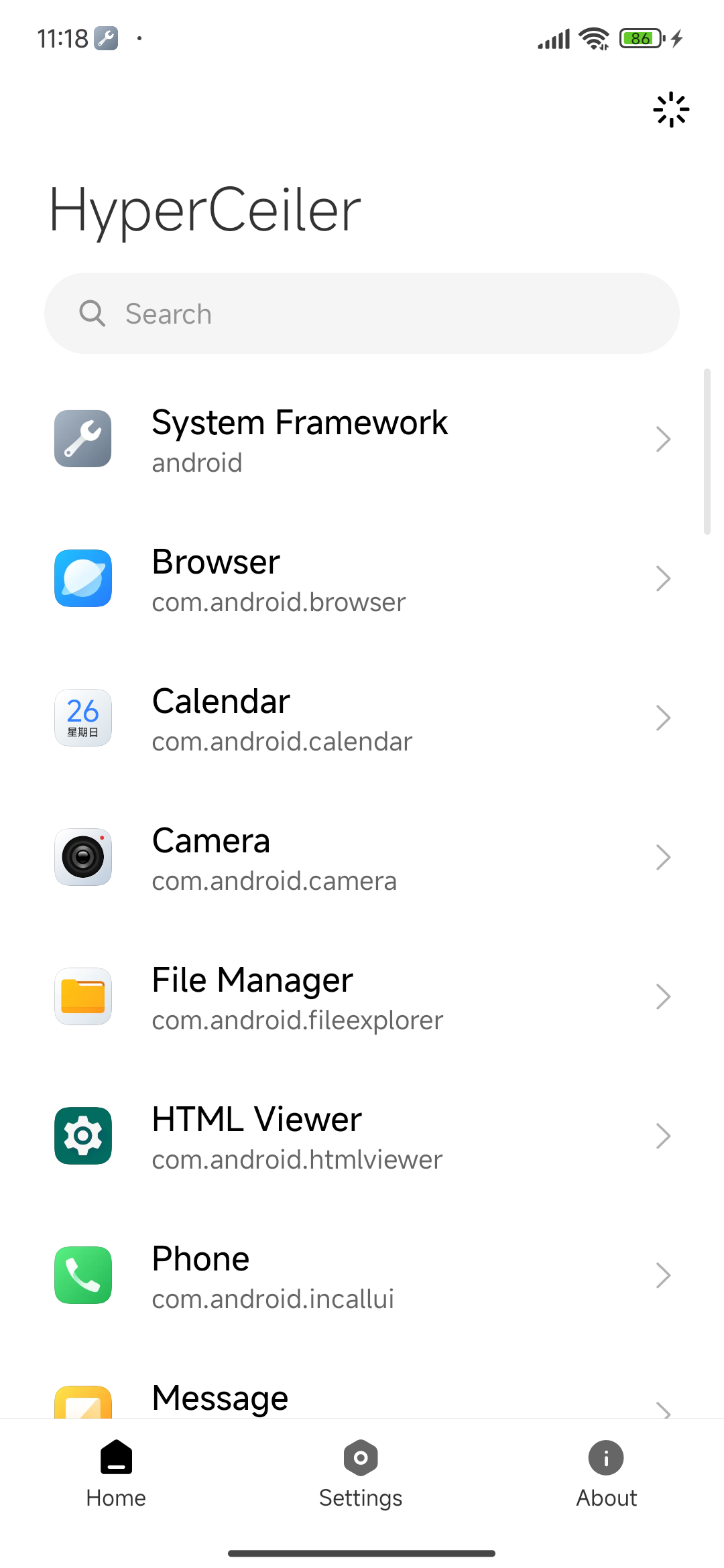
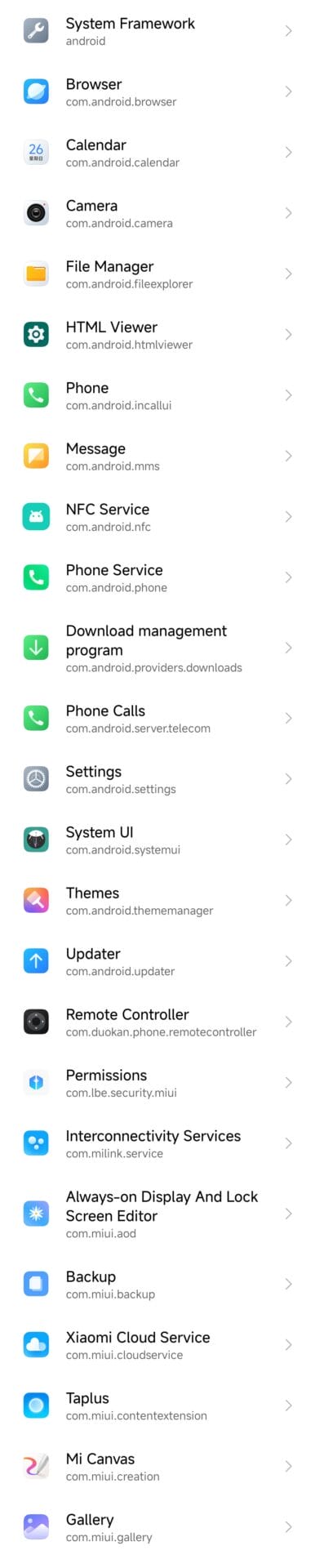
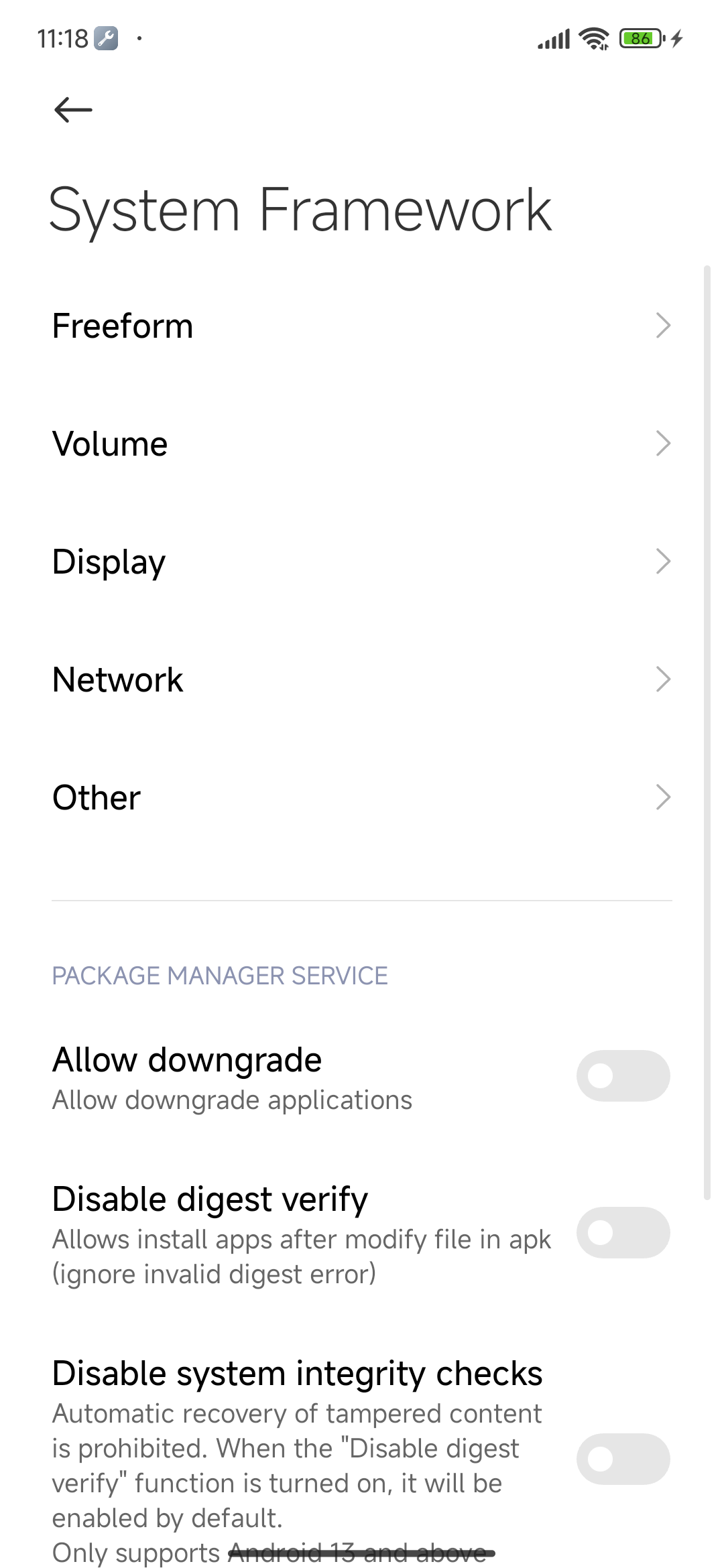
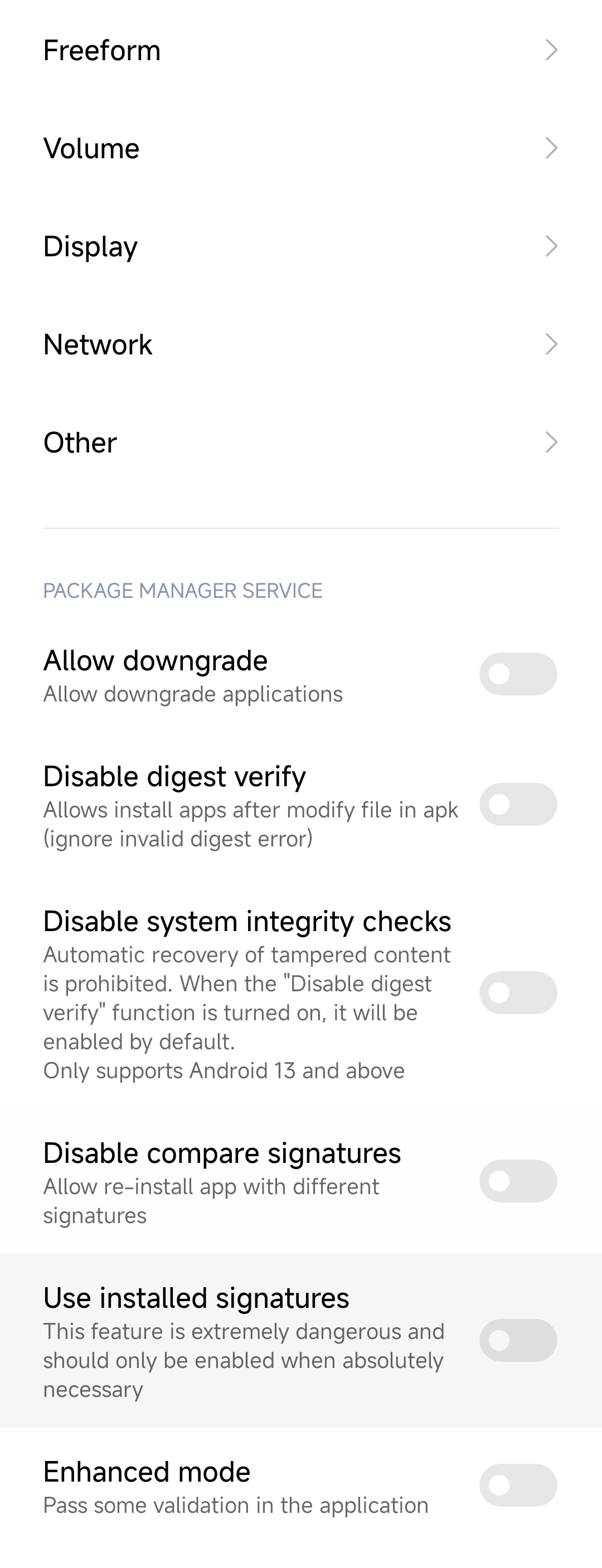
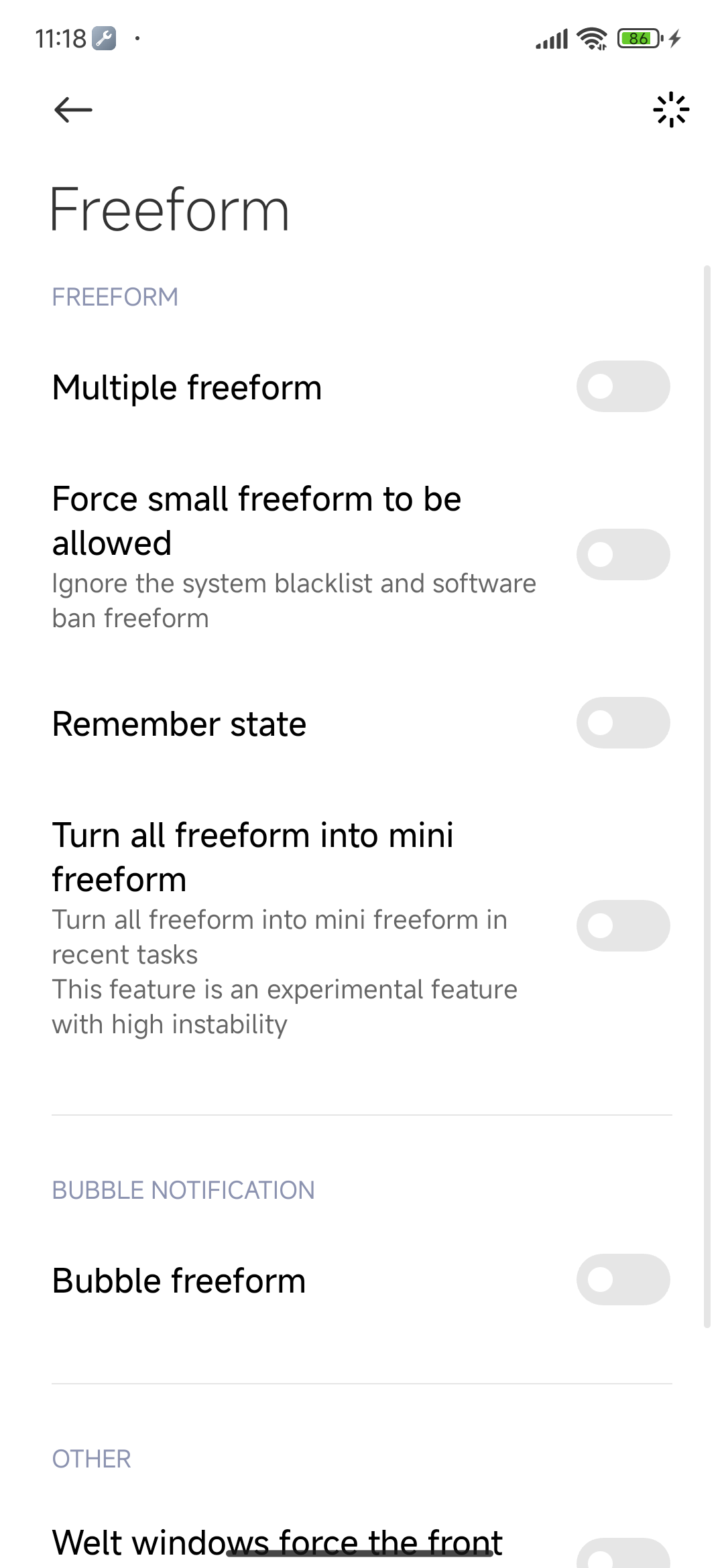
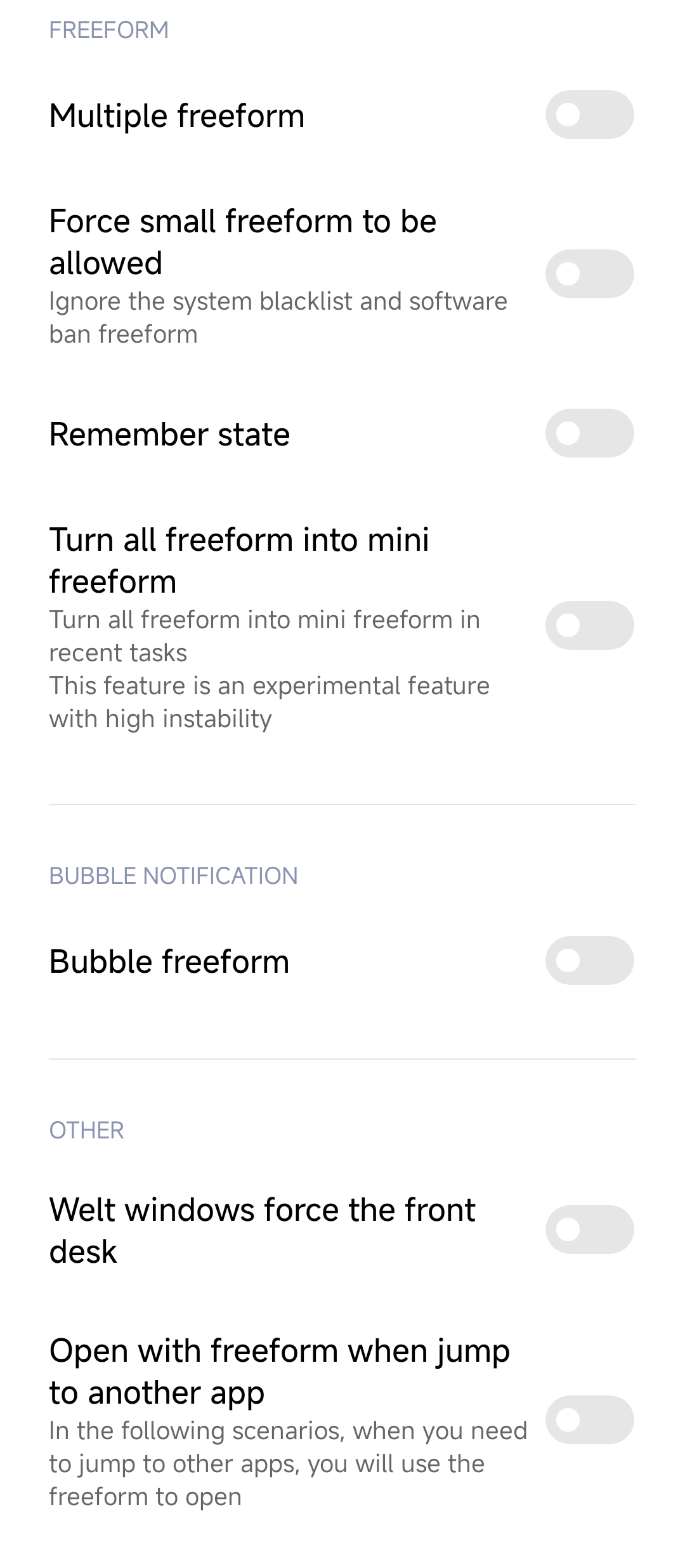
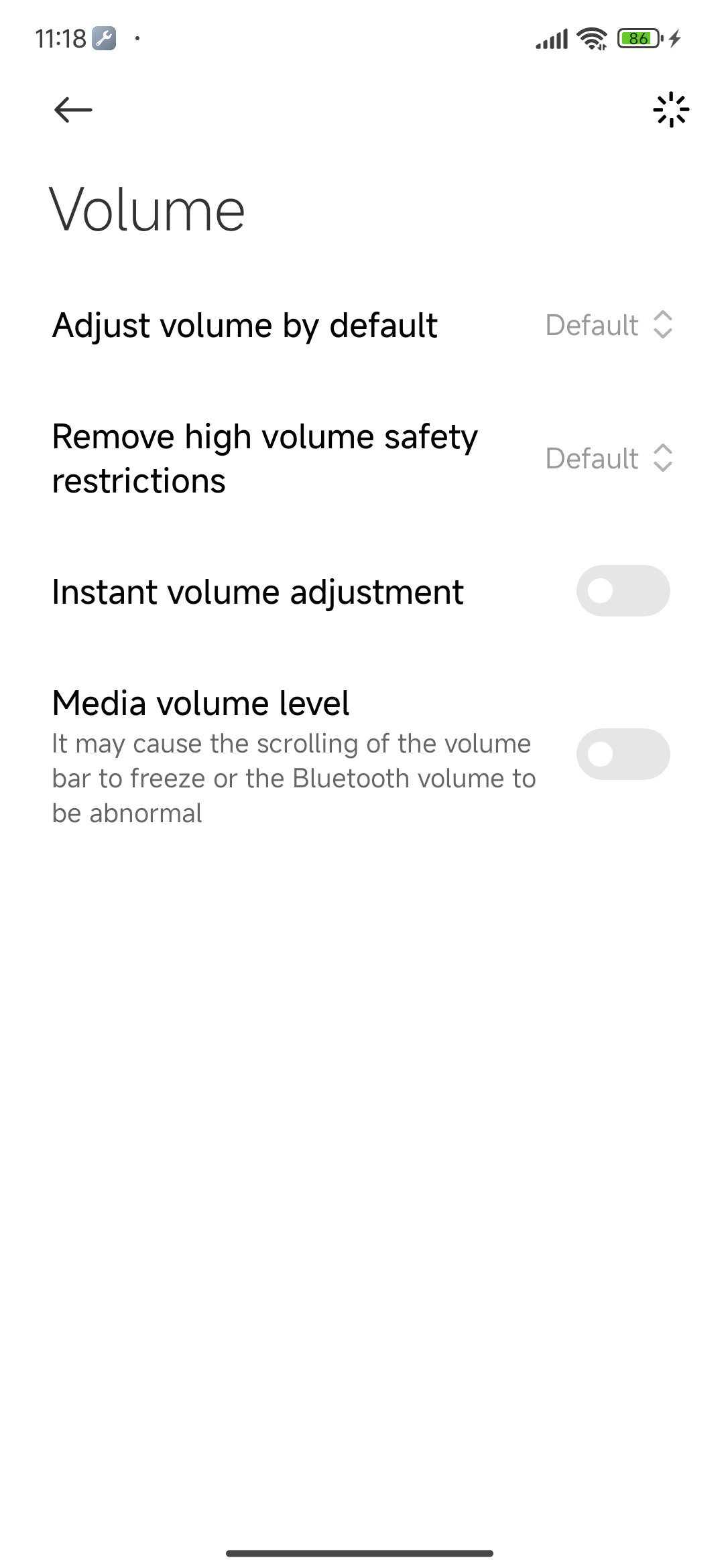
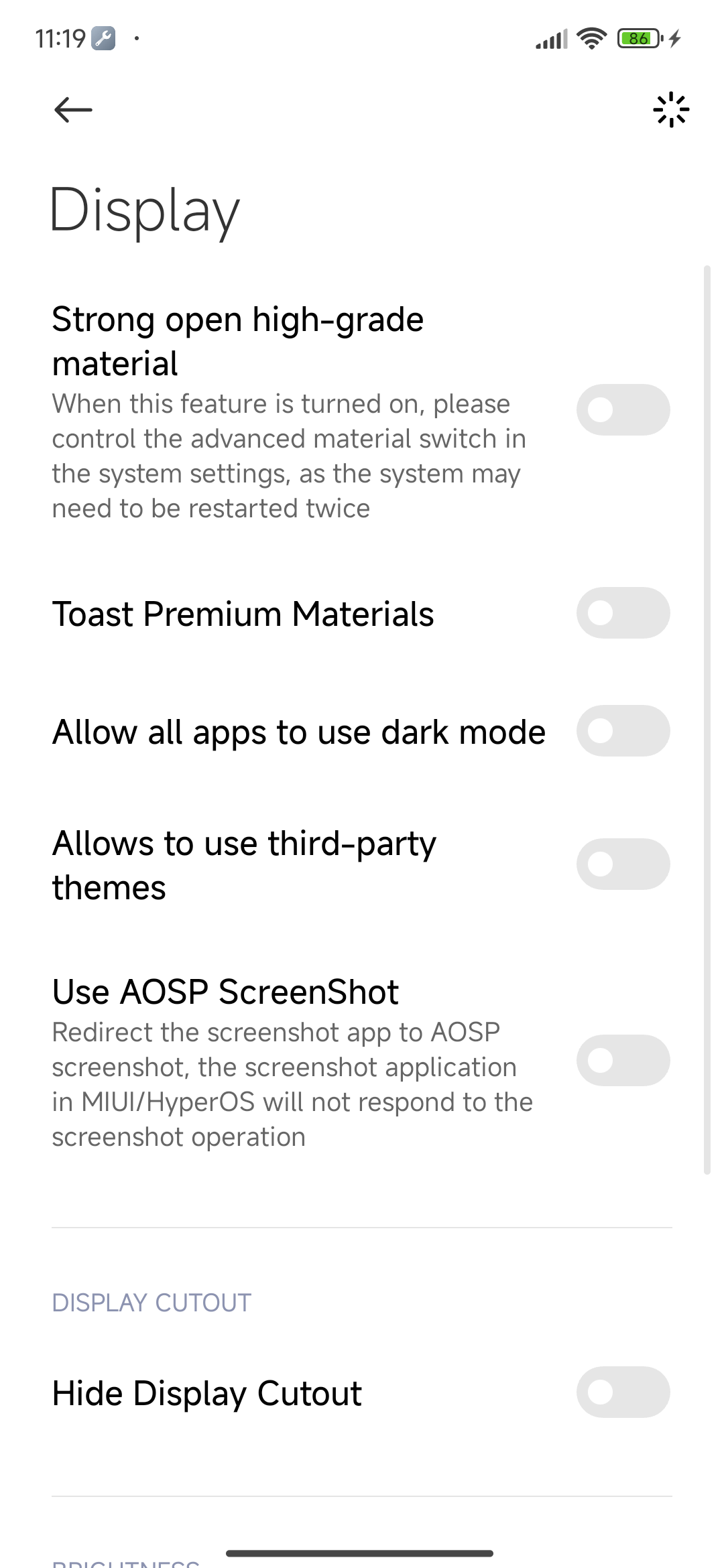
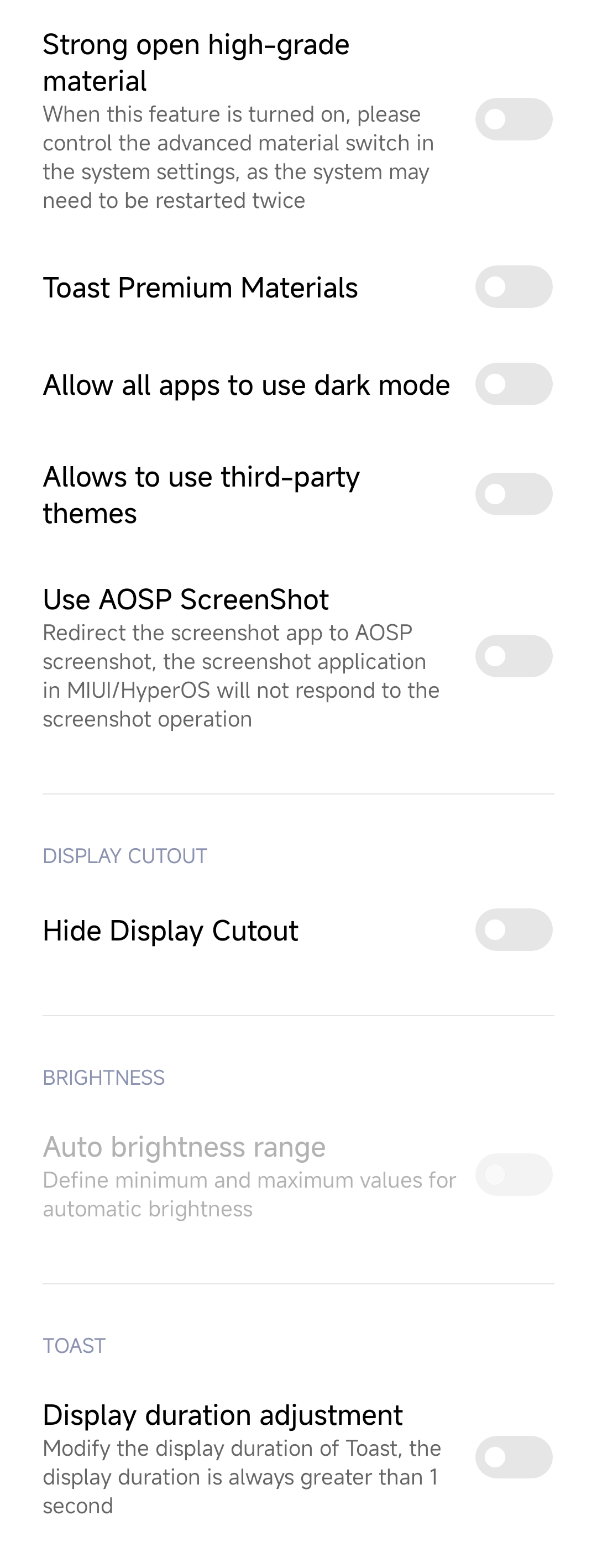
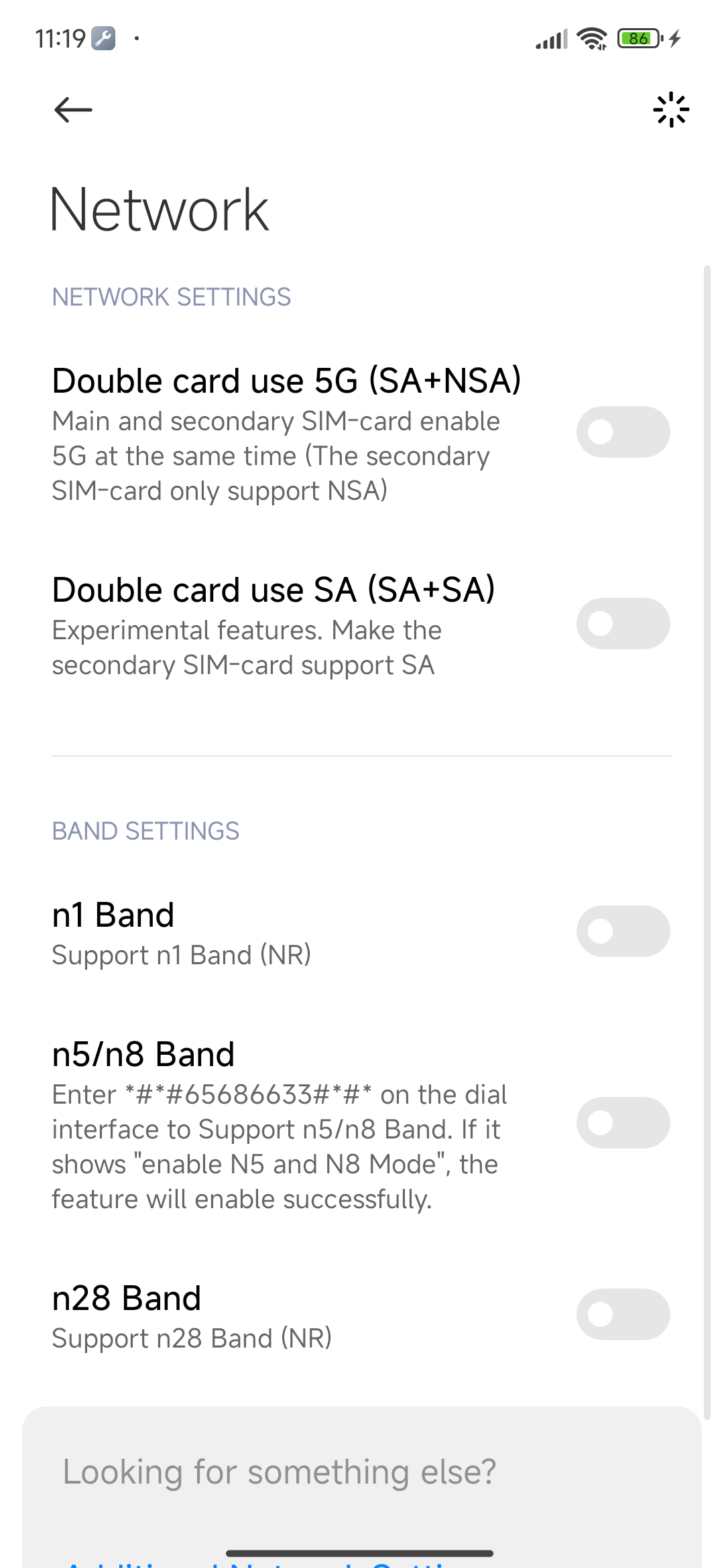
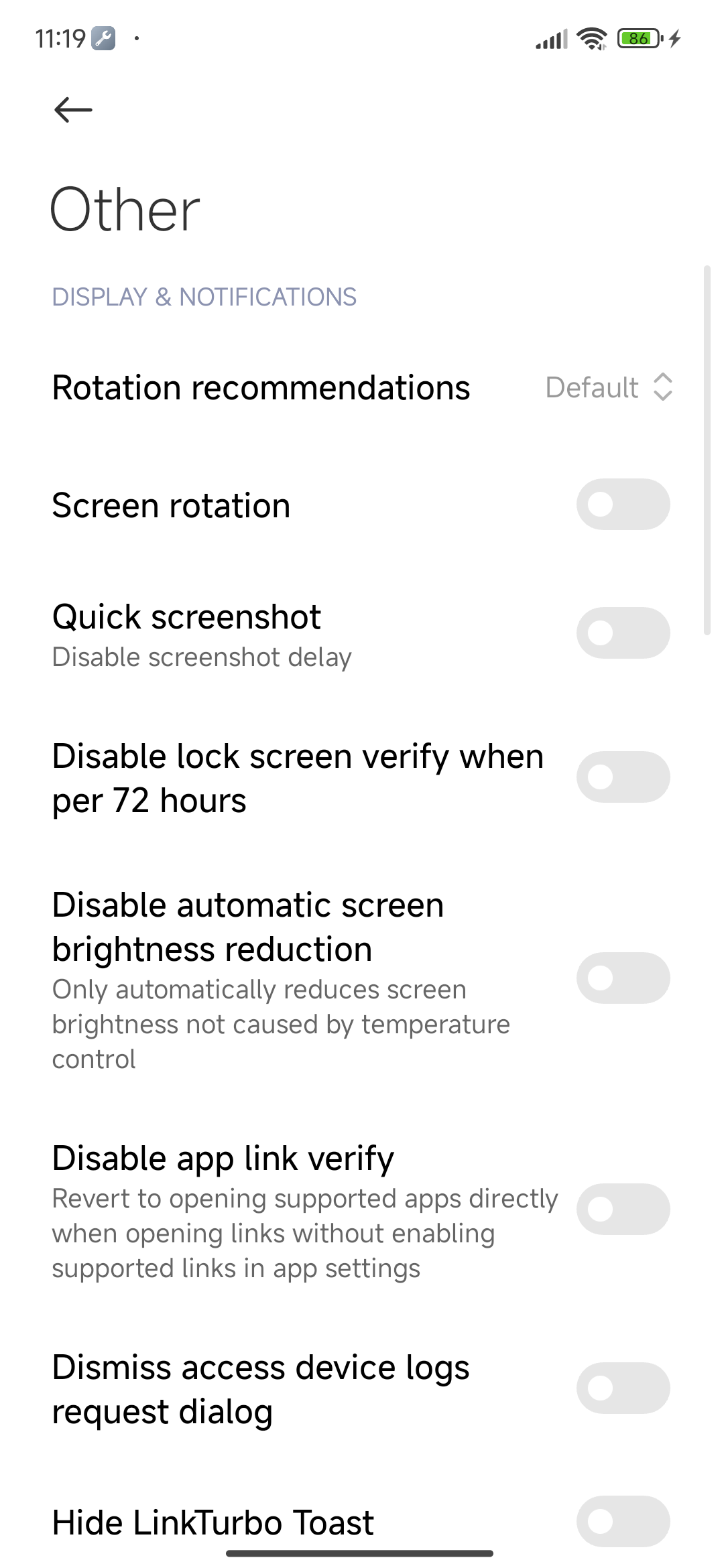
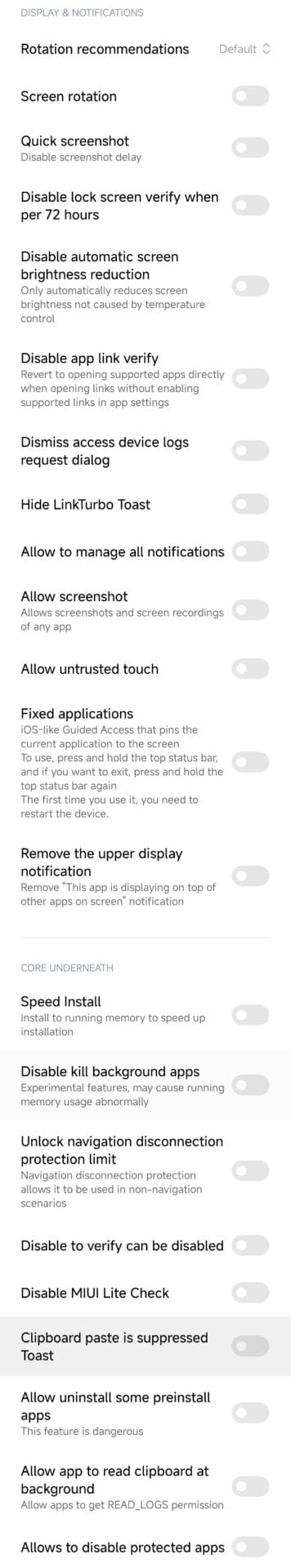
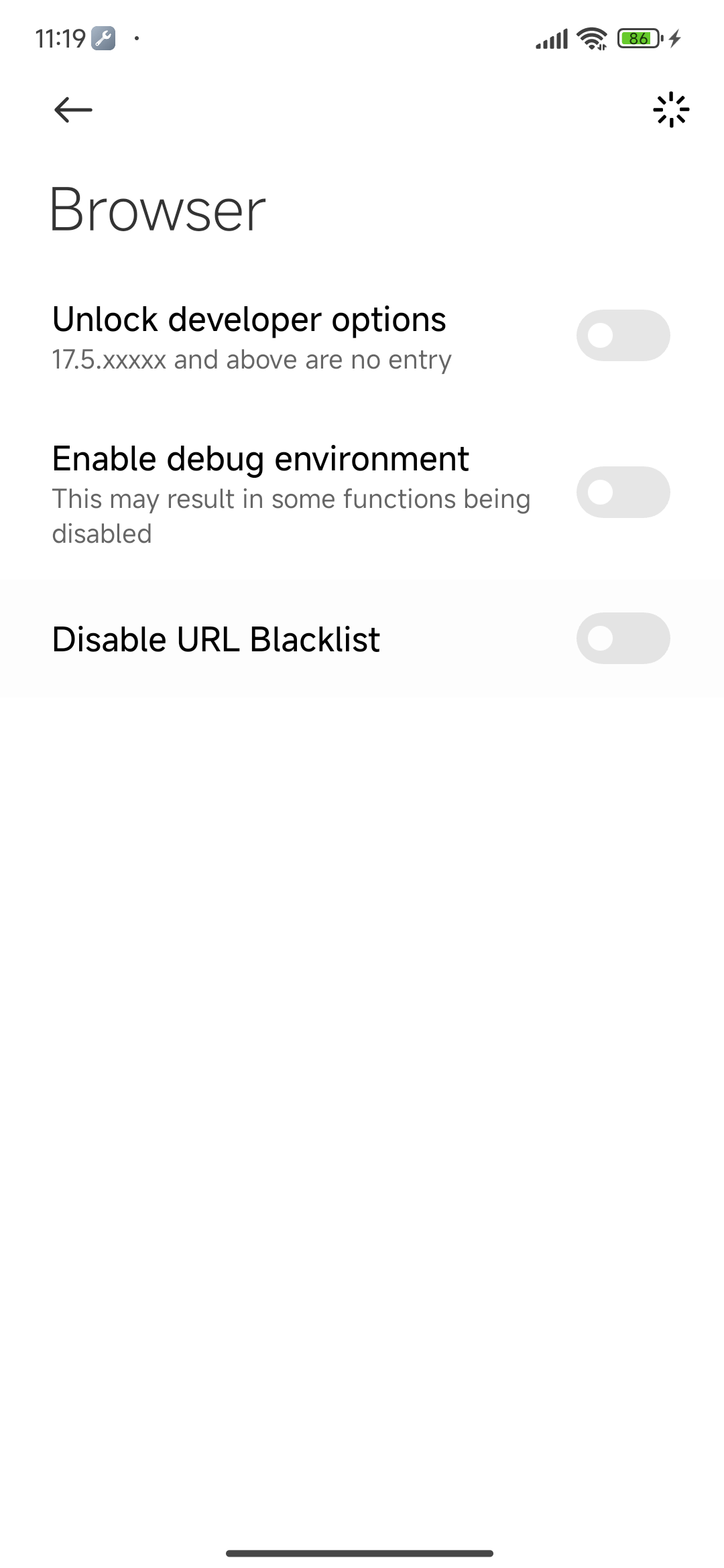

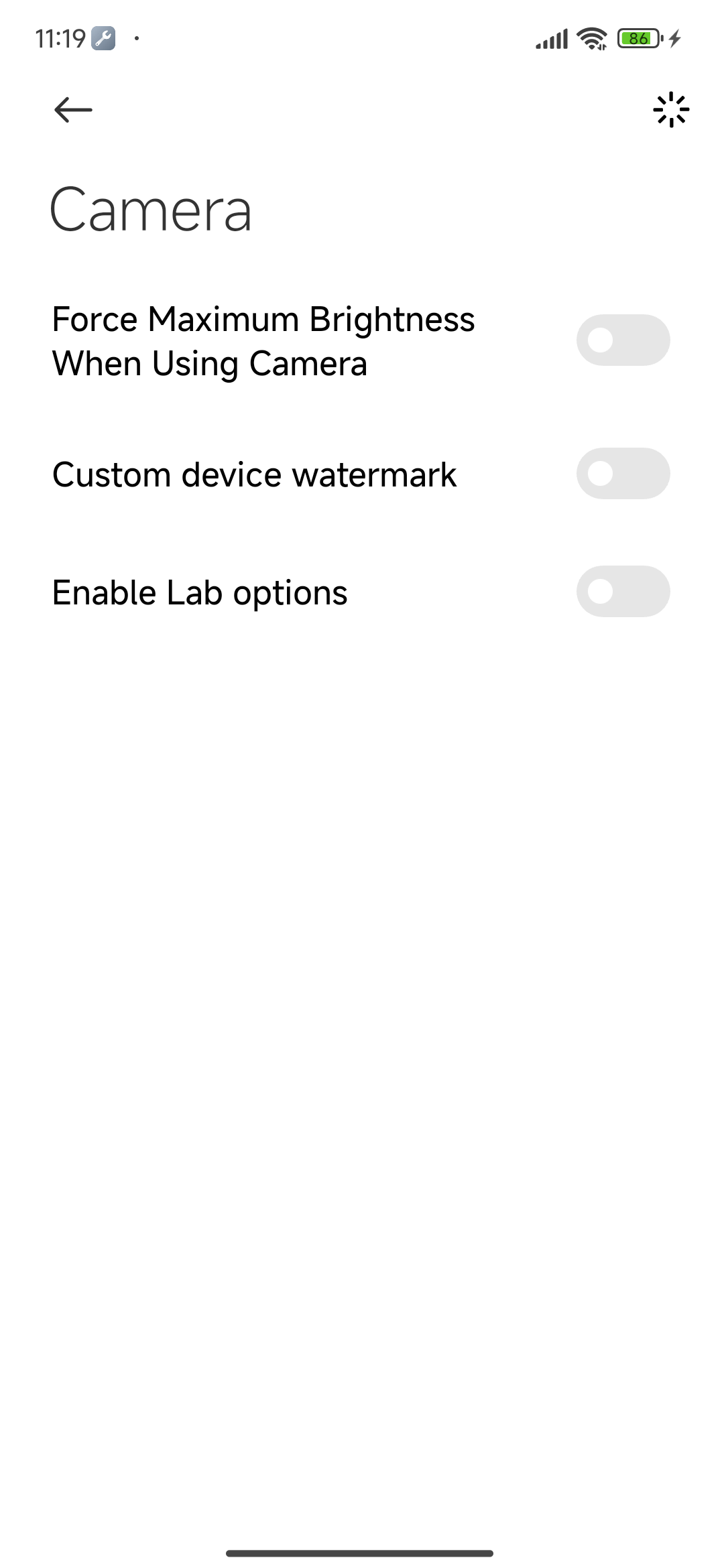
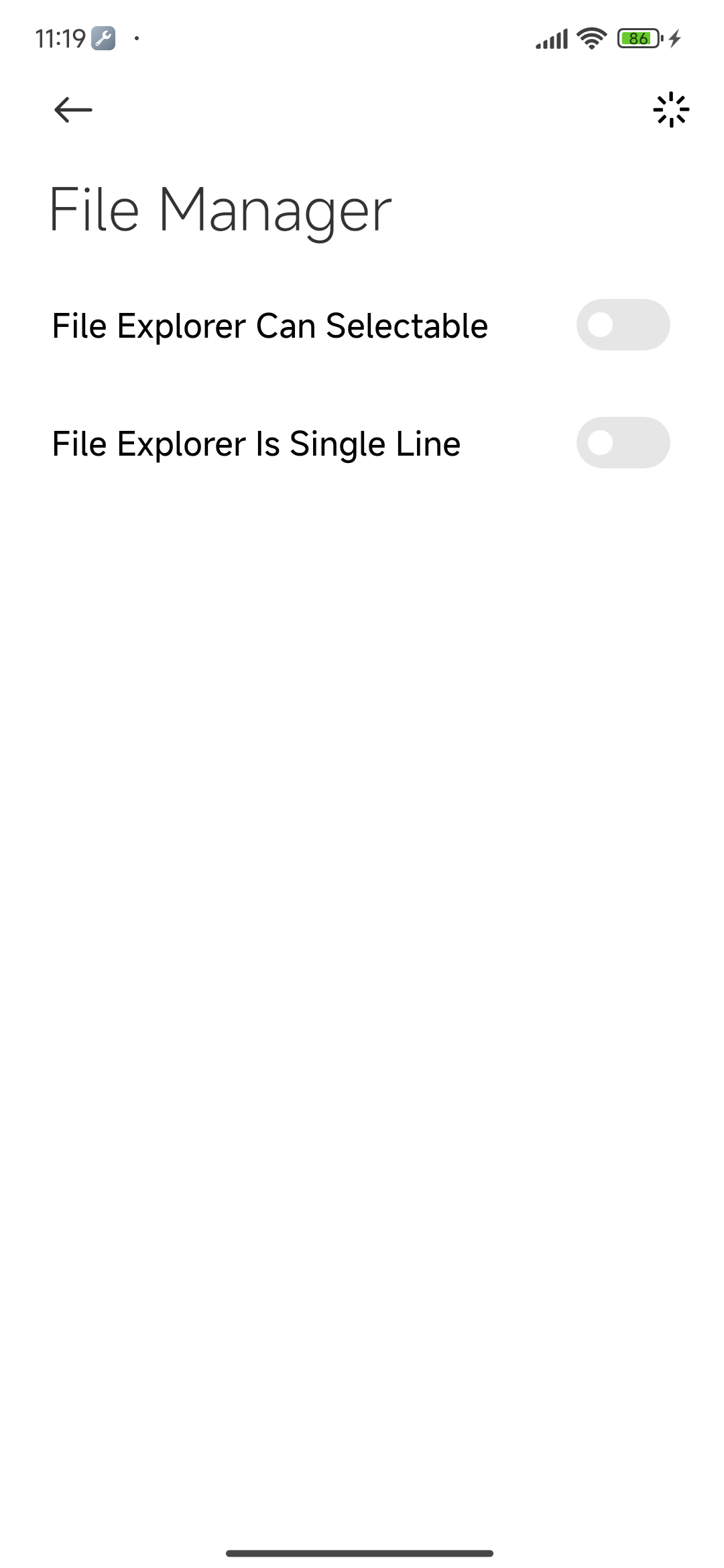

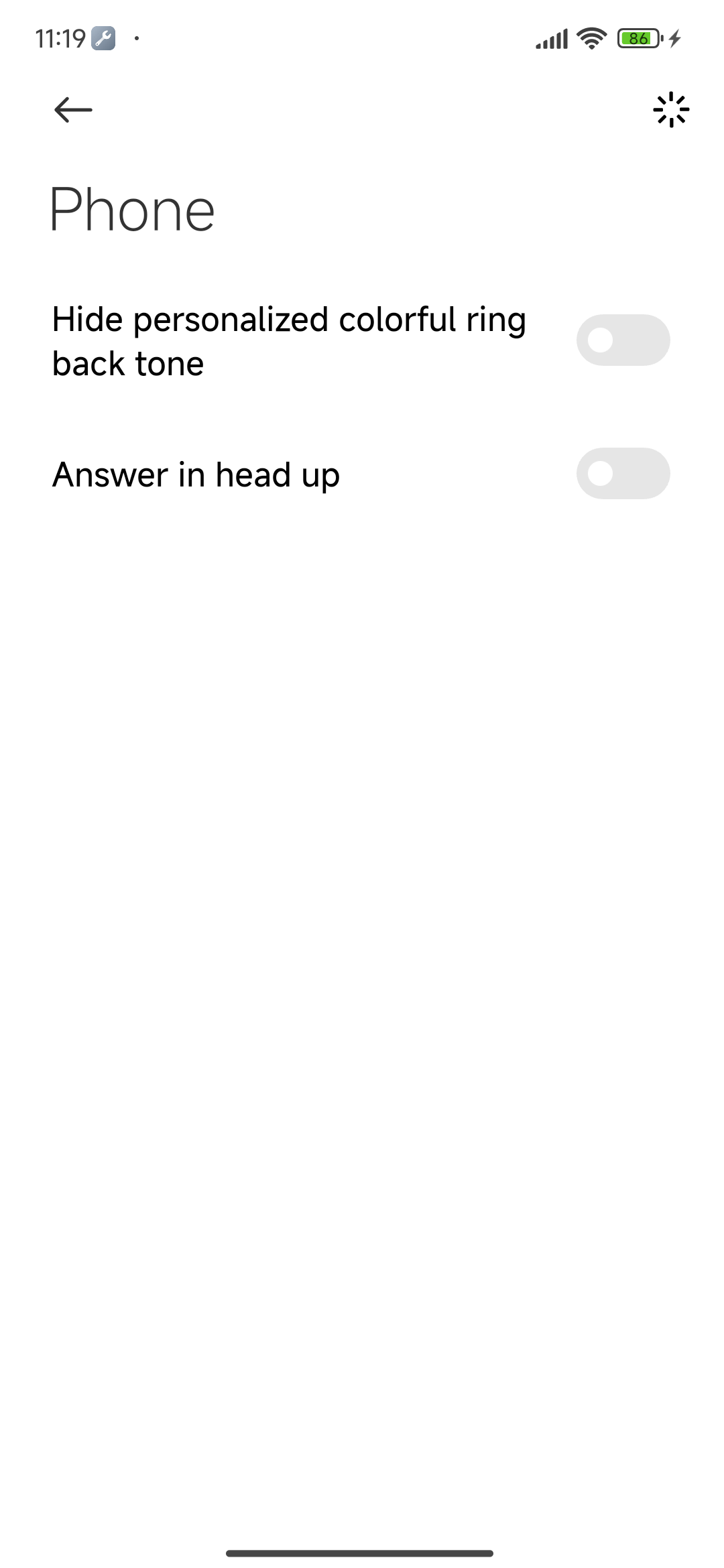
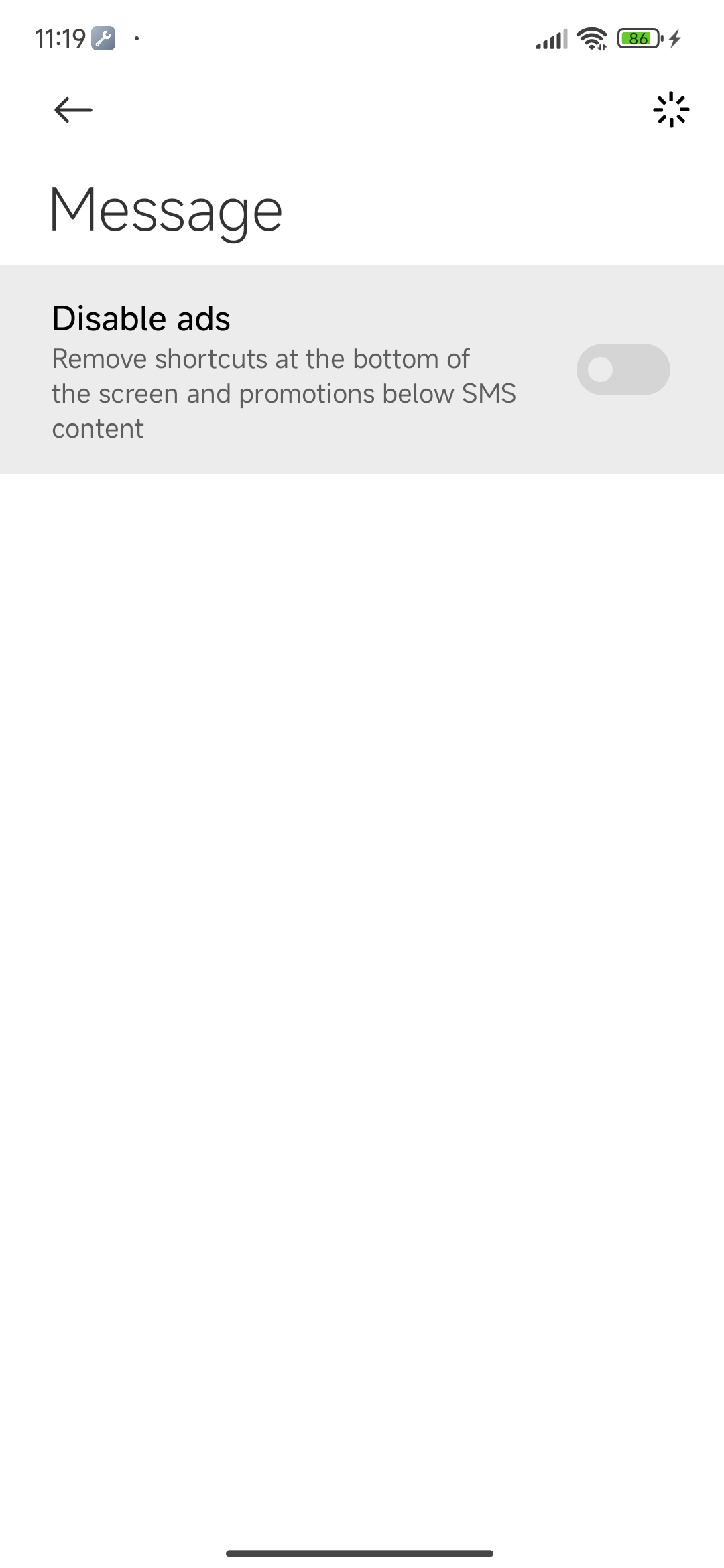
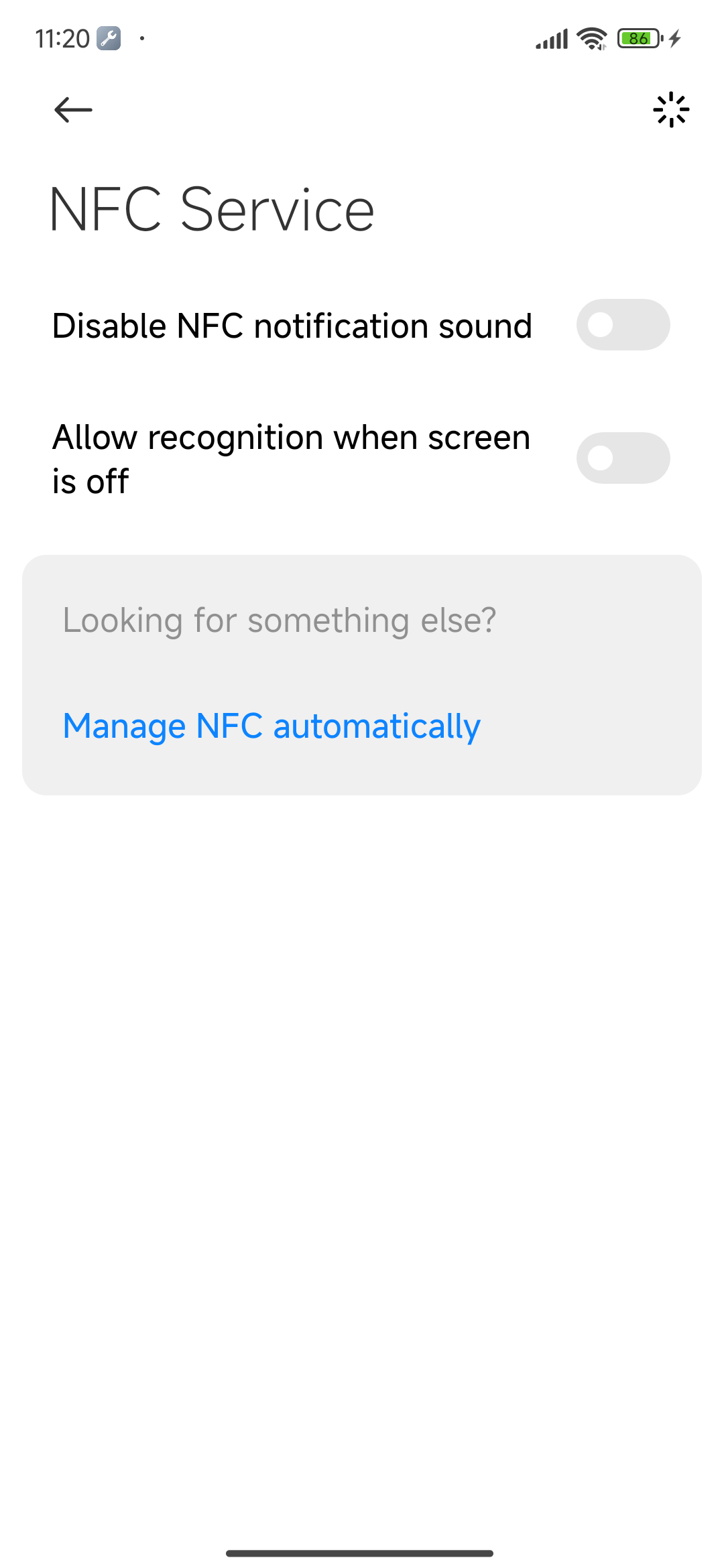
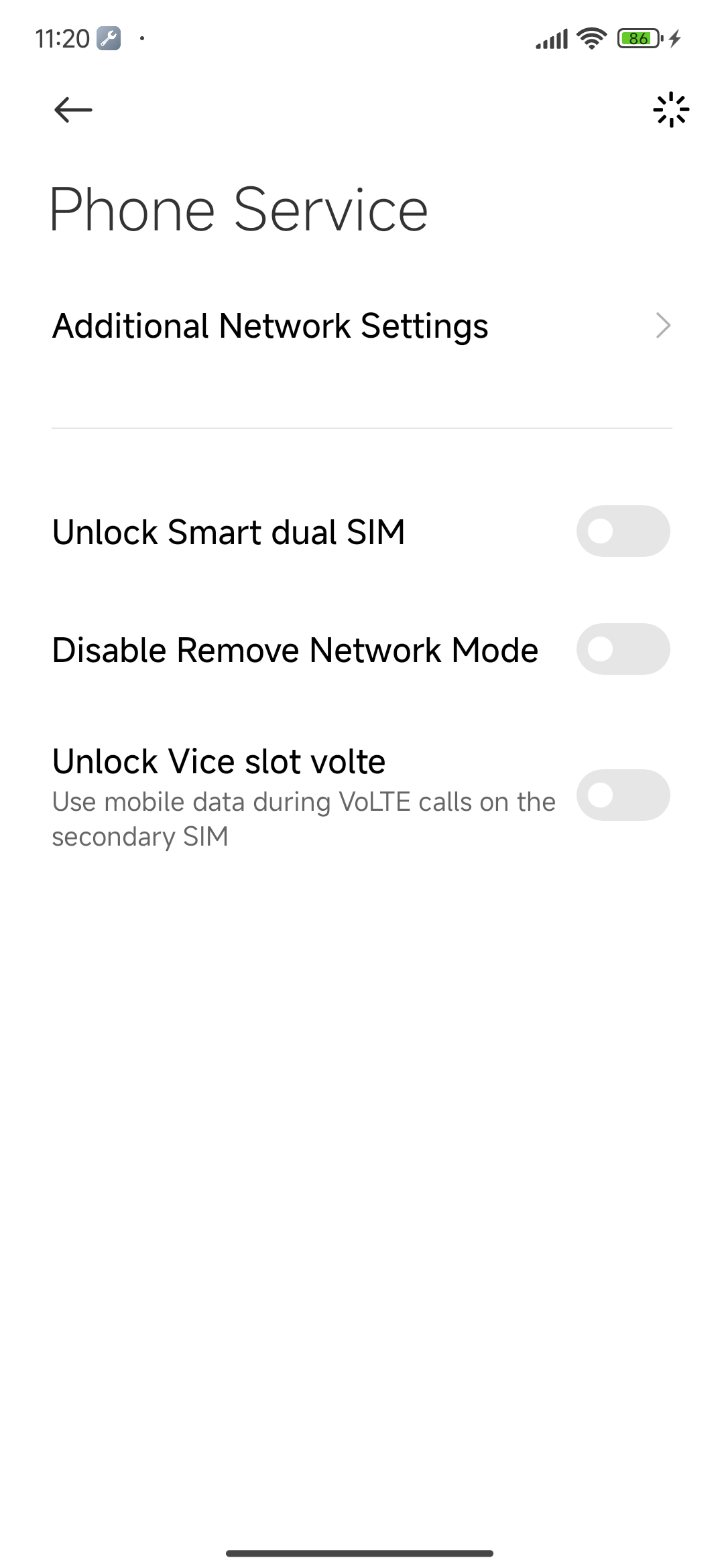
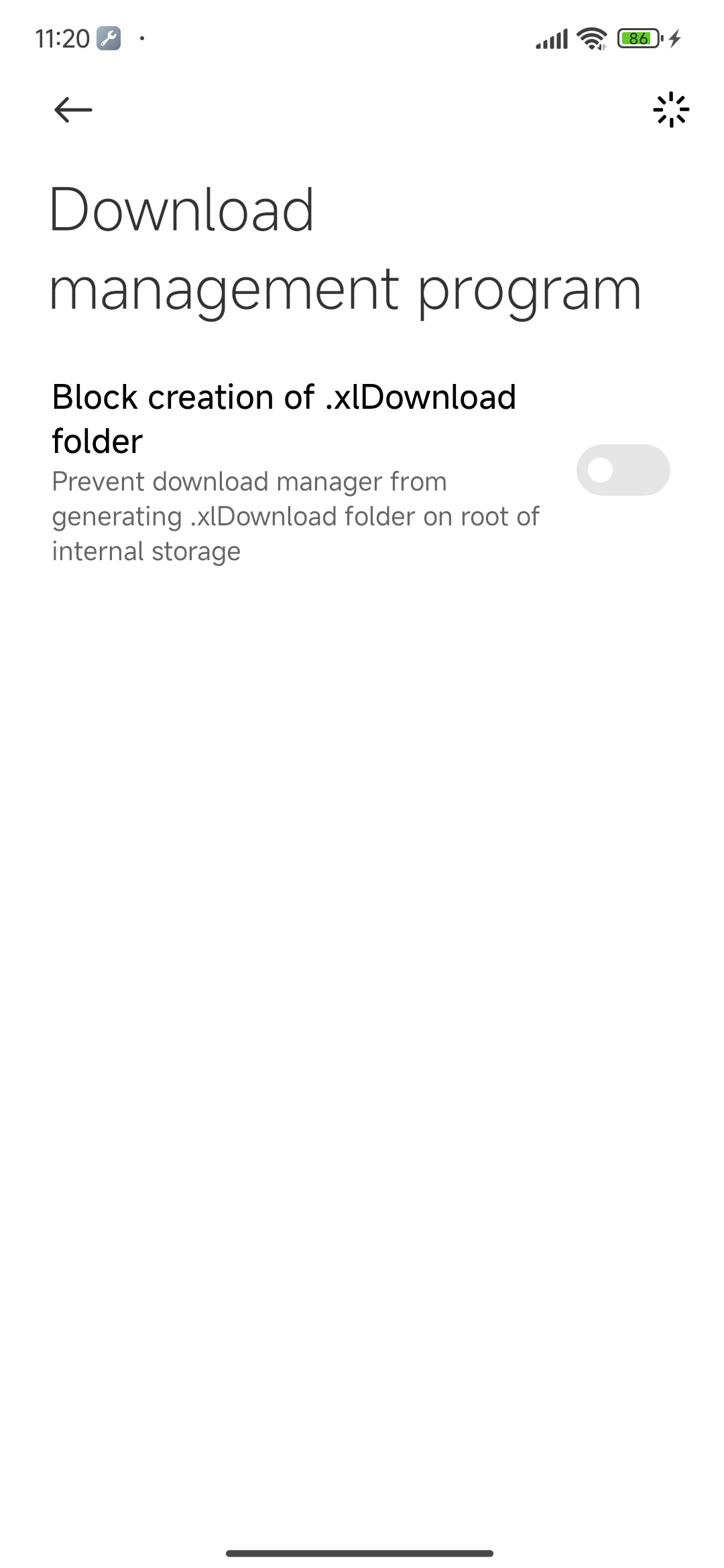
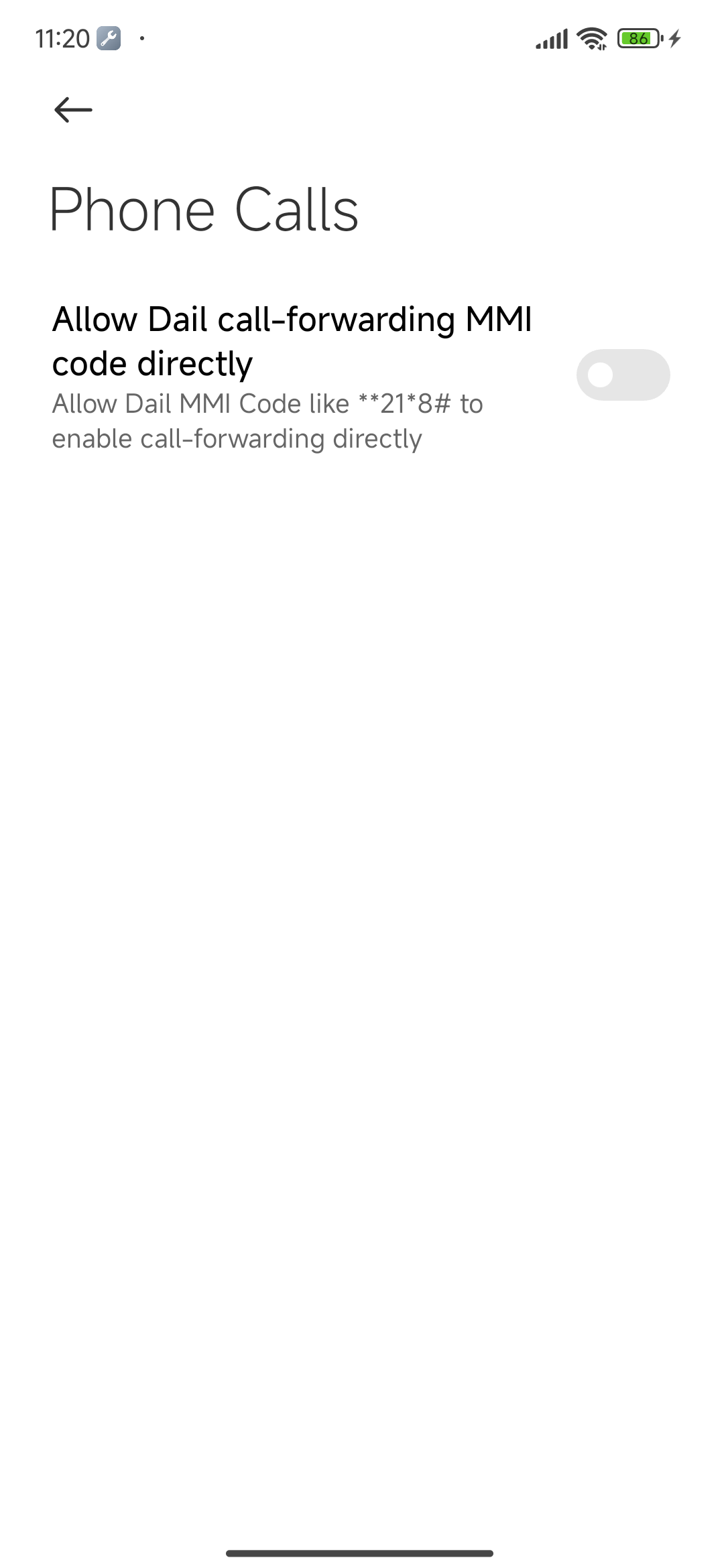
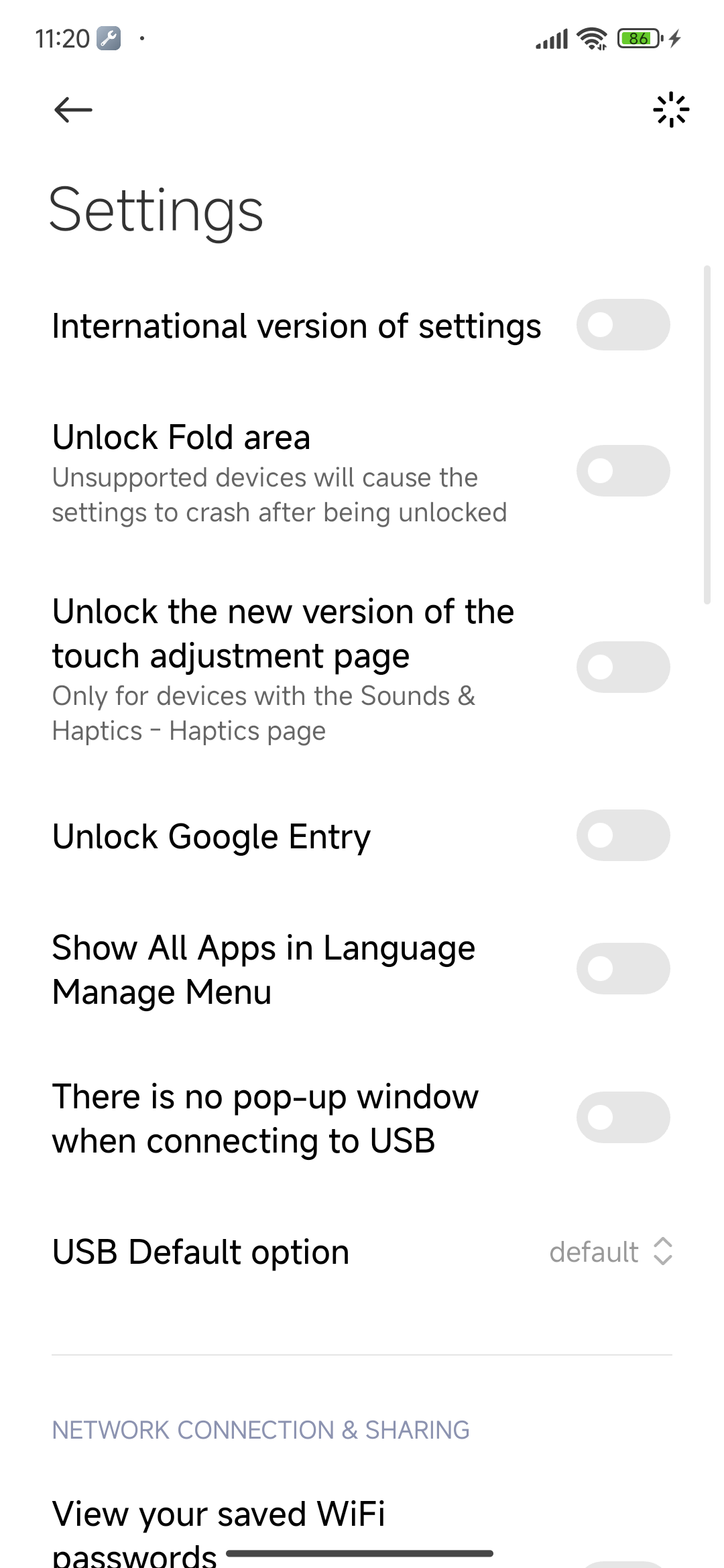
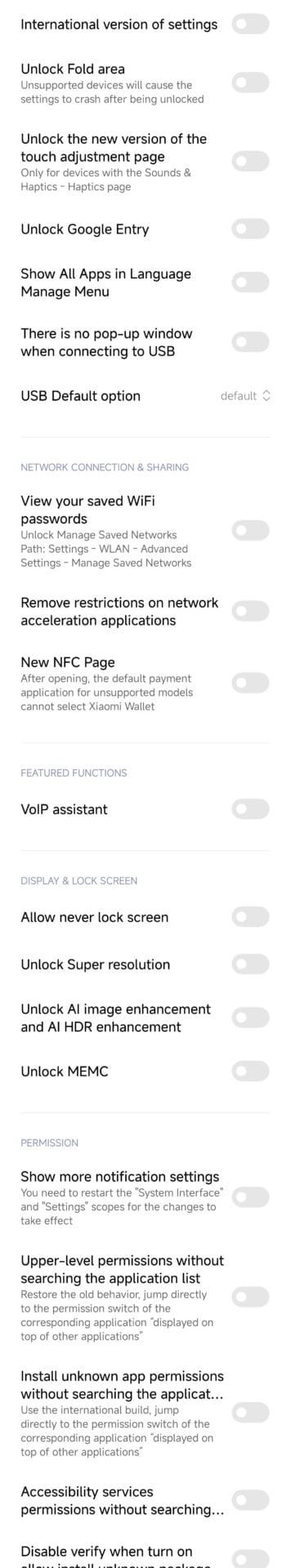
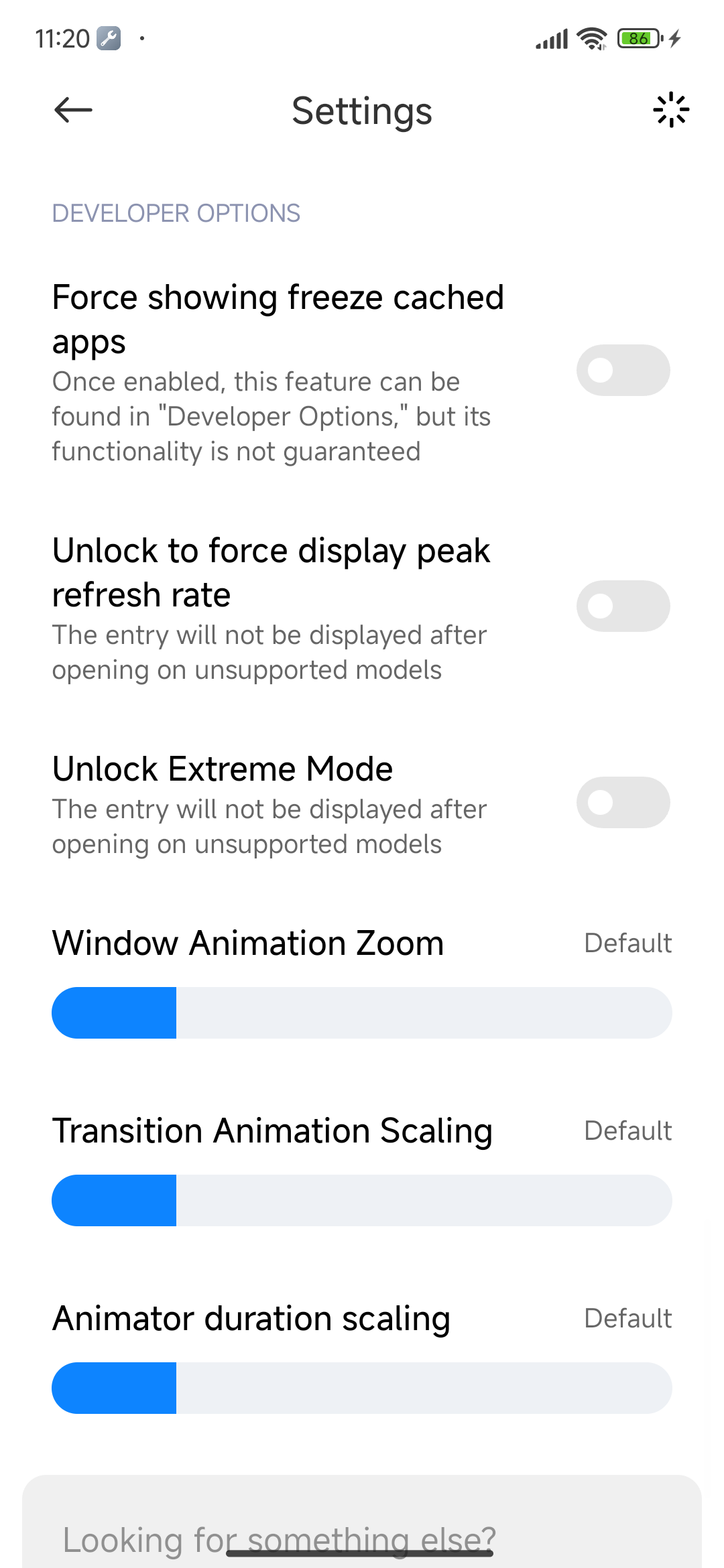
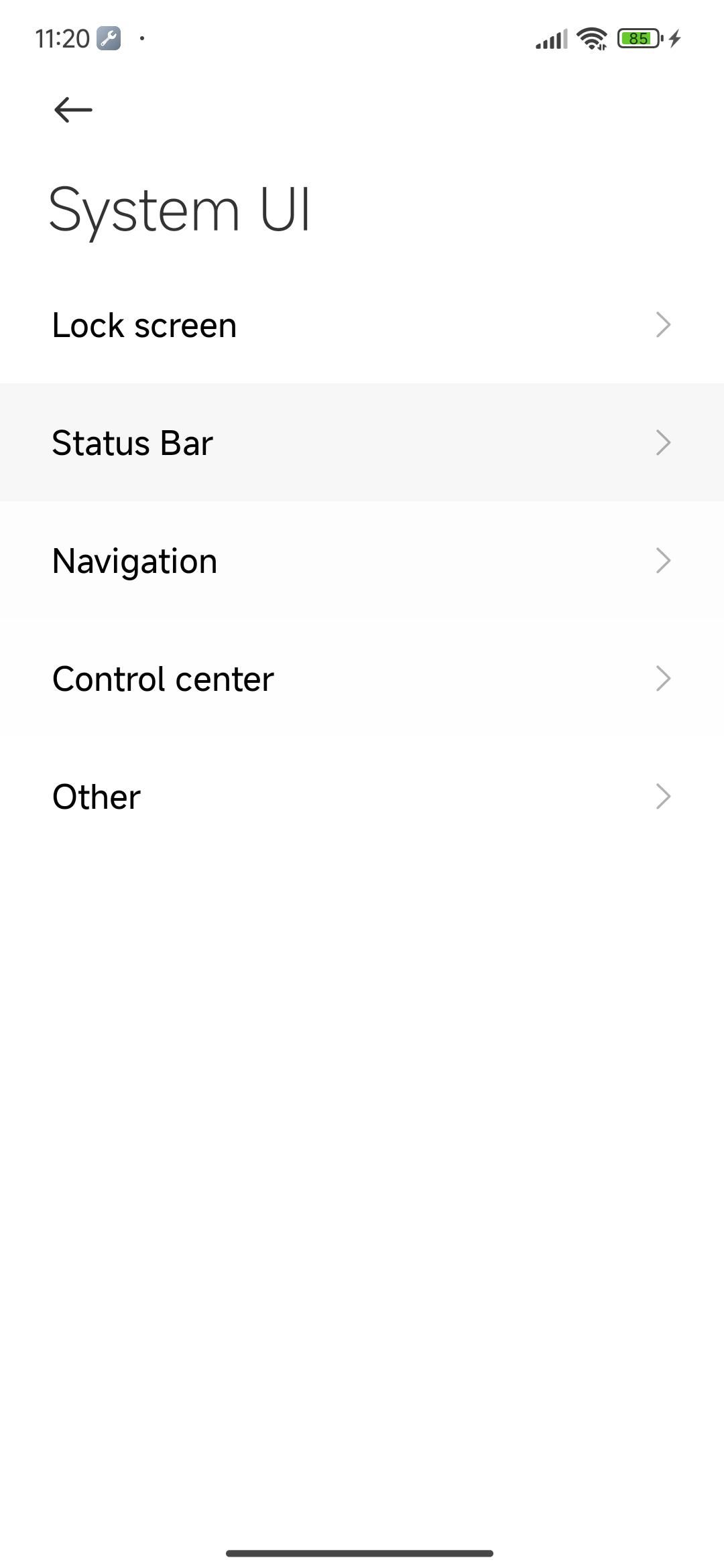
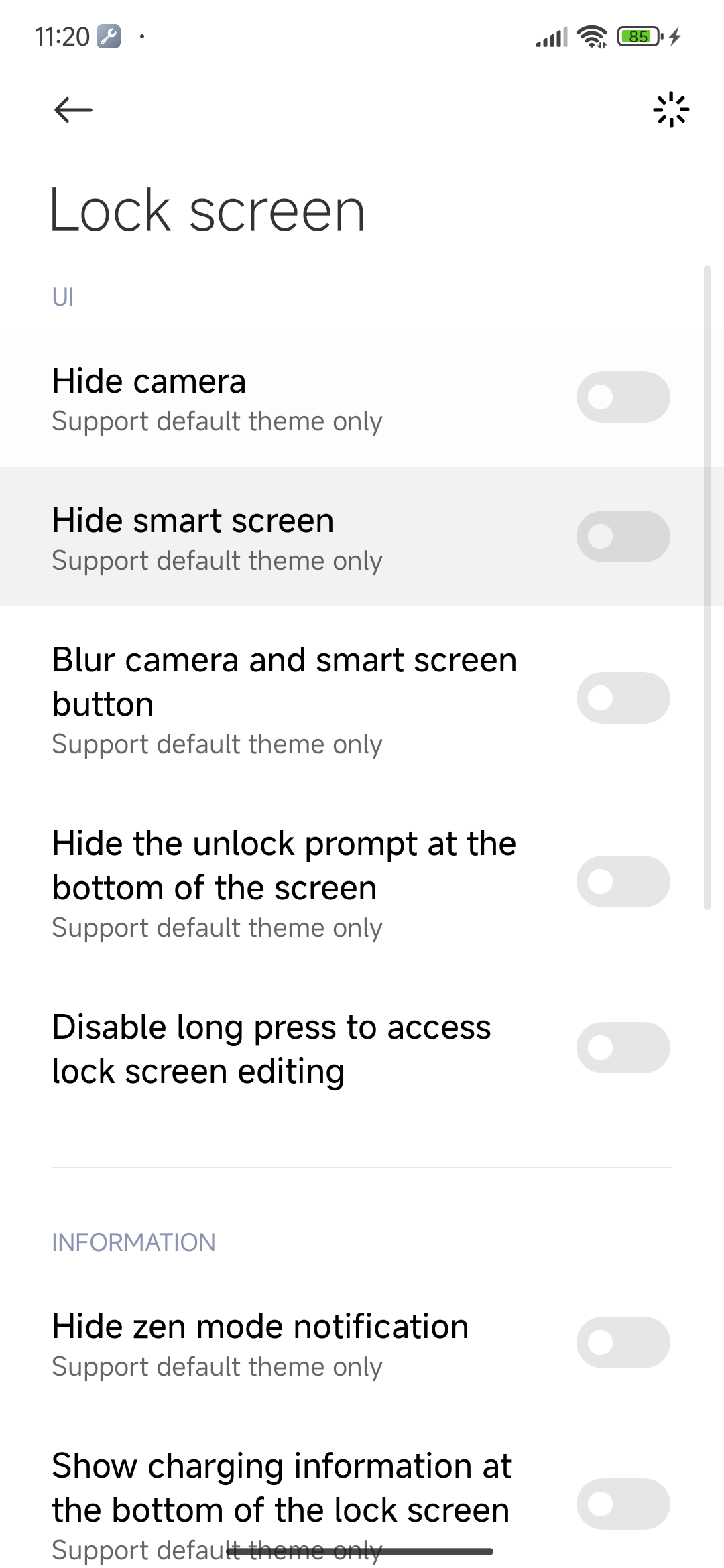
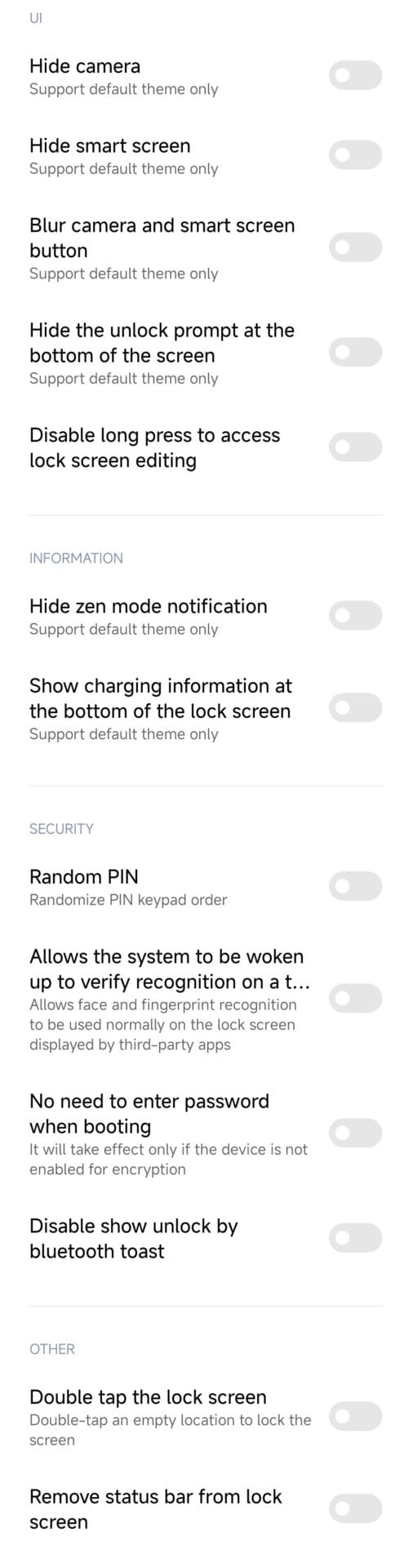
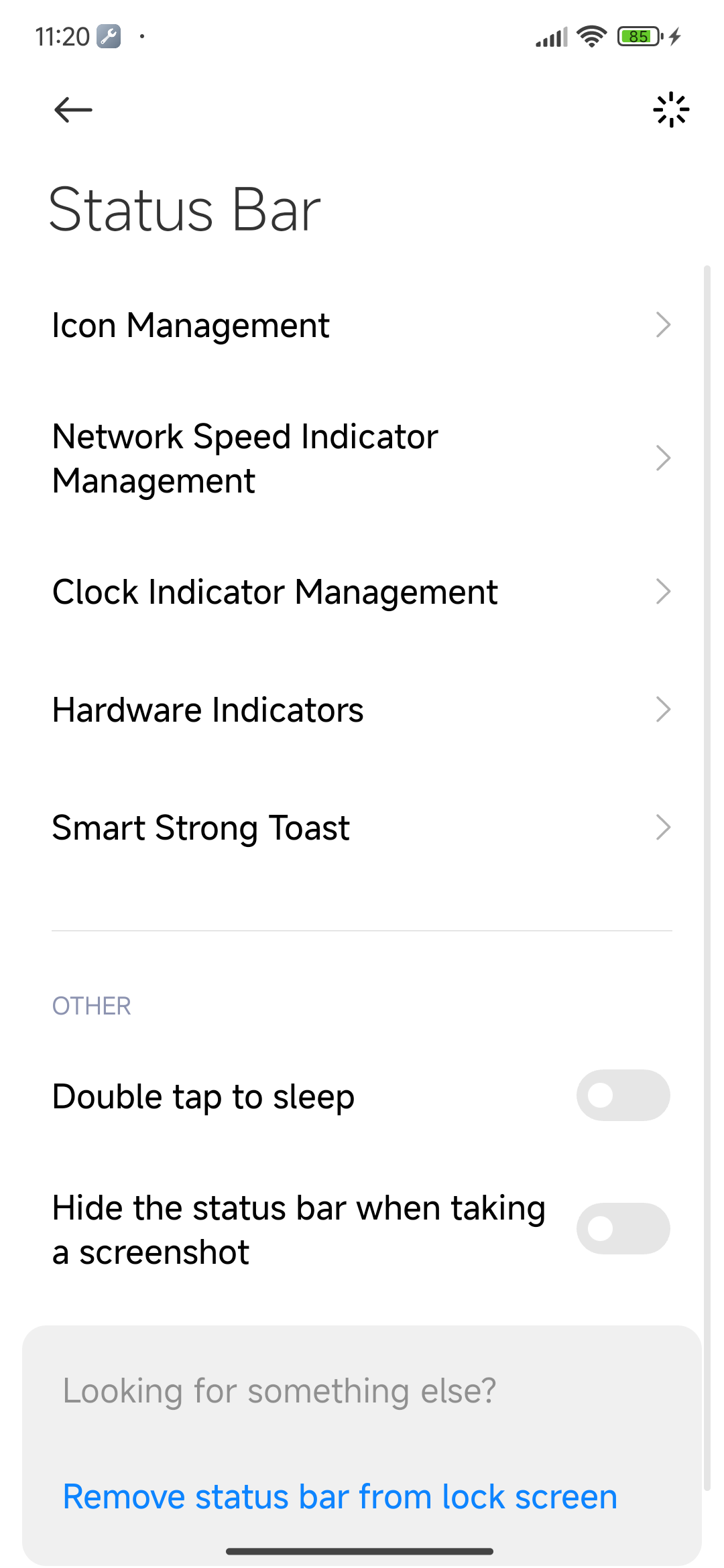
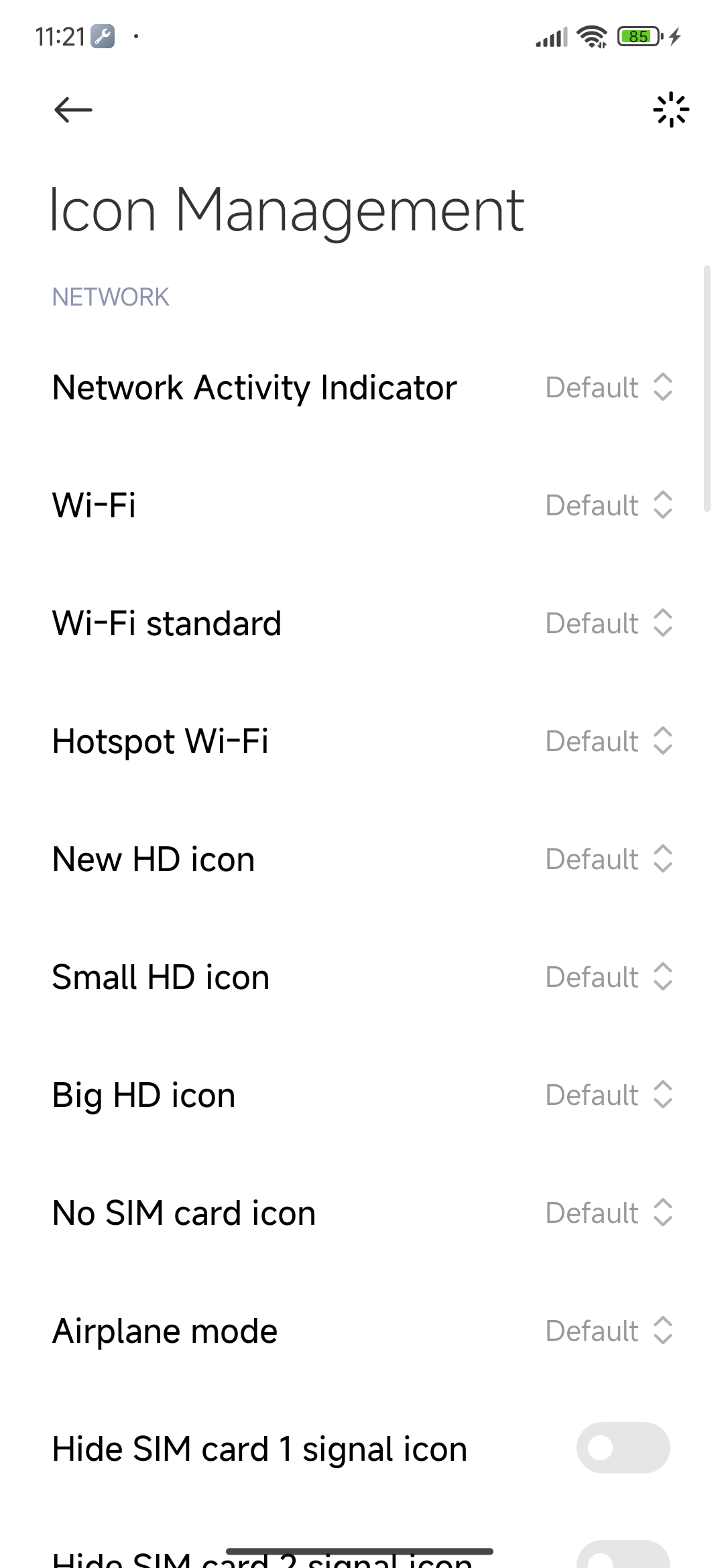
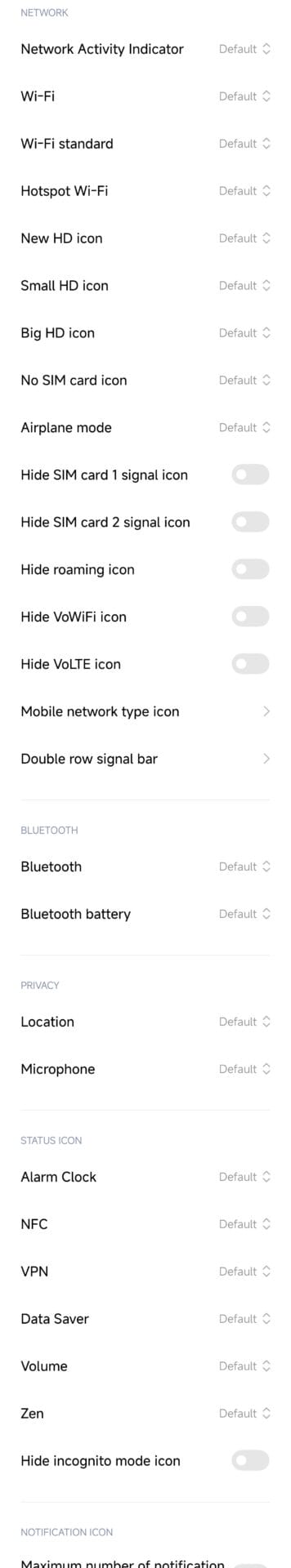
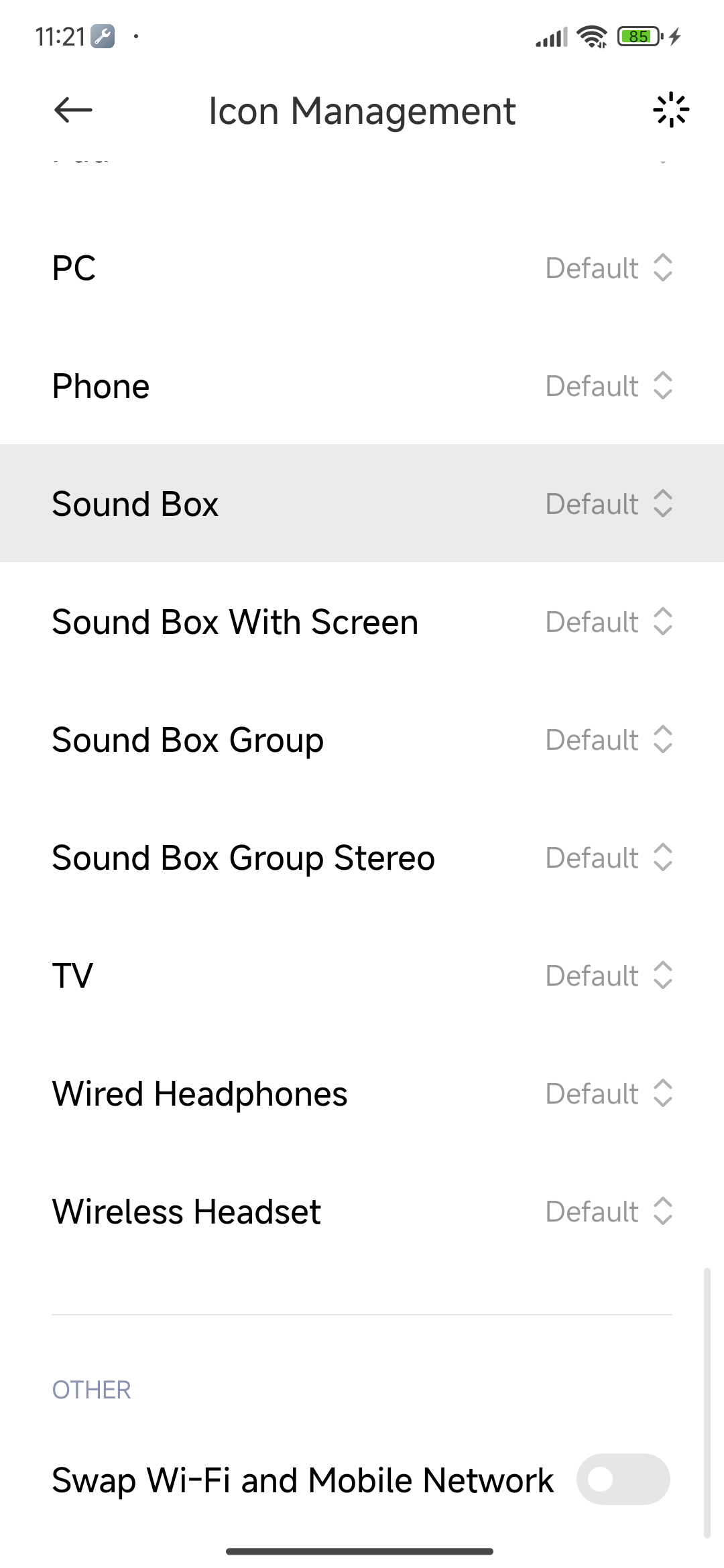
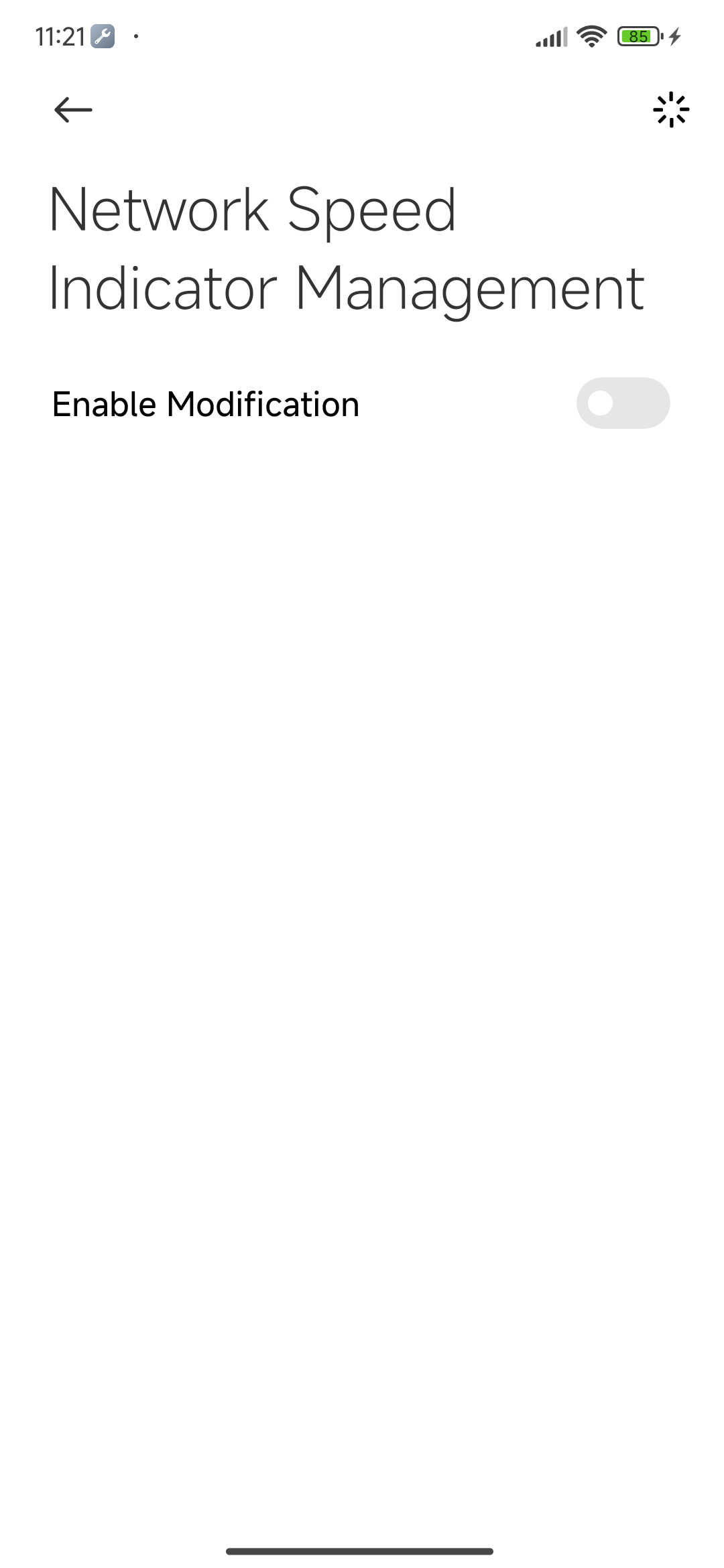
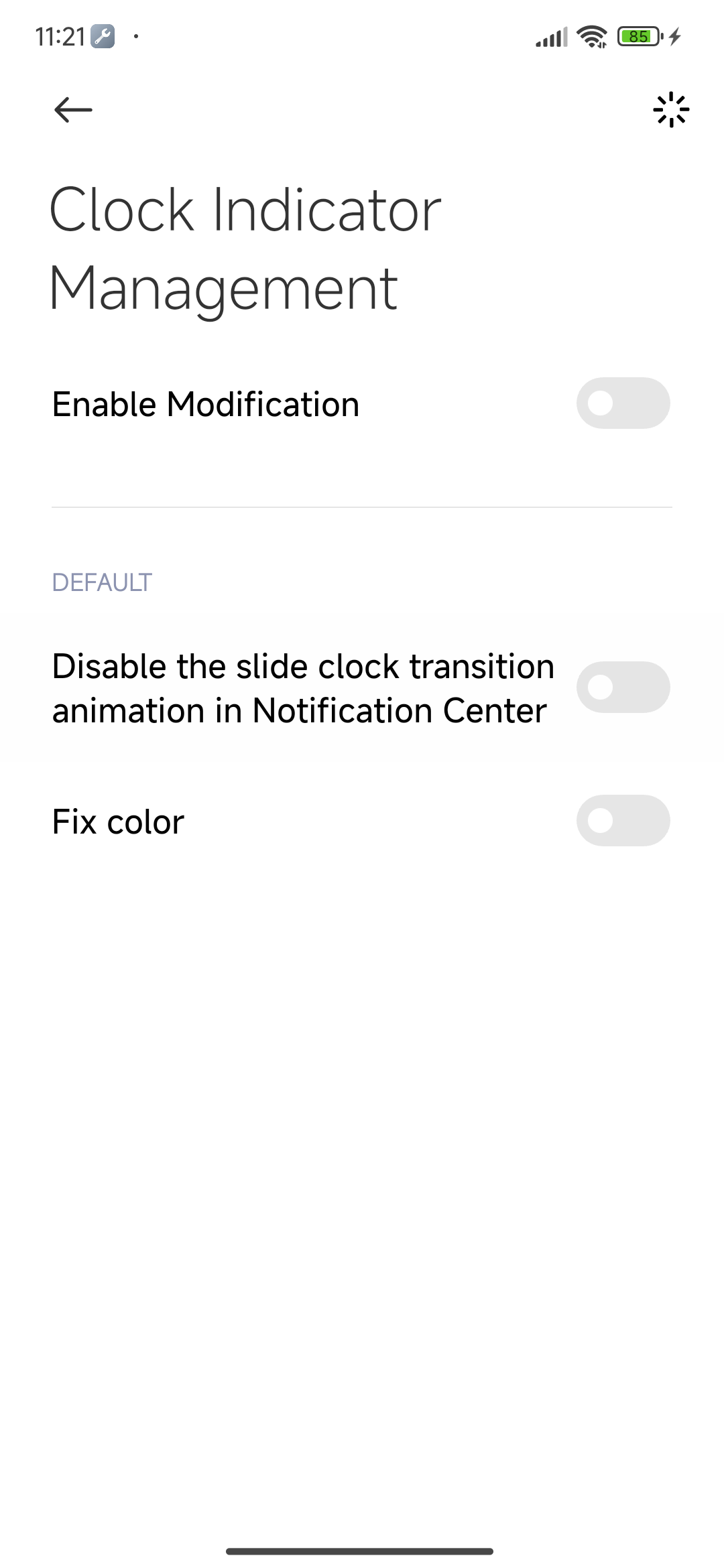
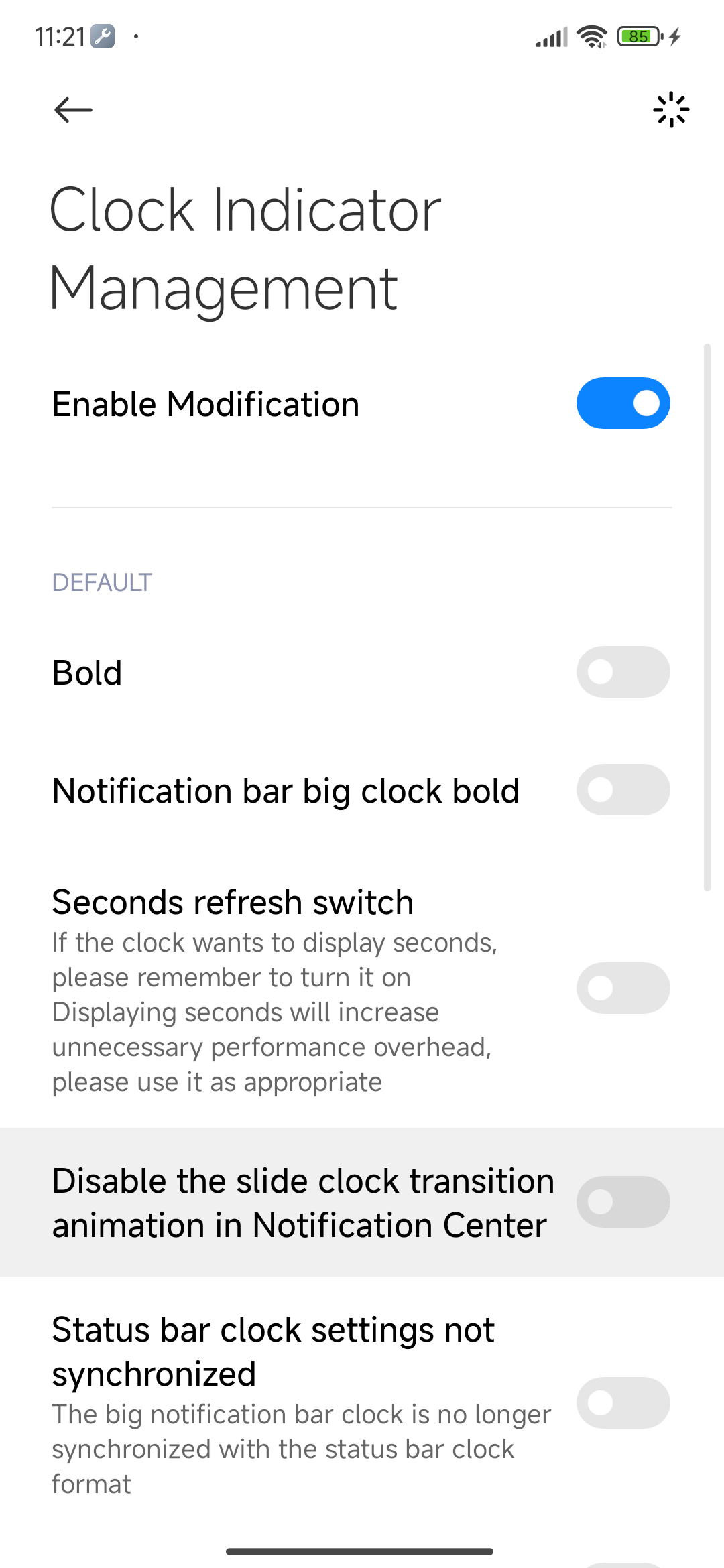
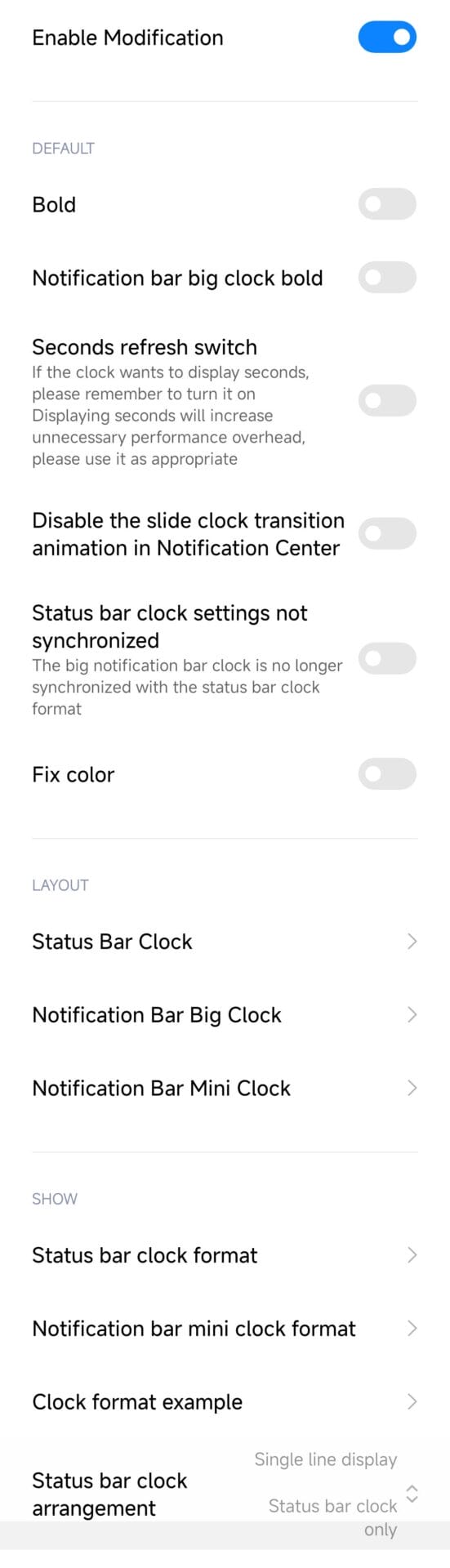
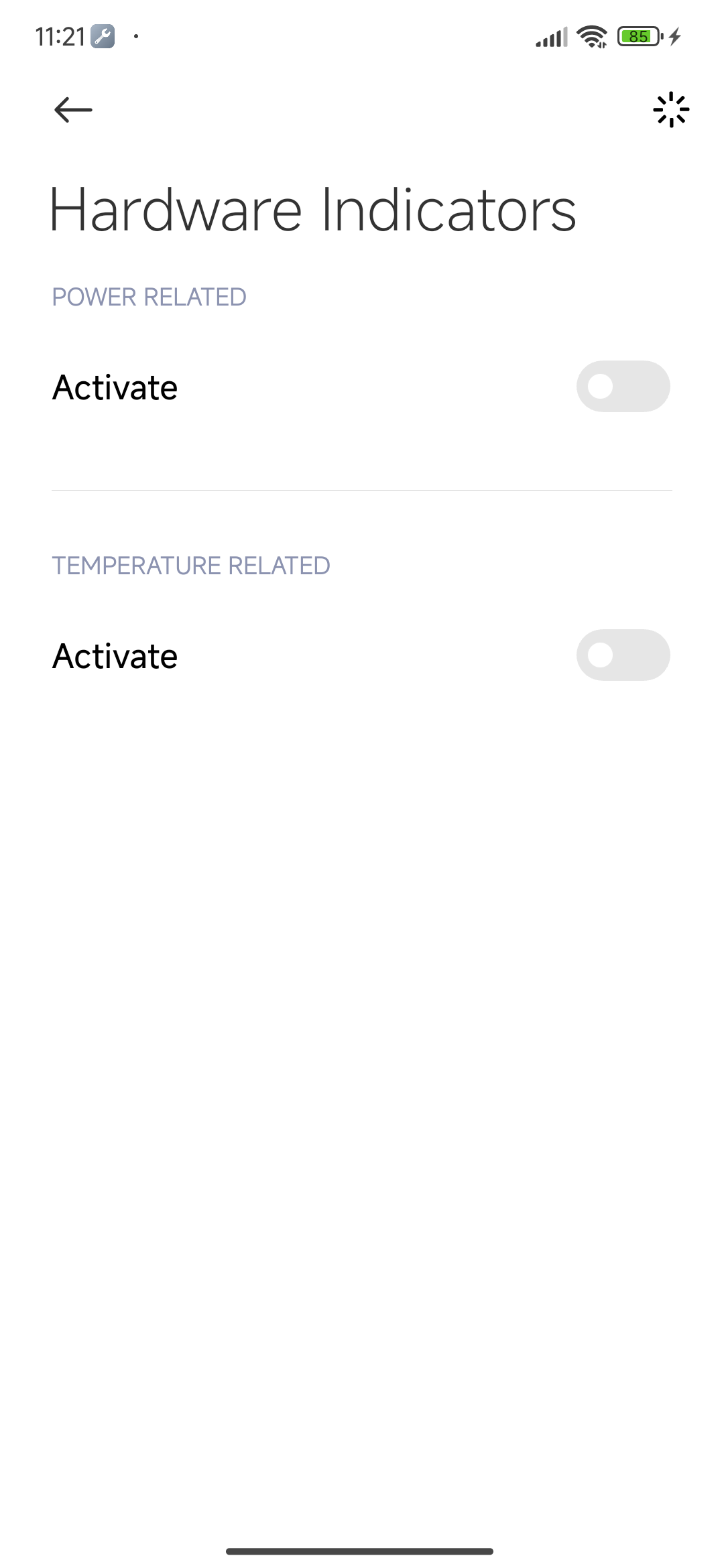
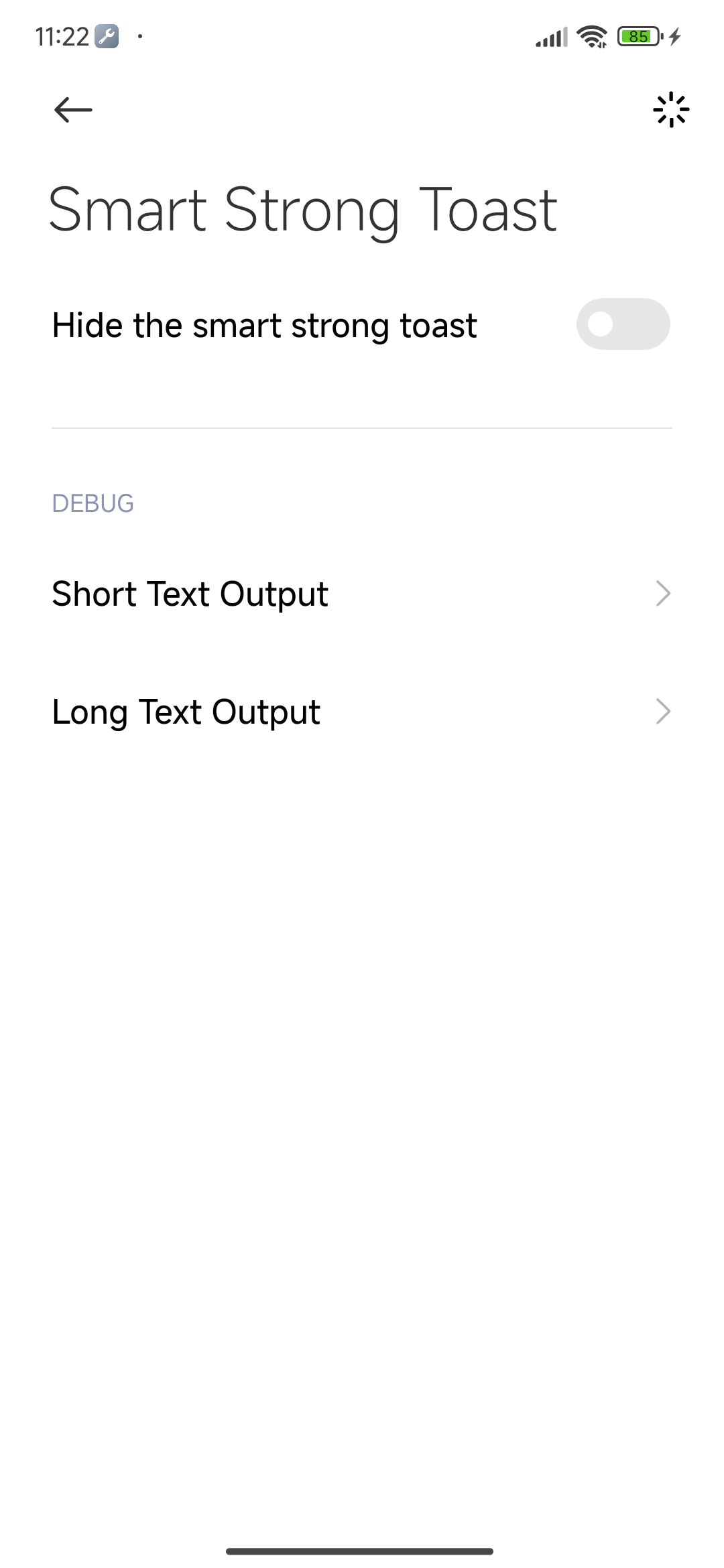
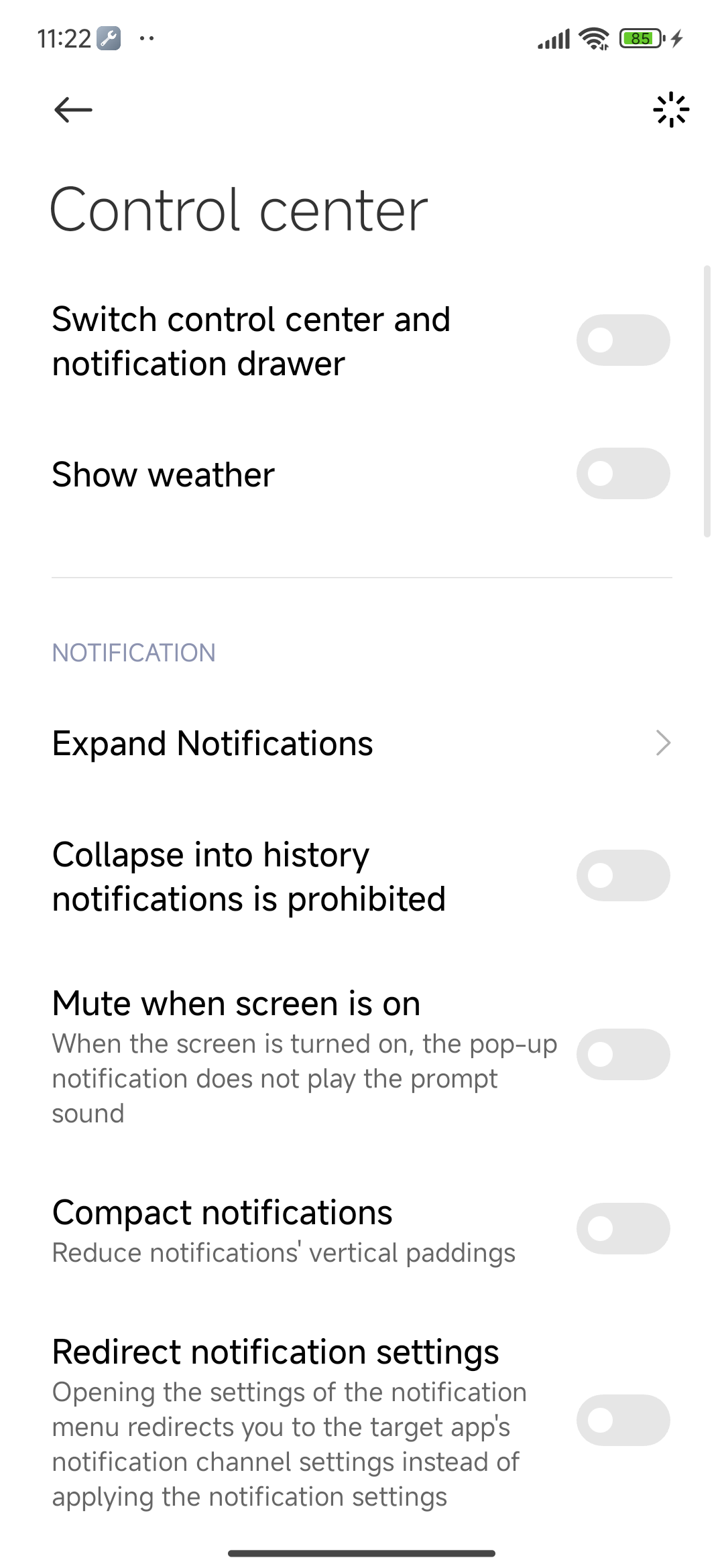

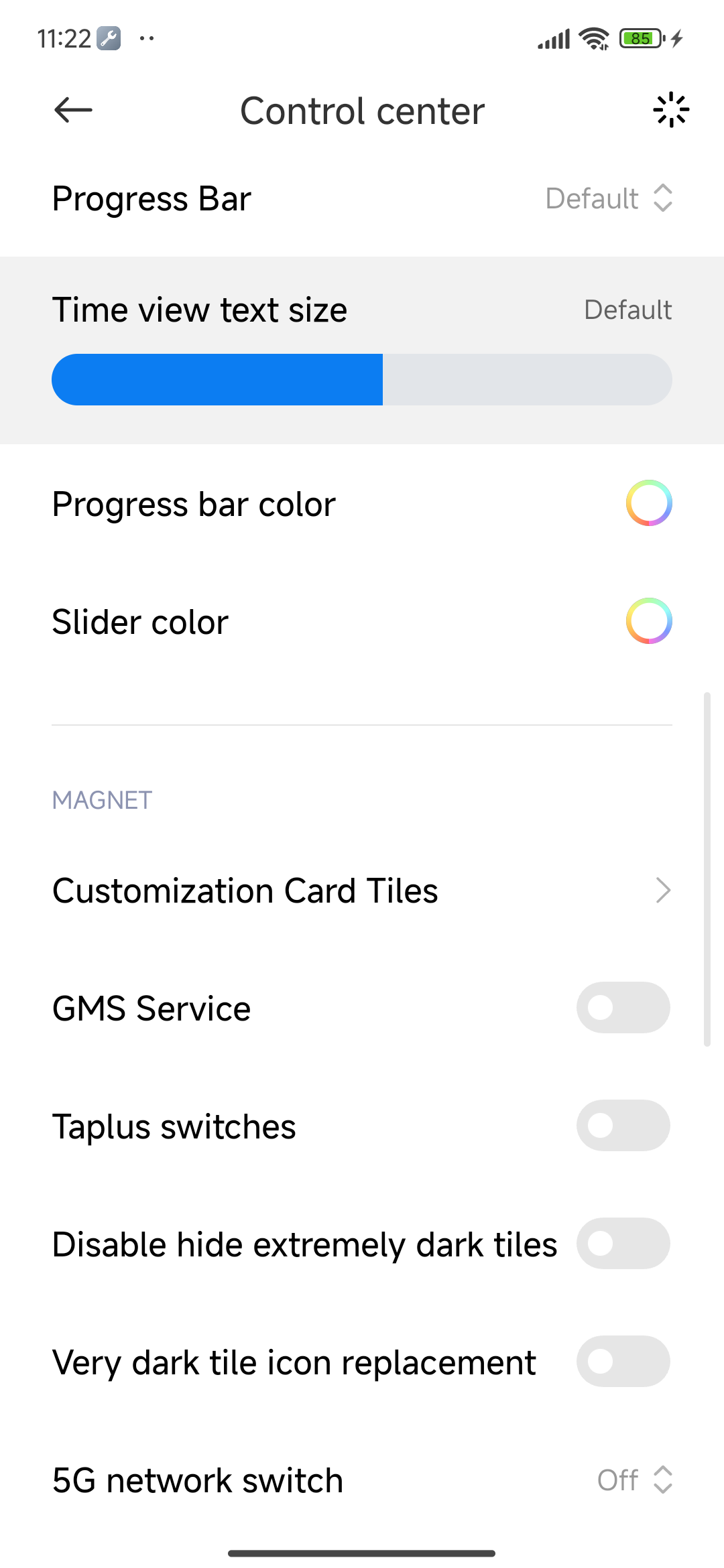
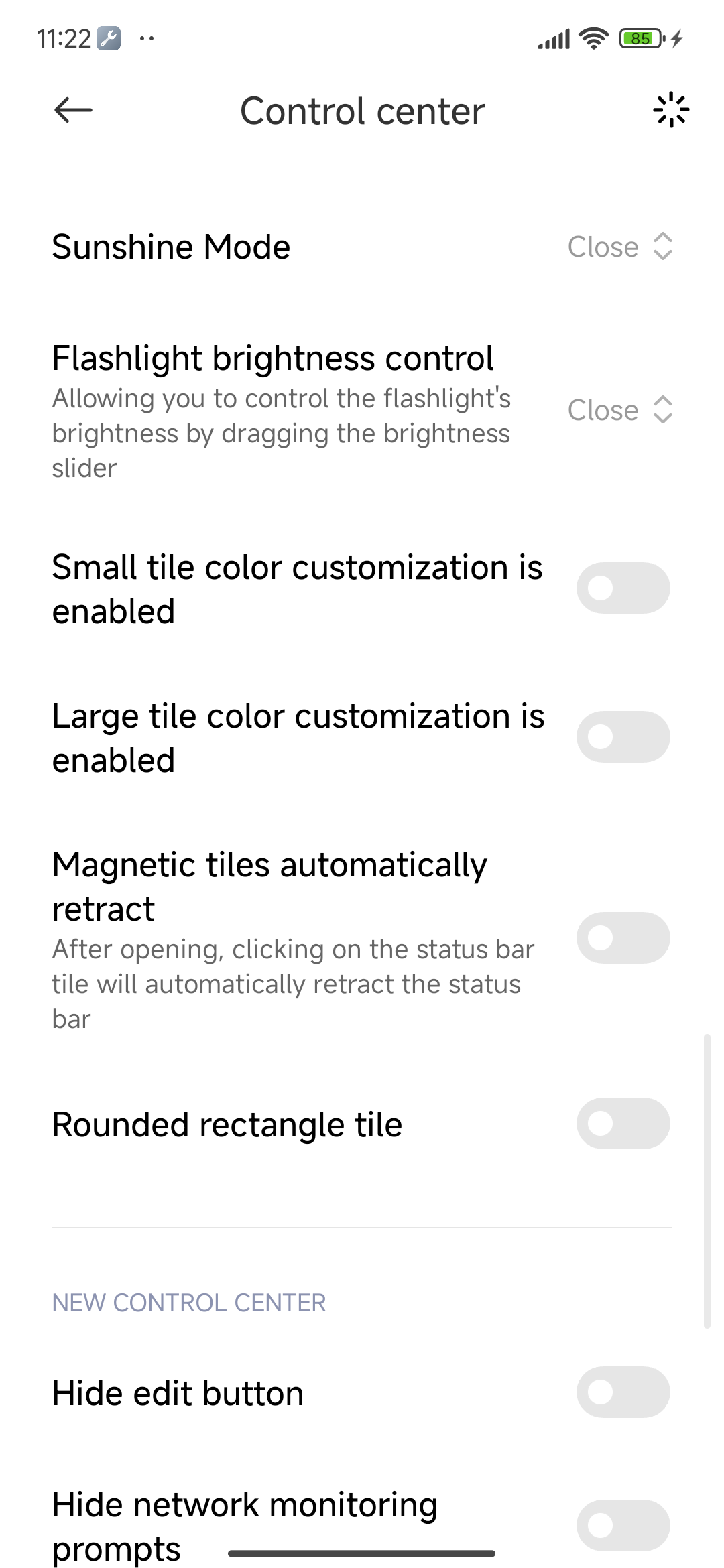
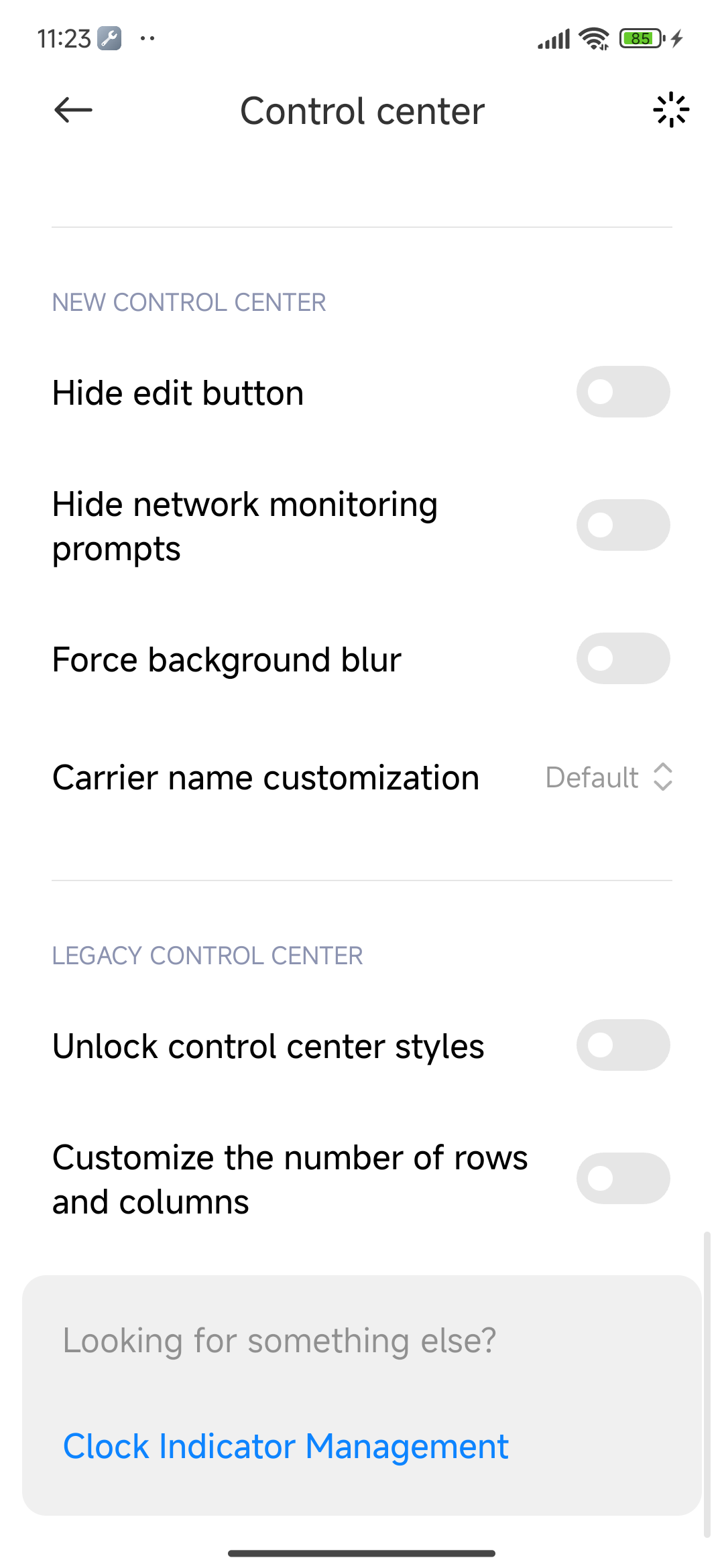
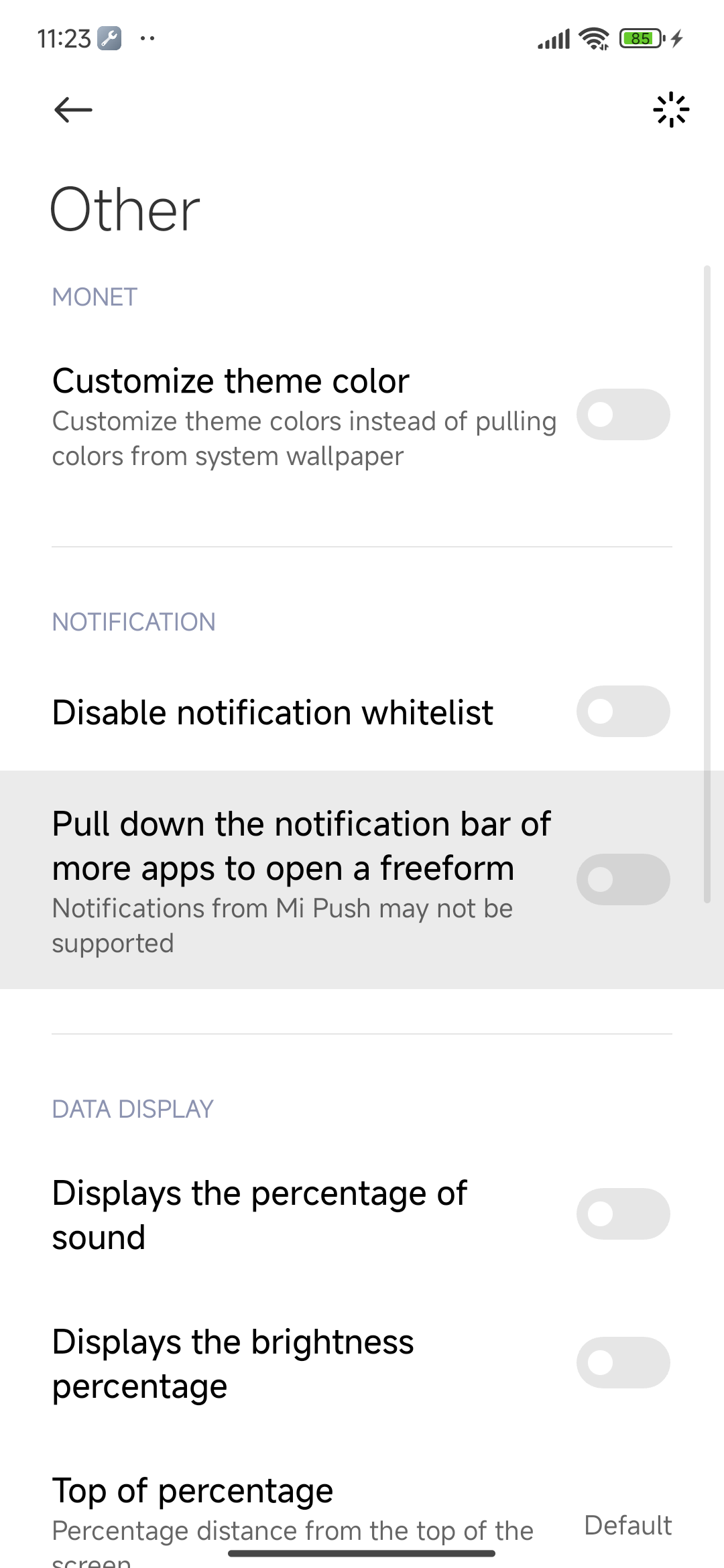
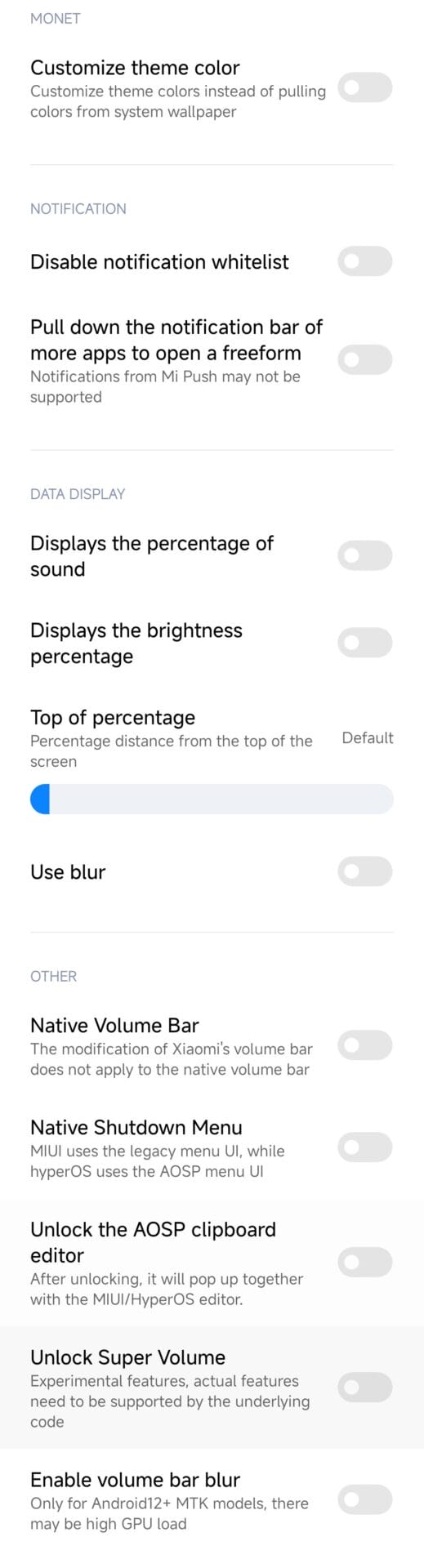
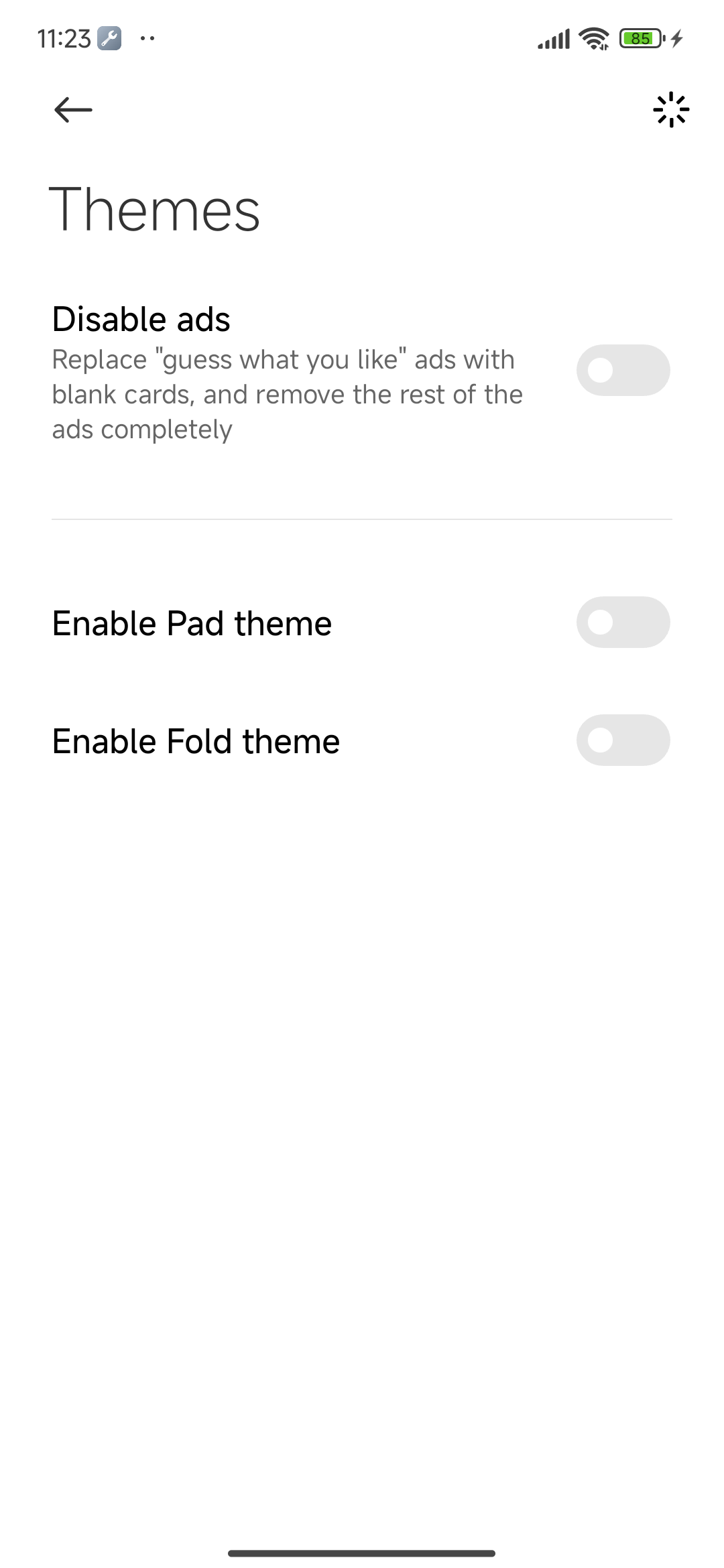
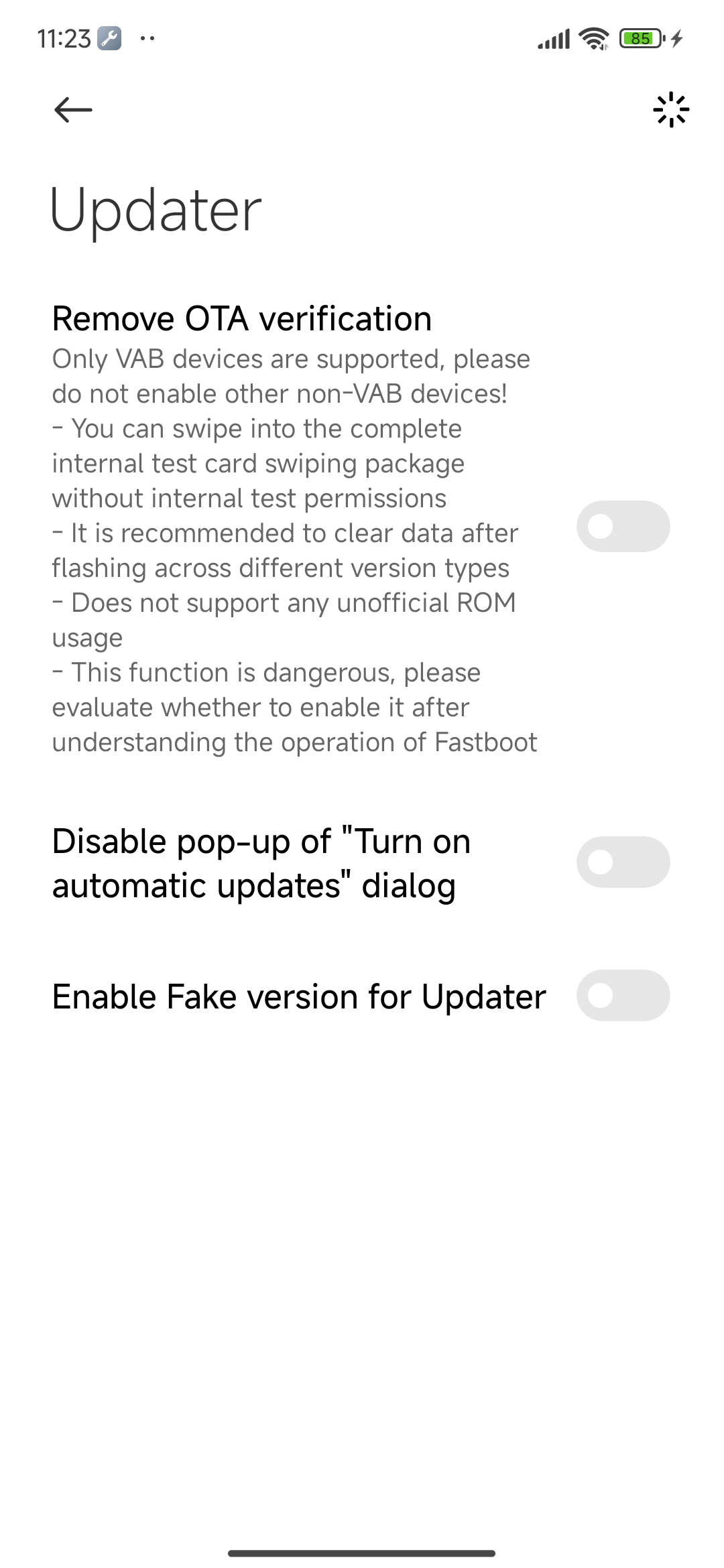

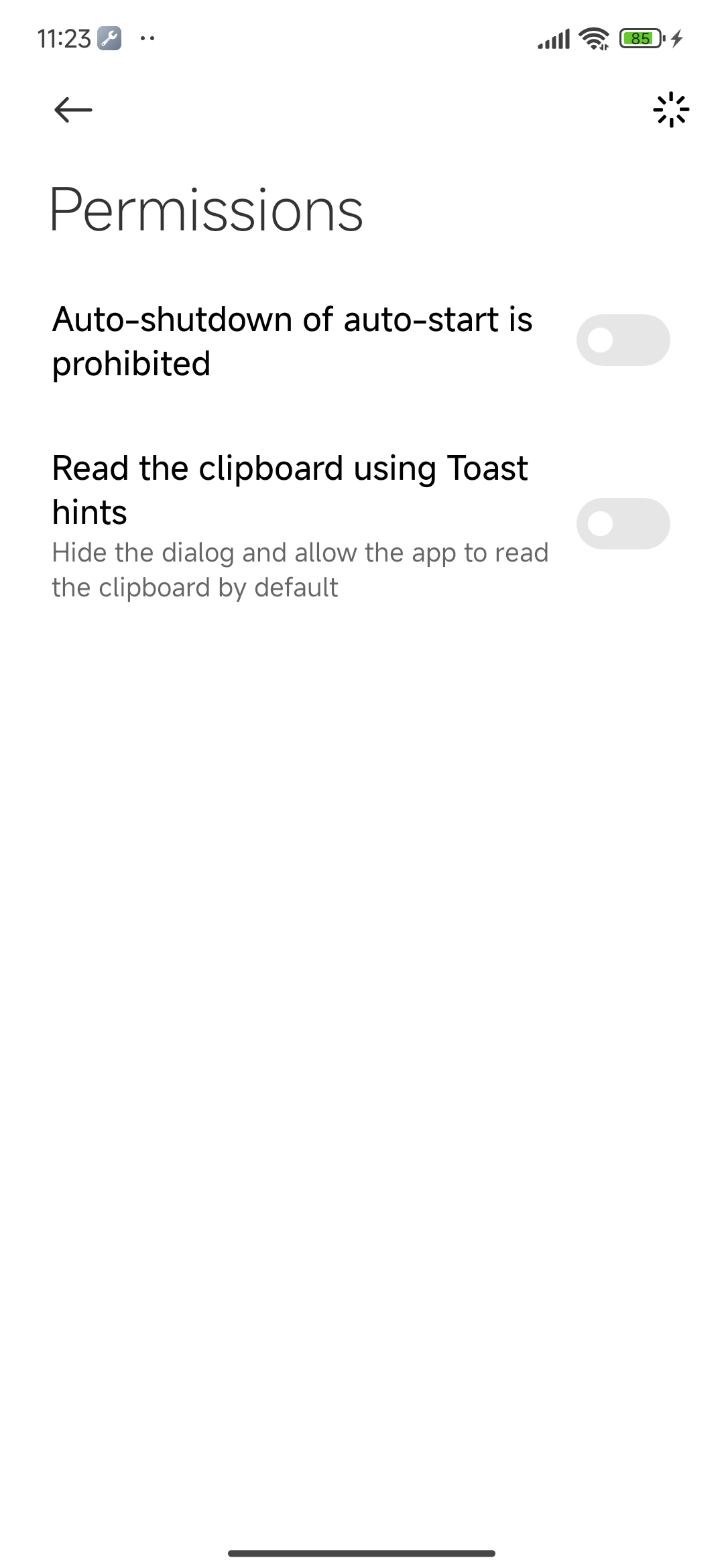
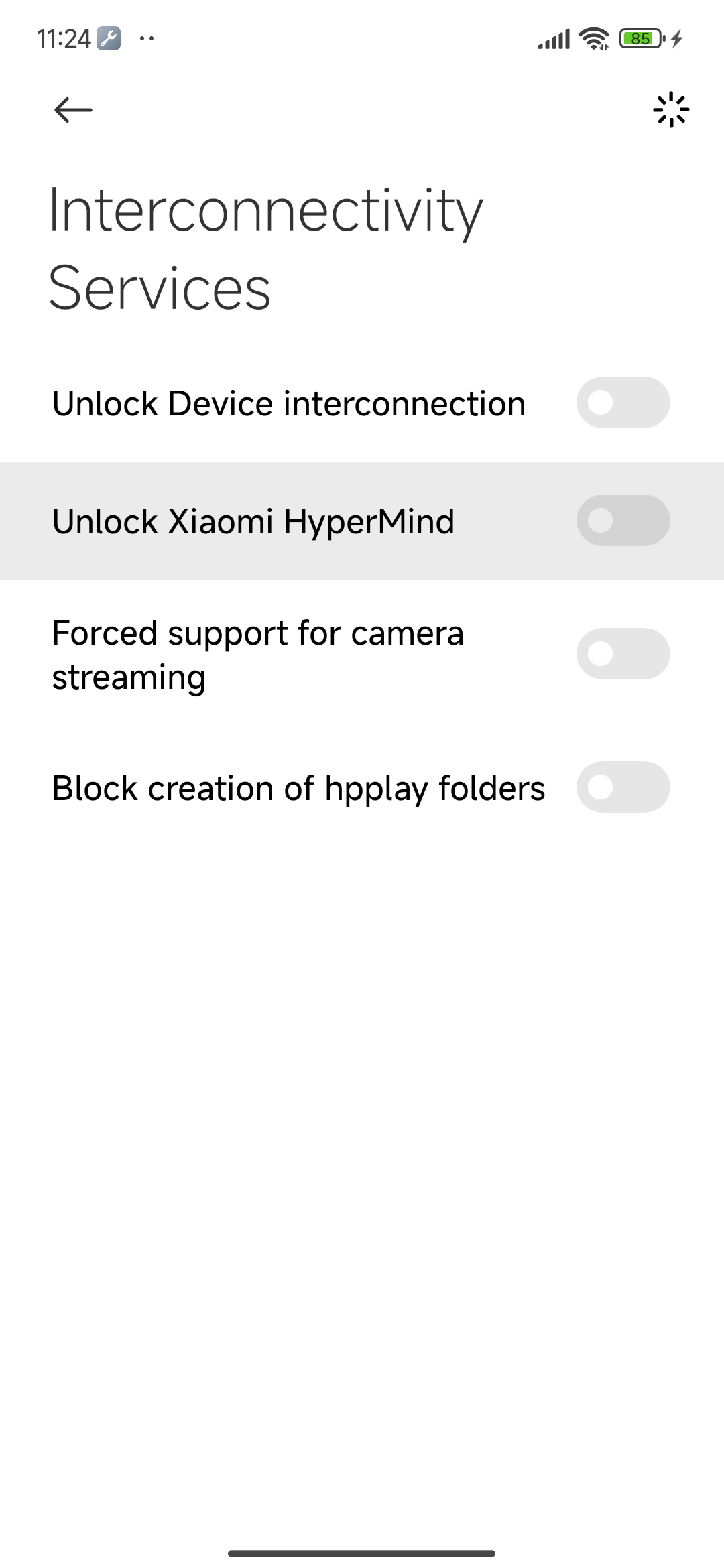
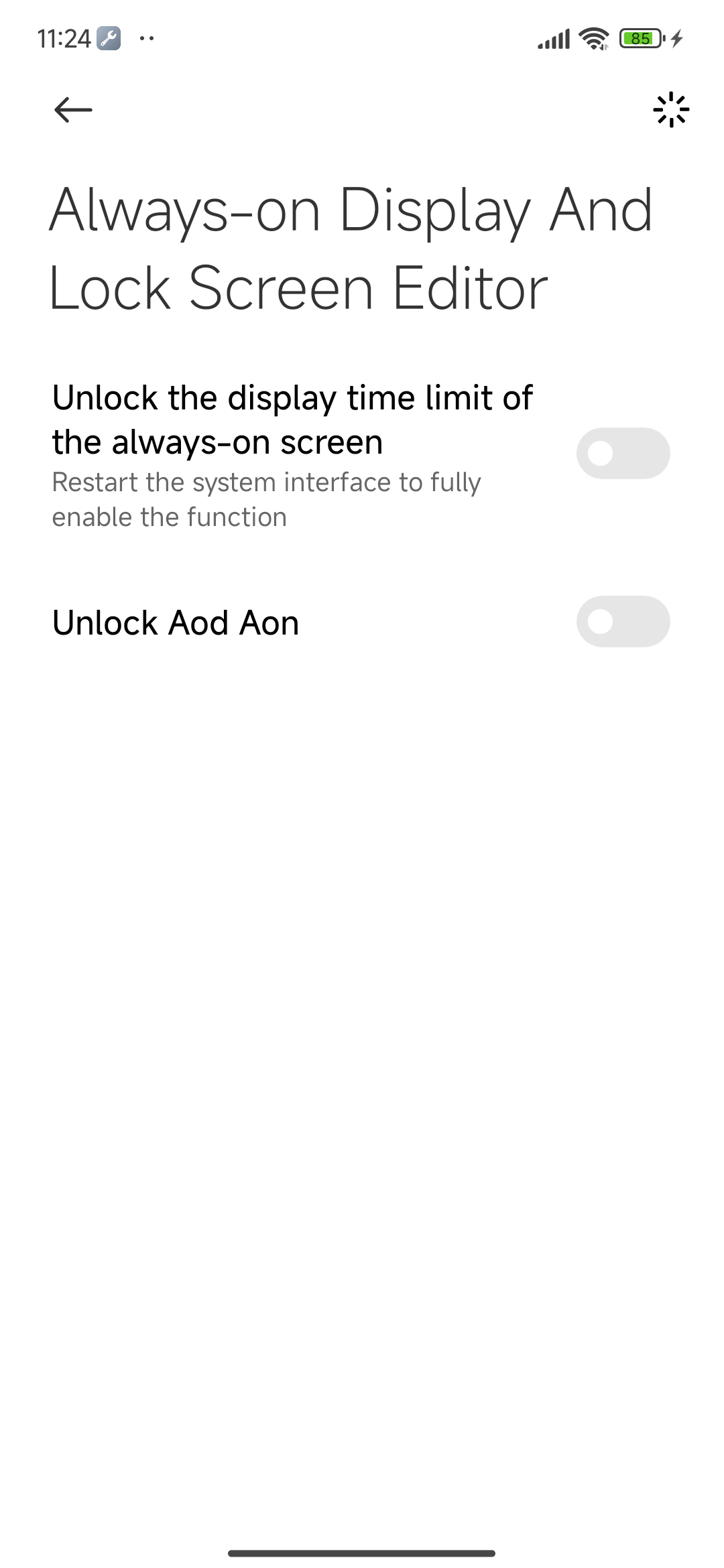
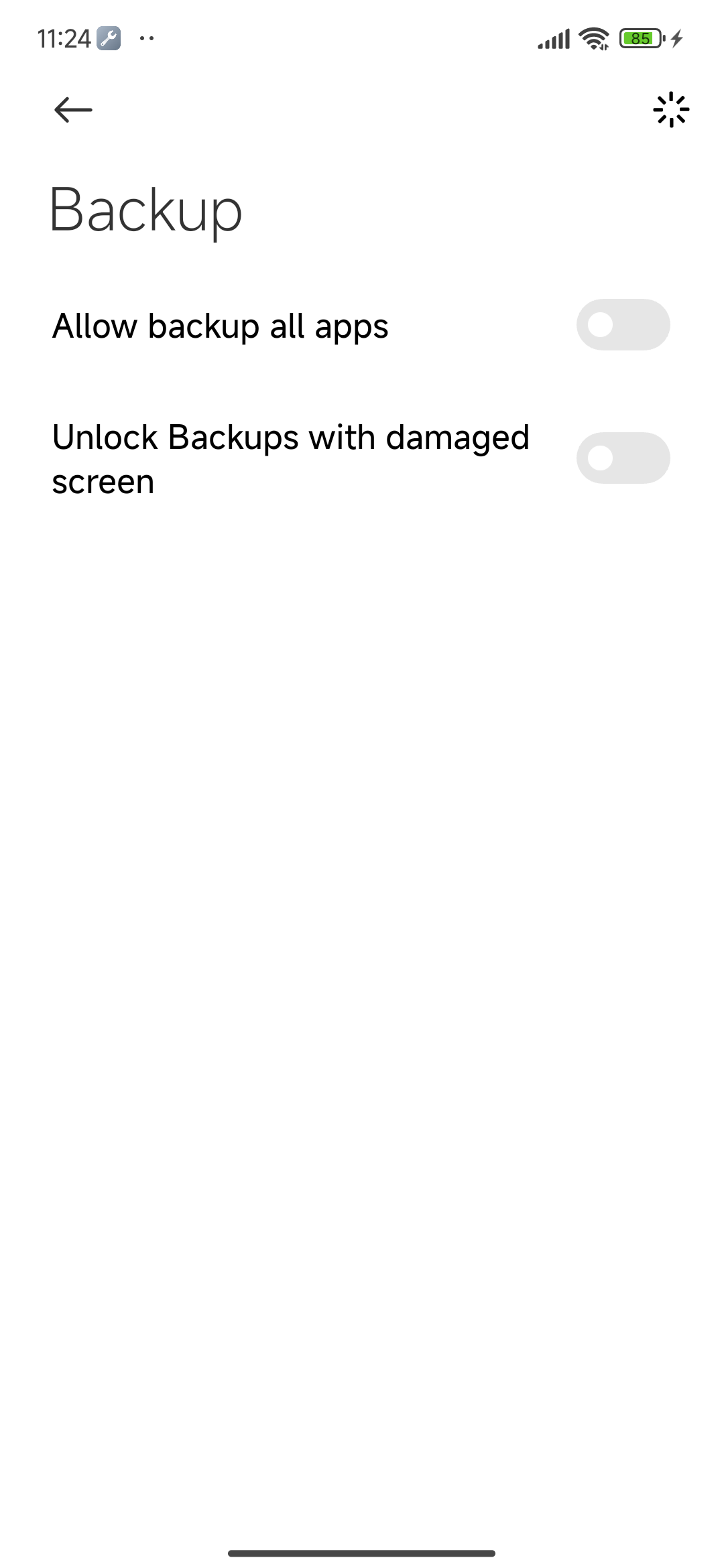
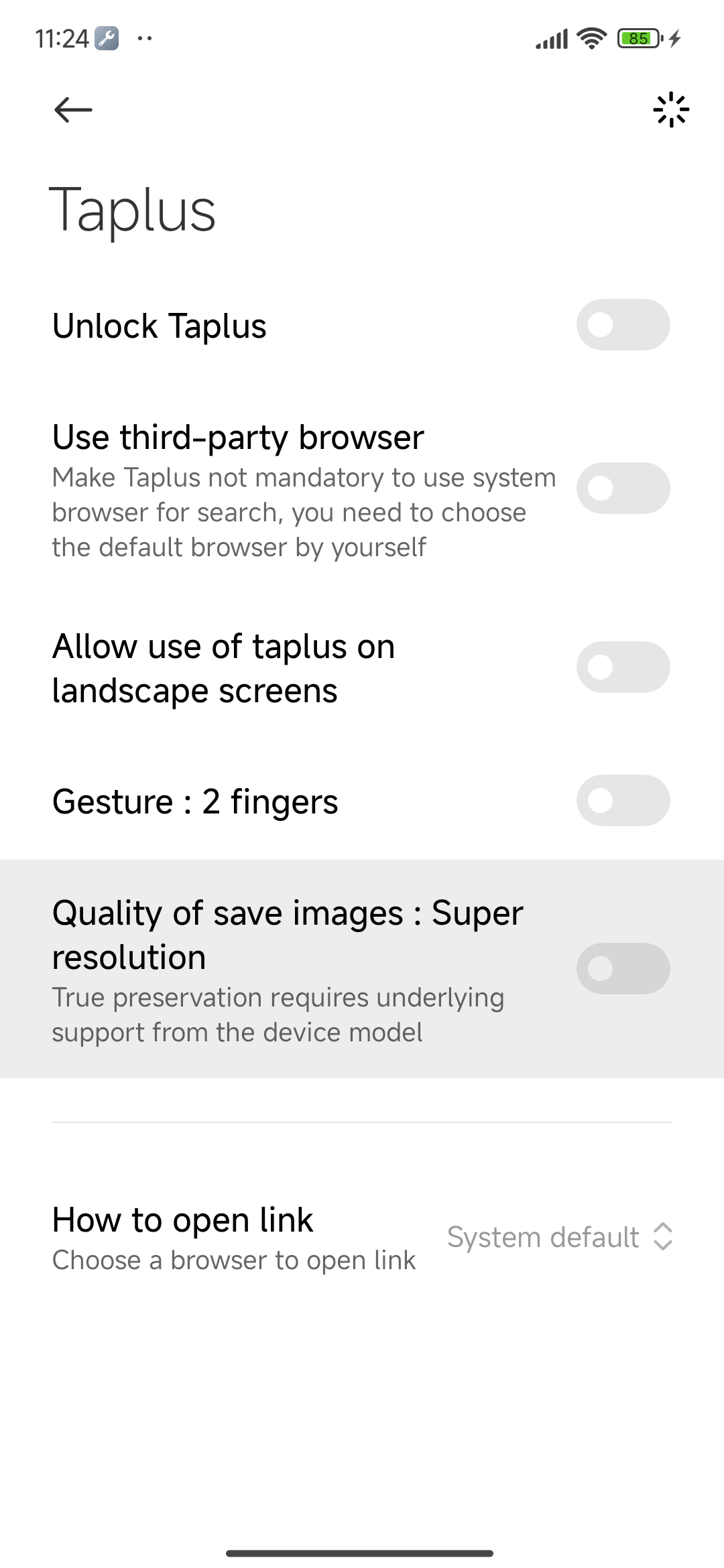

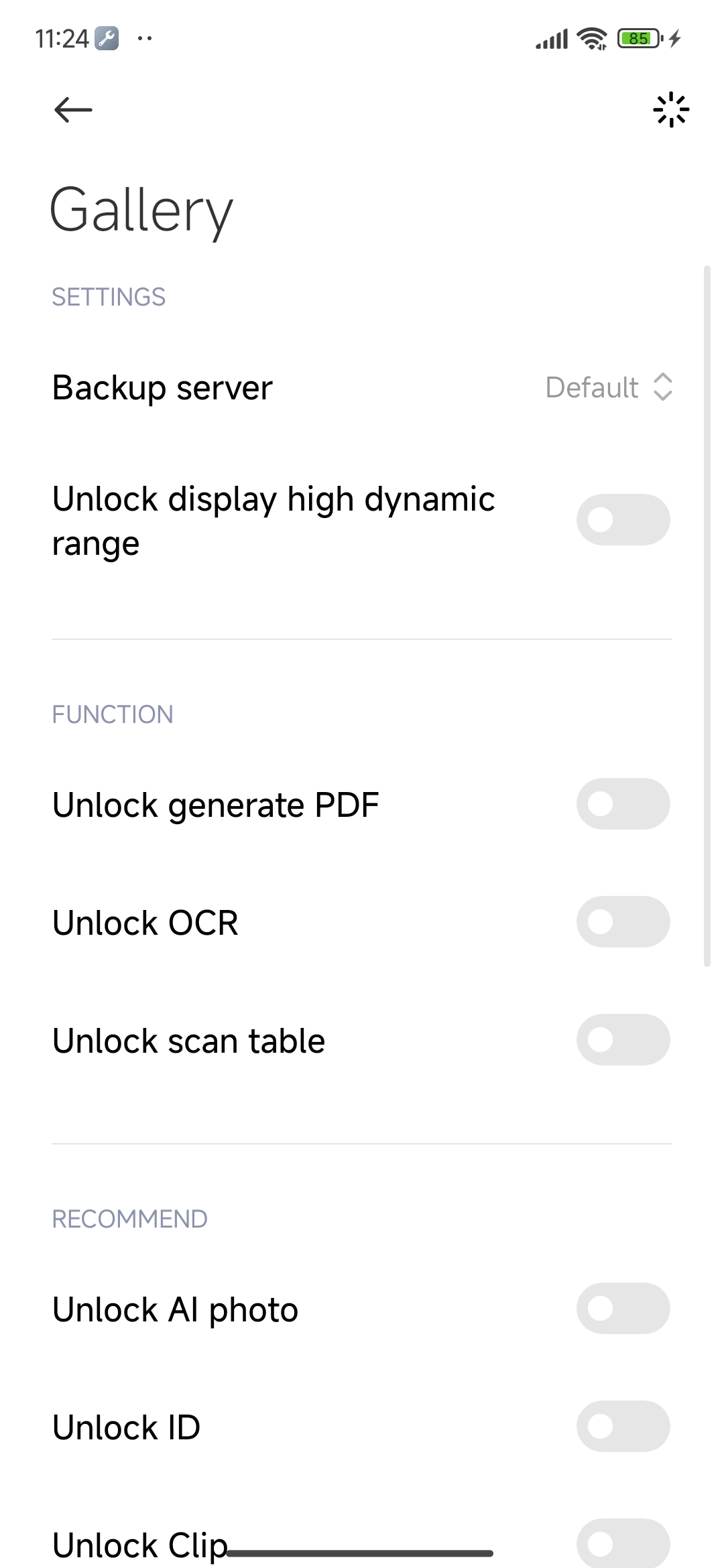
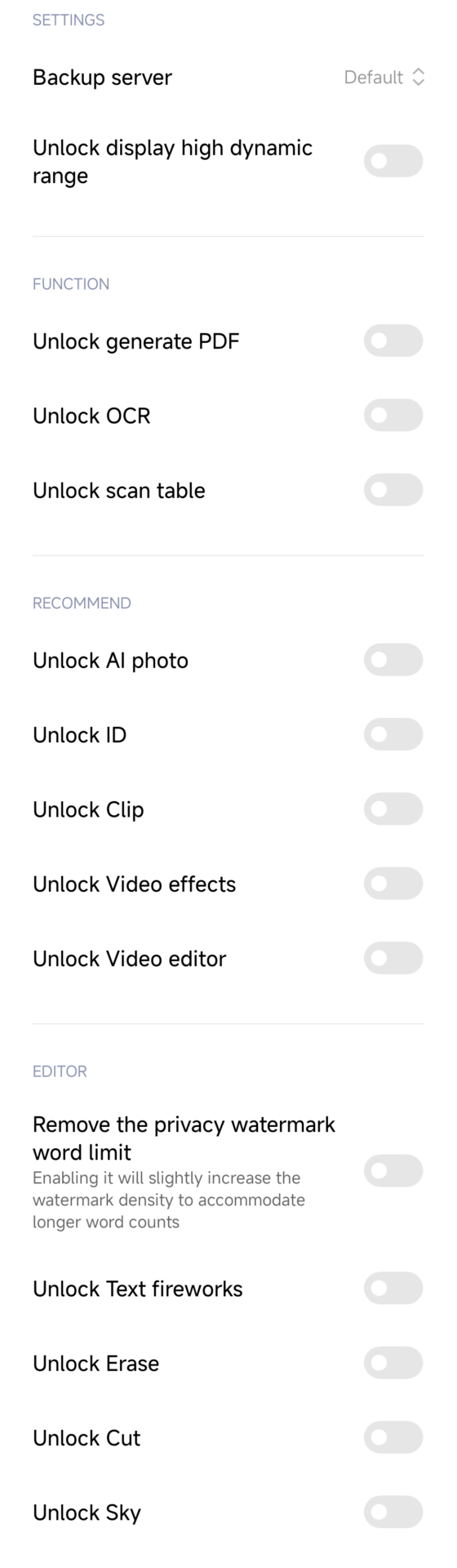
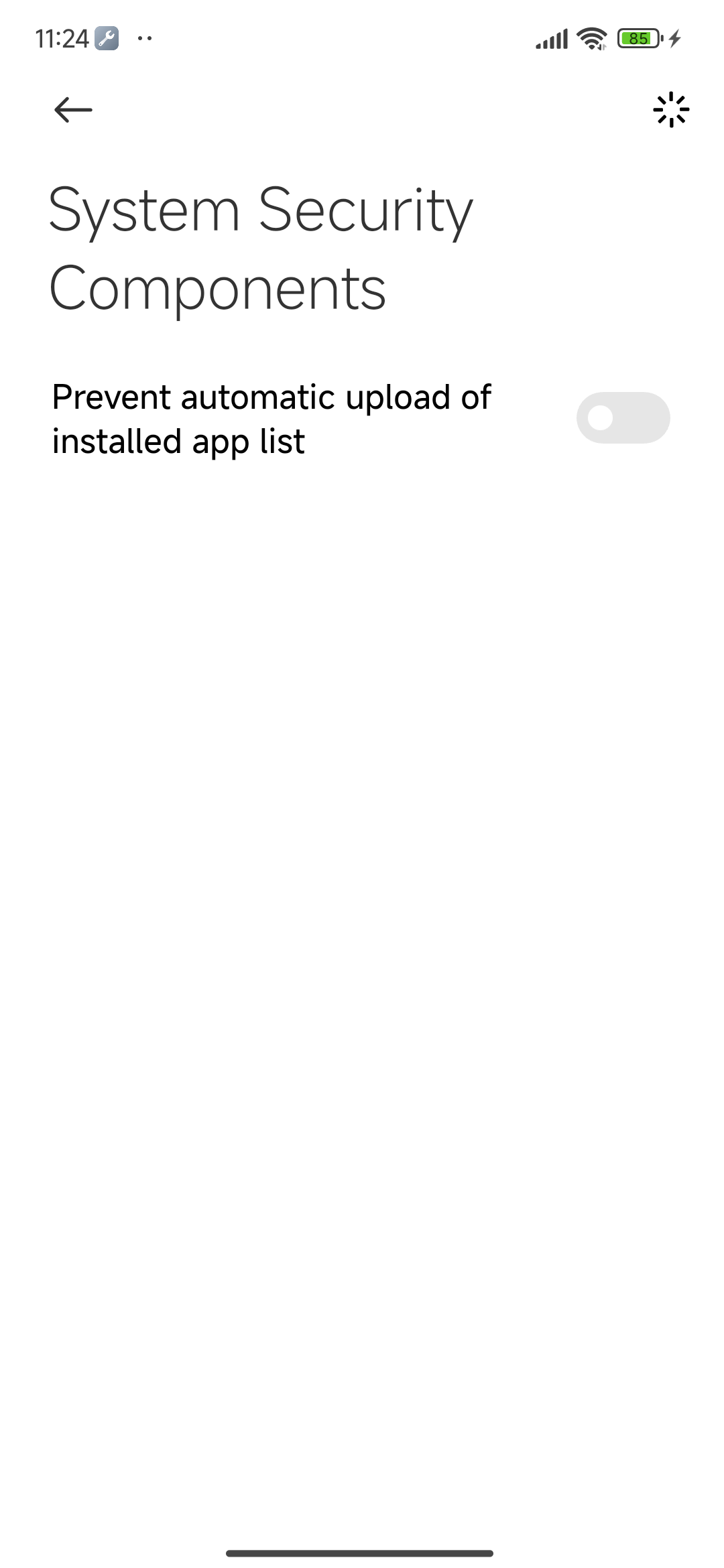
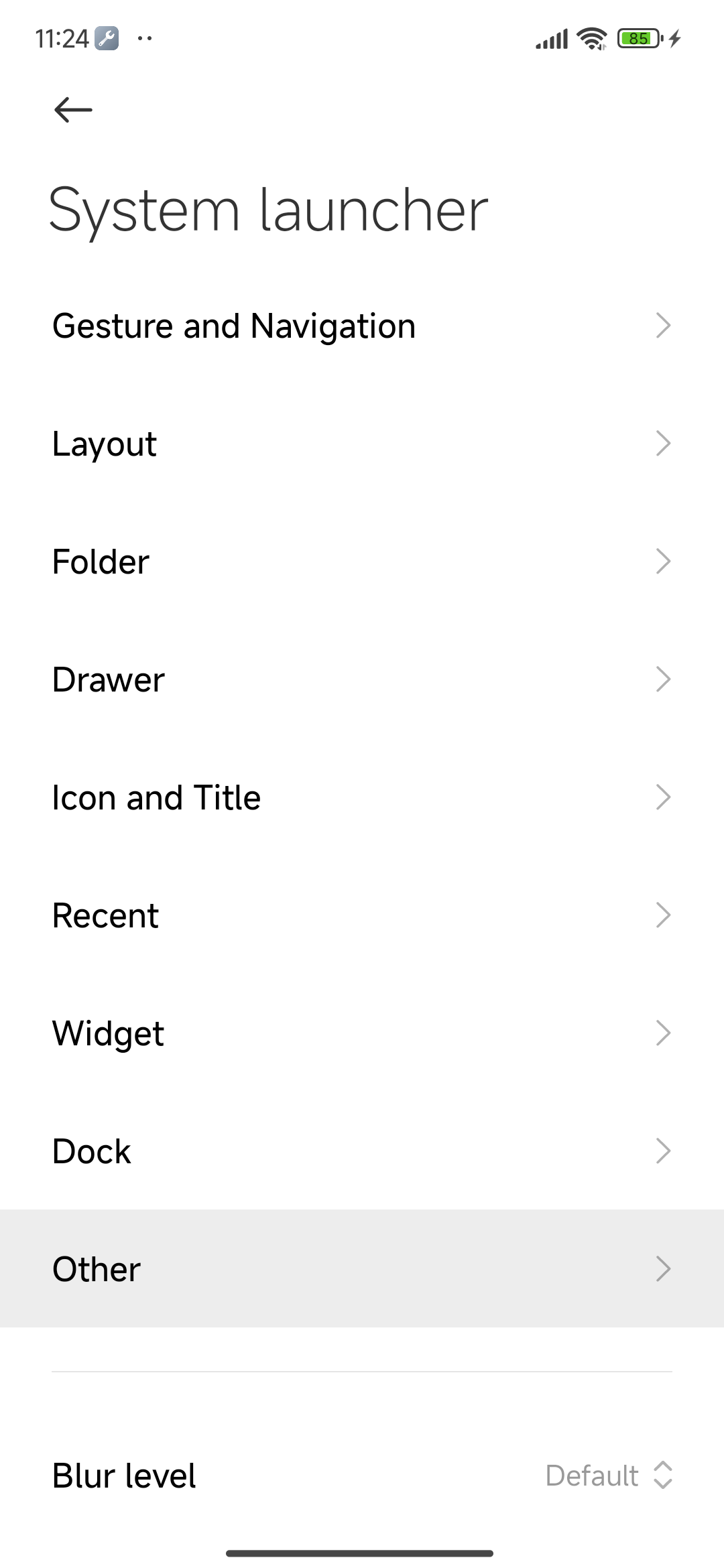
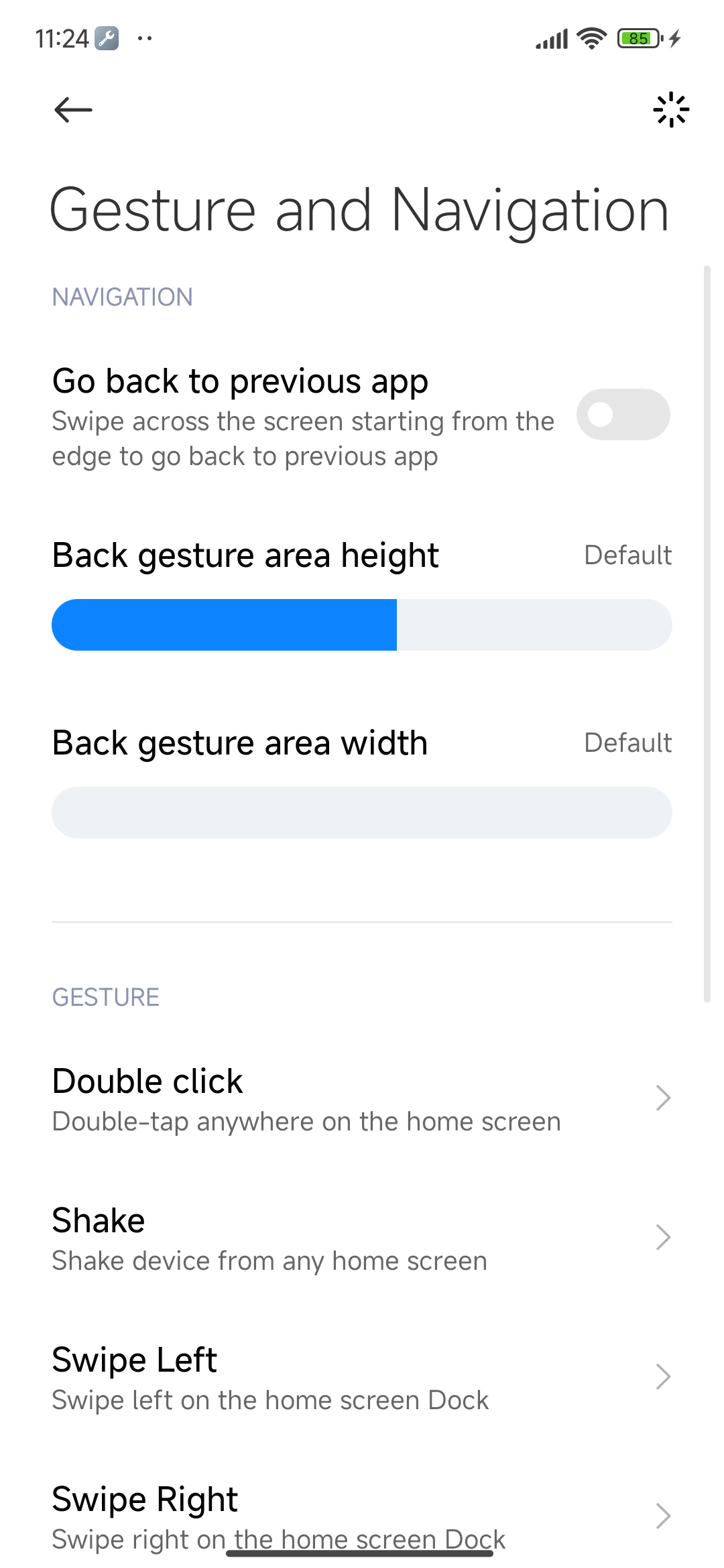
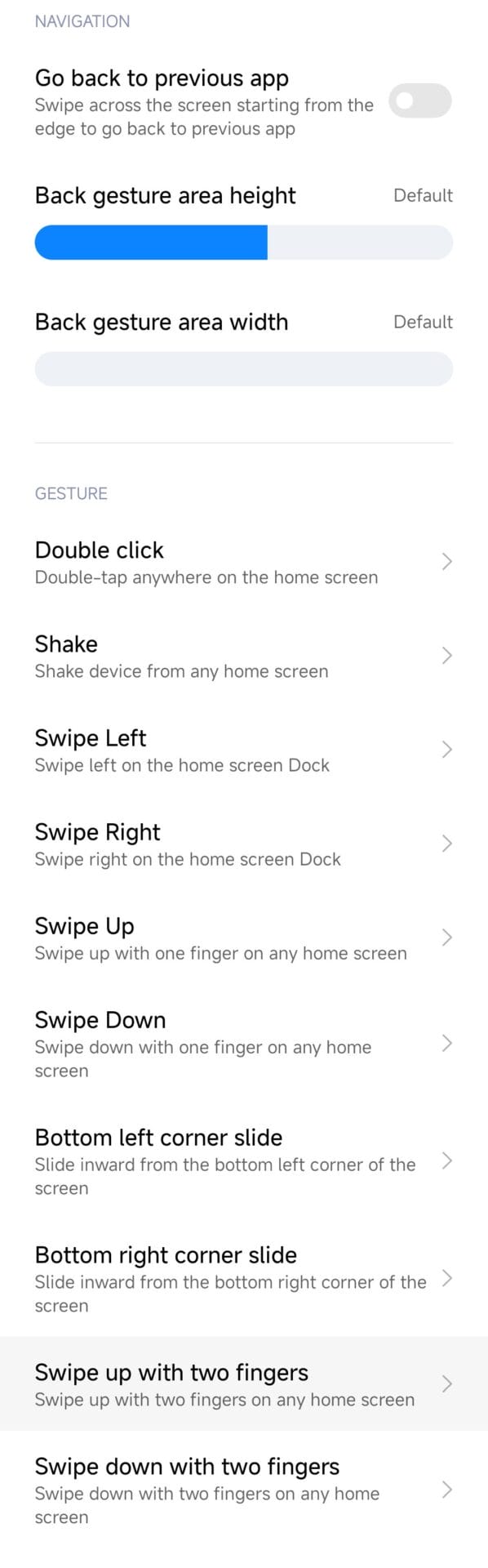
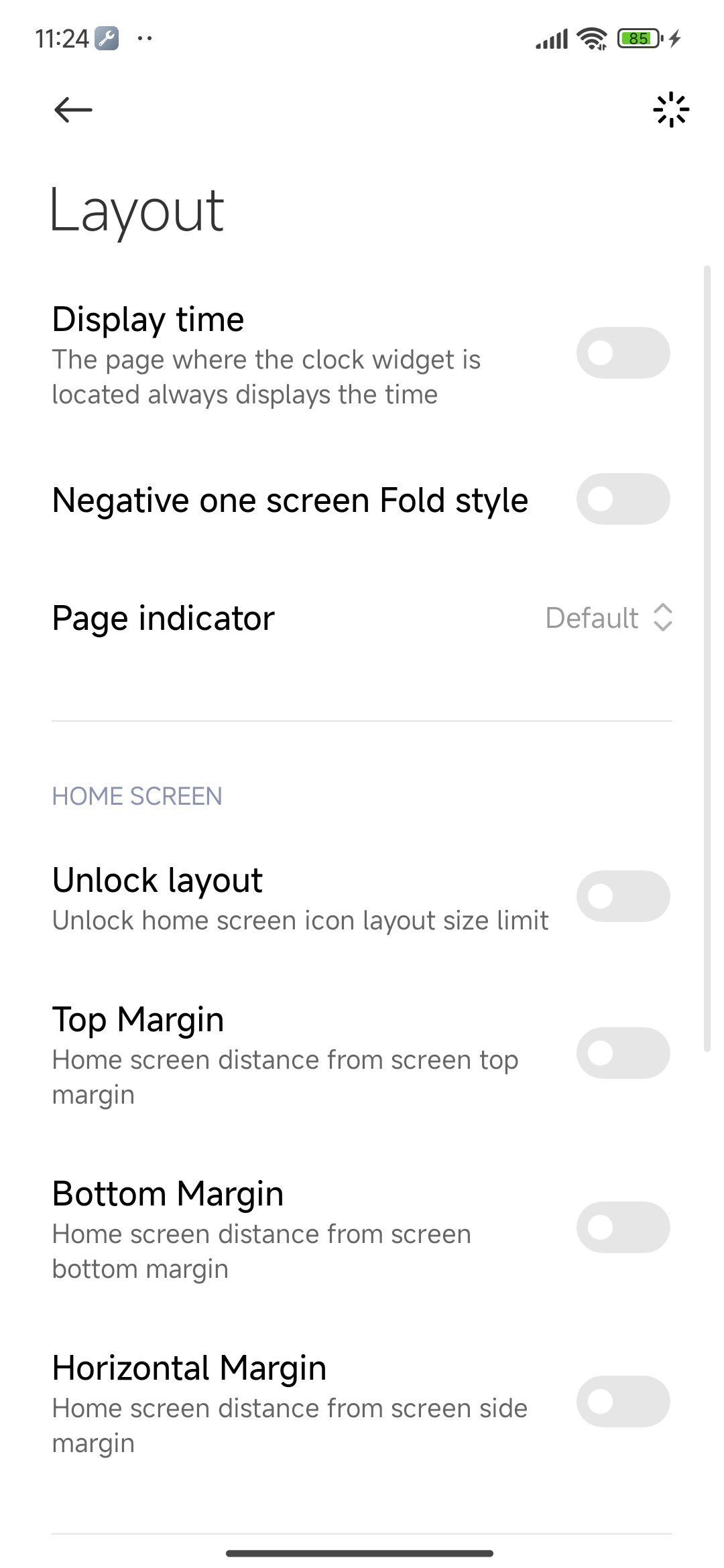
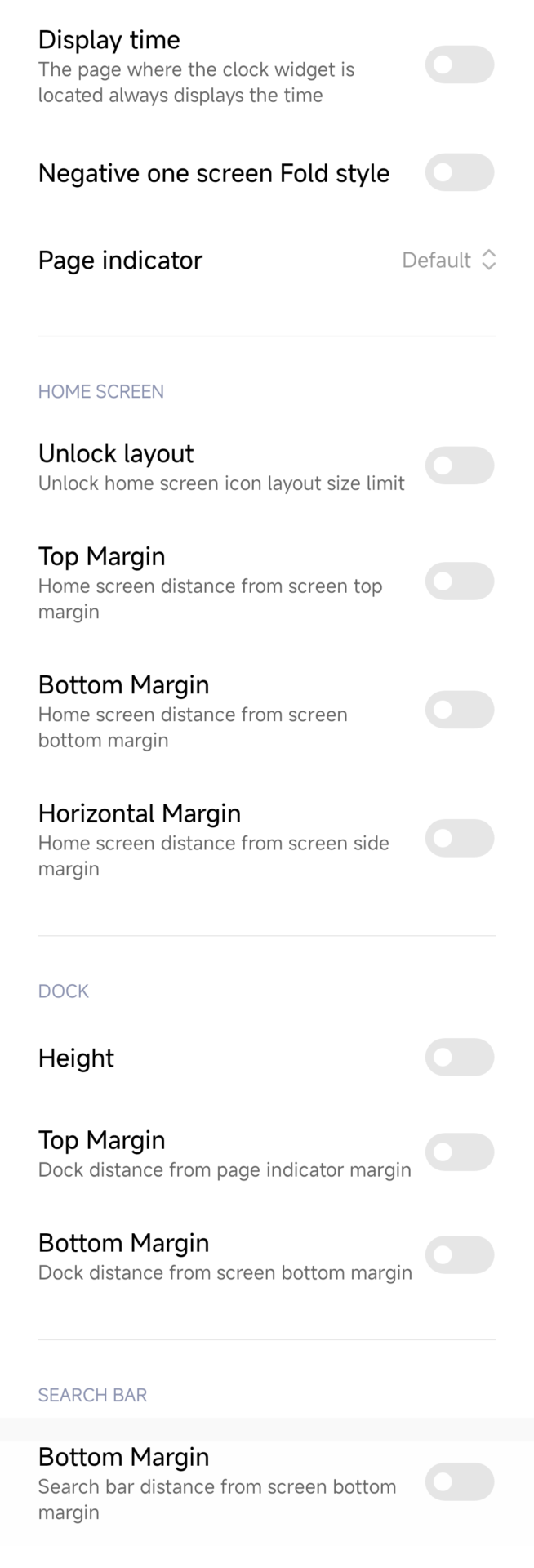
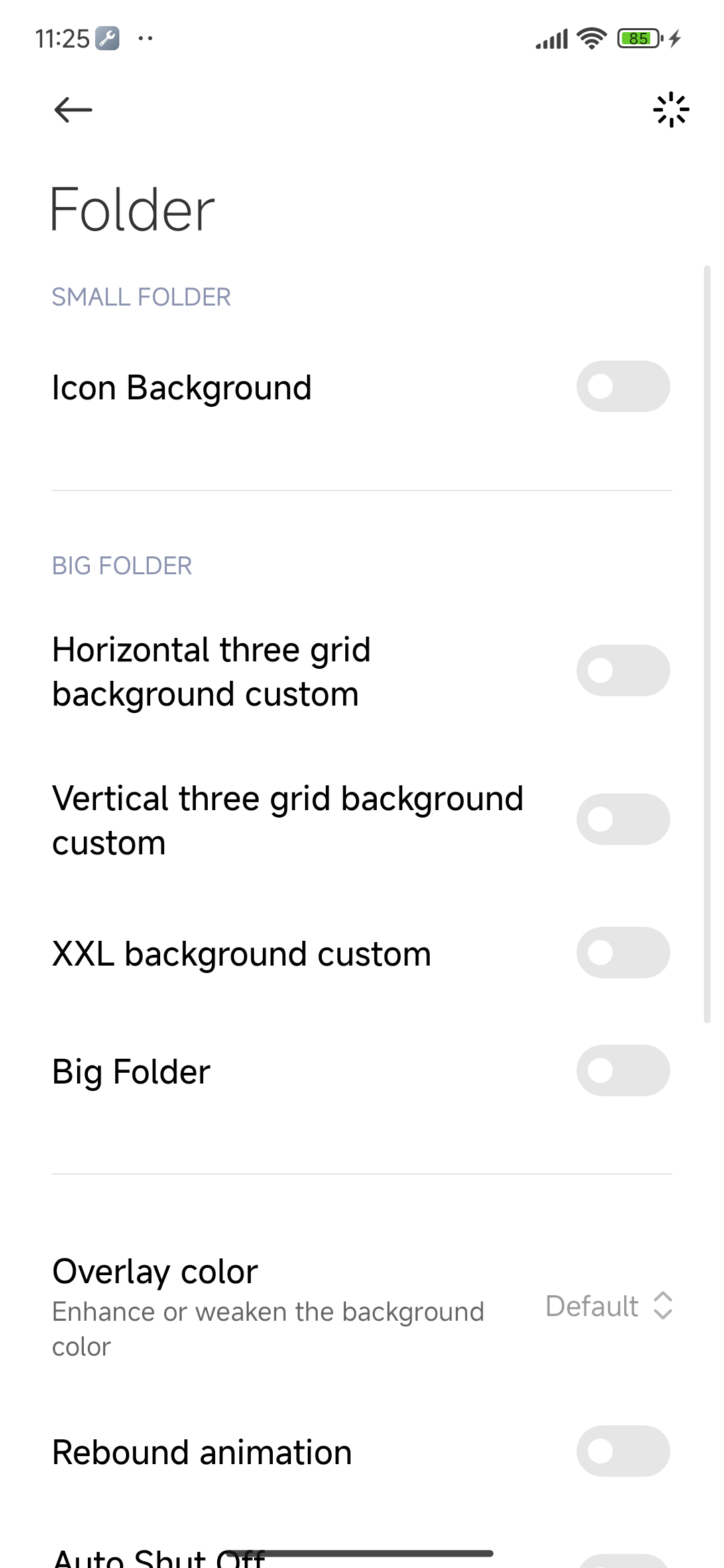
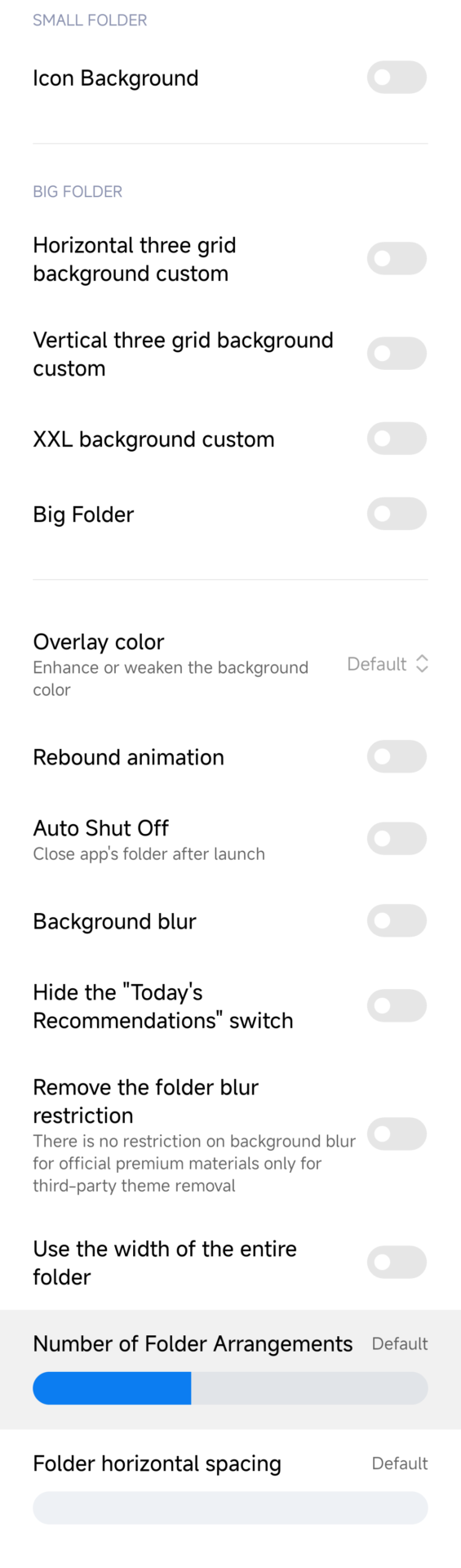
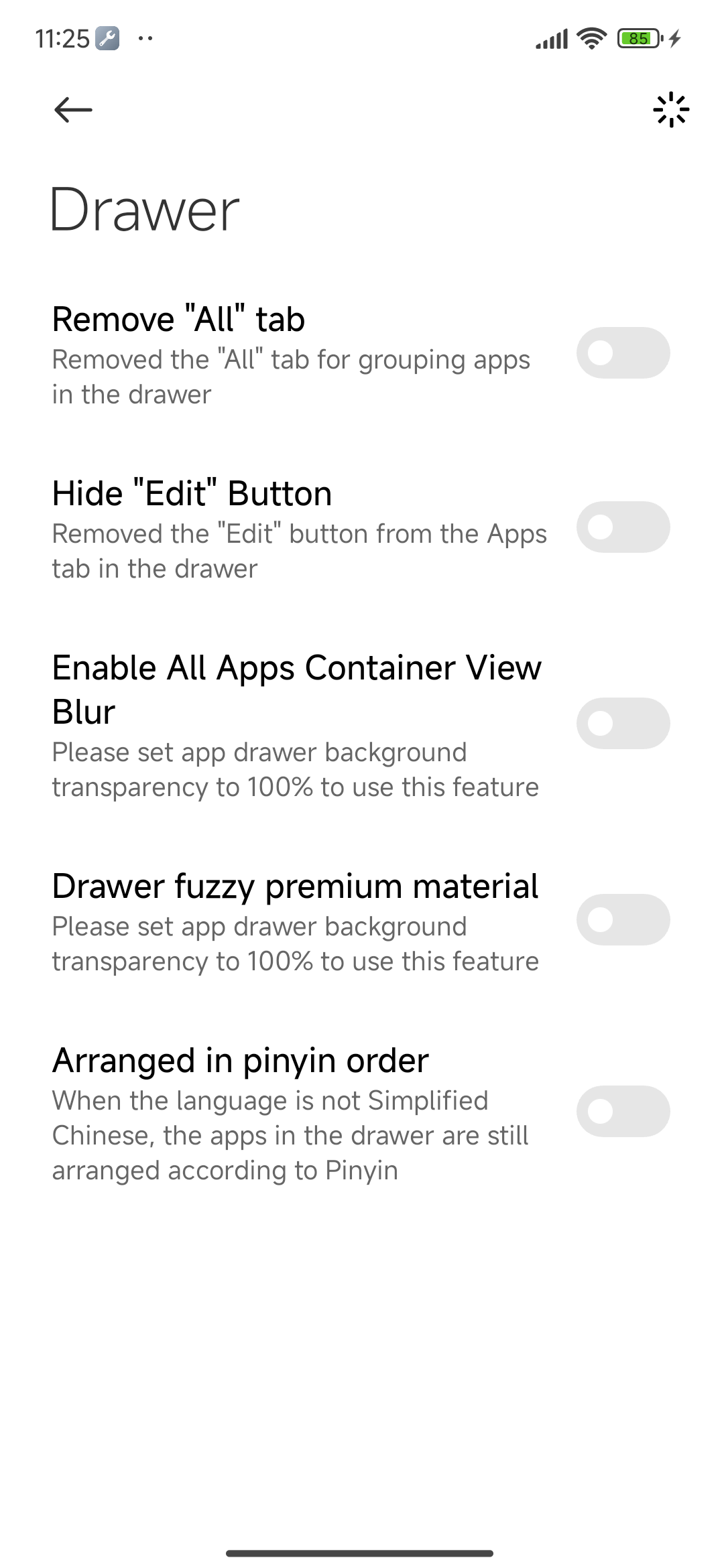
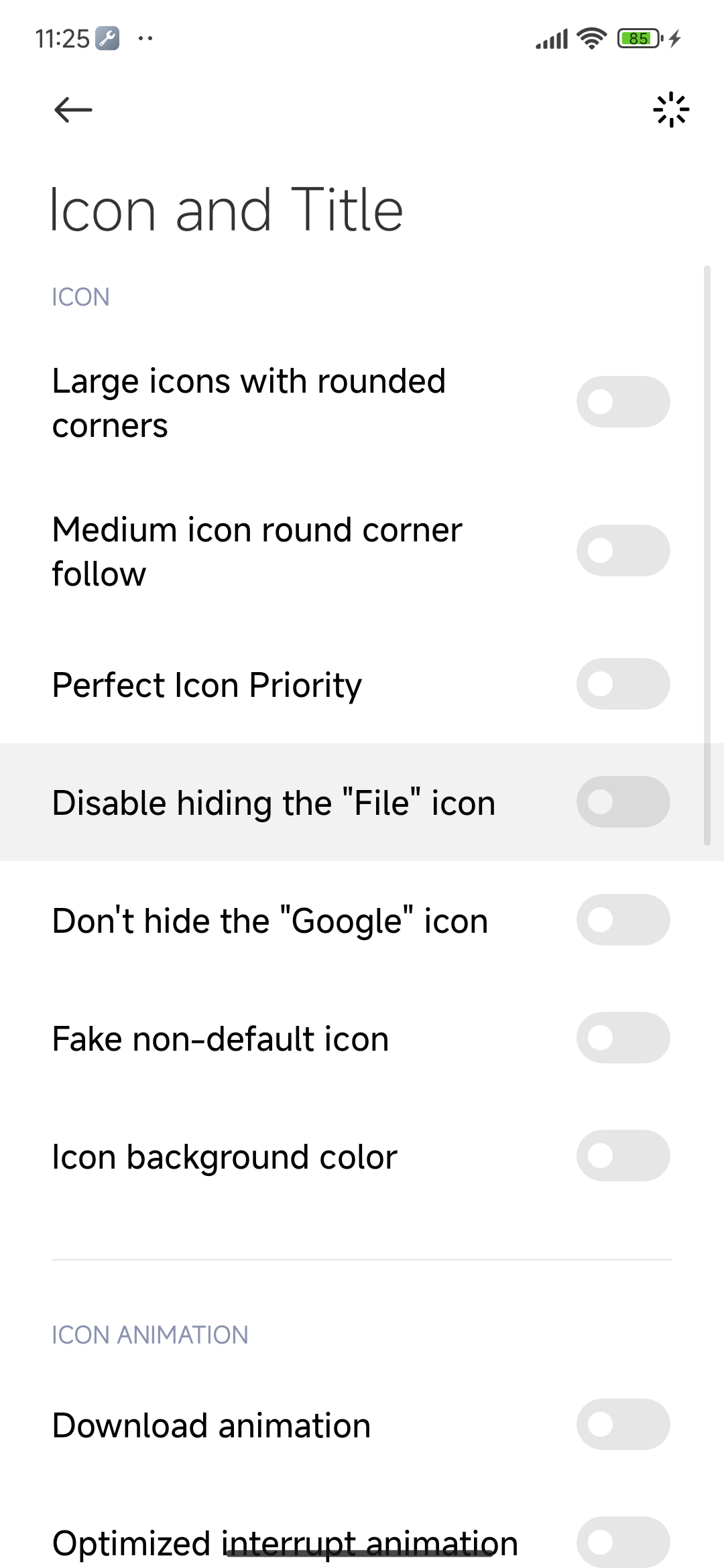
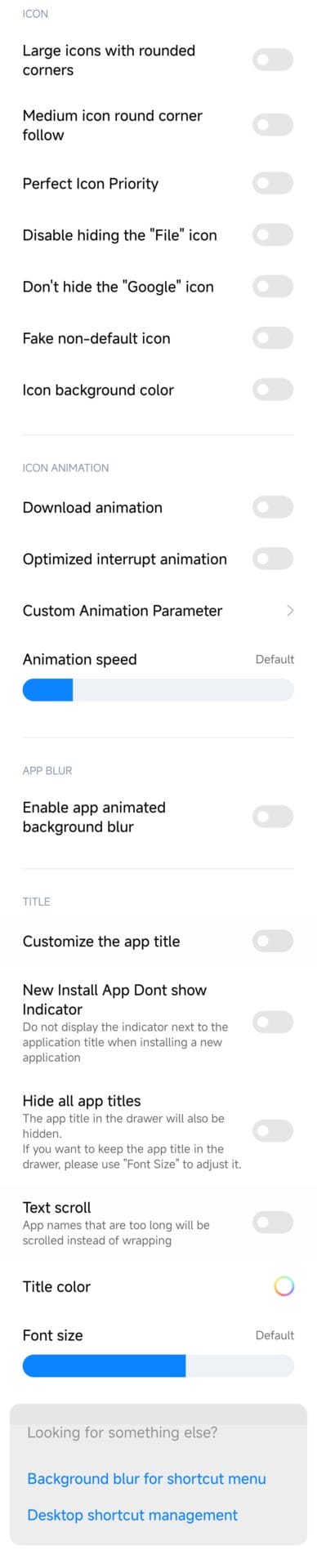
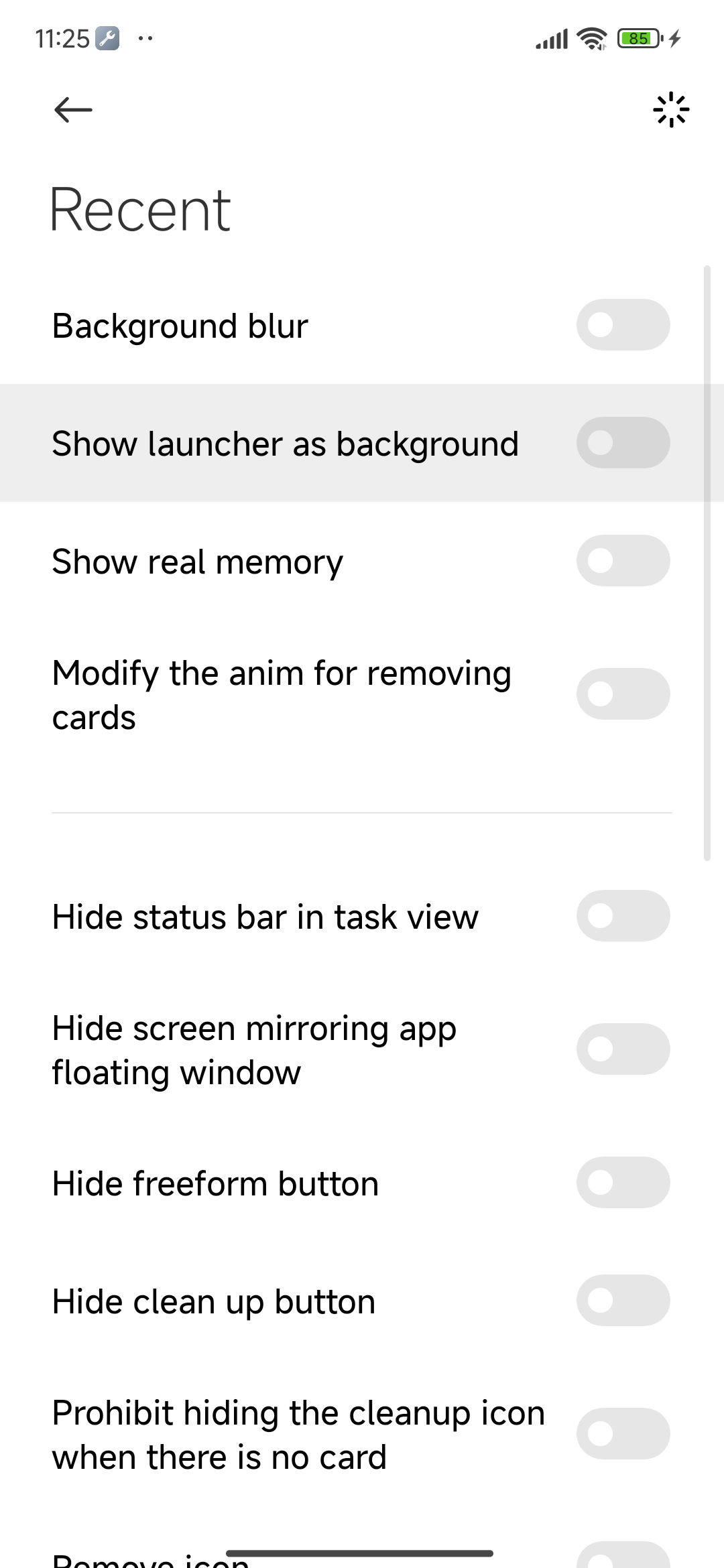
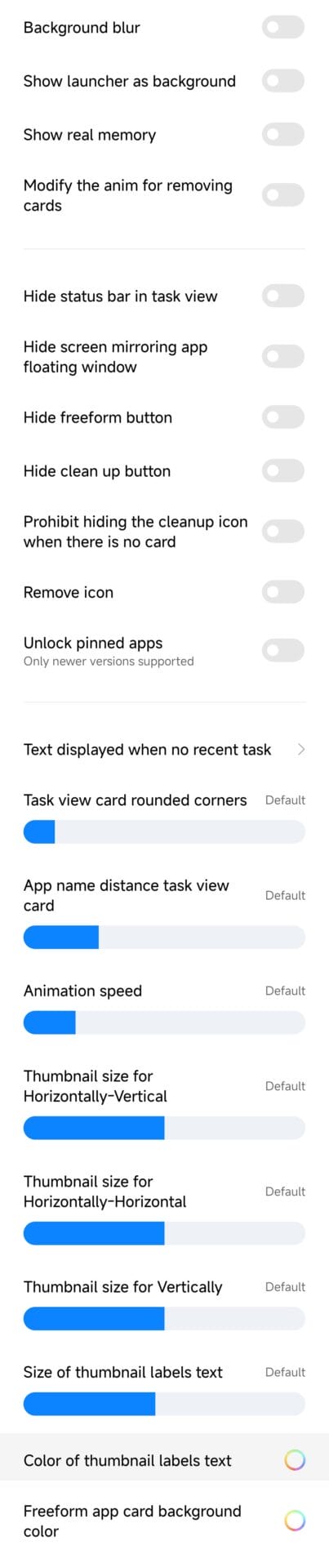
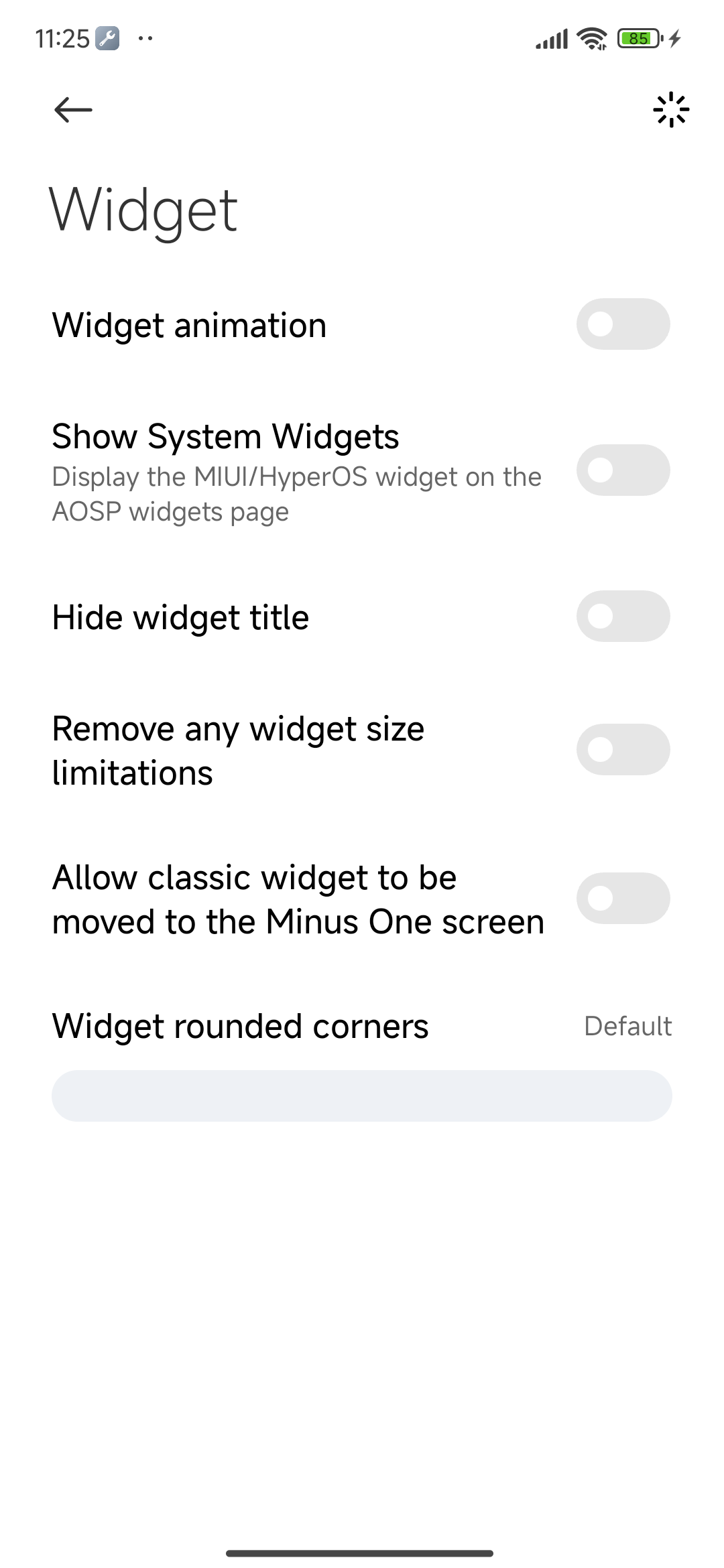
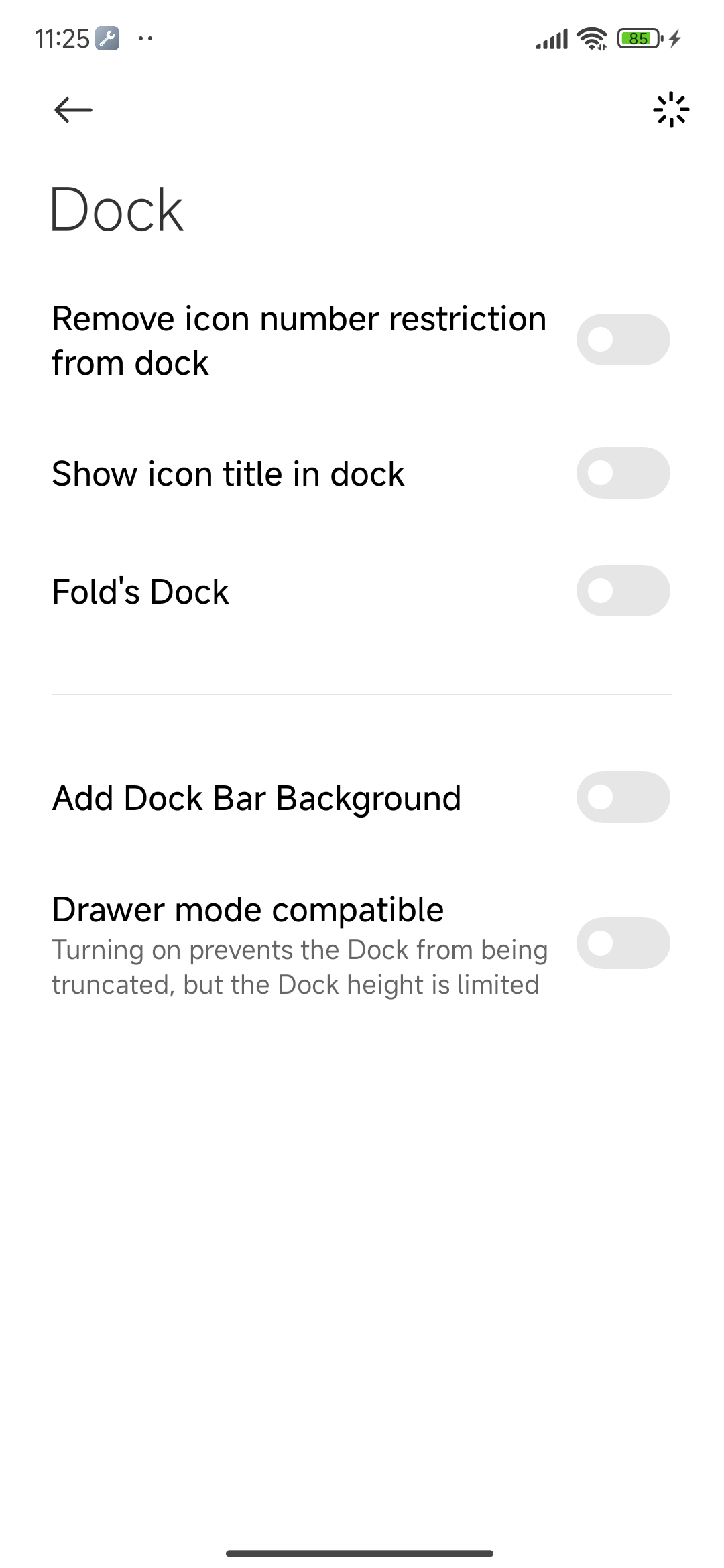
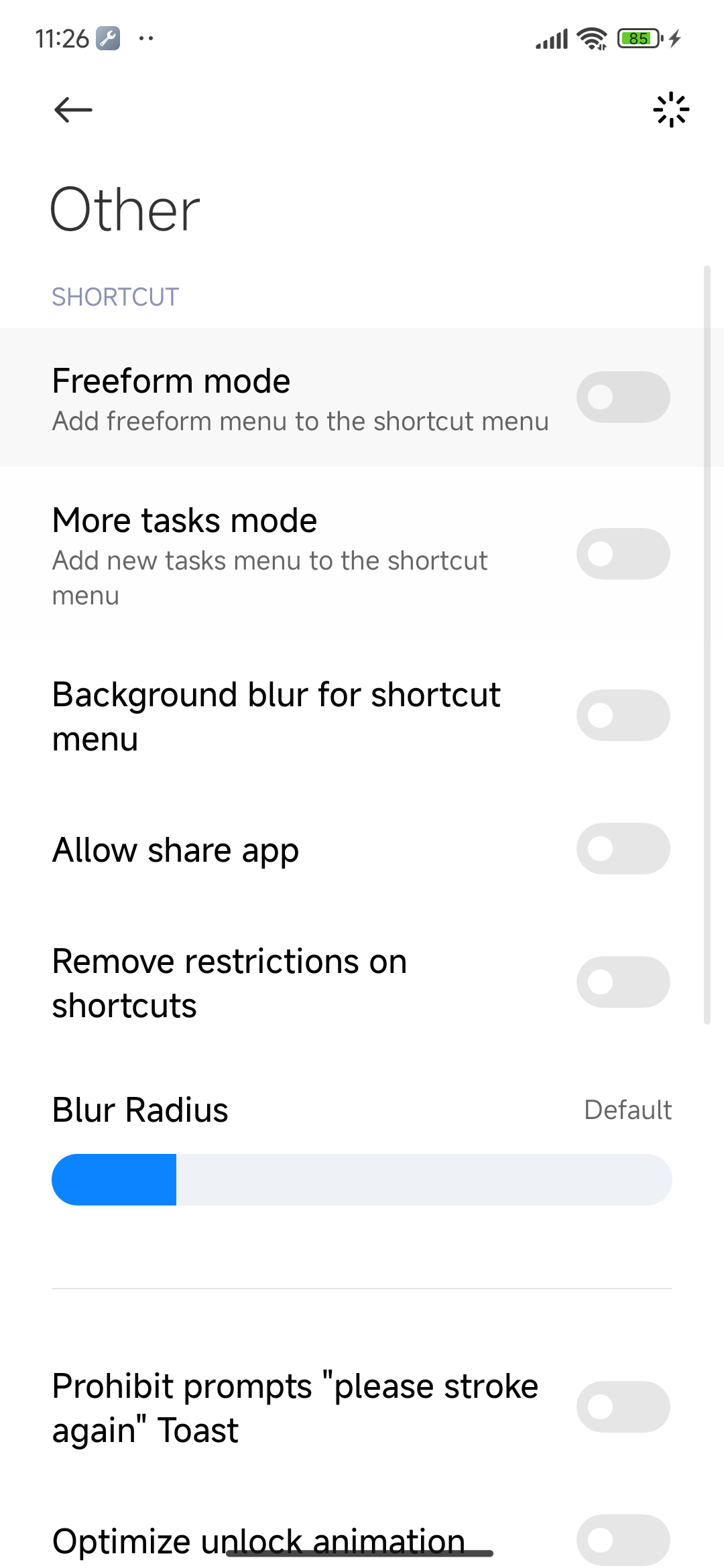
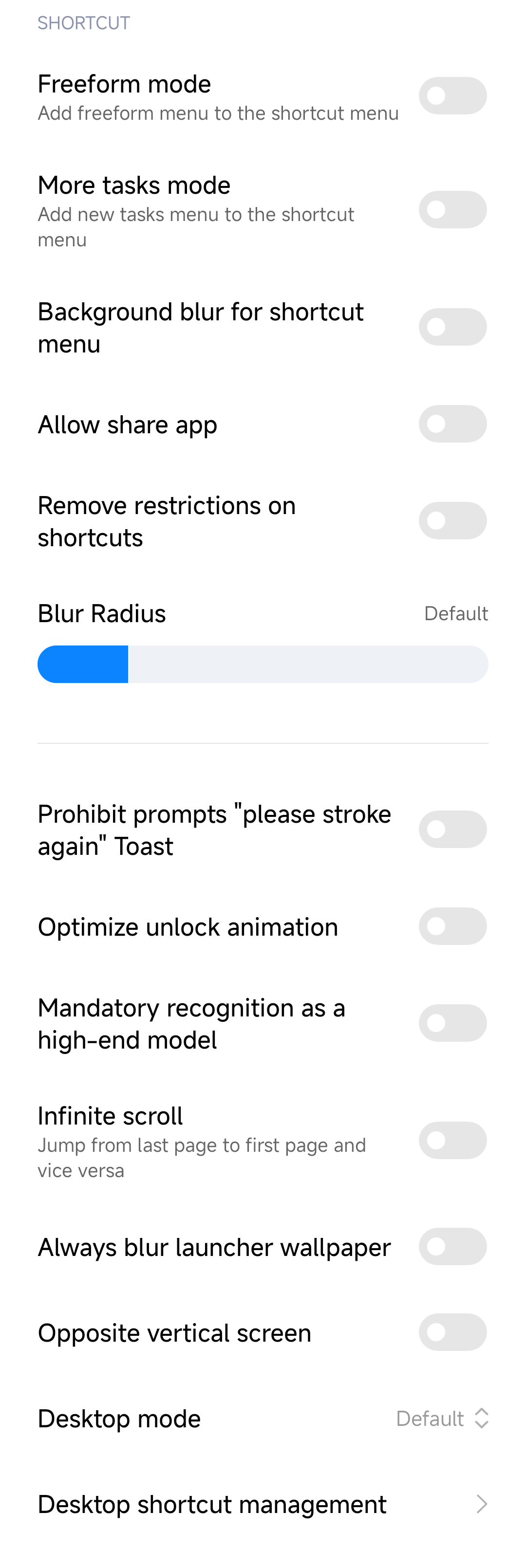
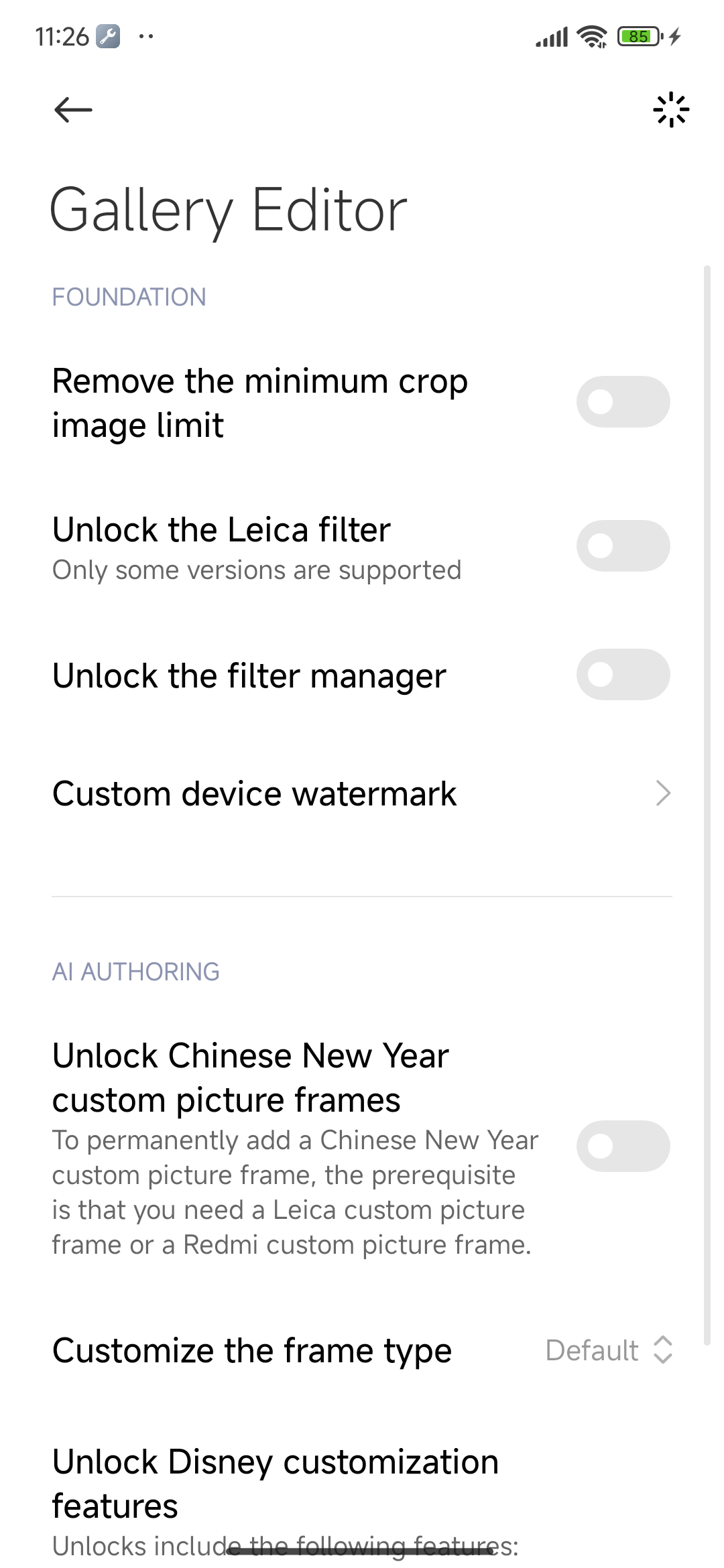
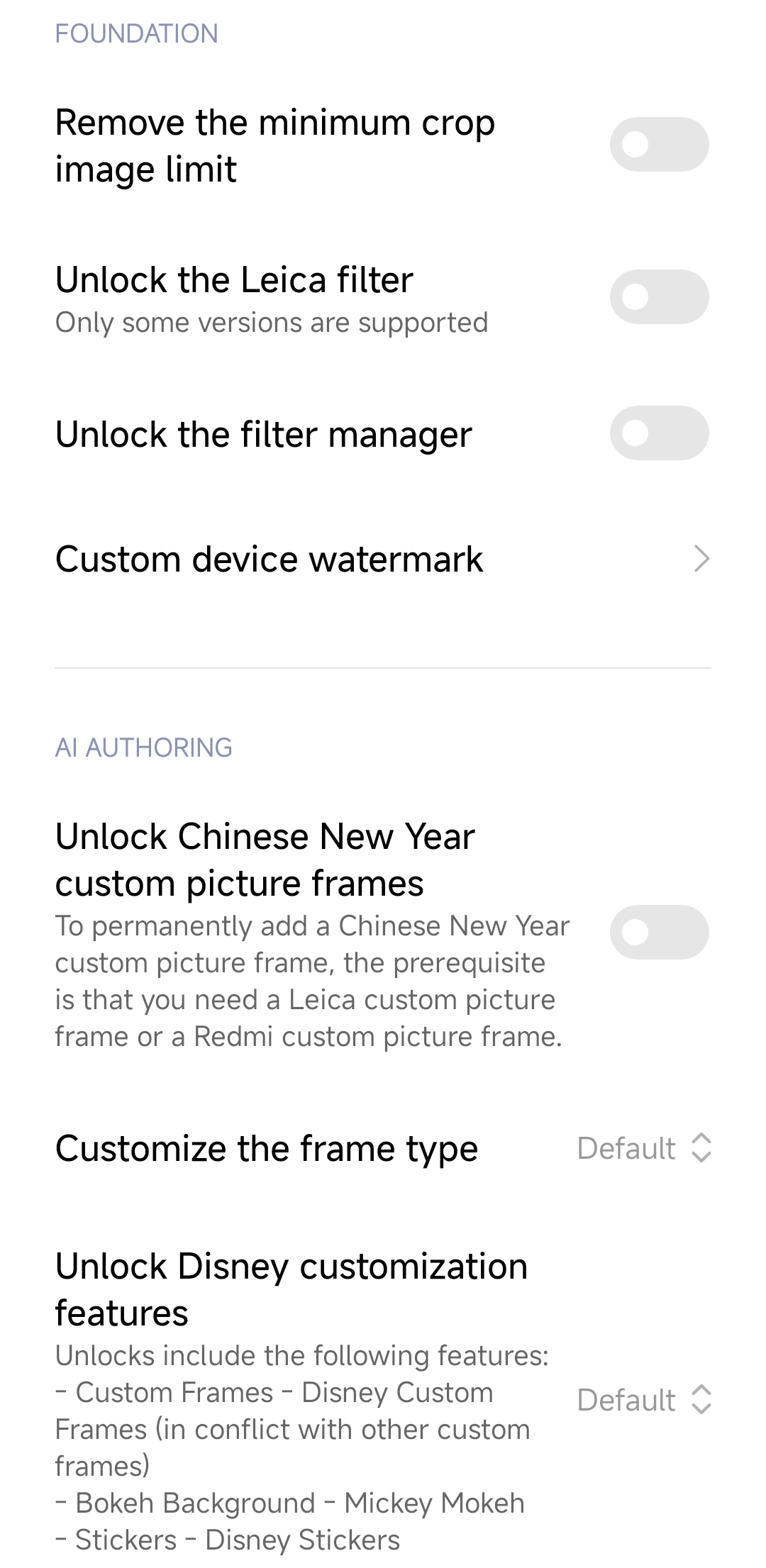
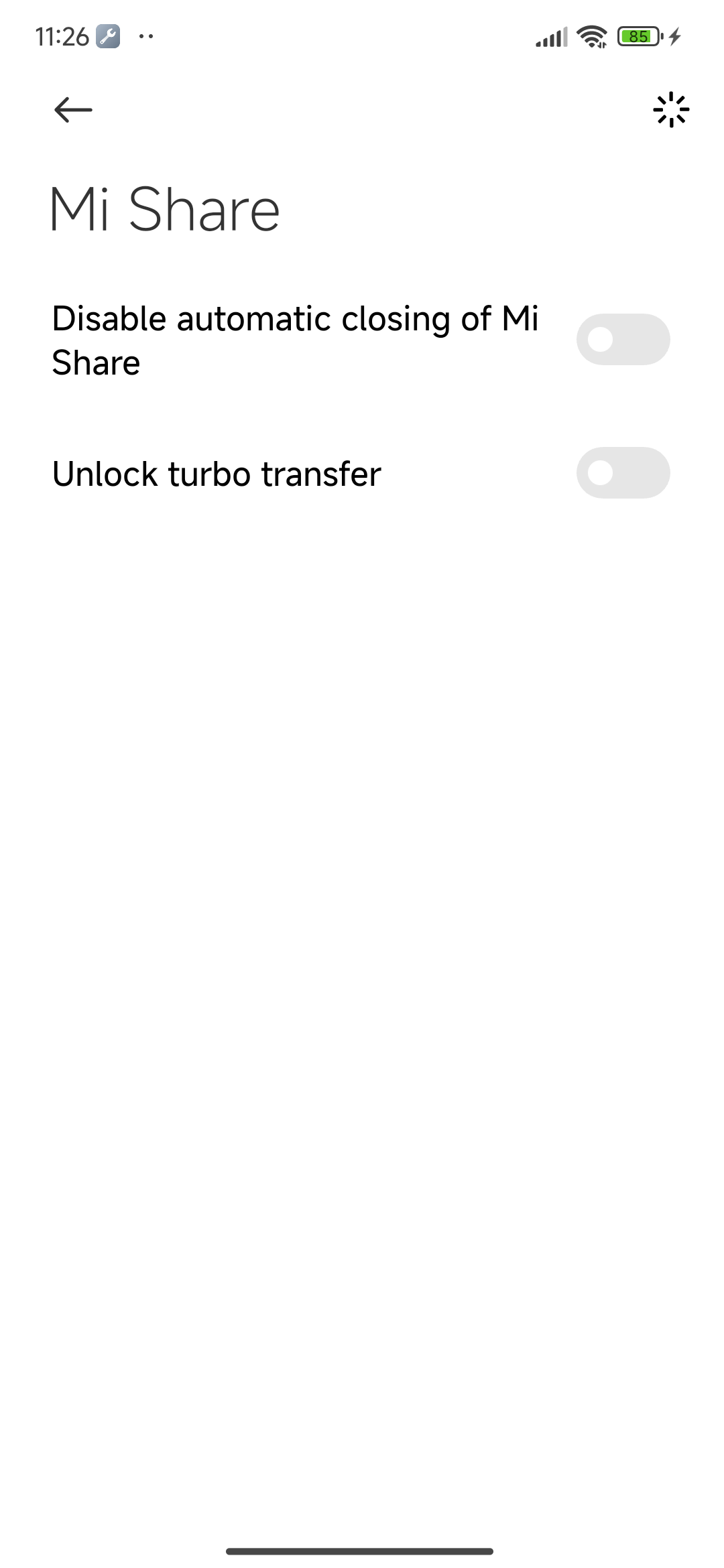
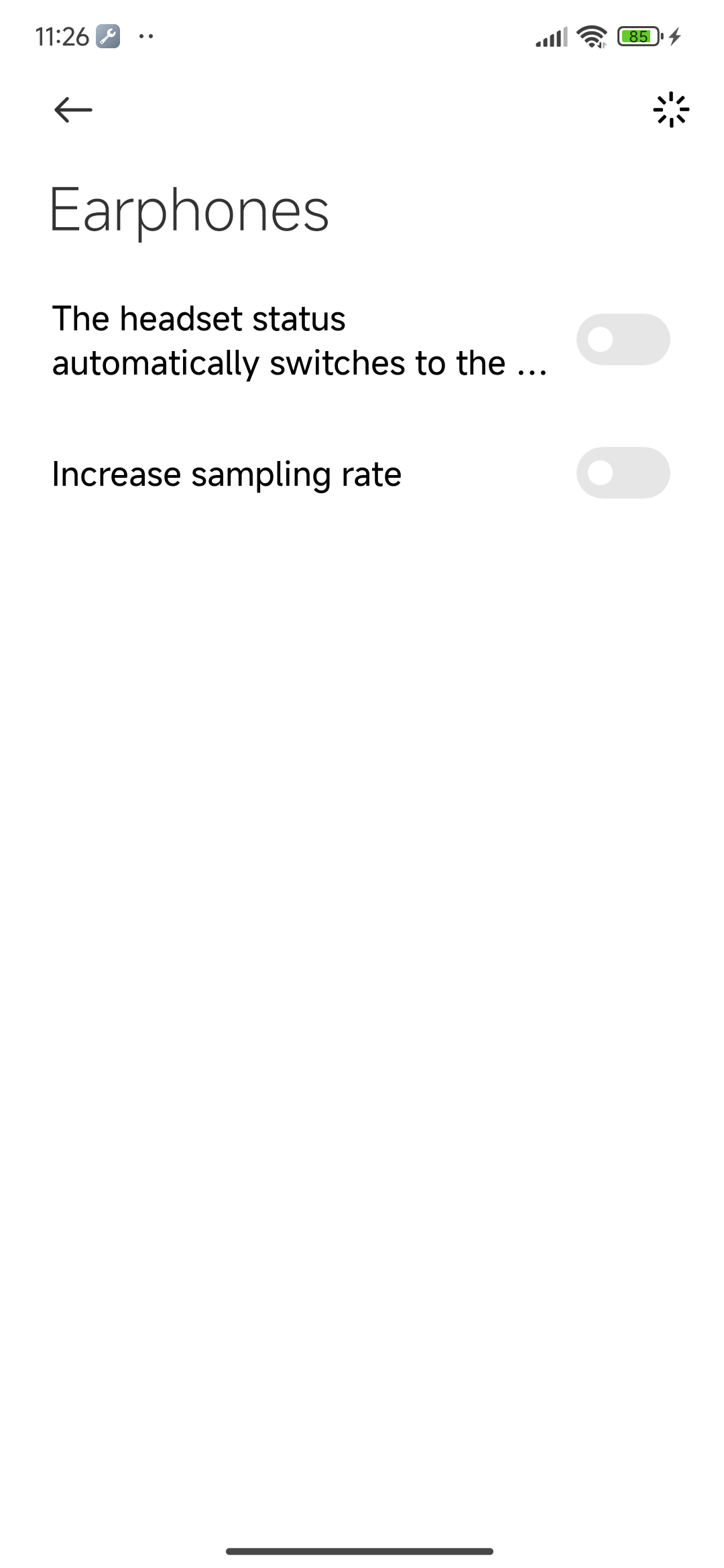

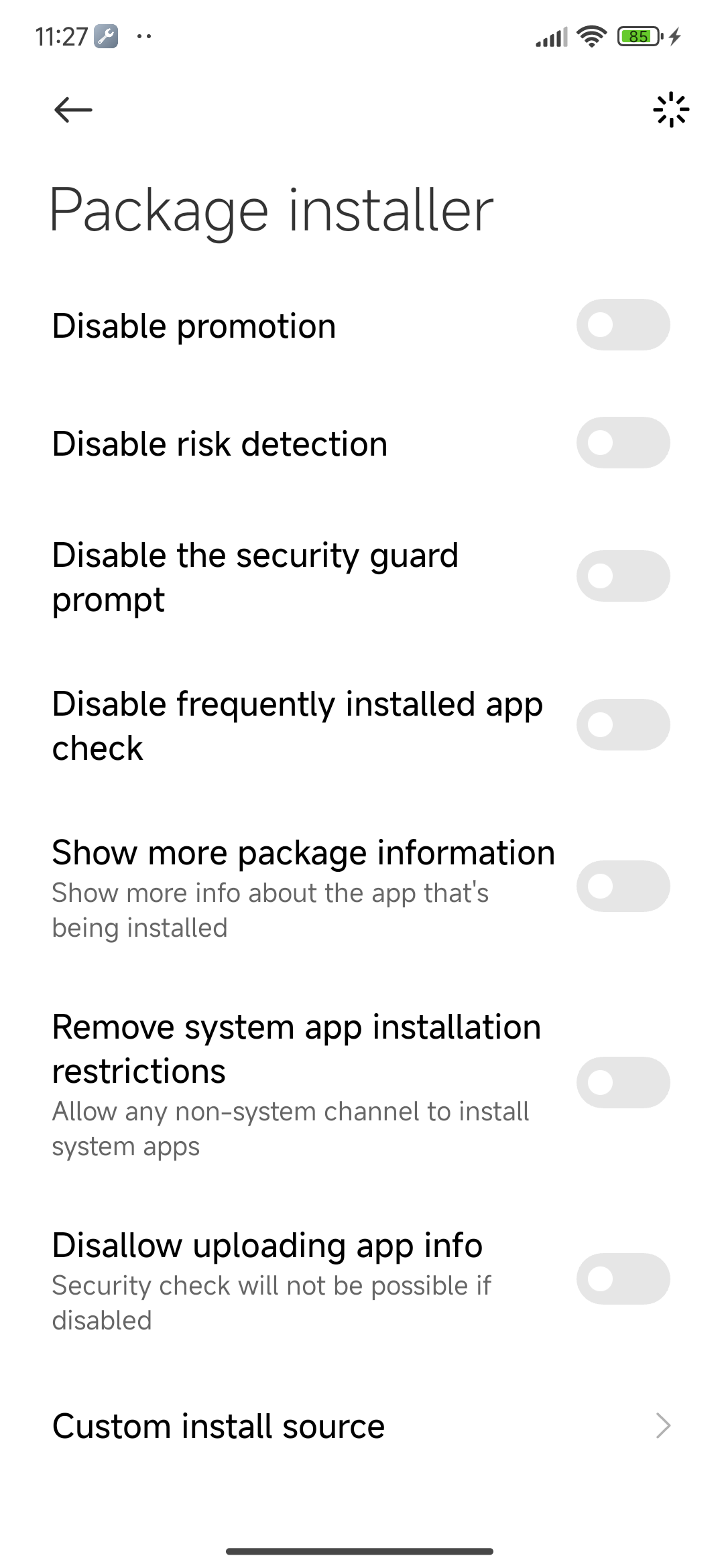
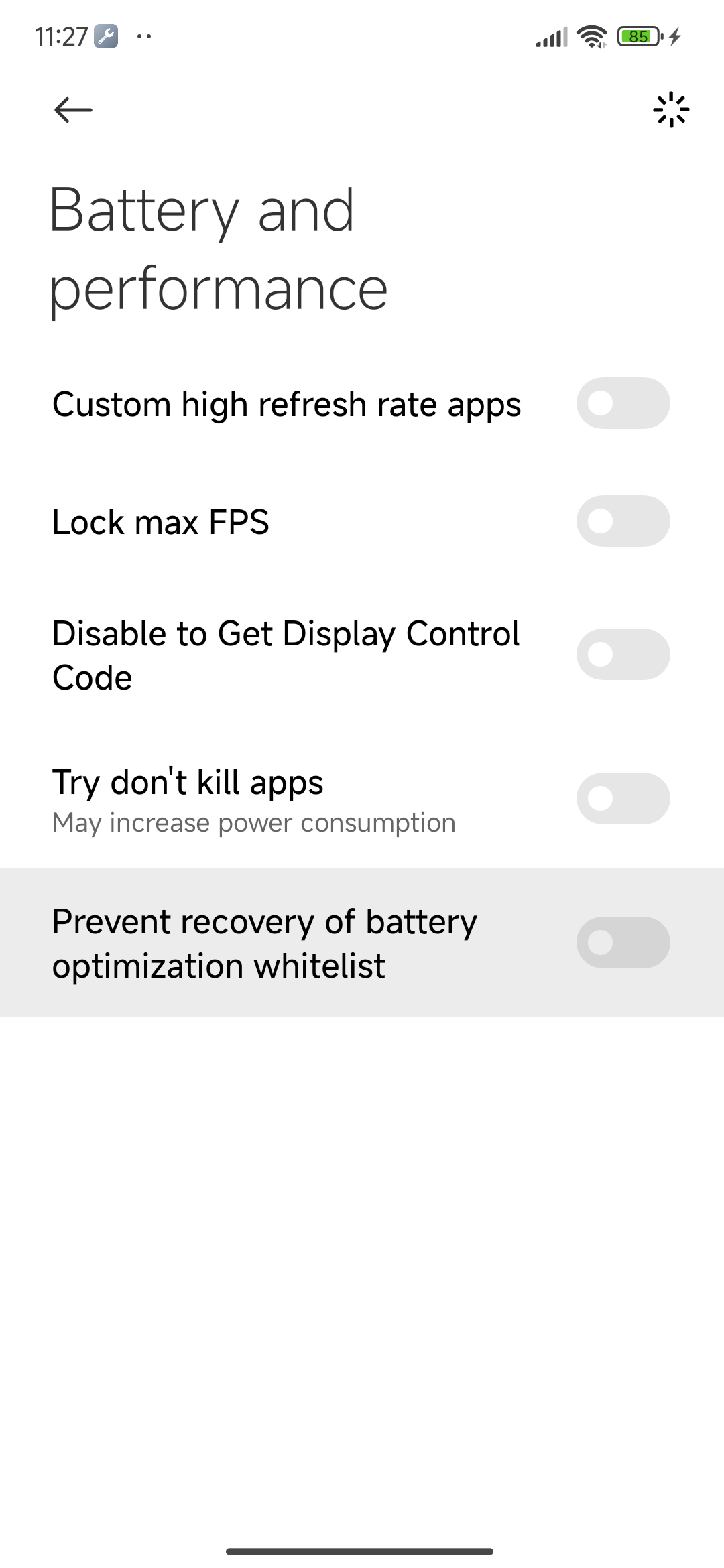
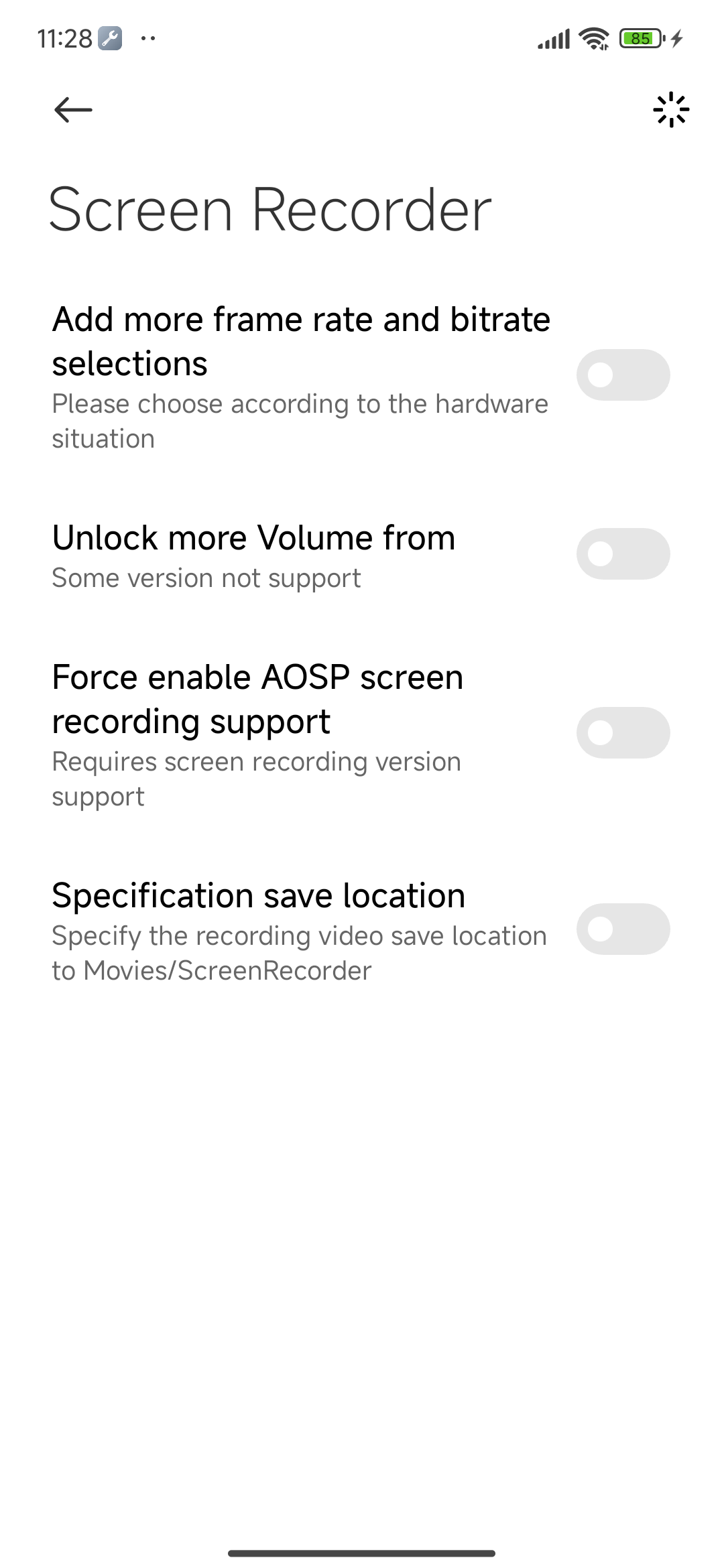
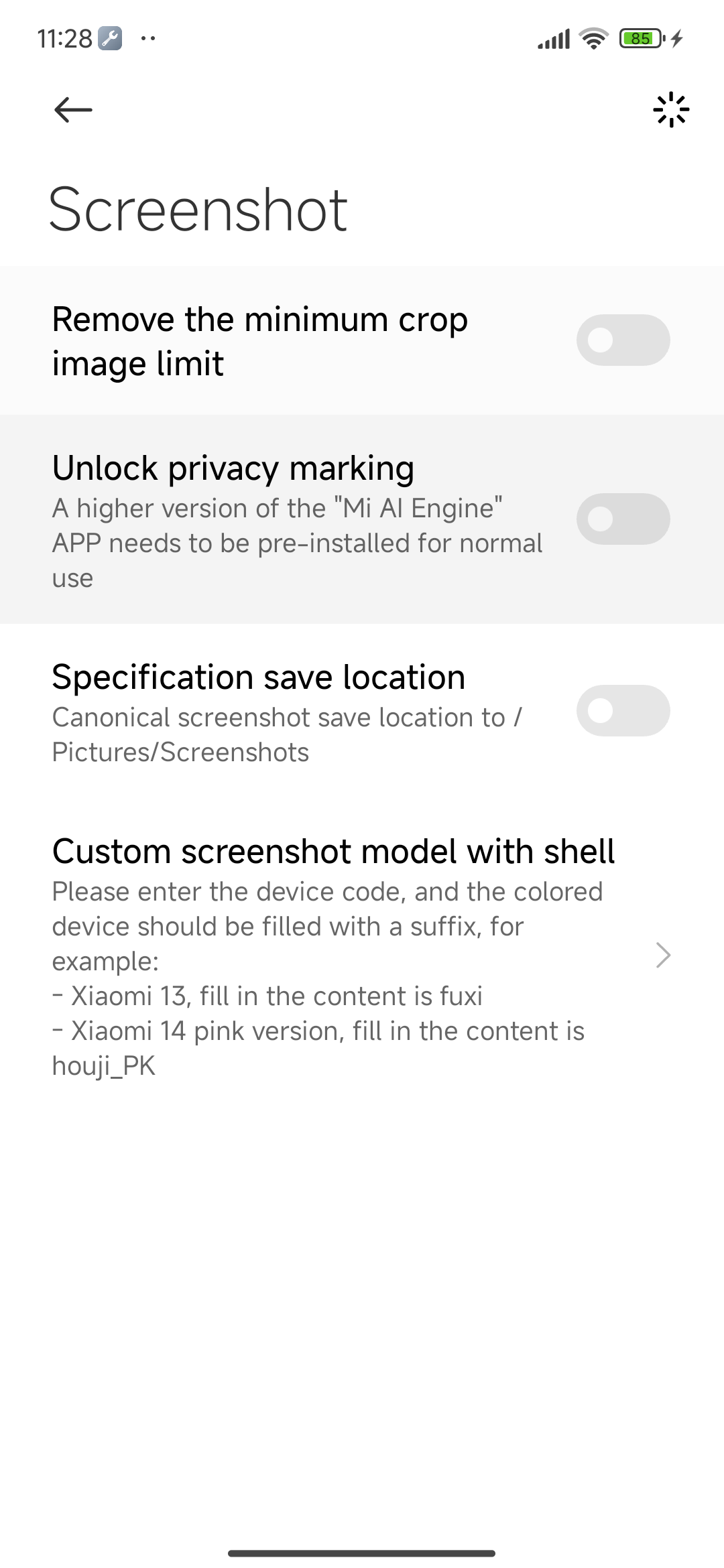

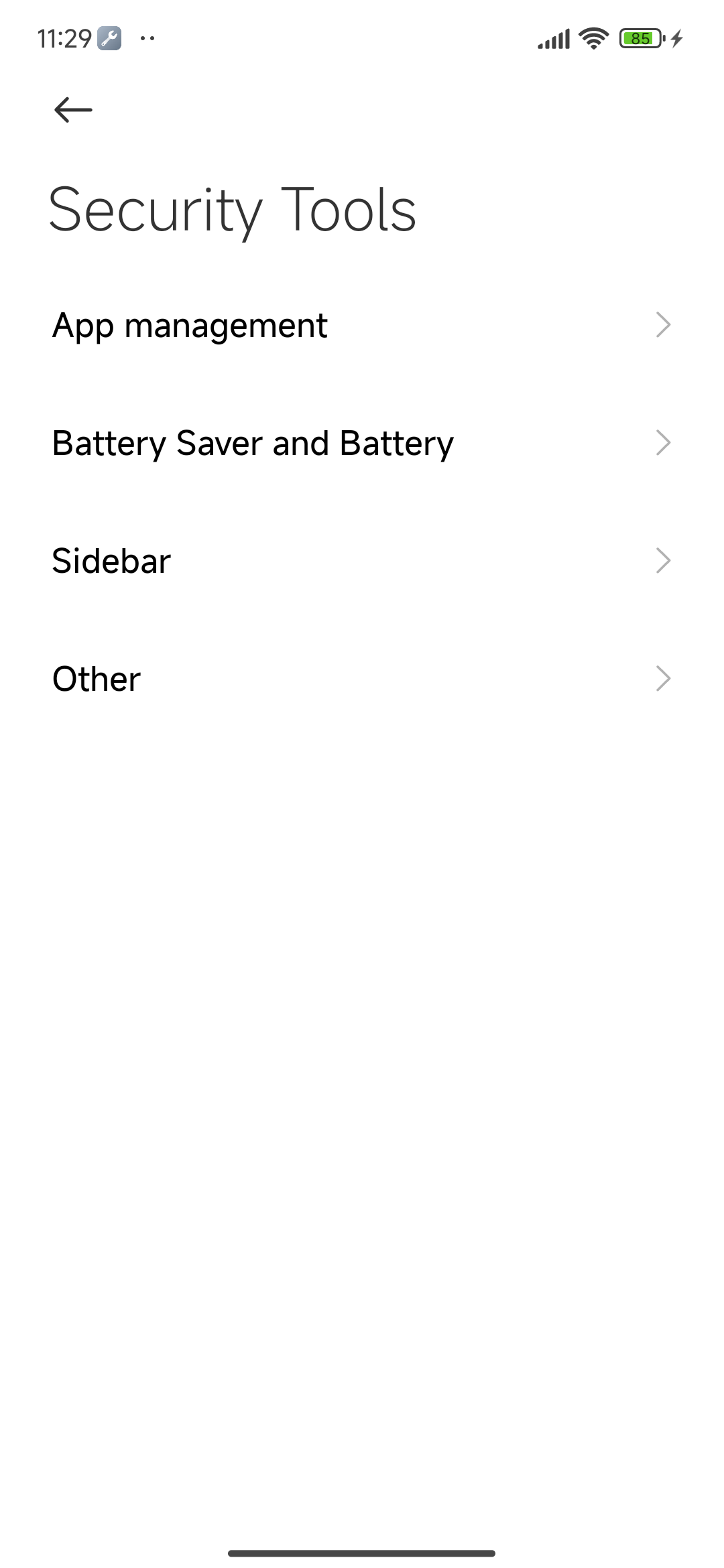
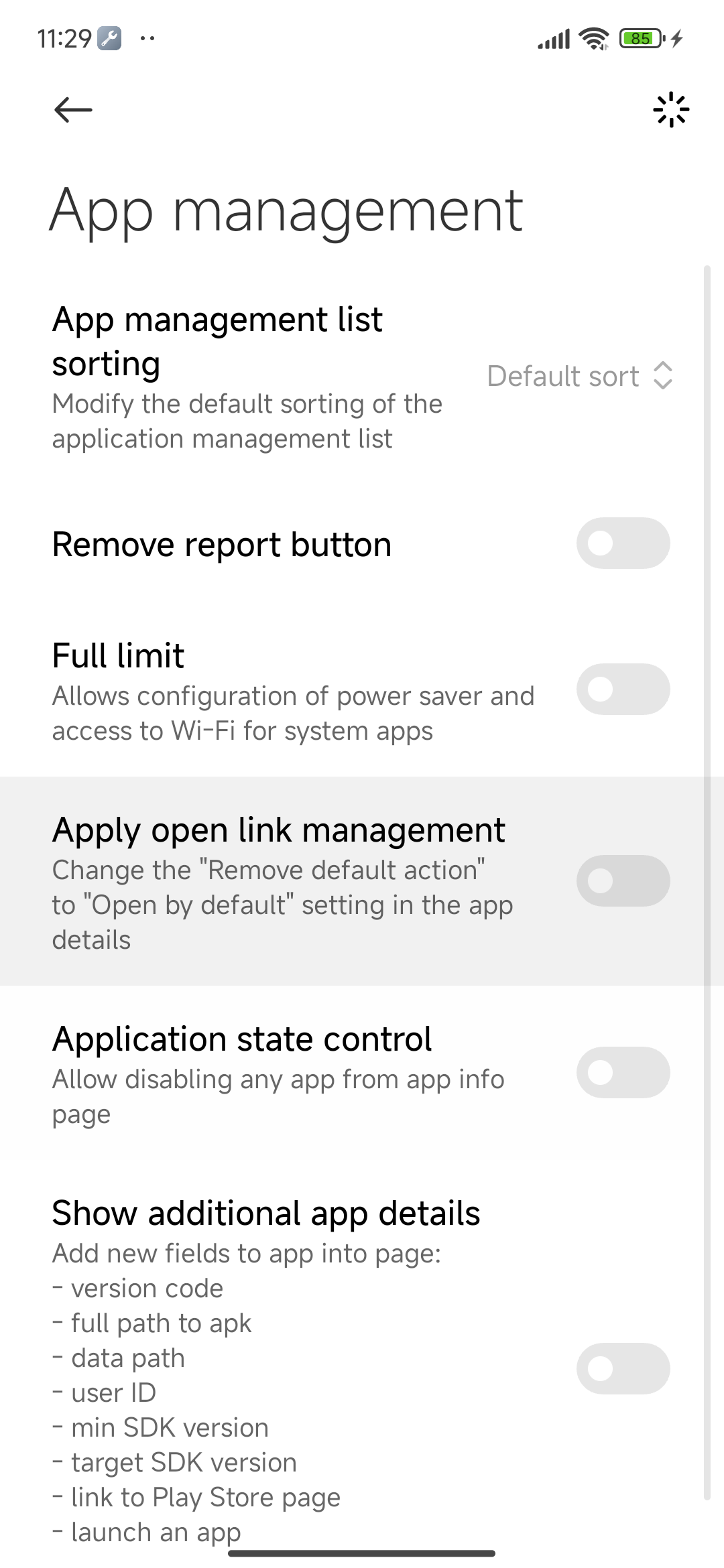
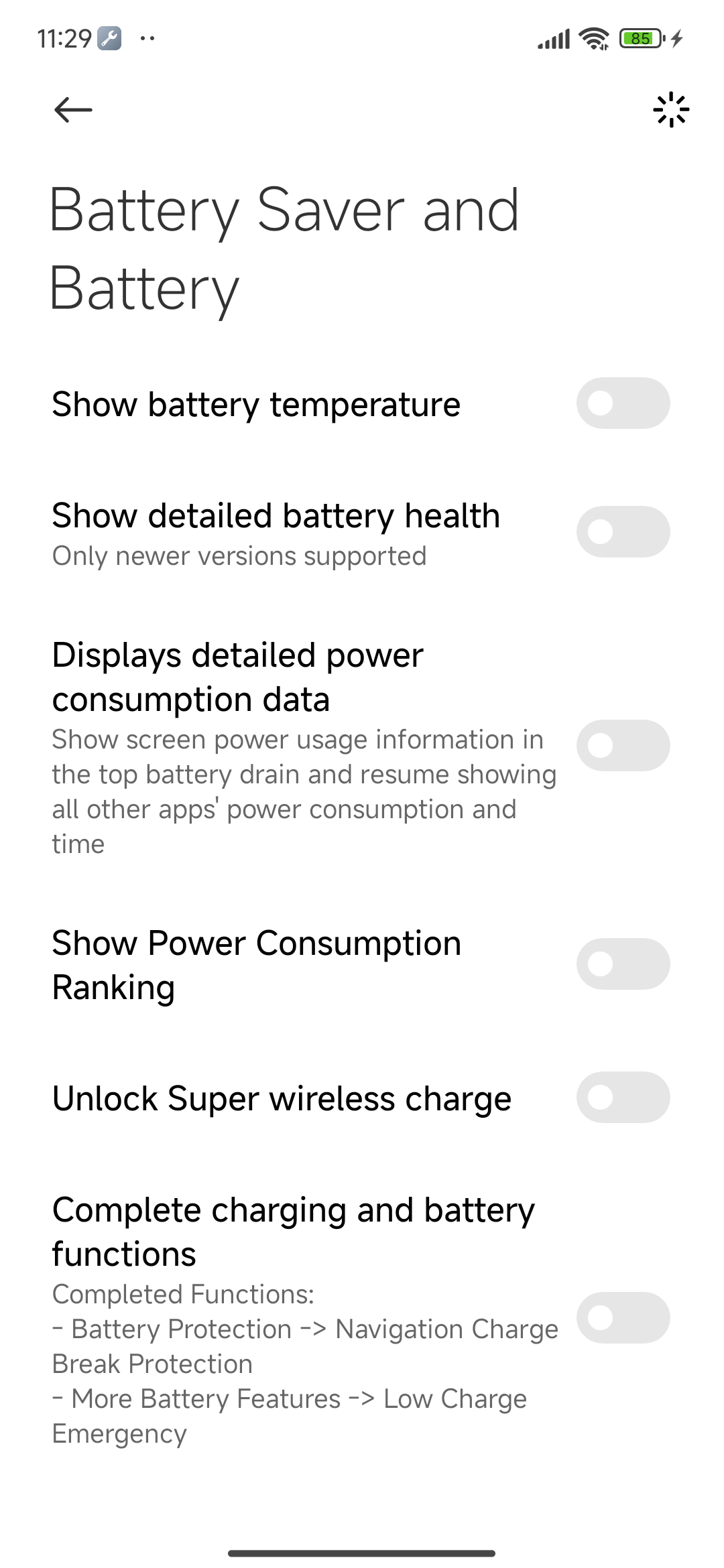
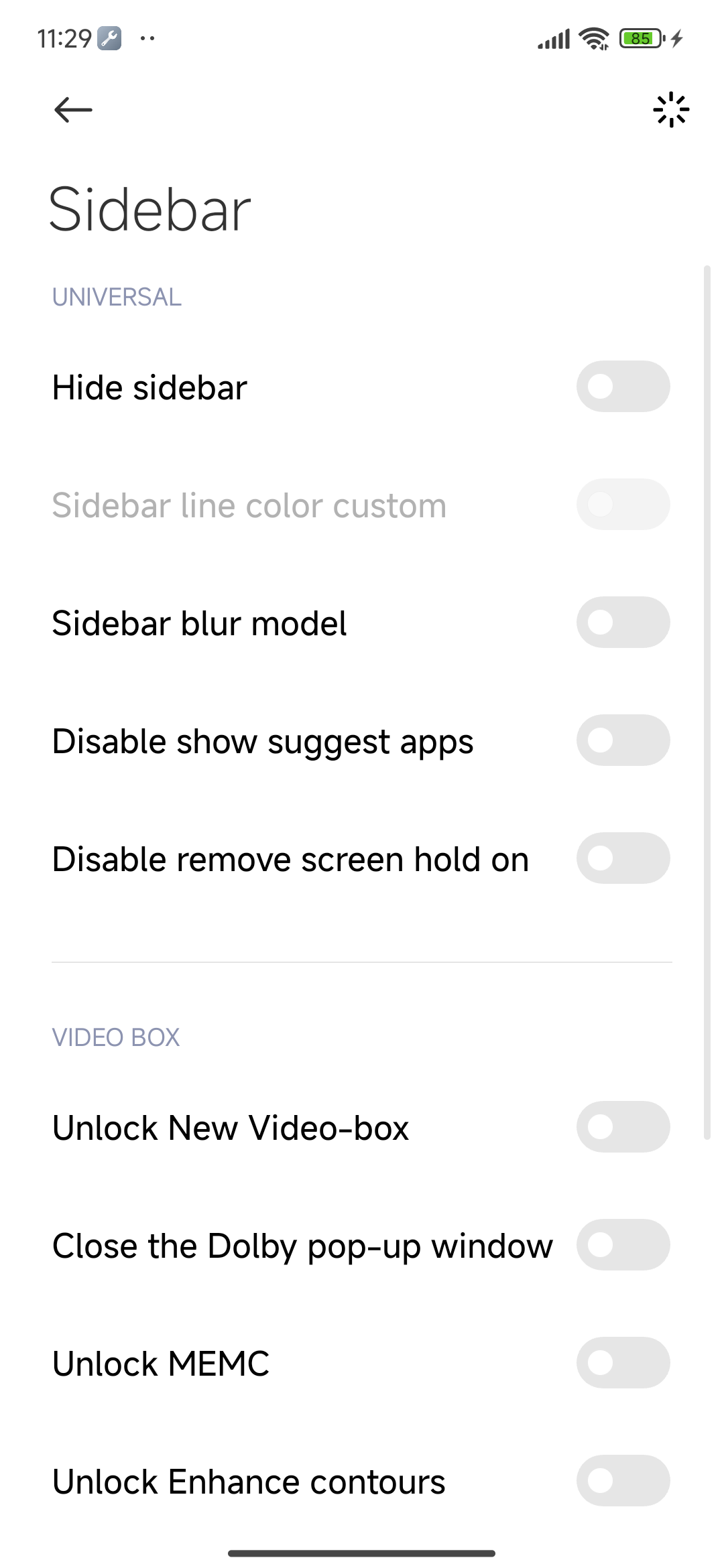
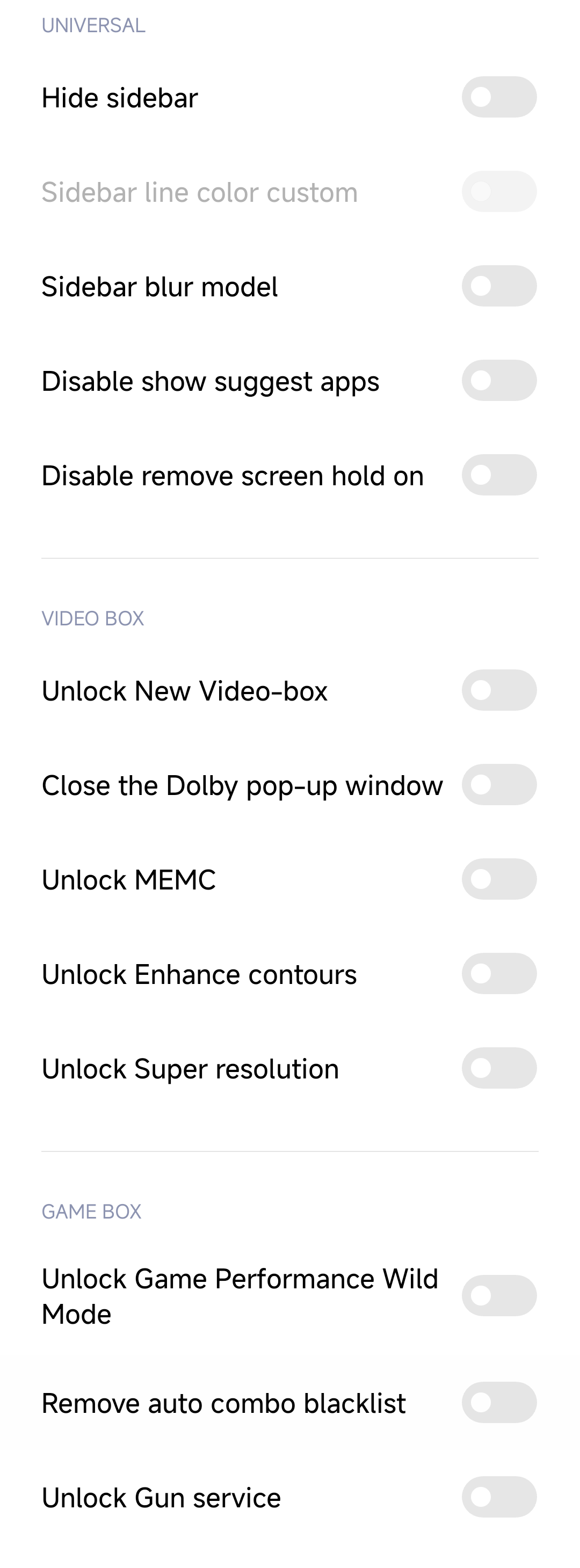
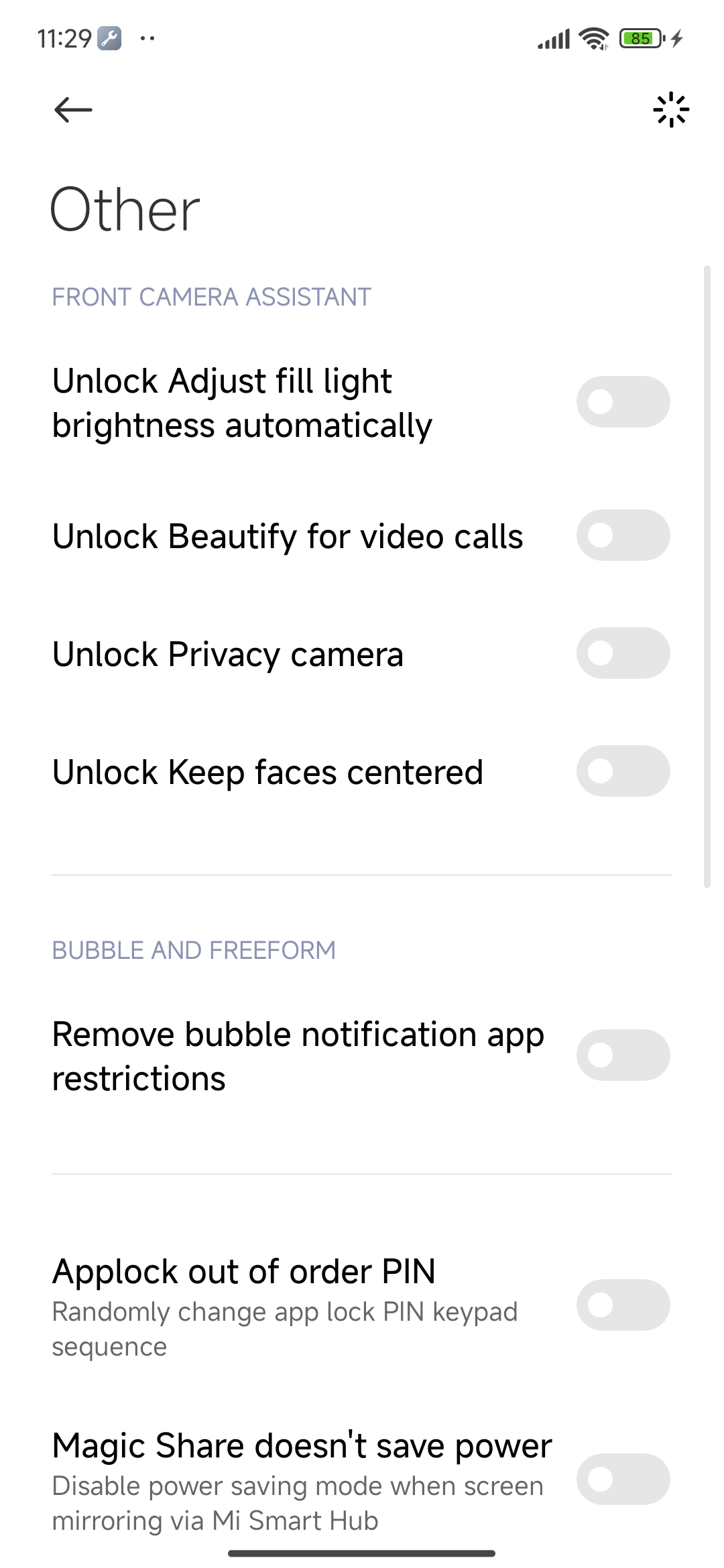
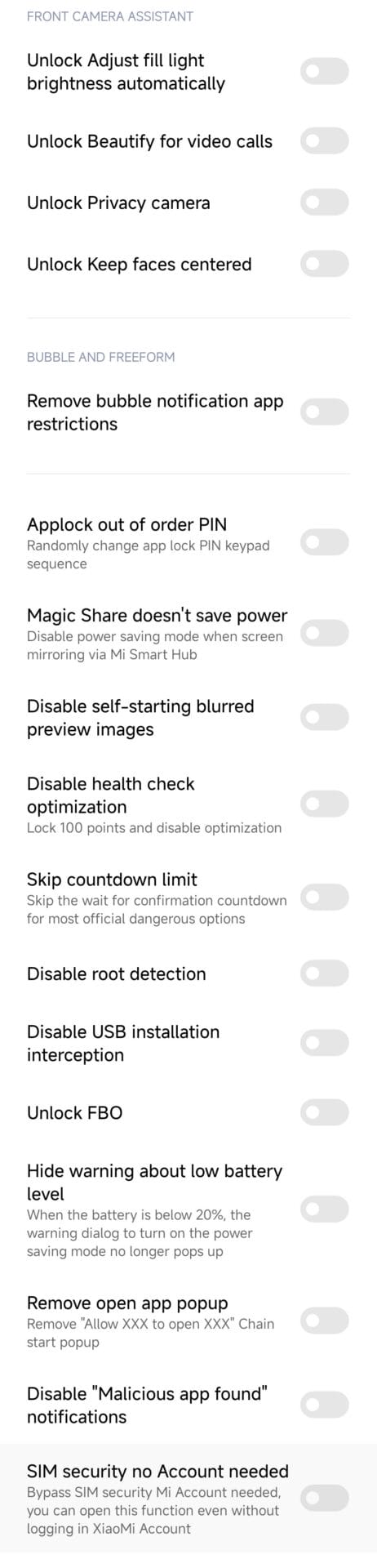
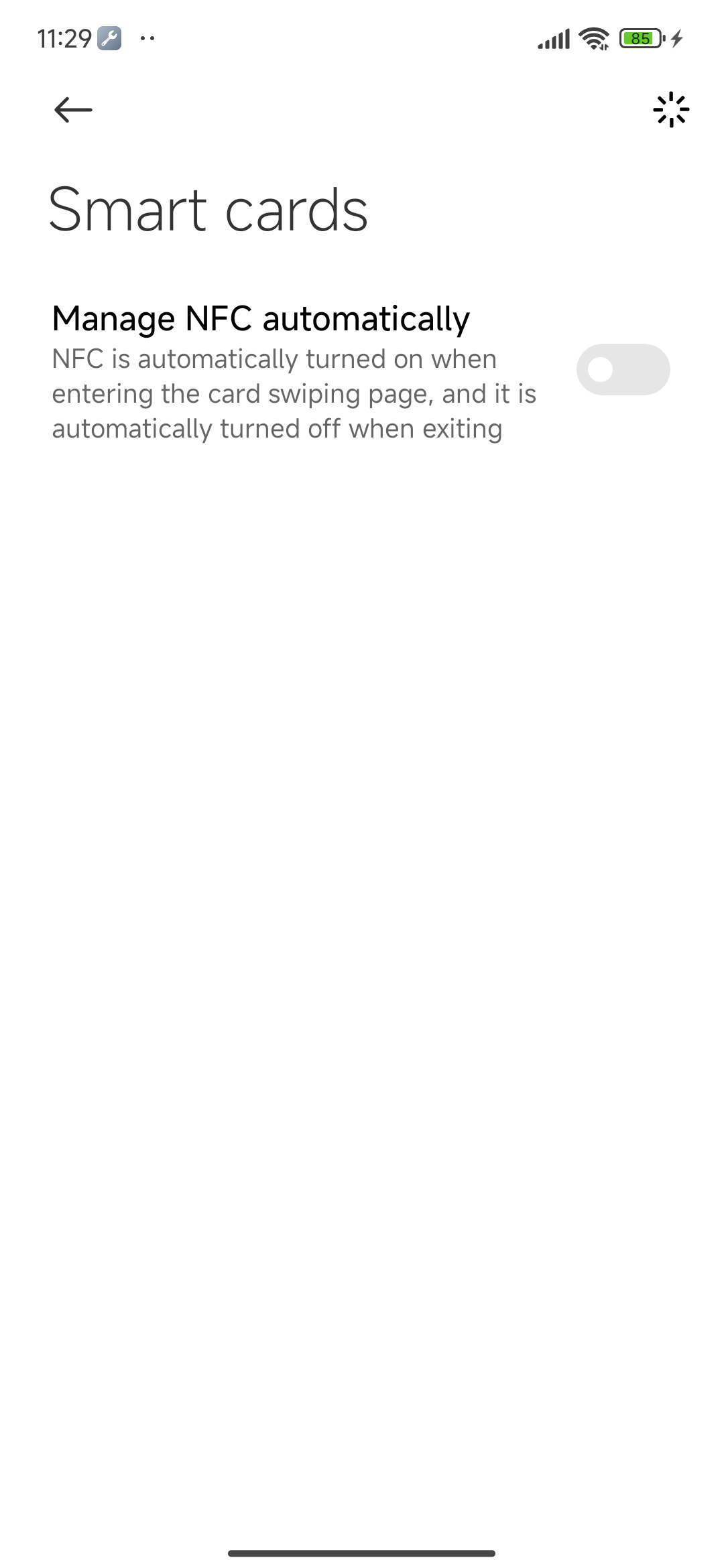

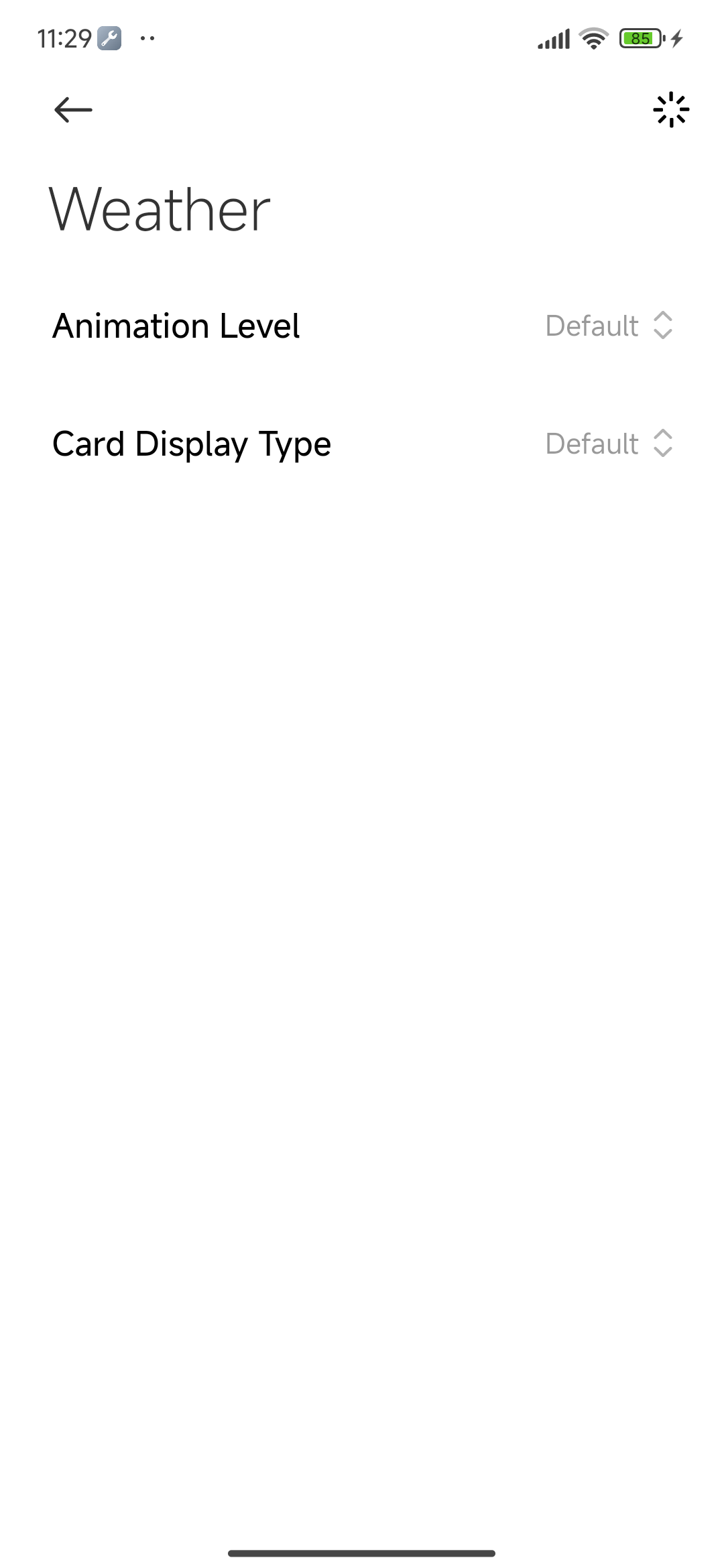
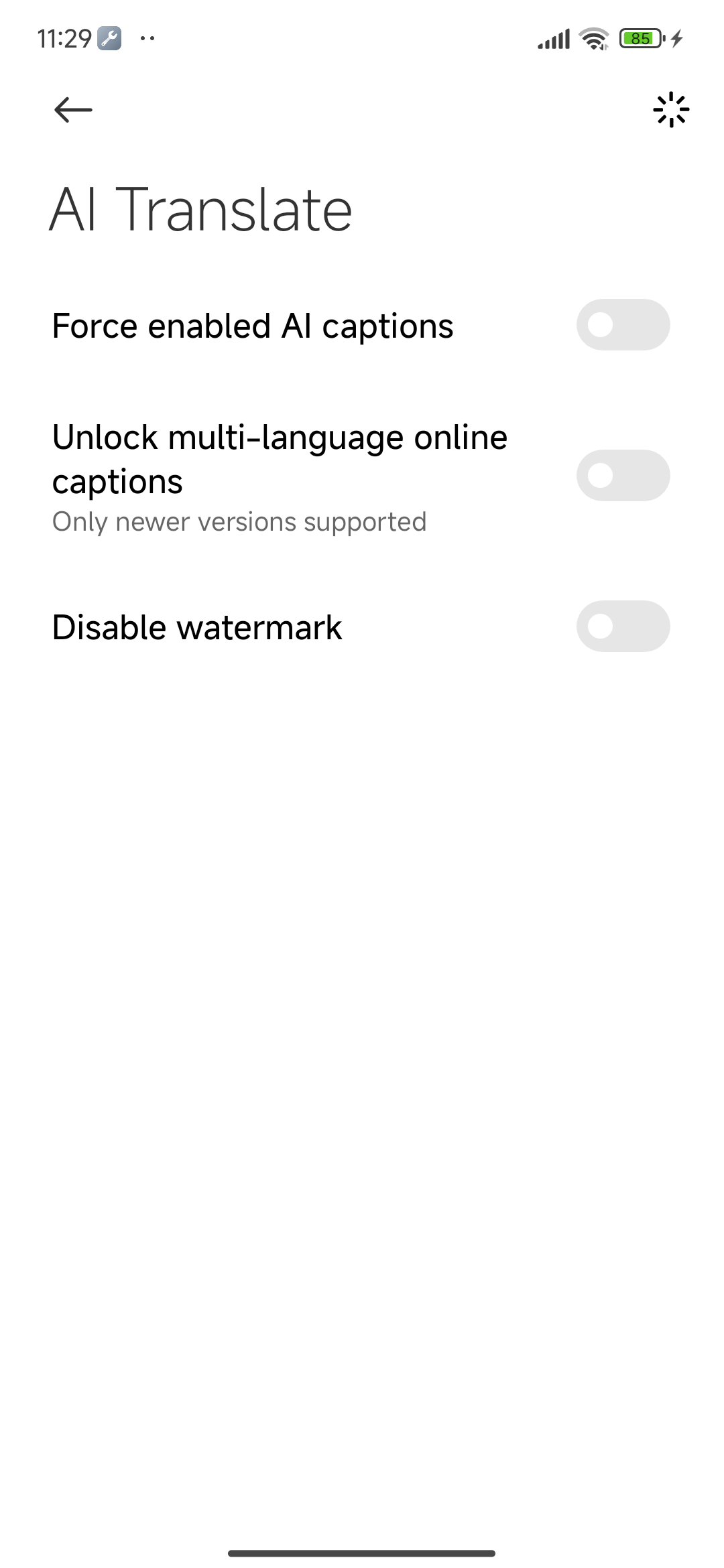
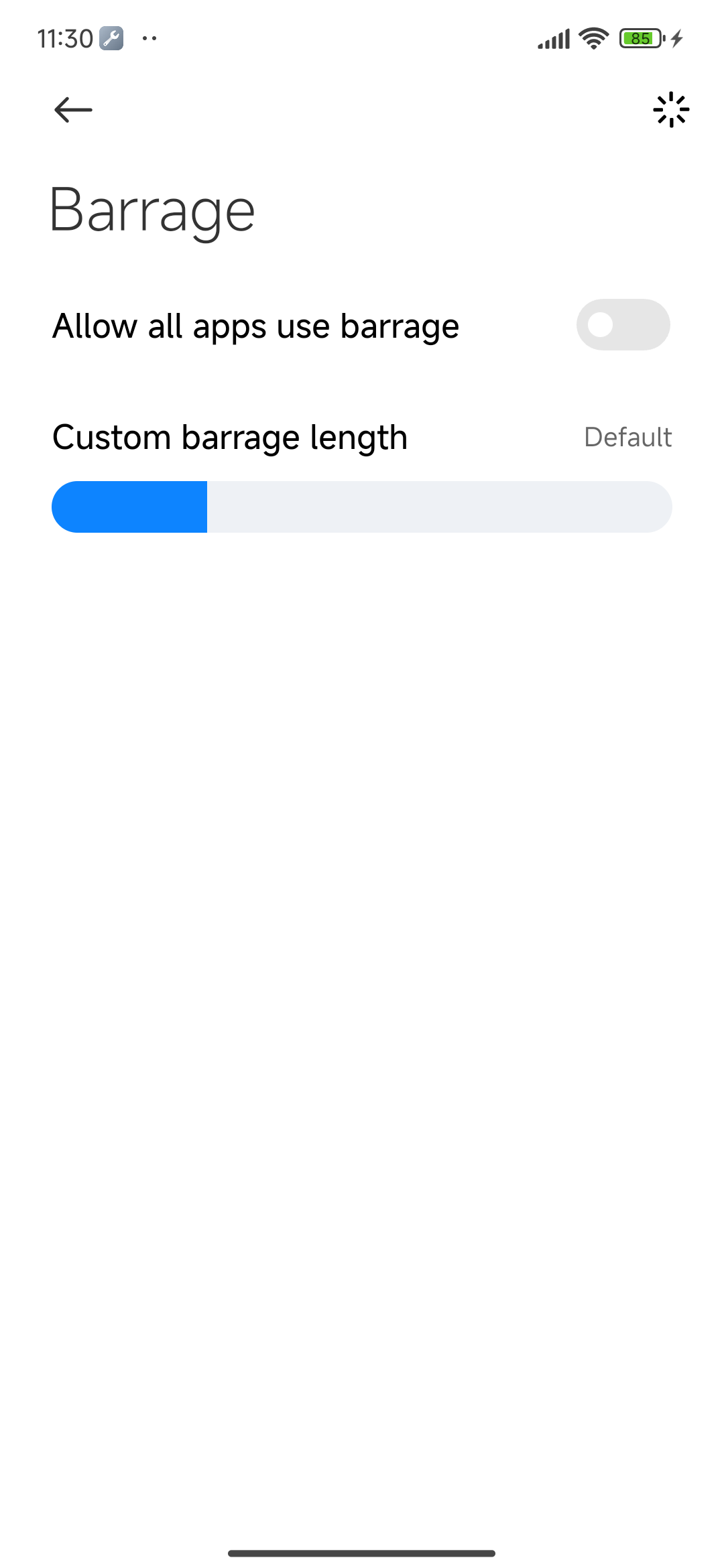
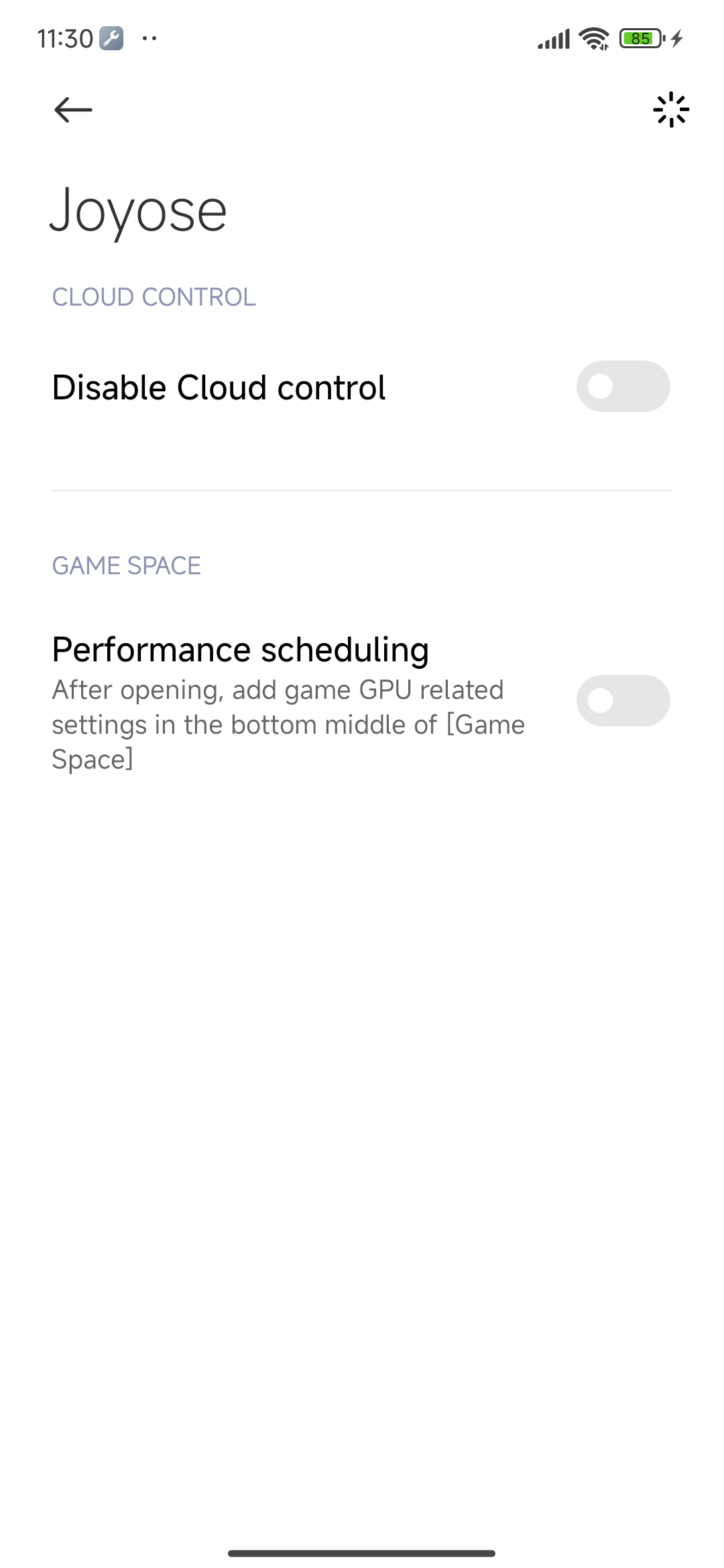
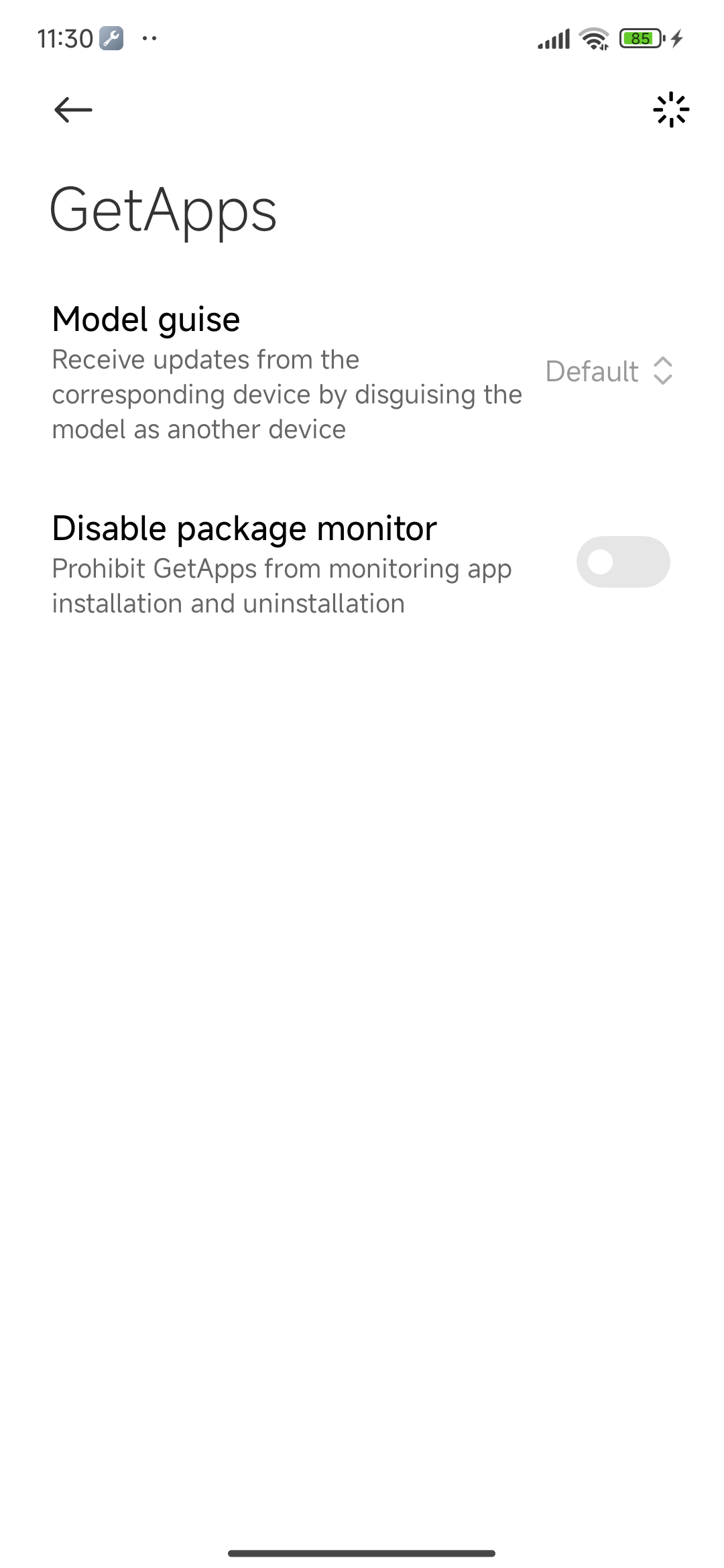

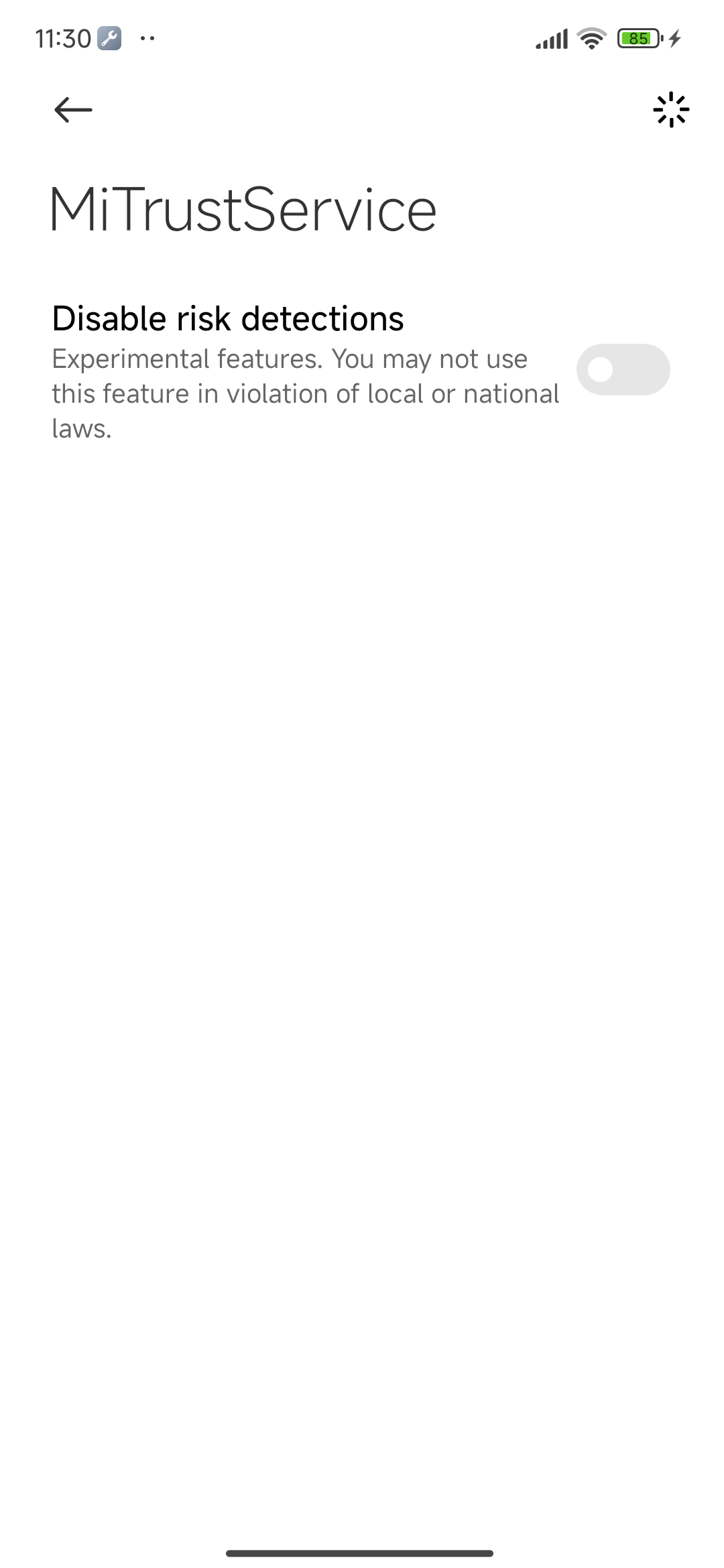
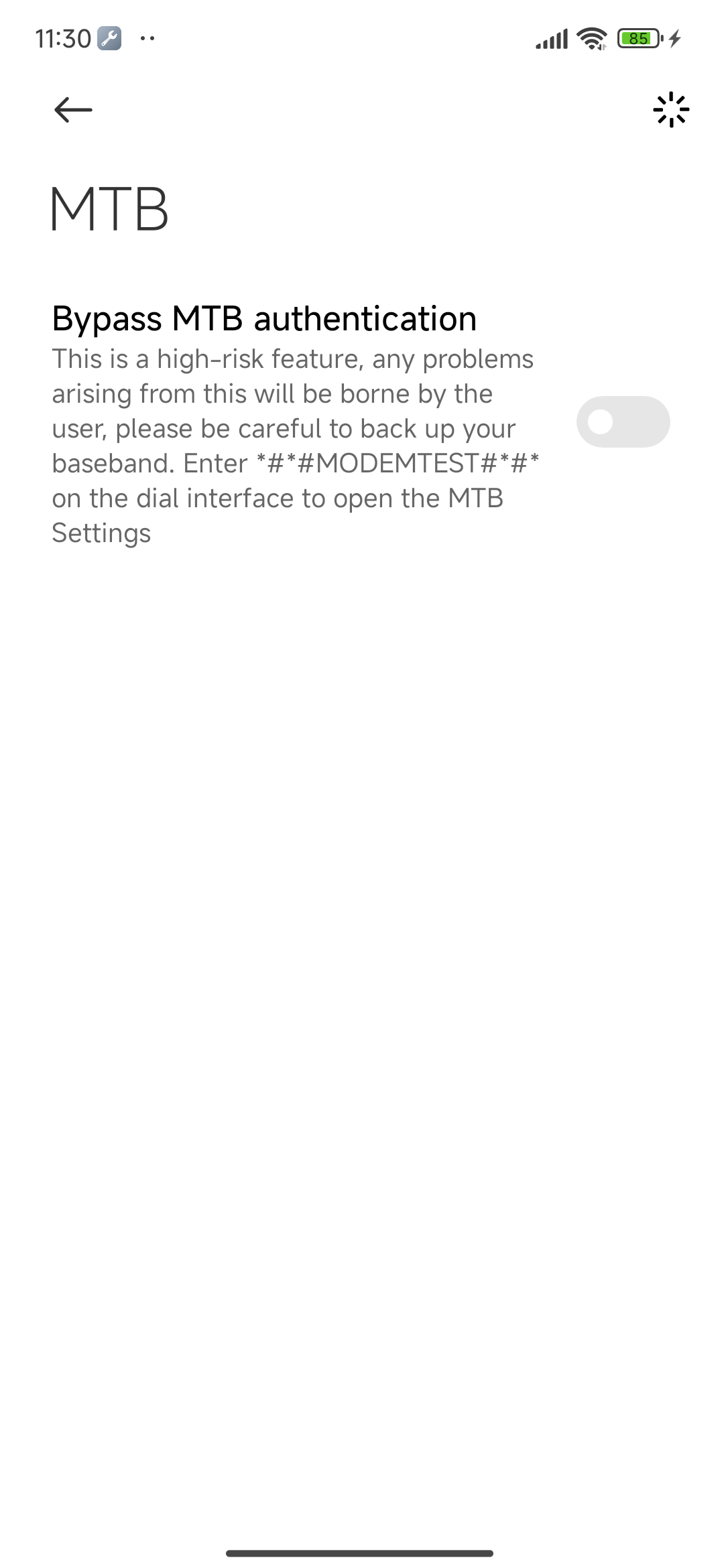
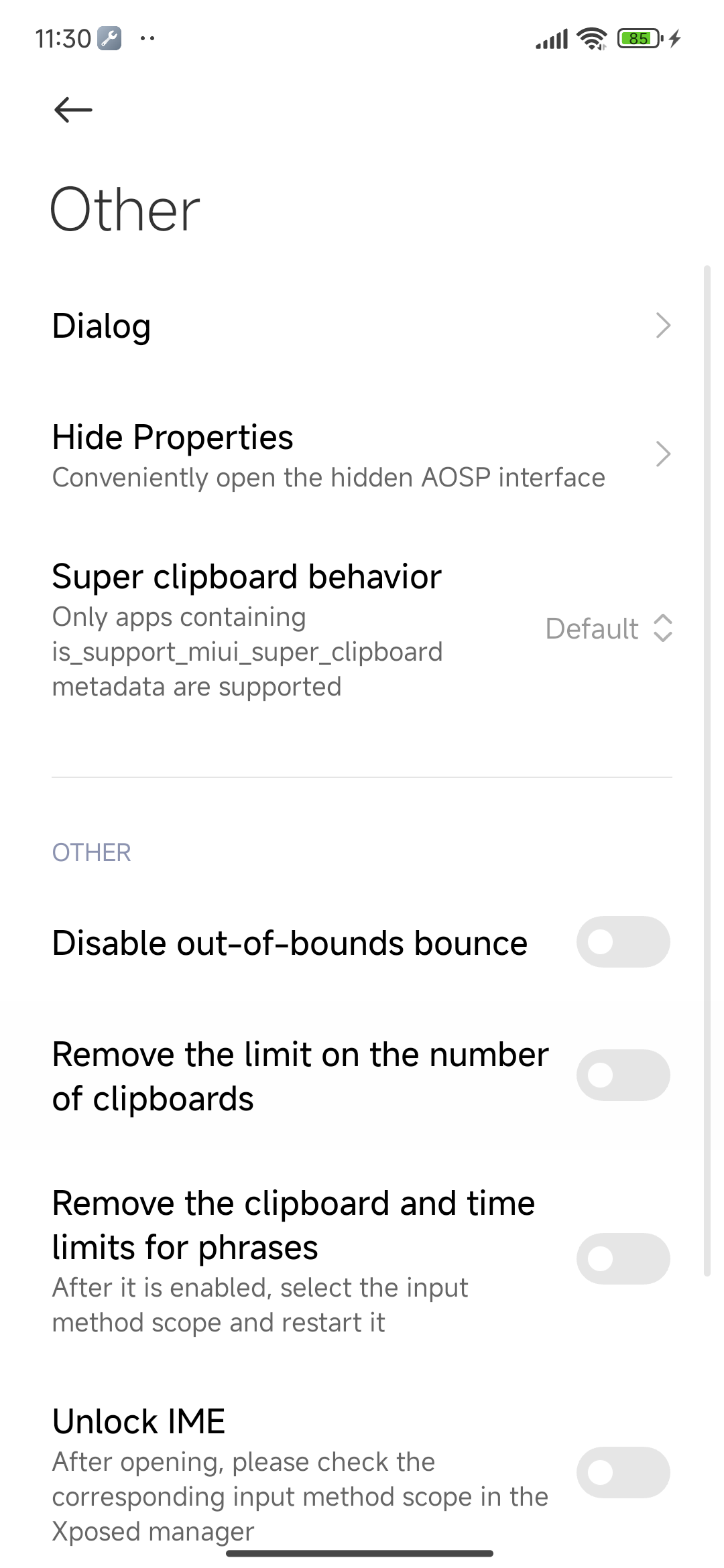
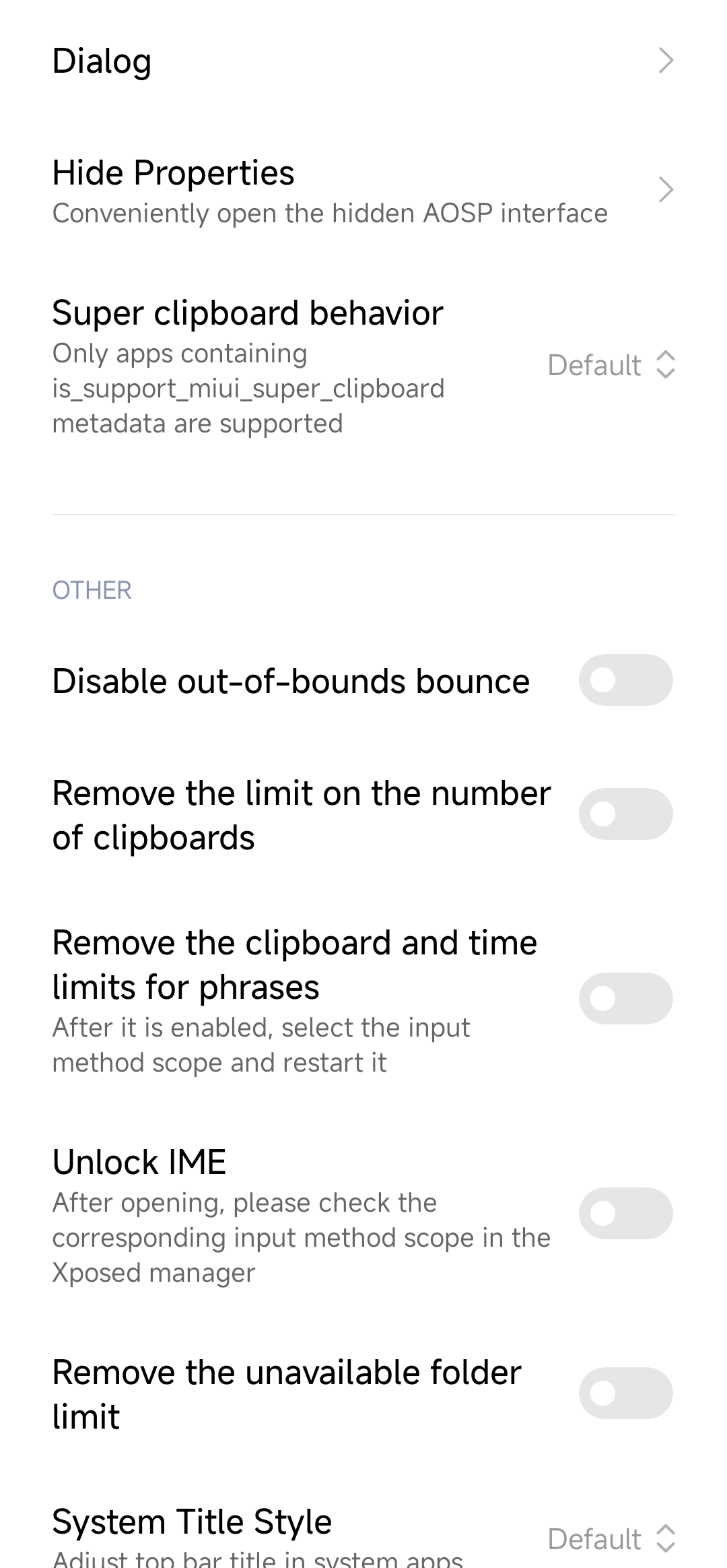
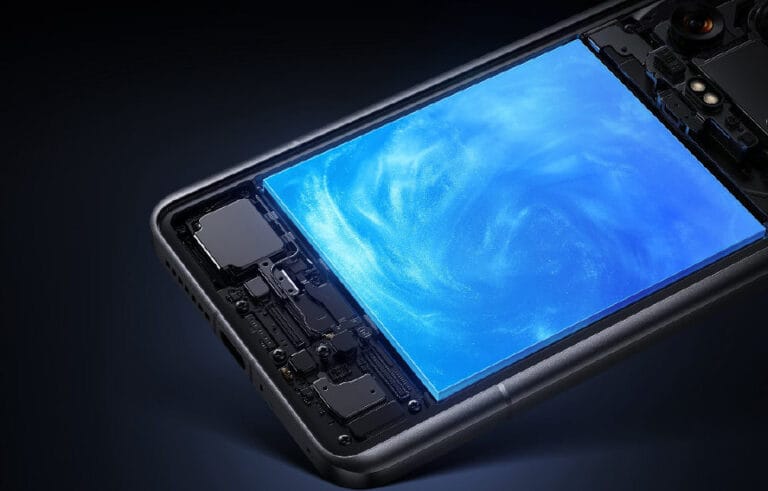



I need guidelines on how to get lsPosed installed in my REDMI 13C
realmente no entiendo porque hay que estar instalando y roteando el teléfono para poder personalizarlo. hay cosas que realmente no entiendo. viene muchas cosas bloqueadas y restringidas y no se para que. y mandan a instalar aplicaciones para rotear el teléfono y poder
desbloquearlo y personalizarlo. realmente no se entiende..
I think Xiaomi should leave everything open to install and make modifications and not create all this mess and waste time with updates. Rooting your phone is a damn nuisance, honestly it’s a disgusting brand, I will never buy this junk again and they are not even cheap.
Hyper os. Update please.
Xiaomi I had never really used the brand, and now that I am using it I don’t understand why you have to keep installing and uninstalling or rooting the phone, please fix that.
not idea 😇😇🤔🤔 please New my phone control centre updated
I wish you had left something here to help with the installation.
I wish you had left something here to help with the installation.