Xiaomi phones have numerous inbuilt features, but were you aware that there are a range of hidden options that can further enhance your user experience? With the MemeOS Enhancer application, available on the Google Play Store, you can unlock a range of advanced features, from optimized display settings to more intelligent battery management. Maybe you’d rather activate MEMC for a smoother video experience, or utilize augmented security features? Whatever your desire, with this tool, it’s never been simpler to access Xiaomi’s hidden features. For HyperOS owners, this can be an interesting chance to experiment with more system enhancements with no need for root access.
What Can I Unlock?
Using MemeOS Enhancer, one can enable a variety of sophisticated capabilities that are otherwise hidden deep in Xiaomi’s software. Some of its most significant capabilities are mentioned below:
Display Enhancements
- MEMC: Motion estimation and motion compensation for a smoother video
- AI HDR Enchantment: Enhances dynamic range for a better view.
- Super Resolution: Upscales lower-resolution content for a sharper display.
- Anti-Flicker Mode: Cancels out flicker for a less tiring view.
- Extra Dim: Lowers brightness levels below system minimums for use at night.
- Always On Display: Activate and customize the AOD feature.
Battery & Charging Optimizations
- Optimized Charging: Optimizes charging processes for long-lasting batteries.
- Boost Charging Speed: Optimizes charging for faster recharging.
- Battery Information in Detail: Provides in-depth battery statistics.
- Reverse Wireless Charging: Enables powering of additional devices
Security & Privacy Controls
- Privacy AOSP: Additional privacy controls as in stock Android.
- Certificate Monitor: Monitoring security certificates for increased security.
- Incognito Mode: Doesn’t permit applications to record your activity.
- Emergency Location & Disaster Warning: Allows emergency location-sharing functionality during emergencies.
Gesture & UI Personalization
- Assist Gesture: Additional gestures for easier use
- Multiple Users: Allows for many accounts for one device.
- Quick Replies: Enables direct replies via notifications.
- Sidebar: Any screen access to tools and applications.
How to use MemeOS Enhancer
It’s easy enough to use the MemeOS Enhancer app. Simply download the app through the Play Store, open it up, and select the options you want to enable. Certain settings will need a reboot to be active, and it’s also worth mentioning that some settings are based on your device model and MIUI/HyperOS version.
Is It Safe to Use?
Yes, MemeOS Enhancer does not require root access, hence it is a safer choice than system modifications. However, since these features are hidden by Xiaomi for some reason, a few of them may be experimental or may not work fully. Be careful and disable any feature that you notice causing instability.

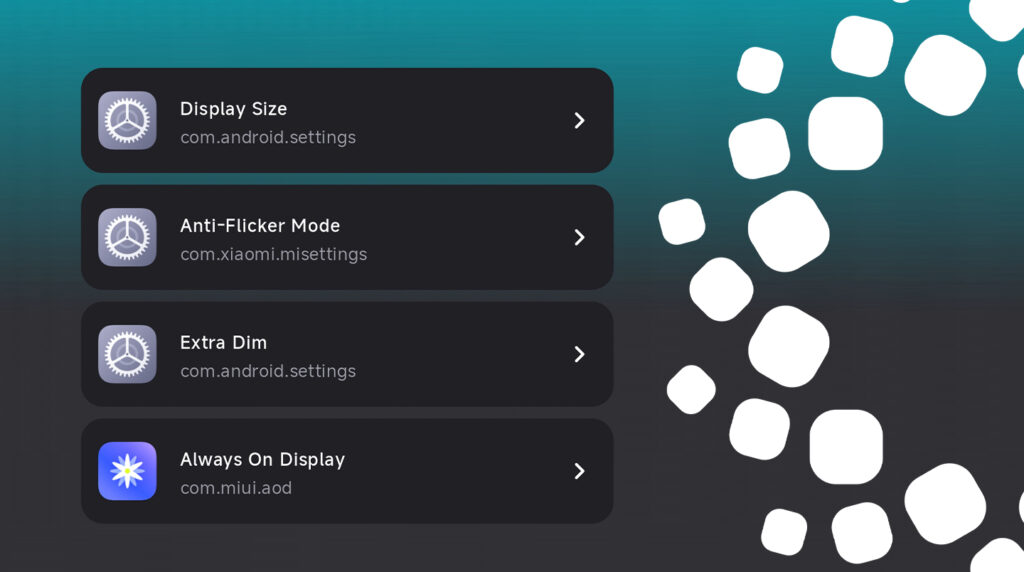
 Emir Bardakçı
Emir Bardakçı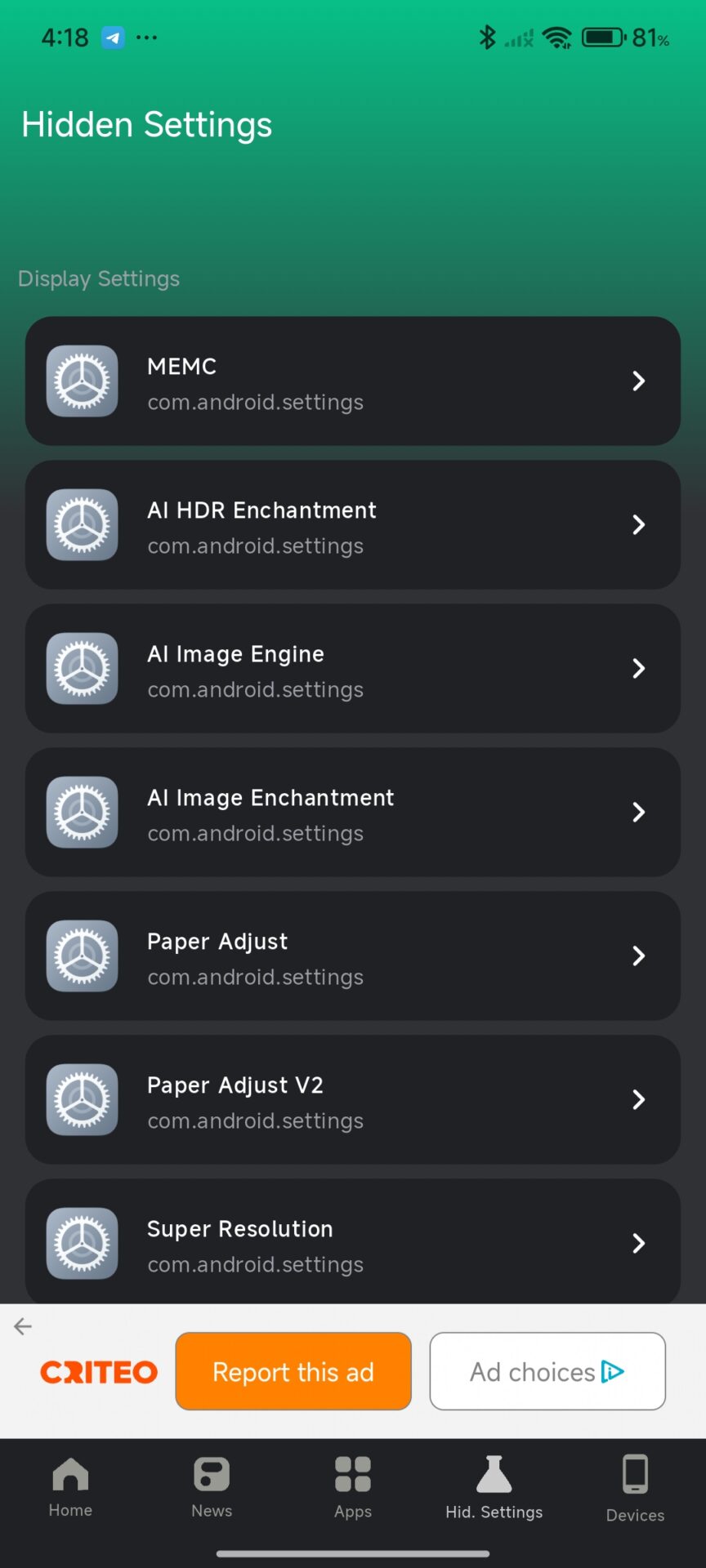
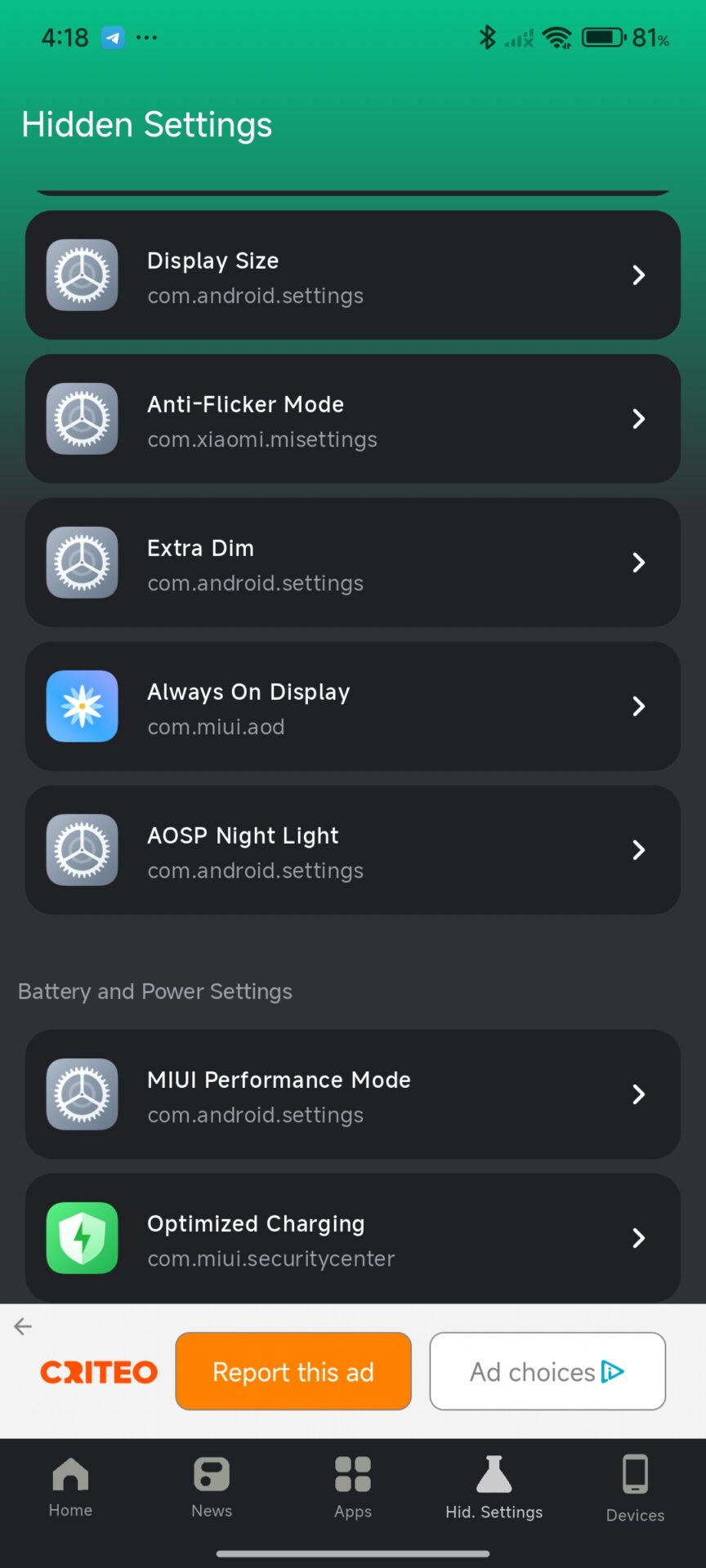
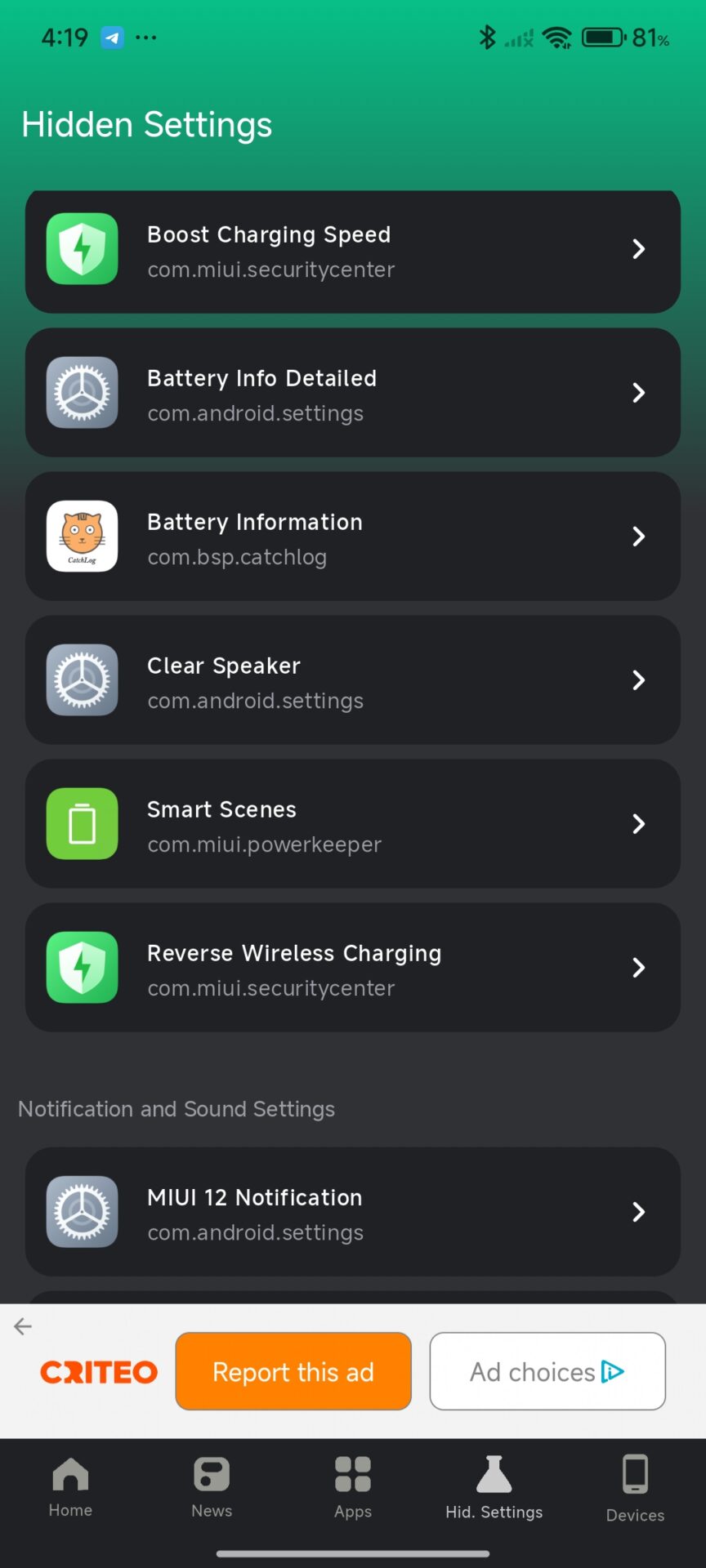
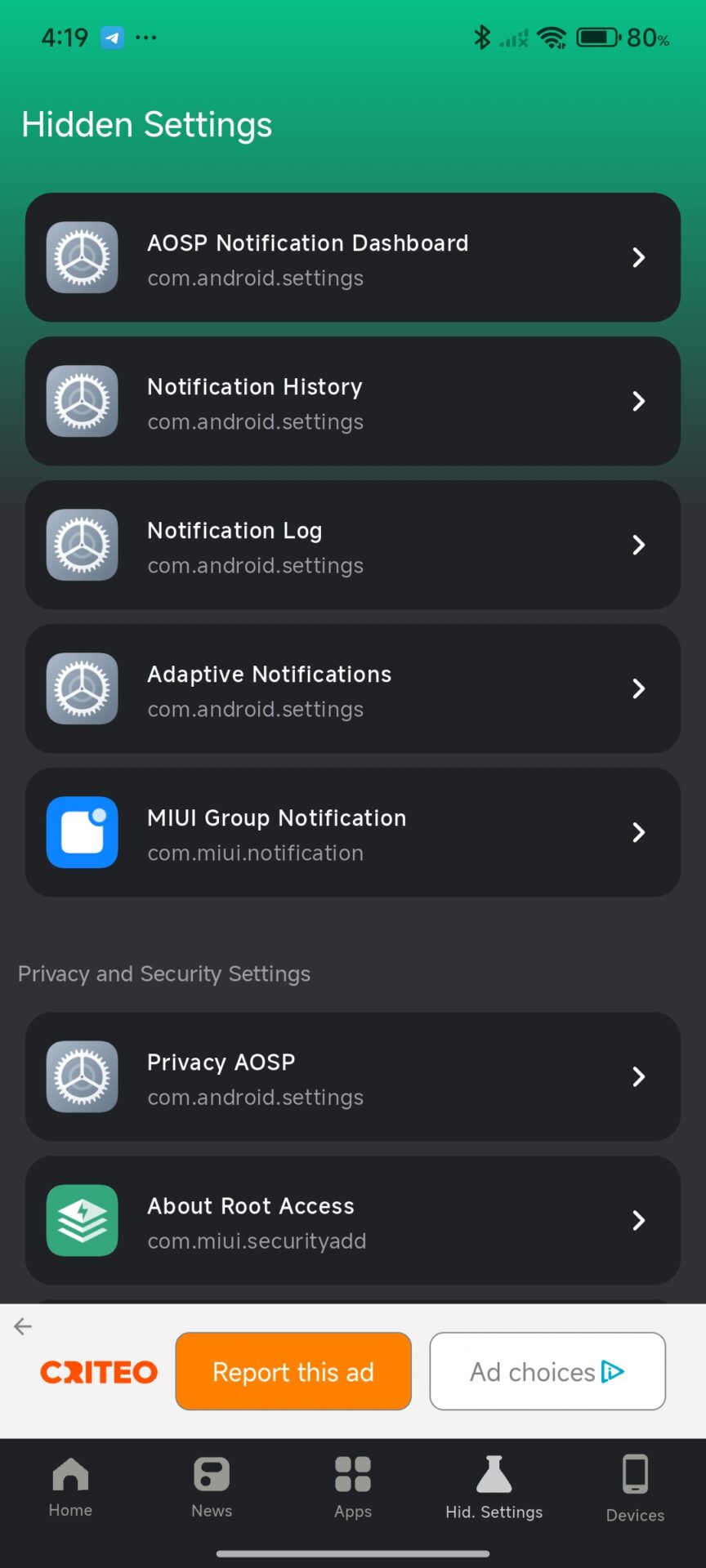

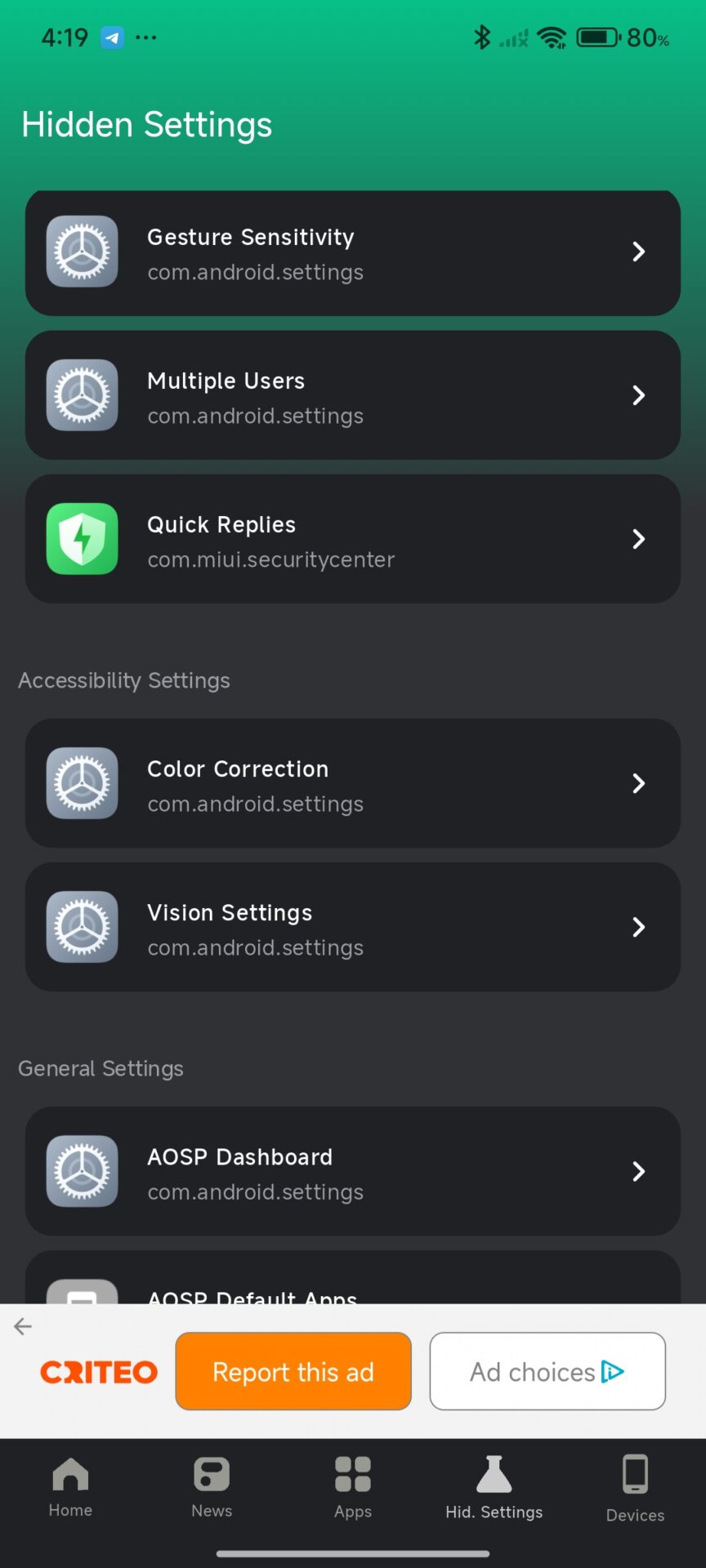
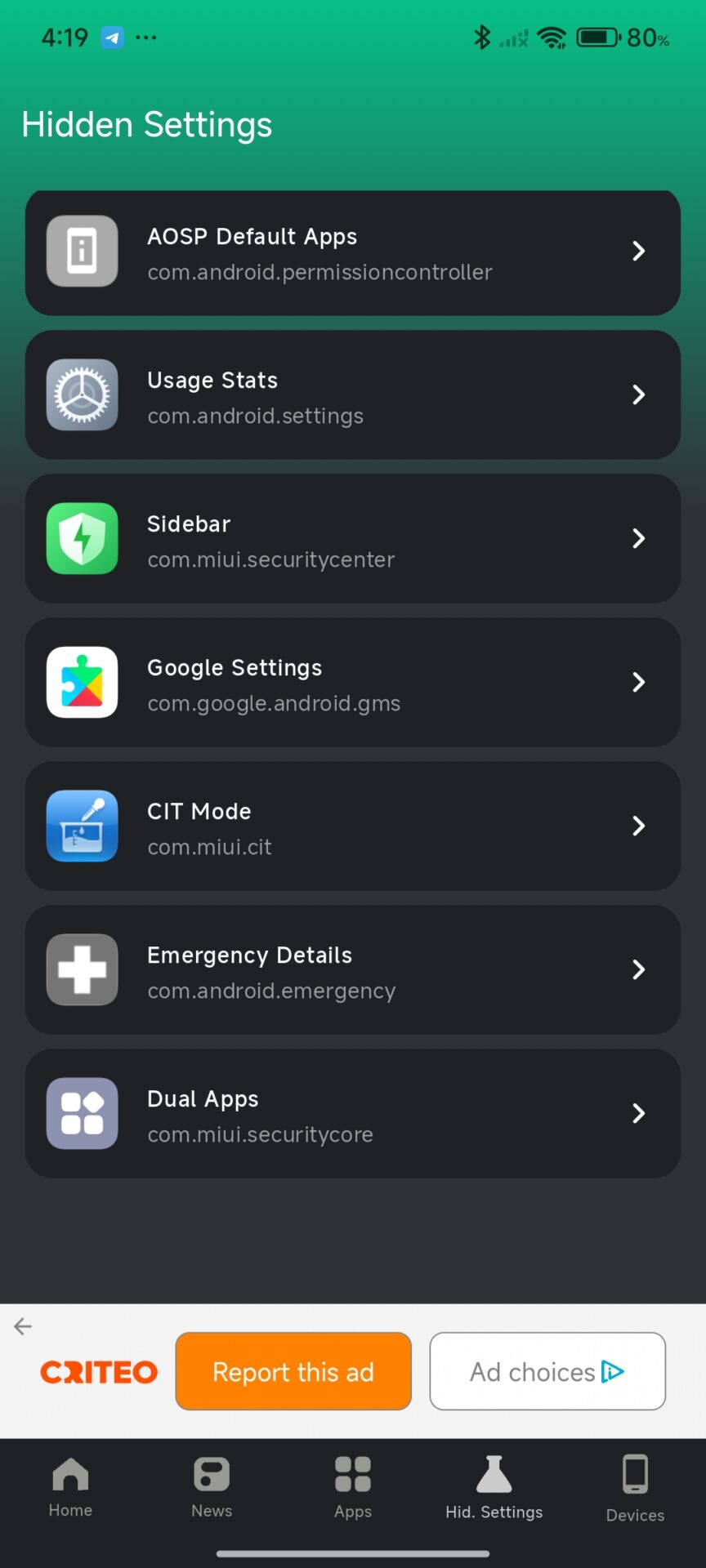



mejor manden actualizaciones
как мне обновить систему своего телефона на hyperos
av update my software like 30 times, av been updating since last year September Nd am still updating till tomorrow
everything you write here is nice, but you probably deliberately did not write that if I want to unlock what you write here, I will have to subscribe to this application or buy it in order to be able to use it fully, so next time if you write A, write B too
hidden features ka kya karu agar 4gb me 1.5gb use ho raha h aur phone slow chal raha h. 1 st please optimize OS with RAM and processor.
I have POCO X6 12GB 512GB Indian Version and I haven’t got HypersOS 2.0. What’s the cause of it? Why haven’t I received it since my phone is compatible. I have bought it recently and it’s my new phone.
please add split screen and floating windows
Why can’t my phone select an installed update? Can you help me please?