For Xiaomi users, here’s a great thing: the “Unimportant Notifications” feature, which was previously available on MIUI but got lost with HyperOS 1.0, is coming back with the release of HyperOS 2.0. Probably first introduced to ease your load in the notification panel by auto-assigning low-priority notifications, this feature is about to return, as stated in an early review of the new Xiaomi 15 series, and give users a better experience without distractions.
What is the “Unimportant Notifications” Feature?
Formerly part of MIUI, the “Unimportant Notifications” feature takes the onus of making your notification panel somewhat dignified, filtering out those messages that it doesn’t consider high priority. These end up being grouped into one section so that users may focus on just the essential alerts and tuck away less important updates. It doesn’t just reduce screen clutter but actually boosts productivity for those who end up getting a lot of notifications all day.
Why Was It Removed in HyperOS 1.0?
When Xiaomi moved from MIUI to HyperOS, some features changed or disappeared for some time. “Unimportant Notifications” became a casualty in that change, which polarized the reactions of several long-time users. The call was majorly to make the maiden release of HyperOS 1.0 neat and tidy, featuring major enhancements in performance, visuals, and AI capabilities. However, Xiaomi fans did miss the utility of the feature and asked more for its return.
HyperOS 2.0: Enhanced Notification Management
HyperOS 2.0 sees the return of “Unimportant Notifications,” this time with a lot more smarts, thanks to extensive improvements in Xiaomi’s system-level AI capabilities. At the center, the powerful HyperCore kernel is expected to be even more efficient at categorizing notifications and providing seamless and distraction-free experiences. This system intelligently follows your preference and ensures relevant notifications stay foreground, while others are neatly organized in the background.
What Users Can Expect
The revival of “Unimportant Notifications” boasts a number of promises it comes with:
- Streamlined Notification Panel: The important alerts remain on top, while less important notifications are hidden from view to give a cleaner and more organized notification center.
- Increased Productivity: One can focus on important updates sans less-than-necessary interruptions, which is pretty useful among professionals and students.
- Adaptability: Underpinned by AI-enhanced technology, the dynamic learning of HyperOS 2.0 automatically refines with time what constitutes “unimportant”.
The much-needed feature that Xiaomi brings back in HyperOS 2.0 means that its users, particularly those with the Xiaomi 15 series and other devices that may receive an update for HyperOS 2.0, will have a closer-to-realization notification experience. As Xiaomi evolves its OS, taking user feedback into account, the resurrection of “Unimportant Notifications” is a hint that the company seriously abides by a user-centric approach. More updates will follow when HyperOS 2.0 rolls out across the ecosystem.


 Emir Bardakçı
Emir Bardakçı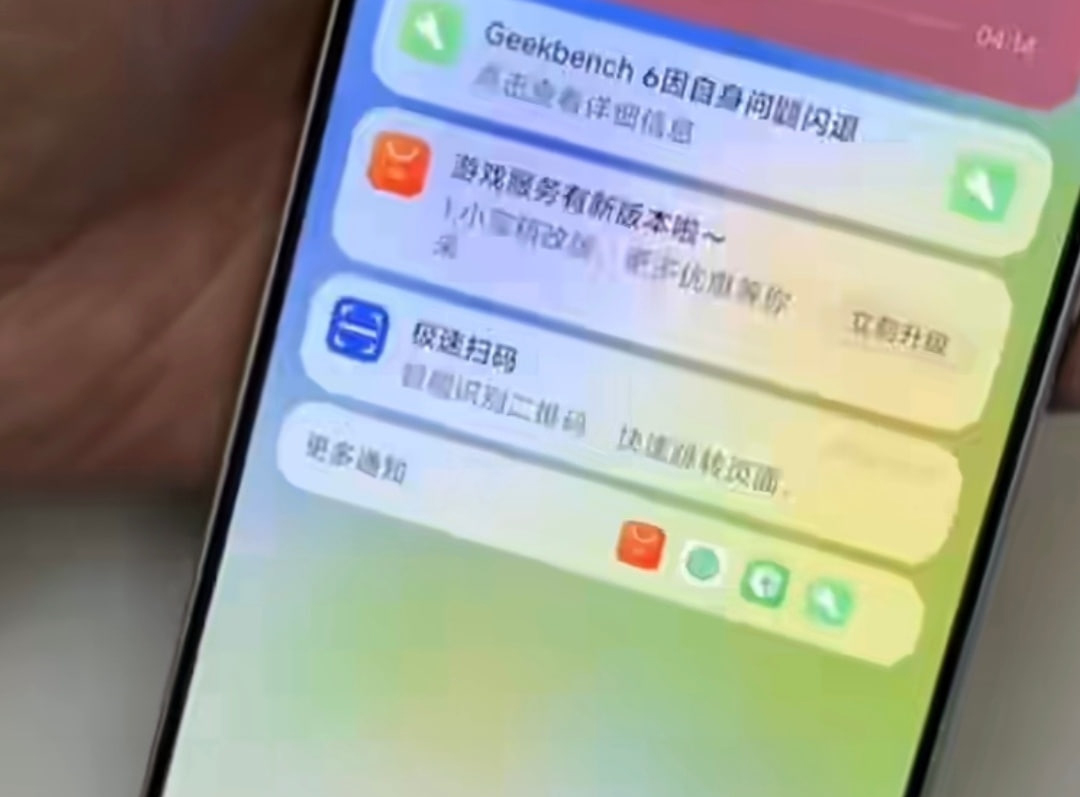


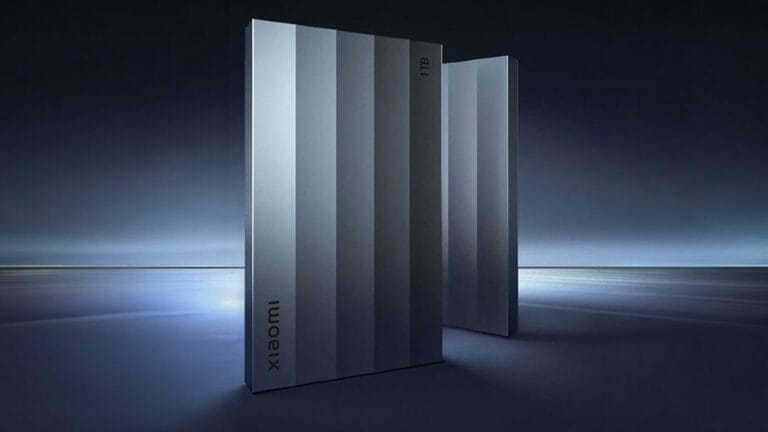

xBecause hyperOs has not yet arrived for redmi note 10 pro
Control center setting option not showing/not working on my phone. Please fix this issues as soon as possible thanks you
Control centre not working my Redmi 13c 5G phone give some suggestions
IQOO Z9 Turbo india market kab launch tak hoga
I have new modal
PLEASE PROVIDE NEW CONTROL CENTRE IN 13C 5G DEVICE
Provide new xiaomi hyperOs and many charging animations in redmi note 13 5g
Control centre not working my Redmi 13c 5G phone give some suggestions
Rep
mi 10 pro
Redmi note 13 4g
Good luck
because I still don’t have the new control plant in my c65 well
Redmi note12r india global hyperos2 autoupdate why not?
Even though I use hyperos2, I do not have the mentioned feature?