Why wait for the official release? Although HyperOS 3 is still on the horizon, you don’t have to wait to experience its stunning new look and features. With a few simple tweaks—using specific themes, apps, and wallpapers—you can turn your current HyperOS 2 device into a futuristic setup today.
Here is your step-by-step guide to the transformation.
Step 1: Install the “Explore the Shadows” Theme
The foundation of this setup is a high-end theme called “Explore the Shadows.” This theme completely restructures your system’s interface, bringing a dark, elegant color scheme to your icons and settings menu. It closely mimics the rumored design language of HyperOS 3.
How to Install:
Since this is a custom theme, you will need to download the .bak file and install it manually (bypassing the official Theme Store). This method gives you access to community-created skins that push the boundaries of customization.
Step 2: Activate “Dynamic Island” with Material Capsule
One of the most exciting modern UI features is the “Dynamic Island,” and you can add it to your Xiaomi right now. By downloading the “Material Capsule“ app, you get a sleek, pill-shaped notification center at the top of your display.
It provides interactive, glanceable info for:
-
Music playback controls
-
Timers and alarms
-
Incoming calls
Step 3: Set the Mood with HyperOS 3 Wallpapers
No setup is complete without the right background. We have curated a set of high-resolution HyperOS 3 Wallpapers featuring abstract patterns and vibrant colors that complement the new theme perfectly. Setting these on your home and lock screens will give your device that “fresh out of the box” feeling.
Step 4: Update Your Core Apps
To achieve the full experience, your system apps need to be up to date. The easiest way to do this is with the MemeOS Enhancer app on the Google Play Store.
This powerful tool allows you to:
-
Update core Xiaomi system apps via the “Application Updates” section.
-
Unlock hidden HyperOS functionalities.
-
Ensure your phone supports the latest features.
By combining the “Explore the Shadows” theme, the utility of Material Capsule, and the latest system updates via MemeOS Enhancer, you can enjoy the cutting-edge aesthetics of HyperOS 3 months before the global rollout. Give your phone the upgrade it deserves!

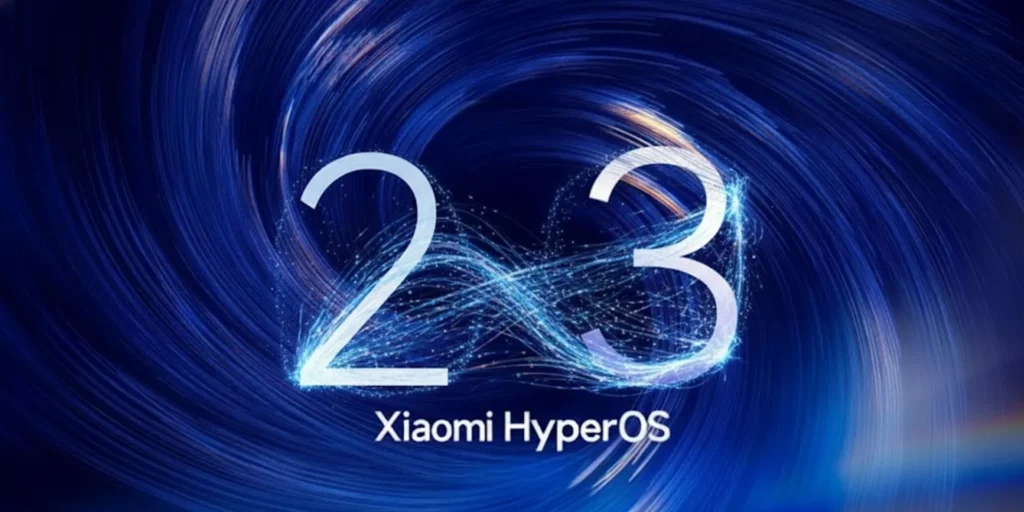
 Emir Bardakçı
Emir Bardakçı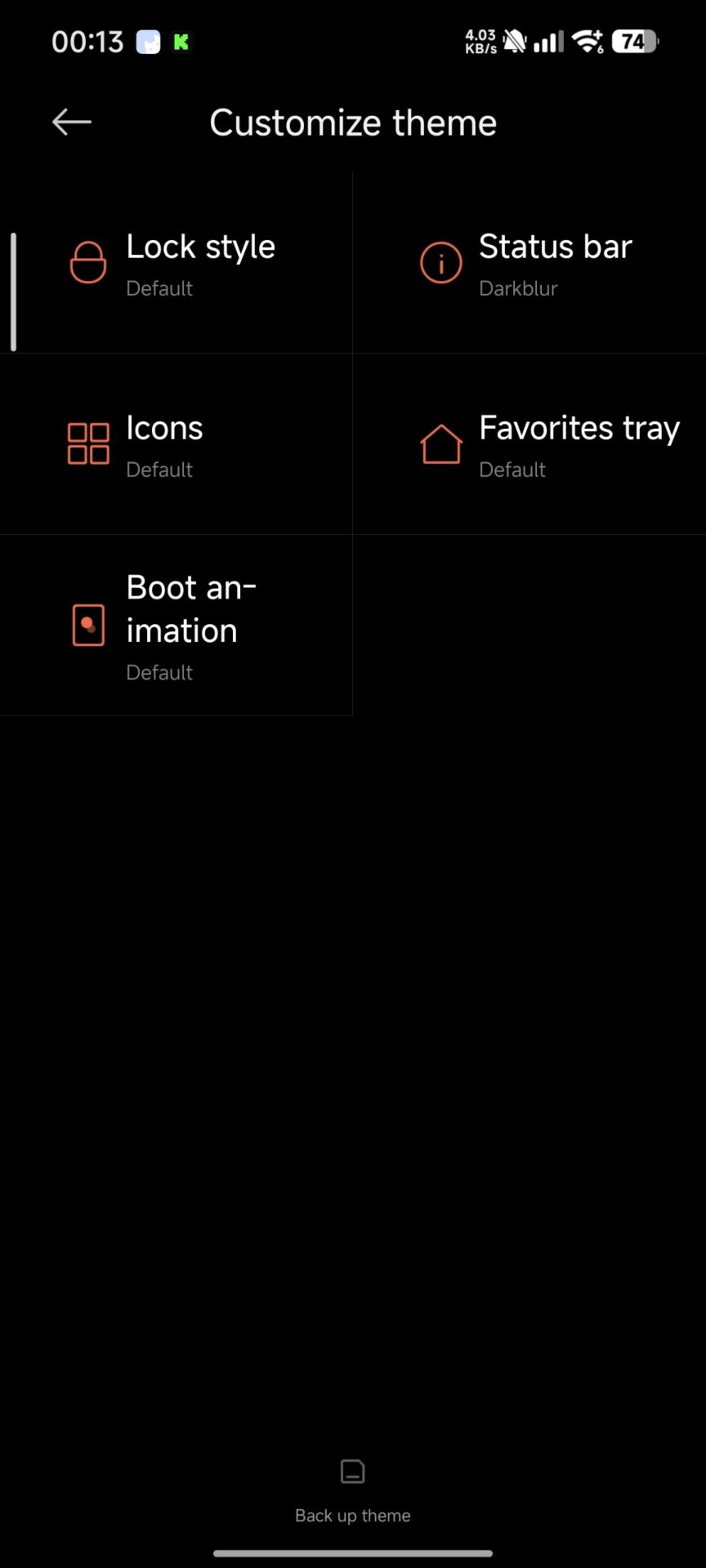


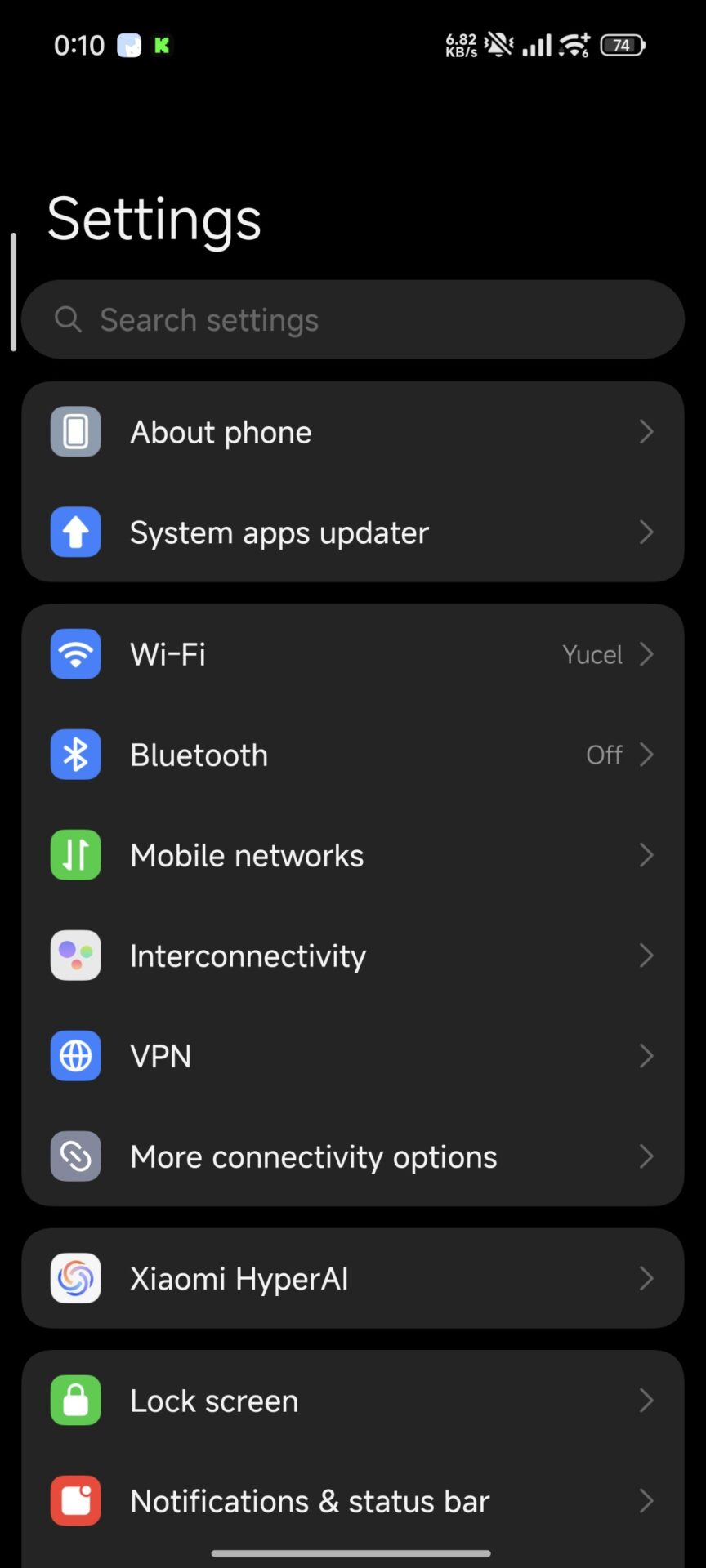



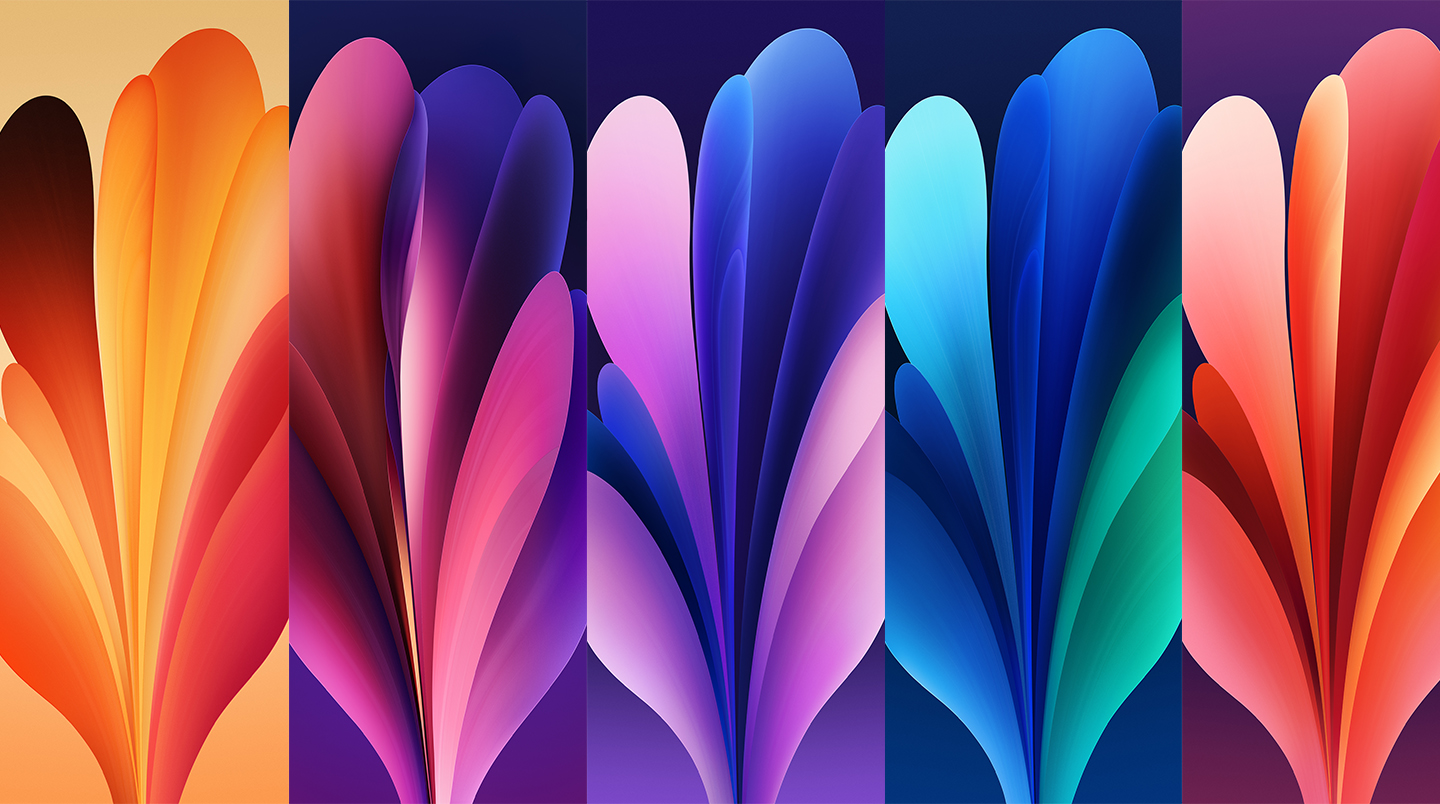
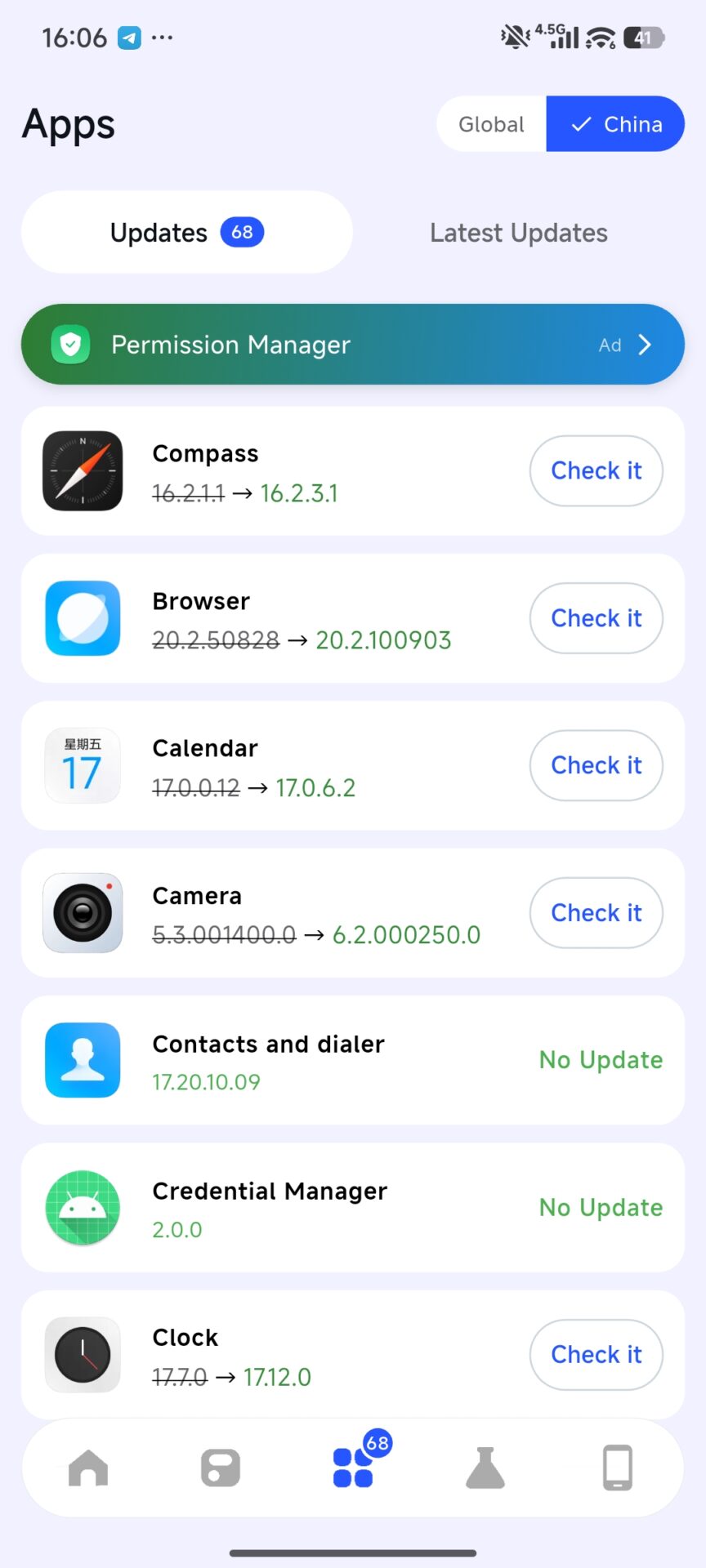
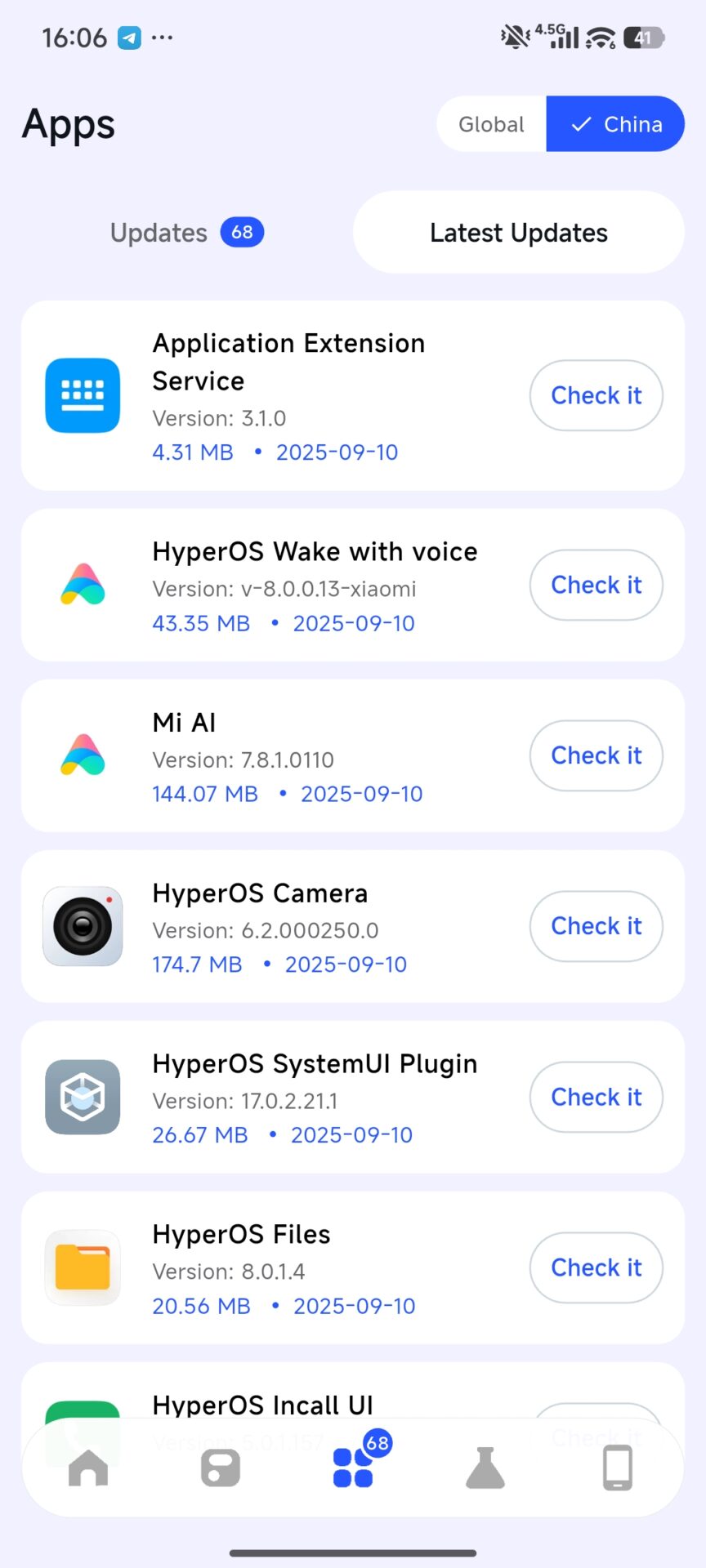




can’t find the theme or . bak file of the theme mentioned above..
Give the Hyperos Three Update on my phone and Turn the Control Center to Update with the Mini Unde Setting and AI Feature on this phone
Give the Hyperos Three Update
when will redmi note 14 4g get hyper os3
how do I receive this update
To receive Hyper 3 on the Redmi Note 14 4G, change phone setting Singapore.
How do installing HyperOS 3 in iPhone India! Very much thank you!
How do installing HyperOS 3 in iPhone India! Very much thank you!