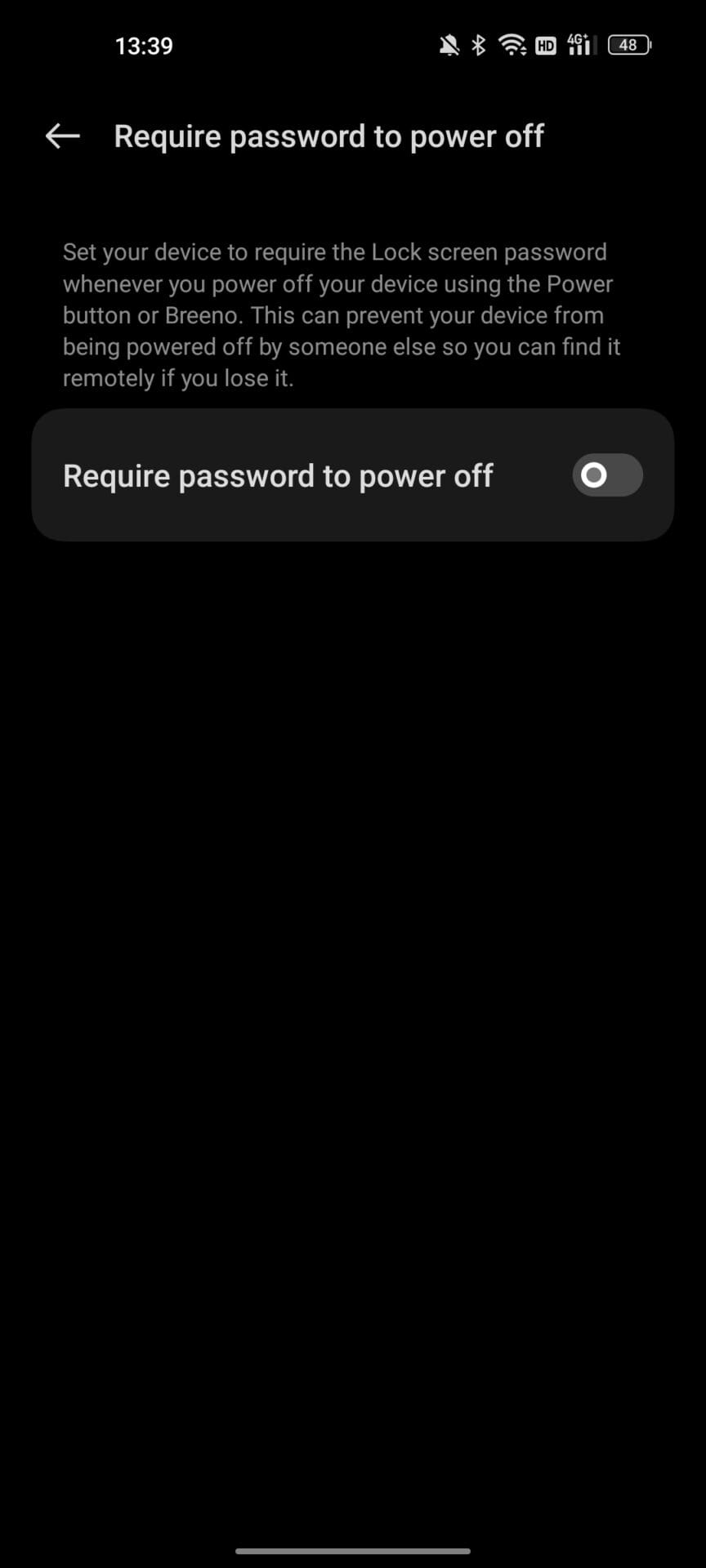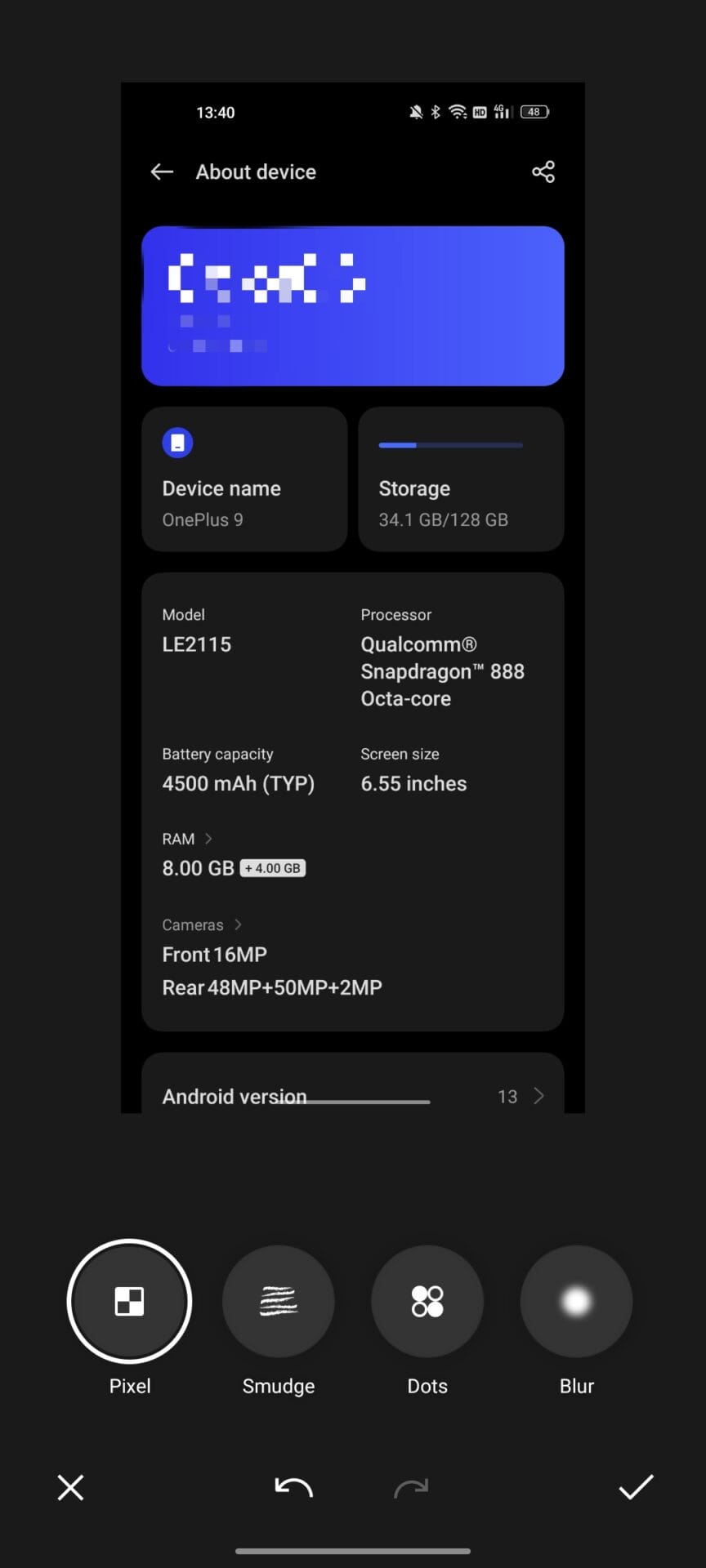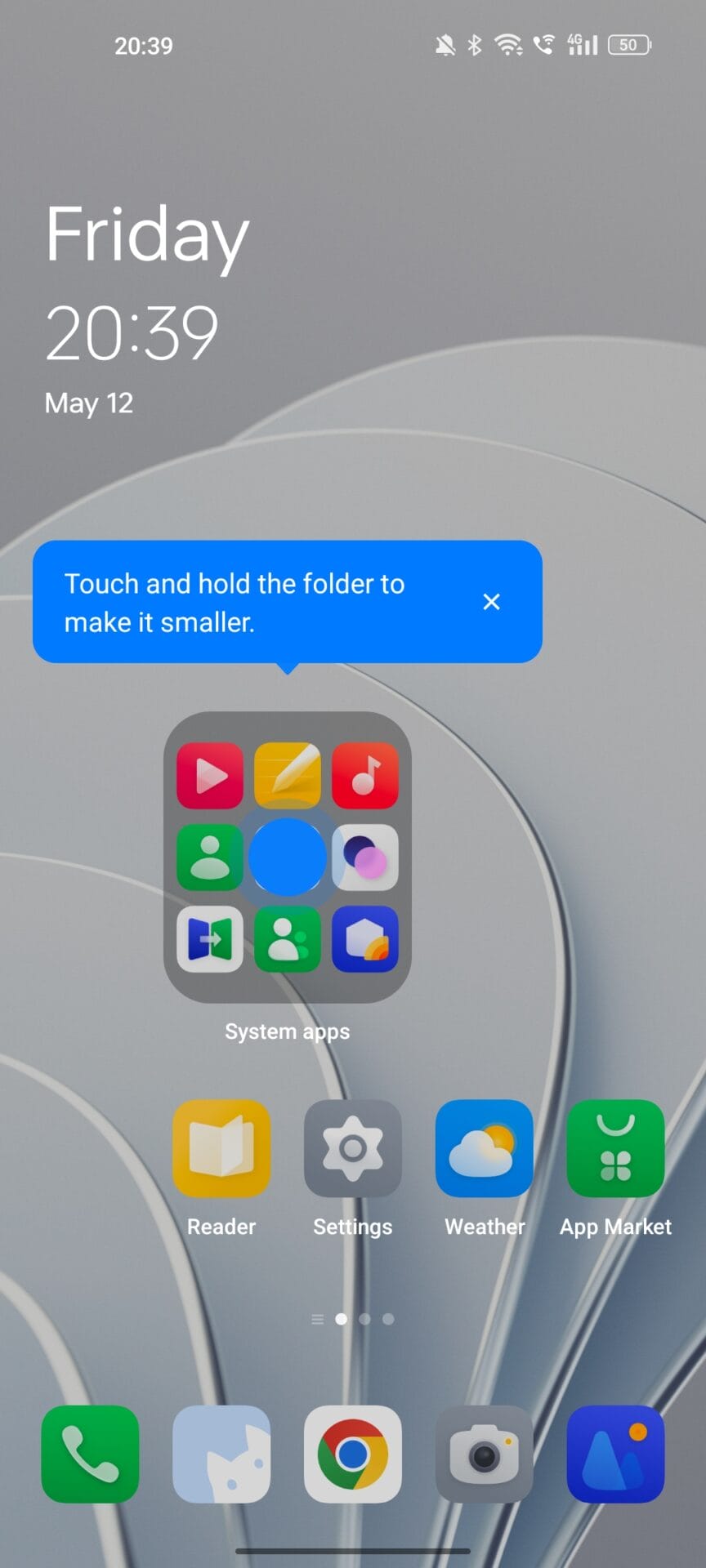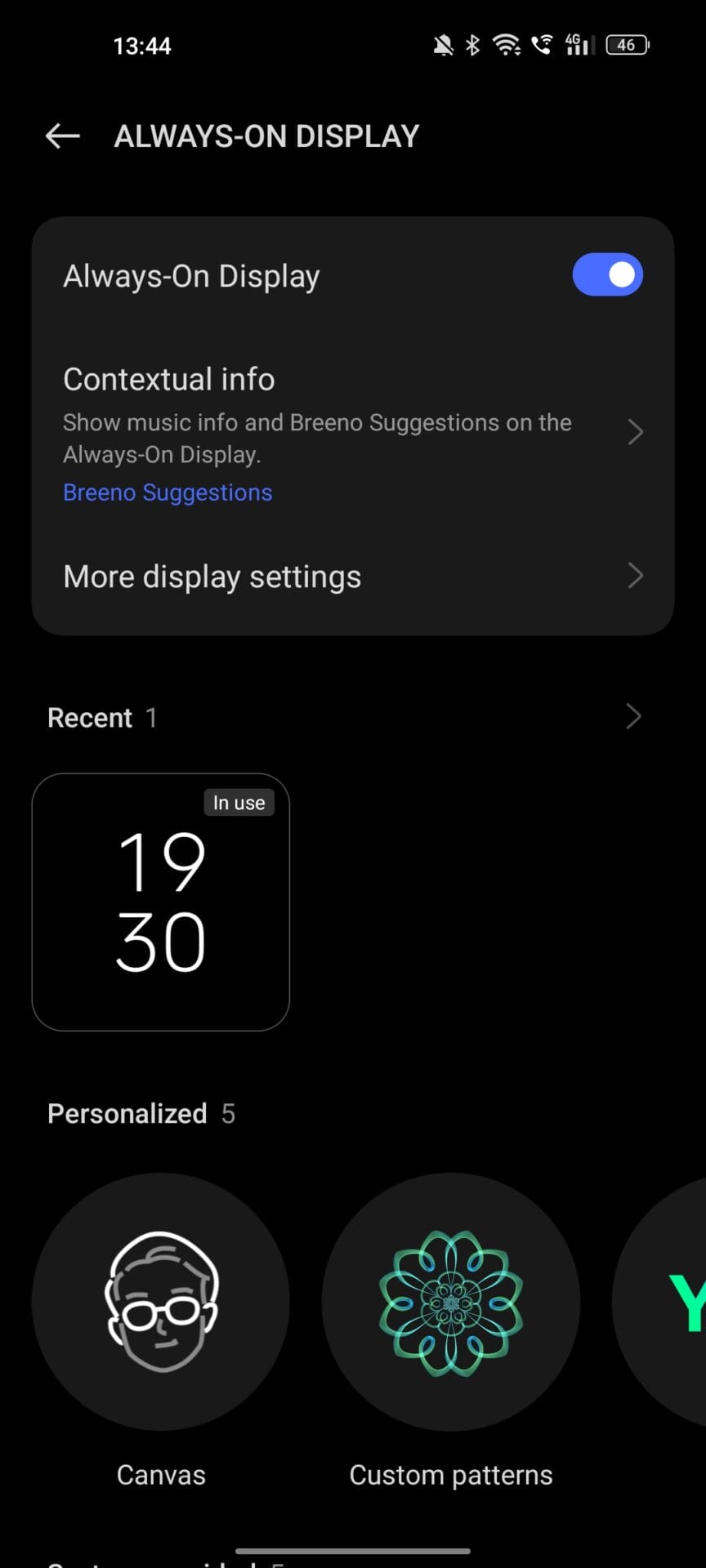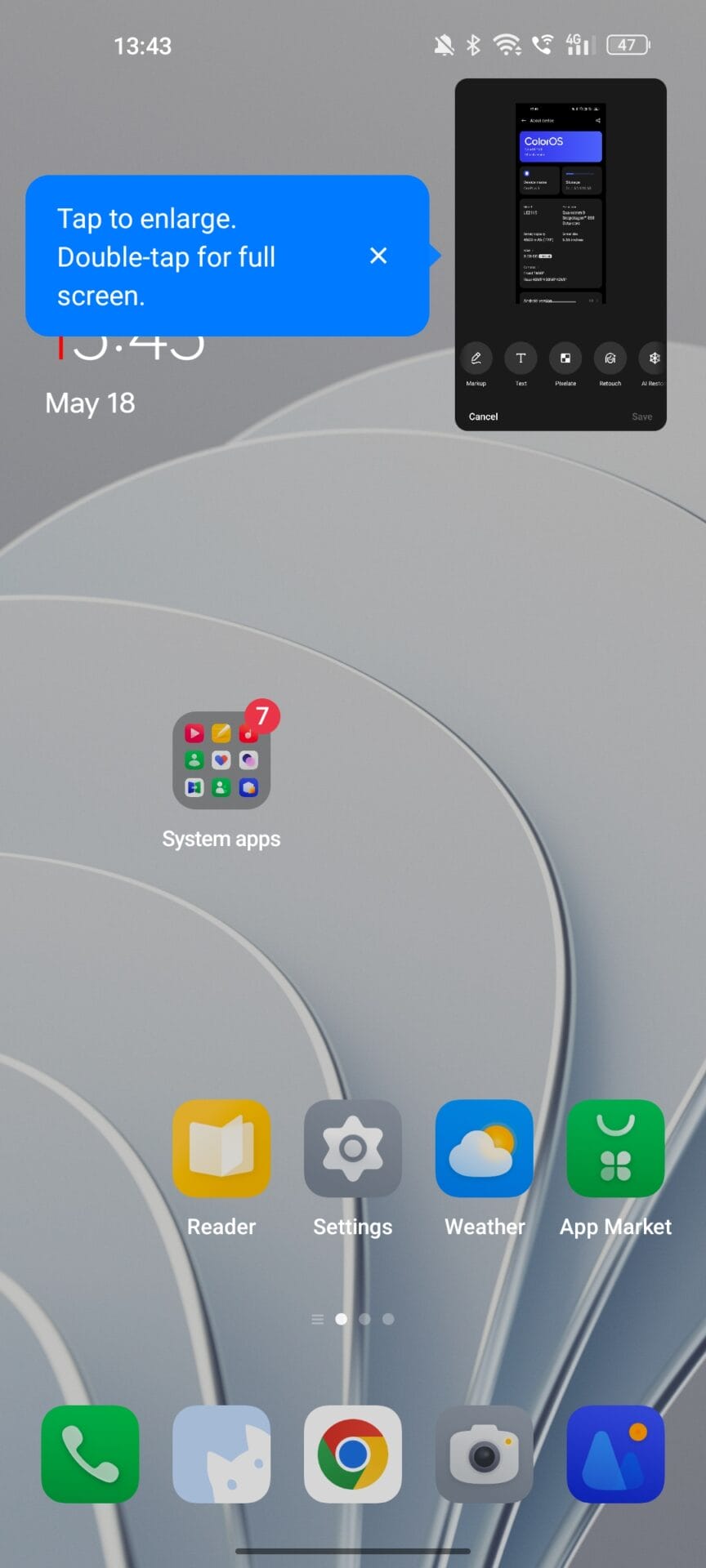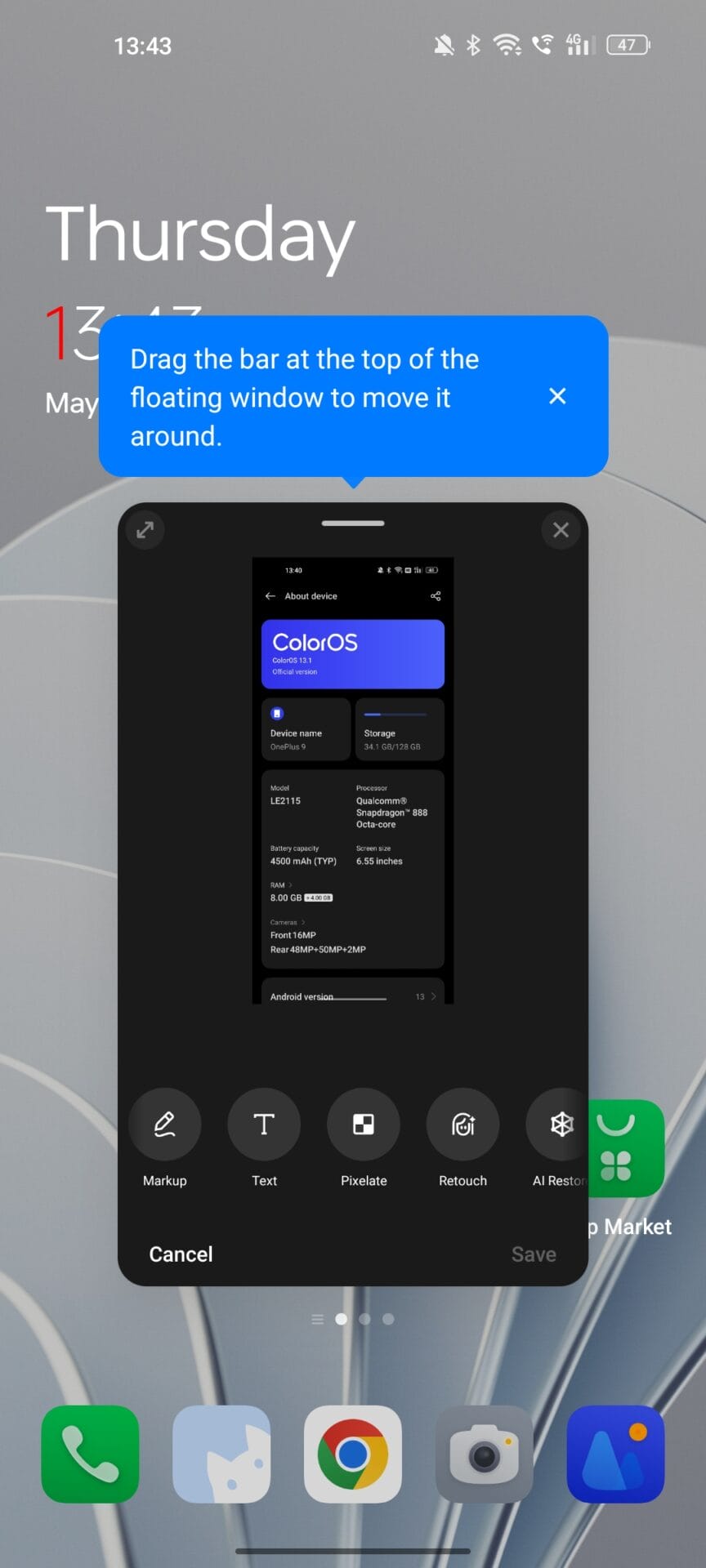We will introduce you to the 5 favorite features of Realme UI, the favorite of Realme users, that we have listed. Many of us have knowledge from the beautiful world of realme UI. I’m pretty sure you users have now started using Realme UI 4.0. If we talk about it, realme UI 4.0 brings a lot of new features on the horizon. Realme UI 4.0 based on Android 13 is more enjoyable, smooth and secure than ever! There are a lot of new features in real-time 4.0, and today I’m going to review my favorite 5 features and share them with all of you. Then let’s get started.
Use password before shutting down device
In our opinion, it is a very nice and safe feature because it is 1. this feature that we have put in order adds another assurance under the name of Realme assurance. It can make your secure phone even more secure with the ability to enter your password before turning off your device.
This can eliminate the trust problem of users. Many users who have doubts about this can use this feature. To use this feature, you can activate the feature by clicking on the require password header in the settings-security menu.
Pixelate Feature for Screenshots
I’m sure we don’t want some details to appear when we want to share a screenshot. These can be many options. Simply, your password may have appeared in the screenshot. İf you want you can pixelate this screenshots.
In order to avoid such situations, Realme UI 4.0 can provide us with a great convenience by coming with pixelation feature.
Enlarge Folder
Are you also tired of the crowd of apps on your home screen? It may be difficult for you to navigate through your pages for an application. Even if you make a folder, everyone knows that there are many users who have problems with this issue. There is also the fact that we lost time opening the folder, of course.
Realme UI 4.0 offers us the ability to enlarge the folder by finding a solution to this issue. You have the opportunity to log in to your desired application by pressing the application icon directly without opening the folder.
Always-On Display
We have all heard about the AOD feature and I think we are following this topic with love. We really like to use it on our devices. Even the Iphone brand, one of its competing brands, comes in a smart state with the Realme UI 4.0 AOD feature that it has just released in its latest model. In applications such as Youtube Music or Spotify, you can change your song as you wish without opening your lock screen.
Are you waiting for your food order? With great convenience, you can look at your food delivery status without opening your lock screen. Are you waiting for an Uber? You can see how far away your driver is, how many minutes he will be with you in.
Sliding Window
Another convenience, the multi-window feature, is more stable with Realme UI 4.0. Another global brand from its competitors, even the Iphone models that do not come out ahead of us, has made this feature more stable for us with 4.0 by considering Realme users. It is enough to tap the two dots on the last screens of the required application and select the mini window option.
You can multitask and do the things you want to do in this way. Office work or we can do a lot of operations that we can’t even think of in this way, our formation looks very nice.
This does not end with counting beautiful features from each other. We can see how much value and trust it provides to Realme users. We really liked the Realme UI 4.0, which has many features as well as the features we have listed, and we are very curious about your comment. Can you see anything missing for these features?