Xiaomi HyperOS is Xiaomi’s very own custom skin over the Android skeleton. It makes bold claims about the high level of personalization that’s afforded to the users, promising to help create a well-tuned smartphone experience. From visual improvements to tools that could help enhance productivity, Xiaomi HyperOS is a suite of features that make any Xiaomi device truly unique. Here are the top 10 Xiaomi HyperOS customizations every Xiaomi user must know.
Dual Space: Two Phones in One
One of the robust features in Xiaomi’s HyperOS is what is called a Second Space. This feature will let you create another completely separate user profile on your device. Much like having two phones in one, users can log in with their accounts and have their apps, settings, and files. Be it keeping your work and personal life apart or just concealing private apps from unwanted viewers, Second Space has your back.
Dual Apps: Double Up Your Apps
Dual Apps enables a user to run two instances of the same application so one can log in with their two different accounts at the same time. This could be quite useful when you use social media or messaging apps for personal and professional purposes; thus, saving you continuous switching from one to the other.
Themes and Icon Packs: Give It a Personal Look
The Theme Store of Xiaomi HyperOS is just a haven itself when talking about customization. You can completely change all the wallpapers, the packs with icons, the fonts, and the system sounds of your device. From simple and minimalistic to vivid and energetic, Xiaomi HyperOS has got users covered.
Customizing the App Drawer: Sort Out All Your Applications
On Xiaomi HyperOS, you can set a personalized App Drawer by grouping apps into categories, creating folders, or hiding those Apps that you barely use. This helps in keeping your home screen organized and clutter-free for easy finding of apps.
Lock Screen Customizations: Make it Yours
First and foremost, it’s something you will see every time you pick up the phone. So why not make it your own? Xiaomi HyperOS facilitates this by a number of ways in which help you customize your lock screen by adding widgets and shortcuts, animations, or even adjust the layout.
Floating Windows: Multitask with Ease
One of the strongest points of Xiaomi HyperOS in multitasking is Floating Windows. It allows users to open apps in small, movable windows so you can have multiple app windows open at the same time and change them as needed, which comes in very handy when multitasking.
Quick Ball: Your Ticket to Convenience
Quick Ball is only a floating shortcut menu for easy access to needed functions or apps. You will be able to customize the Quick Ball with shortcuts that would work best for you, thus making navigation much easier and quicker.
Notification shade customization: Quick Access, Your Way
You can make the Notification Shade on Xiaomi’s HyperOS wear the makeup of your workflow. Modify the layout, theme, and opt for your favorites, some of which are most important to you so that you can access the settings often used in notifications quickly.
Custom Displays: Customize Your Screen
Considering display personalization for enhanced viewing, Xiaomi HyperOS has a lot in store. Reading Mode, Sunlight Mode, and Dark Mode independently help adjust the display with respect to the surroundings, minimizing strain on the eyes and improving readability.
Optimize Your Device for Battery and Performance
Xiaomi HyperOS features complete/adversarial Battery-Saving Modes and Performance Settings for you to hit the exact note of compromise. Be it saving up on the battery for a long day or looking to rev up with some real gaming action, Xiaomi HyperOS has you covered on its battery and performance tweaks.
The customizable nature of Xiaomi HyperOS could perhaps be among the most versatile Android skins around. Be it within productivity enhancements, device personalization, or making your daily interactions more efficient, these customizations by Xiaomi HyperOS make sure your Xiaomi is truly yours. Discover these features and unleash your smartphone’s full potential today!


 Emir Bardakçı
Emir Bardakçı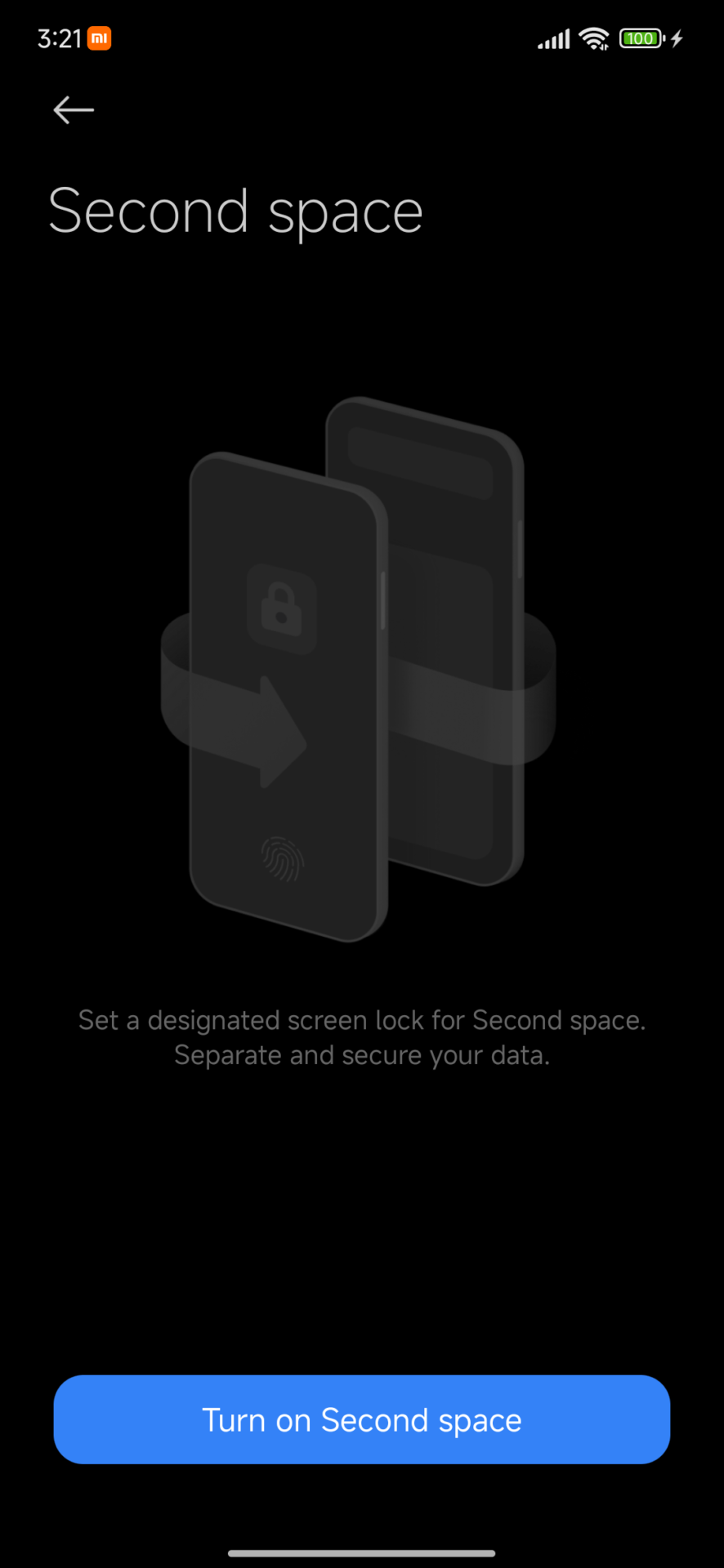
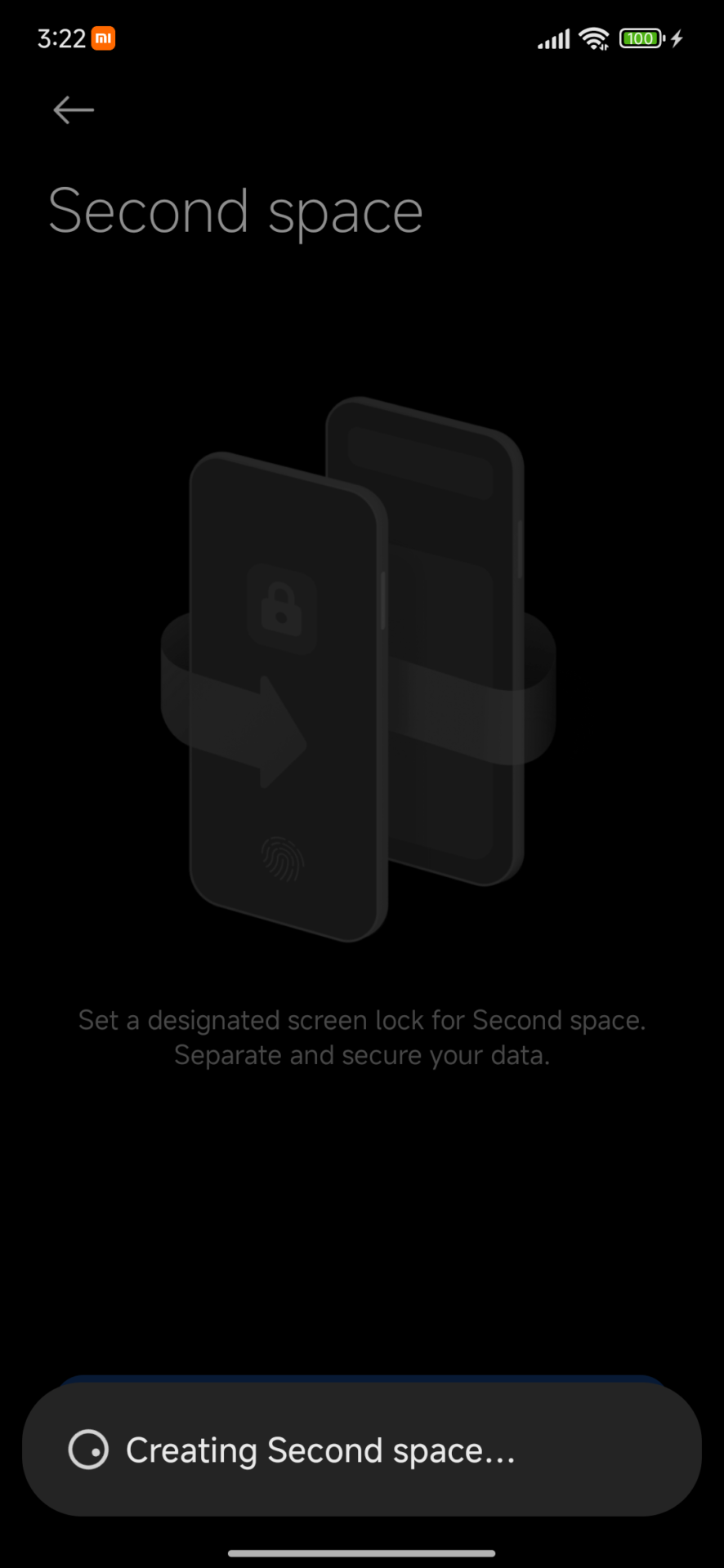
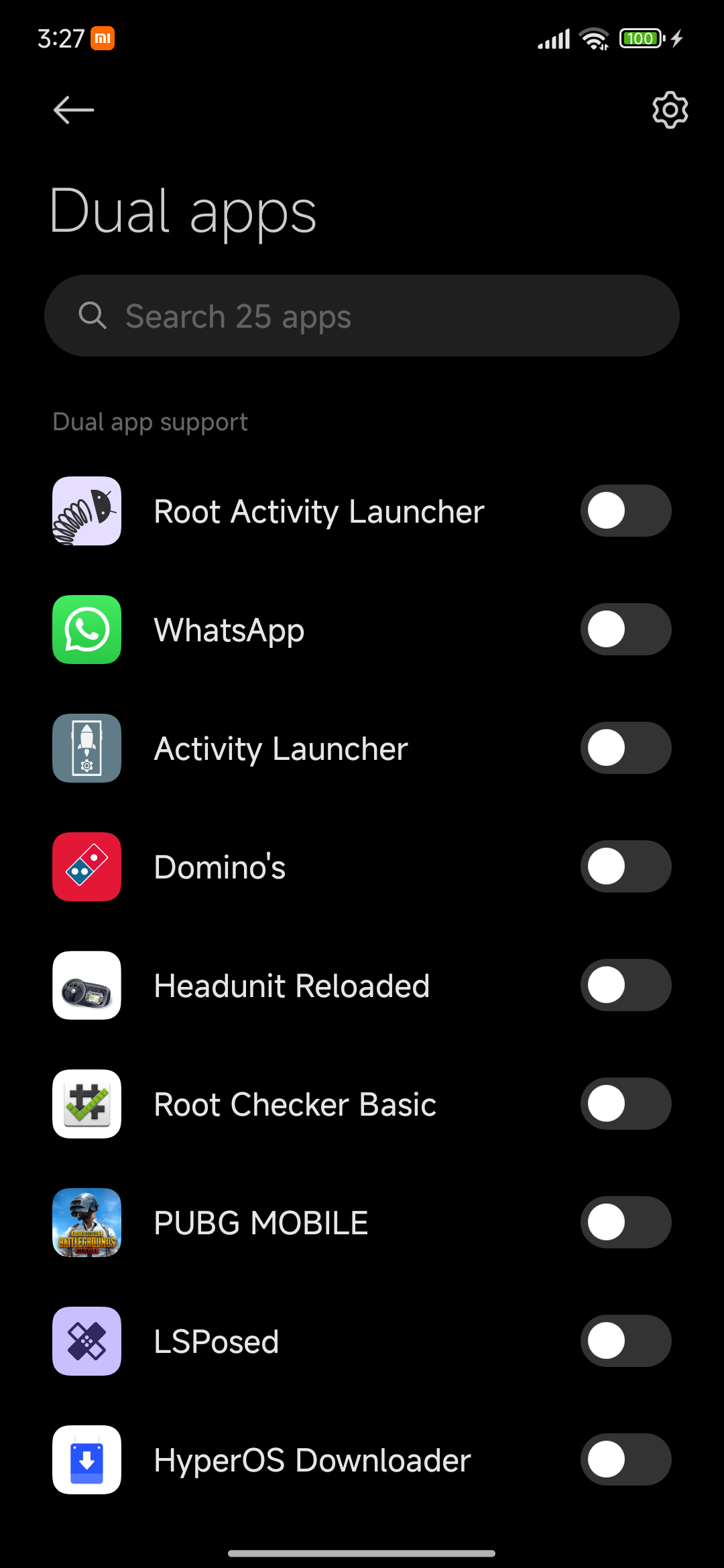
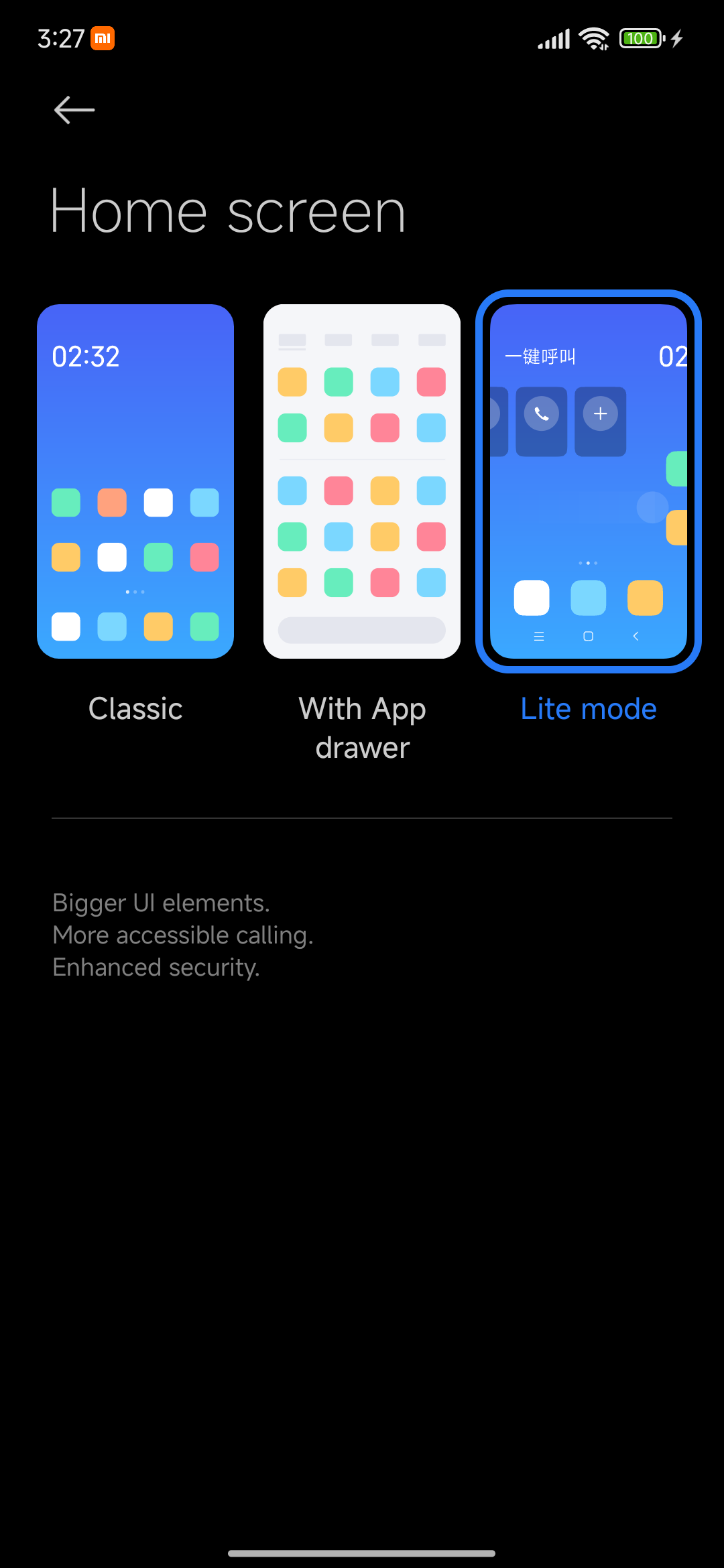
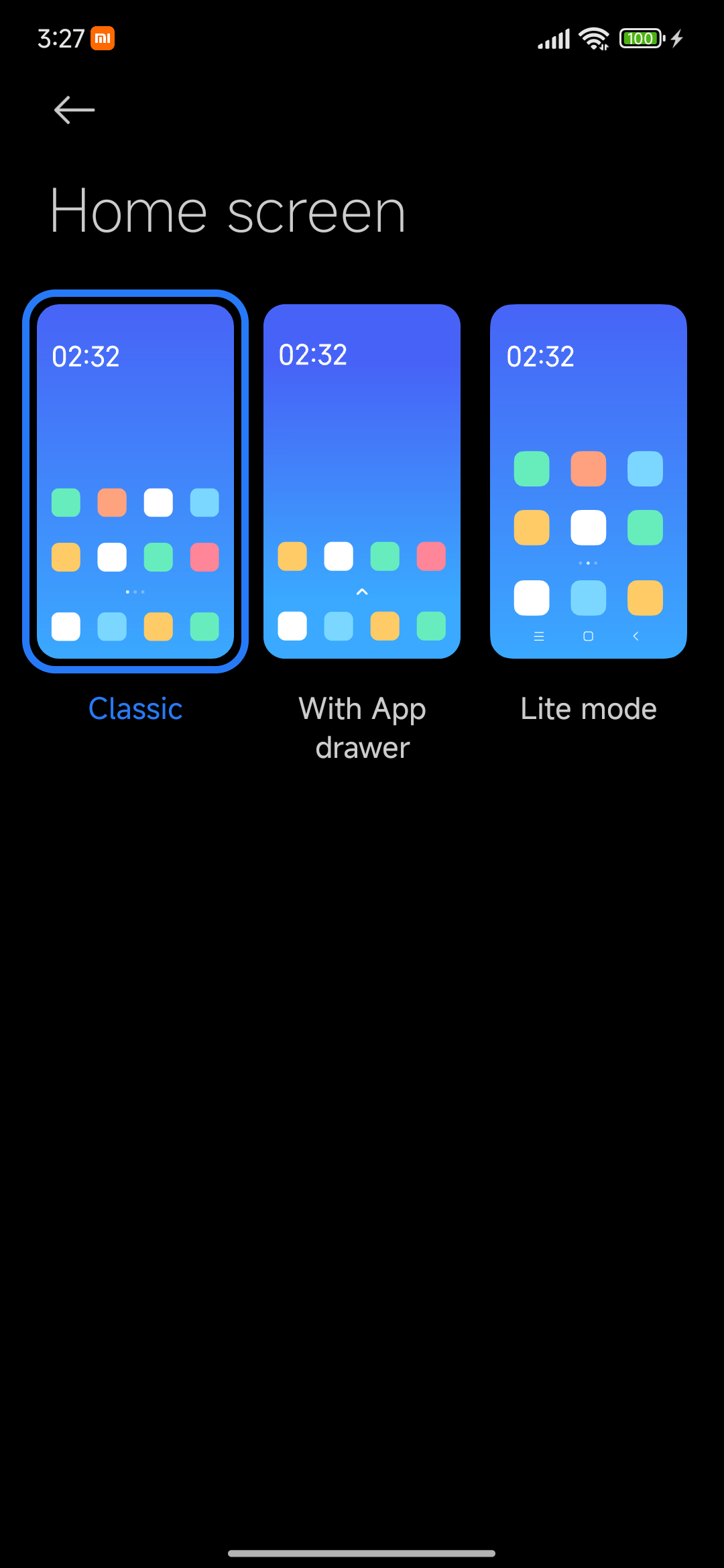
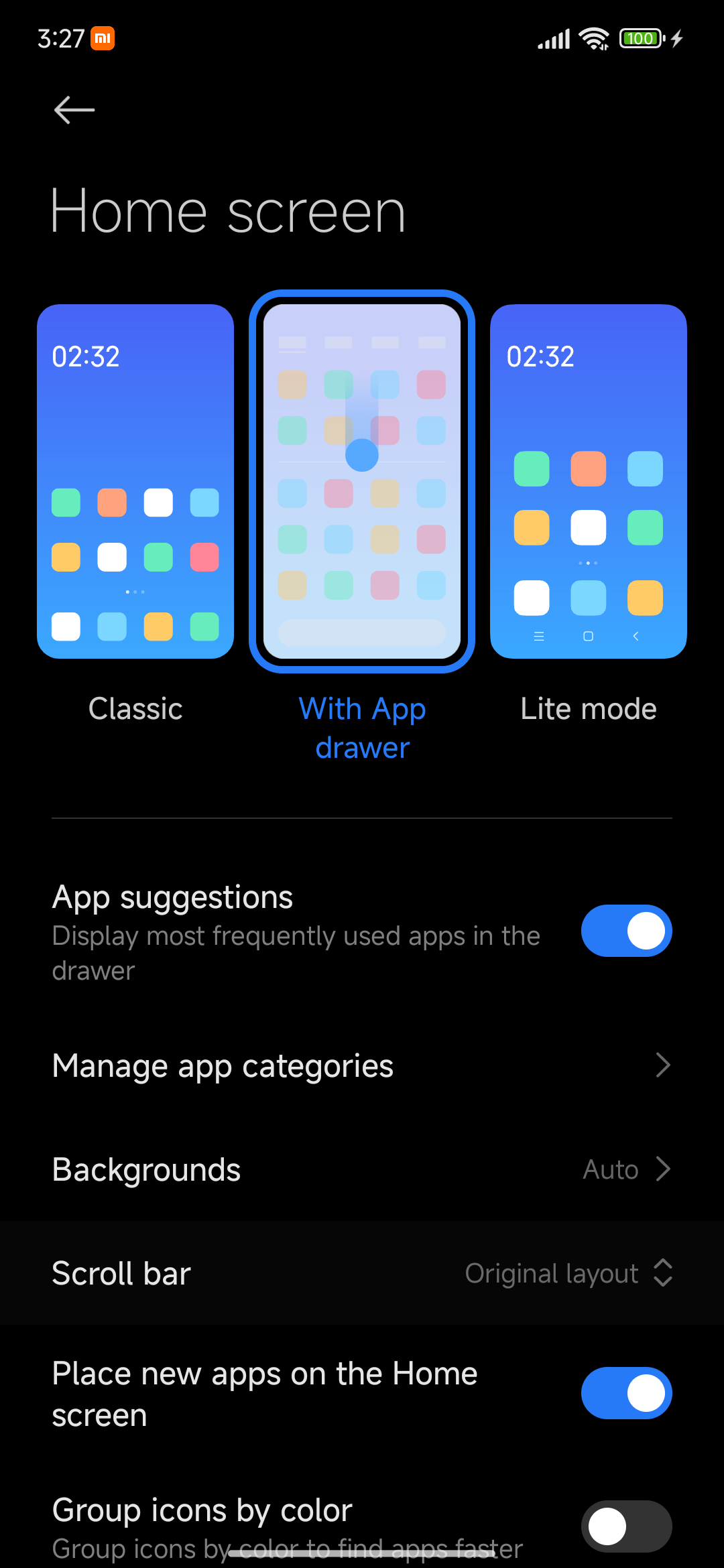
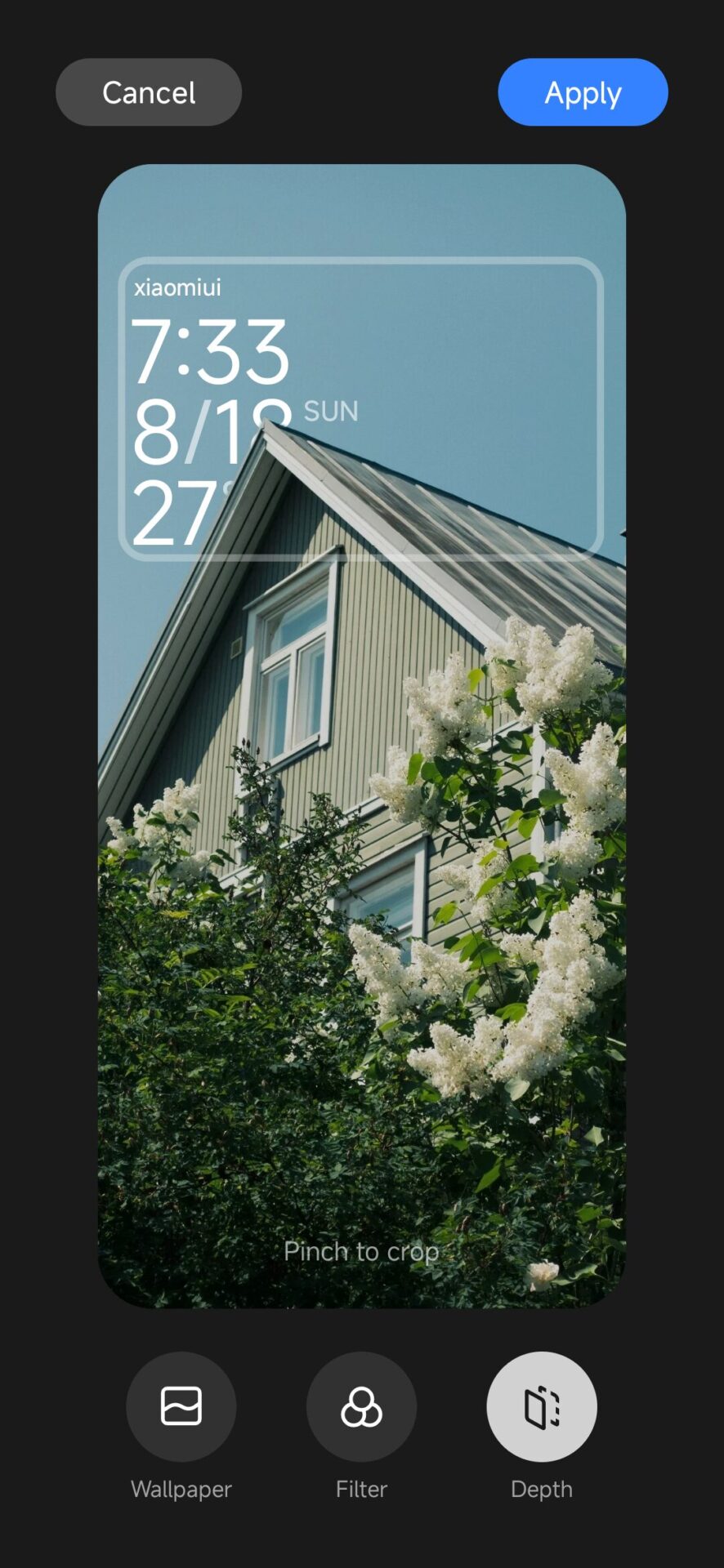
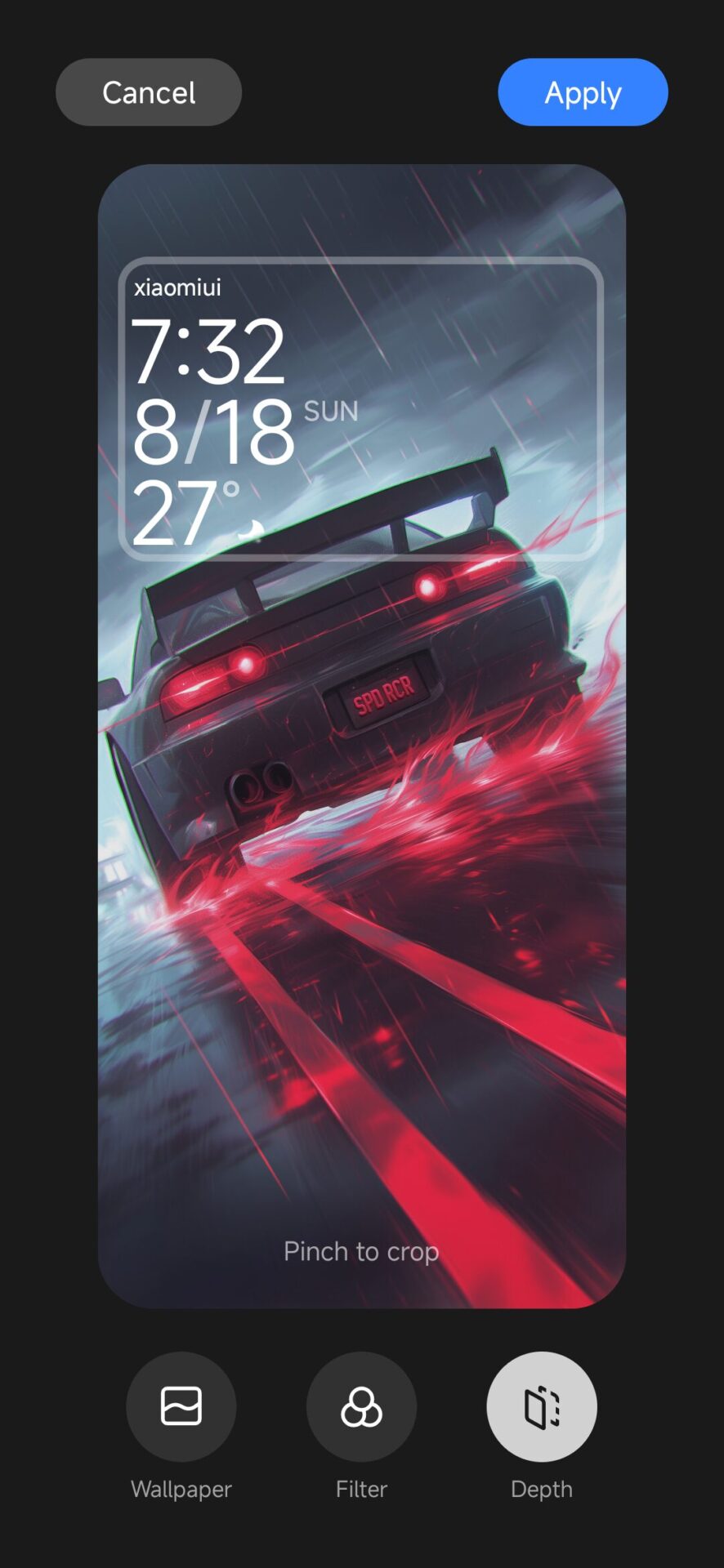
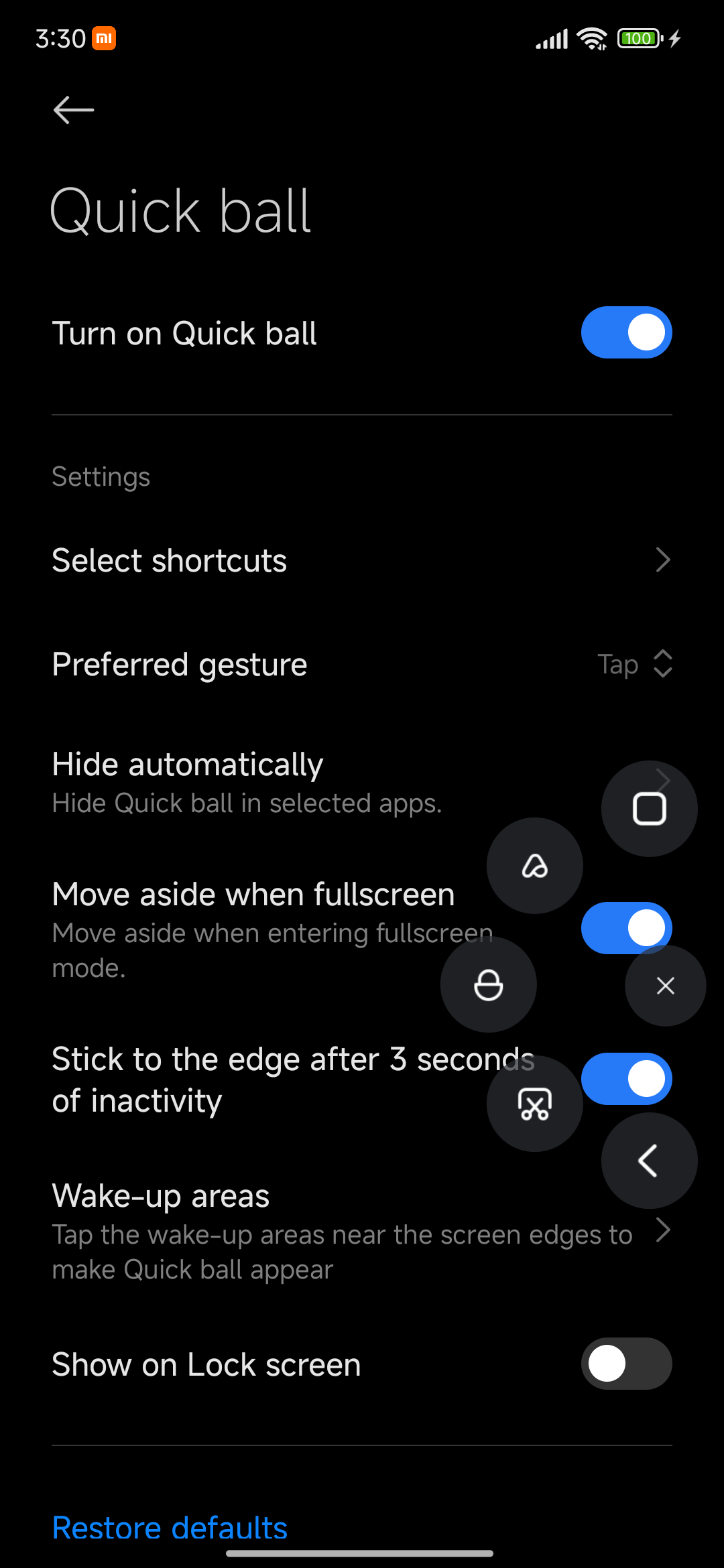
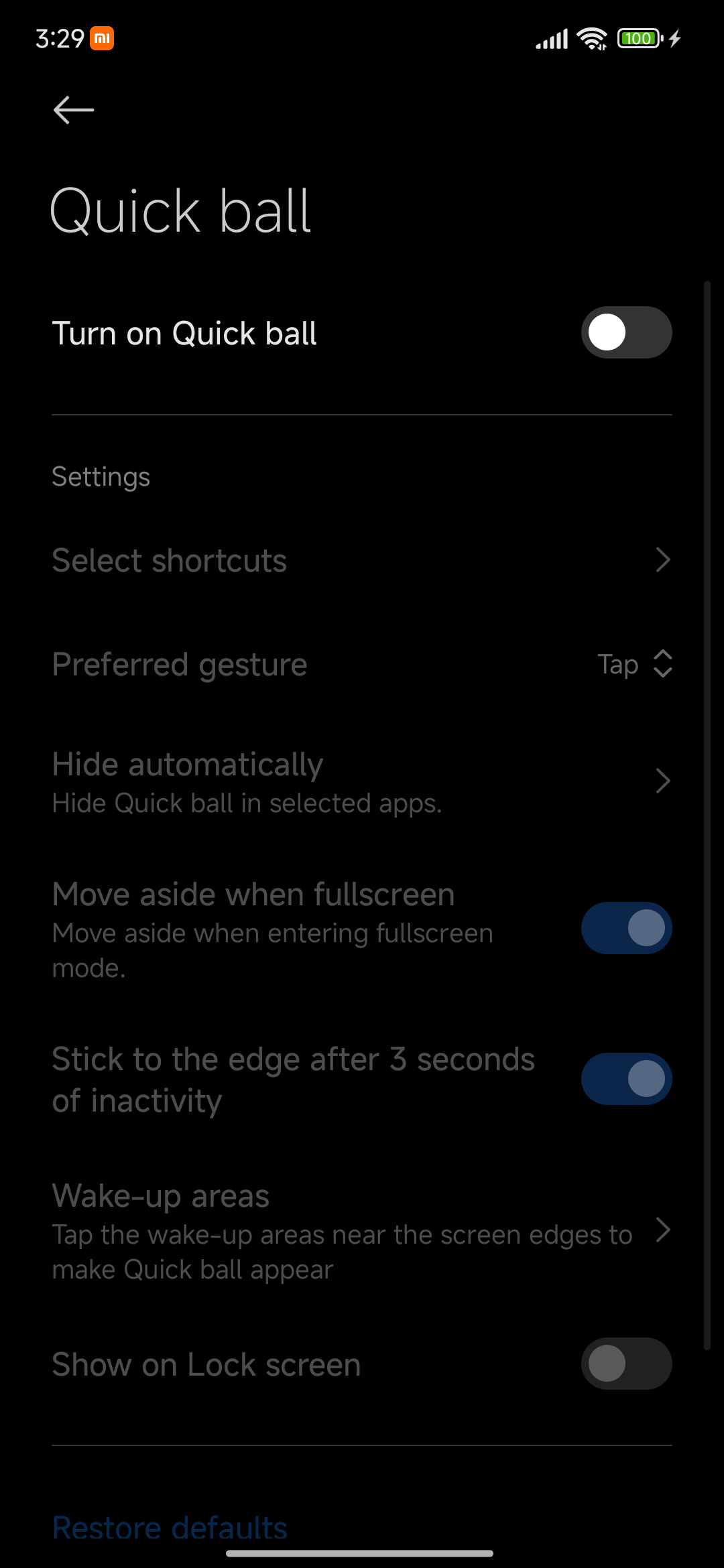



There is no way to !
Please hyper update
Request you
HyperOS is full of unwanted gimmicks. Just changing a wallpaper has become a multi-step complicated process.
HyperOS should allow users to use double tap gesture to lock screen and not just wake up screen when locked. OneUI has it and it’s a very nifty feature because it puts less strain on the continual use of power button or designate a widget on home screen
@Abir you can infect double tap to lock screen in HyperOS. Just search double tap in the settings, it should come up.
They must provide NFC for all phones
Are you serious??? Half of the so-called “best features of HyperOS” are features that have been around since the “MIUI” shell, just with a different названием🤦🏼♂️🤦🏼♂️🤦🏼♂️.
Hello. Why did notifications in this application used to come in Russian, but now only in English? Is it not possible for Russian users to receive Russian text?
El Poco M4 5g con Android 12 y MIUI 14 o HyperOS 1.0 tenía Segundo Espacio, ventanas flotantes, ventanas a pantalla dividida, Barra Lateral y captura de pantalla completa mediante scrolling; el Poco M6 no tiene nada de esto tan útil y cómodo para el usuario. Un modelo en principio más actual y potente que en realidad empeora lo previo en la misma gama: totalmente decepcionante.
I am request you sir please🙏
Required to Power off in hyper os
power off karte time password eanter
and power off
Circle to search calls voice trainslation and AI features
Quick Ball feature is not available on Hyper Os, APK does not install. Please, anyone with some tips? So far Hyper Os is disappointing.
Quick Ball feature is not available on Hyper Os, APK does not install. Please, anyone with some advice? So far Hyper Os is disappointing.
Quick Ball resource is not available on Hyper Os, APK does not install. Please, anyone with any tips? So far Hyper Os disappointing.
Quick Ball feature is not available on Hyper Os, APK does not install. Please, anyone with some tips? So far Hyper Os is disappointing.