With increased smartphone usage comes a common challenge faced by many: the constant bombardment of advertisements. While Xiaomi’s HyperOS offers a sleek interface and powerful functionalities, it often brings personally customized advertisements that disrupt the user experience. Whether you are a casual user annoyed by banners or a business managing team devices, dealing with these persistent interruptions is unnecessary.
This step-by-step review will teach you how to remove Xiaomi ads, disable personalized recommendations, and create a truly Xiaomi ad-free environment across your device.
Step 1: Stop the Source (Revoke MSA)
The most effective first step to remove Xiaomi ads is to terminate the “MSA” (MIUI System Ads), which is the main background service responsible for pushing advertisements.
-
Open Settings.
-
Go to Fingerprints, face data, and screen lock (or Passwords & Security).
-
Tap on Authorization & revocation.
-
Find “msa” and “MiuiDaemon” in the list.
-
Toggle them OFF. (Note: You may need to wait 10 seconds before tapping “Revoke”. If it fails, try again).
Step 2: Disable System-Wide Ad Tracking
To further block Xiaomi ads and prevent the system from collecting your data for targeted marketing, follow these configuration steps:
Disable Ad Services:
-
Open Settings > Passwords & Security.
-
Select Privacy.
-
Find Advertising services.
-
Disable “Personalized ad suggestions”.
Disable Ads in System Apps:
-
Open Settings.
-
Tap on your Mi Account menu (top of the page).
-
Go to About Xiaomi Account.
-
Turn off “Ads in System Apps”.
Step 3: Remove Xiaomi Popup Ads from Specific Apps
Even after disabling the main system ads, individual apps often have their own “Recommendation” settings. You must manually turn these off to completely remove Xiaomi popup ads.
-
Security App:
-
Tap the settings icon (top corner).
-
Turn off “Receive recommendations”.
-
Repeat this inside the “Cleaner”, “Boost Speed”, “Game Turbo”, and “Manage Apps” sub-menus within the Security app.
-
-
Mi Music & Mi Video:
-
Go to Settings > Advanced Settings.
-
Turn off “Recommendations”.
-
-
File Manager:
-
Tap the menu icon > Settings > About.
-
Turn off “Recommendations”.
-
-
Themes:
-
Go to your profile tab > Settings.
-
Turn off “Recommendations”.
-
-
Mi Browser:
-
Settings > Advanced > Top sites order.
-
Turn off “Recommendations”.
-
-
Downloads:
-
Tap three dots > Settings.
-
Turn off “Show recommended content”.
-
-
Folders:
-
Tap on the name of any folder on your home screen.
-
Toggle off “Promoted apps”.
-
Step 4: Advanced Method for Power Users (ADB)
For IT admins or advanced users who want to block Xiaomi ads permanently by deleting the ad-generating apps entirely, ADB (Android Debug Bridge) is the best solution. This method is highly effective for creating a distraction-free business environment.
Required ADB Commands:
Connect your phone to a PC, enable USB Debugging, and run the following commands:
pm uninstall -k --user 0 com.miui.analytics
pm uninstall -k --user 0 com.miui.daemon
pm uninstall -k --user 0 com.miui.msa.global
pm uninstall -k --user 0 com.xiaomi.mipicks
pm uninstall -k --user 0 com.mi.globalbrowser
pm uninstall -k --user 0 com.google.android.videos
(Note: Improper use of ADB can affect device functionality. Ensure you follow a proper guide.)
Step 5: Root Method (HyperCeiler)
If your device is rooted, you can use modules to manage your ad settings more deeply.
-
Open the HyperCeiler app.
-
Search for “Ads”.
-
Follow the prompts to completely disable all ads in the settings.
By following these steps, you can successfully remove Xiaomi ads and reclaim your device’s privacy. Whether you use the standard settings menu or advanced ADB commands, the result is a cleaner, faster, and more professional interface.

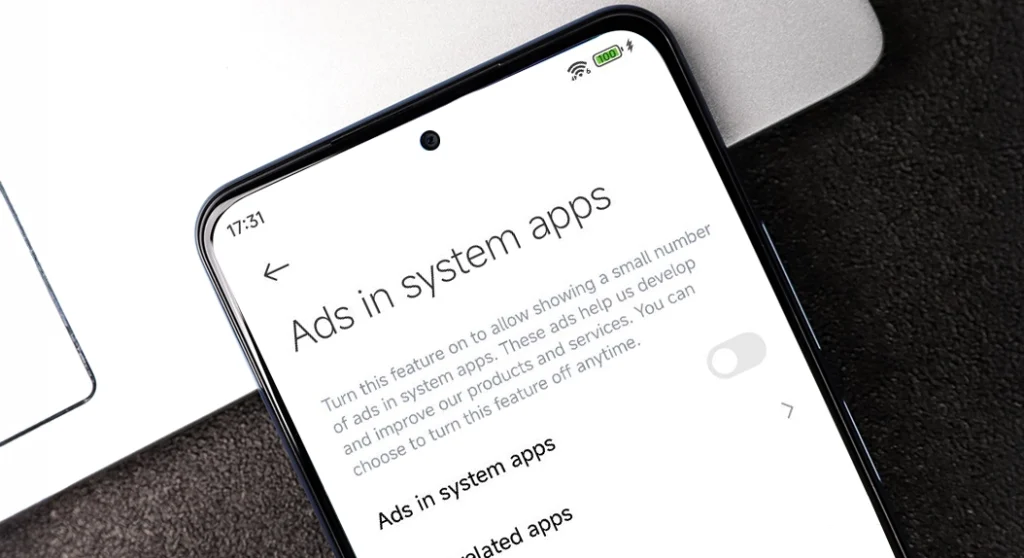
 Emir Bardakçı
Emir Bardakçı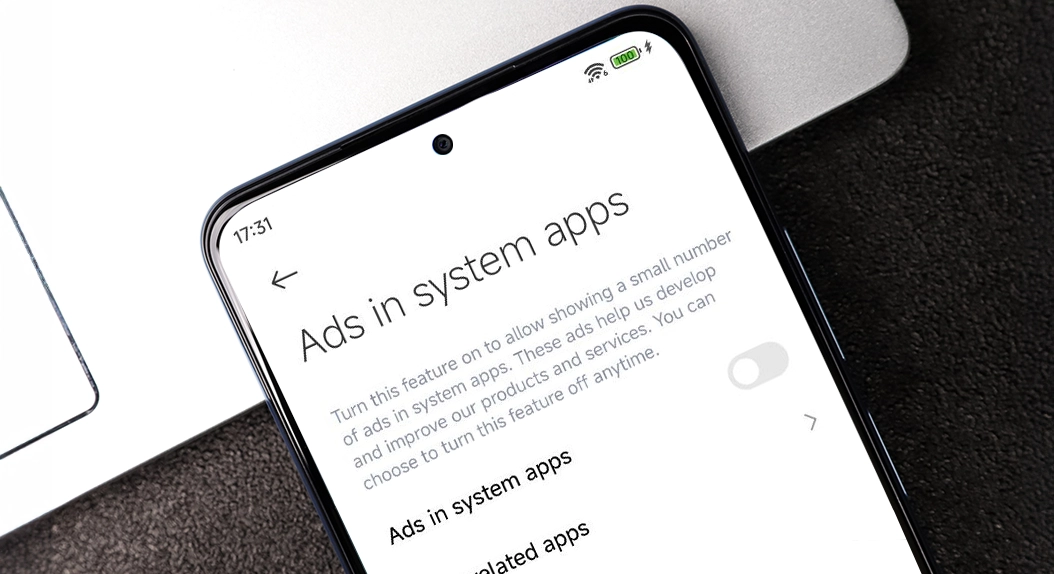
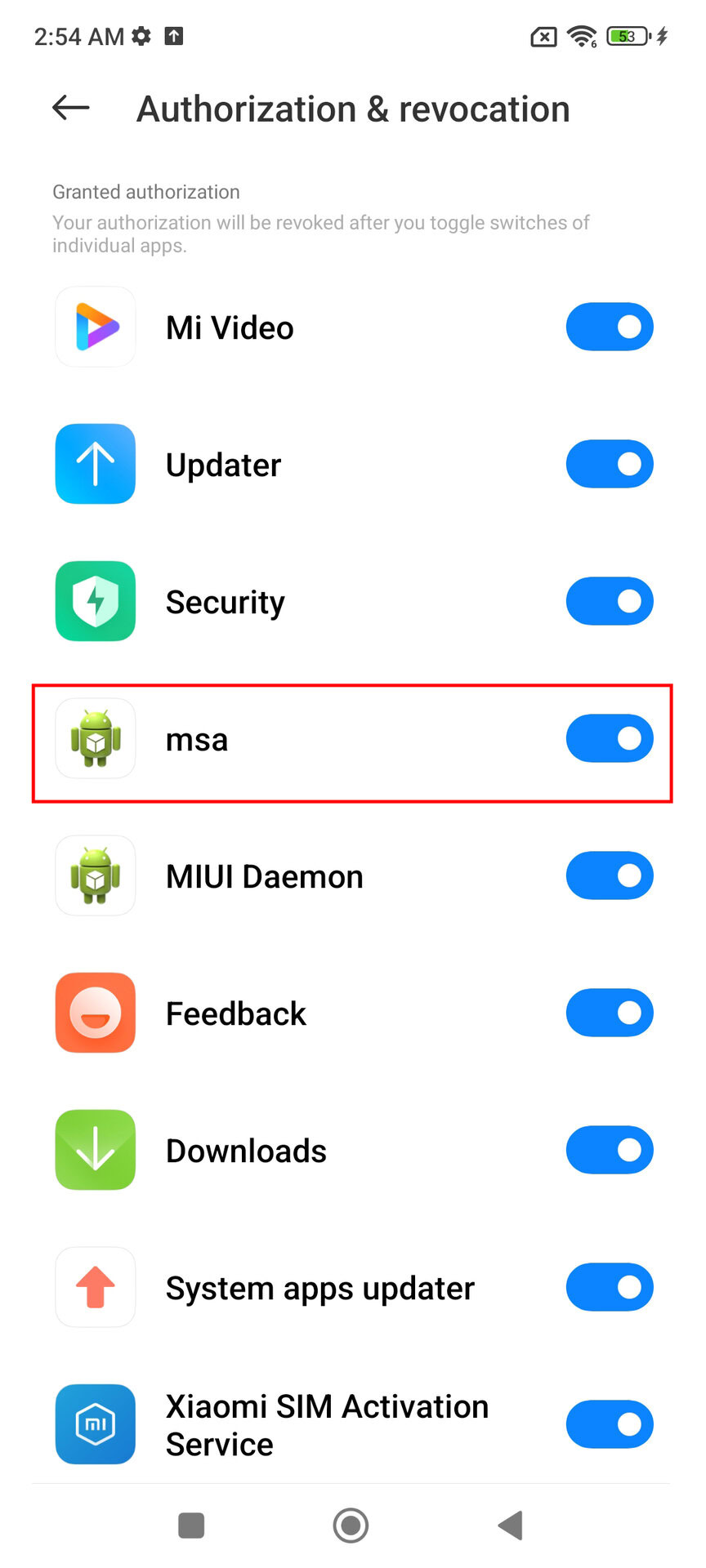
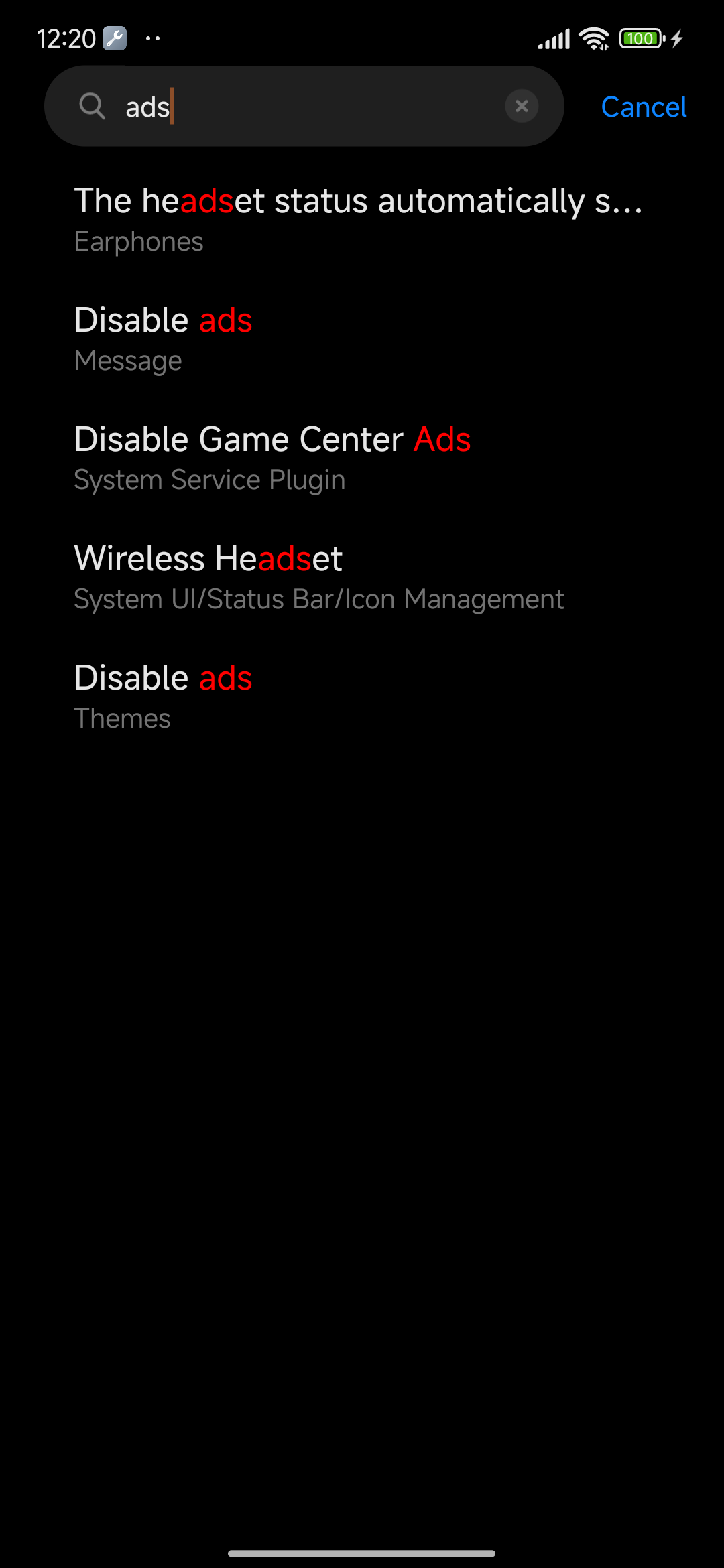
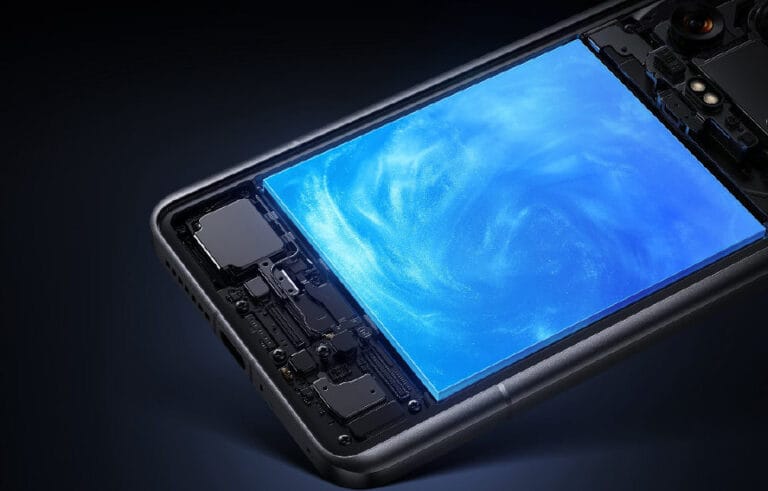



Thank
This will more helpful
https://github.com/gajjartejas/MIUIAdsHelper
Nothing worked, except below of the 2 options
Remove below apps
1.Taksito
2.App vault
Any one of them is generating those annoying adds. It gave me a headache until I fixed it.
How about buying normal phone and not using one from company who treats you like cattle?:Enjoy your ads and blocked bootloader I guess.
it was an annoying experience so I used the firewall to blocked everything (whitelist) system apps and normal app. then I allowed the apps I wanted to connect. it actually reduced the advert but normal apps tied to Google still show me adds.
Xiaomi should update the firewall and add whitelist and blacklist mode
y no seria mejor, que no metieran tanta basura?
just change ur DNS settings into AdBlock DNS and enjoy every apps without ads real
update on the issue with the issue
For the file manager this doesn’t work anymore. You have to revoke permission then it restarts and then press again revoke. took me a while to figure this out. I disabled MSA and in every app I toggled ads off. No need to do anything with dns adguard or stuff which doesn’t even work guaranteed and prevents some sites from loading. Never saw a single ad again