The Role of Digital Clutter in Performance
Every application you use and every website you visit generates small, temporary files known as cache data. While useful initially for quick loading times, this data quickly accumulates, turning into unnecessary bulk. Similarly, old downloaded files, duplicate photos, and applications you no longer use take up significant internal storage space. This overcrowding forces the operating system to work harder to access necessary files, which is the primary cause of system lag.
Essential Steps to Restore Speed
The most effective method for reclaiming speed and efficiency is to perform a regular digital cleanup. We recommend utilizing the powerful and free Google Files application, a tool designed specifically for this purpose.
- Step 1: Download Google Files: Ensure you have the Google Files application installed on your device.
- Step 2: Access the Clean Function: Open the Google Files app, navigate to the main menu (often represented by a hamburger icon), and select the “Clean” tab.
Effective Cleanup for Optimized Performance
Within the “Clean” section of the app, you will find several categories designed to help you efficiently manage your device’s storage. By using this built-in feature, you can quickly eliminate the major culprits behind device slowdown:
- Clean All Caches: Clear cache from all applications simultaneously. This instantly frees up space without deleting important user data.
- Identify and Remove Unused Apps: The app highlights applications that have not been opened recently, allowing you to easily uninstall them and free up significant storage.
- Delete Unused Files: Easily locate and remove large, unneeded files, such as old videos or duplicate downloads.
Regular use of this simple process will ensure that your Xiaomi device’s performance remains consistent and robust, reflecting the high-quality engineering that the brand is known for.

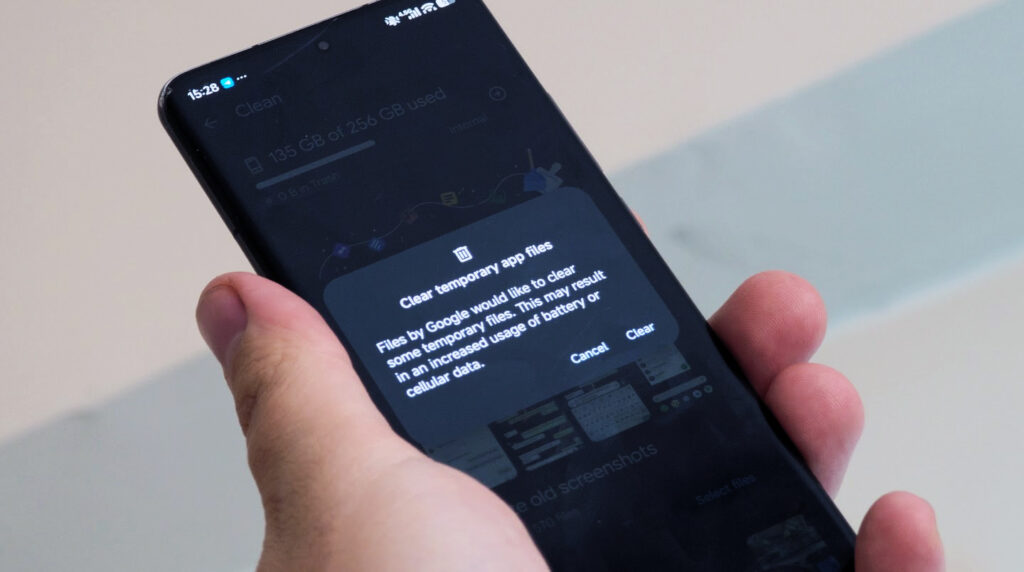
 Emir Bardakçı
Emir Bardakçı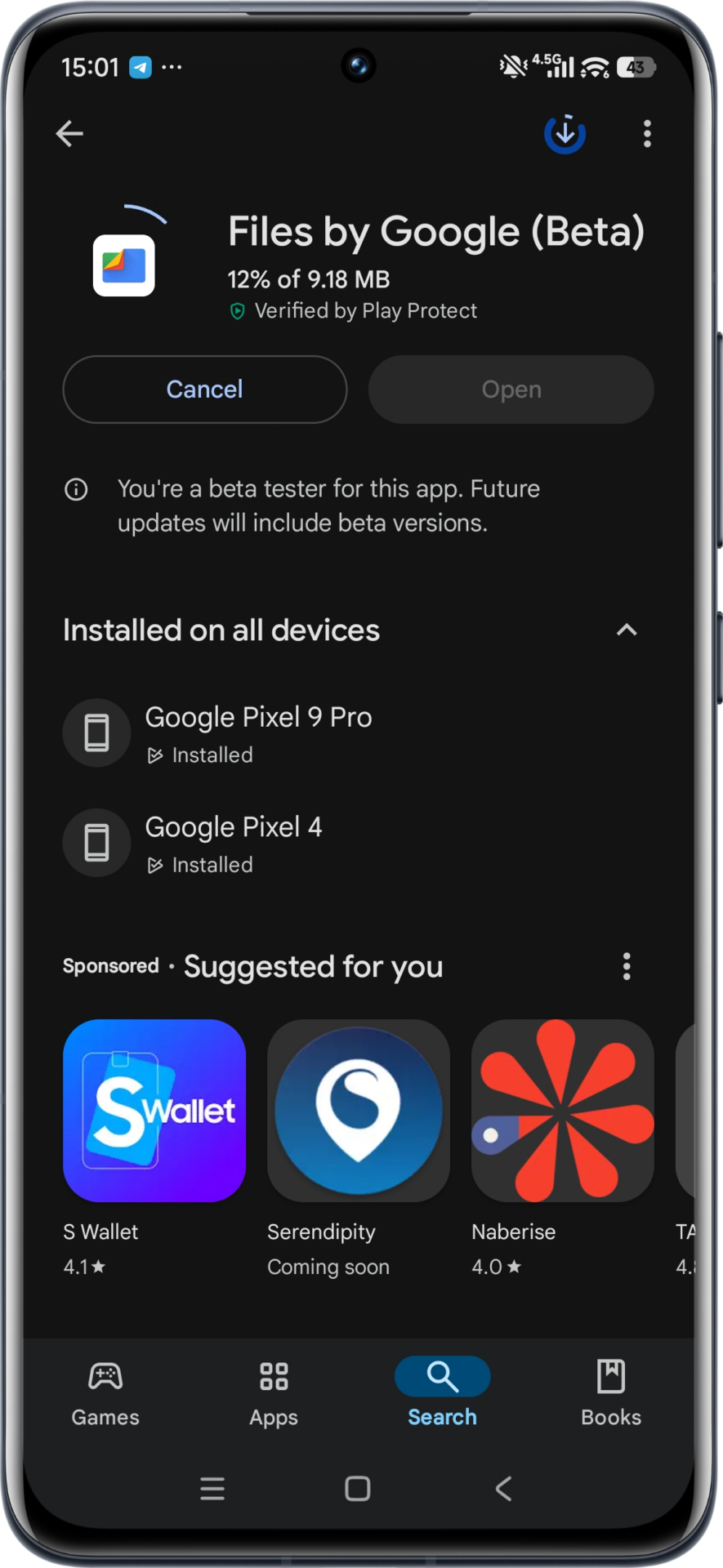
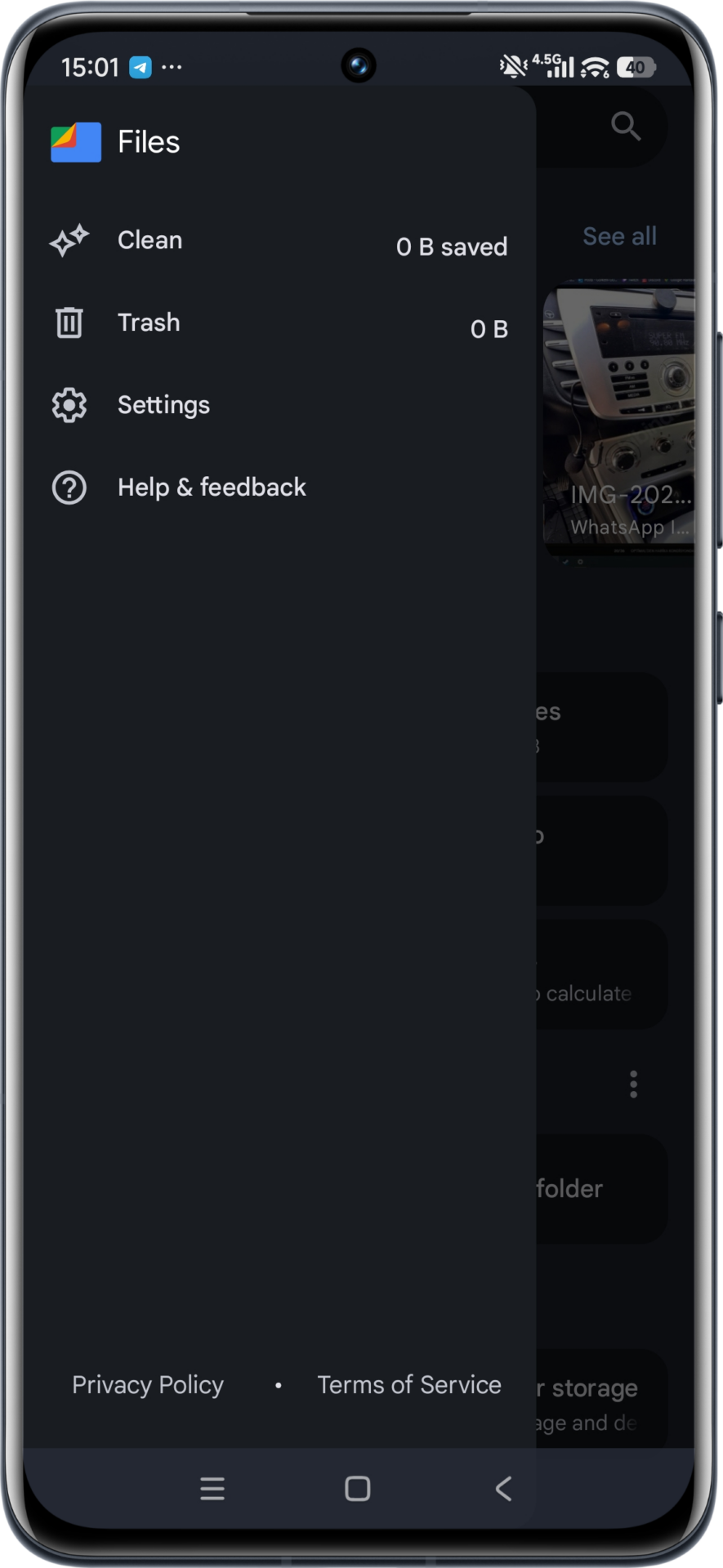
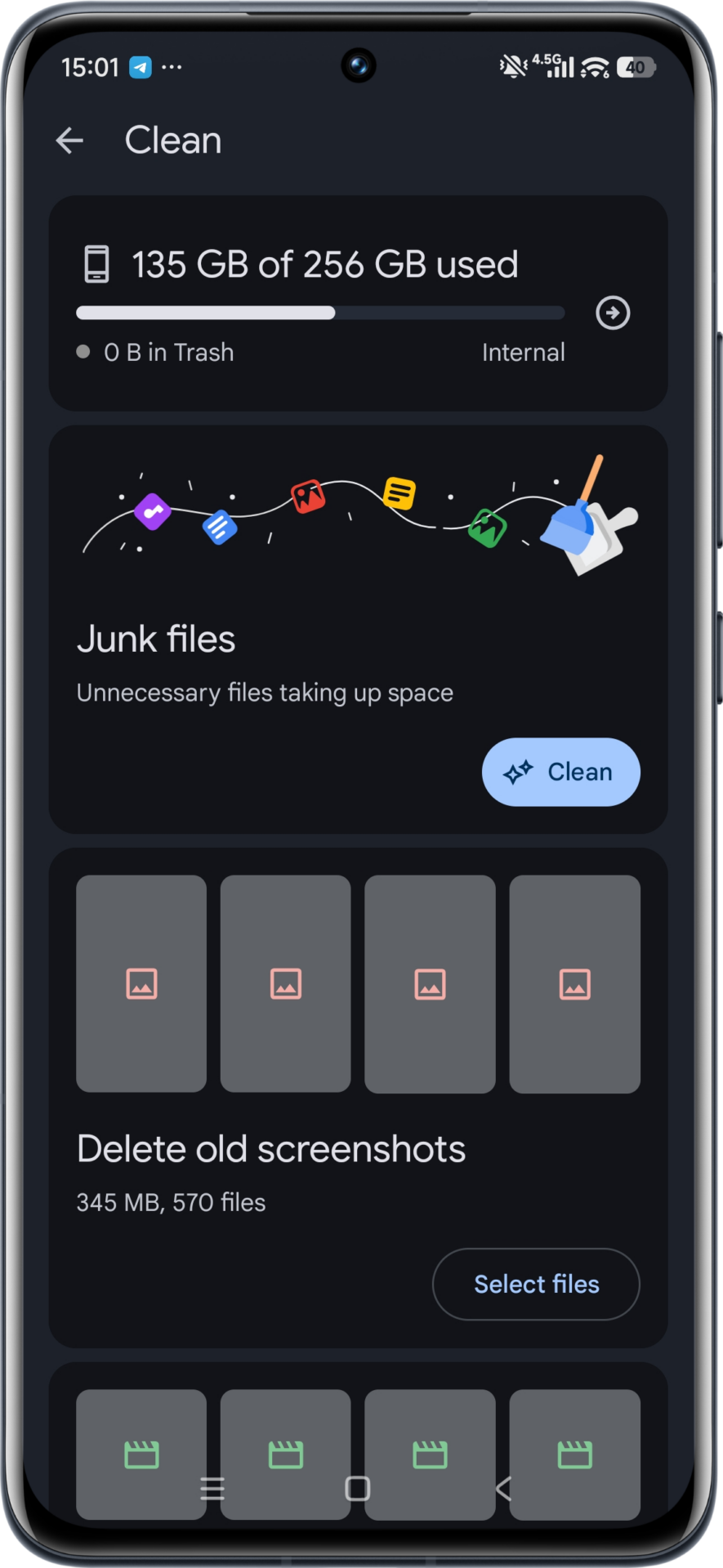
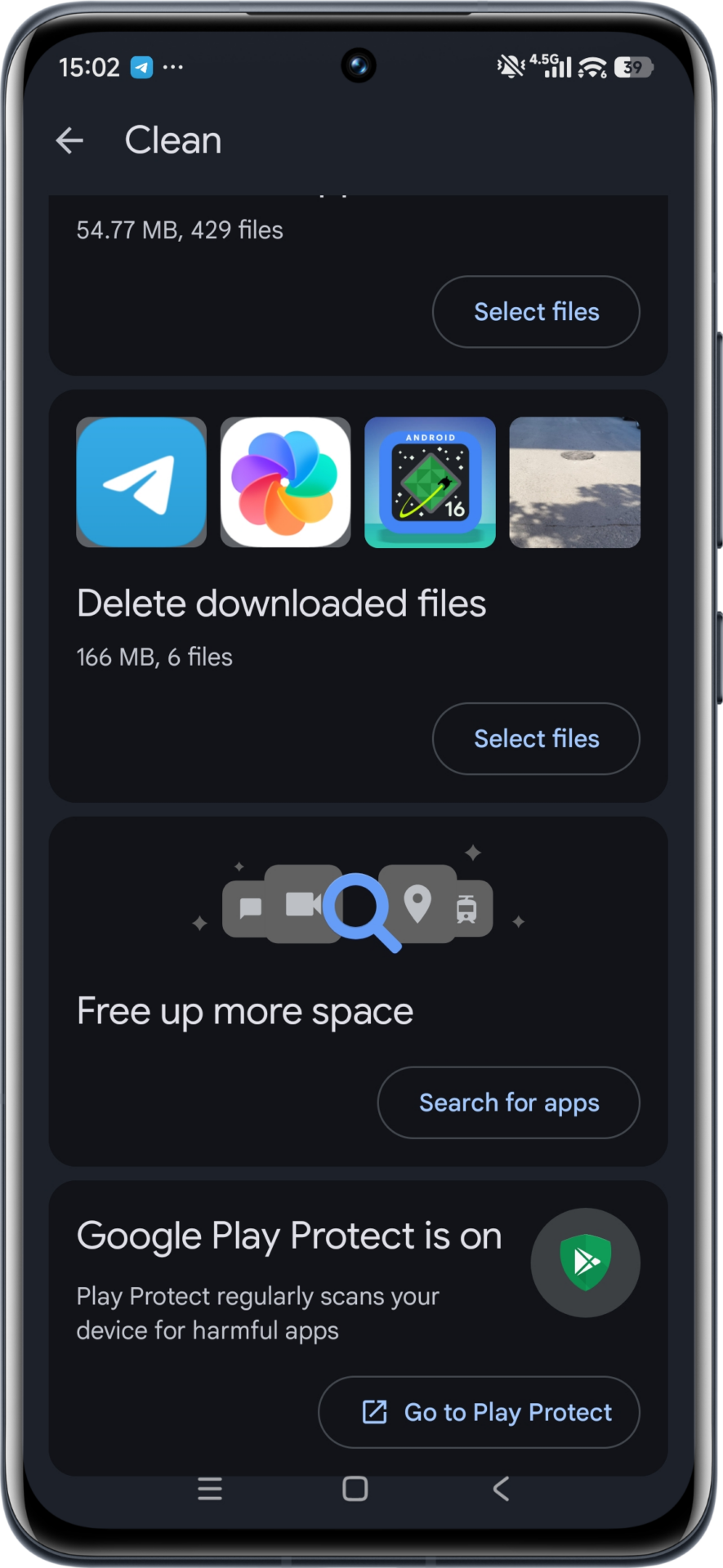



ủa r cái bảo mật của xiaomi trong máy dọn dẹp là app rác hả add ?
good tip. Also sdmaid is useful for cleaning stuff that google files does not