Updating your smartphone is a decision that often leaves users ambivalent, especially with mixed reviews on updates affecting performance and usability. For Xiaomi phone users, updates can bring excitement due to new features and improvements but also anxiety about potential bugs and battery issues. Let’s explore whether you should update your Xiaomi phone and the pros and cons associated with these updates.
Understanding Xiaomi Updates
Xiaomi frequently rolls out MIUI updates, which are based on Android platforms but include various customizations unique to Xiaomi. These updates are designed to enhance user experience, security, and performance. However, not all updates are created equal, and sometimes, newer isn’t always better. Here’s what you need to consider:
Pros of Updating Your Xiaomi Phone
- Enhanced Security:
- Latest Security Patches: New updates include the latest security patches from Android, protecting your device from malware and other vulnerabilities.
- Improved Privacy Settings: Updates often come with enhanced privacy settings, giving you more control over your data.
- New Features and Improvements:
- User Interface Enhancements: Each update might bring new visual designs and user interface improvements that can enhance usability.
- New Functionality: Features like improved battery optimization, camera enhancements, and additional customization options could be part of an update.
- Performance Optimization:
- Bug Fixes: Updates are used to fix known bugs from previous versions.
- Better App Compatibility: New updates tend to improve the compatibility of apps with the operating system, ensuring smoother app performances.
Cons of Updating Your Xiaomi Phone
- Potential Bugs and Issues:
- Initial Bugs: Early versions of updates may come with bugs that could disrupt the normal functionality of your device, such as battery drain or app crashes.
- Incompatibility Issues: Sometimes, updates are not fully compatible with the hardware, especially on older models, which can lead to performance degradation.
- Storage and Data:
- Occupied Storage: Updates consume a part of your device’s internal storage.
- Data Loss Risk: There is always a slight risk of data loss when updating, especially if the update process does not go as planned.
- Battery Life Concerns:
- Increased Battery Drain: Some users report faster battery drainage after an update, which may be due to more resource-intensive processes or bugs.
Making the Decision: Should You Update?
1. Read the Update Notes:
- Always read through the update changelog provided by Xiaomi to see what changes and fixes are included. This can help you determine if the update addresses issues you are facing or offers significant new features you need.
2. Wait for Reviews:
- If you’re not in a rush, it’s wise to wait a few days after the update is released. Check online forums, tech blogs, and community feedback to gauge the impact of the update on similar models to yours.
3. Consider Your Device Age:
- If you have an older Xiaomi model, be cautious. Older hardware may not handle new software efficiently, leading to sluggish performance. In such cases, it might be better to forego the update unless it’s necessary for security purposes.
4. Backup Your Data:
- Before you hit the update button, ensure all your important data is backed up. This includes photos, videos, messages, and apps. This way, you’ll be able to restore your information in case something goes wrong during the update process.
5. Assess Battery Health:
- If your device already has battery issues, consider that an update could exacerbate the problem. Older batteries tend to struggle with software updates.
Conclusion
Updating your Xiaomi phone is a decision that should be based on careful consideration of the pros and cons. Look beyond the excitement of new features and weigh how the update will affect your device’s performance and usability. By taking a measured approach — reading release notes, waiting for feedback, considering your device’s age, backing up data, and checking battery health — you can make an informed decision that ensures your phone operates smoothly and continues to meet your needs effectively. Whether to update or not doesn’t have a one-size-fits-all answer, and should be tailored to your specific circumstances and usage needs.

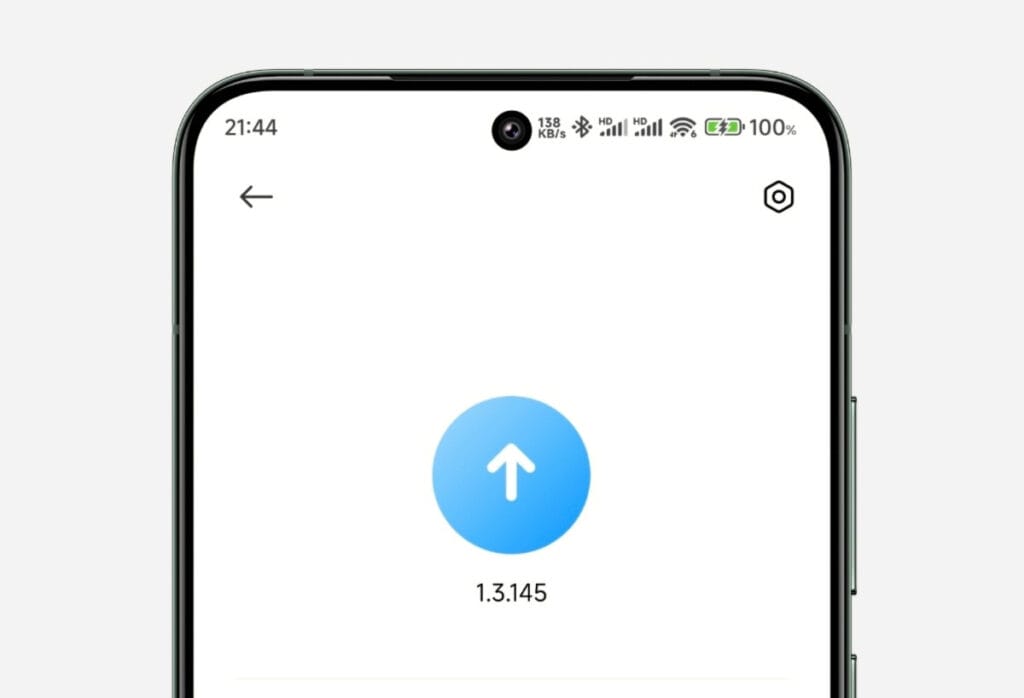
 Burak Mete Erdoğan
Burak Mete Erdoğan


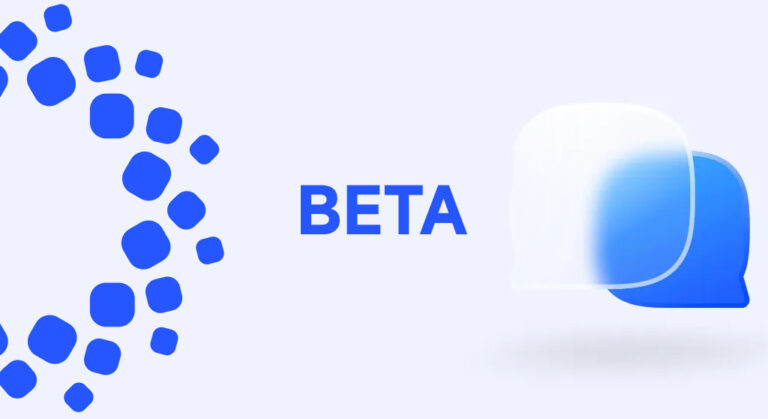
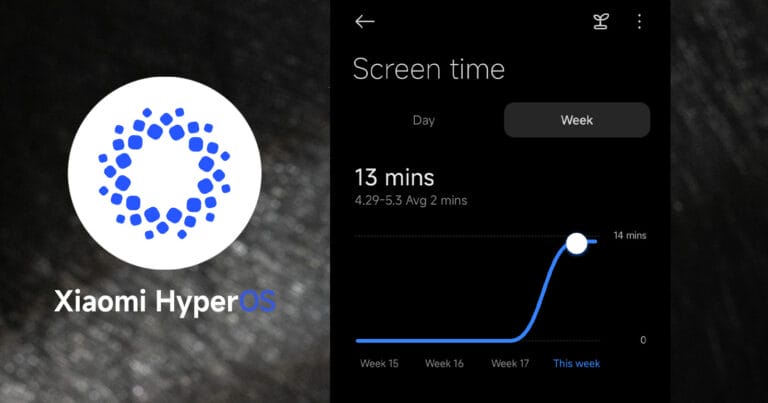
The system is Redmi note 13 (5G )