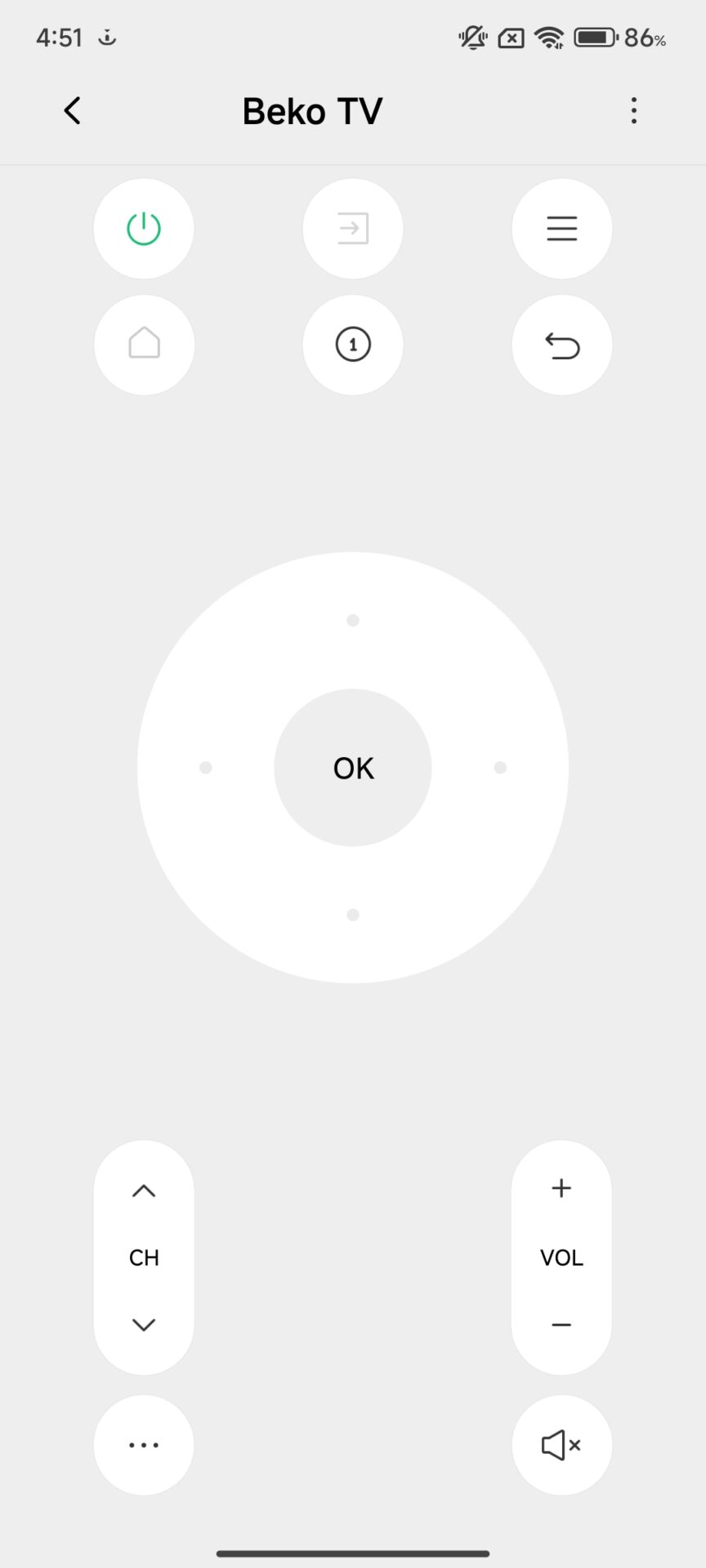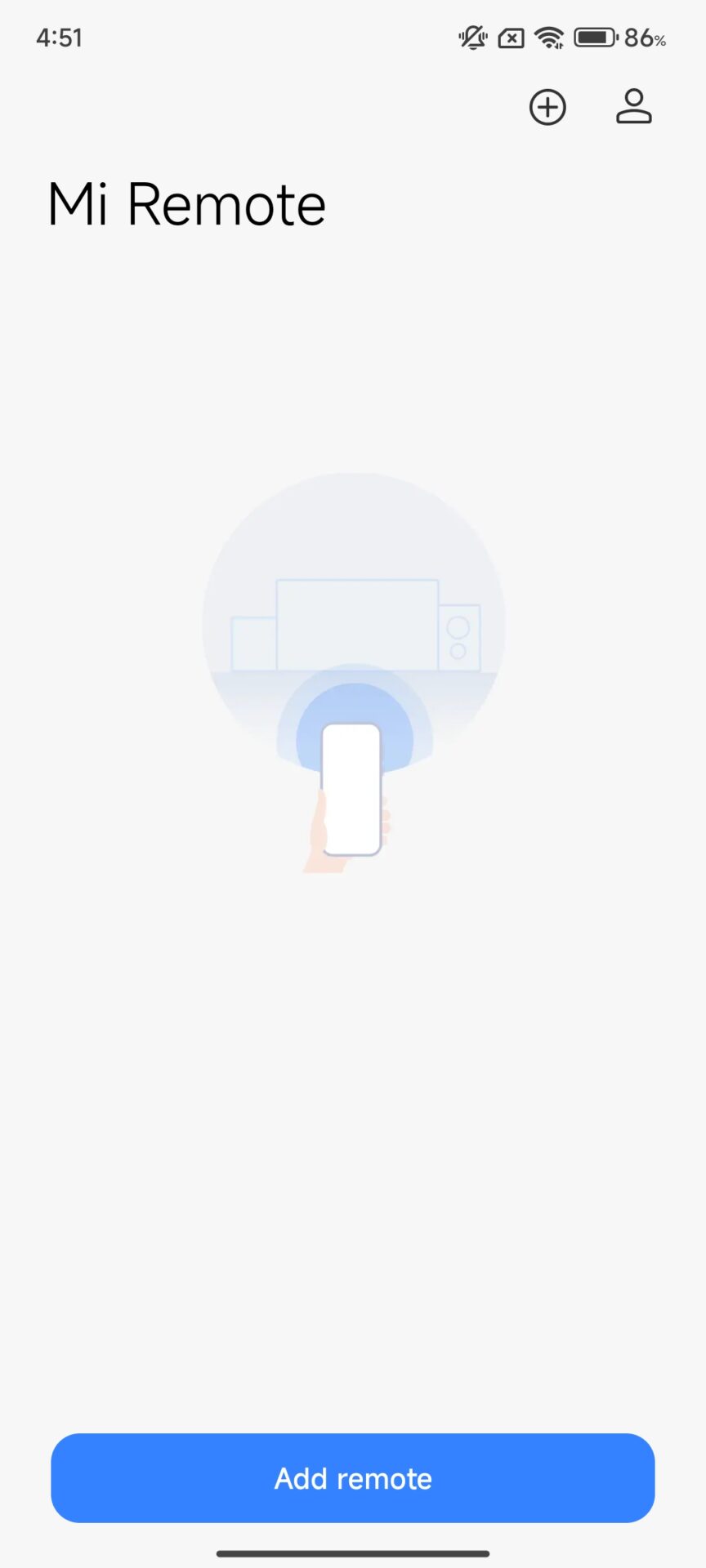Xiaomi phones come equipped with a handy infrared (IR) feature that allows you to control devices like TVs, air conditioners, and more. Why not use it to pull some harmless pranks on your friends?
How to Use the Infrared Feature for Pranks
- Open the Mi Remote App: This app is pre-installed on most Xiaomi devices. If you don’t have it, download it from the Google Play Store.
- Set Up a Device: Select the type of device you want to prank with (TV, AC, etc.) and follow the setup instructions to sync it with your Xiaomi phone.
- Start the Prank:
- Change the TV channel or volume unexpectedly.
- Turn the air conditioner on or off.
- Adjust the settings on other IR-compatible devices while no one is watching.
Reminder
Keep it playful and ensure your pranks are harmless. After the laughs, let your friends in on the secret and show them how it’s done! Your Xiaomi phone’s IR feature isn’t just for convenience—it’s a perfect tool for some fun moments!
HyperOS Downloader
Easily check if your phone is eligible for HyperOS 3.0 update!


 Emir Bardakçı
Emir Bardakçı