Recent updates to Xiaomi devices operating on Android 15 have introduced significant changes to traditional power button functionality. This development has resulted in notable user confusion, as the standard method of powering down devices has been altered. The underlying cause of this shift stems from Google’s integration of the Gemini AI assistant, which now occupies the power button’s primary function. As a result, Xiaomi users must adapt to new procedures for device shutdown, reflecting broader trends in smartphone user interface evolution.
Rationale for Functional Modification
The change in power button behavior is not attributable to a malfunction or Xiaomi-specific error. Rather, it is a direct response to requirements imposed by Google for Android 15 devices. The new standard prioritizes rapid access to Gemini, Google’s latest artificial intelligence assistant, via the hardware power button. This strategy is emblematic of an industry-wide movement towards enhanced AI integration within mobile operating systems.
Alternative Methods for Device Shutdown
Xiaomi has outlined several alternative approaches for users to restore or mimic conventional shutdown functionality. These include:
- Simultaneously pressing the power and volume up buttons to initiate the shutdown sequence
- Adjusting the duration of the power button press through device settings to enable shutdown (e.g., selecting a 0.5 second or 3 second hold)
- Employing gesture customization features available within system settings to configure preferred behaviors
These solutions allow users to regain access to traditional device management processes while accommodating new AI features.
Configuration Via Device Settings
To adjust power button behavior, users may navigate to: Settings > Additional settings > Gesture shortcuts. Within this menu, options are provided to customize the length of time the power button must be depressed before device shutdown is triggered. Available selections include short (0.5 seconds) and extended (3 seconds) press durations, allowing for personalized device management aligned with user preferences.
Scope of Implementation and Further Resources
This design alteration affects all Xiaomi devices operating on Android 15, ensuring a uniform experience throughout the product lineup. The modification exemplifies Xiaomi’s adherence to Google’s latest AI integration guidelines, while simultaneously offering users a degree of flexibility through customizable gesture controls.
For additional system management tools, users may consult resources such as HyperOSUpdates.com or install the MemeOS Enhancer application from the Google Play Store, which provides expanded control and access to advanced device features.
Source: Xiaomi Bug Report Tracker


 Emir Bardakçı
Emir Bardakçı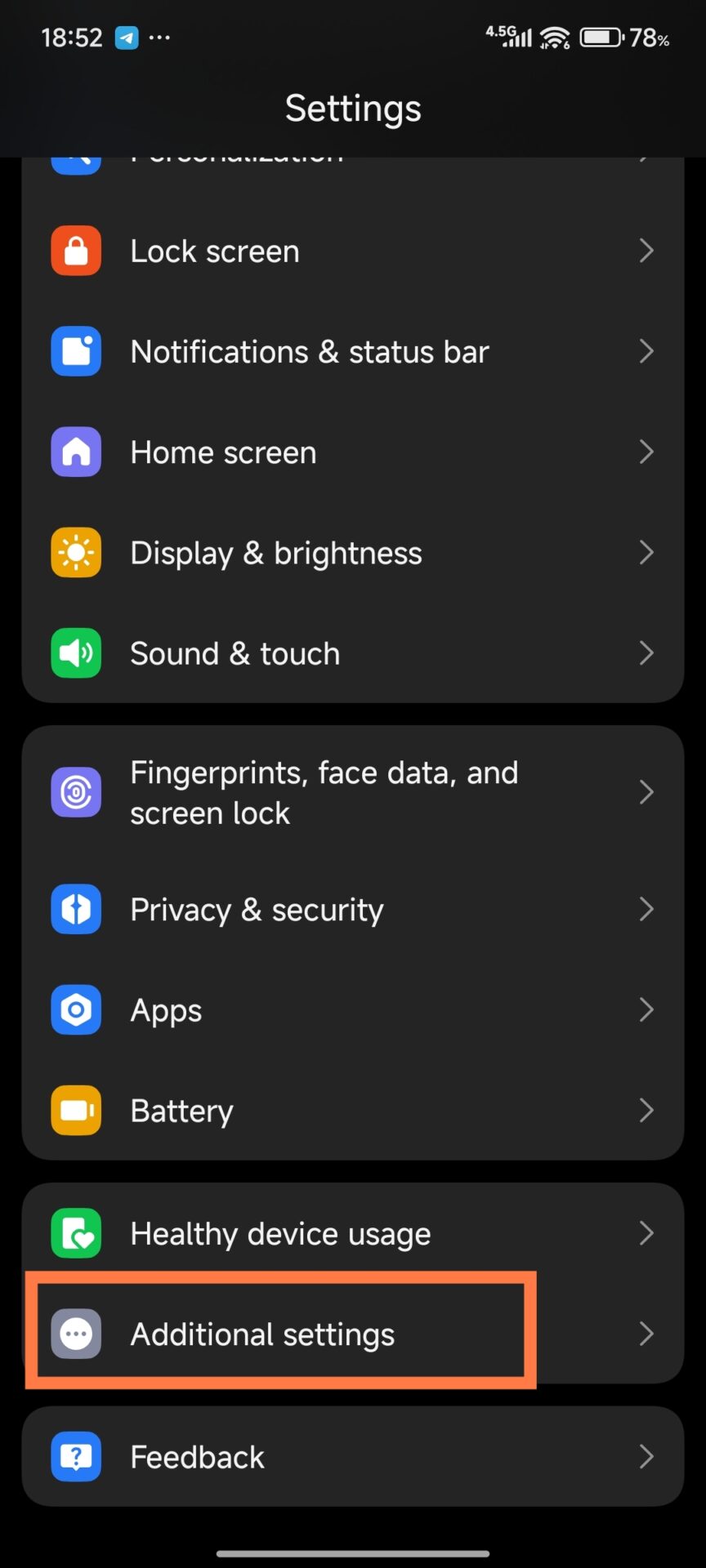
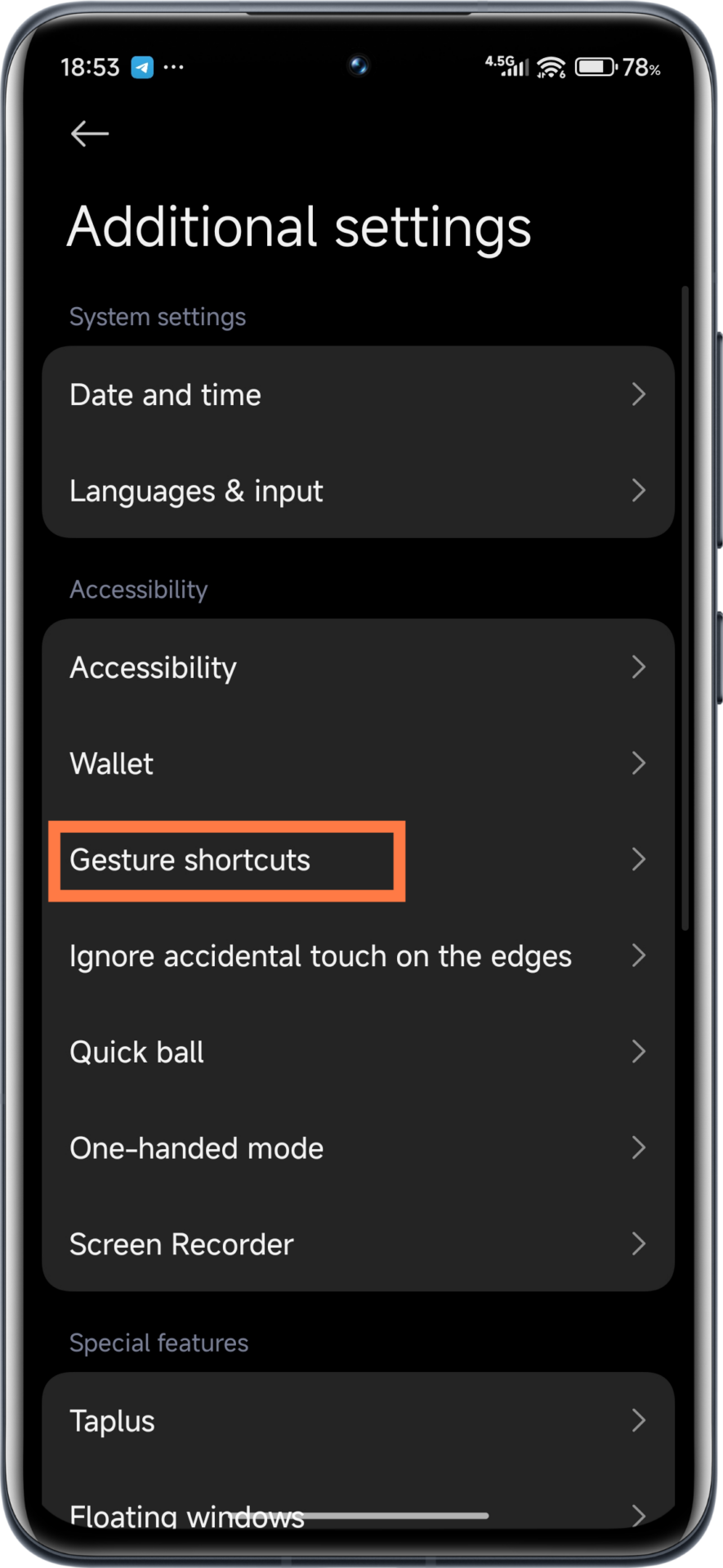



Your phones are nice and very much presentable, storage is big, the battery has
a larger capacity, and very affordable.
This is not an issue. Please focus on HyperOS 2 serious bugs.
i want to Hold a power will opens Gemini