While the Xiaomi HyperOS update was introduced to almost all POCO devices, POCO X4 GT users were asking when the POCO X4 GT would receive the HyperOS update from all platforms. While even the POCO F4 received the HyperOS update in almost all regions, POCO X4 GT users were very upset about this situation.
On April 19, the Redmi K50i (the Chinese name for the POCO X4 GT) received the Xiaomi HyperOS update with version number OS1.0.1.0.ULOCNXM. Almost exactly one month later, POCO X4 GT users finally received the Xiaomi HyperOS update with version number OS1.0.1.0.ULOMIXM on May 17, 2024.
How to update POCO X4 GT to Xiaomi HyperOS?
The POCO X4 GT HyperOS update is now available. You can check the update section in settings and get the update immediately. If you still haven’t received this update, you can manually download the update from the firmware section on our website.
After downloading the update, enter the updater app. Press the MIUI 14 logo 10 times quickly. You can then select the update from the internal memory by pressing the three dots button on the top right.


 Emir Bardakçı
Emir Bardakçı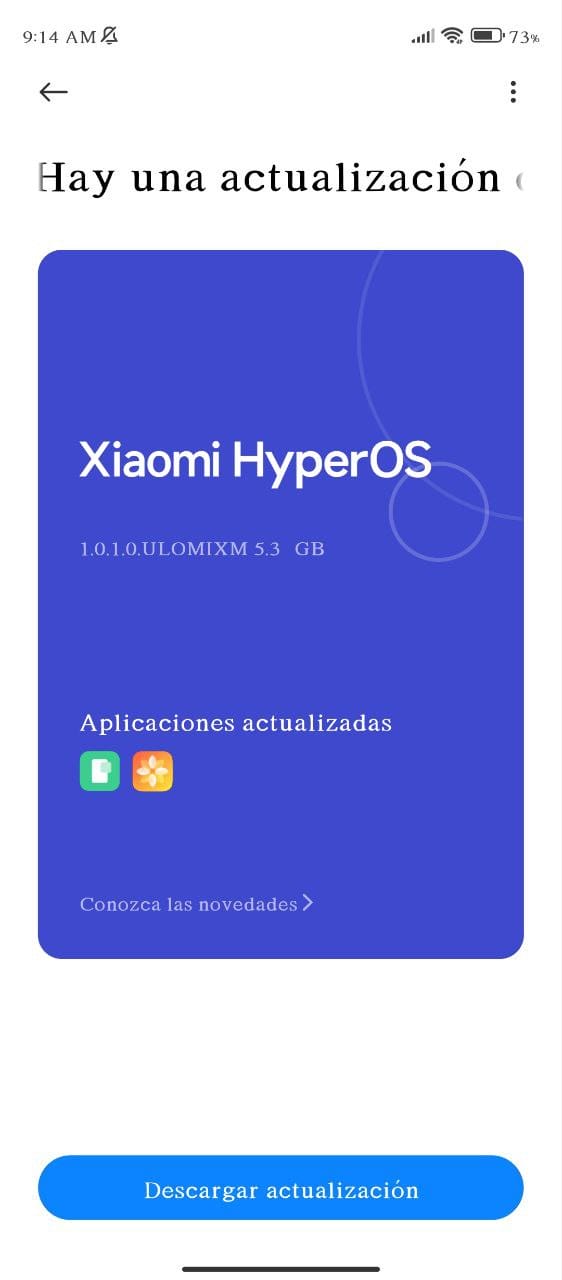




during the download process, I lost my Internet connection, which caused the download to stop, I wanted to resume, but it was written that there were no updates, then I downloaded the firmware through the browser on your site and the phone does not accept the firmware as original and does not want to install, then I updated the firmware installation application but still it did not work, it did not work at all accepts
After updating this version, my phone cannot be charged, the battery drains very quickly, when I plug in the charger it doesn’t charge but keeps maintaining the current battery percentage. I’m really desperate.