Xiaomi’s sub-brand, POCO, has launched the major update of the popular POCO Launcher in June 2024, which brings a lot of performance optimizations and promises to significantly enhance the user experience for owners of POCO devices. The update is already available but only for POCO devices running either HyperOS or MIUI 14, further underpinning intentions by POCO to keep refining its software ecosystem.
Highlights of the June 2024 Update
- Preliminary preparation for HyperOS 2.0
- Bug fix and improvements
Highlights of the May 2024 Update
- Performance Improvements: The latest update has some pretty major performance improvements in store for the POCO Launcher. In essence, these will make the transitions smoother, make app launches slightly faster, and improve the overall speed of the interface. These have been fine-tuned to make the launcher more responsive, hence cutting down on latency and making it more fluid to navigate through the user interface.
- Compatibility: Now, this version of POCO Launcher is only built for the latest POCO smartphones that are driven with HyperOS and MIUI 14. Through these, POCO aims at these systems that make an ideal adapted launcher to exploit all the latest features of their current operating environments.
- User Experience Enhancements: With the performance improvements come small tweaks and bug fixes, making it a smoother, more stable, and more consistent user experience. Tweak them differently, per the user feedback, in a way that the launcher will make more reliable.
- Streamlined Interface: Well, POCO Launcher has retained its user-friendly interface, keeping heavy customization in mind, thus making everything accessible easily. The experience with customizable app drawers, gesture controls, and theme support has been smoothed out better than ever before.
How to Get the Update
If you want to install the POCO Launcher June update on your phone.
- Download HyperOS Downloader app on your phone from the Google Play Store.
- Tap Apps menu on the bottom bar.
- Find POCO Launcher and tap update.
- Download latest update from there.
If you download the HyperOS Downloader app on your phone, you can get all HyperOS app updates immediately after they are released. After installing this app, we recommend that you update all older HyperOS apps on your phone. If you still want to download Xiaomi HyperOS Launcher directly, you can do it from here.


 Emir Bardakçı
Emir Bardakçı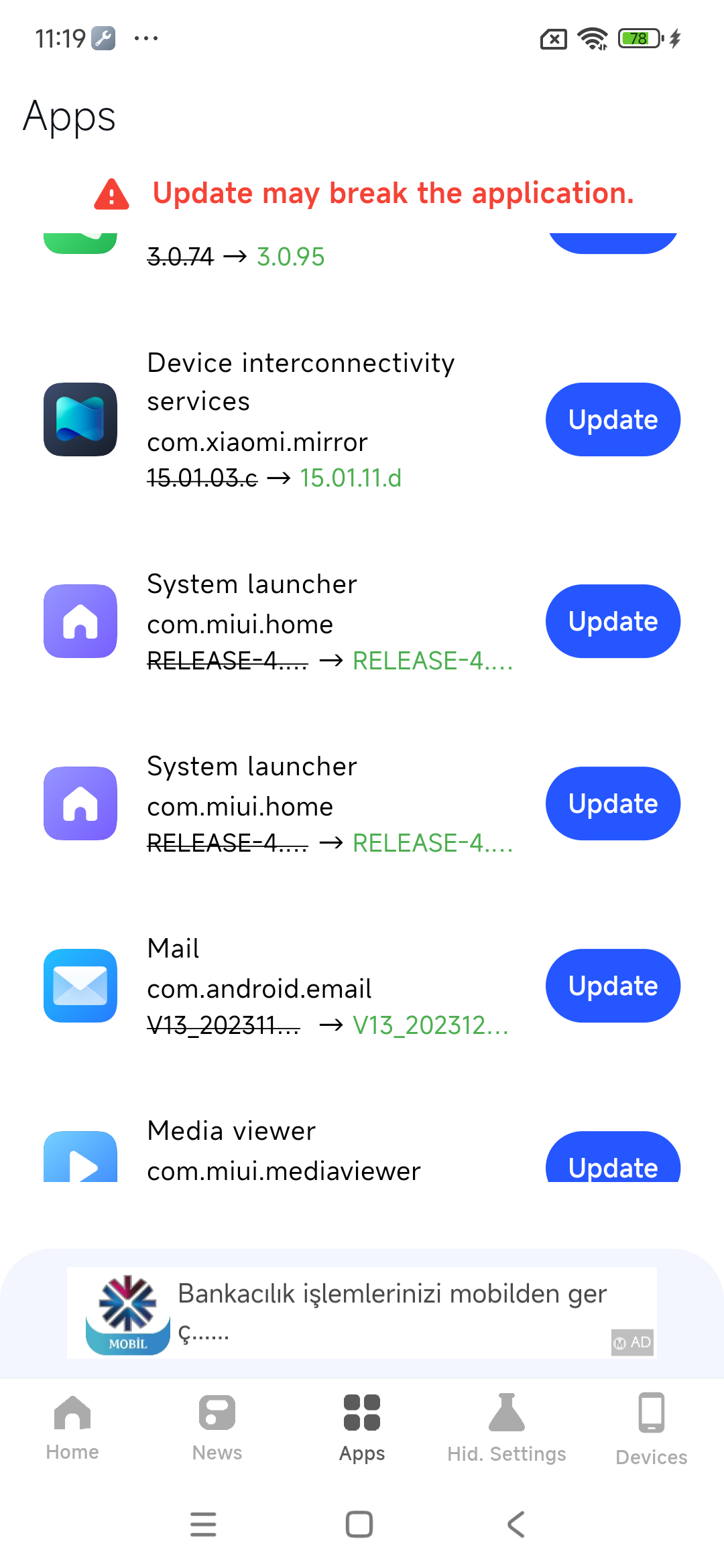
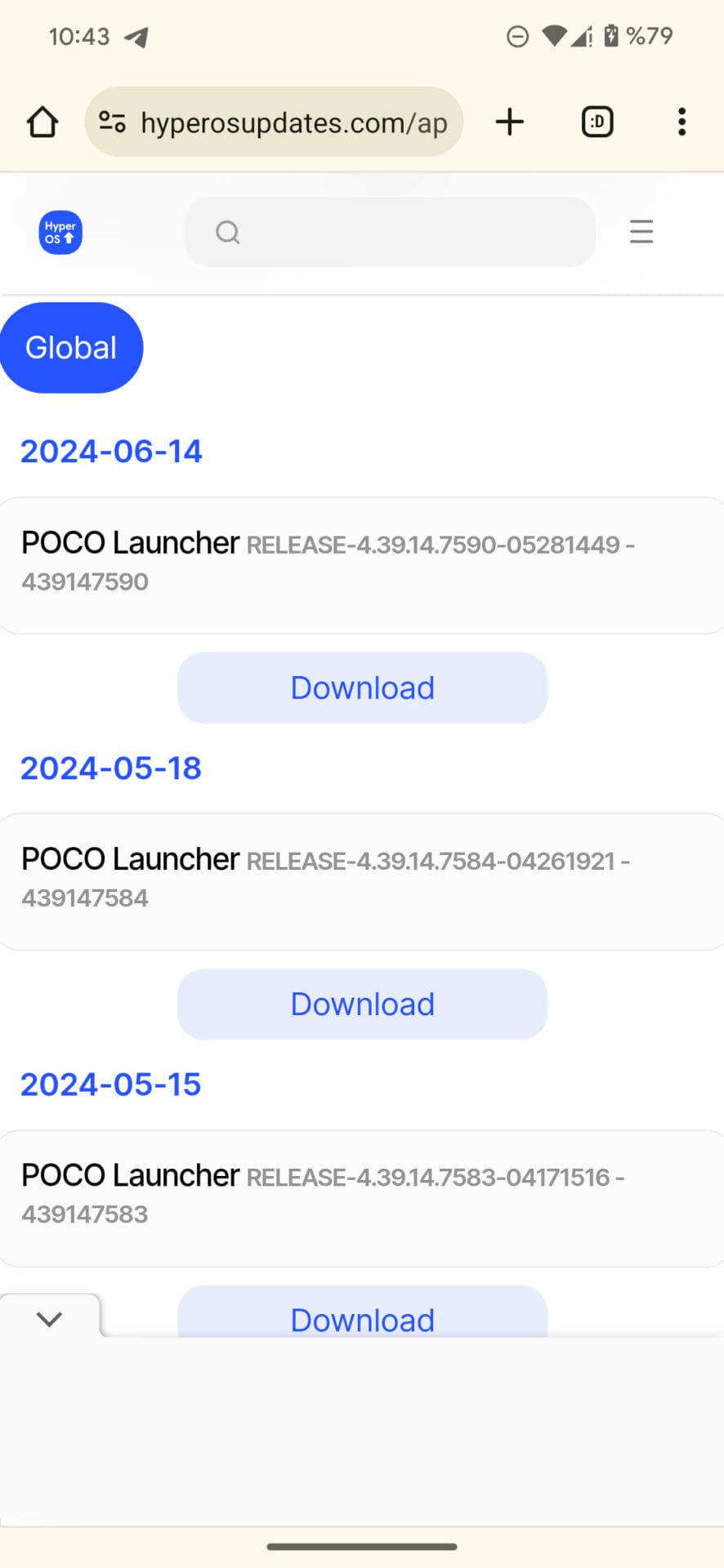
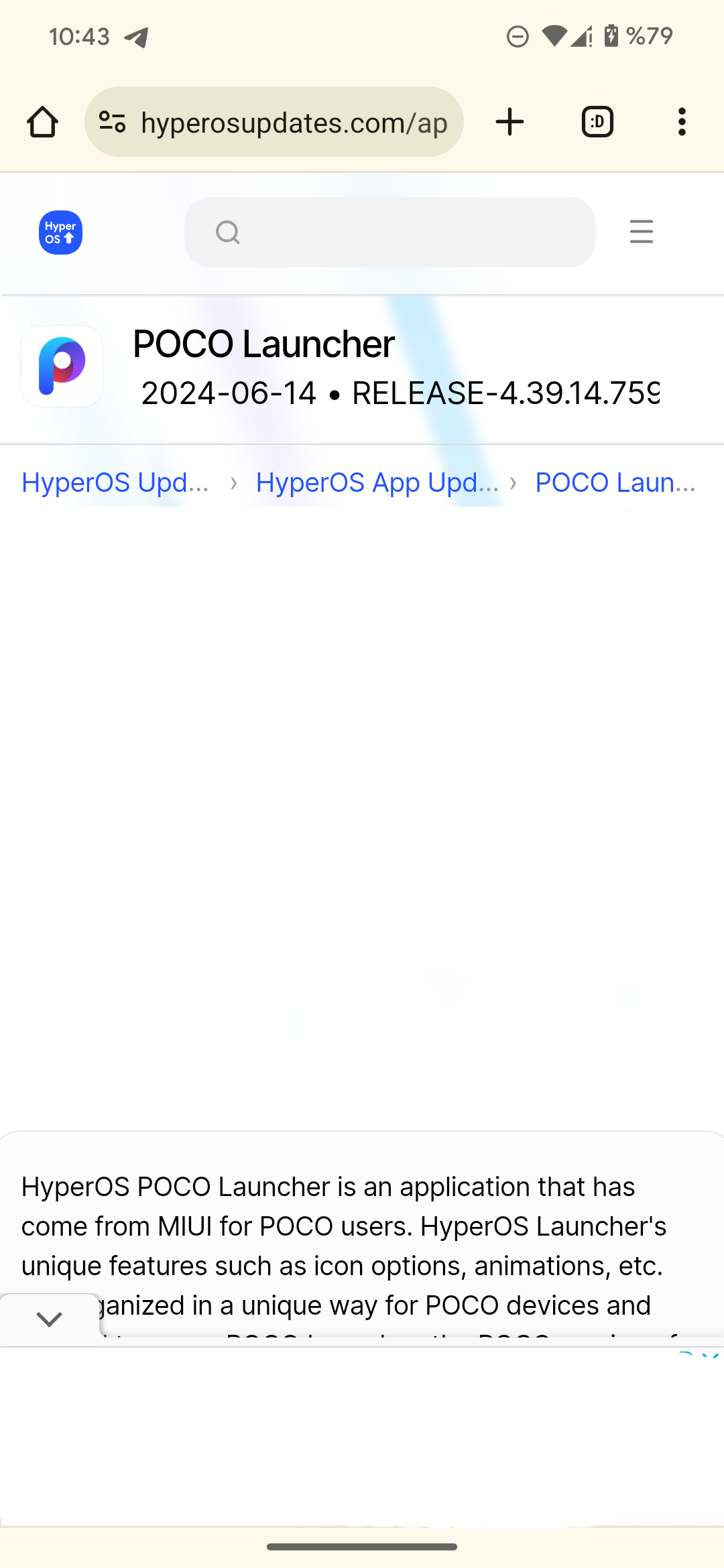


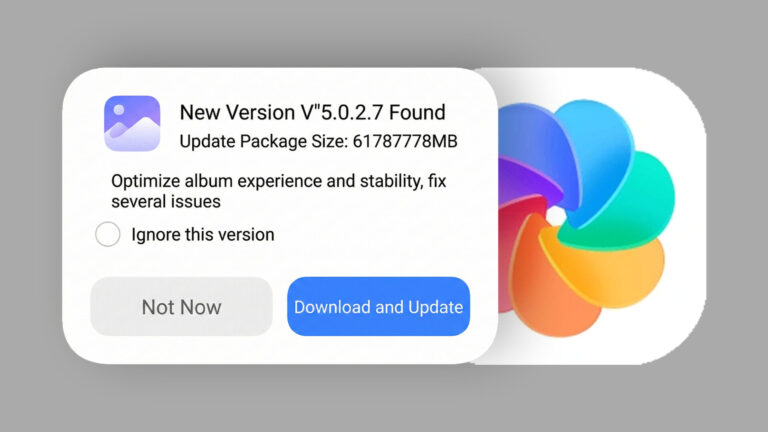

My question and annoyance is why the Poco M5s will no longer receive any updates.
hello my phone Poco X 5 G5 Yes, I downloaded the update of Hyper OS, but the icon changed, then the lag bug increased
Poco x5 pro global hyperos installed now. Can I update the released poco launcher
The Pouco Launcher is missing the dark theme in the superfolders, when will we get it?
Why my mobile update is not coming and the battery is charging quickly and charging is also delayed.
THE POCO X3 PRO SHOULD BE UPDATED TO THIS NEW UPDATE THE GOOD CELL PHONE AND IT SEEMS THAT IT WILL NOT UPDATE
the poco x3 pro should be updated to this new update a very good smartphone