Blur wallpaper functionality has arrived on POCO smartphone users with the March update, bringing the highly anticipated feature already available on Xiaomi and REDMI devices to the POCO family as well. This visual enhancement allows for the creation of a more modern, depth-focused home screen on HyperOS 2.0 and 2.1 devices. In this article, we shall be discussing the feature and demonstrate to you how to enable it on your POCO smartphone.
What’s New in the POCO Launcher Update
The latest POCO Launcher version (RELEASE-5.39.35.10727-03071545) introduces the blur wallpaper effect that has been highly sought by many users. The effect adds a subtle, frosted-glass look to your app icons, providing depth and making text readability on busy wallpapers better.
The upgrade has been rolled out on several new POCO models, including:
- POCO F6
- POCO F6 Pro
- POCO X6 Pro
- POCO X6
- Other compatible HyperOS 2.0/2.1 devices
How to Enable Blur Wallpaper on POCO Phones
You need to upgrade three pieces in order to utilize this new function:
- Update POCO Launcher to the latest version
- Wallpaper app to the new build
- Always on Display app to latest version
After the upgrade, follow the following steps to enable blur wallpaper:
- Press and hold on an empty area on your home screen
- Tap on “Effects” on the home screen editor
- Locate the “Blur Wallpaper” option
- Switch it on and adjust the settings as you prefer
Compatibility and Requirements
This feature is largely designed for POCO phones with HyperOS versions 2.0 and 2.1. If you have already upgraded the apps that are required but the blur wallpaper option does not show up, your phone may not be supported by this feature as yet.
The blur wallpaper effect is part of Xiaomi’s ongoing efforts towards unifying the user interface across its sub-brand lineup with individuality retained for each line. This shift gets POCO phones nearer to the same level of feature parity with their Xiaomi and Redmi counterparts. For those who would like to experiment with this new function, make sure that your smartphone has the current system software installed before attempting to enable blur wallpaper effects.


 Emir Bardakçı
Emir Bardakçı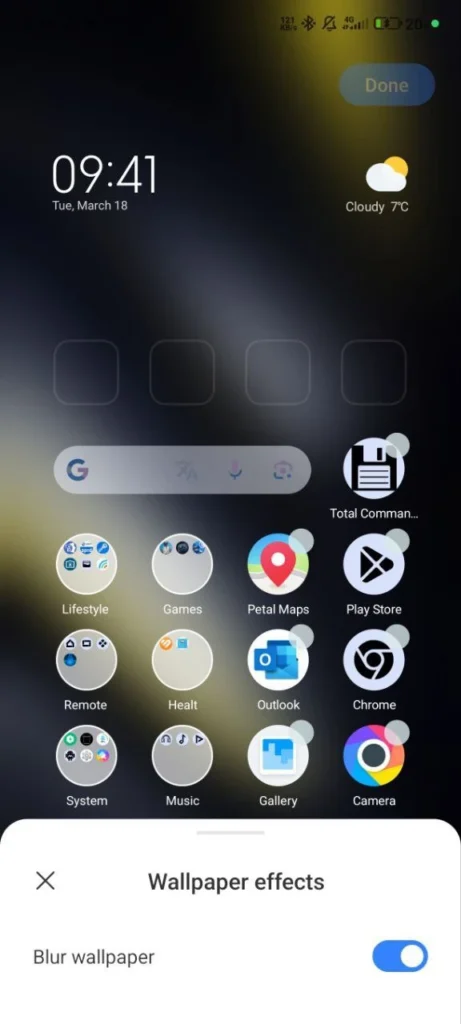
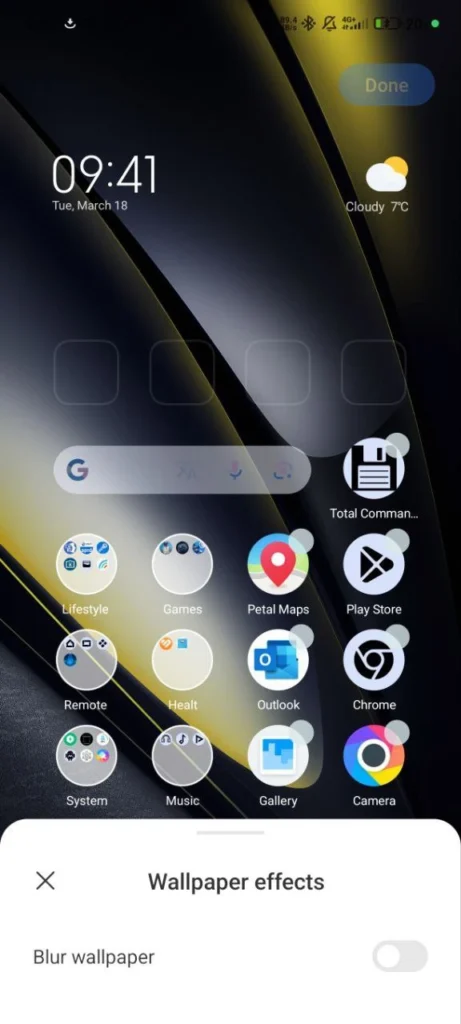
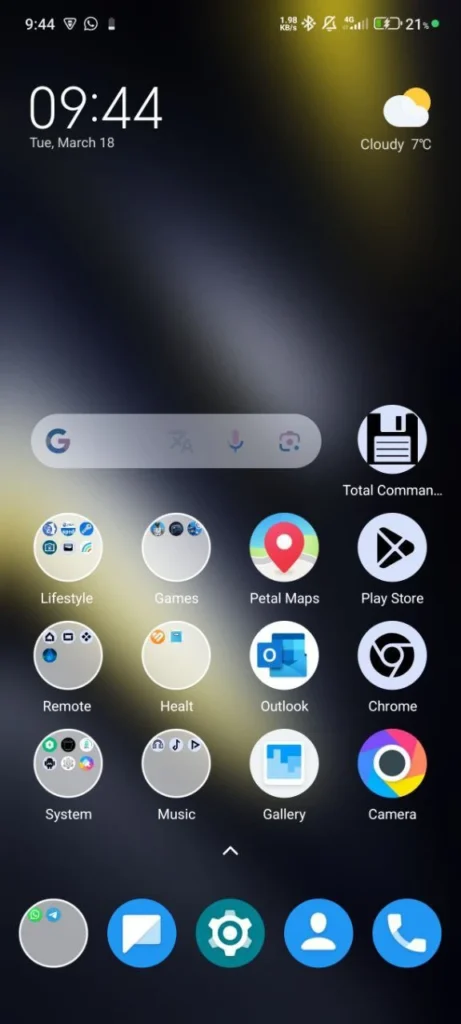



The Poco F5 has been abandoned 😒
Not working on my Poco f6 from Philippines
Not working on my Poco X6 Pro
F5 pro ..not working
Not working on Poco F6 Pro…
what about Redmi note 12 pro speed edition, Will it be updated automatically?
Not working on my Poco X6 Pro
They can’t because they have fragmented everything too much, they are ignorant and clowns because when they release something, it’s crap.
thanks for the update
poco x7 screen cast not supported
shameful that Poco x5 pro left with no update after less than 2 years 😭