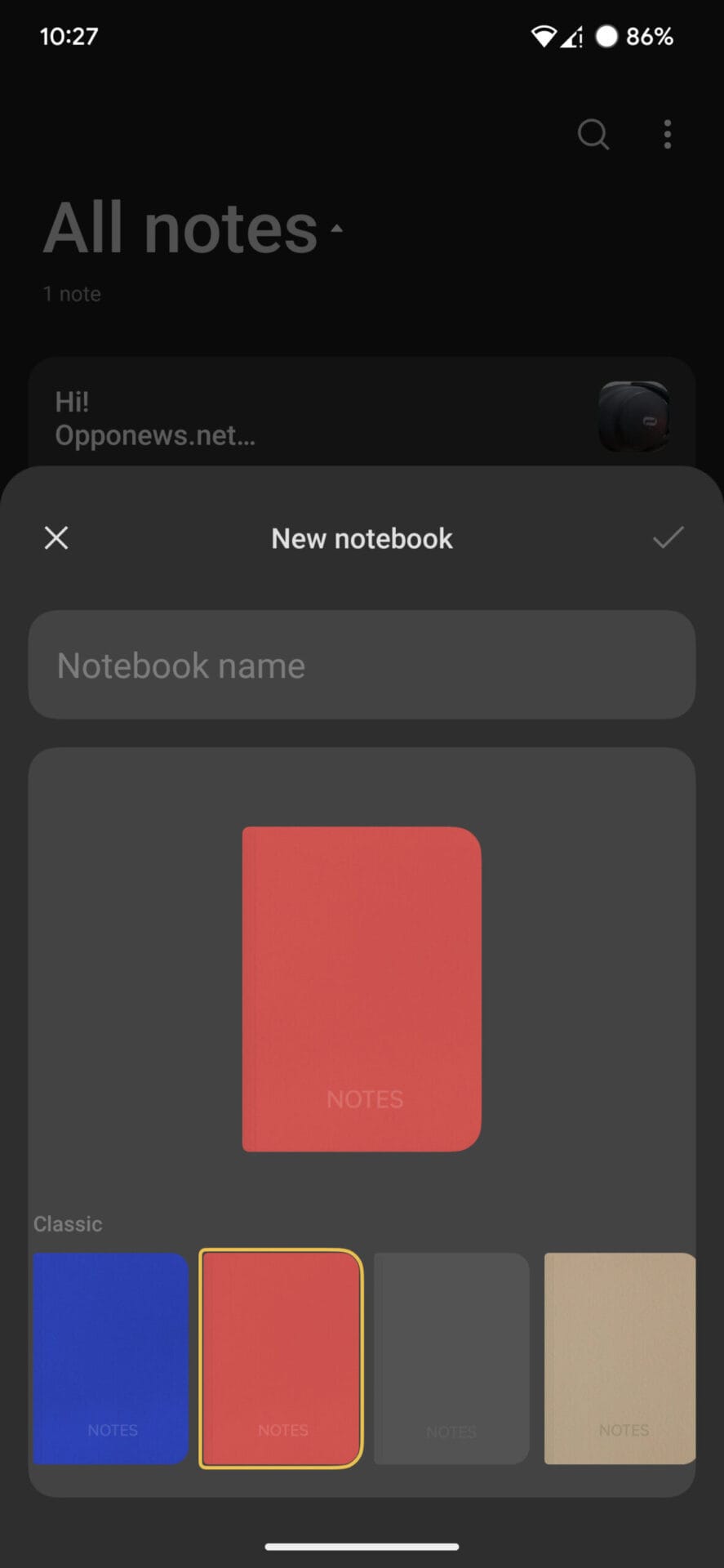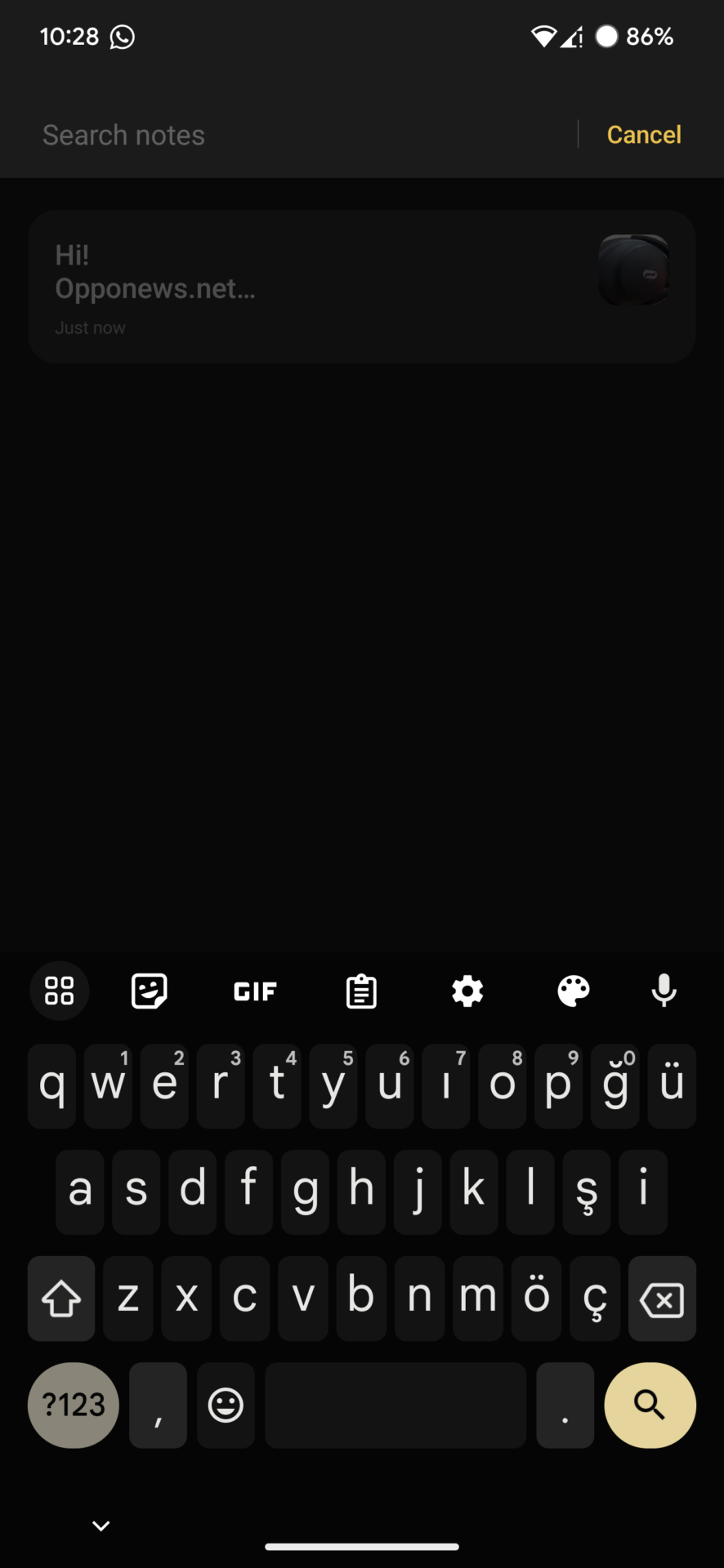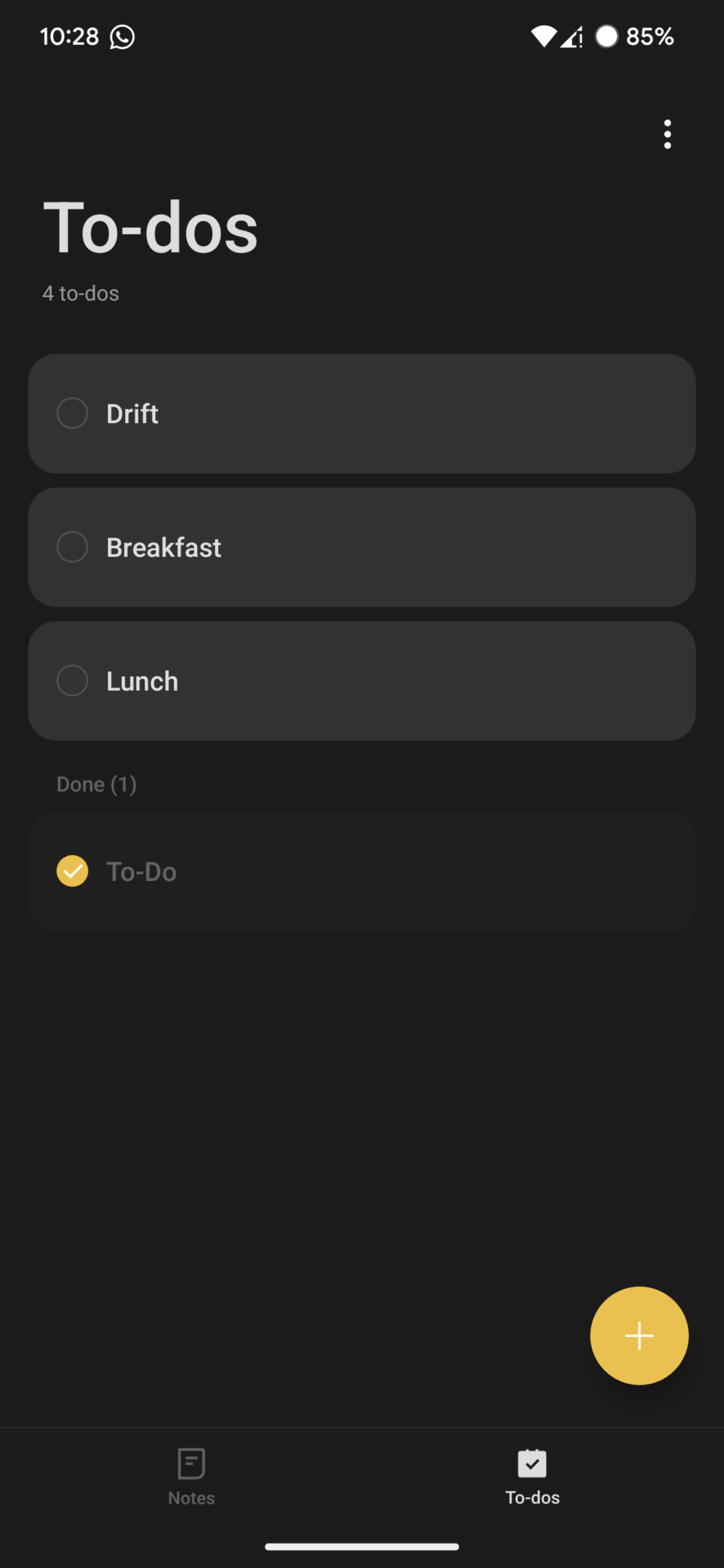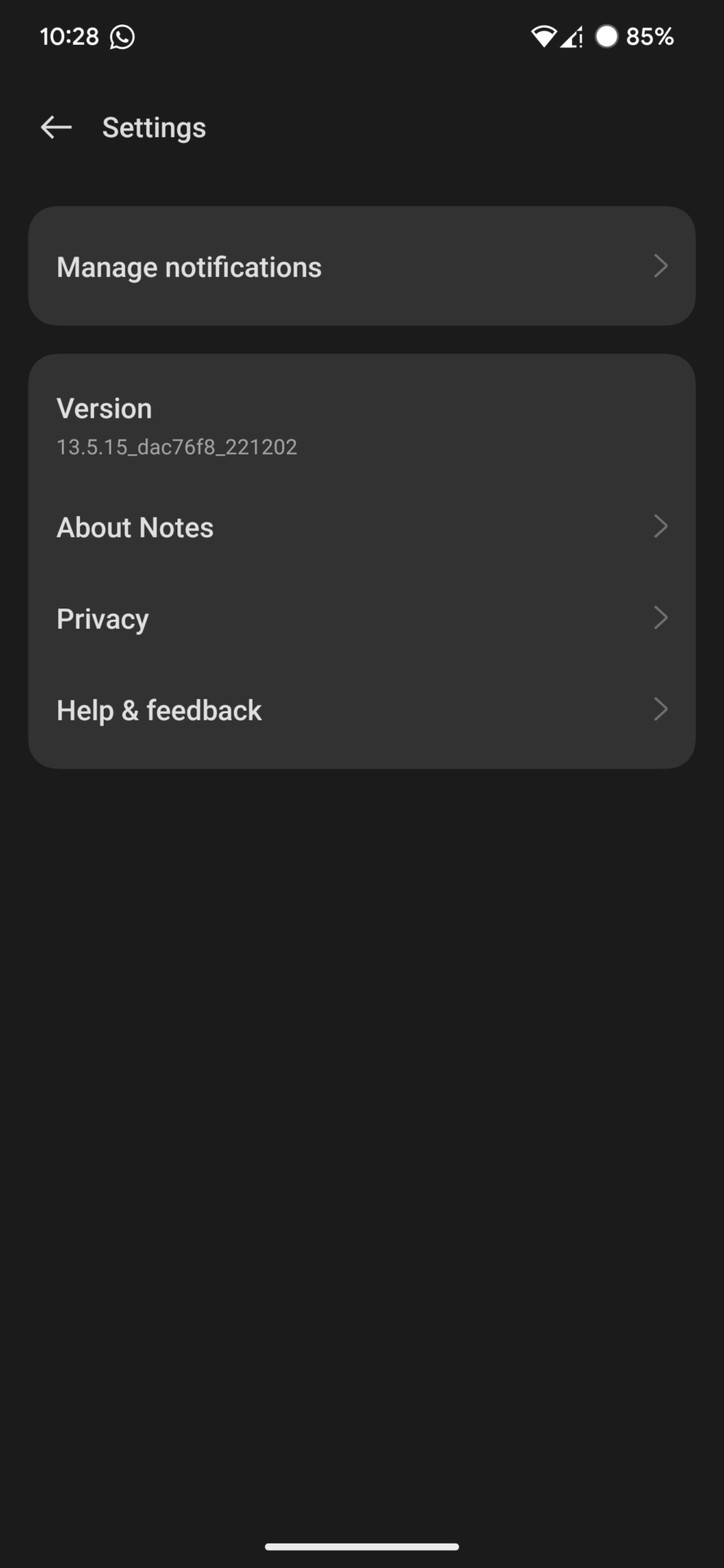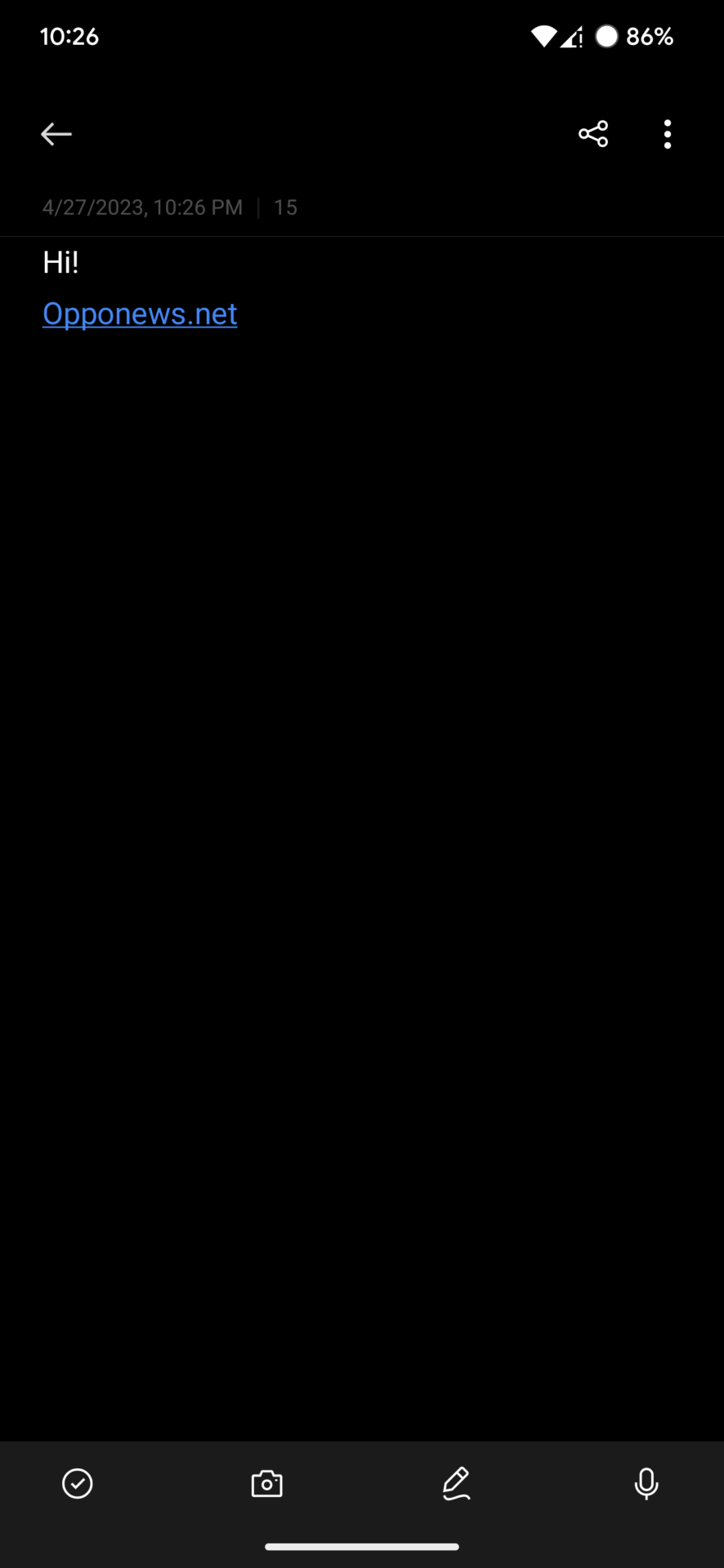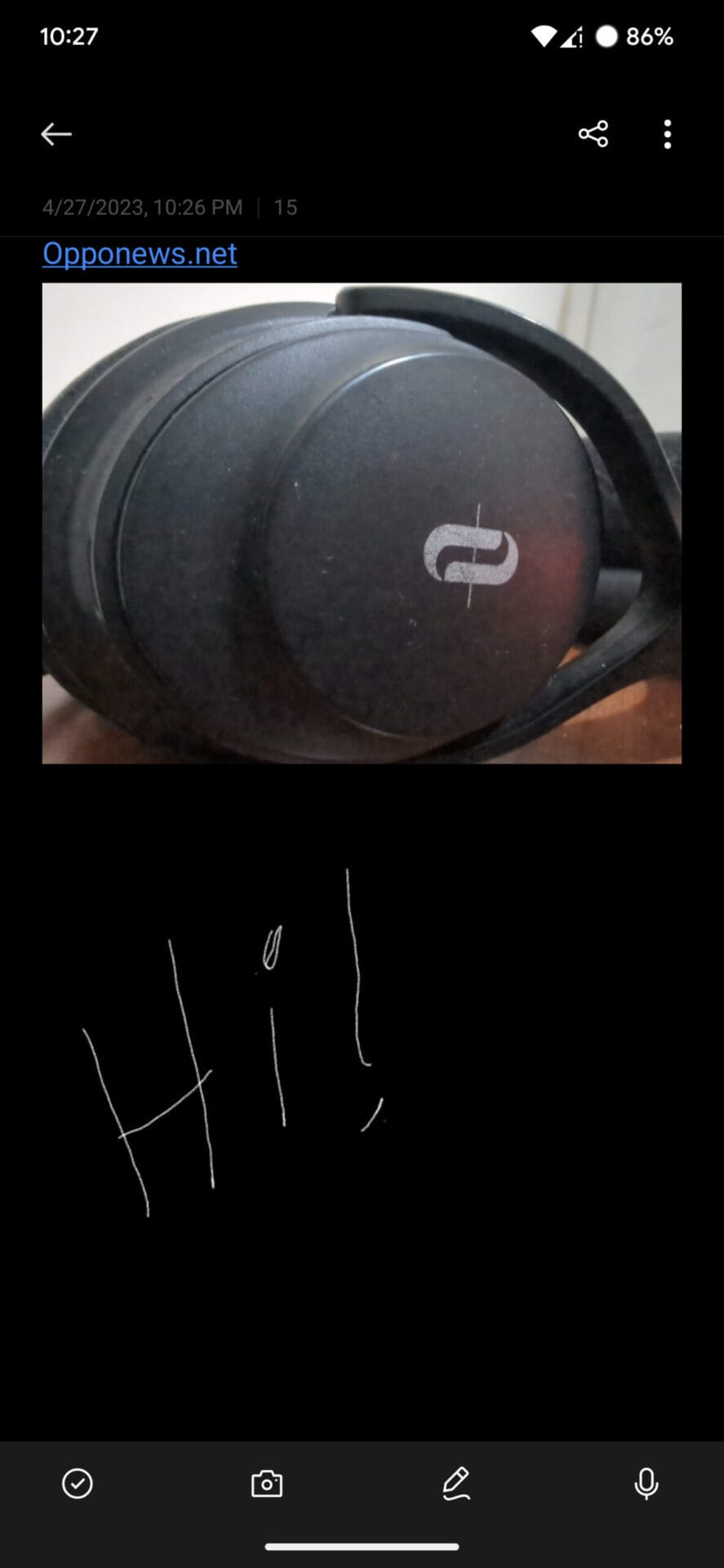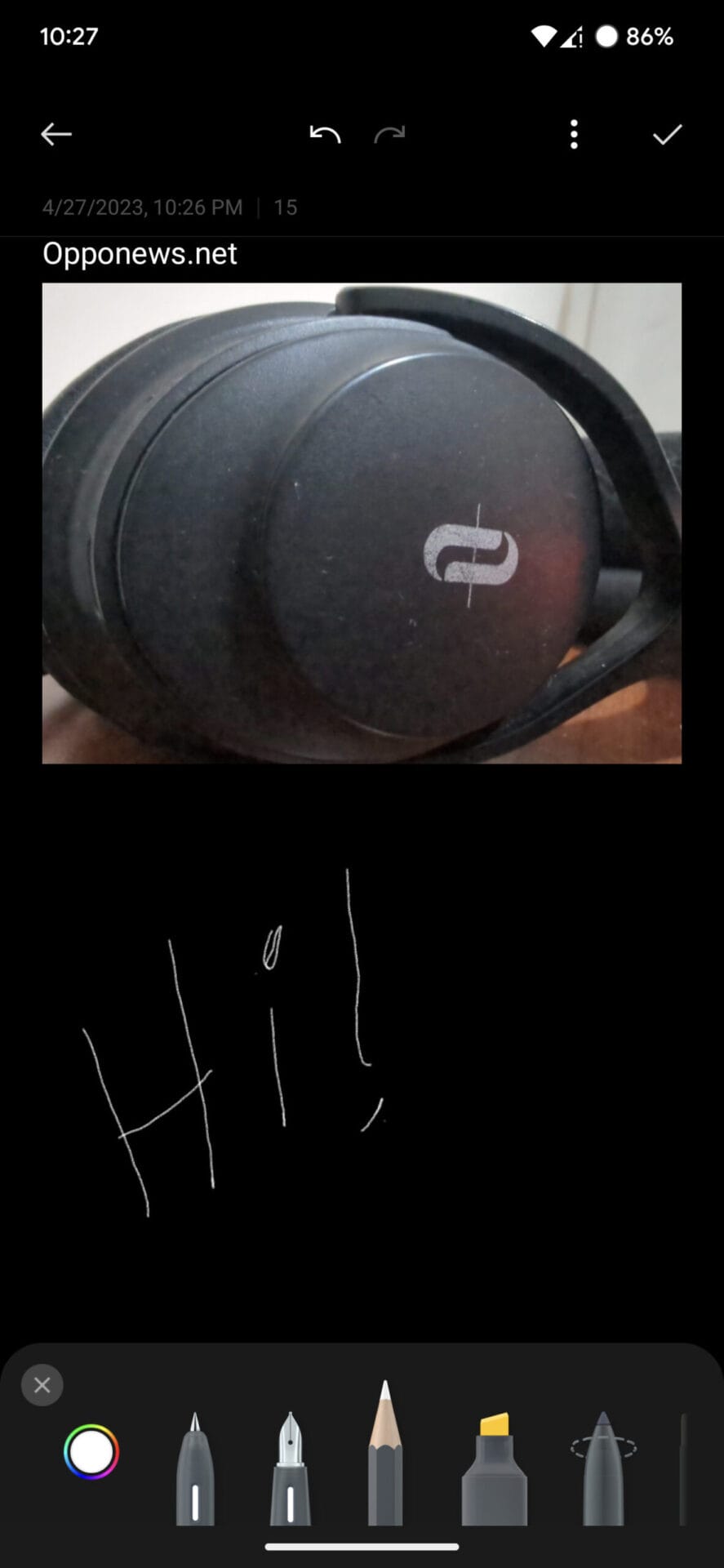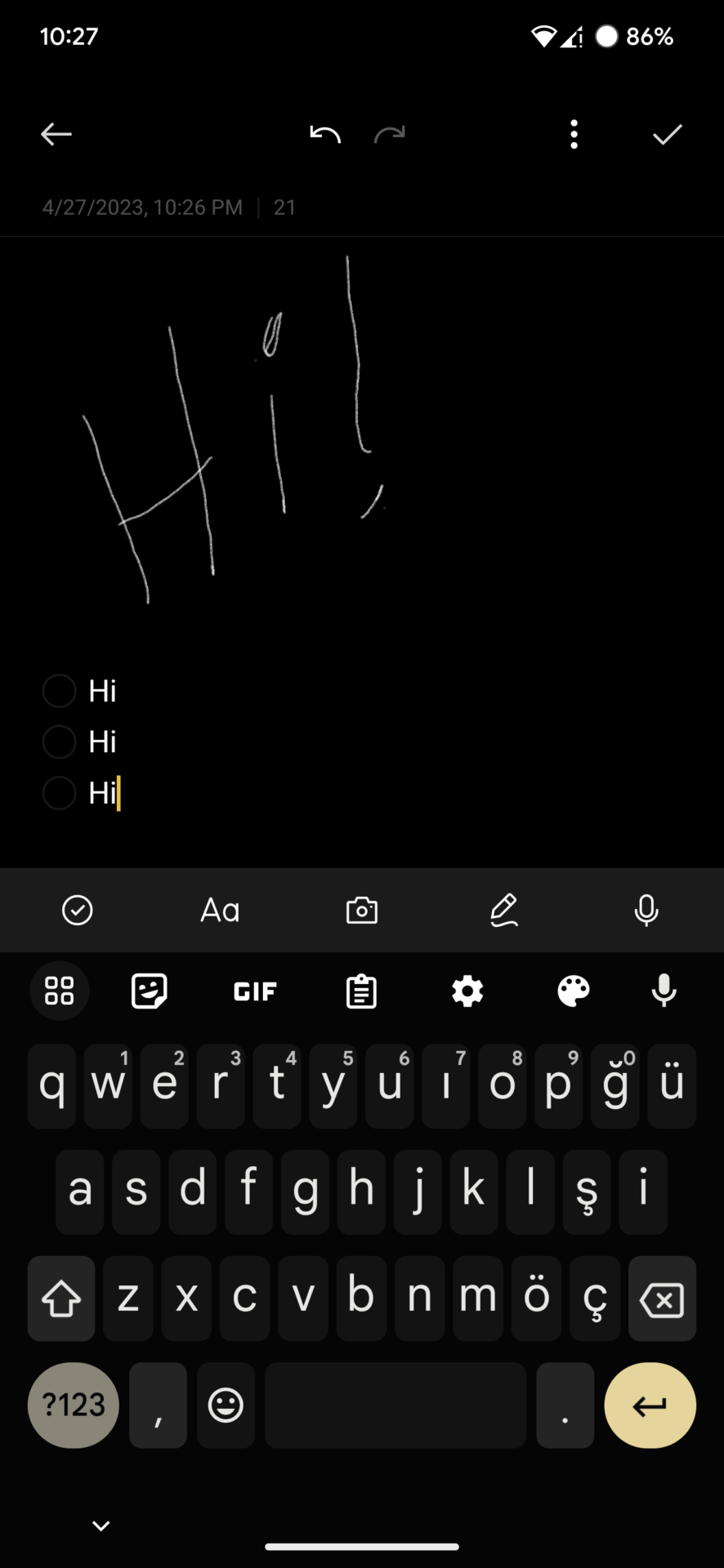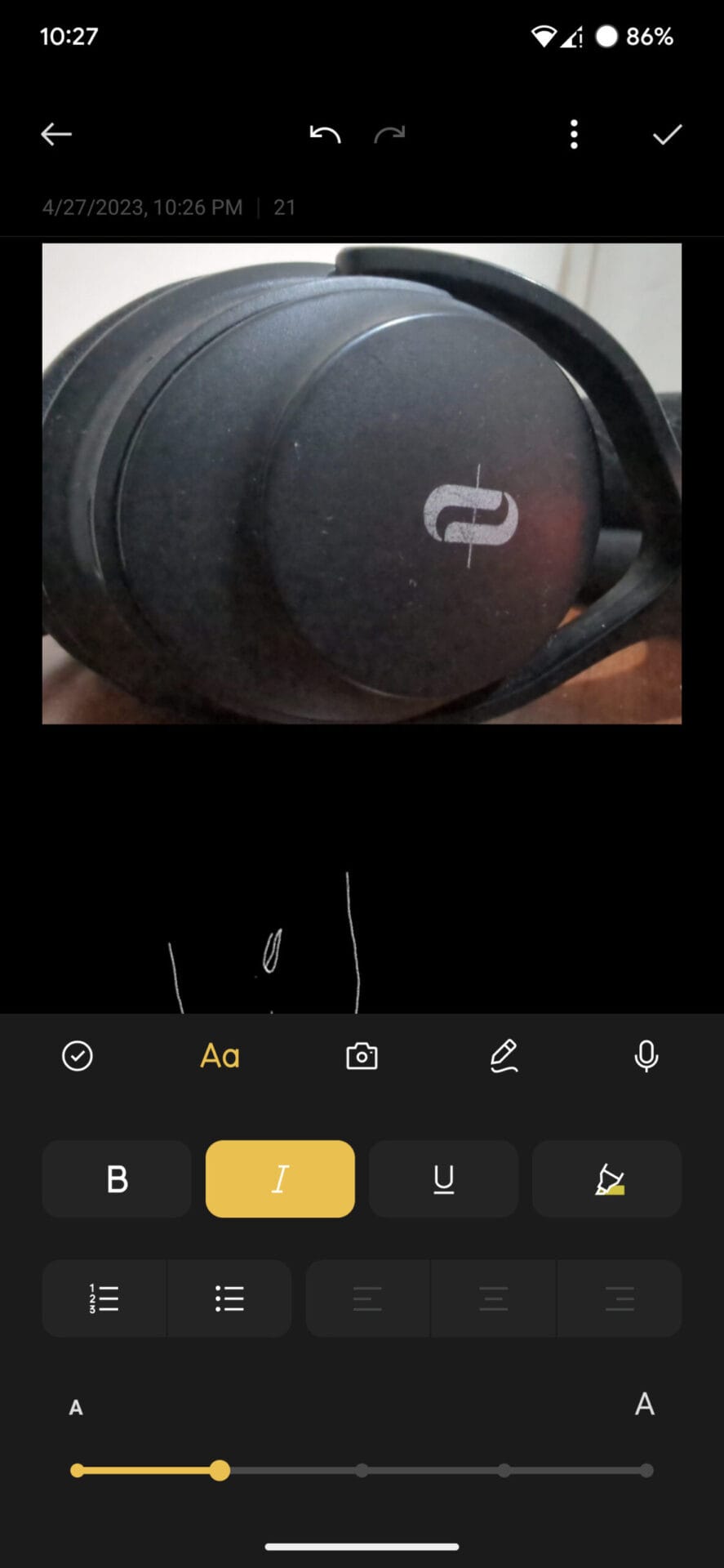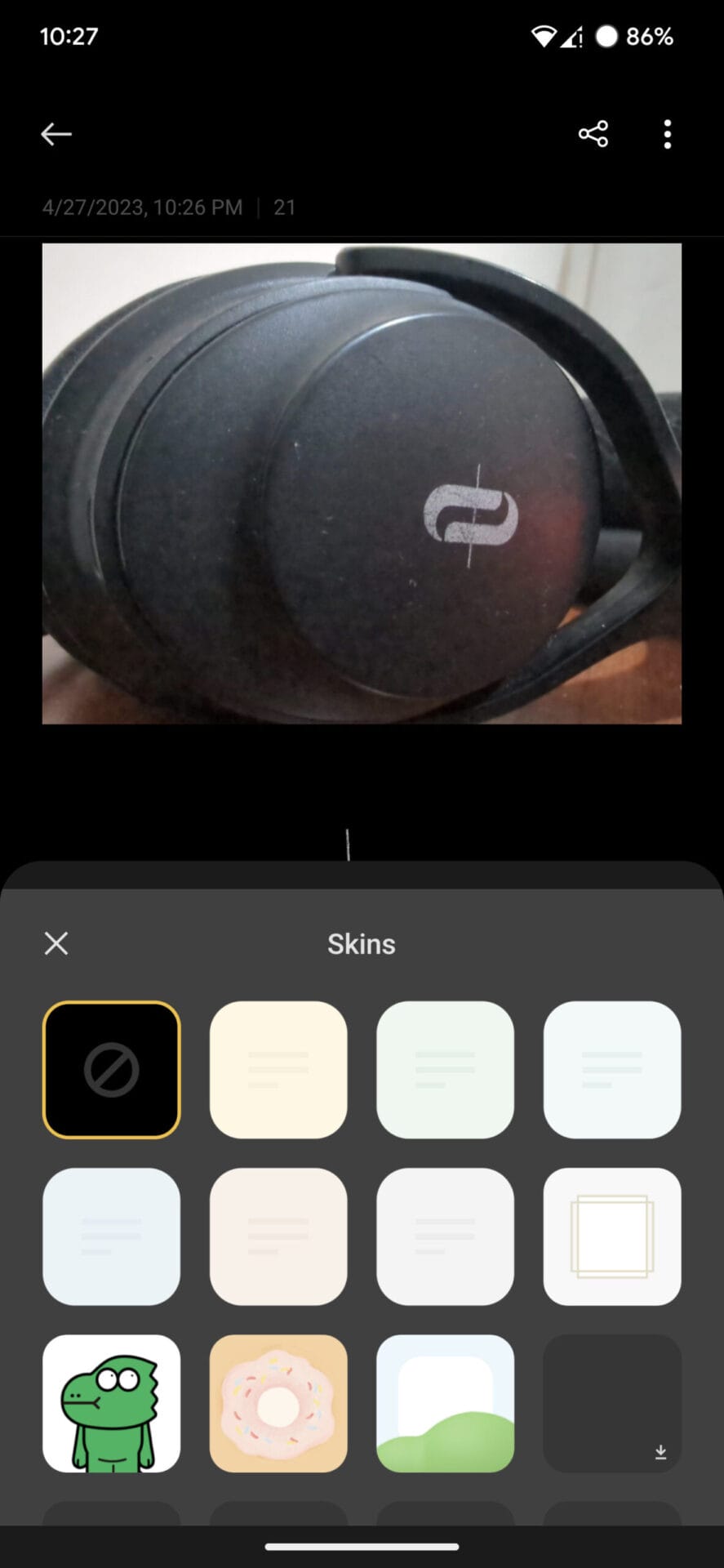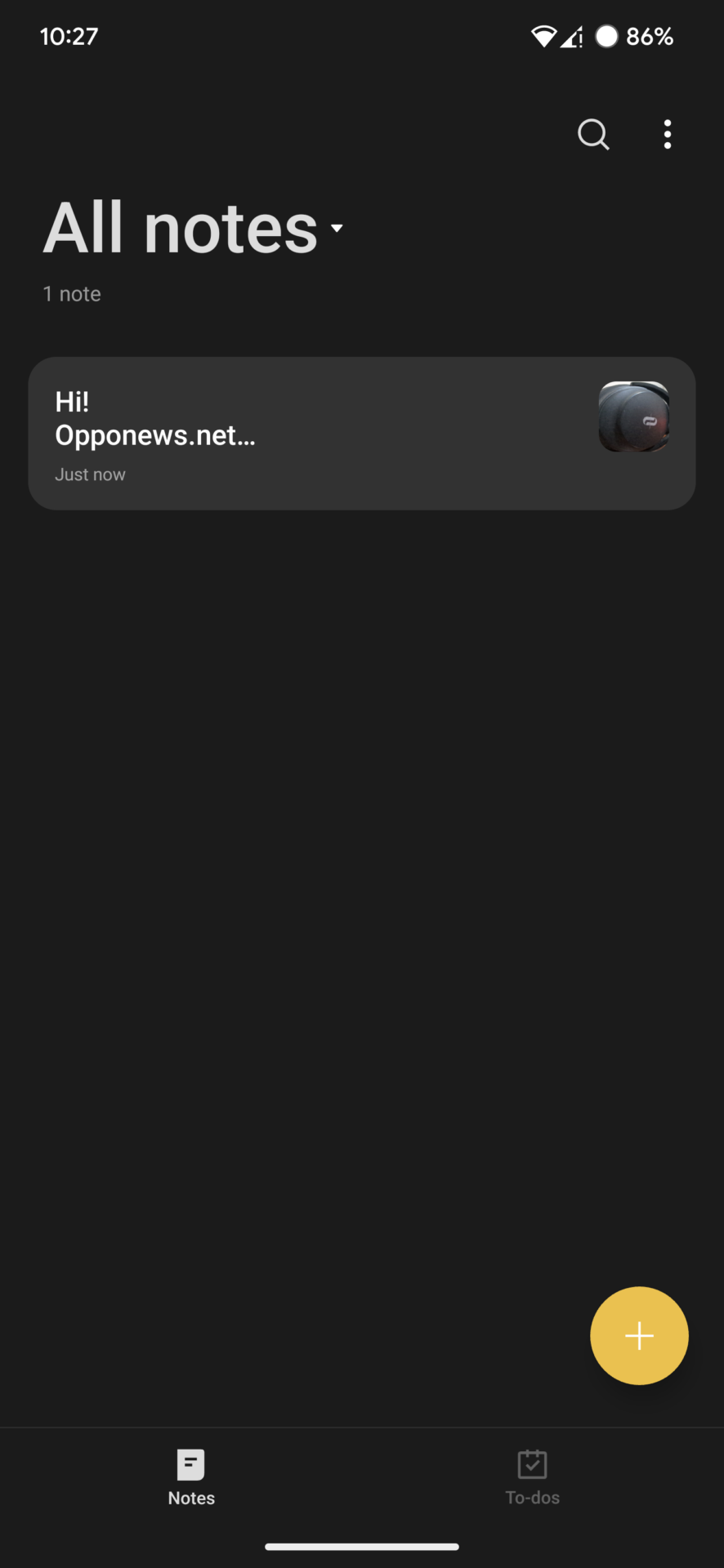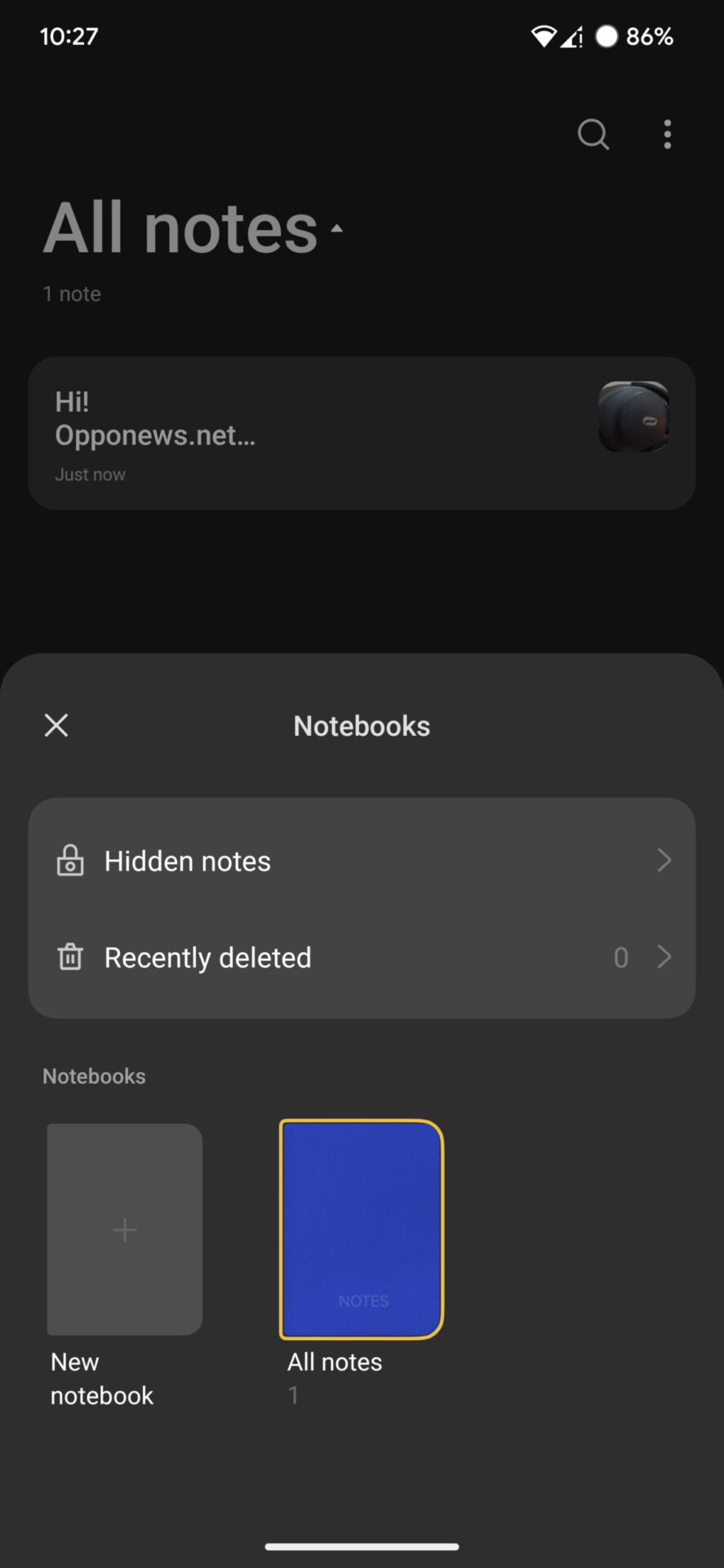The OnePlus notes app is a popular application that offers users a convenient way to jot down notes, ideas, and reminders on their devices. In this article, we’ll discuss the features and benefits of the OnePlus notes app and how to download it for all Android devices.
OnePlus Notes App: Features and Benefits
The OnePlus notes app is a versatile and user-friendly application that provides users with a simple way to take notes on their device. Some of the features and benefits of the app are as follows:
- To-dos: The app allows you to create to-do lists within your notes, making it easy to keep track of your tasks and deadlines.
- Notebooks: You can create multiple notebooks within the app to organize your notes according to different categories or projects.
- Photo and Voice Note Support: You can add photos and voice notes to your notes, making them more visual and interactive.
- Drawing Mode: The app offers a drawing mode that allows you to draw sketches or diagrams within your notes. This feature is especially useful for students or professionals who need to explain complex ideas visually.
- Font Changer: The app provides a range of fonts that you can use to customize the appearance of your notes. You can choose from different font styles, sizes, and colors.
- Note Skins: The app offers a range of note skins that you can use to customize the look and feel of your notes. You can choose from different backgrounds, paper textures, and color schemes.
How to Download OnePlus Notes App for All Android Devices
If you own a OnePlus smartphone, you already have these features. However, if you do not have a OnePlus device, the installation steps are pretty simple.
- Download OnePlus Notes APK from here
- After downloading file, tap over “Succesfully downloaded” notification.
- Tap “Install”.
Overall, the OnePlus Notes app is a versatile note-taking app that offers a range of features to suit different user needs. Whether you need to jot down quick notes, create detailed to-do lists, or sketch out ideas, the app has got you covered. So, if you’re looking for a reliable and feature-rich note-taking app for your Android device, be sure to check out the OnePlus Notes app.


 Emir Bardakçı
Emir Bardakçı