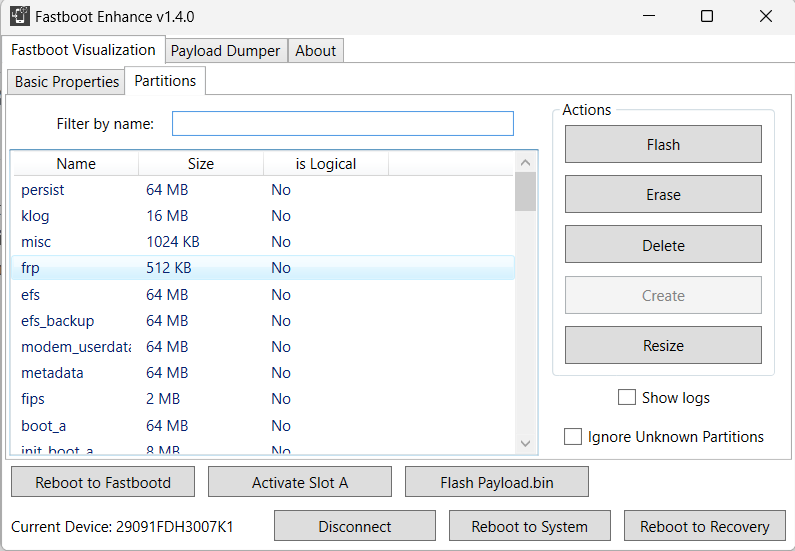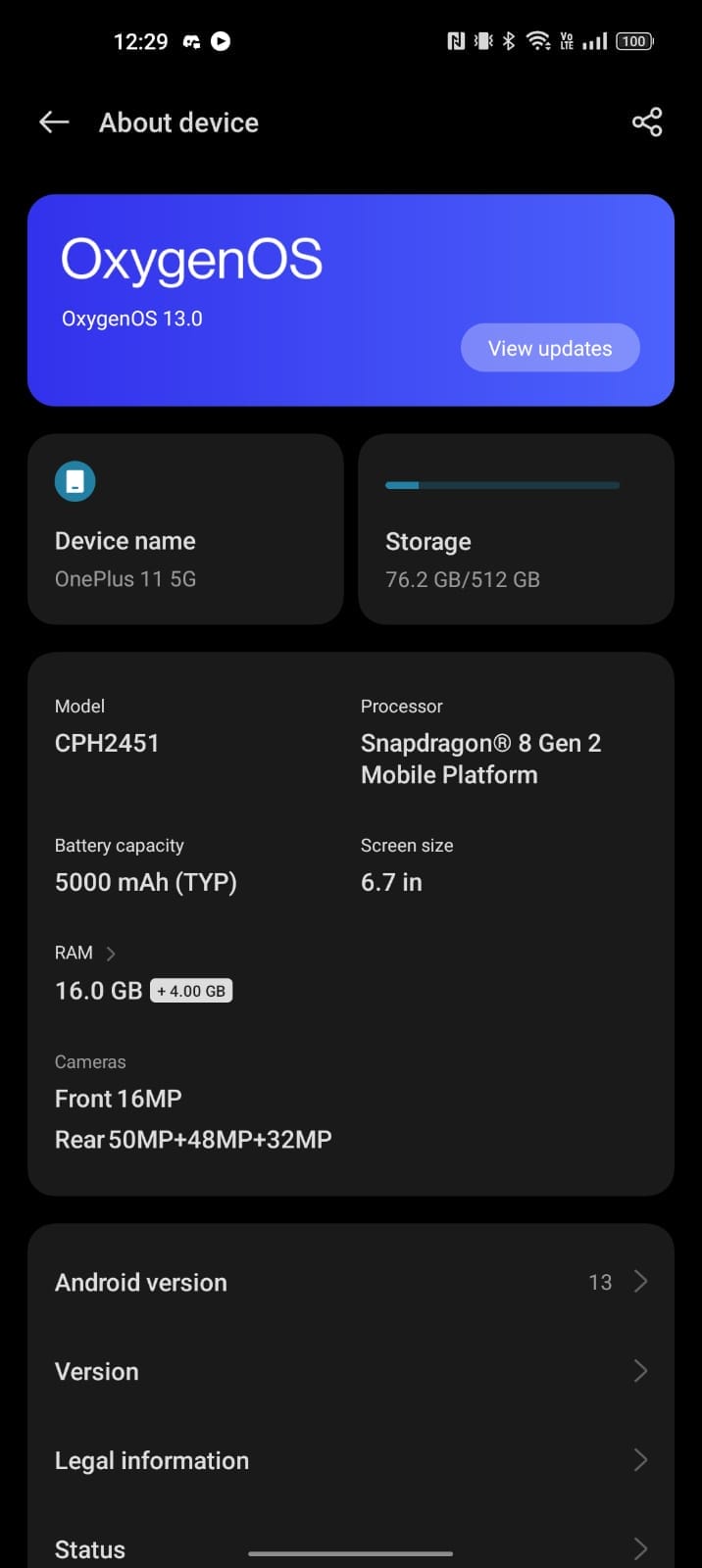OnePlus 11 is an impressive device with powerful hardware and robust features. However, if you have purchased the Chinese version of the device, you may encounter limitations in terms of language support, software updates, and pre-installed apps that are geared towards the Chinese market.
In this article, we will guide you on how to convert your OnePlus 11 from the Chinese ROM to the Global ROM, giving you access to the full range of features. Please note that this process requires some technical expertise and may void your warranty, so proceed with caution and at your own risk.
The first thing you need to know is that you cannot make OTA updates your OnePlus 11 device on Global ROM. If you update, your phone will be bricked and it cannot recovery unless restoring the original software using authorized OPPO account with a fee of $20-30. Make sure you do the steps carefully.
Bugs
- Automatic brightness is not working on some devices
- Randomly lags
Steps
You can install Global OxygenOS on your OnePlus 11 China using these steps.
Prepare
- Download OxygenOS from here (India is recommended)
- Download and install ADB drivers from here
- Unlock bootloader
- Know how to use Fastboot Enhance
Flashing
- Unlock bootloader
- Prepare downloaded ROM to flash via Fastboot Enhance.
- On partition selection screen
- Check “Ignore Unknown Partition”
- Unselect “oplusstanvbk.img”
- Start flash
Setup
- After booting OxygenOS, skip all the setup. DON’T SET SCREEN LOCK ON SETUP SCREEN
- Once passed the setup screen. Goto settings and set the pin if you want.
But the most logical method for us is to buy a truly global OnePlus 11. There is no smooth region change like in old OnePlus devices. It certainly involves serious risks.


 Emir Bardakçı
Emir Bardakçı