Android 16 should redefine how we interact with external monitors with a smart dialog box for effortless switching between display modes. This new feature will enable users to quickly switch between a productive desktop environment or simple screen mirroring when hooking up their device. While current testing focuses on the Google Pixel series, these enhancements are expected to significantly refine the ecosystem of HyperOS and elevate productivity on compatible Xiaomi smartphones and tablets in the near future.
Seamless Switching Experience
Google actively optimizes the connection experience of the external display to make it more intuitive for users. In the previous versions, switching projection modes was usually a hassle hidden deep inside developer settings. In the Android 16 update, once an external display is connected, the system will pop up a user-friendly dialog box on the screen automatically.
This new prompt provides two clear choices: “Desktop Mode” and “Screen Mirroring.” Whereas the former is designed to provide a PC-like experience, apt for efficient office work with a keyboard and mouse, the latter enables users to mirror exactly what they see on their phone onto a bigger screen-perfect for media consumption or any quick presentation. This new design turns an elaborate technical activity into a one-touch, no-brainer decision.
Intelligent Memory Preferences
Beyond the user interface, future enhancements will add a personalized memory feature for simplifying daily use: a “Don’t ask again” check box will be provided in the pop-up dialog. Once that’s checked, the Android system will remember which connection mode is preferable on that monitor.
This means if a user connects frequently to the same office monitor to do some desk work, for example, the system will automatically launch desktop mode without asking the user again. Users remain fully in control, and these default behaviors can be changed later by using “Settings > Connected Devices > External Displays”. This extends similar mature multiscreen management logic from the desktop OS, such as Windows, and closes the gap between mobile and desktop computing.
Implications for Xiaomi and HyperOS
While the feature has presently been spotted in development builds for Android 16, its arrival on Xiaomi devices follows a different timeline. Major Android platform changes tend to come with Xiaomi’s annual updates rather than quarterly platform releases (QPR). As such, it is highly likely that this advanced external display management will arrive on Xiaomi devices with Android 17 and HyperOS 4.
The integration of such features will be especially useful on high-end devices like the Xiaomi Pad 7 or the Xiaomi 15 Ultra, reinforcing further Xiaomi’s commitment to professional-grade mobile productivity.

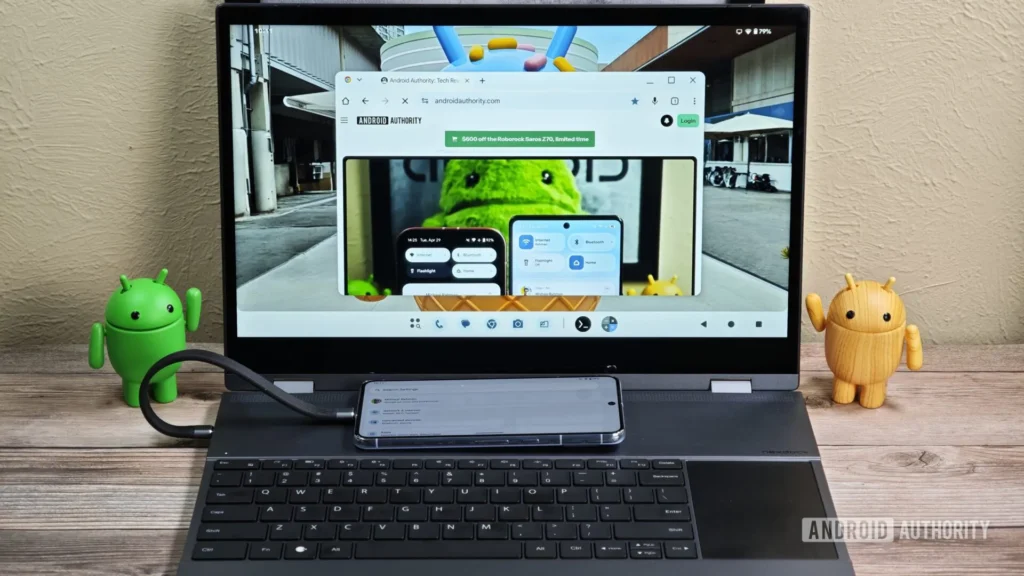
 Emir Bardakçı
Emir Bardakçı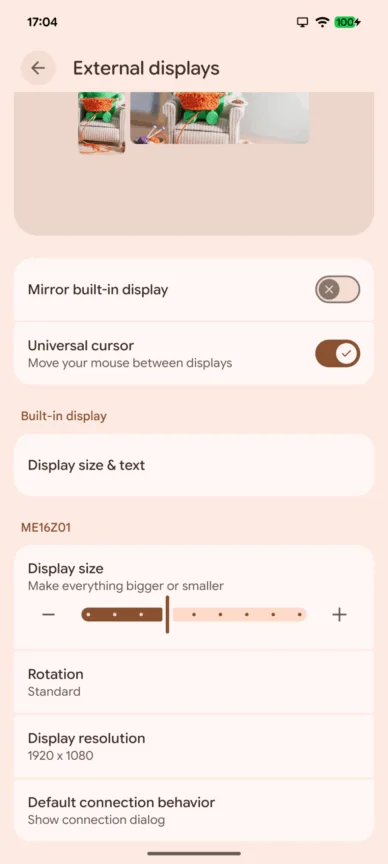
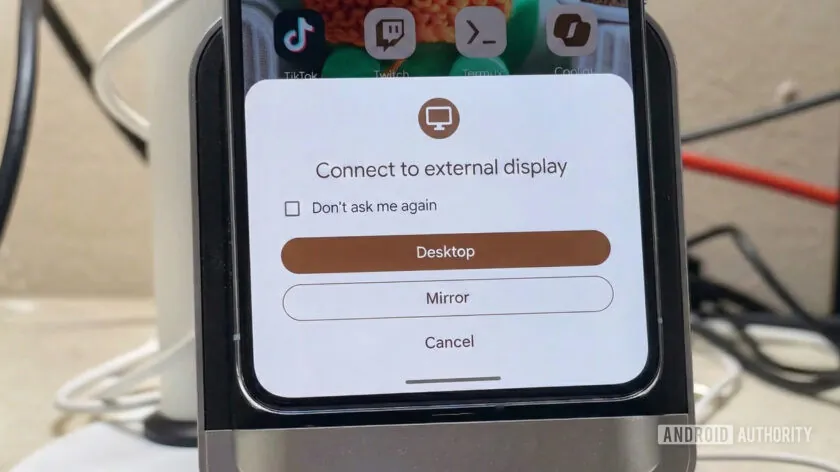



Does the desktop mode means extended display?