Xiaomi is gearing up with the HyperOS 2.0, set to come around October, and is packed with a significant improvement important for the personalization at the lock screen. Among the highlighted features on this new version is the ability to turn off the menu of Lock Screen Editor, hence putting the user in full control to customize their lock screen experience.
Lock Screen Editor can be disabled in HyperOS 2.0.
Starting in HyperOS 2.0, users have the option to disable the Lock Screen Editor menu that usually flags when you do a long-press on available space in the lock screen. This is to offer a more clean look to the lock screen and also to avoid unintended editor activations. Here is how you can toggle it:
Accessing the Setting
- Go to the Settings menu of your device.
- Go to the Lock Screen area.
- Using the Toggle
- The Lock Screen Settings include an on/off switch to determine whether to enable or disable picking the Lock Screen Editor.
- Disable this toggle in order to prevent editor menu on lock screen upon long press
Advantages
For those who like a tidier lock screen than the disruptiveness of accidental touches, users can now get just that. When the editor is disabled, a great deal of security is placed on unauthorized changes to the layout of the lock screen. Although customization is the biggest part of HyperOS, this setting guarantees the highest level of users controlling when and how they make their lock screens different all by themselves.
HyperOS 2.0 follows a long-forged Xiaomi tradition—extensive customization options, with careful attention to user feedback toward a more fine-tuned and controlled experience of course. The mere fact that they allow the disabling of the Lock Screen Editor says a lot about Xiaomi regarding OS improvement, usability, and personalization improvements. With the launching of this public release come October, users are officially going to have and smile upon taking these and many more features that HyperOS 2.0 will be offering us on our devices.


 Emir Bardakçı
Emir Bardakçı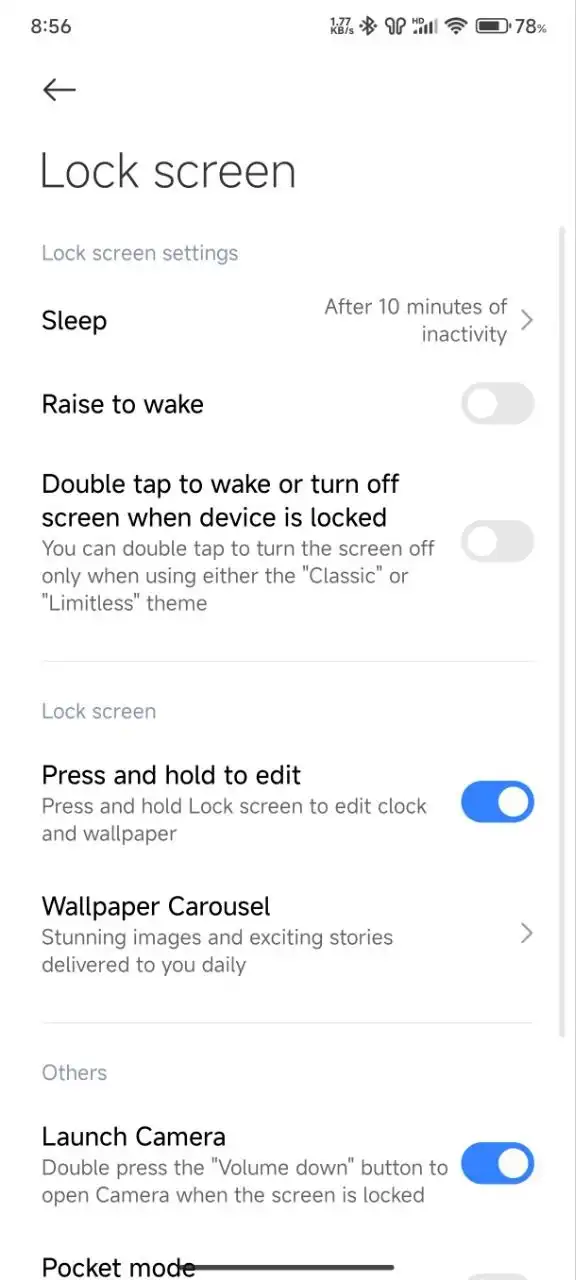




Nice
I don’t have the Option in the settings to Turn it off
Same here I don’t have the option in the settings to turn it off😞😭 please help
Same here, I don’t have the option in the settings to turn it off or on it doesn’t show up😞😭 please help